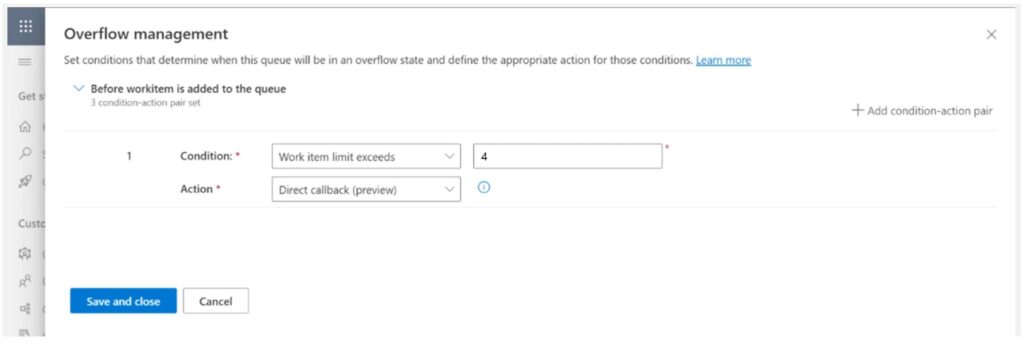
Direct callback: Because nobody likes to wait on the phone
This article is contributed. See the original author and article here.
Ana is excitedly setting up her new smartphone when the screen goes blank. In dismay, she calls customer service. The estimated wait time is more than 45 minutes, and she is number 7 in the queue because all agents are busy handling holiday call volume. She decides to stay on the line listening to music on hold for 45 minutes. By the time she gets to speak to an agent, she is relieved but a bit angry. Her first support experience with the smartphone manufacturer is less than pleasant, and this is before she even has a chance to discuss her issue. If the company had implemented direct callback, now available in Microsoft Dynamics 365 Customer Service, Ana’s first engagement with it would have been much more reassuring.
Introducing direct callback in Dynamics 365 Customer Service
Many customer contact centers face limited agent availability during spikes in call volume. At such times, customer satisfaction drops as wait times are long and abandonment rates increase. Staffing for peak volumes is costly and inefficient. So, what can you do to use agent capacity efficiently while keeping customer satisfaction high and even adding a personal touch?
The voice channel in Dynamics 365 Customer Service now provides an overflow action known as direct callback. When your organization configures direct callback, customers have the option to receive a call back as soon as an agent is available without having to remain on the phone in the queue.
Here are some important concepts to know when you are configuring direct callback:
- Direct callback is configured as an overflow action in overflow management.
- This setting applies to the queue level.
- There are two conditions for this overflow actionwait time exceeds n minutes or work item limit exceeds n items.
Two editable automated messages are available for the customer when your organization enables direct callback:
- Offer customer callback: Offers the customer the option to receive a call back instead of waiting on the phone.
- Customer callback response: Acknowledges the customer’s choice to be called back and ends the call.
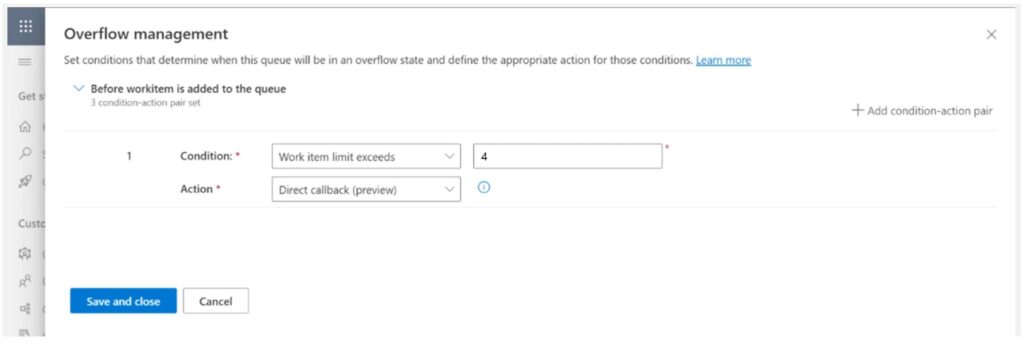
So how does this work? Here are the logical scenario steps:
- The customer calls customer support.
- The direct callback option is triggered by queue overflow conditions where associated action is direct callback (1).
- A bot asks if the customer prefers a callback when an agent is available instead of waiting in queue (2).
- When the customer presses 1 for yes, the call ends but the work item remains in queue (3).
- Once the work item reaches position 1, Dynamics 365 Customer Service initiates a voice call (4).
- When the agent accepts the conversation, Dynamics 365 Customer Service calls the customer (5). This preview dialing mode ensures that an agent will be on the call when the customer picks up the phone.
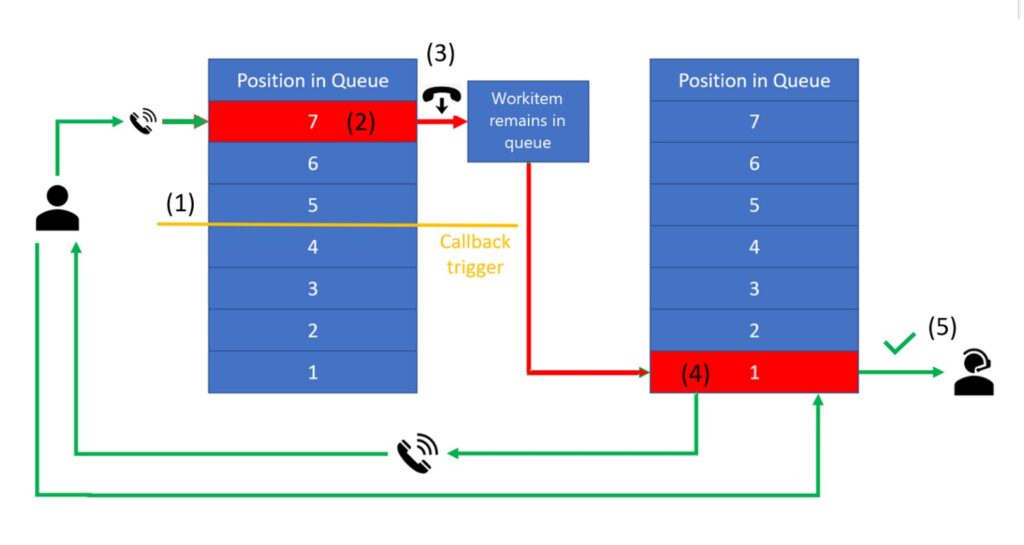
Empower agents to show customers you care
The next time Ana calls the company’s customer service number at peak demand time, she is offered the option to be called back as soon as an agent is available instead of waiting in the queue. An agent who is aware that Ana called earlier returns her call. This experience builds Ana’s confidence in the smartphone company because she feels that it values her time, and the call back offers personalized attention. In addition to higher CSAT, direct callback also allows organizations to utilize agents more productively with confidence that they are handling peak loads well.
Learn more
For more information, read the documentation: Use direct callback to manage overflowing queues | Microsoft Learn
Not yet a Dynamics 365 Customer Service customer? Take a tour and get a free trial.
The post Direct callback: Because nobody likes to wait on the phone appeared first on Microsoft Dynamics 365 Blog.
Brought to you by Dr. Ware, Microsoft Office 365 Silver Partner, Charleston SC.

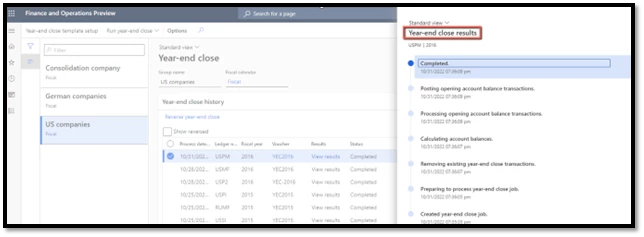
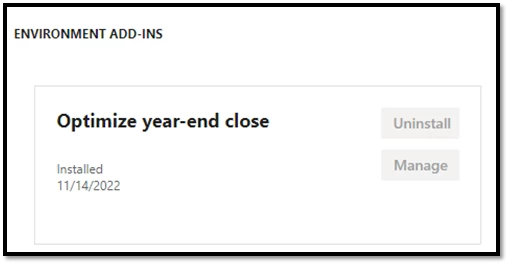
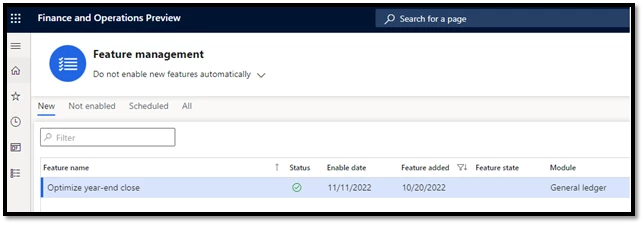
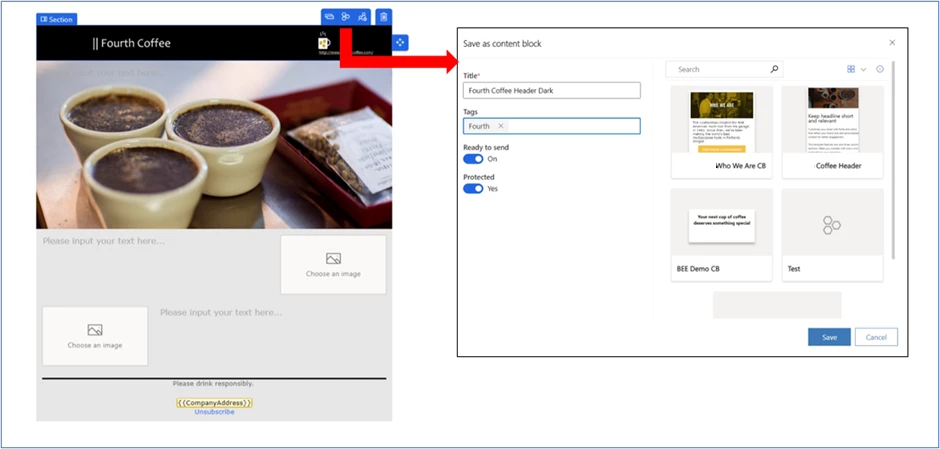

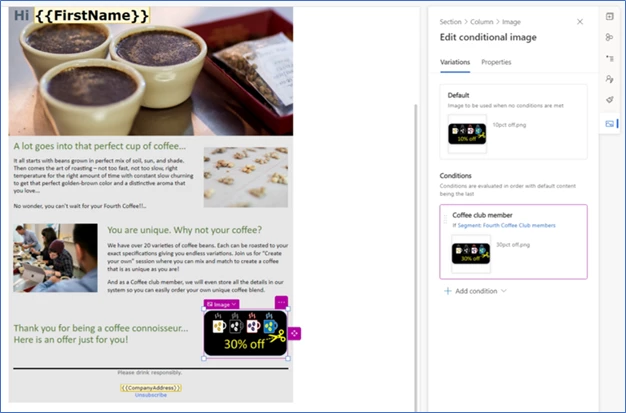
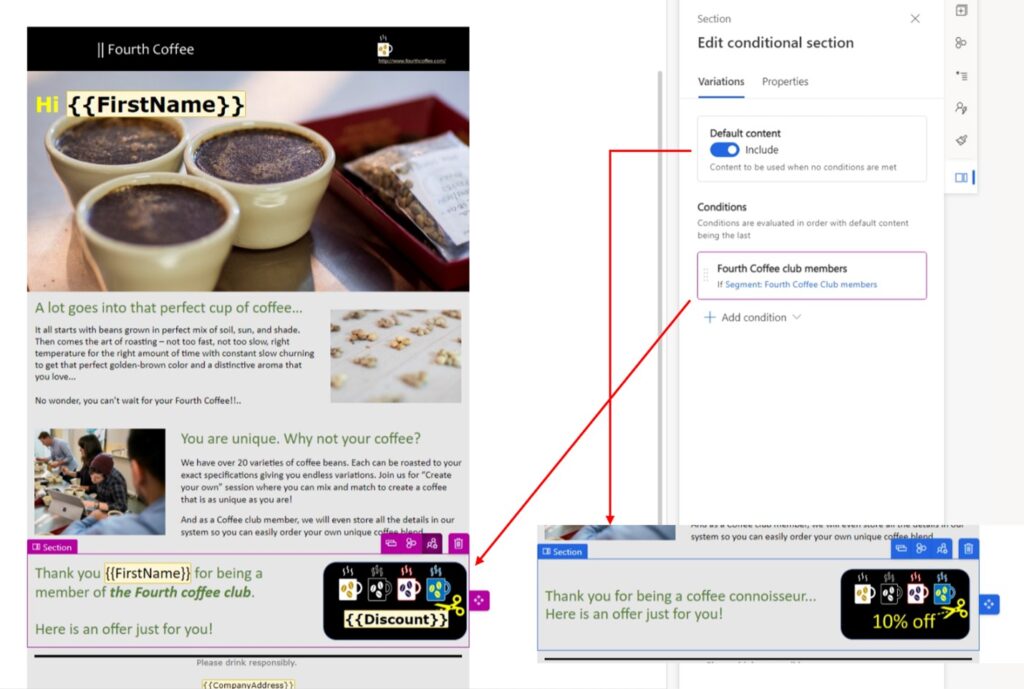
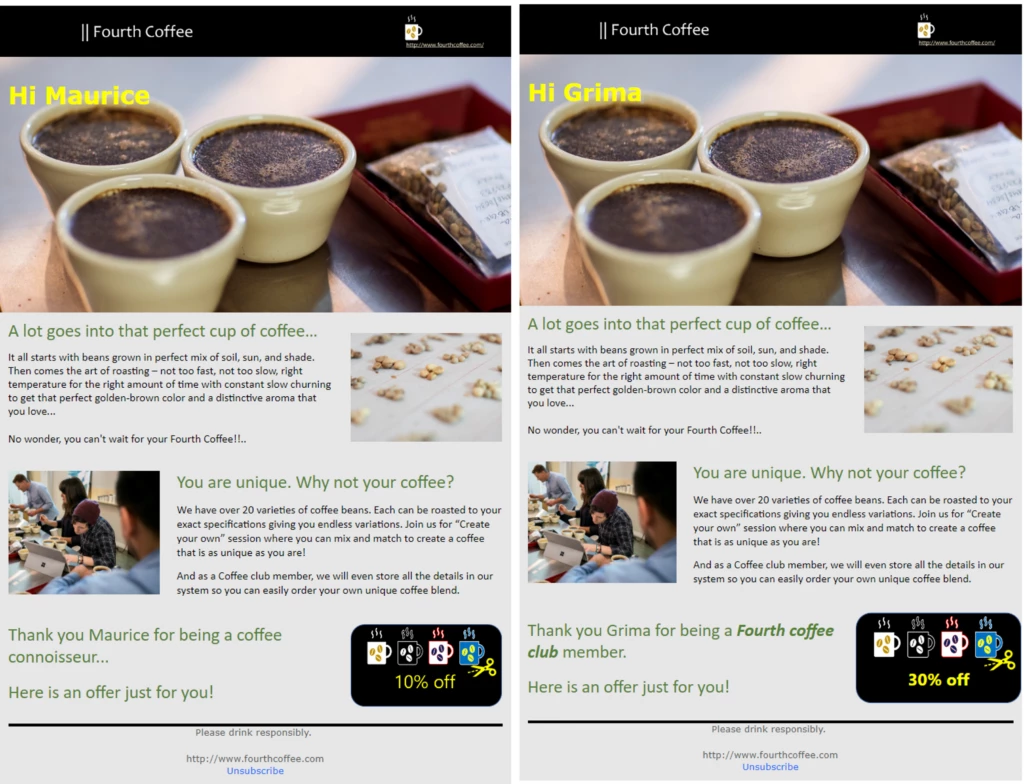
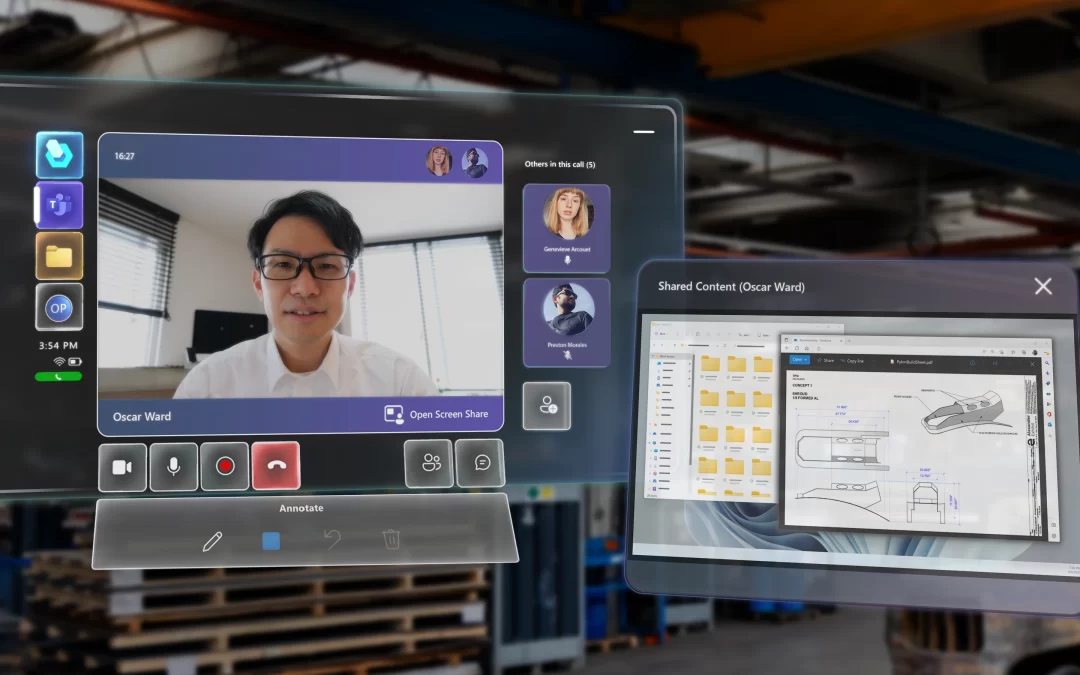

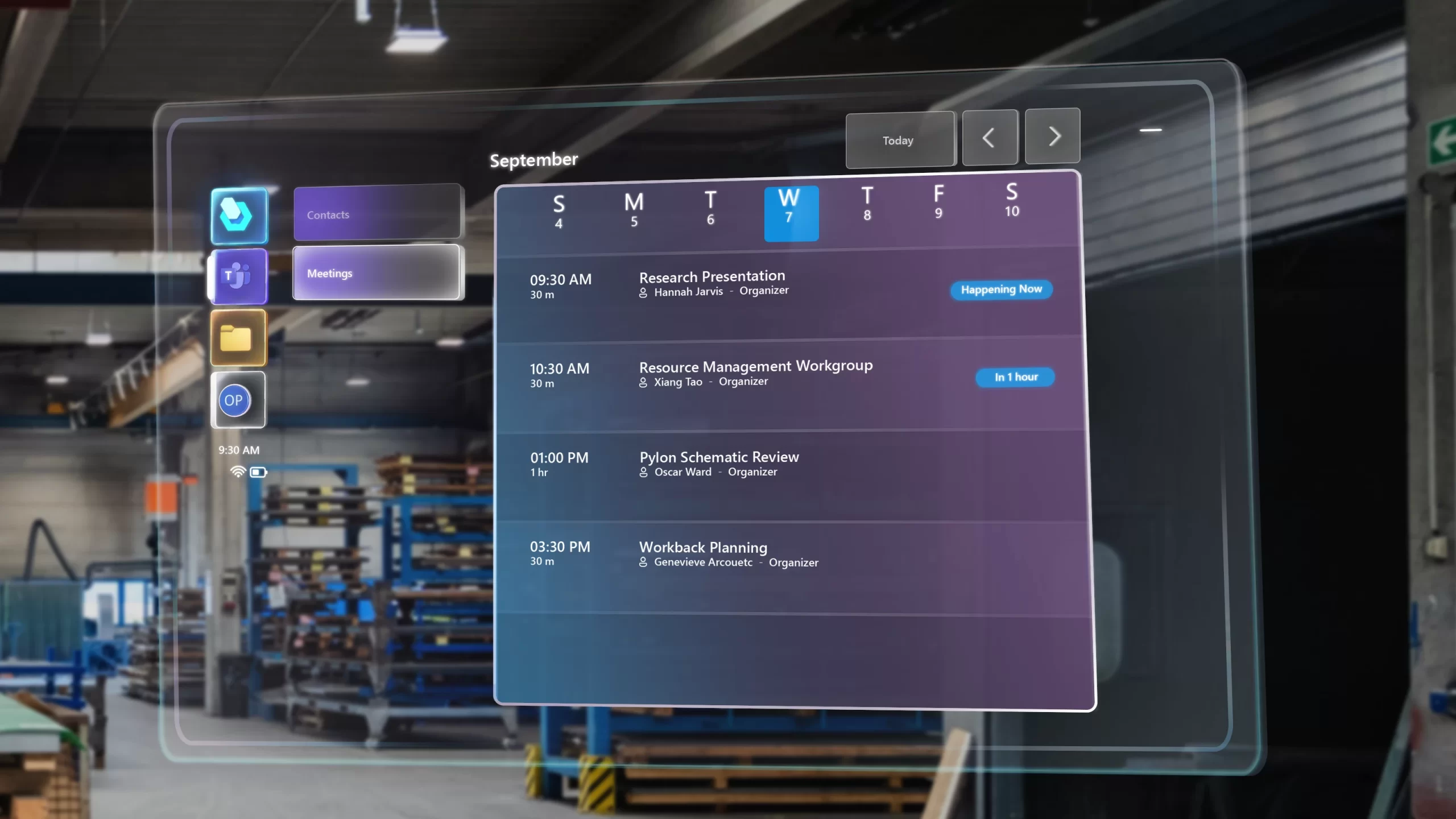

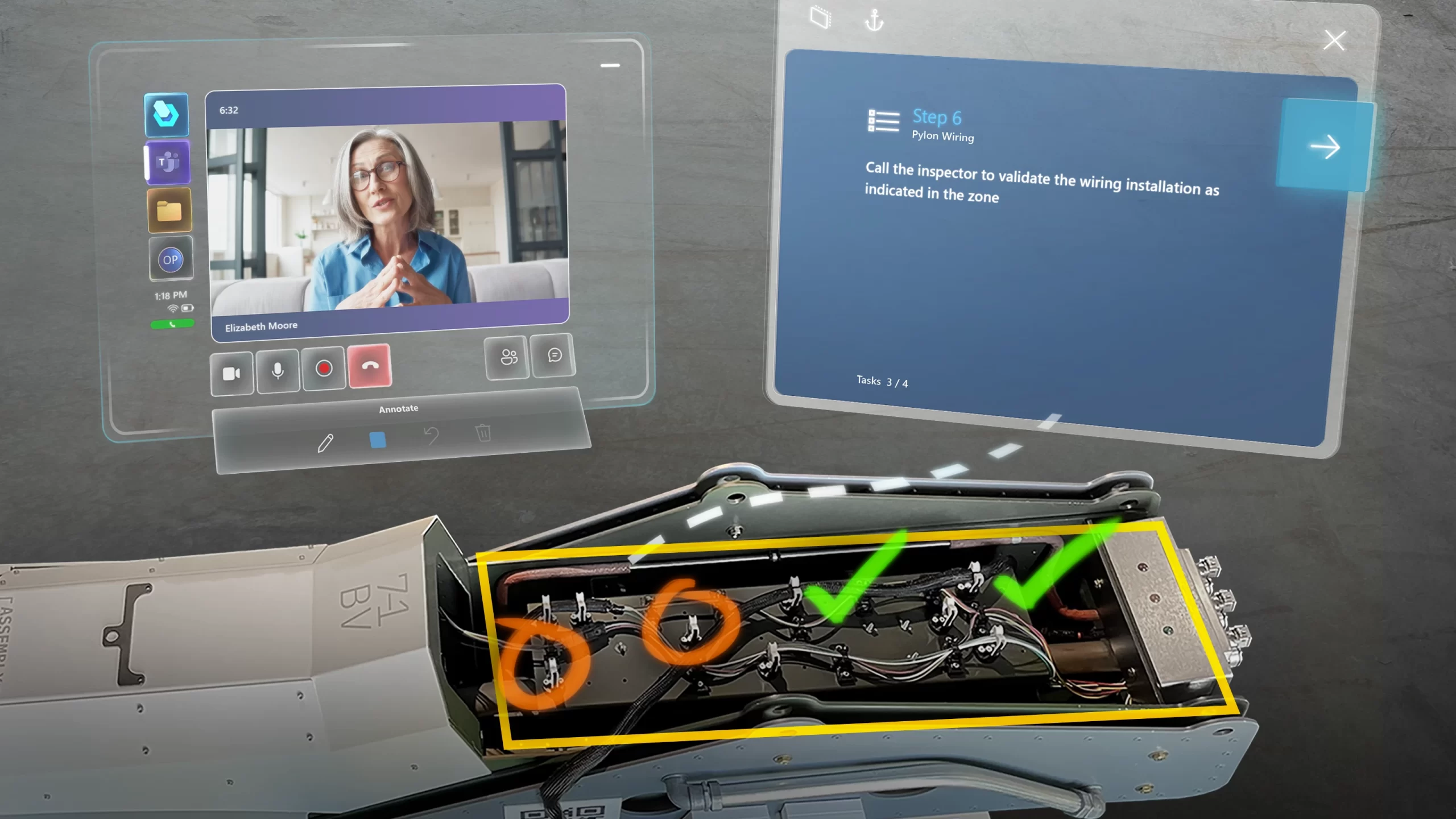

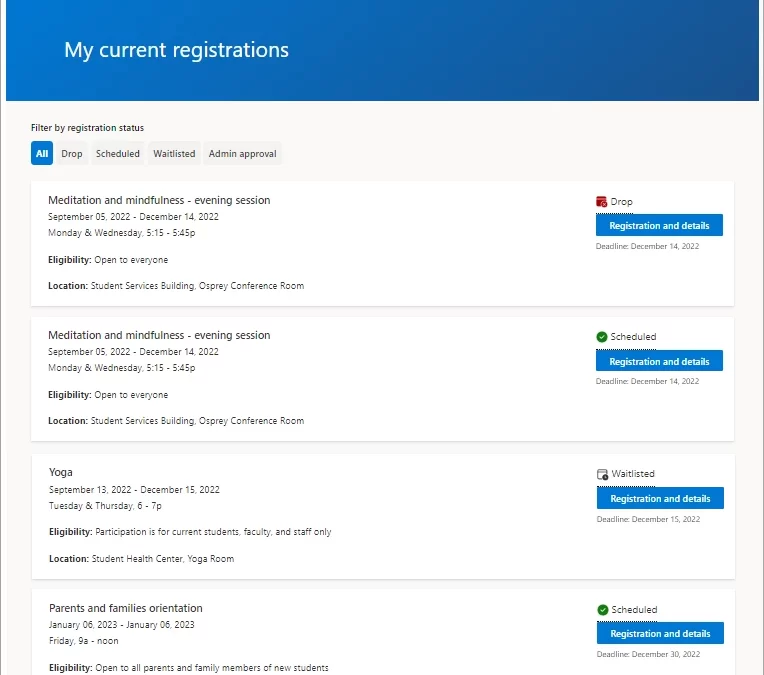
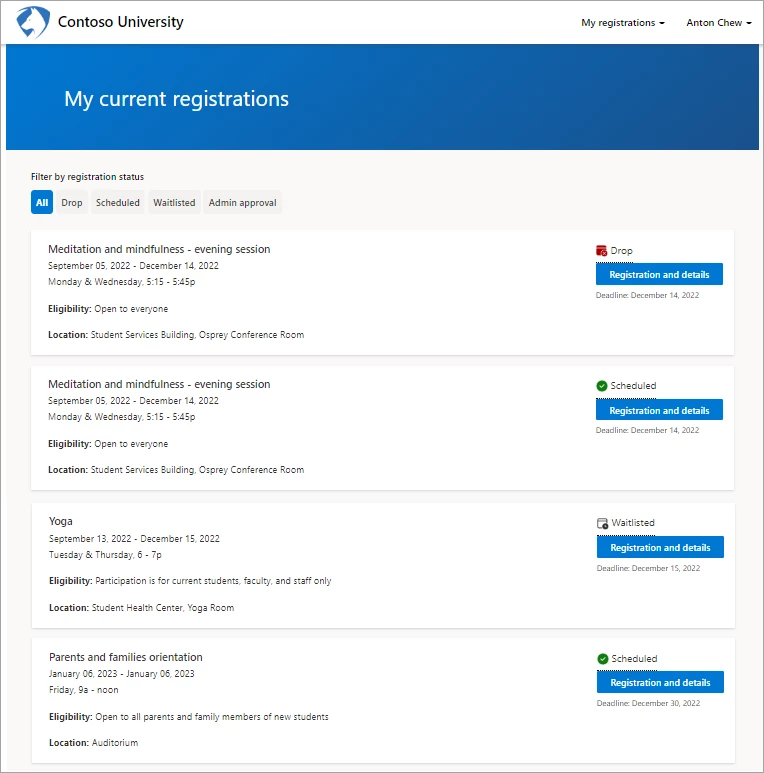
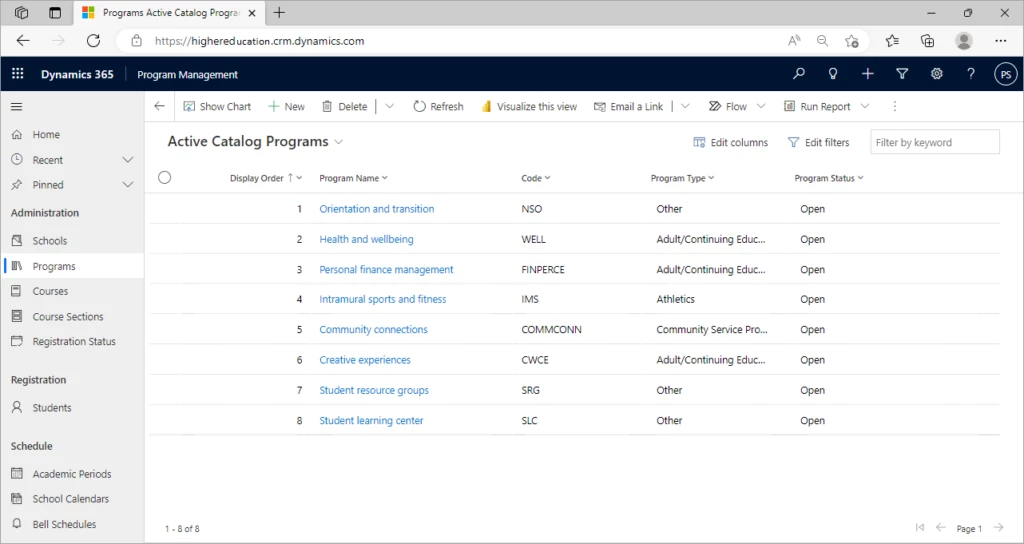


Recent Comments