Applications
|
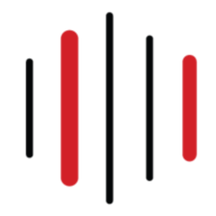 |
Akenza Core- IoT made simple: Akenza Core on Microsoft Azure is an easy-to-use enterprise IoT system designed to help companies and cities build real-time connected solutions and add any type of device or technology to it.
|
 |
Aparavi, The Platform: Aparavi is a cloud-based data intelligence and automation platform that empowers organizations to find, control, and unlock the value of their data. Built on Microsoft Azure, Aparavi ensures secure access for analytics, machine learning, and collaboration.
|
 |
Astronomer: Astronomer enables users to easily spin up, deploy code to, and configure isolated Apache Airflow environments on Microsoft Azure Kubernetes Service clusters. It includes a full Prometheus and Grafana monitoring stack, user permission control, and a flexible logging system for full-text log search.
|
 |
Atgenomix SeqsLab: Atgenomix SeqsLab creates and manages elastic Spark clusters and a parallel file system, installs container-based pipelines, and schedules tasks to execute on CPU/GPU cores. Researchers can use it as a bio-IT platform service to build DNA/RNA workflows where large-scale execution is required.
|
 |
Barracuda CloudGen WAN Service: Barracuda CloudGen WAN is a cloud-delivered service combining the benefits of next-generation firewalls, secure SD-WAN, cloud integration, and automation to deliver a practical Secure Access Service Edge (SASE) solution on Microsoft Azure.
|
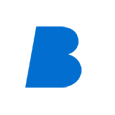 |
Better Platform: Better is an open electronic health record (EHR) data platform designed to store, manage, query, retrieve, and exchange structured EHR data. Retrieve relevant patient information in the right place at the right time to promote safe and efficient care.
|
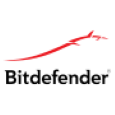 |
Bitdefender GravityZone Elite – BYOL: Bitdefender’s GravityZone Elite detects and prevents sophisticated cyber threats with a proven layered approach and next-gen, non-signature technologies that stop techniques such as ransomware, zero-day malware, fileless attacks, script-based attacks, targeted attacks, and grayware.
|
 |
braincure: Available only in Japanese, the braincure smartphone application on Microsoft Azure is designed to promote improved health and wellness among the elderly.
|
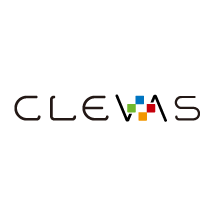 |
CLEVAS: CLEVAS is a video sharing platform that allows users to add comments to, rate, share, and analyze educational videos. It supports learning activities such as university lectures, medical practices, corporate education, and training seminars. This app is available only in Japanese.
|
 |
Dataguise for Azure Marketplace: Dataguise monitors access to elements containing raw, sensitive data; provides thorough identity inventory and classification of sensitive data; and delivers back-end automation of data subject requests for privacy standards such as PII, PCI, HIPAA, CCPA, and GDPR.
|
 |
DxEnterprise for Availability Groups (AGs): DxEnterprise for Availability Groups (AGs) enables SQL Server AGs to be made highly available within and between Windows and Linux nodes and across any type of infrastructure – all without relying on other cumbersome, restrictive cluster orchestration technologies.
|
 |
Expert Integrator for Power Platform: Expert Integrator for Power Platform integrates and rationalizes Salesforce data and presents it in an industry-specific format in Microsoft Power Platform, enabling rapid low-code/no-code development, app coexistence, and integration with Dynamics 365 and other Microsoft services.
|
 |
FileCloud on Red Hat Linux: CodeLathe’s FileCloud on Red Hat Linux allows businesses to host their own branded file-sharing, sync, and backup solution on Microsoft Azure for employees, partners, and customers. It provides secure, high-performance backup across all platforms and devices with unlimited file versioning.
|
 |
FlexProtect for Apps: Imperva’s FlexProtect application security is a SaaS solution that provides multi-layered defenses to protect Microsoft Azure-hosted workloads and applications from attacks while ensuring an optimal user experience.
|
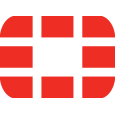 |
Fortinet FortiGate Next-Generation Firewall: Fortinet FortiGate firewall technology delivers complete content and network protection by combining stateful inspection with a comprehensive suite of powerful security features. Identify and mitigate the latest complex security threats with FortiGate on Microsoft Azure.
|
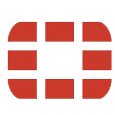 |
Fortinet FortiWeb Web Application Firewall WAF VM: Fortinet FortiWeb web application firewalls provide advanced features and AI-based machine learning detection engines that defend web applications from vulnerability exploits, bots, malware uploads, denial-of-service attacks, advanced persistent threats, and zero-day attacks.
|
 |
Harbor Adapter Trivy Container Image: Harbor Adapter for Trivy translates the Harbor API into Trivy API calls and allows Harbor to provide vulnerability reports on images through Trivy. Bitnami packages applications following industry standards and continuously monitors all components and libraries for vulnerabilities.
|
 |
Hexplora Healthcare Analytics: Hexplora’s cloud-based Healthcare Analytics solution on Microsoft Azure is made for small-to-midsize risk-bearing healthcare entities entering value-based contracts. It provides insights that can help healthcare organizations reduce costs and improve quality.
|
 |
Horizon: SecuriThings’ Horizon is an IoTOps software-only solution that brings IT standards to the realm of IoT by providing risk detection, predictive maintenance, and automated operations. Protect IoT devices while maximizing operational efficiency in one unified view.
|
 |
Identity and Data Governance for Multi-cloud: The Dig platform from Sonrai Security delivers a complete risk model of all identity and data relationships in public clouds, including activity and movement across cloud accounts, cloud providers, and third-party data stores.
|
 |
IIS on Windows Server 2016: This image from Skylark Cloud includes Internet Information Services (IIS) and Windows Server 2016. IIS is a flexible and secure web server for hosting anything on the web, from streaming media to web applications. IIS features scalable and open architecture that is ready to handle the most demanding tasks.
|
 |
IIS on Windows Server 2019: This image from Skylark Cloud includes Internet Information Services (IIS) and Windows Server 2019. IIS is a flexible and secure web server for hosting anything on the web, from streaming media to web applications. IIS features scalable and open architecture that is ready to handle the most demanding tasks.
|
 |
Innovaccer’s COVID-19 Management system: Innovaccer’s COVID-19 Management System enables practices to more easily and efficiently manage and screen high volumes of patients. Innovaccer features a robust set of security policies, procedures, and controls to ensure full compliance with HIPAA requirements.
|
 |
JRuby Container Image: JRuby is a Java implementation of the Ruby programming language that provides core built-in classes and syntax for Ruby. Bitnami packages applications following industry standards and continuously monitors all components and libraries for vulnerabilities and application updates.
|
 |
Kong Helm Chart: Kong is an open-source microservice API gateway and platform designed for managing microservice requests to high-availability, fault-tolerant, and distributed systems. Bitnami ensures its Helm charts are secure, up to date, and packaged using industry best practices.
|
 |
LTI Security in a Box: LTI’s Security in a Box solution provides a comprehensive security stack to support simple to complex operating environments and requirements, simplified security choices with easy cloud adoption, a zero-trust security framework based on NIST standards, and more.
|
 |
Maintenance Management Solution for Solar Plants: Designed for solar operators and maintenance providers, this SharePoint maintenance management solution from WIZSP offers a flexible work environment that allows workers to collaborate seamlessly from anywhere on any device.
|
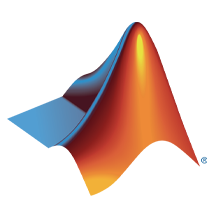 |
MATLAB Production Server (PAYG): MATLAB Production Server is an application server for integrating MATLAB analytics into web, database, and production enterprise applications running on dedicated servers or on Microsoft Azure.
|
 |
Matomo with Windows Server 2016: This image from Skylark Cloud includes Matomo, formerly Piwik, and Windows Server 2016. Matomo is a free and easy-to-use open-source web analytics application offering complete data ownership, user privacy protection, GDPR compliance, and more.
|
 |
Matomo with Windows Server 2019: This image from Skylark Cloud includes Matomo, formerly Piwik, and Windows Server 2019. Matomo is a free and easy-to-use open-source web analytics application offering complete data ownership, user privacy protection, GDPR compliance, and more.
|
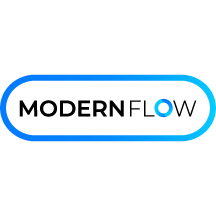 |
ModernFlow: ModernFlow is an integrated process automation solution that uses Microsoft Azure and Office 365 to automate, streamline, and optimize business processes to help reduce costs, add control, and improve productivity.
|
 |
Nuventive COVID-19 Response Hub: Nuventive’s COVID-19 Response Hub is a quick-start cloud solution with a framework to bring your institution’s COVID-19 plan to life. Survey faculty and staff on their welfare with results linked to your plan in Nuventive.
|
 |
OneCore Smart Calculation Engine: OneCore Smart Calculation Engine allows organizations to replace different calculation engines with one central solution. This change supports a “one truth” vision where all calculations in ERP, CRM, and purpose-built systems use the same calculation mechanisms to calculate financial products.
|
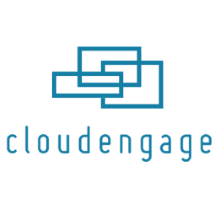 |
Personalization Platform: CloudEngage helps you give your customers personalized, relevant, and intuitive experiences when they visit your website. CloudEngage works seamlessly with any CMS or commerce system to help increase your web and mobile conversion rates.
|
 |
Photron-Mobile Video Creator: Photron-Mobile Video Creator is an iPhone/iPad video production and editing application that organizations use to document and share technology transfer, video manuals, work procedures, safety education, internal communications, and more. This app is available only in Japanese.
|
 |
phpPgAdmin Container Image: phpPgAdmin is a free software tool written in PHP for handling PostgreSQL database administration over the web. Bitnami packages applications following industry standards and continuously monitors all components and libraries for vulnerabilities and application updates.
|
 |
Platform Security (CA): New Signature’s Platform Security managed service complements and integrates with your IT services, enabling your team to focus on providing great user support and working on initiatives that deliver significant business value.
|
 |
Prometheus RSocket Proxy Container Image: Prometheus RSocket Proxy is a collection of resources used to get application metrics into Prometheus using a bidirectional, persistent remote procedure call (RPC) without ingress.
|
 |
QuickStart: QuickStart is a cloud readiness platform that uses AI, adaptive learning, and multimodality delivery to personalize employee learning and engagement. QuickStart also accelerates Microsoft Azure or multi-cloud enablement and certification.
|
 |
ResFrac Hydraulic Fracturing Reservoir Simulator: ResFrac is an integrated hydraulic fracturing and reservoir simulator that can model the well lifecycle from treatment through production. The three-dimensional compositional simulator seamlessly couples hydraulic fracturing, wellbore, geomechanical, and reservoir simulation.
|
 |
Riversand PIM-MDM for Manufacturing & CPG: Riversand’s Master Data Experience Platform for manufacturing and consumer packaged goods addresses the master data-related challenges typically encountered when organizations digitize the information value chain and enhance their omnichannel product experience for customers.
|
 |
School Day Wellbeing for Individual Schools: School Day supports students’ well-being in real time by delivering anonymous well-being data that supports decision-making in schools and empowers the school community to focus on learning.
|
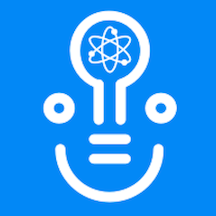 |
ScrumGenius – Automate daily standups: ScrumGenius automates team status meetings to help managers track the progress, goals, and performance of their employees. It integrates with third-party tools such as Jira, GitHub, and Microsoft Azure DevOps Services to display team activity along with each member’s status updates.
|
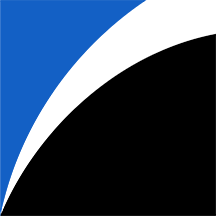 |
SharpCloud Subscriptions: SharpCloud connects people, data, and processes to create dynamic threads across a business, revealing valuable insights that can be analyzed in real time. Collaborate around data-driven stories that offer a clear view of key metrics, time, relationships, and costs across projects and portfolios.
|
 |
Spring Cloud Data Flow Container Image: Spring Cloud Data Flow is a microservices-based toolkit for building streaming and batch data processing pipelines in Cloud Foundry and Kubernetes. Bitnami packages applications following industry standards and monitors components and libraries for vulnerabilities and application updates.
|
 |
Spring Cloud Data Flow Shell Container Image: Spring Cloud Data Flow Shell is a tool for interacting with the Spring Cloud Data Flow server. Bitnami packages applications following industry standards and continuously monitors all components and libraries for vulnerabilities and application updates.
|
 |
Spring Cloud Skipper Container Image: This package manager installs, upgrades, and rolls back Spring Boot applications on multiple cloud platforms. Bitnami packages applications following industry standards and continuously monitors all components and libraries for vulnerabilities and application updates.
|
 |
Spring Cloud Skipper Shell Container Image: Spring Cloud Skipper Shell is a tool for interacting with the Spring Cloud Data Skipper server. Bitnami packages applications following industry standards and continuously monitors all components and libraries for vulnerabilities and application updates.
|
 |
Sukra Industrial Platform: Based on flexible microservices, sukra.io is a fully customizable, enterprise-grade IoT platform that scales with the needs of any business and supports advanced deployment models for multi-cloud IoT solutions.
|
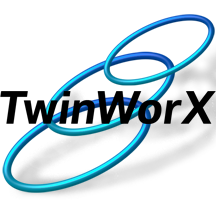 |
TwinWorX – Centralized Monitoring and Control of Facilities: TwinWorX is a scalable and secure platform that integrates and normalizes all telemetry data into a single platform, resulting in increased operational visibility while providing real-time and historical data for visualization, reporting, analytics, optimization, and more.
|
 |
Visual Diagnostics: Vastmindz uses AI, computer vision, and signal processing technology to turn any device with an embedded camera into a non-invasive diagnostic tool that displays information about an individual’s heart rate, respiration rate, oxygen saturation levels, stress levels, and more.
|
 |
WAULT: The WAULT platform provides secure and verifiable data exchange between users and companies involved in business transactions without compromising privacy or data control. It’s ideal for storing and sharing verified documents that you don’t want changed.
|
 |
WAULT Portal for Businesses and Individuals: This is the trial version of the WAULT platform from Wymsical Inc. WAULT provides secure and verifiable data exchange between users and companies involved in business transactions without compromising privacy or data control.
|
 |
WordPress with Windows Server 2016: This image from Skylark Cloud includes WordPress and Windows Server 2016. WordPress is a free and open-source content management system used for websites, blogs, and applications.
|
 |
WordPress with Windows Server 2019: This image from Skylark Cloud includes WordPress and Windows Server 2019. WordPress is a free and open-source content management system used for websites, blogs, and applications.
|
Consulting services
|
 |
Application Modernization Using Containers- 4wk Imp: Hexaware will use its Amaze cloud modernization service to replatform your monolithic application to containerized macroservices or microservices with reduced total cost of ownership. Hexaware’s offering supports Java and .Net applications.
|
 |
AZ-900 Microsoft Azure Fundamentals: 2-Day Workshop: This workshop from Qualitia Energy is suitable for IT personnel who are just beginning to work with Microsoft Azure. Attendees will get hands-on experience to prepare for Exam AZ-900: Microsoft Azure Fundamentals.
|
 |
Azure Episerver Rapid Deploy: 2-Wk Implementation: Kin + Carta’s consultants will work alongside your internal team to rapidly launch and configure your Microsoft Azure environment and deploy Episerver so you can benefit from enhanced agility, elastic scale, and ease of management.
|
 |
Azure Infrastructure Migration: 2-week Assessment: Let Wintellect work with you to migrate your on-premises applications, servers, and databases to Microsoft Azure. In this engagement, Wintellect will review your environment and estimate migration costs.
|
 |
Azure Innovation Design Think: 2-day workshop: In this workshop, Dimension Data’s team will identify key opportunities to drive revenue, improve customer retention, and gain competitive business insight through analytics on Microsoft Azure.
|
 |
Azure Migration Consultant – 4 Week Implementation: Inde will use a practical approach based on the Microsoft Cloud Adoption Framework for Azure to discover your requirements, create a safe landing zone, and move your workload to Azure.
|
 |
Azure Transition Framework: 1 day workshop: Moving to Microsoft Azure requires a clear strategic route. In this workshop, Solvinity B.V. will map out that route with its cloud transition framework. This offer is available only in Dutch.
|
 |
Citrix on Azure: 3-Day Readiness Assessment: Are you ready to take advantage of Microsoft Azure for Citrix workloads? Third Octet’s assessment will evaluate your Citrix digital workspace strategy and present you with a high-level summary of findings, cost estimations, and guidelines for the transformation ahead.
|
 |
Cloud Data Warehouse: Free 1 Day Workshop: A key element of any data strategy on Microsoft Azure is a modern data warehouse. This workshop from Agile Solutions will consider your business requirements and infrastructure, charting a clear path to migrate or rebuild your data warehouse on Azure.
|
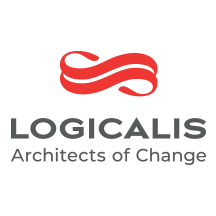 |
Cloud Security Assessment: Two Week Assessment: In this assessment, Logicalis will examine your company’s Microsoft Azure environment, comparing it against best practices for security, performance, agility, scale, and cost. Logicalis will then offer prioritized remediation steps.
|
 |
Cloud-native 5-Wk App Modernization Implementation: In this implementation, Cloud Services LLC will help chief information officers and chief technology officers modernize their business’s legacy applications by migrating them to Microsoft Azure.
|
 |
Code First in Azure: 3-Week Proof of Concept: Tallan’s offer is designed to help organizations accelerate a technology decision for new application development projects built on Microsoft Azure, and it caters to organizations that need to deliver apps and services in a short time frame.
|
 |
Data & AI: 4 Week Proof-of-Concept: Optimus Information will use the Microsoft Cloud Adoption Framework for Azure to jump-start your data and AI journey. Optimus Information will build data pipelines and analytics pipelines for use with Azure, along with reports or dashboards using Microsoft Power BI.
|
 |
Data Strategy on Azure: 4 week Implementation: In this engagement, Agile Solutions will review your strategic vision, underlying data availability, architecture, and data management maturity to help you align your data strategy to your business needs.
|
 |
Data Strategy: 2 Week Assessment: Tallan will assess your organization’s data strategy to modernize your data management landscape. Tallan’s experts will provide recommendations for Microsoft Azure and will discuss Azure readiness.
|
 |
E2E Managed Network Solutions: Tech Mahindra’s E2E managed services provide a transformation model and approach with key Azure technologies, including IaaS and networking, to help users easily enable services in a hybrid, multi-vendor environment. |
 |
Endpoint Manager Workshop: This workshop from Move AS will teach you how to deploy and implement Microsoft Endpoint Manager in your environment. Endpoint Manager combines several Microsoft services, including Intune, Desktop Analytics, and Windows Autopilot, to keep data secure. |
 |
Free 1 Day Supplier 360 Workshop- Contact Us Offer: In this workshop, Agile Solutions will identify business use cases, infrastructure requirements, Microsoft Azure architecture, and delivery structure for a fully customized Supplier 360 data management solution.
|
 |
Free 8 hours Cloud One Day Workshop: On behalf of Zenith & Company, CLOUDZEN will deliver a free workshop for organizations interested in migrating to Microsoft Azure and needing to make a formal case to senior management. The workshop will present a roadmap to Azure through an understanding of its architecture.
|
 |
GDPR Compliant Cloud Solutions: Learn about GDPR compliance and how to attain it in this workshop from Move AS. The workshop is a good foundation for implementing Microsoft Azure Information Protection and data loss prevention. |
 |
Knowledge Mining: 2-Month Proof of Concept: Companies hold large amounts of data, yet much of it isn’t easily searchable or stored in a structured way. Predica’s proof of concept will use Microsoft Azure AI speech, vision, and language services to transform your company’s raw, unstructured information into searchable content.
|
 |
Manufacturing IoT: 3-Week Proof of Concept (PoC): CloudPro APS’ Microsoft Azure IoT Hub experts will help you plan for an implementation of Azure IoT to gain production insights. The solution will span calibrated telemetry sensors, endpoint devices like mobile phones, and web-based dashboards.
|
 |
Master Data Management: Free 1 Day Workshop: This workshop from Agile Solutions will identify business use cases, infrastructure requirements, Microsoft Azure architecture, and delivery structure for a master data management solution that utilizes Azure Storage and Azure SQL Database.
|
 |
Migrate Dynamics GP to Azure – 2 Hour Briefing: In this briefing, Incremental Group will discuss the process of migrating your on-premises Microsoft Dynamics GP system to Microsoft Azure. Incremental Group’s cloud experts will address any questions you have.
|
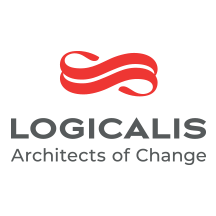 |
Migration Service: 4-Wk Implementation: With information from Microsoft Azure Service Map, which groups applications by risk and complexity, Logicalis will migrate your environment to Azure. Environments will be migrated on an application, database, server, or workload basis, depending on the requirements gathered.
|
 |
Network Transformation Strategy: 4-Wk Assessment: In this assessment, Tech Mahindra will evaluate the customer’s virtual or physical infrastructure, determine the customer’s challenges and desired future state, and identify potential solution strategies to meet the customer’s growth objectives.
|
 |
Oakwood Cloud Ascent Suite: 4-Week Assessment: Oakwood will use its Cloud Ascent Suite to evaluate your use of Microsoft Azure services with the goal of discovering optimization and cost-saving opportunities. Cloud Ascent Suite accelerates Azure migrations by providing in-depth planning and robust price comparison tools.
|
 |
SAP Cloud Readiness 10-Day Assessment: Tech Mahindra will analyze the customer’s SAP environment and assess its cloud readiness. Tech Mahindra aims to eliminate any surprises about product compatibility or migration strategy that may surface when a customer embarks on a cloud transformation journey.
|
 |
SAP on Azure – 2 weeks Assessment: In this engagement, Span d.o.o. will conduct a comprehensive assessment of your SAP landscape and provide recommendations for system architecture that will result in a modernized and cost-optimized environment on Microsoft Azure.
|
 |
SAP on Azure Landscape Review Workshop: 1 Day: This workshop from Dimension Data will guide technology managers and executives through approaches for migrating their SAP estate to Microsoft Azure. The workshop will consider potential pitfalls and conduct a landscape review to establish a business case for migration.
|
 |
Velocity Discovery Workshop Standard – 4 Hours: Sol-Tec’s workshop will help you understand the different offerings of Microsoft Azure and how Azure can support and transform your business. You’ll leave prepared for your cloud journey, with clear steps to follow.
|
 |
Velocity Landing Zone – 2 Hour Evaluation Workshop: In this free consultation, Sol-Tec’s Microsoft Azure architects and delivery consultants will help you understand how Sol-Tec can design and deploy your Azure landing zone.
|
 |
Virtual Workplace: 2-Days Implementation: Experts from Matrix3D will move your IT infrastructure to Microsoft Azure with a practical approach designed for small businesses. Enable your employees to collaborate regardless of their work location.
|
 |
Windows Autopilot: In this engagement, Move AS will deliver a proof of concept of Windows Autopilot, a Microsoft product used to set up and pre-configure new devices. Move AS will map the technical components within Windows AutoPilot, configure a Windows AutoPilot profile, and give a brief demo. |
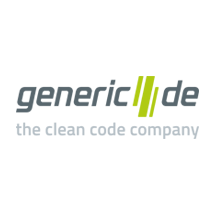 |
Your Clean Code MVP: 10-week implementation: Through an architecture workshop and the principles of clean code development, generic.de will use your product vision to create a sustainable prototype on Microsoft Azure. This offer is available only in German.
|




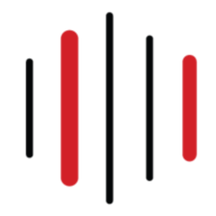
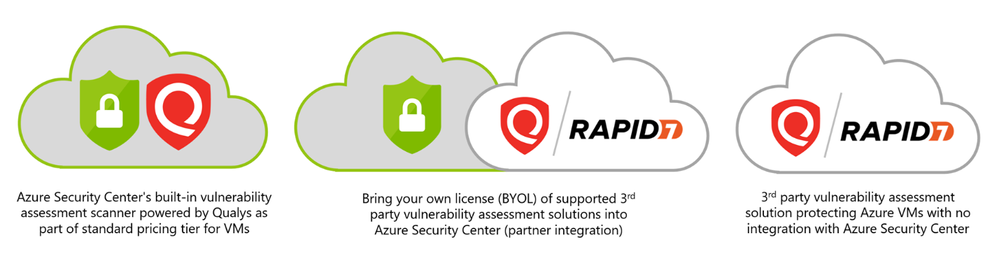

Recent Comments