What’s New in Copilot for Microsoft 365
This article is contributed. See the original author and article here.
Welcome to the first edition of What’s new in Copilot for Microsoft 365. We are continuing to enhance Copilot to provide deeper experiences for users and tighter integration with your organization’s data to unlock even more capabilities. Whether you’re a Microsoft 365 admin for a large enterprise or smaller company or someone who uses Copilot for Microsoft 365 for their daily work, every month we’ll highlight updates to let you know about new and upcoming features and where you can find more information to help make your Copilot experience a great one. In addition to these monthly posts, we’ll continue to provide updates through our usual message center posts and on our public roadmap.
Today, we are highlighting Copilot support in 17 additional languages, expanded resources and coming features in Copilot Lab, the updated Copilot experience in Teams, Copilot in the Microsoft 365 mobile app, and a new feature that provides a single entry point to help you create content from scratch. We’ll also take a look at updates to Copilot in OneDrive, Stream, and Forms plus a new feature that generates content summaries when you share files with coworkers. Finally, we’ll share a bit on what’s new in the Copilot for Microsoft 365 Usage report for admins. Let’s take a closer look at what’s new this month:
- Experience Copilot support for more languages
- Begin your Copilot journey and build new skills with Copilot Lab
- Copilot now available in the Microsoft 365 mobile app
- Introducing Copilot in Forms
- Extract information quickly from your files with Copilot in OneDrive
- Include quick summaries when sharing documents
- Get instant video summaries and insights with Copilot in Stream
- Try new ways of working with Help me create
- Draft emails quicker and get coaching tips for your messages with Copilot in classic Outlook for Windows
- Experience the new Copilot experience in Microsoft Teams
- Check out the improved usage reports for Microsoft Copilot in the admin center
- Catch up on the Copilot for Microsoft 365 Tech Accelerator
Experience Copilot support for more languages
We are adding support for an additional 17 languages, further expanding access to Copilot worldwide. We will start rolling out Arabic, Chinese Traditional, Czech, Danish, Dutch, Finnish, Hebrew, Hungarian, Korean, Norwegian, Polish, Portuguese (Portugal), Russian, Swedish, Thai, Turkish and Ukrainian over March and April. Copilot is already supported in the following languages: English (US, GB, AU, CA, IN), Spanish (ES, MX), Japanese, French (FR, CA), German, Portuguese (BR), Italian, and Chinese Simplified. Check the public roadmap and message center to track roll out status.
Copilot in Excel (preview) is currently supported in English (US, GB, AU, CA, IN) and will be supported in Spanish (ES, MX), Japanese, French (FR, CA), German, Portuguese (BR), Italian, and Chinese Simplified starting in March.
Begin your Copilot journey and build new skills with Copilot Lab
Copilot Lab helps users get started with the art of prompting and helps organizations with onboarding and adoption by providing a single experience that meets Copilot users where they are in their journey. Today, we’re expanding Copilot Lab by transforming the current prompts library into a comprehensive learning resource that helps everyone begin their Copilot journey with confidence and to take greater advantage of Copilot in their daily work.
Start your Copilot journey with ease. We’ve learned from our earliest Copilot adopters that working with generative AI requires new skills and habits. Copilot Lab already shows up in Copilot for Microsoft 365, Word, PowerPoint, Excel, and OneNote via the small notebook icon that suggests relevant prompts to inspire you. Now, we have consolidated our best resources, training videos, ready-made prompts, and inspiration to make Copilot Lab the single resource to help you get started. To do this, we’ve brought together our own internal best practices, insights from our earliest customers, findings from the Microsoft Research team, and thought leadership published on WorkLab.
Achieve more together by sharing your favorite prompts. With Copilot Lab, we are making it even easier to create, save, and share your favorite prompts with colleagues inside your organization. Now you can share prompts with colleagues to prepare for a customer meeting or to generate ideas for a new product launch. And leaders across your organization can showcase how they’re using Copilot by sharing their favorite prompts to save time or tackle any task at hand, to help improve personal and team productivity and encourage community-centric learning and adoption. This feature is integrated into the Copilot Lab website and in-app experiences will begin rolling out by this summer.
You can access Copilot Lab today at copilot.cloud.microsoft/prompts or directly in app by selecting the notebook icon next to the Copilot prompt window.
Copilot now available in the Microsoft 365 mobile app
We’re extending Copilot to the Microsoft 365 mobile app and to the Word and PowerPoint mobile apps. With the new Microsoft 365 app look and feel, you can easily find Copilot alongside your content, apps, and shortcuts. You can use it to:
- Bring your content into Copilot to complete tasks on the go. Summarize documents, translate, explain, or ask questions, and have your answer grounded in the content you select.
- Start generating content wherever you work based on your ideas and existing information, and hand over to Microsoft 365 mobile apps to continue working.
- Interact with Copilot in Word mobile and PowerPoint mobile to comprehend content better and skim through only the most important slides on the go (requires a Copilot license).
The Microsoft 365 mobile app complements the Copilot mobile app rolled out earlier this month, and licensed users can continue to use the Copilot mobile app to have responses grounded in both web or work data. IT admins can easily deploy both the Microsoft 365 mobile app and the Copilot mobile app to corporate devices using Microsoft Intune or a third-party tool, or users can simply download the Microsoft 365 mobile app on any supported device and sign in.
Copilot integration in the Microsoft 365 mobile app and the Word and PowerPoint mobile apps is rolling out now. You can learn more here.
The iOS layout of the Microsoft 365 mobile app, showing Copilot available on the taskbar.
Create compelling surveys, polls, and forms with Copilot in Forms
Use Copilot to simplify the process of creating surveys, polls, and forms, saving you time and effort. Go to forms.microsoft.com, select New, and tell Copilot your topic, length, and any additional context. Copilot will provide relevant questions and suggestions, and then you can refine the draft by adding extra details, editing text, or removing content. Once you’ve created a solid draft with Copilot, you can then customize the background with one of the many Forms style options. With Copilot in Forms, you’ll effortlessly create well-crafted forms that capture your audience’s attention, leading to better response rates.
Copilot in Forms will be available in March. You can learn more here.
An image of a form draft with Copilot prompts displayed
Extract information quickly from your files with Copilot in OneDrive
Copilot in OneDrive gives you instant access to information contained deep within your files. Initially available from the OneDrive web experience, Copilot will provide you with smart and intuitive ways to interact with your documents, presentations, spreadsheets, and files. You can use Copilot in OneDrive to:
- Get information from your files: Ask questions about your content using natural language, and Copilot will fetch the information from your files, saving you the work and time of manually searching for what you need.
- Generate file summaries: Need a quick overview of a file? Copilot can summarize the contents of one or multiple files, offering you quick insights without having to even open the file.
- Find files using natural language: Find files in new ways by using Copilot prompts such as “Show me all the files shared with me in the past week” or “Show files that Kat Larson has commented in.”
Copilot in OneDrive will be available in late April on OneDrive for Web. You can learn more here.
Alt text: Video showing Copilot in OneDrive with a prompt to extract information from a collection of resumes.
Include quick summaries when sharing documents
Add Copilot-generated summaries when you share documents with your colleagues. These summaries, included in the document sharing notification, give your recipients immediate context around a document and a quick overview of its content without needing to open the file. Sharing summaries helps users prioritize work, increases engagement, and reduces cognitive burden.
Sharing summaries will be available in March 2024, starting when sharing a Word document from the web, with support in the desktop client and the mobile app later this year. Learn more here.
GIF showing AI-generated sharing summary when sharing a Microsoft Word doc.
Get instant video summaries and insights with Copilot in Stream
By using Copilot in Microsoft Stream, you can quickly get the information you need about videos in your organization, whether you’re viewing the latest Teams meeting recording, town hall, product demo, how-to, or onsite videos from frontline workers. Copilot helps you get what you need from your videos in seconds. You can use it to:
- Summarize any video and identify relevant points you need to watch
- Ask questions to get insights from long or detailed videos
- Locate when people, teams, or topics are discussed so you can jump to that point in the video
- Identify calls to action and where you can get involved to help
Copilot in Stream will be available in late April. You can learn more here.
Copilot in Stream can quickly summarize a video or answer your questions about the content in the video. Alt text: Screen shot showing Copilot in Microsoft Stream.
Try new ways of working with Help me create
In March, we’re rolling out a new Copilot capability in the Microsoft 365 web app that helps you focus on the substance of your content while Copilot suggests the best format: a white paper, a presentation, a list, an icebreaker quiz, and so on. In the Microsoft 365 app at microsoft365.com, simply tell Help me create what you want to work on and it will suggest the best app for you and give you a boost with generative AI suggestions. Learn more here.
Help me create dialog box in the foreground, with the Microsoft 365 web app create screen in the background.
Draft emails quicker and get coaching tips for your messages with Copilot in classic Outlook for Windows
Customers of the new Outlook for Windows have been enjoying Copilot features like draft, coaching, and summary which we announced last year. Since November last year, summary by Copilot has also been available in classic Outlook for Windows. Soon, draft and coaching will be coming to classic Outlook too.
Draft with Copilot helps you reduce time spent on email by drafting new emails or responses for you with just a short prompt that explains what you want to communicate. Because you are always in control with Copilot, you can choose to adjust the proposed draft in length and tone or ask Copilot to generate a new message – and you can always go back to the previous options if you prefer.
Coaching by Copilot can help you get your point across in the best possible way, coaching you on tone (for example, too aggressive, too formal, and so on), reader sentiment (how a reader might perceive your message), and clarity. Copilot can provide coaching for drafts it created or drafts you wrote yourself.
Coaching will start rolling out in early March and draft by Copilot will start rolling out in late March.
An image of a message composed in the classic Outlook for Windows with the Copilot icon being clicked to reveal options for draft and coaching.
Experience the new Copilot in Microsoft Teams
We have recently enabled a new Copilot experience in Microsoft Teams that offers better prompts, easier access, and more functionality than the previous version. Copilot in Teams will be automatically pinned above your chats, and you can use it to catch up, create, and ask anything related to Microsoft 365. Learn more about the new Copilot experience in Teams here.
An image of the Copilot experience in Microsoft Teams, responding to a question based on the user’s Graph data
Check out the improved usage reports for Microsoft Copilot in the admin center
The Microsoft 365 admin center Usage reports offer a growing set of usage insights across your Microsoft 365 cloud services. Among these reports, the Copilot for Microsoft 365 Usage report (Preview) is built to help Microsoft 365 admins plan for rollout, inform adoption strategy, and make license allocation decisions.
The report now includes usage metrics for Microsoft Copilot with Graph-grounded chat. This allows you to see how Chat compares with usage of Copilot in other apps like Teams, Outlook, Word, PowerPoint, Excel, OneNote and Loop. You can review the enabled and active user time series chart to assess how usage is trending over time. The new metric has been added retroactively dating back to late November of 2023. To access the report, navigate to Reports > Usage and select the Copilot for Microsoft 365 product report. Learn more here.
An image of the Copilot for Microsoft 365 Usage report highlighting the addition of a new metric for Microsoft Copilot with Graph-grounded chat
Learn more about the use of Copilot for Microsoft 365 in the Financial Services Industry
Today we are releasing the new white paper for the financial services industry (FSI) with information about use cases and benefits for the FSI, information about risks and regulations, guidance for managing and governing a generative AI solution, and more information about how to prepare for Copilot. Read the paper here.
Catch up on the Copilot for Microsoft 365 Tech Accelerator
In case you missed it, you can catch up on all the sessions from the Copilot for Microsoft 365 Tech Accelerator via recordings on the event page. The event covered a range of topics including how Copilot works, how to prepare your organization for Copilot, strategies for deploying, driving adoption, and measuring impact, and deep dives on how to extend Copilot with Copilot Studio and Graph connectors. Chat Q&A is open through Friday, March 1, 12:00 P.M. PT, so watch the recordings and get any questions you might have answered.
Did you know? The Microsoft 365 Roadmap is where you can get the latest updates on productivity apps and intelligent cloud services. Check out what features are in development or coming soon on the Microsoft 365 Roadmap. All future rollout dates assume the feature availability on the Current Channel. Customers should expect these features to be available on the Monthly Enterprise Channel the second Tuesday of the upcoming month.

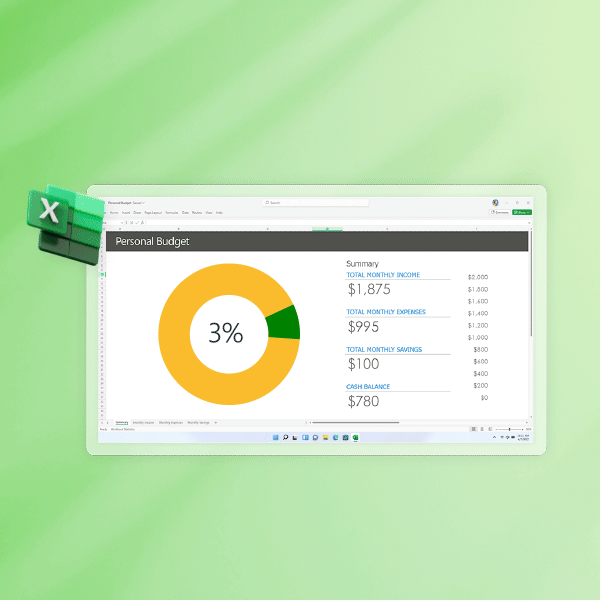
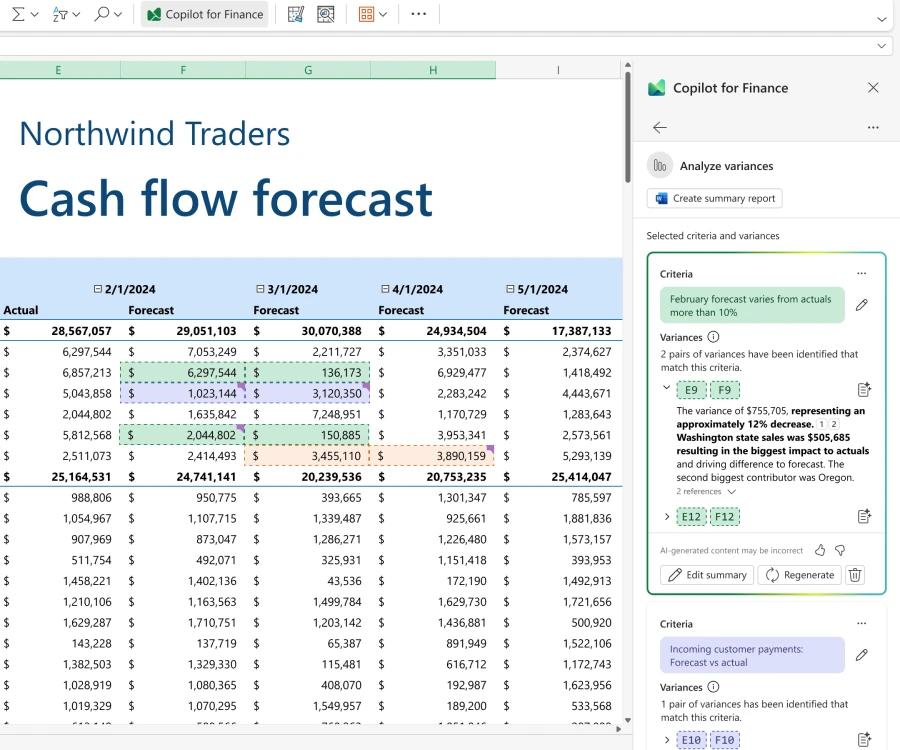
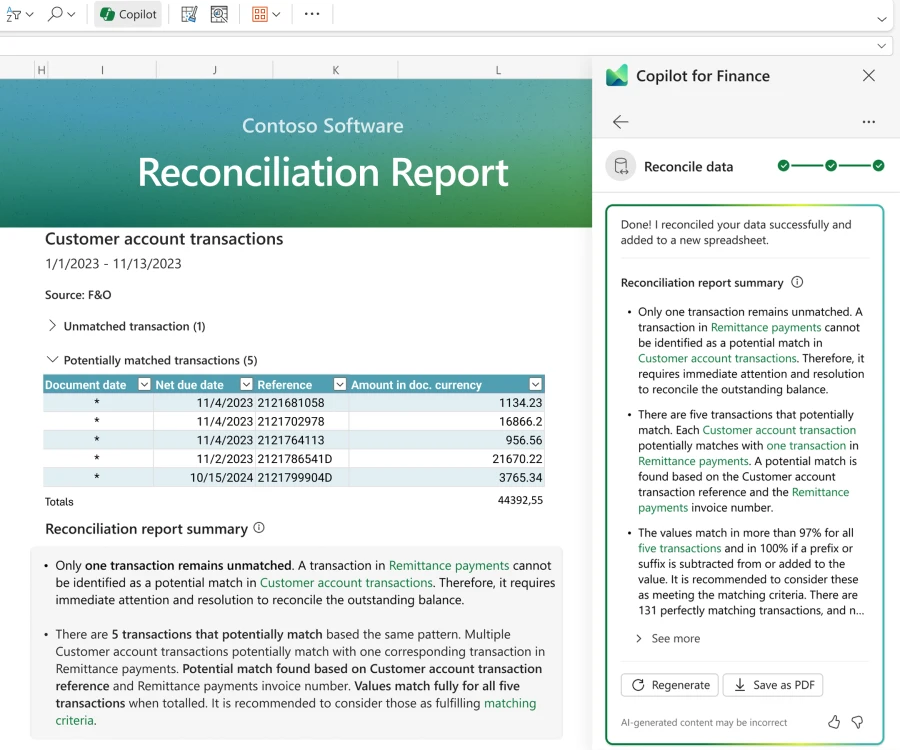
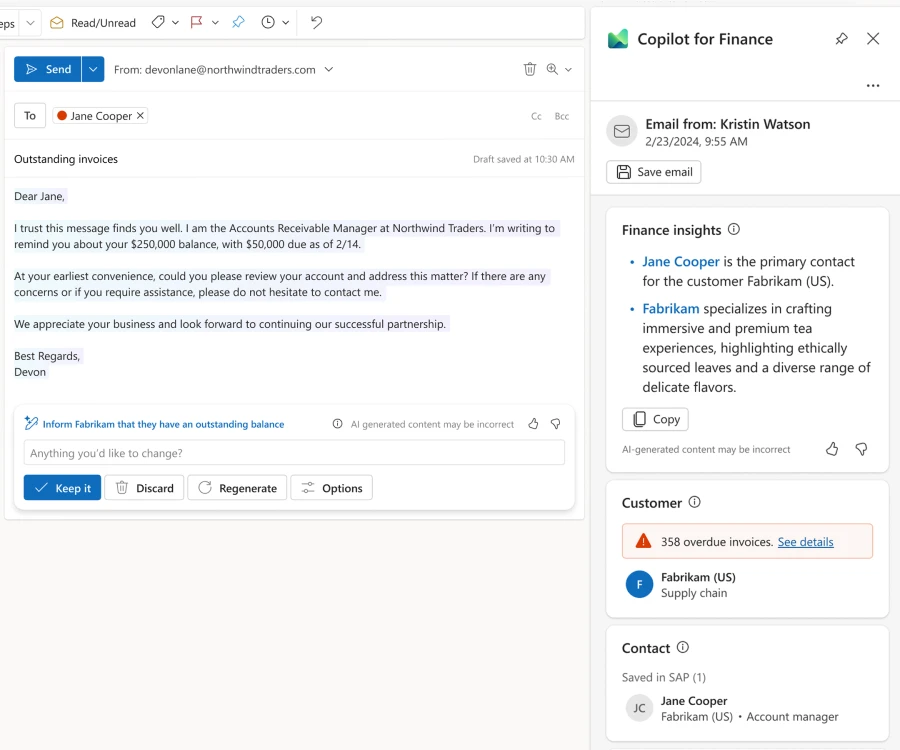
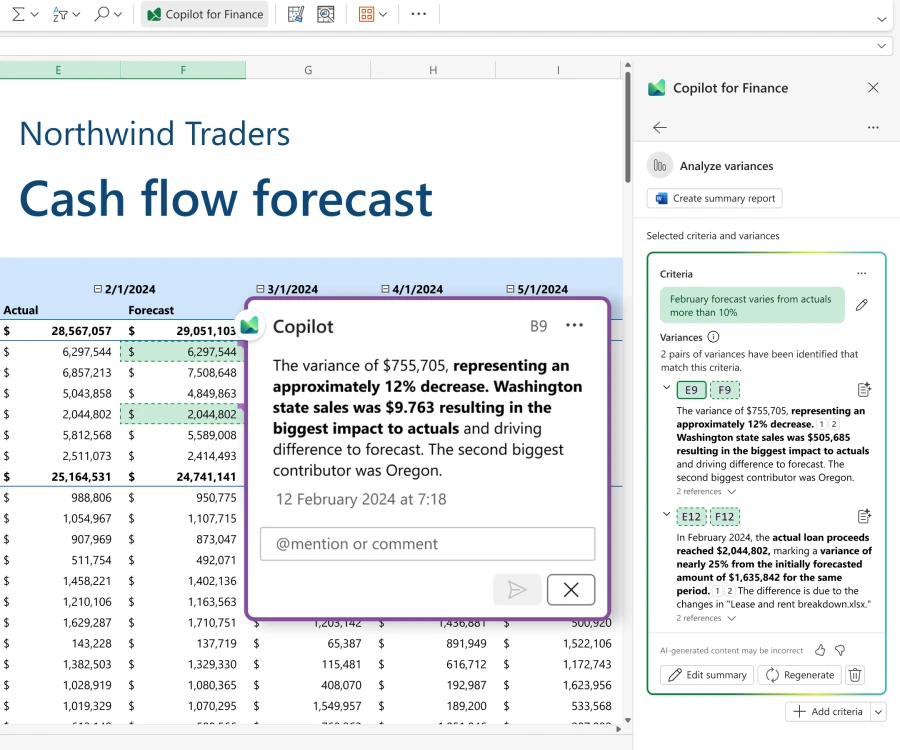


Recent Comments