
Microsoft Azure Storage Explorer | Getting Started
Here’s how you can setup and get started with Microsoft Azure Storage Explorer!
Brought to you by Dr. Ware, Microsoft Office 365 Silver Partner, Charleston SC.

Here’s how you can setup and get started with Microsoft Azure Storage Explorer!
Brought to you by Dr. Ware, Microsoft Office 365 Silver Partner, Charleston SC.
This article is contributed. See the original author and article here.
Our customer got the following error message performing a backup very large database to a blog storage – Error-1117 the request could not be performed because of an I/O device error.
In this situation, you may reach this error depending on the size of the blob storage, in this situation, please, run the backup in stripping backup format “Azure Blob Storage block blobs have 200GB size limitation. If your database is bigger than 200GB, you should use stripped backup by providing several URL locations where parts of the backup will be placed” Native database backup in Azure SQL Managed Instance | Microsoft Learn
Also, remember at the moment of the restore if you have your own BYOK that you might have asymmetric key with thumbprint error. Please go through links which will help you how to do it.
https://docs.microsoft.com/en-us/azure/azure-sql/database/transparent-data-encryption-byok-overview#database-backup-and-restore-with-customer-managed-tde
https://techcommunity.microsoft.com/t5/azure-sql/take-a-copy-only-backup-of-tde-protected-database-on-azure-sql/ba-p/643407
This article is contributed. See the original author and article here.
What is ML.NET
Machine learning (ML) is everywhere. We use ML empowered applications every day: when choosing the next TV series to watch based on Netflix recommendations for example, or when asking Alexa to play our favorite song. Soon every application on every platform will incorporate some ML capabilities, empowering the application itself and making it smarter.
This is the key reason why ML has been added into the .NET ecosystem a few years back, by creating an open-source framework (ML.NET) which enables developers to train, build and ship custom ML models for a wide range of scenarios (sentiment analysis, forecasting, recommendations and more). Since then, the framework has evolved a lot, incorporating new features, with the preview release of the latest version (ML.NET 3.0) being announced a few weeks ago.
Now, you could argue that there’s tons of ML frameworks over there, so what’s the difference between ML.NET and the most common frameworks for data scientists (like scikit-learn, pytorch or tidyverse)?
Model builder
We mentioned that one of the key differentiators of this framework is Visual Studio Model Builder feature. And it is also the best place to start for ML beginners that wish to train a custom model on their scenario and data, and then consume it in their application.
After installing the Model Builder component, you can open its user interface (UI) from Visual Studio by right clicking on the project item of your solution in Solution Explorer and then selecting “Add -> Machine Learning”.
At this point, Model Builder provides you with a step-by-step procedure to import data, train and evaluate custom ML models for the scenario that best suits your application’s needs.
You can choose between different kinds of scenarios, including:
In any case, once training is completed, Model Builder generates the code that you can use to re-train the model (for example to tune hyperparameters or update the dataset) and consume it in your app.
ML.NET API & AutoML
The ML.NET API enables you to integrate machine learning into your new or existing .NET applications by installing the Microsoft.ML NuGet package. This option might be for you if you’re familiar with ML and looking for ways to best leverage ML in your application, with the familiarity of the .NET platform in C# or F#.
ML.NET is supported on:
You can also automate the process of applying machine learning, known as AutoML through the API. The typical ML workflow includes the iterative steps of preprocessing, training, and evaluation, repeating these steps until it reaches the desired results. With each iteration optimization techniques applied during the training and evaluation phases select the best algorithm and hyperparameters. If you’re a beginner to ML but want to use AutoML in your application, you can use the defaults provided in the API and let AutoML handle the rest. The API also enables experienced users to extend the defaults and customize the model. The AutoML API can be found within the Microsoft.ML.AutoML package on NuGet.
Model deployment
When your model is complete, there are various options for deploying it to the cloud with Azure. We’ll walk through how you can deploy your model to the cloud as a web API in Azure App Service, Azure Container Apps or Azure Functions.
Consuming a trained model begins with saving and exporting it. An exported model can be used with any .NET application or Azure Function through the ML.NET API in C# or F#. To use it, you’ll first add the exported model to the project, then use the API to import and load the model and finally add input data to make predictions. Refer to the documentation on options and tutorials on how to export and load your models with either the ML.NET Model Builder or ML.NET API.
In an ASP.NET application, whether it’s a web app like Razor Pages or an API, you’d use a controller class to access your trained model to use any input from a HTTP request or return predictions in a response, in addition to other controller tasks. To deploy your ASP.NET application to Azure, first build it locally in Visual Studio, then deploy it to App Service or Azure Container App through Visual Studio’s Azure development workload.
With Azure Functions you can run small pieces of code in a serverless environment in the cloud via triggers, which will run the functions code and define how it’s invoked. This is a cost-effective option for consuming a model across various applications. One option for integrating a model into a function is through an HTTP trigger, which invokes the function via an HTTP request, where your trained model can use input data from an HTTP request and send predictions in a response. With the Azure development workload in Visual Studio, you can create and test a local function with your trained model, and finally deploy your function to Azure.
How to get started?
ML.NET enables all .NET developers any level of data science experience can build ML models with the tools and platform they know. With a variety of scenarios to choose from, you load data to build a model with the Model Builder in Visual Studio or the ML.Net API. You can build ML pipelines that automate iterative steps within the workflow, creating the best version of your model. ML powered projects can be deployed to various platforms, including the cloud where a deployed ML.NET model can consume new data and return results, enabling end users to leverage ML within your application.
| ML knowledge level | Recommended tool | Useful resources |
| Beginner | Model Builder
(low code) |
|
| Intermediate/advanced | ML.NET AutoML APIs
(full code) |
|
This article is contributed. See the original author and article here.
The Internet Systems Consortium (ISC) has released security advisories that address vulnerabilities affecting multiple versions of the ISC’s Berkeley Internet Name Domain (BIND) 9. A remote attacker could exploit these vulnerabilities to potentially cause denial-of-service conditions and system failures.
CISA encourages users and administrators to review the following ISC advisories CVE-2022-3094, CVE-2022-3488, CVE-2022-3736, and CVE-2022-3924 and apply the necessary mitigations.
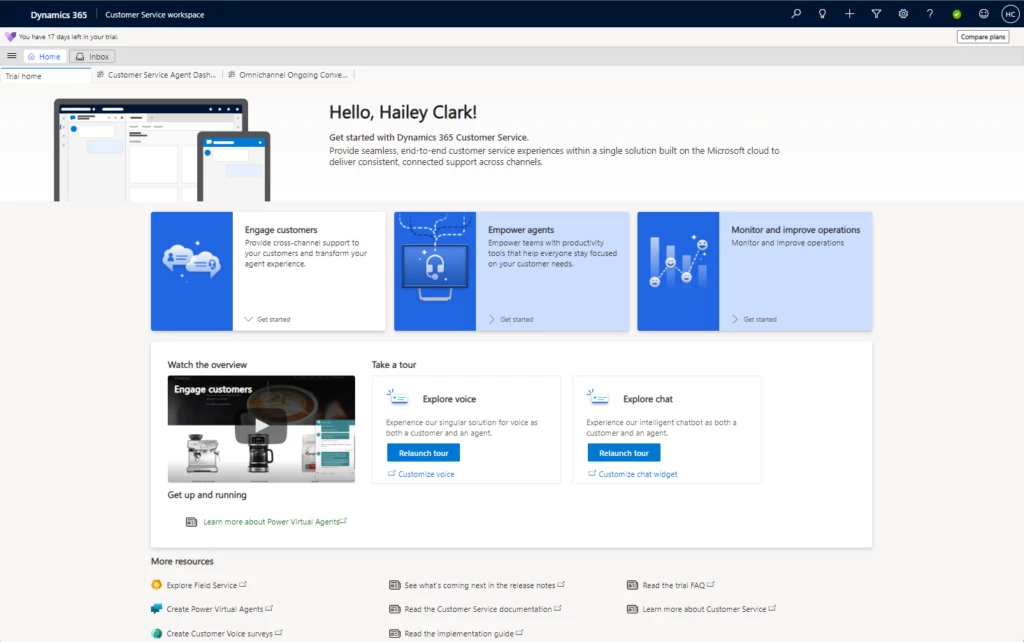
This article is contributed. See the original author and article here.
We know how important it can be to see a product, test drive all its capabilities, and explore different features before you are ready to buy. With the Dynamics 365 Customer Service trials, you can quickly and easily experience the product for free. There is no credit card required or software to install! Here is what you get:
You’ll learn how these intelligent business applications go beyond traditional customer relationship management (CRM) systems to help you adapt, innovate, and delight every customer. You can even make customizations to the trial to see how the product would look within your organization.
In the trial, you’ll discover how to:
Sign up, launch the product, and then follow along with curated tours that show the breadth and depth of Dynamics 365 Customer Service capabilities without any manual effort required.
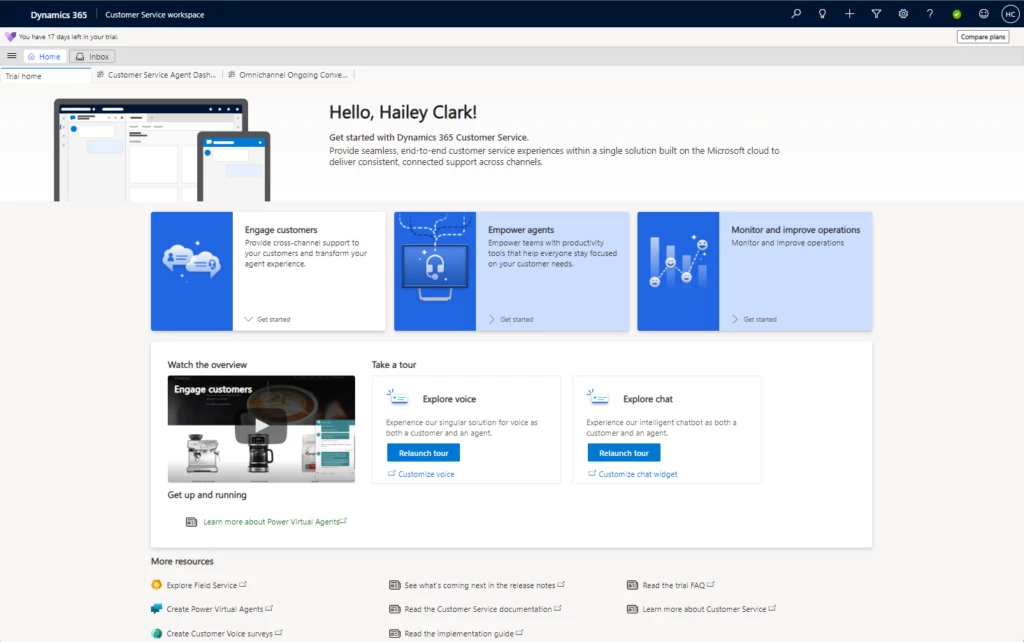
You can sign up for a trial with a work account (onmicrosoft) here or a personal (Gmail, Outlook, Yahoo) account here. To learn more, watch this short demo.
There are a few differences in the trial experience depending on whether you log in with a work account or a personal account. With a personal account, you will have access to the full trial except the ability to do the following:
But no matter which email you use to sign up, you will get the out-of-box Power Virtual Agents (PVA), omnichannel, unified routing, and other core D365 Customer Service capabilities as part of the trial. You can see the full list of licenses that come with the trial here.
Once you’re logged in and on the home page, you can watch a short video showcasing the all-encompassing value of engaging customers with Dynamics 365 Customer Service, and then start the tours.
You can now simulate the end-to-end experience of a customer calling your company and how it will be routed to an agent. You can see real-time sentiment analysis, real-time transcription, knowledge articles, and agent scripts already populated.
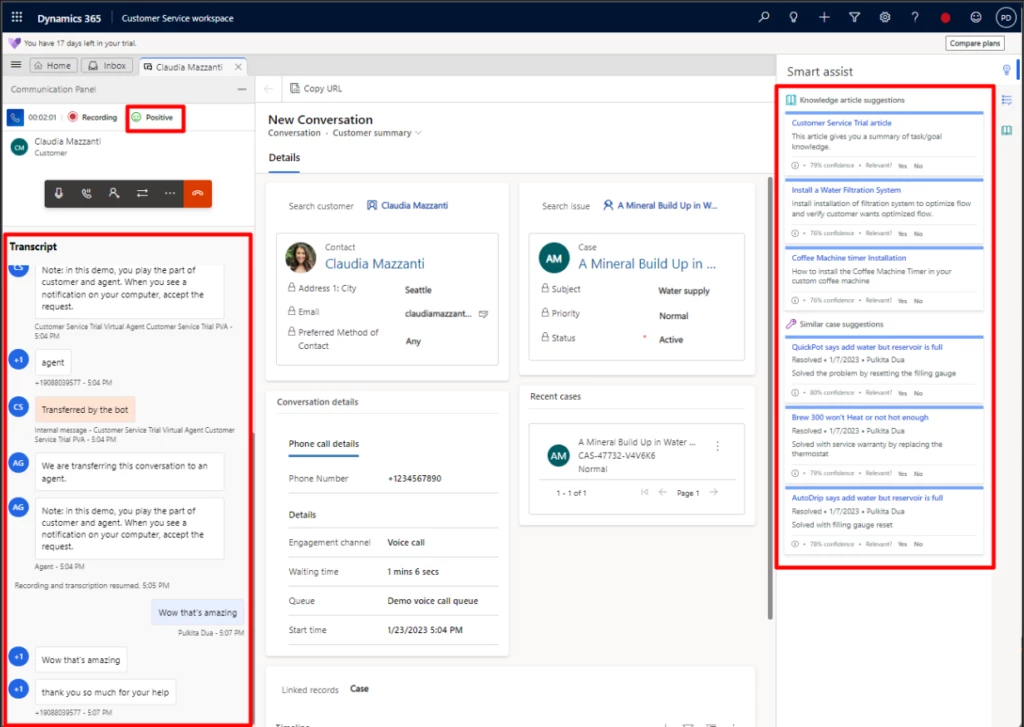
Like the voice tour, you can explore how customers will interact with your company through your company’s chat widget. Just click the Chat demo and see how the PVA bot greets customers and how they are routed to agents.
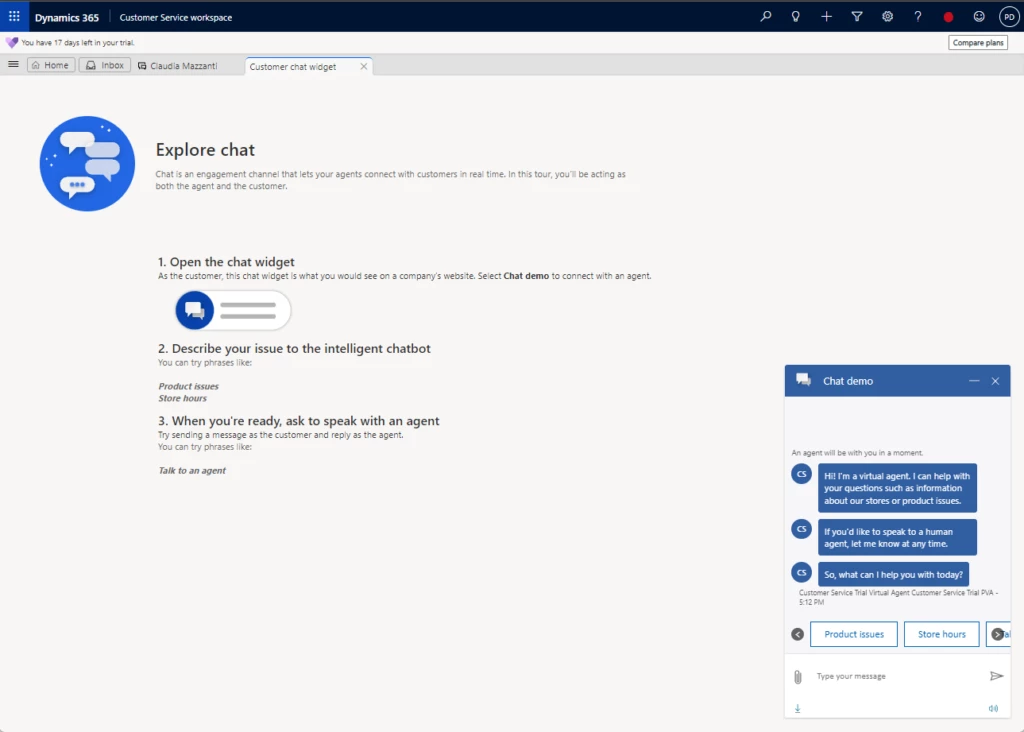
Explore cases by seeing what it’s like to take a case in the unified agent workspace. See incoming items for agents across a wide spectrum of channels. While issues can come from any supported channel, Customer Service workspace helps agents stay on top of their work with one unified agent desktop.
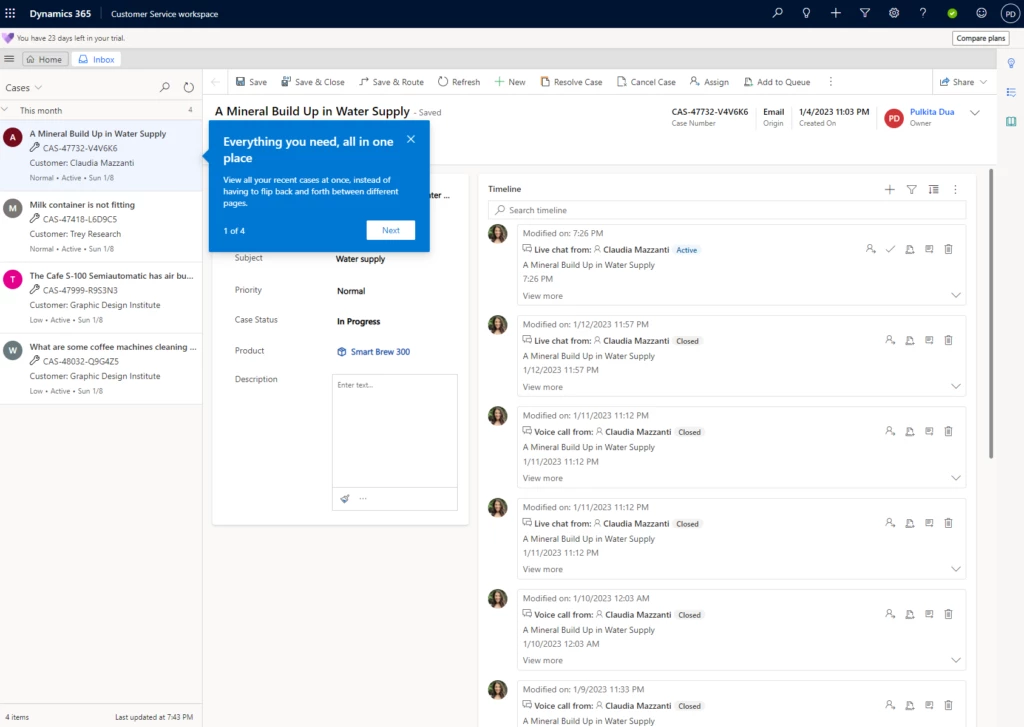
Delve into the depth and breadth of our insight capabilities that help supervisors learn about their operations and provide meaningful, actionable data.
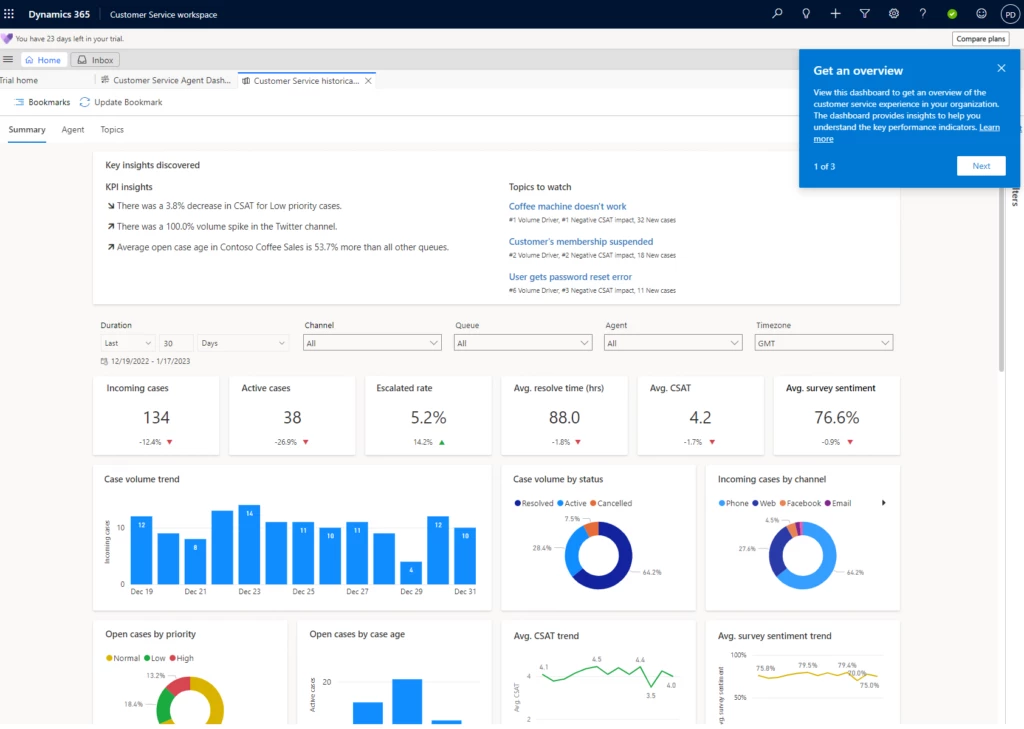
With these features, you can test drive all that Dynamics 365 Customer Service has to offer in seconds. Embark on your journey to empower your agents and set up your organization for success. And if you like what you see, and you logged in with a work account (onmicrosoft.com email), you can buy a license today!
Get your free trial.
The post Create a Digital Contact Center in seconds with the Customer Service free trial appeared first on Microsoft Dynamics 365 Blog.
Brought to you by Dr. Ware, Microsoft Office 365 Silver Partner, Charleston SC.
Recent Comments