by Contributed | Feb 23, 2021 | Technology
This article is contributed. See the original author and article here.
Microsoft Ignite, our free digital event, starts next week and runs from March 2-4, 2021. We thought you might be interested to learn ways you can plan to experience the power of Microsoft Azure and connect with your worldwide data, infrastructure, applications, and hybrid communities like never before. Attendees will learn about new innovations, speak with Microsoft experts from around the globe, and continue your technical learning journey.
Register to gain full access to all Microsoft Ignite has to offer–it’s easy and at no-cost to you.
Create the perfect event schedule
Explore the session catalog to find expert speakers, interactive sessions, and more. After registering, get started on your journey at myignite.microsoft.com/sessions.
Below are seven featured sessions on Microsoft Azure you can’t miss:
Follow #MSIgnite
Explore the latest event news, trending topics, and share your point of view in real time with your community. Join us on Twitter and LinkedIn by using #MSIgnite.
Join today >
Connection Zone
Only at #MSIgnite will you meet the engineers and partners who build and maintain our tools and get the answers to your toughest technical questions. Register for an Ask the Expert session at #MSIgnite.
Connect today >
Learning Zone
The Learning Zone is the center for training, development, and certification with Microsoft. Whatever your style of learning happens to be, you can find content and interactive opportunities to boost and diversify your cloud skills.
Explore today >
One-on-one consultation
Schedule your 45-minute, one-on-one consultation with Microsoft Azure experts in infrastructure, data and AI, and application development.
Schedule today >
Continue your learning journey
Find your way to deeper content, training options, communities, and certification details across all Microsoft cloud solutions from one place.
Start exploring >
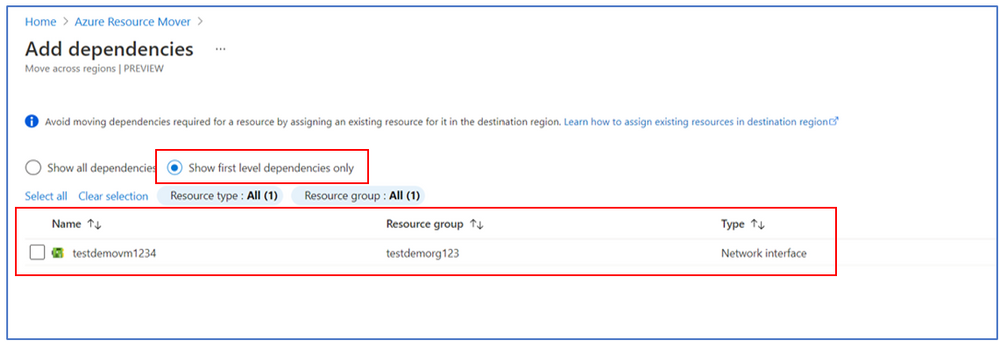
by Contributed | Feb 23, 2021 | Technology
This article is contributed. See the original author and article here.
Other> Azure Resource Mover
- Multi-level dependency analysis
- Encrypted VM support
- Health monitoring & auto-resolve for VMs
Other>Azure Cloud Services (extended support)
- Cloud Services (extended support) is now available in public preview in Azure portal
Intune
- Updates to Microsoft Intune
Let’s look at each of these updates in greater detail.
Other> Azure Resource Mover
Multi-level dependency analysis
Responding to feedback, we have added an enhancement to the dependency analysis feature where users can now choose to do multi-level dependency analysis and be able to identify all dependencies in one go. This reduces the number of validation steps and makes identifying dependencies during large scale move seamless.
Users still have the option to choose between the multi-level & single level dependencies based on whether you want to assign resources in the destination at any point, and do not want the service to create all the resources till the last node.
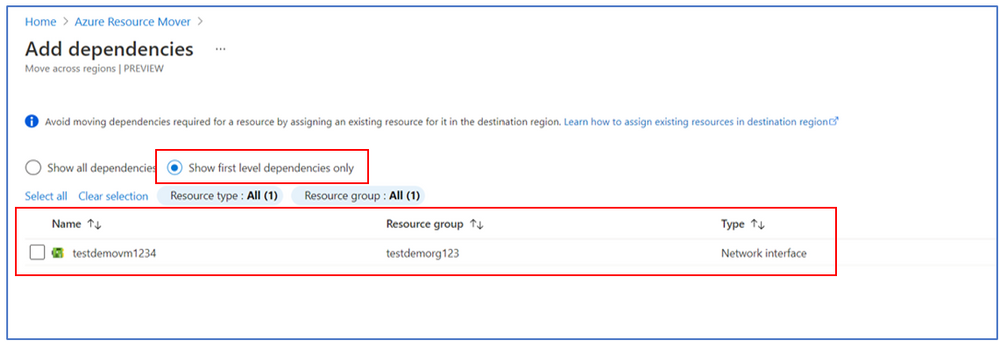
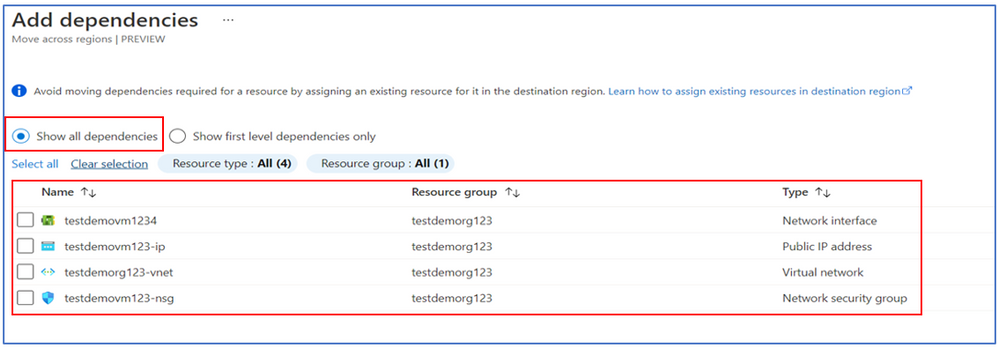
Encrypted VM support
Customers, from various verticals, such as Banking, Financial services or Healthcare have sensitive data which they have encrypted using keys or certificates in key vaults. Resource Mover now supports moving VMs encrypted with Azure Disk Encryption and VMs with Service Side Encryption (SSE) enabled using Customer Managed Keys (CMK).
Resolve dependencies will now show Disk Encryption Set (DES) & Key vault as dependencies based on encryption type.
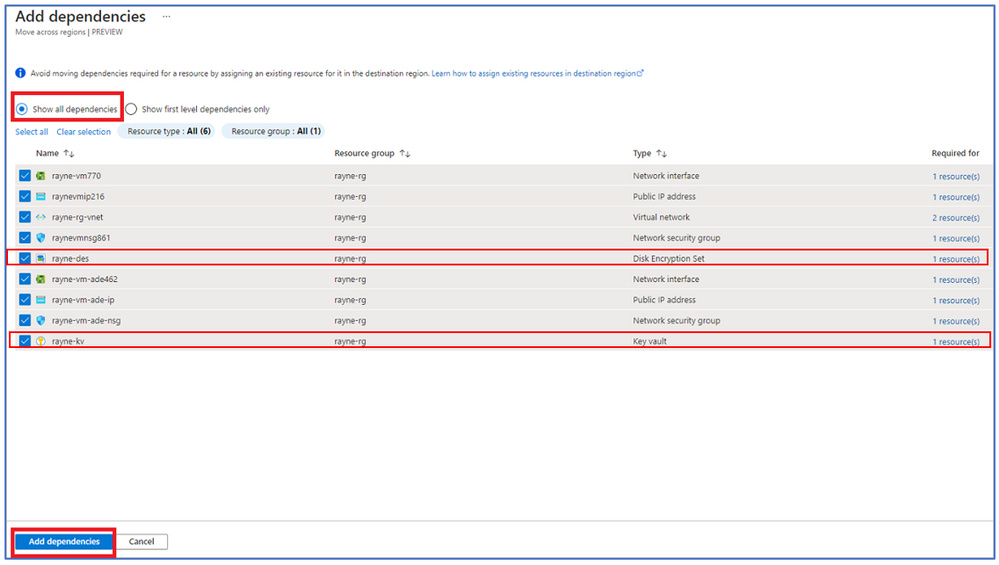
Users need to copy the keys to the destination key vault for VMs encrypted with ADE with a script provided, and create a new DES VMs with SSE enabled using CMK. Afterwards, you can assign destination resources – for Key vault & DES.
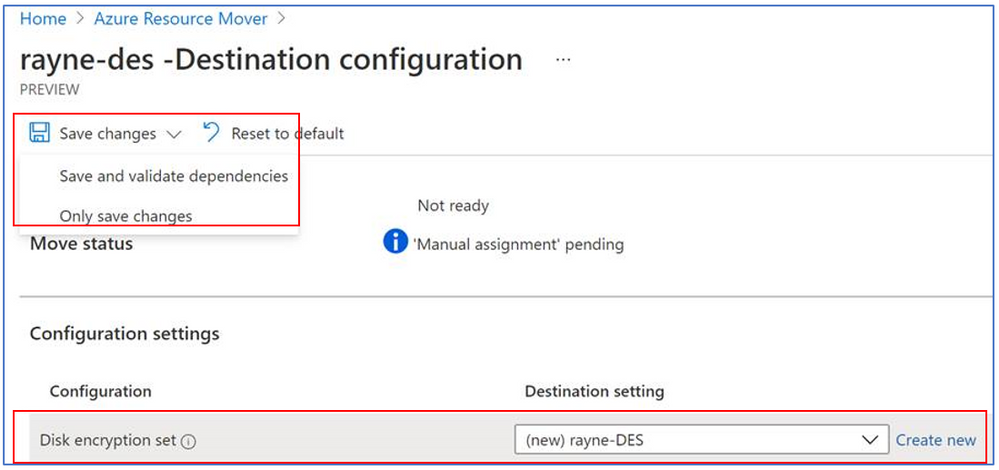
Health monitoring & auto-resolve for VMs
Health monitoring for Virtual Machines will monitor the VM replication health once ‘Prepare’ is triggered. This involves copying of delta changes for the time between VM is ready to move and customer initiating the VM move. A health error, which shows up in ‘Issues’ for a VM if the last copy of the delta changes was created more than 60 mins.
After making edits to a destination configuration, user can now choose to Save changes or Save and validate dependencies. Save changes is selected if you want to edit other resources also, and want to validate everything together. Save and validate is selected if you want to understand the impact this has on other resources before you proceed. This avoids user having to click on validate dependencies later.
Other>Cloud Services (extended support)
Cloud Services (extended support) is now available in public preview in Azure portal
Cloud Services (extended support) is now available in public preview. It is a new Azure Resource Manager (ARM) based deployment model for Azure Cloud Services. Cloud Services (extended support) has the primary benefit of providing regional resiliency along with feature parity with Azure Cloud Services deployed using Azure Service Manager (ASM). It also offers some ARM capabilities such as role-based access and control (RBAC), tags, policy, and supports deployment templates.
You can follow the instructions to Deploy a Azure Cloud Services (extended support) using the Azure portal.
INTUNE
Updates to Microsoft Intune
The Microsoft Intune team has been hard at work on updates as well. You can find the full list of updates to Intune on the What’s new in Microsoft Intune page, including changes that affect your experience using Intune.
Azure portal “how to” video series
Have you checked out our Azure portal “how to” video series yet? The videos highlight specific aspects of the portal so you can be more efficient and productive while deploying your cloud workloads from the portal. Check out our most recently published videos:
Next Steps
The Azure portal has a large team of engineers that wants to hear from you, so please keep providing us your feedback in the comments section below or on Twitter @AzurePortal.
Sign in to the Azure portal now and see for yourself everything that’s new. Download the Azure mobile app to stay connected to your Azure resources anytime, anywhere. See you next month!
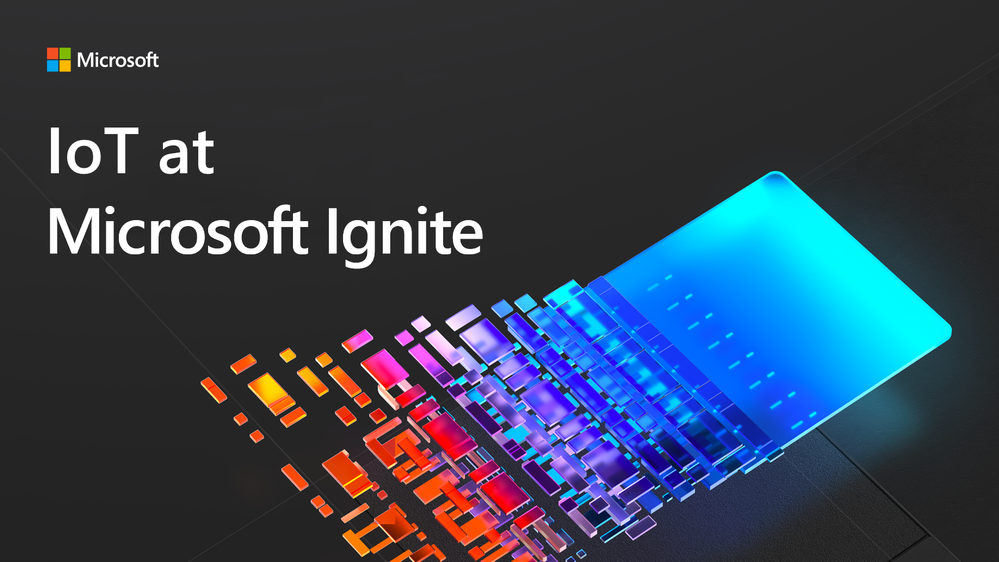
by Contributed | Feb 23, 2021 | Technology
This article is contributed. See the original author and article here.
Join Microsoft Ignite digital experience on March 2-4 2021 to learn, connect, and explore new tech that’s ready to implement. The Microsoft IoT teams are eager to connect with you and your world-wide community to share the latest and greatest of their work in all IoT domains, from Edge Intelligence to IoT device integration and management at scale. Register for this free event today!
Whether you are new to IoT and looking to learn new skills to further your career, or you are an IoT expert and want to apply your exiting skills in the world of Microsoft, expect technical presentations, ask-the-experts sessions, and roundtables just for you.
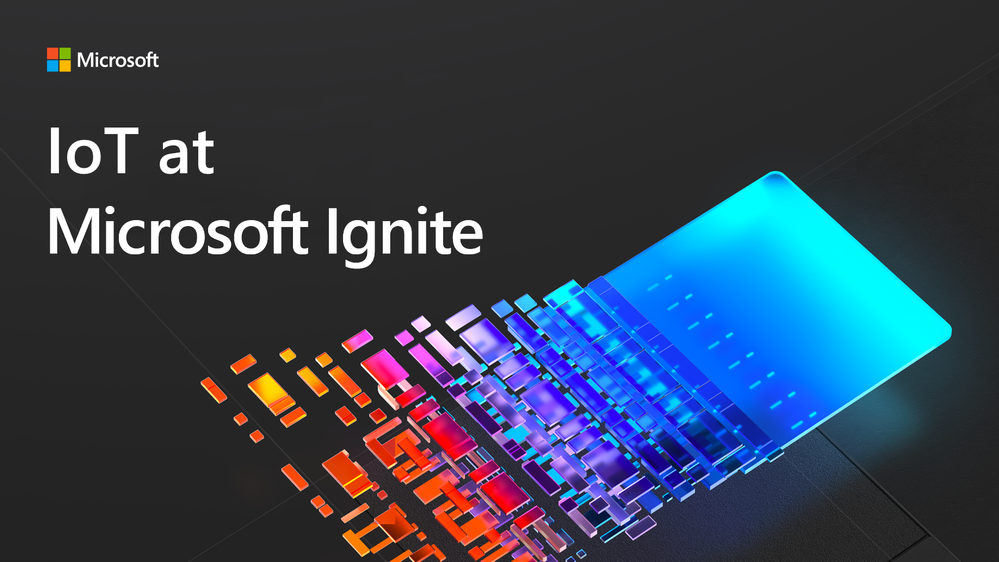
Our goal: simplifying IoT
As the Internet of Things is evolving, growing, and expanding, driving the digital transformation and now integrating into end-to-end solutions at all levels, from devices and sensors all the way up to business applications, Microsoft aims at simplifying IoT.
Azure IoT services make it easy to integrate IoT devices into Cloud applications, as easy as plug and play! They also allow bringing the power of the intelligent cloud all the way to the edge in a scalable and secure way. During the event we will drill down on the latest and new IoT technologies that will further the goal of simplifying IoT for all.
Register today to reserve your seat in the IoT sessions
You can head to the Microsoft Ignite registration page today and register for the event for free.
Here is a sneak peek at some of the sessions you won’t want to miss:
Connect directly with IoT product teams in the round table sessions
Attendees can sign up in advance and engage in meaningful discussion-based connections with Microsoft product experts and peers.
The Azure Sphere and Azure Digital Twins teams can’t wait for this opporunity. More details coming soon.
Title
|
Speaker(s)
|
Date/time
|
Round Table: Azure Sphere
|
Azure Sphere team
|
TBD
|
Round Table: Azure Digital Twins
|
Azure Digital Twins team
|
TBD
|
Connection Zone: Explorer the new trends in Edge AI
|
Chetan Gadgil, Chirag Shah
|
3/2d
1:00-1:30PM PST
|
Book a 1:1 consultation now!
If you want or need a one-on-one consultation, you can sign up on the site now to reserve your very own time with our SMEs to discuss your project, issues, requirements related to Azure Sphere, Azure Defender for IoT, Azure IoT Hub, Device Provisioning Service, Azure IoT Central, Azure IoT Edge, Azure Digital Twins, Azure Time Series Insights, IoT Plug and Play, EFLOW + Windows IoT and more.
Once you have registered for the event, sign up for a 1:1 consultation here. [TODO: add link]
Get ready for the event and start your learning experience early
As we are all eagerly waiting for the event to kick off, we recommend you start ramping up (or take a little refresh) on Azure IoT by checking some of our learning resources:
Stay tuned for more news
As we come closer to the event we will update this post with more details on the sessions, so don’t forget to bookmark the page and follow @MSIoTDevs on twitter to stay in touch.
We look forward to connecting and learning with you!
The IoT team
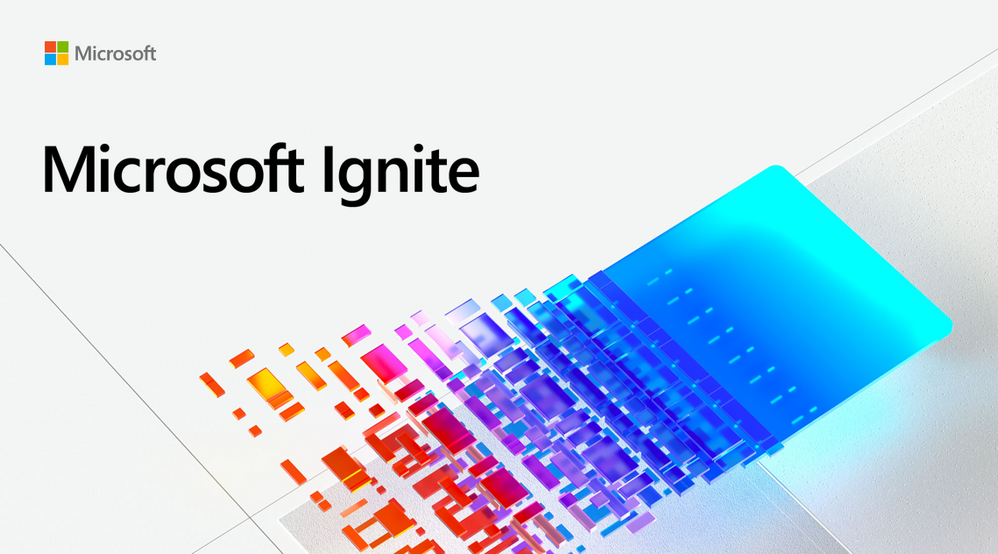
by Contributed | Feb 23, 2021 | Technology
This article is contributed. See the original author and article here.
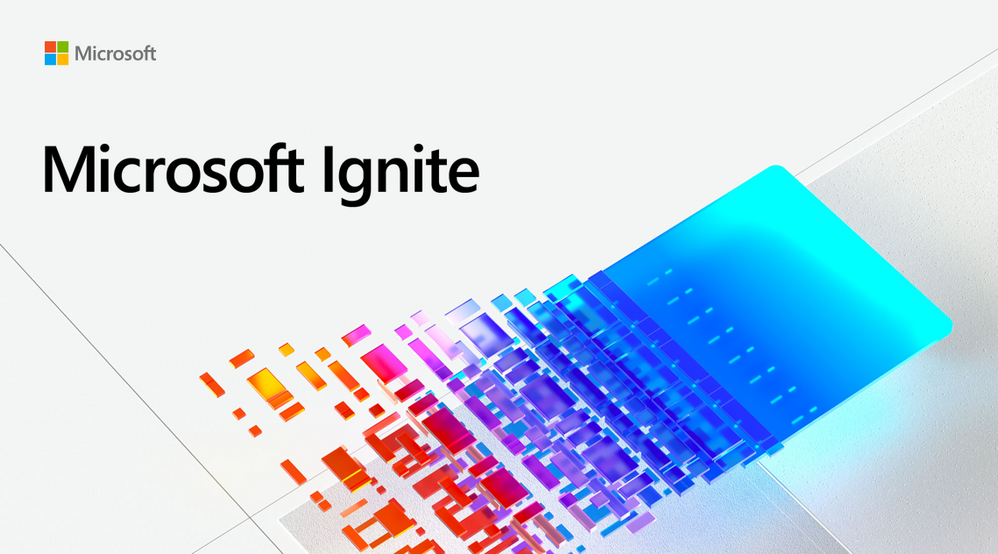
Are you looking forward to another virtual Microsoft Ignite this spring? The Humans of IT Community will be bringing a compilation of stories where humanity and technology intersect all in one track, so that you can discover how to empower your community, build meaningful careers, and consciously choose to use technology for good.
As many of may have already heard, there will be a Microsoft Ignite Spring 2021 on March 2-4. We are thrilled to announce that Humans of IT will be hosting 6 sessions at the upcoming event. P.S. If you haven’t already heard, Microsoft Ignite is free to attend, so what are you waiting for? Register today.
6 Sessions You Don’t Want to Miss at Microsoft Ignite Spring 2021
Mental Health Check in Power App: Using Tech to Manage Anxiety and Build Community | Tuesday, March 2, 2021 | 11:00 AM – 11:30 AM PST | REGISTER HERE
Speakers: Jon Russell, Power Platform Consultant, Quantiq
Now more than ever, mental health struggles and social isolation are both things that challenged many people in the last year. Join us to hear how Jon Russell (from JonDoesFlow.com) merged his two passions, Mental Health and Power Platform, to build an app to help manage his anxiety and ended up helping others along the way. Learn how he used tech in his mental health journey with his check-in app and how he helped build a supportive community of over 250 people to look after his town and connect to one another.
Blending Worlds: Empowering Humans through Mixed Reality |
Tuesday, March 2, 2021 | 9:15 – 9:45pm PST | REGISTER HERE
Speakers: Alexandra Petty, Xerxes Beharry, Alexander Meijers, Niels Broekhaus
The power and potential of mixed reality in changing the world is tremendous, and we are only at the tip of the iceberg as we navigate the new normal of a distributed, remote workforce. Join this session to hear from our speakers on how they are leveraging mixed reality to solve complex problems, create positive social impact and empower ALL humans. Learn about where they believe the future of mixed reality is headed and the role you can play in driving this transformation.
How Gold Student Ambassadors are empowering others by using tech for good | Wednesday, March 3, 2021 | 9:15 – 9:45pm PST | REGISTER HERE
Speakers: Navika, Simran, Pablo, Phantip Koklanon, Antony Diaz
In this panel. Gold Student Ambassadors will discuss their work in equality in education, renewable energies, and building student communities on both a local and global level. Hear more about how students in the Microsoft Learn Student Ambassadors program pursue their passions by helping others learn about the vast world of technology and how to gain access to it. Come learn more about the incredible work these students are doing to better our world through technology!
Transforming communities and nonprofit organizations through digital access, skilling, and support | Wednesday, March 3, 2021 | 9:15 – 9:45pm PST | REGISTER HERE
Speaker: Darrell Booker, Corporate Affairs Specialist, Tech for Social Impact, Microsoft
The last year has amplified gaps in digital access and skilling, the importance and power of technology, and the need to address this at the local level to support our most vulnerable communities. Darrell Booker leads Microsoft’s Nonprofit Tech Acceleration (NTA) for Black and African American Communities program and is on the forefront of this work to combat the digital divide and empower nonprofits to have even more impact through access to and adoption of technology.
Productivity Tips & Tricks for the Age of Digital Overload | Wednesday, March 3, 2021 | 7:30 – 8:00pm PST | REGISTER HERE
Speakers: Loryan Strant, Megan Strant
Working styles have changed significantly – we have more meetings, fewer breaks between them, too many online conversations to count, and never-ending digital distractions. Loryan and Megan Strant will discuss the executive functioning challenges this presents for neurodiverse and neurotypical people alike. Learn how they leverage technology to stay productive and how their learnings can help everyone.
The Human-Technology Symbiosis: An EDU Success Story |
Thursday, March 4, 2021 | 1:30 – 2:00am PST | REGISTER HERE
Speakers: Tracy van der Schyff, Neil Treurnicht, Quinton Mulder, Tryphine Nota
We’ll be taking a look at the evolution of online education in 2020. This magical triad will give us a look into the struggles they had to overcome, the lessons they learnt and help us gain perspective through the eyes of the 3 main characters in the education space: EdTech Admin, Teacher & Student.
They’ll shed light on how when doing the right things, for the right reasons, humans not only survive, but thrive.
Want to register today?
After reading this, I hope you’re as excited as we are about Microsoft Ignite Spring 2021 and featured Humans of IT sessions. Register online to secure your virtual seat!
#HumansofIT
#MSIgnite
#CommunityRocks
#ConnectionZone

by Contributed | Feb 23, 2021 | Technology
This article is contributed. See the original author and article here.
When we set out to design Surface Pro 7+, we wanted to make it easy for enterprise customers to retain data and repair units in the unlikely event of a hard drive failure. We listened to customer feedback about the critical importance of retaining confidential data and reducing the downtime incurred by a servicing issue. That’s why we’re pleased to announce that beginning today, commercial customers in the U.S. will be able to purchase Microsoft Surface rSSDs, enabling their IT technicians to service devices onsite.

We constantly look for more ways to enable you and your employees and we hope this helps commercial customers get their Pro 7+ devices back up and running within minutes as well as meet data retention requirements.
SSD kits consist of a single certified refurbished SSD —plus SSD screw. All volume sizes are available: 128GB, 256GB ,512GB or 1TB. After the initial US rollout, we plan to gradually roll out the kits to all Surface regions.
We designed the kits to facilitate data retention and enable IT to restore devices to productive use as quickly as possible. If an employee encounters issues that are related back to the SSD, the IT admin can replace the machine’s SSD in a matter of minutes saving time and money. At this time, the kits cover Surface Pro 7+ only and will not work for Surface Pro X or Surface Laptop Go.
To order, reach out to your regional reseller or Surface specialist (initially in the U.S. only) to order via regular commercial channels. Finally, here are answers to some common questions customers may have:
Will replacing the SSD affect the warranty?
- Please note that the warranty for the device you purchased can only be considered if an issue occurs while using the original parts from the factory.
Does the installation have to be done by an Authorized Service Provider (ASP)?
- Removable SSDs (rSSDs) do not require a license or authorization. Microsoft recommends these repairs be performed by a skilled IT professional.
Does installation require a trained technician?
- We recommend only a skilled IT technician perform the SSD replacement and while following Microsoft instructions in the Surface Pro 7+ removable SSD guide available on the Microsoft Download Center.
Can I upgrade Surface Pro 7+ devices by installing larger SSDs, or do I have to replace with the same size SSD that is removed?
- While technically possible, Microsoft strongly discourages users from installing an SSD that has not been tested for your device configuration. Microsoft takes measures to ensure product quality and tests the hardware configurations offered for sale. Installing a non-Microsoft or a Microsoft SSD of different volume than the one provided originally may lead to reduced performance and unsupported configurations.
What comes in the box when I purchase a commercial spare? Are there installation instructions?
- The rSSD Commercial Spare Package includes only the replacement SSD and basic instructions. For complete instructions, refer to the Surface Pro 7+ removable SSD guide available on the Microsoft Download Center. It is recommended to store the rSSDs in their original packaging until they are used to prevent potential damage due to stacking.
Is there a software tool to erase the content of my old SSD?
- You can use Surface Data Eraser or reimage the device to securely wipe all data stored on the SSD. The SSD must be installed during the process. Surface SSDs are encrypted by default.
Does the commercial spare SSD need to be imaged?
- Yes. After a new SSD has been introduced in a host PC, users must use BitLocker recovery to restore the device. Alternatively, the device can be reimaged.
Can consumers place orders too?
- Commercial Spares are not available for purchase in the regular consumer channels and are intended for use by enterprise customers only.


Recent Comments