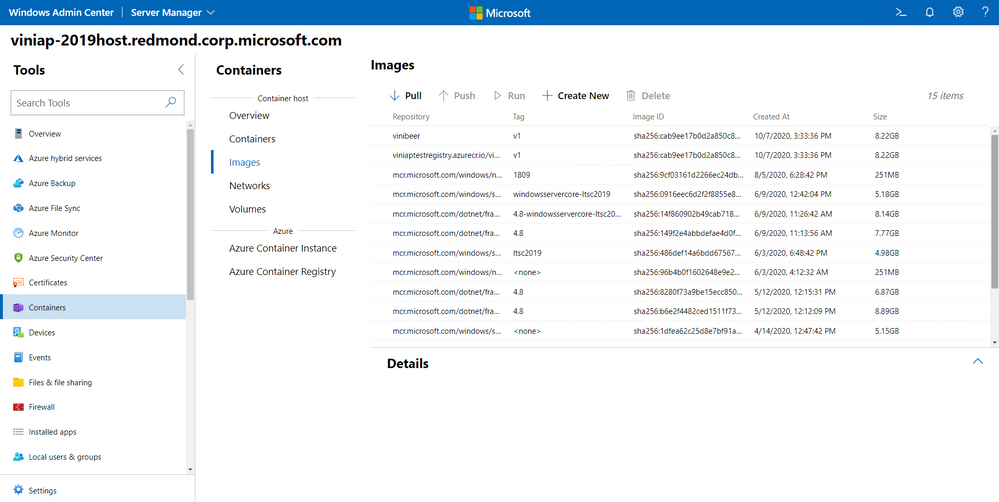
by Contributed | Nov 30, 2020 | Technology
This article is contributed. See the original author and article here.
We are back with more features to make working with containers easier with Windows Admin Center. The features in this update focus on making your experiences working with containers on-premises and in Azure easier.
New Containers extension layout
With the growing set of functionalities in the Containers extension, we have reformatted the tool to be easier to use and navigate. The tool now features its own extension tool bar instead of tabs, formatted to group tools based on their scenarios. We have added a section specifically for Azure to house the functionality coming in this and future releases.
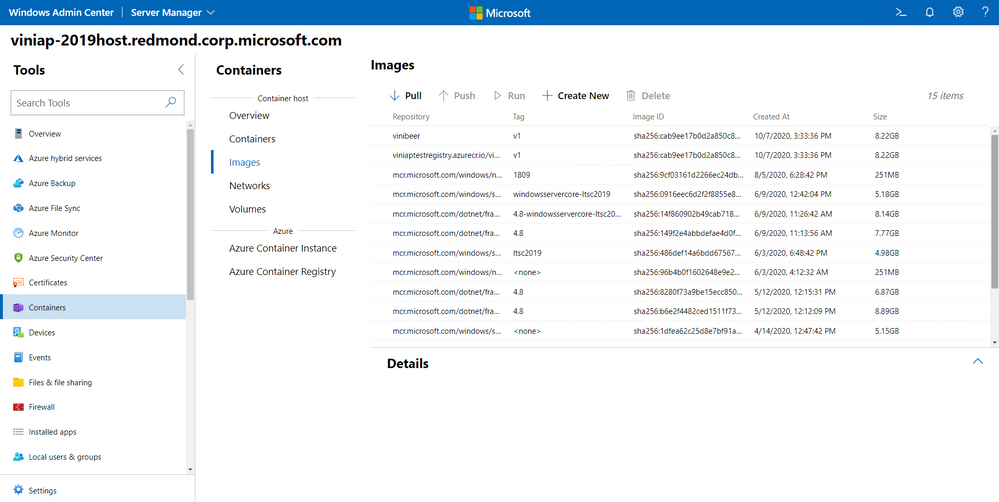
Manage Azure Container Registry
You can now manage your Azure Container Registry without having to navigate to the portal. From this tool, you can create new registries, remove images, pull images into your local image repository, or run an instance of an image as an Azure Container Instance.
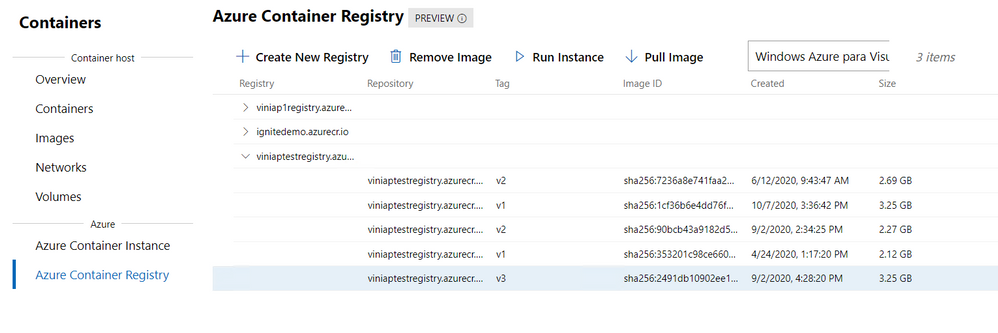
Manage Azure Container Instances
In tandem with the new features to manage and run container images out of your Azure Container Registry, you can now also manage your Azure Container Instances from Windows Admin Center. From here you can check the instance details, such as FQDN and IP address, as well as stop, delete, or restart container instances. In addition, you have a quick link to the Azure Portal for advanced management of each instance.
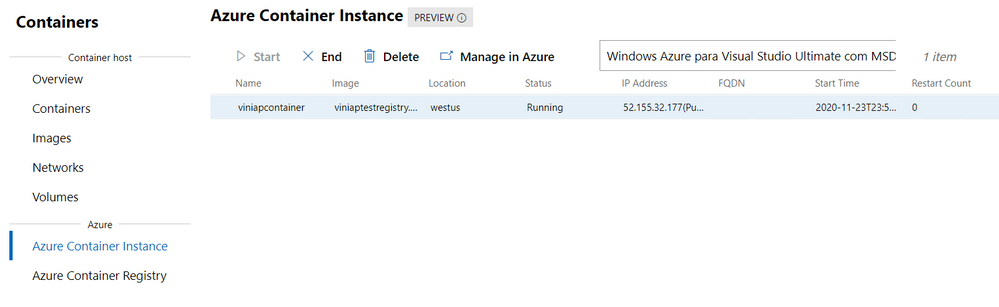
Containers extension available on public extension feed
Since our last update, the Containers extension is available on the public extension feed. Navigate from the top right in Windows Admin Center to Settings > Extensions > Available extensions to install the Containers tool. If you already have the tool installed, you can update it from the Installed extensions tab.
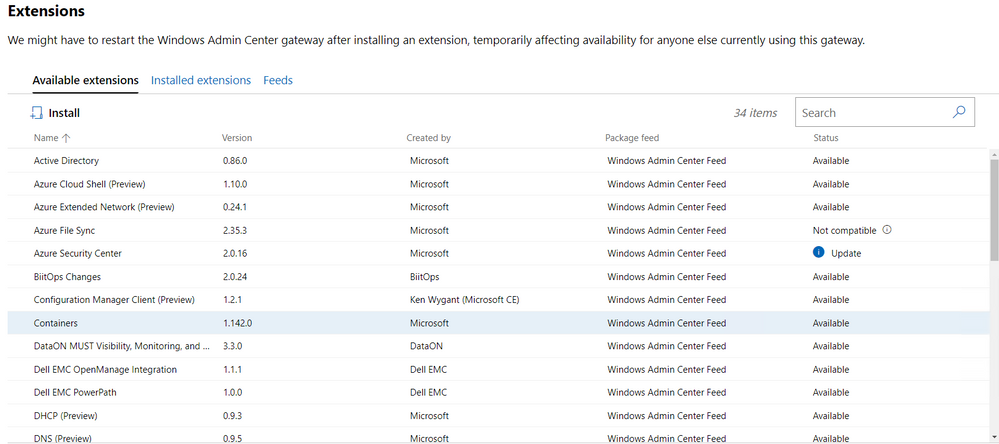
Feedback
As before, please continue sending us your feedback! Each new feature we design and ship is informed by your input. You can send your comments and feedback our way either via comments below, or our GitHub repo by opening a new issue.
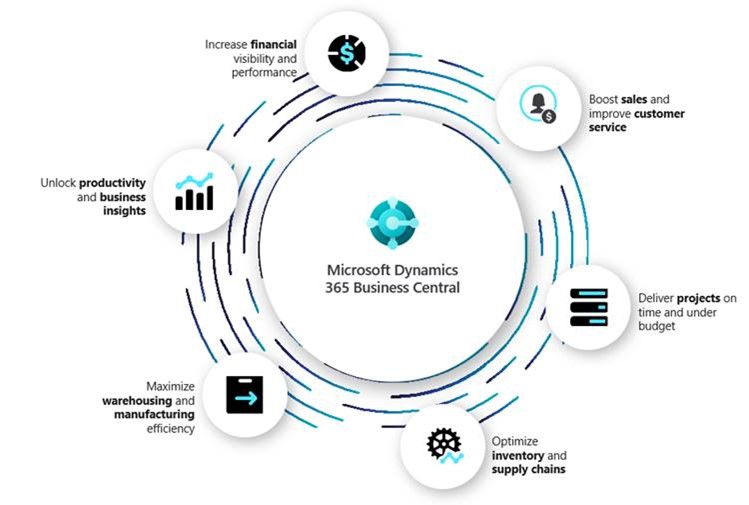
by Contributed | Nov 30, 2020 | Dynamics 365, Microsoft 365, Technology
This article is contributed. See the original author and article here.
A new Total Economic Impact (TEI) from Forrester Consulting outlines the cost savings and business benefits enabled by migrating from Microsoft Dynamics NAV and Microsoft Dynamics GP to the Microsoft Dynamics 365 Business Central cloud.
(TEI) from Forrester Consulting outlines the cost savings and business benefits enabled by migrating from Microsoft Dynamics NAV and Microsoft Dynamics GP to the Microsoft Dynamics 365 Business Central cloud.
Cloud-based business management solutions have helped countless small and medium businesses (SMBs) realize cost savings, securely access data, boost productivity, and improve customer experiences. However, as the pandemic disrupts business as usual, many SMBs are looking to accelerate cloud adoption to ensure business continuity, adapt to change, and support remote worka decision that requires better data on the return on investment (ROI) for specific solutions.
SMBs using Dynamics NAV, Dynamics GP, and Dynamics SL on-premises are no exception.
Streamline business operations with the cloud
To help our Dynamics 365 NAV and Dynamics 365 GP on-premises customers examine the potential ROI they can realize by deploying Dynamics 365 Business Central, we commissioned Forrester Consulting to conduct a TEI study.
Forrester interviewed five current Dynamics 365 Business Central customers to understand the benefits, costs, and risks associated with migrating to the cloud. Modeled after these five interviews, analysis was conducted on a $15-million, 250-employee composite organization. This analysis demonstrated benefits of $466K over three years versus costs of $178K, adding up to a net present value (NPV) of $288K and an ROI of 162 percent.
“The move to Business Central has been especially helpful during the pandemic, as our users can access key business functions remotely.”Controller, specialty manufacturing customer interview
Dynamics 365 Business Central enabled these five customers to bolster operational efficiency, avoid costs, and comfortably scale their deployments with growth while benefitting from the flexibility inherent in the cloud. Customers reported improved flow of operations, more granular visibility into their business performance, better employee experiences, and boosted productivity, along with lower licensing fees and IT costs.
“We were looking for an upgraded ERP solution capable enough for our complicated operations, in the cloud. Business Central is that solution. We have everything we need in one tool.”CEO, specialty manufacturing customer interview
Specific cost savings and ROI benefits that improved productivity and operational efficiencies include:
- Avoidance of one full-time equivalent (FTE) and one part-time equivalent finance and operations hiresby enabling organizations to keep growth on track while reducing the need to hire by an average of 10 percent.
- Improved flow of operations by an average of 8 percentthanksto better tools to complete work and more efficient workflows, enabling staff to focus on higher-value tasks.
- Elimination of $44K of third-party reporting spend over three yearsby leveraging Dynamics 365 Business Central and other Microsoft solutions, such as Microsoft Power BI, organizations reduced the need for externally-generated reports while gaining a more granular visibility into their business.
- An additional $40K in cost savings by moving to Dynamics 365 Business Centralattributed to migrating from on-premises Microsoft and non-Microsoft enterprise resource planning (ERP) tools.
We believe the Forrester TEI study validates the results of SMB customers across industries from professional services to banking, consumer goods, and retailers. By migrating to a single cloud solution, Dynamics 365 Business Central provides a connected cloud business management solution that brings together sales, services, and operations teams.
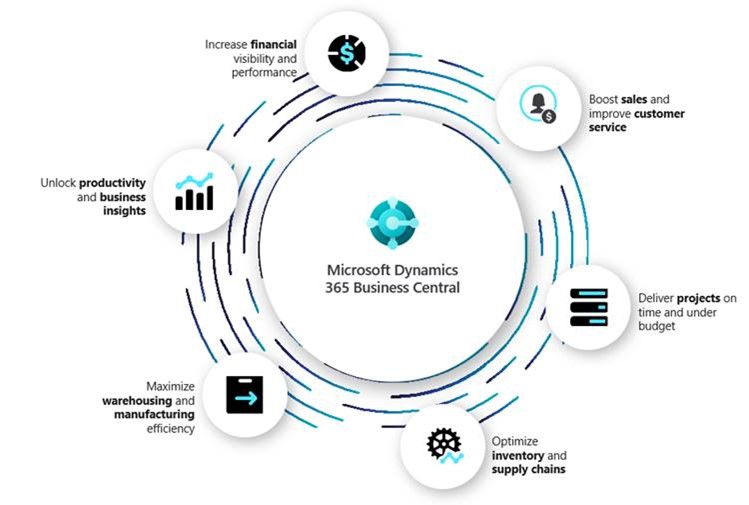
Learn more
Read the full Forrester Consulting TEI study today to learn more about how you can unlock the insights and agility needed to adapt faster, work smarter, and perform better.
The post Realize cost savings for SMBs with Dynamics 365 Business Central appeared first on Microsoft Dynamics 365 Blog.
Brought to you by Dr. Ware, Microsoft Office 365 Silver Partner, Charleston SC.
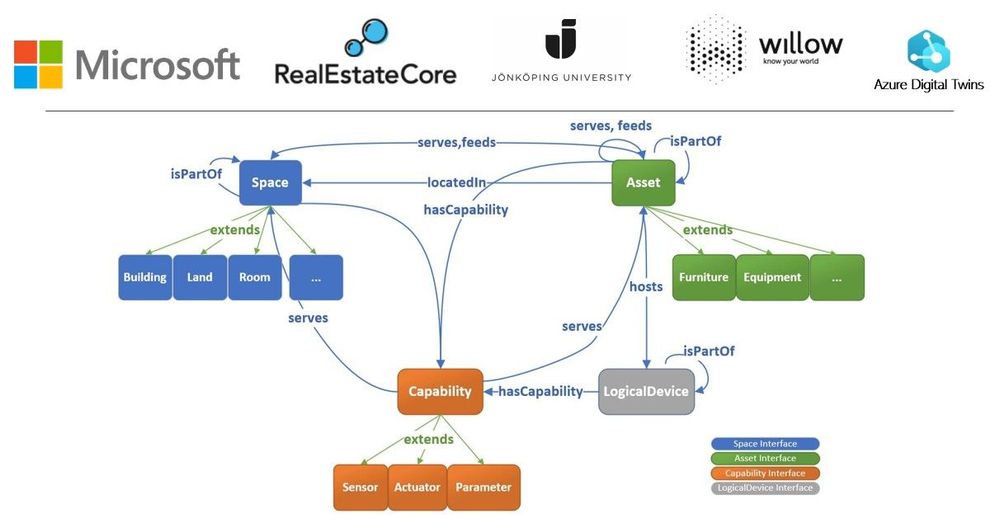
by Contributed | Nov 30, 2020 | Technology
This article is contributed. See the original author and article here.
The open-source Smart Building RealEstateCore ontology for Azure Digital Twins is now available for you to accelerate time to market, enhance interoperability and extensibility of your smart building solutions and the reusability of your code. Here are the details of why, what, and how, along with pointers for you to get started and begin using the ontology in your solution today.
What is an ontology and why is this needed?
An ontology, leaving aside complicated academic jargon, is essentially a shared data model for a given domain, like a building structure, IoT systems, a smart city, the energy grid, web content, etc. Ontologies are often used as schemas for knowledge graphs, as they can enable:
- Harmonization of software components, documentation, query libraries, etc.
- Reduced investment in conceptual modelling and system development.
- Easier data interoperability on a semantic level.
- Best practice reuse, no need to make the same mistakes others have already done and learned from.
Azure Digital Twins and its underlying Digital Twins Definition Language (DTDL) are at the heart of Smart Building solutions built on Azure. DTDL is an open modeling language based on JSON-LD and RDF, by which developers can define the schema of the entities they expect to use in their graphs or topologies. Since DTDL is a blank canvas which can model any entity, it is important to reduce developers’ time to results by providing a common domain-specific ontology to bootstrap solution development, as well as seamless integration between DTDL-based solutions from disparate vendors. Property owners and smart building solution providers alike have been asking for smart buildings’ ontology, and we are proud to see the accelerated success they have begun to achieve with this new release.
How have we implemented?
Our partnership with the RealEstateCore (a Swedish consortium of real estate owners, software houses, and research institutions) has delivered an open-source DTDL-based ontology (or set of models) for the real estate industry, which provides common ground for modeling smart buildings while leveraging industry standards (like BRICK Schema, W3C Building Topology Ontology) to prevent reinvention. As part of the delivery, we also provide best practices for how to consume and properly extend the ontology. We hope it will be widely adopted and/or extended by developers, and strongly encourage active participation and contribution.
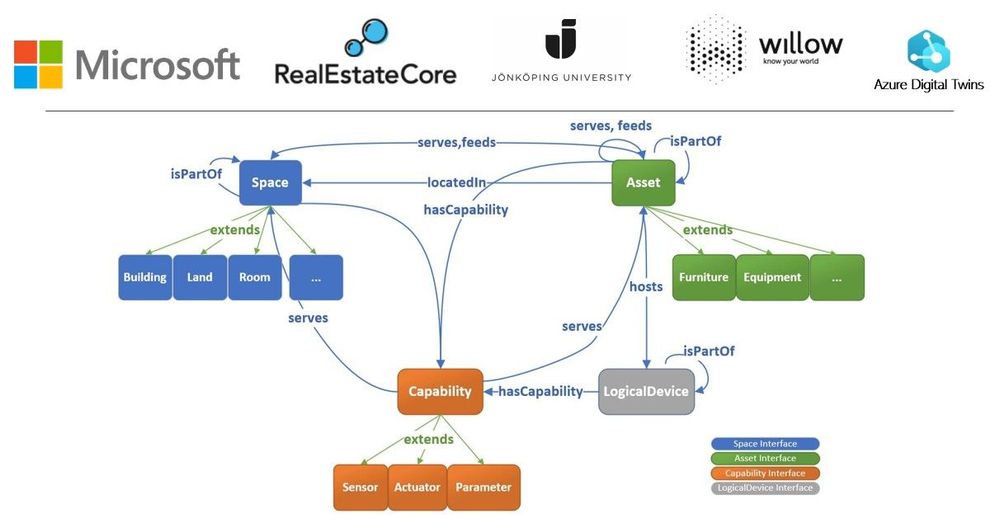
We (Microsoft, RealEstateCore and Willow) partnered over many iterations to bring the best models to represent majority of customers’ use cases and requirements. We have applied these Ontology Design Principles and we aimed to keep the models simple, flexible, yet balanced in this ontology. We kept compatibility with many standards to avoid confusion and reinvention. We optimized the models for query performance and defined flexible relationships while establishing model inheritance, semantic units, and reusable components. By using inheritance, and specifically multi-model inheritance, we are aiming this ontology to be industry-first. Similarly, by defining the properties and relationships, it provides the industry a much richer common data schema that can be adopted for interoperability. This ontology covers multiple areas: real estate, building structures, equipment (HVAC, plumbing, electrical, IT, etc.), agents (person, organization), sensors and actuators, and many more.
Watch this IoT Show episode to learn how we define real estate types and relations, how these models can be uploaded and used in Azure Digital Twins and exemplify how queries built against these models can be reused across multiple deployments to prove the benefits of model standardization and data interoperability.
Partners adoption
A key principle driving our ontology work is to ensure that any models we develop can be easily deployed by industry partners in real world projects. These efforts help take ontology discussions out of theory and into applied practice, validating that not only does the RealEstateCore ontology save developers time, but it also provides lasting value to property owners managing many disparate solutions as well.
Idun deploys the RealEstateCore ontology in its ProptechOS solution to their biggest customers, Vasakronan, Sweden’s largest property company and YIT the largest Finnish and a significant North European construction company and urban developer. ProptechOS has a large install base in Europe that will be upgraded to the new solution and further rollout are planned in CY2021.
Willow has integrated the RealEstateCore models into its WillowTwin solution, deploying it to Brookfield Properties iconic high-rise building One Manhattan West and other major commercial assets. The RealEstateCore ontology has completely transformed Willow’s software development process and saved them 200+development hours in the span of just one month.
Read more about these customer stories and how Microsoft is unlocking the potential of the smart buildings ecosystem here.
Calls to action
We invite you to explore our repository to find out how we have implemented it, how to upload it to Azure Digital Twins using Model Uploader, how to visualize it using Azure Digital Twins Model Visualizer and how to extend it and contribute.
We strongly recommend developers to use it in their solution today, to actively participate and contribute by filling issues and sending pull requests. For property managers and customers, start applying it to the solutions that are onboarded into your properties.

by Contributed | Nov 30, 2020 | Technology
This article is contributed. See the original author and article here.
This month brought some nice SharePoint, Teams, Lists and more features that don’t disappoint, in fact it was a personal, insightful, recovery kinda month – tech’nically speaking.
November 2020 brought some great new offerings: SharePoint site performance page, ‘My Feed’ web part, Lists undo and redo, at-a-glance and key points in sharing emails, an updated SharePoint tab app in Teams, new Microsoft Graph connectors, and more. Details and screenshots below, including our audible companion: The Intrazone Roadmap Pitstop: November 2020 podcast episode – all to help answer, “What’s rolling out now for SharePoint and related technologies into Microsoft 365?”
https://html5-player.libsyn.com/embed/episode/id/16978505/height/90/theme/custom/thumbnail/yes/direction/backward/render-playlist/no/custom-color/247bc1/
In the podcast episode, I chat with Dag Eidesen (LinkedIn), principal program manager on the Microsoft Search team who recently focused on designing and delivering the new SharePoint “My Feed” web part.
![IZ-RP-25_001_DagEidesen-profile.jpg Dag Eidesen, principal program manager (Microsoft Search) [Intrazone guest]](https://www.drware.com/wp-content/uploads/2020/11/medium-287) Dag Eidesen, principal program manager (Microsoft Search) [Intrazone guest]
Dag Eidesen, principal program manager (Microsoft Search) [Intrazone guest]
All features listed below began rolling out to Targeted Release customers in Microsoft 365 as of November 2020 (possibly early December 2020).
Inform and engage with dynamic employee experiences
Build your intelligent intranet on SharePoint in Microsoft 365 and get the benefits of investing in business outcomes – reducing IT and development costs, increasing business speed and agility, and up-leveling the dynamic, personalized, and welcoming nature of your intranet.
SharePoint Site performance page
This new page helps site owners and editors make high-impact page improvements to increase page health and overall site performance. Page health measures page performance which impacts the viewing experience and the page’s ability to engage viewers and serve its purpose.
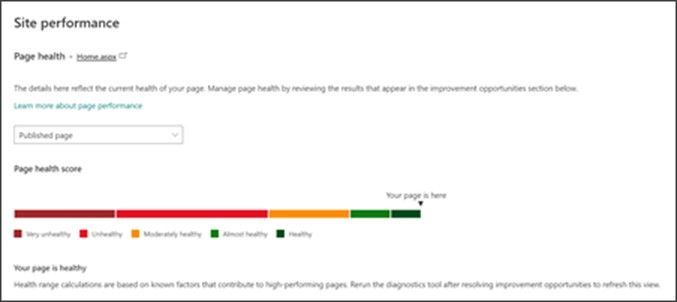 Improve page health and performance by addressing high and medium impact improvements.
Improve page health and performance by addressing high and medium impact improvements.
You’ll get actionable feedback on things like how certain page or site assets would benefit from a content delivery network (CDN), what web parts and their usage might be impact page load times, any images that are too large, amount of requests going to the back end, and the like.
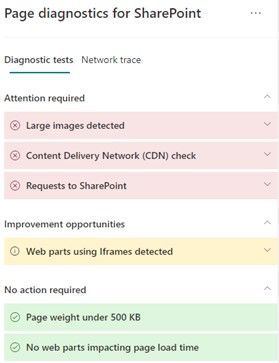 The Diagnostic tests tab displays the analysis results in three categories; No action required, Improvement opportunities and Attention required.
The Diagnostic tests tab displays the analysis results in three categories; No action required, Improvement opportunities and Attention required.
Each test result displays specific test details, and then provides guidance on how to resolve the issue.
- Roadmap ID: 66196
- Learn more:
My Feed web part
This web part shows a mix of content from across Microsoft 365, based on what’s likely to be most relevant to the current user at any given time. The feed is personal. Different users will see different content.
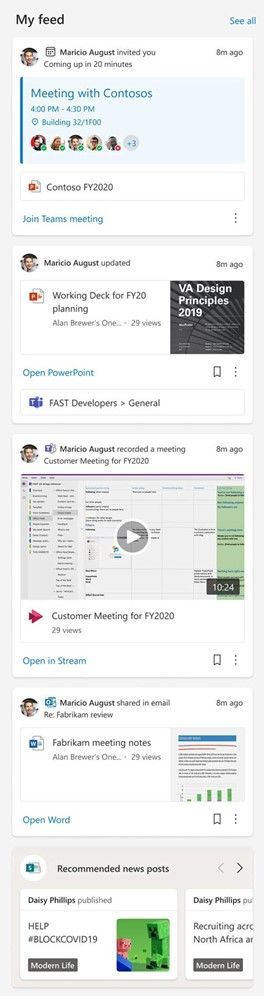 Make your site more dynamic by adding the My feed web part to show a mix of content from across Microsoft 365: videos, documents, meetings, chats, news and more.
Make your site more dynamic by adding the My feed web part to show a mix of content from across Microsoft 365: videos, documents, meetings, chats, news and more.
Please note that only content that the user has permission to access will be shown.
- Roadmap: 67148
- Learn more:
Teamwork updates across SharePoint team sites, OneDrive, and Microsoft Teams
Microsoft 365 is designed to be a universal toolkit for teamwork – to give you the right tools for the right task, along with common services to help you seamlessly work across applications. SharePoint is the intelligent content service that powers teamwork – to better collaborate on proposals, projects, and campaigns throughout your organization – with integration across Microsoft Teams, OneDrive, Yammer, Stream, Planner and much more.
Microsoft Lists: Undo / Redo
Oops is no longer a four-letter word. It is simply a state you can recover from. As you work across rows and columns within Microsoft Lists, mistakes will happen, and we’re making it easy to recover your information with a brand-new Undo button. The same is true in reverse if there was something in a field previously that you in fact liked – just bring it back by clicking Redo.
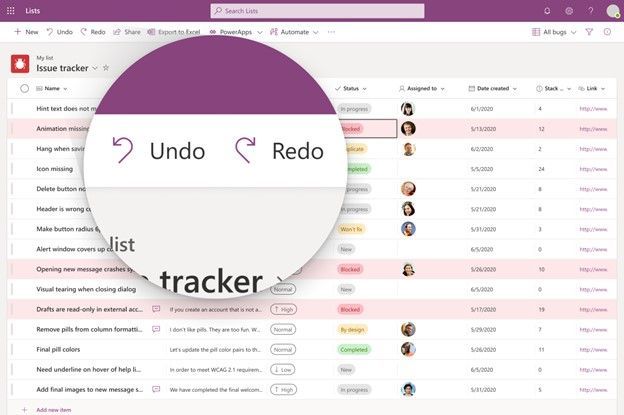 Click Undo or Redo to revert changes or remove mistakes within Microsoft Lists.
Click Undo or Redo to revert changes or remove mistakes within Microsoft Lists.
You be able to retract any unwanted changes or bring back previously entered information, up to 100 actions in an individual edit session.
Simply click the undo or redo buttons when in edit mode, or if you like quick keyboard shortcuts and good accessibility:
- For Windows: Ctrl + Z will undo and Ctrl + Y will redo
- For Mac OS: Command + Z for undo and Command + Shift + Z for redo
At-a-glance and key points in sharing emails
When users share Word files, the sharing e-mail will include information about the estimated time it will take a user to read the document as well as a list of the key points in the document. People will now see a short three-bullet point summary of the document, helping them quickly determine if the file is relevant to them.
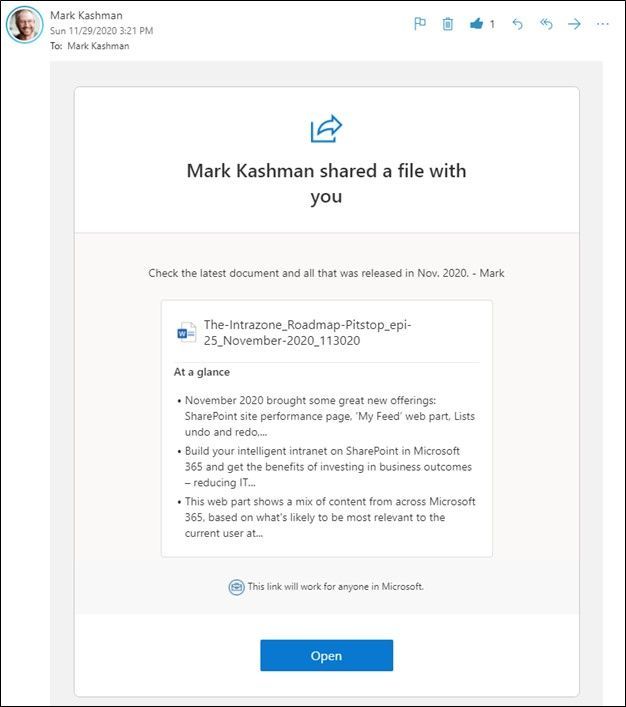 A meta-moment for the SharePoint Roadmap Pitstop – this sharing email summarizes this blog post draft for November 2020 shared as a link via Microsoft Word.
A meta-moment for the SharePoint Roadmap Pitstop – this sharing email summarizes this blog post draft for November 2020 shared as a link via Microsoft Word.
These insights can save you a lot of time during email triage or when you’re looking for that one particular document – it’s an instant reminder “at a glance.” Thank you artificial intelligence for the summary cliff notes.
Note that files that have been marked as sensitive by Data Loss Prevention (DLP) will not include this information.
Updated SharePoint tab app in Microsoft Teams
We have improved the SharePoint tab experience when adding pages, lists or document libraries to a channel in Teams. It’s easy to select multiple content types from the connected team site, or by providing a link to any other page, list or library to which the user has access.
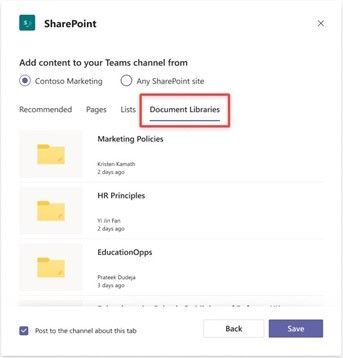 The updated SharePoint tab experience when adding pages, lists or document libraries to a channel in Teams.
The updated SharePoint tab experience when adding pages, lists or document libraries to a channel in Teams.
We have also added a new “Recommended” section in the SharePoint tab to help user easily find the most relevant content from their site to pin in their channels. It’s a one-stop shop for adding various types of existing content that began in SharePoint.
Note: this tab app does live alongside other SharePoint-based tab apps for the individual content types – aka, there is a Lists app, a Pages app and a document library. This is an area of investment to ensure you can easily connect content stored in SharePoint in Teams channels.
Related technology
New Microsoft Graph connectors for Microsoft Search
Microsoft Search indexes all your Microsoft 365 data to make it searchable for users. With Microsoft Graph connectors, your organization can also index third-party data so that it appears in Microsoft Search results.
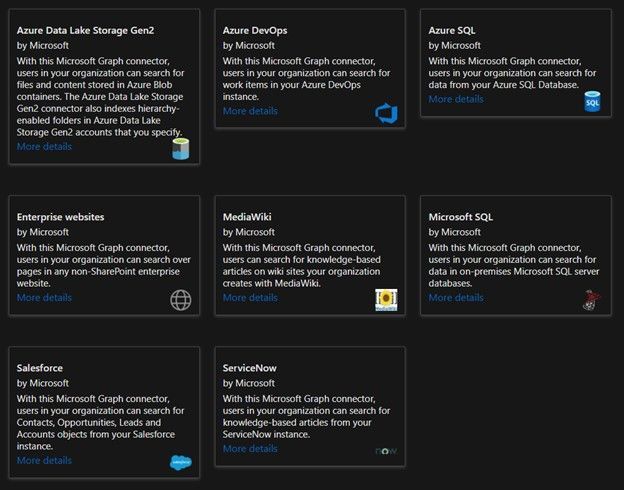 Microsoft Graph connectors help your organization index third-party data to appear in Microsoft Search results.
Microsoft Graph connectors help your organization index third-party data to appear in Microsoft Search results.
The following Microsoft-built connectors will be available within the Microsoft 365 admin center:
- Azure Data Lake Storage Gen2
- Azure DevOps
- Azure SQL
- Enterprise websites
- MediaWiki
- Microsoft SQL Server
- Salesforce (preview)
- ServiceNow
- File share
In addition, more than 100 connectors are available for preview from our 3rd-party ecosystem partners.
This area of investment from Microsoft and it’s partners will help you make you’re company search results more and more inclusive of content you want your organization to have – with content and repository permissions intact.
Create shared library in OneDrive
We’re updating the existing experience of creating new Shared Libraries from OneDrive on the web. The end goal being a simpler and easier way to create collaborative spaces for your shared files and folders for team members to access and collaborate on files from anywhere on any device.
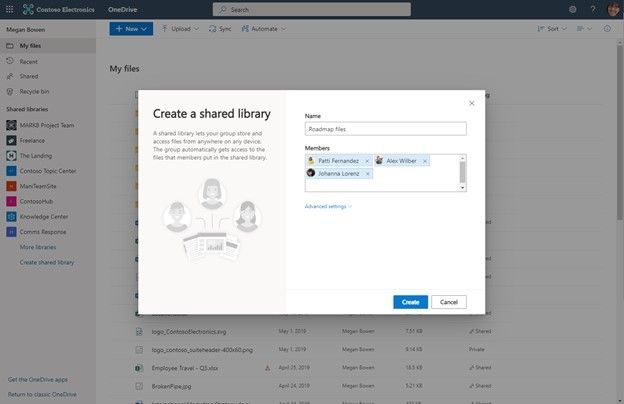 The new Create shared library experience is more streamlined within OneDrive, fewer clicks with greater clarity, while leaving the structure of the underlying team site intact.
The new Create shared library experience is more streamlined within OneDrive, fewer clicks with greater clarity, while leaving the structure of the underlying team site intact.
Note: Shared Libraries are backed by Microsoft 365 Groups, so the group automatically gets access to the files that members put in the shared library.
Microsoft Forms power polling for Microsoft Teams meetings
We are creating a new way for meeting presenters to poll attendees. Any meeting presenter can add the Forms app as a tab in the Teams meeting. Before the meeting, the presenter can create draft polls. During the meeting, the presenter can create and launch polls that any attendee can view and answer. All attendees will be able to see the results in real time, and respondents can respond to a poll after the meeting if the poll has not been closed; an important notion to ensure all attendee voices are heard.
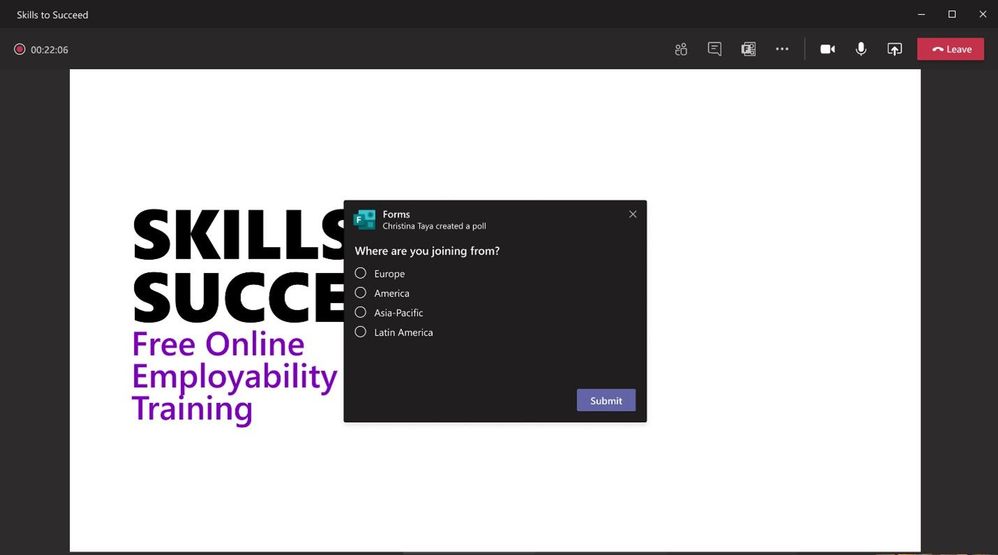 Add Forms-based polling into your Microsoft Teams meetings.
Add Forms-based polling into your Microsoft Teams meetings.
December 2020 teasers
Psst, still here? Still scrolling the page looking for more roadmap goodness? If so, here is a few teasers of what’s to come to production next month…
- Teaser #1: SharePoint Portal Launch Scheduler [Roadmap ID: 66162]
- Teaser #2: Microsoft Lists: Rules [Roadmap ID: 64163]
… shhh, tell everyone.
Helpful, ongoing change management resources
- Follow me to catch news and interesting SharePoint things: @mkashman; warning, occasional bad puns may fly in a tweet or two here and there.
Thanks for tuning in and/or reading this episode/blog of the Intrazone Roadmap Pitstop – November 2020 (blog/podcast). We are open to your feedback in comments below to hear how both the Roadmap Pitstop podcast episodes and blogs can be improved over time.
Engage with us. Ask those questions that haunt you. Push us where you want and need to get the best information and insights. We are here to put both our and your best change management foot forward.
Stay safe out there on the ghostly road’map, and thanks for listening and reading.
Thanks for your time,
Mark Kashman – senior product manager (SharePoint/Lists) | Microsoft)
 The Intrazone Roadmap Pitstop – November 2020 graphic showing some of the highlighted release features.
The Intrazone Roadmap Pitstop – November 2020 graphic showing some of the highlighted release features.
Subscribe to The Intrazone at aka.ms/TheIntrazone, or where you get your podcasts (direct links to The Intrazone on various podcast platforms:
And listen and subscribe to other Microsoft podcasts: aka.ms/microsoft/podcasts
 The Intrzone, a show about the Microsoft 365 intelligent intranet: https://aka.ms/TheIntrazone.
The Intrzone, a show about the Microsoft 365 intelligent intranet: https://aka.ms/TheIntrazone.
by Contributed | Nov 30, 2020 | Technology
This article is contributed. See the original author and article here.
This is the first of a three-part series on the ways that Microsoft Power Platform empowers people with no coding experience to upskill and quickly learn how to create apps to solve business problems or problems they’ve identified in their local communities. Today’s post, based on an interview with Gomolemo Mohapi, focuses on this young South African student’s path to becoming an IT teacher, app maker, and Microsoft Student Ambassador and cloud advocate experienced in Microsoft Power Platform. The companion posts, based on interviews with Dona Sarkar, Advocate Lead – Microsoft Power Platform, and Joe Camp, Microsoft Power Platform Advocacy team member, tell the story of Mohapi’s journey and the potential of Microsoft Power Platform from their points of view at Microsoft. To hear Mohapi, Sarkar, and Camp talk about their experience with Microsoft Power Platform, listen to this Digital Lifestyle podcast.
Empowerment. We hear the word everywhere today. But it’s more than jargon. For many in technology, it’s a reality. Like for Gomolemo Mohapi and his community. Mohapi’s journey from high school student in Durban, South Africa, with no coding experience and limited resources, to IT teacher and Microsoft Power Platform cloud advocate for students reveals just how empowering this technology can be.
In ninth grade, Mohapi was required—like all students in the South African education system—to choose a path to follow in his final three grades of high school. The choices open to him were limited to accounting and IT. Numbers bored him, and though he had no experience with computers other than very basic Microsoft Office skills and “playing with shapes” in Microsoft Paint, he was really interested in what computers could do, so he chose IT. At that time, 2012, very few high schools in South Africa offered coding classes, but he was “lucky,” he says, to be in one that did. So he took a class with 15 other students—about half the size of most classes—not knowing it would ”spark a whole journey into coding and community work.” His journey is one from no-code to app maker—and from curious student to a much-appreciated teacher and community developer.
“Let me use my privilege for the betterment of others”
Most students in South Africa attend schools in their immediate area, whether that’s a city neighborhood or a township. The 900 students at the Durban high school Mohapi attended, however, came from all over the city and from townships half an hour or an hour away. Students traveled from townships by public transportation to city schools, he suggests, because of a common perception that you got a better education there than at township schools. “That’s not true,” he says. “At the end-of-year exams, students in township schools perform just as well. But the stigma persists.” The student population at Mohapi’s city school was predominantly Black, and most of the students—80 or 90 percent—were “not the most advantaged.” They did not own a personal computer or have access to the internet or Wi-Fi. The only time they were exposed to computers was at school or the library. “In that environment,” Mohapi says, “I was more privileged, because I had the luxury of access to those things.” Early on, he decided to draw on his own “higher standing” in society “for the betterment of others.” “Let me use my advantage,” he promised himself, “not for my own selfish gain but to help others.”
When he graduated, he chose to continue his studies at Durban University of Technology. In South Africa, students can choose from four types of higher education: traditional four-year colleges, universities of technology, technical or vocational colleges, and police academies or other training programs. Most students in Mohapi’s high school didn’t attend a traditional college, with many falling in the “missing middle” of those unable to pay the tuition yet with incomes that disqualified them from receiving aid from the national fund. In South Africa’s social construct, Mohapi explains, many believe that “if you go to a traditional four-year college, you’ll be better off. But that’s not true. You can go to a university of technology or a technical college, like I and many others did, and do very well.” Less than 50 percent of the students in his high school went to universities of technology or technical colleges, he estimates, but they, too, found ways to do well by attending training academies.
Creating step-by-step, relatable guides for his fellow students
By the time he got to his first year at Durban University of Technology, Mohapi had studied computer technology long enough to know the content and how it might be presented. As he sat in classes, absorbing what the teacher was presenting, he noticed that his fellow students were “just not getting it.” The way the material was being presented, in traditional lecture format, focusing more on general principles, was not conducive to beginners. Especially with something as complex as coding, he notes, “You need to explain everything thoroughly,” in detail and small steps. He had no experience lecturing and was scared to stand up in front of crowds, but that didn’t stop him. He knew the students needed the material explained to them in ways they could more easily grasp, so he said to himself, “Let me try and teach them—not by lecture but another way.”
He developed that other way by asking, How would I like to be taught? His response? He created a set of “walk-through tutorials” or “homework guides” that took a specific concept and walked students through it step by step, breaking it down in manageable sections so students could follow and understand. He intentionally used a more informal approach, speaking in the idiom of young students who were just beginning. As he walked them through each step, he made no assumptions about what they knew, and he used simple language that anyone could understand. Along the way, he incorporated jokes and memes. Instead of just telling them, “Do this, do that,” he adopted a conversational tone—one student talking to another. “I’ve never lost that,” he says.
He also held lunch gatherings. His guides and gatherings became popular. Other students would tell him, “Dude, I’m not going to read the textbook or go to class, your material is so good.” The guides covered content specific to his college classes—not to broader technology topics. But soon students started asking him for guides for other topics, too, which meant he had to teach himself those topics. He found it “cool” that, in creating guides to help his fellow students, he was learning himself. That pairing of learning and teaching is something he has also never lost.
At the time he was developing his guides, there was no Microsoft Learn, which now makes self-paced modules and learning paths available for free, online. He’s quick to add that he was lucky to have the resources he needed to create these guides, access to Wi-Fi, and a laptop, which weren’t common in his area.
Developing a more engaging and flexible approach
At the end of Mohapi’s first year in college, he had the opportunity to participate in an exchange program called the Community College Initiative (CCI) Program, sponsored by the U.S. Department of State for gifted students from all over the world. His experience at Northern Virginia Community College exposed him for the first time to an international community of learning. What he noticed in that diverse setting, with students coming from many different cultures and walks of life, was that they absorbed the information being taught in different ways. Because of that, he spent more time watching instructional videos to improve his own teaching, especially to get a sense of how to incorporate different ways of presenting material—not just text-based or fact-based, which didn’t hold students’ attention and which many found boring. He began developing a more engaging and approachable way of teaching, one that could reach students from all backgrounds—regardless of whether they were “privileged.” This attention to different ways of learning helped him when he returned to South Africa, a country which he describes as “so diverse, with people from so many different backgrounds.”
He also noticed that, in the United States, technology instruction and testing were more flexible than in South Africa. Instead of requiring students to select a specific path and follow a schedule laid out for them, US schools enabled students to study generally the first few months and then pick a major and generate their own schedule—even to choose when to take a test. He began to incorporate that more modular and flexible approach in his own teaching and began including available Microsoft resources, like documentation and other tools.
Discovering the Microsoft Student Partner program and upgrading his guides
When Mohapi returned home, Sameer Sabjeehe, a part-time lecturer at his school, advised him to check out the Microsoft Student Partner (MSP) program, which is now the Microsoft Learn Student Ambassadors program. MSP was a group of on-campus leaders from around the world who got to speak with Microsoft engineers and learn about the latest Microsoft tech and who would then use that to teach their own students. At the time, he was the only Microsoft Student Partner in South Africa, and two former MSPs, Lionel Chetty and Pivenden Naik, helped mentor and guide him. “Now we’re up to 21 MSPs,” he says, ”which is really cool.” Mohapi used what he learned as an MSP to upgrade his guides. Now, instead of covering only content specific to his college, the guides covered much broader topics not being taught at his college, like cloud computing and machine learning with Microsoft Azure.
About the same time, he transitioned from written guides to in-person teaching, and he hosted a bunch of in-person workshops and hackathon sessions. As an MSP, he was lucky to have the support of Microsoft for these gatherings—not financial support but content, swag he could hand out to students, and, occasionally, meals he could offer students during sessions. When his college saw the work he was doing, they covered travel costs and food for the students. These workshops became so popular that other colleges in different provinces and eventually across South Africa asked him to come to teach. So he took his courses on the road.
The spirit of upskilling people meets Microsoft Learn
Always eager to improve his technology skills and his teaching skills, in 2019, he decided to attend a five- or six-day conference, Microsoft Ignite The Tour, being held in Johannesburg, one and a half hours away by plane. A car wasn’t available to him, so he took a bus—a 12-hour journey. Before the conference, he asked Pablo Veramendi, who was leading the Microsoft Student Ambassadors program, which had only a few students at the time, whether there was anyone there whom he should meet. Veramendi suggested Dona Sarkar, who was leading the Windows Insider Program.
When they met, Mohapi told Sarkar about what he was doing with Microsoft tools and students, and they talked about an initiative they called #InsiderUp, which was” aimed at teaching as many people as possible to code.” At that time, he says, “We thought, like everyone else, that everyone should learn to code. But not everyone has time. Not everyone can give 10 to 12 hours a week to learning to code, especially when they have work and family.” That idea didn’t take off, but the “spirit” of “upskilling people,” especially students who were about to enter the workplace, remained. And when Microsoft Learn arrived, at about that time, their idea of “upskilling people” took off. Microsoft Learn was created by converging the many different Microsoft learning resources that had existed separately—Xamarin University, Microsoft Virtual Academy, and others—and leveraging other resources. It became a “one-stop shop to learn about all these cool tools,” which he began using as a major driver of his workshops.
That same year, Dona invited him to Microsoft Build in Seattle to launch #InsiderUp and to talk about the work he was doing with students. At that conference, he got to meet many Microsoft leaders in technology whom he had admired for a long time. “It was mind-blowing,” he says. Because he was working on .NET at the time and creating web apps, he was especially inspired by meeting Scott Hanselman, Partner Program Manager for the .NET team, and by being able to pick Hanselman’s brain about the way he teaches his workshops. Hanselman not only builds the tools Mohapi was working with at college and teaching in his guides, he’s also, Mohapi attests, a very good teacher. A former professor, Hanselman’s YouTube instruction and his videos sessions at conferences “really resonate with people.” The first question Mohapi asked Hanselman was, How do I make my content more relatable to people? He also asked him whether he should worry for himself and other students about learning older versions of .NET Framework and C# instead of cutting-edge ones. Will what we’re being taught be out of date when we get to the workplace? Hanselman’s answer to the second question is now an important guide for Mohapi as he upgrades his own teaching. Don’t worry so much about the syntax of C# and the details of the .NET Framework, Hanselman told him. Instead, think about the problems that they solve and the system around them. Systems thinking is just as important for non-coders. If you know how a system works, at its core, you should be able to do everything else you need to do. For more about their meeting and the systems-thinking approach, read Hanselman’s blog post, Systems Thinking as important as ever for new coders.
Microsoft Power Platform advocate
Mohapi was invited to speak at this year’s Microsoft Ignite The Tour conference in Johannesburg in January. Later, in May, after months of COVID-19 and lockdowns, Sarkar texted him and asked if he was interested in a job, because a “cool post had opened up that he was perfectly suited for.” His reply was immediate: “If you’re serious, I’m going to take it. No need to think about it, as long as I’m doing what I love doing.” So he joined her team of cloud advocates, which focuses on advocacy for students and emerging markets for Microsoft Power Platform. His counterparts on Sarkar’s team are Joe Camp, who is the lead advocate for career switches to Microsoft Power Platform, and Greg Hurlman, who advocates for pro developers on Microsoft Power Platform. Before the Ignite conference, Camp, who at the time was working on the Windows Insider team that Sarkar was leading, helped Mohapi sort his tickets and visa, and he was Mohapi’s go-to person at the conference in Seattle, offering friendly help with whatever Mohapi needed. One year later, they’re working together.
“As long as I’m doing what I love doing,” Mohapi says, “I’m happy. In this position, I can be a full-time app maker and help my community upskill.” In college, when he first became a cloud advocate, he was focused on .NET and web dev—Code First. But he also discovered Microsoft Power Platform during those years, and in the last few months, his new job has given him the opportunity to dive deeper into it. What really attracts him to Microsoft Power Platform is that it’s accessible. “Anyone can use this platform, which makes so much possible. Teaching everyone in the world to code is not realistic. But teaching everyone to empower themselves to be app makers for use cases that they’re familiar with—financial, marketing, business, law—is. With Microsoft Power Platform, you can acquire these this new set of skills, which is actually not that hard to use, and take them back to where you are and make a difference where you are—without ever having to leave your job.” This, he says, speaks better to that idea of upskilling people with coding skills. Now that anyone can use Microsoft Power Platform tools to build apps, he’s teaching people how to use the tools to make apps instead of teaching them how to code.
Anyone who’s interested in learning how to build apps with low-code techniques to simplify, automate, and transform business tasks and processes can start their upskill journey by checking out the Microsoft Power Platform app maker training and certification on Microsoft Learn.
A “community developer”—one of a kind
“Every experience I have,” Mohapi says, “I try to use to bring something home to my peers.” All along, he was building his career, he explains, but just as important to him was “building up my community.” Already, in ninth grade, he had identified community development as one his passions and goals—and he never abandoned it. Over the years, he found and developed the way he could do it, using his interest in and talent for technology. He coined the term community developer to reflect this dual focus of his work.
In telling his story, Mohapi often mentions how lucky he is. That may be true. It’s also true that he’s a passionate lifelong learner dedicated to advancing not only his own skills—both in technology and as a teacher—but also those of his community. And check out the new Microsoft Power Platform course at aka.ms/UdacityPower.

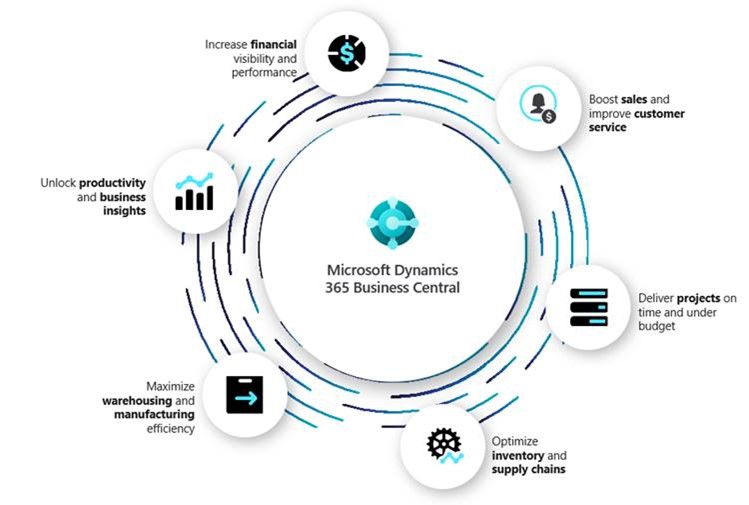
 (TEI)
(TEI) 
Recent Comments