by Scott Muniz | Jun 30, 2020 | Azure, Microsoft, Technology, Uncategorized
This article is contributed. See the original author and article here.
We often hear that customers need help determining the best option when migrating their on-premises SQL Server to Azure. See the link below to the blog and video we developed to address that question. The video will help you begin your migration journey to Azure SQL by learning about the best options available for SQL Server migration to Azure based on your unique needs.
https://techcommunity.microsoft.com/t5/azure-migration/sql-server-best-options-for-database-migration-into-azure/ba-p/1497339
by Scott Muniz | Jun 30, 2020 | Azure, Microsoft, Technology, Uncategorized
This article is contributed. See the original author and article here.
Organizations are increasingly looking to migrate their on-premises databases to cloud, whether to take advantage of built-in high availability and disaster recovery features or to reduce operating costs by getting rid of administrative overhead and becoming more efficient. While customers recognize the benefits of moving to the cloud, they need help and guidance on planning and executing migration of their databases.
We often hear that customers need help determining the best option when migrating their on-premises SQL Server to Azure. We developed this video to address that question. The video will help you begin your migration journey to Azure SQL by learning about the best options available for SQL Server migration to Azure based on your unique needs. From simple ‘lift-and-shift’ migrations to an Azure virtual machine (VM), to modernization to fully managed database-as-a-service, you can leverage this guidance to quickly move your databases. See how to realize cost savings and efficiencies with offers like Azure Hybrid Benefit and free Extended Security Updates. You’ll watch an online migration performed starting with an assessment of databases and applications using Azure Migrate and completing the migration process with Azure Database Migration Service (DMS). See how easily you can translate your existing SQL Server knowledge to perform the migration yourself!
For advice on what Azure SQL destination to use for your workload, try our Choose Your Database tool.
To learn more about migrating SQL Server to Azure, check out the learning paths and modules available on MS Learn or take a look at the Azure Database Migration Guide.

by Scott Muniz | Jun 30, 2020 | Uncategorized
This article is contributed. See the original author and article here.
We are thrilled to celebrate our mentors that have truly made a positive and lasting impact in the lives of other #HumansofIT. Now, we’re ready to wrap up FY20 with the announcement of our Q4 winner!
 FY20 Q4 Most Valuable Mentor Award
FY20 Q4 Most Valuable Mentor Award
The Q4 Most Valuable Mentor award goes to……
Microsoft Enterprise Mobility MVP Tim Hermie! Congratulations, Tim!
 FY20 Q4 Most Valuable Mentor award winner – Tim Hermie
FY20 Q4 Most Valuable Mentor award winner – Tim Hermie
Here’s a bit about Tim:
A newly-awarded MVP in 2020, Tim is no stranger to the mentoring space. He also previously received two digital badgers (“Community Hero” and “Mentor”) in March for his contributions to the Microsoft Azure Heroes program. As a Senior Modern Workplace Architect at Synergics, a Cloud Change agent in Belgium, Tim has 8 years of experience in the workplace management segment and is deeply focusing on the Microsoft Enterprise Mobility and Security stack. Tasks include lifting customers from their on-premises infrastructure towards Microsoft 365, providing architecture and security advice and delivering hands-on deployments are his main task. Additionally, Tim is a passionate Microsoft Certified Trainer (MCT) since 2019. He is a Founding Board Member of the Microsoft Cloud and Client Management Community in Belgium and a frequent blogger at https://www.cloud-boy.be/.
Here are heartfelt words of praise from Tim’s mentee – who calls himself Tim’s padawan! – Berkant Kucuksolak (shared with permission):
- “When I started my internship I didn’t know anything about Microsoft solutions. Tim Hermie was there to give me basic training on Azure for the first few weeks. He was very friendly and certainly did not put too much pressure on my shoulders. He often gave me tips on how best to configure things and if I had questions I could bother him without any problem. We often have calls about a project I received from him where I need to migrate from an on-premise environment to the Cloud with Microsoft solutions. It is not always easy, but I learnt a lot from it. In addition, during our calls he shows me new ways of working that I had never used before. I hope we can learn a lot from each other and work together in the future. It is nice to see that Tim puts so much time into his work and passion. He also has a blog where he shares all his experiences with the rest. It motivates me to try something new every day and get better. Tim, you have motivated me to give my best every day to only get better by learning from my mistakes. In this short time I have learned more than I would have ever thought. You always made it more fun and interesting for me, thank you for that.”
Has your mentor positively impacted your life and empowered you to #AchieveMore when participating in the Community Mentors Program? Do you want to give your mentor kudos and well-deserved recognition for their efforts? Join the program now and start changing lives!
Cheers to all of you for your contributions to the program thus far, and keep those Most Valuable Mentor nominations coming in at https://aka.ms/nominatemymentor.
Let’s keep learning, growing and celebrating our awesome mentors who make the tech community a better place!
#HumansofIT
#CommunityMentors
by Scott Muniz | Jun 30, 2020 | Uncategorized
This article is contributed. See the original author and article here.
Malware detection in real-time, Co-authored with @Anisha Gupta
In the digital transformation process, every enterprise is striving to balance security and productivity. Recent developments pushed the envelope to deliver secure remote work scenarios to employees. Security admins must protect their employees and assets, both by securing their sensitive data and preventing attacks.
In addition to protecting information in corporate environments, admins can leverage automated session policies to detect potentially malicious data and stop attackers in their tracks. This feature leverages an integration between Cloud App Security and Microsoft Threat Intelligence. Microsoft Threat Intelligence determines file reputation by combining signals from several attack vectors such as identities, endpoints, and cloud apps in response to the changing threat landscape and returns a verdict on each file to Cloud App Security.
What employees would see: Add Example of blocking upload of malware: (Links to gifs)
What admins would deploy: Add Example of configuring a policy (Links to gifs)
What admins would see: Add Example of viewing the malware detected (Links to gifs)
Protecting your organization and users from malware is essential in the modern digital transformation journey that customers are on today. The powerful integration between Cloud App Security and Microsoft Threat Intelligence is part of Microsoft’s commitment to best in class security for every customer.
More info and feedback
Learn how to get started with Microsoft Cloud App Security with our detailed technical documentation. Don’t have Microsoft Cloud App Security? Start a free trial today!
As always, we want to hear from you! If you have any suggestions, questions, or comments, please visit us on our Tech Community page.
For more information about malware detection for Cloud App Security see information here
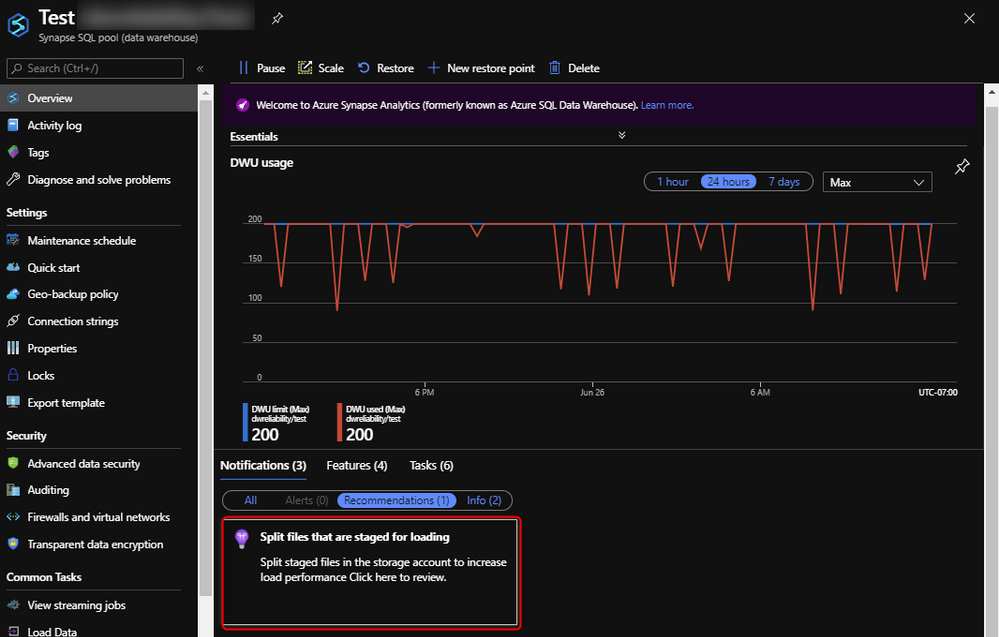
by Scott Muniz | Jun 30, 2020 | Uncategorized
This article is contributed. See the original author and article here.
Data ingestion and preparation is the first experience data engineers go through before they can derive any insights from their data warehousing workloads. Synapse SQL within Azure Synapse Analytics has a distributed SQL processing engine which provides high-throughput data ingestion. There are best practices when loading data into a distributed cloud system like Synapse SQL that need to be considered when building data pipelines.
In the latest release of Azure Synapse, we have announced a set of new set of proactive recommendations so you can set up recommendation alerts, download recommendations to distribute within your team, or build applications and automated processes using the recommendations API. These new recommendations detect when you can improve your data loading process:
- File splitting guidance is automatically surfaced informing you when you should split your files for maximum load throughput
- Get alerted on when to increase batch size when loading data with SQLBulkCopy API or BCP
- Be informed of when to co-locate your storage account with your SQL pool to minimize latency
These recommendations are directly available in the Azure advisor blade or in the overview blade of your SQL pool:
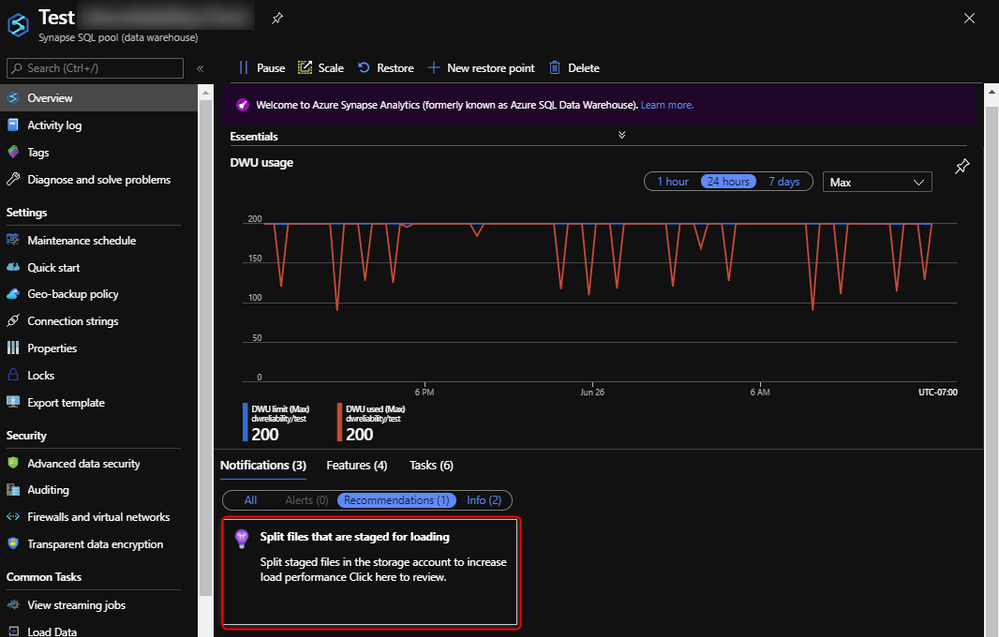
For additional data loading guidance, visit the following documentation.


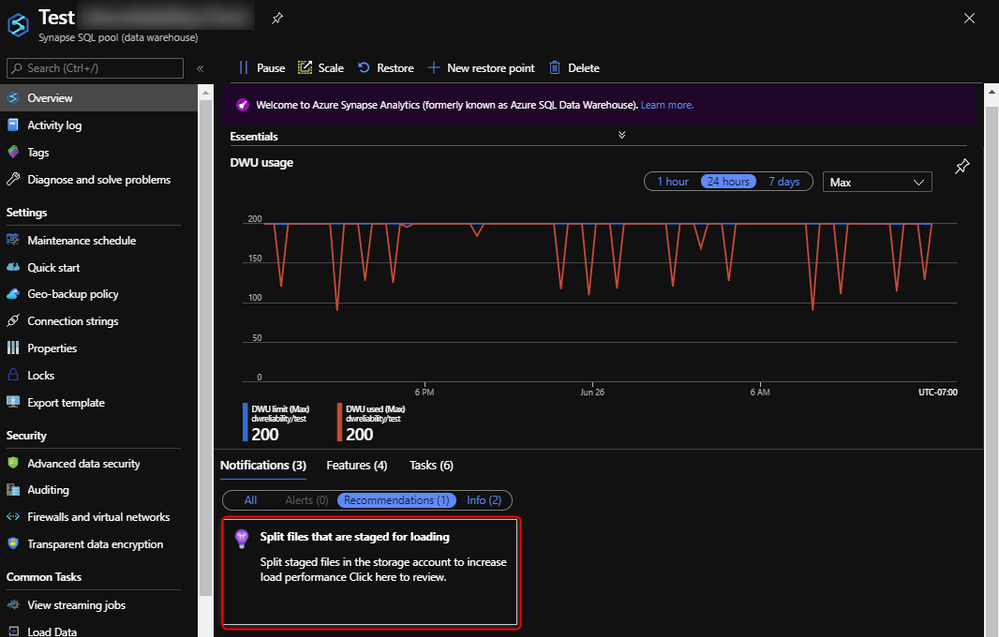

Recent Comments