by Scott Muniz | Apr 1, 2022 | Security, Technology
This article is contributed. See the original author and article here.
Spring by VMWare has released Spring Cloud Function versions 3.1.7 and 3.2.3 to address remote code execution (RCE) vulnerability CVE-2022-22963 as well as Spring Framework versions 5.3.18 and 5.2.20 to address RCE vulnerability CVE-2022-22965, known as “Spring4Shell.” A remote attacker could exploit these vulnerabilities to take control of an affected system.
According to VMware, the Spring4Shell vulnerability bypasses the patch for CVE-2010-1622, causing CVE-2010-1622 to become exploitable again. The bypass of the patch can occur because Java Development Kit (JDK) versions 9 and later provide two sandbox restriction methods, providing a path to exploit CVE-2010-1622 (JDK versions before 9 only provide one sandbox restriction method).
CISA encourages users and administrators to immediately apply the necessary updates in the Spring Blog posts that provide the Spring Cloud Function updates addressing CVE-2022-22963 and the Spring Framework updates addressing CVE-2022-22965. CISA also recommends reviewing VMWare Tanzu Vulnerability Report CVE-2022-22965: Spring Framework RCE via Data Binding on JDK 9+ and CERT Coordination Center (CERT/CC) Vulnerability Note VU #970766 for more information.

by Scott Muniz | Mar 31, 2022 | Security, Technology
This article is contributed. See the original author and article here.

Official websites use .gov
A .gov website belongs to an official government organization in the United States.

Secure .gov websites use HTTPS
A
lock ( )
) or
https:// means you’ve safely connected to the .gov website. Share sensitive information only on official, secure websites.
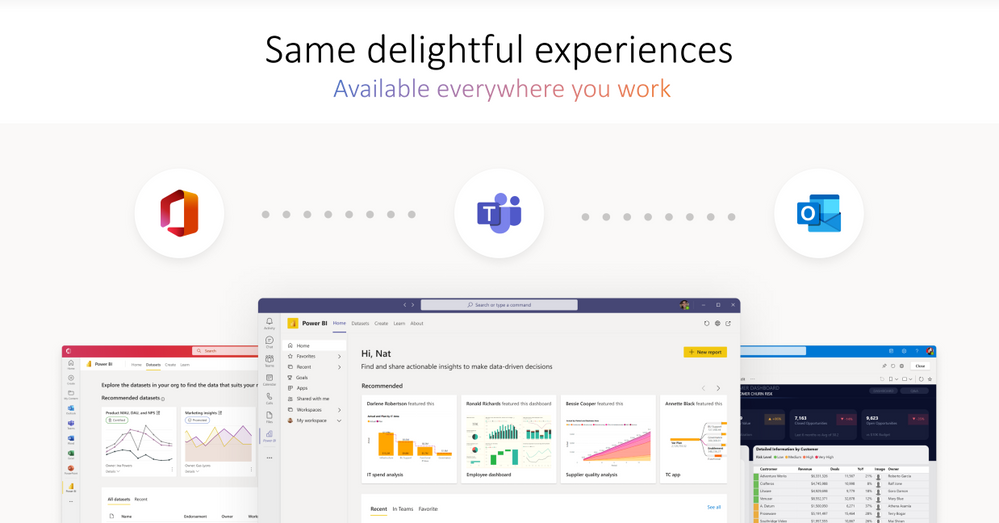
by Contributed | Mar 31, 2022 | Technology
This article is contributed. See the original author and article here.
At last year’s Ignite 2021 Microsoft announced the Preview of a new Teams SDK that enables developers to create Microsoft Teams apps that, with minor adjustments to the app’s manifest, can also extend Teams personal apps and message extensions to other parts of Microsoft 365, like Office and Outlook. Today, we are making the first group of these Teams apps available in Preview for Outlook and Office.com for users enrolled in the Targeted Release program. We’ve also worked on enhancing some of our own apps, like Power BI, partnered very closely with ISVs like Mural and Zoho to build apps using this SDK and will be adding more. Read on to learn how you, an admin, can get your users ready, and what admin controls are already available.
With this enhancement, apps built for Teams not only run everywhere Teams runs, but also in more of the places that users spend their time in Microsoft 365, like Outlook and Office.com. You should note that once your users in Targeted Release start seeing these apps, you will need to know how to manage this experience. Click here to learn more.
What does this mean for your organization?
With the enhanced Teams apps, your users in Targeted Release that use the apps in Teams will start seeing those apps in Outlook and Office.com.
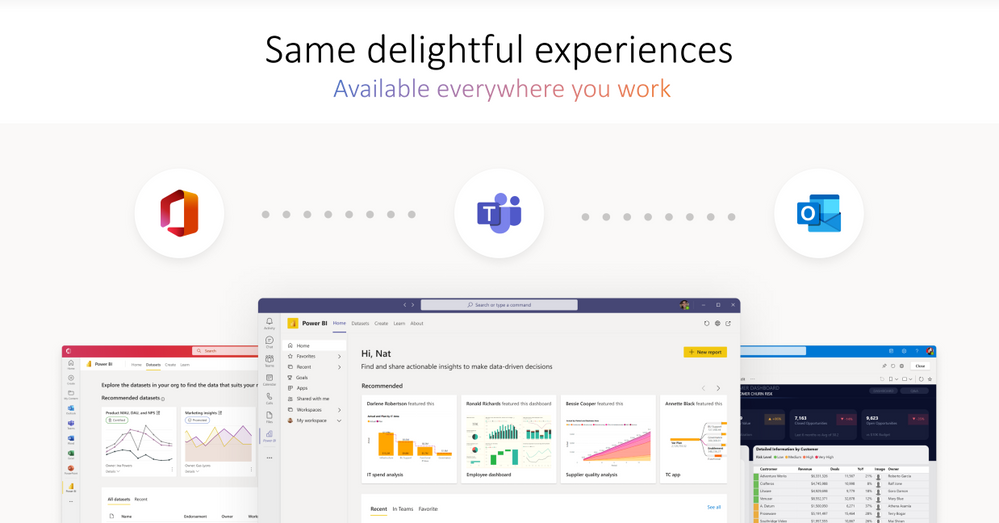 Illustration labeled, “Same delightful experience available everywhere you work.” Displays the Microsoft Office, Microsoft Teams, and Microsoft Outlook icons, and beneath them are screenshots of Power BI in Office, Microsoft Teams, and Outlook.
Illustration labeled, “Same delightful experience available everywhere you work.” Displays the Microsoft Office, Microsoft Teams, and Microsoft Outlook icons, and beneath them are screenshots of Power BI in Office, Microsoft Teams, and Outlook.
App Management Tools
With the enhanced Teams apps, as an admin, you can now manage the app and user access to the app in a unified manner. Previously, for an app to work in Teams, Outlook, and Office, you needed to manage each app independently. With the enhanced Teams apps, you now need to manage it only once, and enable a single, connected experience for end-users across Teams, Outlook, and Office.com.
With the enhanced Teams app, for its use in Outlook and Office.com, there is no change in existing permissions, or the app data access. The enhanced app continues to use the existing permissions granted in Teams.
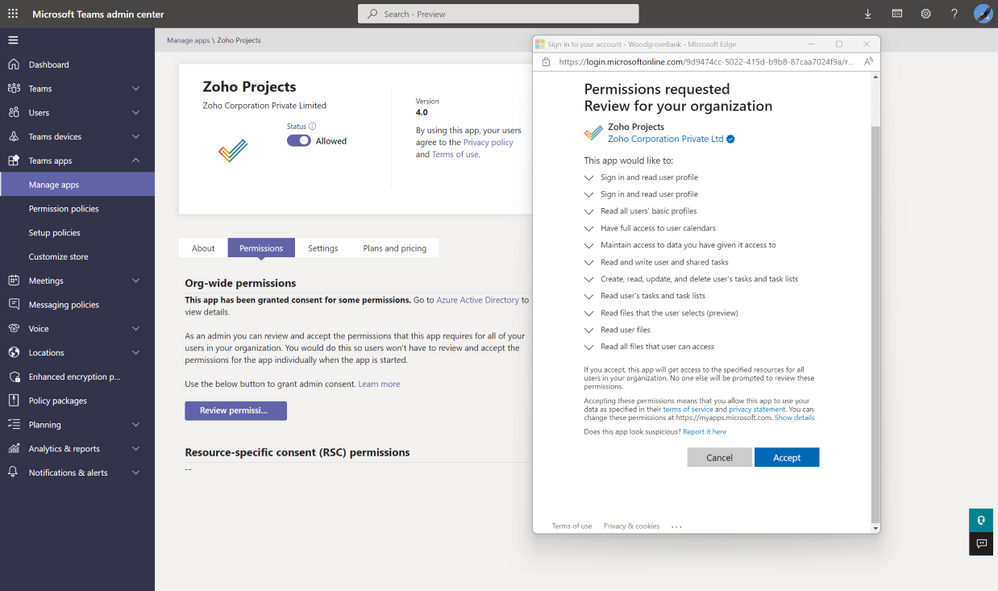 Displays the Teams admin center with the permissions pop-up for Zoho projects app.
Displays the Teams admin center with the permissions pop-up for Zoho projects app.
As an admin, you can manage the enhanced Teams apps, in the Teams admin center, using the same admin controls that you use for your Teams apps. As a Teams administrator, you can manage your end-users’ access to the enhanced Teams apps. If you are already using the Teams app that is enhanced to work across Microsoft 365, you can see the experience in Preview for Outlook and in Office.com.
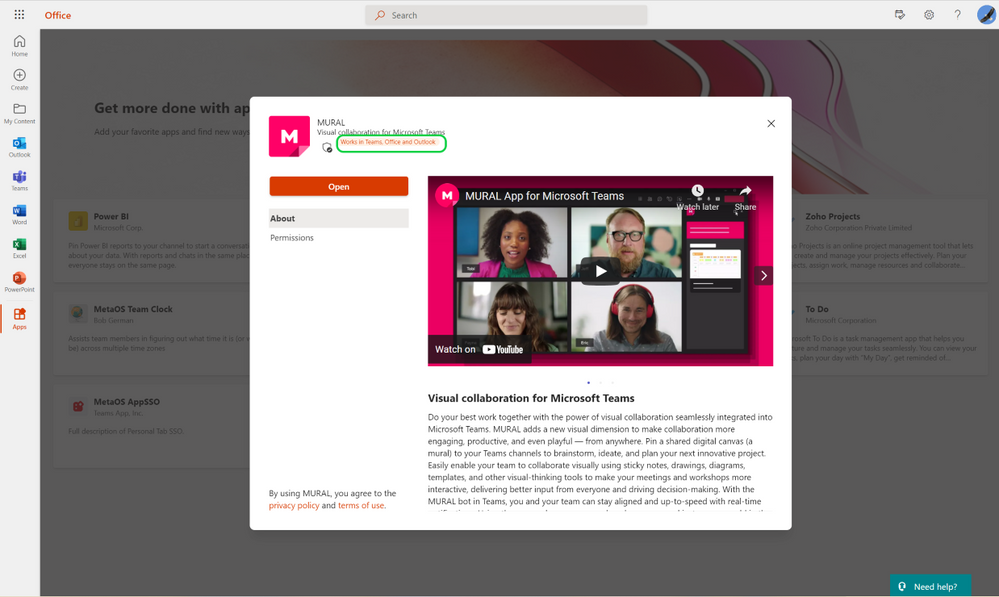 Displays the Mural app in the Microsoft Office.com experience.
Displays the Mural app in the Microsoft Office.com experience.
After you install, your end-users can start using the Teams app in Office.com and can see the app conveniently available in the app bar in Office.com.
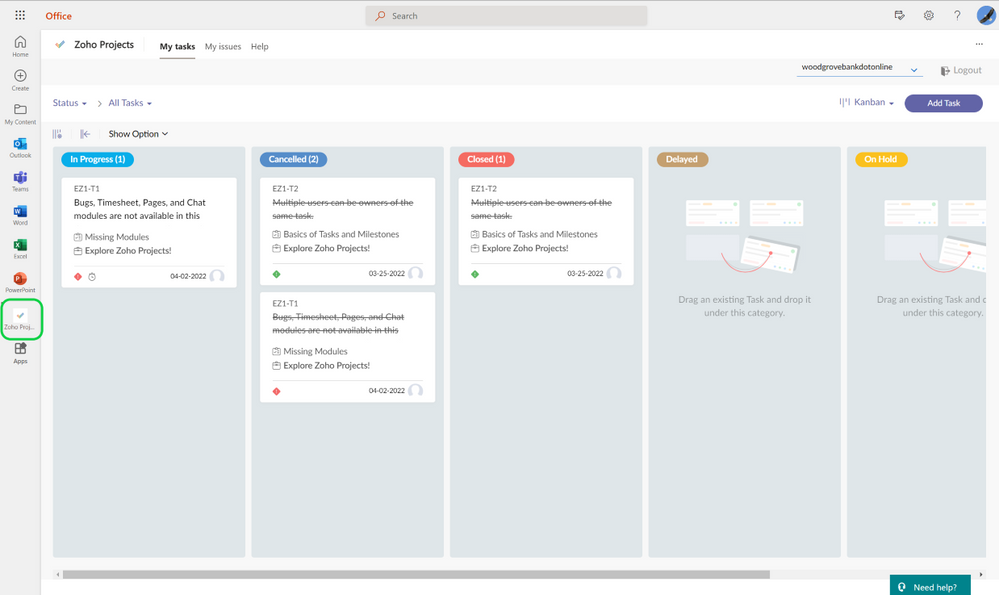 Displays the Zoho projects app in the Microsoft Office experience, with a highlight on the Zoho projects app in the left ribbon.
Displays the Zoho projects app in the Microsoft Office experience, with a highlight on the Zoho projects app in the left ribbon.
Like in Office.com, your end users will have a similar experience in Outlook, plus message extensions within email and calendar composite experience. The app is conveniently available on the left app bar in Outlook.
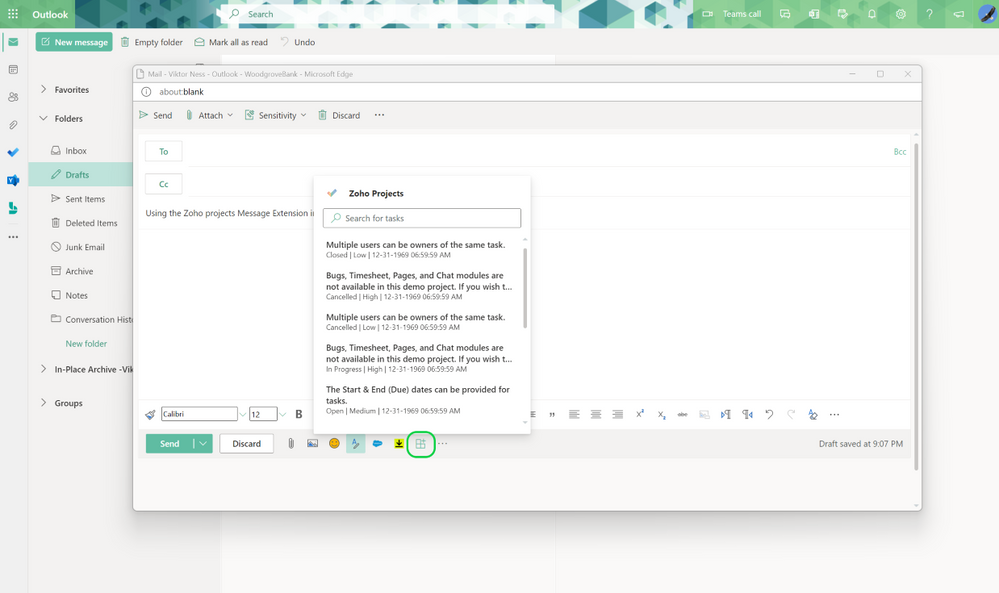 Displays the Zoho projects app Message Extension in the Microsoft Outlook experience.
Displays the Zoho projects app Message Extension in the Microsoft Outlook experience.
For additional guidance on how to manage access to the Teams apps across Microsoft 365, check out this Microsoft Docs article: Manage access to Teams apps across Microsoft 365.
In the future, we will bring more admin controls to the Microsoft 365 admin center to manage these experiences across all Microsoft 365 apps.
Note: The Preview roll-out of these new capabilities has started for users enrolled in the Microsoft 365 Targeted Release program or who are members of the Office Insiders program and have Outlook for Windows installed from the Beta Channel.
Continue the conversation by joining us in the Microsoft 365 Tech Community! Whether you have product questions or just want to stay informed with the latest updates on new releases, tools, and blogs, Microsoft 365 Tech Community is your go-to resource to stay connected!
by Scott Muniz | Mar 31, 2022 | Security, Technology
This article is contributed. See the original author and article here.
The Federal Bureau of Investigation (FBI) has released a Private Industry Notification (PIN) to inform U.S. Government Facilities Sector partners of cyber actors conducting ransomware attacks on local government agencies that have resulted in disrupted operational services, risks to public safety, and financial losses.
CISA encourages local government officials and public service providers to review FBI PIN: Ransomware Attacks Straining Local U.S. Governments and Public Services and apply the recommended mitigations.
by Contributed | Mar 30, 2022 | Technology
This article is contributed. See the original author and article here.
The Azure SQL Migration extension for Azure Data Studio provides a seamless and robust migration experience to help you migrate your SQL Server databases to Azure. However, if you have multiple databases across multiple SQL Server instances, migrating them together at scale using graphical UI may not be the most efficient method. Today, we are announcing Public Preview of new migration capabilities added to Az.DataMigration module in Azure PowerShell and az datamigration extension in Azure CLI. With these migration capabilities added to Azure PowerShell and Azure CLI, you can automate tasks and activities related to SQL Server database assessments, performance data collection for Azure recommendations and migration of multiple databases (across multiple SQL Server instances) at scale.
By automating migration activities, you can save time and efficiently migrate a large number of SQL Server databases to Azure SQL Managed Instance or SQL Server on Azure Virtual Machines. For example, the code snippet below demonstrates a SQL Server database migration to Azure SQL Managed Instance using Azure CLI with three commands.
Step 1: Create a new Azure Database Migration service in your Azure subscription.
az datamigration sql-service create --resource-group "myRG" --sql-migration-service-name "myMigrationService" --location "EastUS2"
Step 2: Configure and start online database migration from SQL Server on-premises (with backups in Azure Storage) to Azure SQL Managed Instance.
az datamigration sql-managed-instance create `
--source-location '{"AzureBlob":{"storageAccountResourceId":"/subscriptions/mySubscriptionID/resourceGroups/myRG/providers/Microsoft.Storage/storageAccounts/dbbackupssqlbits","accountKey":"myAccountKey","blobContainerName":"dbbackups"}}' `
--migration-service "/subscriptions/mySubscriptionID/resourceGroups/myRG/providers/Microsoft.DataMigration/SqlMigrationServices/myMigrationService" `
--scope "/subscriptions/mySubscriptionID/resourceGroups/myRG/providers/Microsoft.Sql/managedInstances/mySQLMI" `
--source-database-name "AdventureWorks2008" `
--source-sql-connection authentication="SqlAuthentication" data-source="mySQLServer" password="myPassword" user-name="sqluser" `
--target-db-name "AdventureWorks2008" `
--resource-group myRG `
--managed-instance-name mySQLMI
Step 3: Perform a migration cutover once all backups are restored to Azure SQL Managed Instance.
$migOpId = az datamigration sql-managed-instance show --managed-instance-name "mySQLMI" --resource-group "myRG" --target-db-name "AdventureWorks2008" --expand=MigrationStatusDetails --query "properties.migrationOperationId"
az datamigration sql-managed-instance cutover --managed-instance-name "mySQLMI" --resource-group "myRG" --target-db-name "AdventureWorks2008" --migration-operation-id $migOpId
Sample scripts to run end-to-end SQL Server database migrations to Azure SQL Managed Instance or SQL Server on Azure Virtual Machines are available in the Azure Samples Github repository (aka.ms/sqldatamigration-samples).
To learn more, see documentation [Migrate databases at scale using automation]


Recent Comments