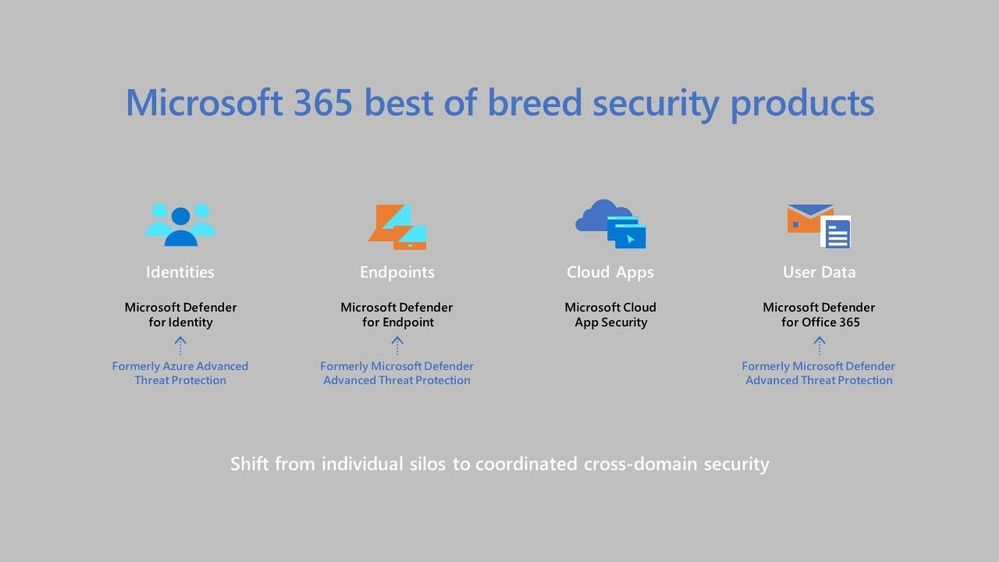
by Contributed | Oct 1, 2020 | Azure, Technology, Uncategorized
This article is contributed. See the original author and article here.
At Microsoft Ignite 2020, we saw a bunch of exciting news announced but we also saw some products renamed and I wanted to create a blog post referencing those changes. So, let’s dive in!
Microsoft 365
 Microsoft 365 Changes
Microsoft 365 Changes
The first change I want to cover is Microsoft Threat Protection is now Microsoft 365 Defender. This is really a suite of products, ranging from endpoint protection to safeguarding your email messages and links within them.
Azure Advanced Threat Protection has changed its name to Microsoft Defender for Identity. This product helps you to detect and investigate advanced attacks on prem AND in the cloud.
Microsoft Defender Advanced Threat Protection is now Microsoft Defender for Endpoint, this product helps you detect and remediate advanced attacks on your endpoints. It supports Windows operating systems from Windows 7 to Windows Server 2019, and can also be used on Android, Linux (in preview currently) and MacOS. As well as the name change, we saw support for Microsoft Defender for Endpoint launch support for iOS devices, which is currently in preview. Learn more about the latest endpoint security.
Office 365 Advanced Threat Protection is now Microsoft Defender for Office 365. This product is designed to help protect organisations from malicious attacks through things like scanning email attachments for malware, scanning URLs in emails and documents and checking for unauthorized spoofing. My personal favourite feature of Microsoft Defender for Office 365 is Safe Links, it really does help protect if there are malicious links in emails etc and people click on them.
Azure Defender
Azure Security Centre Standard Edition, is now called Azure Defender for Servers. For Windows this help to monitor and protect your servers with Security Centre presenting the alerts and remediation suggestions. While for Linux it use auditd to collect audit records. With Azure Defender for Servers you get things like Just-in-Time(JIT) VM access, which is a great product for protecting common management ports like RDP or SSH and only having them open when and how you need them.
Azure Security Centre for IoT is now called Azure Defender for IoT. As IoT becomes more and more something we are introducing to our homes and organisations we need to ensure we have an appropriate security posture in place and Azure Defender for IoT can help provide that end to end threat detection and analysis.
Advanced Threat Protection for SQL is now called Azure Defender for SQL. This is Generally Available (GA) for Azure SQL database servers and in preview for SQL servers on machines hosted in Azure, other cloud environments, and even on-premises machines. This product helps to monitor for threats such as SQL injection, brute-force attacks and privilege abuse.
by Contributed | Sep 30, 2020 | Azure, Technology, Uncategorized
This article is contributed. See the original author and article here.
Initial Update: Thursday, 01 October 2020 01:47 UTC
We are aware of issues within Log Analytics and are actively investigating. Some customers in West Central US, Australia south East regions may experience issues with Data Latency in AzureDiagnostics and AzureMetrics which may cause misfiring of alerts.
-
Work Around: none
-
Next Update: Before 10/01 04:00 UTC
We are working hard to resolve this issue and apologize for any inconvenience.
-Vincent
by Contributed | Sep 30, 2020 | Azure, Technology, Uncategorized
This article is contributed. See the original author and article here.
Hello Everyone!
We are exploring to provide a seamless integration with your EDU systems! If you currently use any Learning Management System (LMS), we would love to talk to you.
Please complete this 3 minute survey so we can better understand your context. Don’t forget to leave your email at the end of the survey (optional) if you want to be contacted by us to talk about the new features.
https://microsoft.qualtrics.com/jfe/form/SV_eu6fjkSPOHV4Ld3
Your feedback will be extremely helpful for us and will influence future improvements to the service.
Thank you,
Sagar Lankala
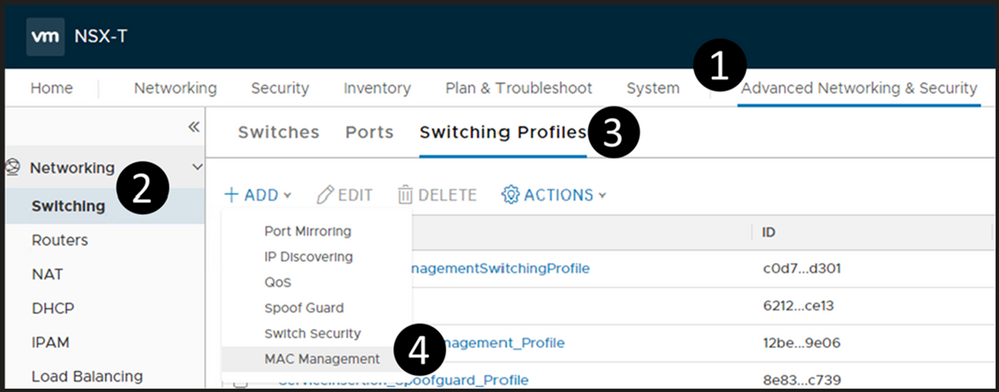
by Contributed | Sep 30, 2020 | Azure, Technology, Uncategorized
This article is contributed. See the original author and article here.
Nested ESXi is very useful for multiple reasons, can’t even begin to guess how many times I’ve done this and been able to demo something, test something, etc.. But keep in mind this is not supported by VMware, see this VMware KB article for the specific details. The supportability from VMware aside, nested ESXi works just fine and you can do this on Azure VMware Solution with relative ease… doesn’t get much better!! So let’s begin.
Segment Profile Creation
Log into your NSX manager in Azure VMware Solution and navigate your way to MAC Management as shown below.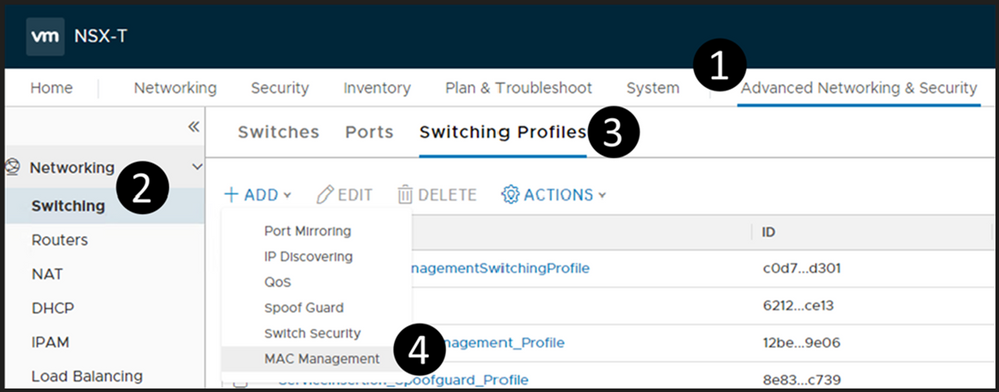
Create a new MAC Management profile. Make sure you configure it as outlined below. Of course, you can choose whatever name you would like.
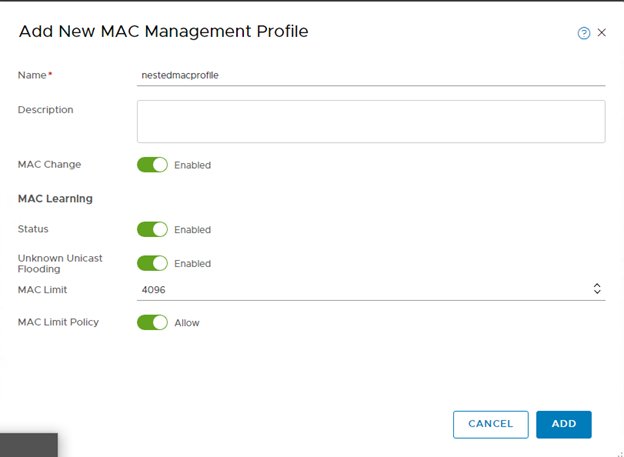
Deploy a Segment
The segment will be the network segment where you will have your ESXi vNIC(s) attached. You can have one segment or multiple, the critical thing here is for every segment created, create it as shown below.
Do steps 1-3 (DO NOT DO STEP 4 YET), then fill in as shown here, name it whatever you like. DO NOT Save.

Now, select Set Subnets (#4 from above)
Define whatever subnet you would like, you should end up with a screen as shown below. Then Apply.
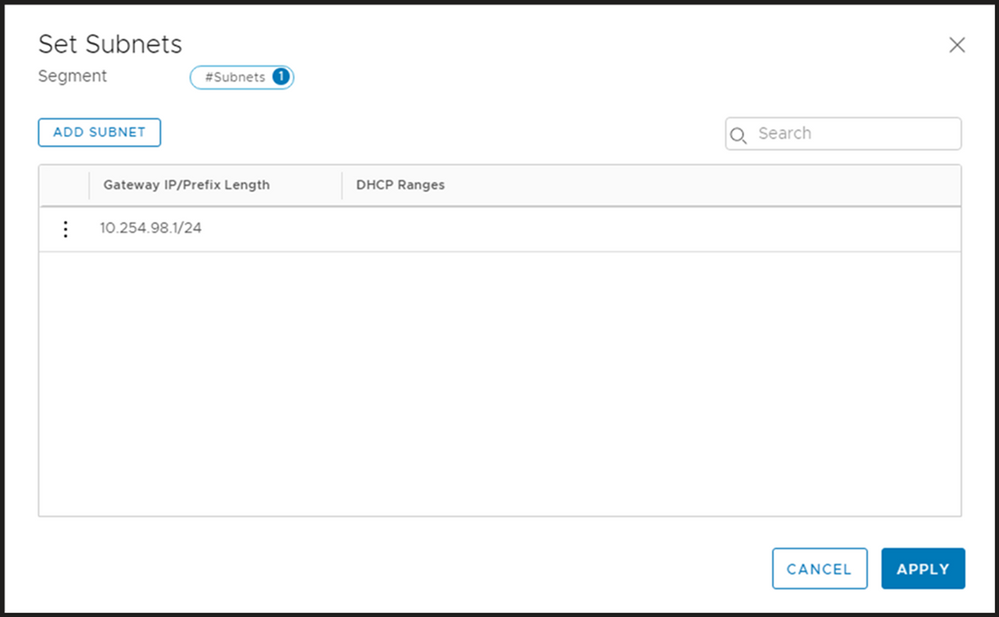
Your screen should look like the picture below, if it does, then choose Save.
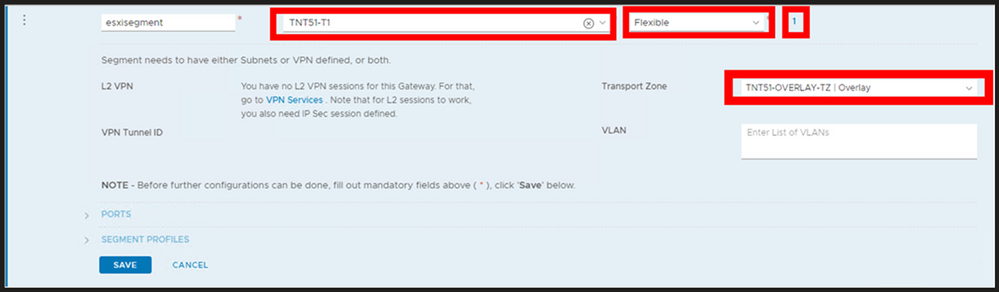
You should now be prompted as shown below, choose YES.
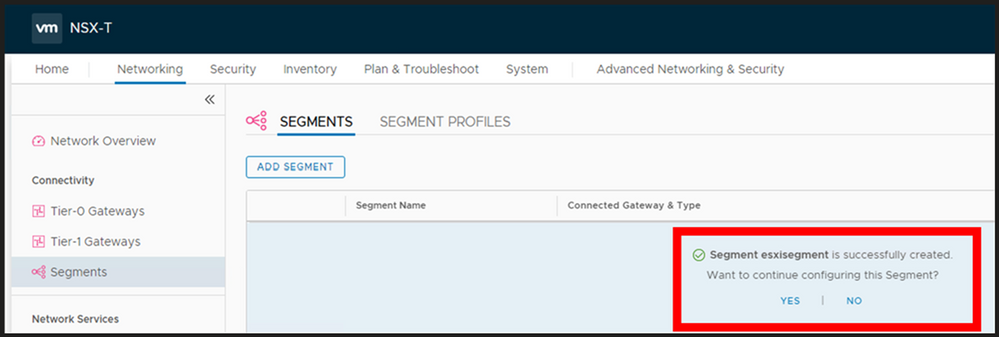
Now expand the segment profile section and change the MAC Discovery segment profile to the one which you just created and Save.
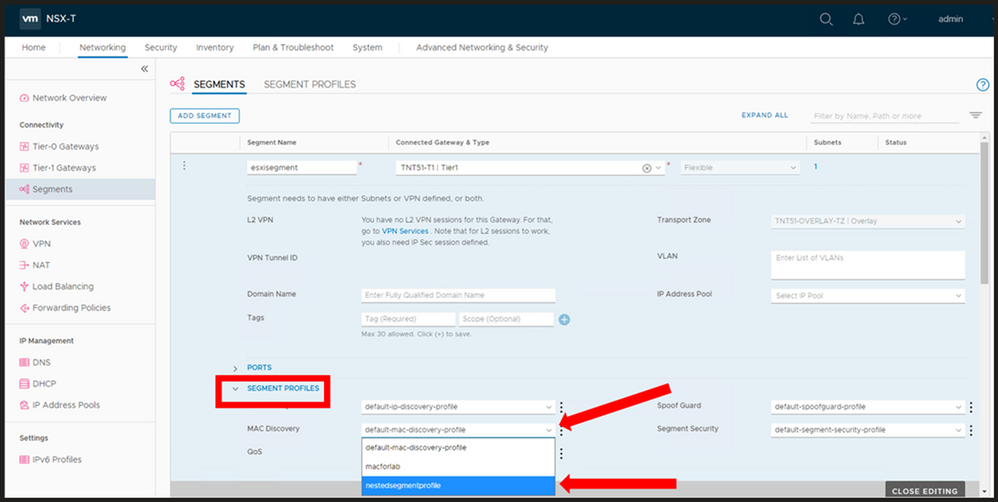
At this point you now have a NSX Segment (subnet) you can start to attach your ESXi hosts vNIC(s) to. Again, you may choose to deploy multiple segments, but this decision will be driven by your needs.
Nested ESXi Disk Requirement
In Azure VMware Solution I have found that you need to make your disk set to IDE. Any virtual hosts which get deployed needs to have their virtual device node changed to IDE.
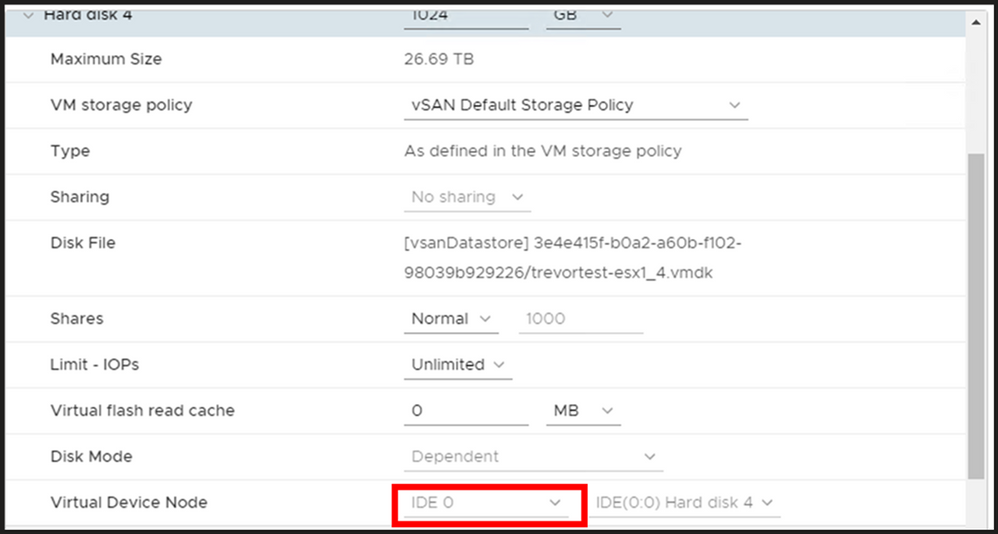
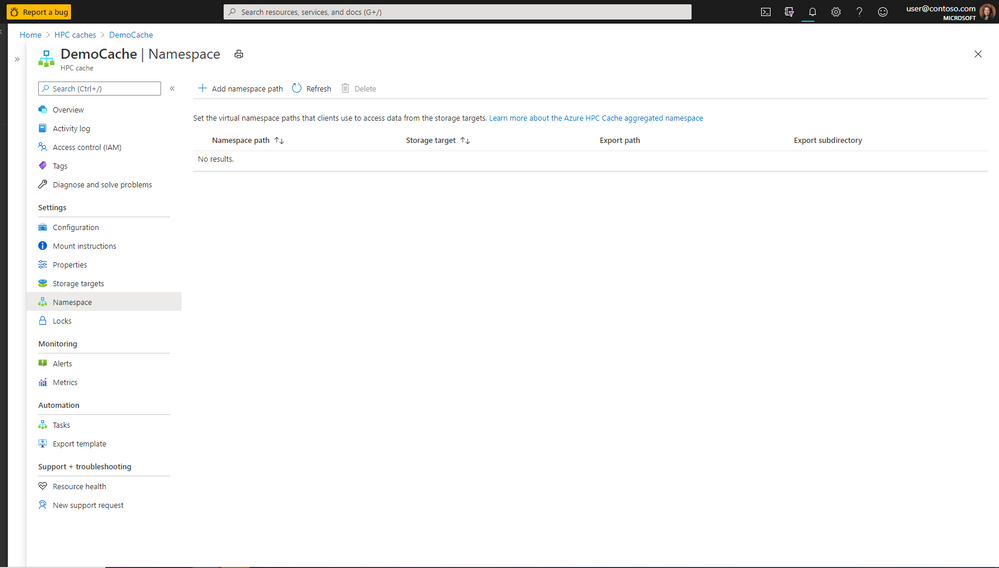
by Contributed | Sep 30, 2020 | Azure, Technology, Uncategorized
This article is contributed. See the original author and article here.
Microsoft Azure HPC Cache services include our unique aggregated namespace that simplifies the management of Azure Blob and/or on-premises storage . The aggregated namespace lets you present your backend storage as a single directory structure. Consolidating under a single virtual namespace helps reduce complexity for clients—they see all storage resources as a single file system.
Just as the virtual namespace simplifies data access, our new HPC Cache namespace page makes it easier than ever to add and manage the client-facing file paths. From a single page, you can now set the client-facing paths for all storage targets, visualize the entire aggregated namespace, and administer changes. By consolidating namespace processes and details, this new page provides a seamless experience without any confusing or time-consuming page toggling.
The screenshots below show the functions and information directly accessible from the new namespace page. (From the Azure.com portal, access the HPC Cache page, then click on the Namespace tab.)
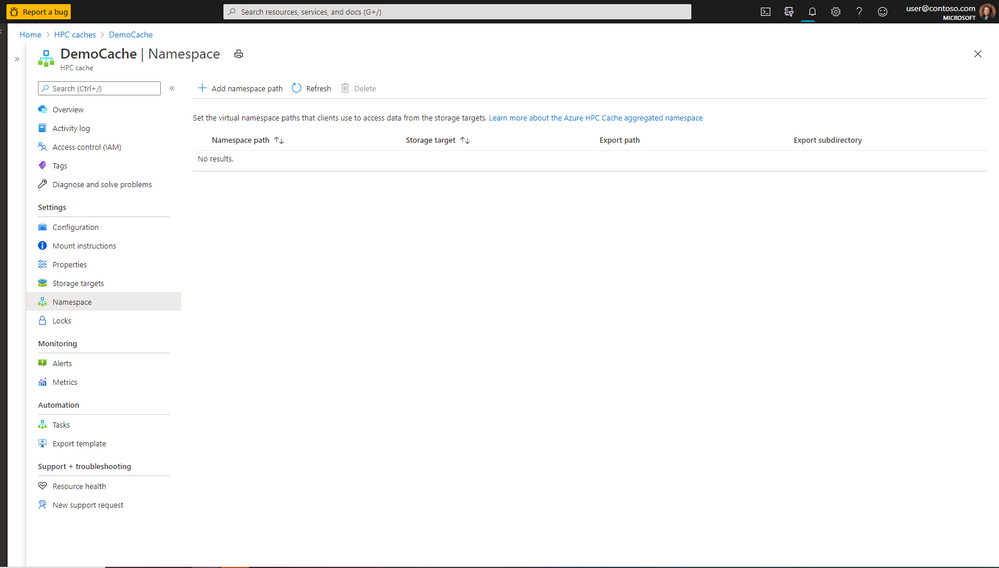
Figure 1. Create, view, and manage an aggregated namespace for multiple backend storage systems—quickly and easily from a single page.
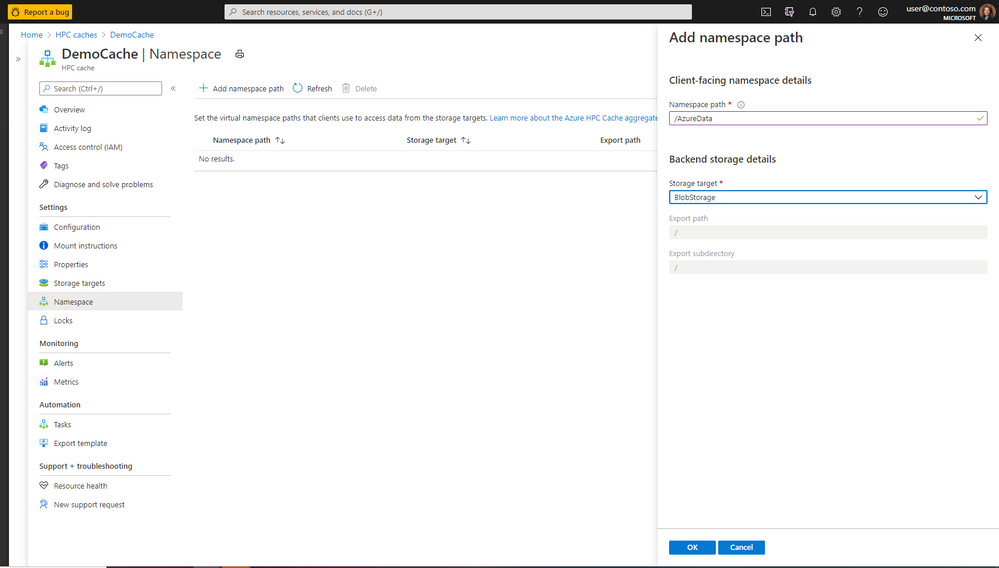
Figure 2. Use the same page to add new client-facing namespace and backend storage details.
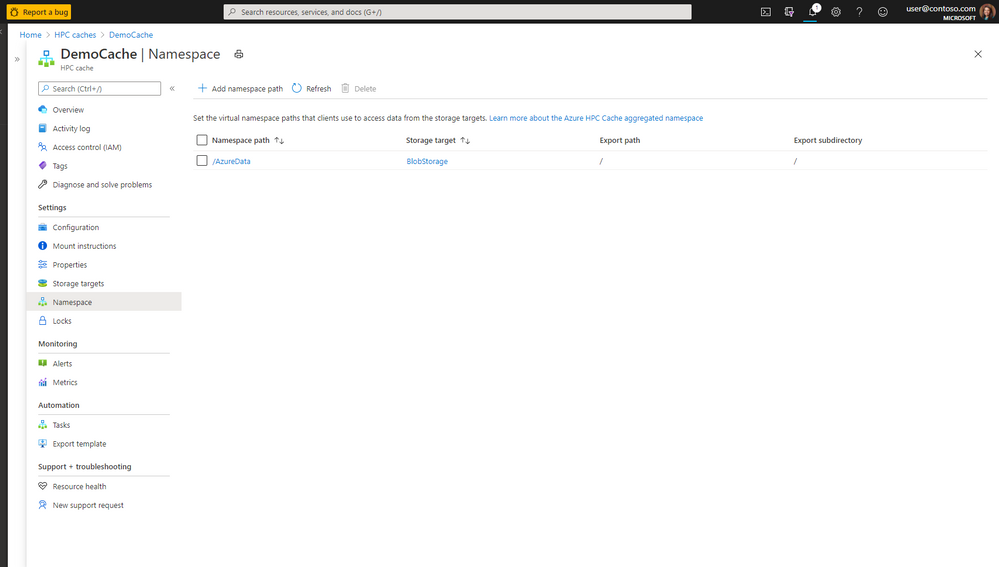
Figure 3. View all the namespace paths and storage-target details without toggling between pages.
If you’d like to see how the layout of the new page works, check out our documentation page to learn how administrators can easily create storage targets, set namespace paths, and manage the virtual namespace.
As always, we appreciate your comments. If you need additional information about Azure HPC Cache services, you can visit our github page or message our team through the tech community. Your feedback helps our team continually enhance HPC Cache services to provide the best-possible user experience and functionality.
Resources
Follow the links below for additional information about Azure HPC Cache and the aggregated namespace functionality.
https://azure.microsoft.com/en-us/services/hpc-cache/
https://docs.microsoft.com/en-us/azure/hpc-cache/hpc-cache-namespace


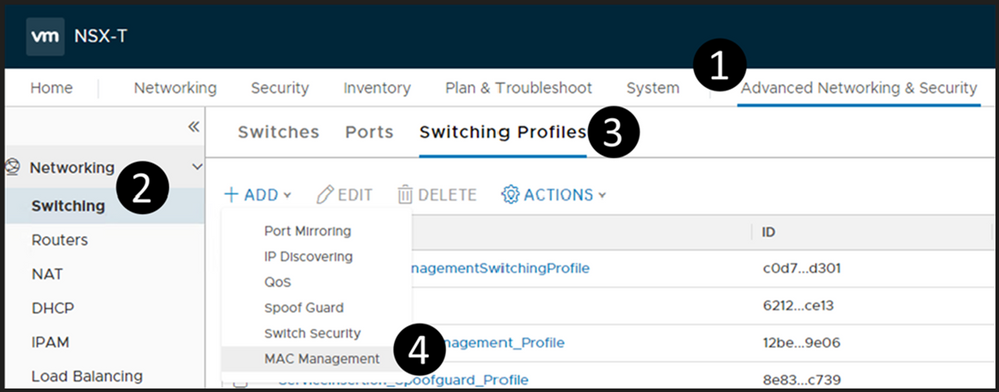
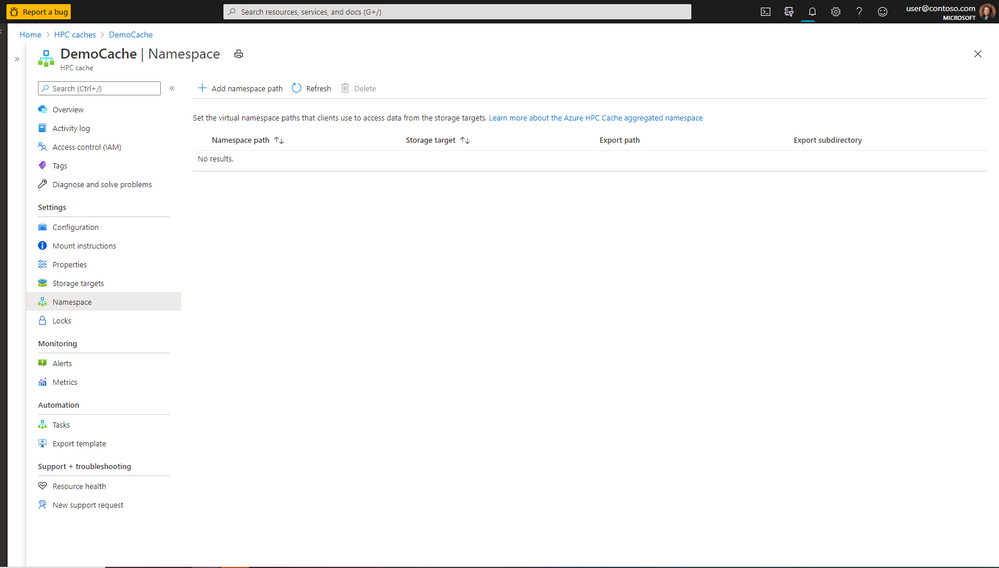

Recent Comments