This article is contributed. See the original author and article here.
Visio was well-represented at this year’s first-ever all-digital Microsoft Ignite. We hosted six sessions that covered a variety of product topics, from recently released features to our vision for the coming months.
Of everything we discussed, there are five updates we’re particularly excited about. We’ve (briefly) recapped those here and will post additional details for each on Tech Community in the coming days. But if you’re anxious for those details sooner, check out the associated Ignite sessions videos linked below.
Data Visualizer add-in general availability
Among all our announcements at Ignite, the biggest was that the Data Visualizer add-in for Excel is now generally available to everyone. As a quick refresher, Data Visualizer lets you convert Excel process map data into Visio diagrams. This announcement comes on the heels of several updates, including a new ribbon button, three new add-in templates, single sign-on integration, support for additional languages, and centralized deployment. You can read all about these in our announcement blog. We also dedicated an entire Ignite session to this release, which you can watch here.
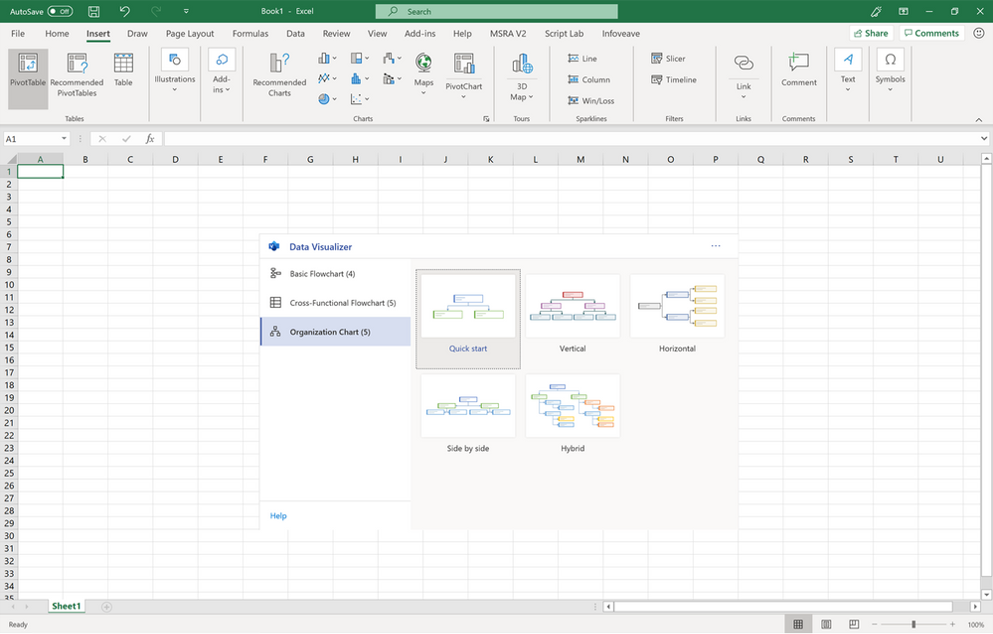
Self-service purchase
IT has long been responsible for purchasing Visio on behalf of its users. With self-service purchase, you, a user, can purchase Visio on your own from the Visio website or inside the app (if you’re using a trial version). All you need is a credit card and managed Azure Active Directory account. If you’re an admin, you’ll be notified of all self-service Visio purchases for continued visibility into user apps. Learn more about self-service purchase from this Ignite session.
Visio in Atlassian Confluence
In partnership with Atlassian, we recently made it possible to embed Visio diagrams into Confluence pages, which are team workspaces a lot like SharePoint. This is our first-ever non-Microsoft integration for Visio—and we couldn’t be more excited. Using the OneDrive for Business add-on for Confluence, any Visio file stored on OneDrive for Business or SharePoint can be embedded directly in Confluence pages. Once embedded, the file can be edited in a new tab. You can learn more about this integration in this Ignite session.
Visio for the web enhancements
This past year has seen a boatload of updates to Visio for the web. Some of these enhanced the canvas experience, like duplicating pages and exporting diagrams as an image, while others introduced more templates and shapes, like those for entity relationship diagrams (ERDs) and Azure. All in all, we recapped more than a dozen enhancements during our Visio for the web Ignite session. We’ll go into more details about the canvas improvements specifically in an upcoming blog post—so stay tuned.
Crow’s Foot entity relationship diagram
Amazon Web Services (AWS) shapes: coming soon!
The title says it all: we’re bringing hundreds of AWS shapes and stencils to Visio for the web. For companies that run on AWS, this will enable IT teams to accurately represent their cloud infrastructures—much like Azure shapes do for companies that run on Microsoft. (Speaking of Azure, we recently refreshed more than 250 Azure shapes in Visio for the web to better align with the Microsoft Fluid design. You can read about that update in our announcement blog post.) The AWS release, which will rollout in the coming weeks, will include around 300 shapes and 27 stencils. We covered this update in our Visio for the web Ignite session.
These five updates are just a sample of everything we covered at Ignite. If you want the full rundown, or if you missed the conference, check out all our session videos. The links to each are below.
- Visio – now and beyond (link)
- Create data-driven diagrams with Excel and Visio (link)
- Enable visual, real-time collaboration in Microsoft Teams using Visio (link)
- Design and automate business processes using Microsoft Power Automate, Excel and Visio (link)
- Make data-driven decisions with Power BI and Visio (link)
- Web-based diagramming: design, share and collaborate with Visio for the web (link)
Remember, we’ll be posting more detailed blogs about each of the five updates above this week and next here on our Tech Community Blogs site, so keep checking back. And as always, continue leaving us your feedback and ideas on our UserVoice site. Your comments inspire us every day, and this year’s Ignite was a testament to that.
Brought to you by Dr. Ware, Microsoft Office 365 Silver Partner, Charleston SC.


Recent Comments