FBI Releases PIN on Phishing Campaign against U.S. Election Officials
This article is contributed. See the original author and article here.
This article is contributed. See the original author and article here.
This article is contributed. See the original author and article here.
Custom Neural Voice, a feature of Azure Cognitive Services for Speech, is a great way to create a highly natural synthetic voice that sounds almost identical to your voice actor. This synthetic voice can then be used in a variety of different scenarios including audiobooks, language learning, reading news content and many more. Since its launch, Custom Neural Voice has empowered organizations such as AT&T, Duolingo, Progressive, and Swisscom to develop branded speech solutions that delight users. (For more details, read the Innovation Stories blog).
Microsoft has made it simple to train a professional custom neural voice by using a small set of recordings from the target voice (from 300 to 2,000 sentences or short phrases, which is about 30 minutes to 3 hours of speech data). However, the studio recording process takes time and many customers are looking for a way to try the voice customization capability more easily.
Today we are glad to introduce Custom Neural Voice Lite, a new feature in public preview, which enables users to clone their voice by recording just 5 minutes of speech data. This new feature makes it extremely easy for customers to create a synthetic voice that sounds natural.
Custom Neural Voice (CNV) now supports two project types, Pro and Lite. The Pro version is best for professional scenarios like brand and character voices for chat bots, or audio content reading. In this blog, we provide detailed instructions on how to create a professional custom neural voice. The new Lite version is best for producing quick demos or creating personal voice clones.
Due to the sensitivity of the technology, we have limited the access and use of Custom Neural Voice. However, every customer with a valid Azure Speech resource can create CNV Lite voices by recording their own voice for evaluation purposes. After creating a CNV Lite voice, the customer must submit an application with their use case to gain full access to the Custom Neural Voice capability before they can use the voice for business scenarios.
The following table summarizes the key differences between the CNV Pro and CNV Lite project types.
Items | Lite (Preview) | Pro |
Target scenarios | Demonstration or evaluation | Professional scenarios like brand and character voices for chat bots, or audio content reading |
Training data | Record online from your own computer using Speech Studio | Bring your own data. Recording in a professional studio is recommended. |
Scripts for recording | Provided in Speech Studio | Use your own scripts that match the use case scenario. Microsoft provides example scripts for reference. |
Required data size | 20-50 utterances | 300-2,000 utterances |
Training time | Less than 1 compute hour | Approximately 20-40 compute hours |
Voice quality | Moderate quality | High quality |
Availability | Anyone can record samples online and train a model for demo and evaluation purpose. Full access to Custom Neural Voice is required if you want to deploy the CNV Lite model for business use. | Data upload is not restricted, but you can only train and deploy a CNV Pro model after access is approved. CNV Pro access is limited based on eligibility and usage criteria. Request access on the intake form. |
Pricing | Per unit prices apply equally for both the CNV Lite and CNV Pro projects. Check the pricing details here. | Per unit prices apply equally for both the CNV Lite and CNV Pro projects. Check the pricing details here. |
To get an idea of how a Lite voice sounds like, check the samples below.
Language | Human recording | TTS (CNV Lite) |
English | ||
Chinese |
A Speech service resource is required before you can create a Custom Neural Voice project. If you do not have a Speech resource in Azure, follow these instructions to create one. Make sure you select one of these regions for your resource – East US, Southeast Asia, or UK South where Custom Neural Voice training is supported. Select S0 for the pricing tier. Free tiers are not available for Custom Neural Voice.
Creating a Speech resource
To build your CNV Lite voice, go to Speech Studio. Log in with the right Speech resource selected. Then click on the ‘Custom Voice’ tile and select to create a Custom Neural Voice Lite project. CNV Lite now supports English and Chinese (Mandarin).
Creating a CNV Lite project
Once the project is successfully created, you can start to build your voice. Before you move forward, make sure you read and understand the Voice Talent Terms of Use, and provide your agreement for Microsoft Speech Studio to collect your voice data (at this step, for evaluation purpose). To protect each user’s voice identity, the Lite project will be removed within 90 days if your company does not have its business use case approved by Microsoft (check the limited access policy), or the voice talent whose data is used for training does not provide explicit agreement for using his/her voice to generate synthetic speech outside of the evaluation purpose (check the voice talent disclosure requirement).
Once you have accepted the terms of use, you can start to record your voice samples. Read the recording instructions carefully. The quality of your recording data is critical to the training output. Check your environmental noise and do not record if noises are detected.
Noise check before voice recording
Tips for recording:
After each sample is recorded, double check the audio quality before you click to record the next. Several metrics are provided to help you review the quality, enabled with the pronunciation assessment technology.
As shown in the screenshot below, mispronunciations are automatically detected on each audio. It’s recommended that you make sure your recorded audio is green with accepted quality.
Recording voice samples with quality check
After you have recorded at least 20 samples, and checked the quality is all good, you can click the ‘Train model’ button at the bottom of the page to start your voice training. It’s estimated that each training takes about 40 minutes. Check the pricing page to get an idea of the cost before you hit ‘Create’.
Once the model is successfully created, you can listen to the sample output for demo and evaluation purpose.
Sample output of a CNV Lite voice model
To deploy your voice model and use it in your applications, you must get full access to Custom Neural Voice and explicit consent from your voice talent. You can submit a request form here. For guidance on applying for Custom Neural Voice, you can watch this short video. With the full access approved, you can get your CNV Lite voice integrated with your apps, or move to create a CNV Pro project with professional studio recordings for an even more natural voice. Check this blog for the instructions to create a high-quality professional voice.
We are excited about the future of Neural TTS with human like, diverse and delightful quality under the high-level architecture of XYZ-Code AI framework. Our technology advancements are also guided by Microsoft’s Responsible AI process, and our principles of fairness, inclusiveness, reliability & safety, transparency, privacy & security, and accountability. We put these ethical standards into practice through the Office of Responsible AI (ORA), which sets our rules and governance processes, the AI, Ethics, and Effects in Engineering and Research (Aether) Committee, which advises our leadership on the challenges and opportunities presented by AI innovations, and Responsible AI Strategy in Engineering (RAISE), a team that enables the implementation of Microsoft responsible AI rules across engineering groups.
Besides the Custom Neural Voice capability, you can also select a prebuilt voice from a rich portfolio that offers over 330 neural voice options across 129 languages and variants.
Get started with Azure Neural TTS:
Learn more about Responsible Use of Custom Neural Voice/Guidelines/Terms
Where can I find the transparency note and use cases for Azure Custom Neural Voice?
Where can I find Microsoft’s general design guidelines for using synthetic voice technology?
Where can I find information about disclosure for voice talent?
Where can I find disclosure information on design guidelines?
Where can I find disclosure information on design patterns?
Where can I find Microsoft’s code of conduct for text-to-speech integrations?
Where can I find information on data, privacy and security for Azure Custom Neural Voice?
Where can I find information on limited access to Azure Custom Neural Voice?
Where can I find licensing resources on Azure Custom Neural Voice?

This article is contributed. See the original author and article here.
Traditional guidance or upskilling usually requires a trained trainer, a trainee, some mix of resources like work instructions, parts manuals, or checklists, and a real-world or simulated task to perform. In this scenario, a skilled worker (the trained trainer) guides the trainee through the job until they have mastered the process and can work alone. This process is called on-the-job guidance, and while it has been effective in supporting workforce development for decades, it has always been challenging from a resource and scale perspective.
Over the past decade, however, organizations across industries have engaged in digital transformation, leveraging advances in technology to reimagine business processes to make them more effective and efficient. This is what Microsoft Dynamics 365 Guides is all about, including its application in training and development to empower employees with step-by-step holographic instructions right where the work happens. This article highlights three ways to use Dynamics 365 Guides to improve the employee experience.
One of the key benefits of utilizing mixed reality applications is that it frees the trainer from the trainee. For example, a trainer can develop a digital process guide that any number of trainees can then utilize without requiring the trainer to be physically present. This empowers workers to embark on self-guided learning by equipping them with task instructions, essential data, and model visualizations directly in the flow of work. The result is increased efficiency from a resource perspective and improved productivity, quality, and safety from the worker’s perspective.
The idea of self-guided learning is nothing new; in mixed reality, though, self-guided learning is dramatically improved by delivering information where and when it is needed in the training process. For example, in the following video, we see how Dynamics 365 Guides allows for self-guided learning that keeps workers in the flow of work by moving with them, directing attention to the next step, and providing the information needed every step of the way.
This embed requires accepting cookies from the embed’s site to view the embed. Activate the link to accept cookies and view the embedded content.
Learn more in our overview of Dynamics 365 Guides.
Similar scenarios unfold thousands of times per day in manufacturing plants around the world. From the machinist securing a part in a multi-axis lathe who needs to check a read-out on a gauge to the repair technician working on a new piece of equipment, when workers can always access a virtual library of parts manuals and assembly instructions wherever they are, they can stay in the flow of work longer. This is one reason that Forrester found that mixed reality improved field task efficiency by 40 percent and reduced rework by 7 percent, saving $13,680 annually per field task worker.1
As shown in the video below, Dynamics 365 Guides works by overlaying 3D visualizations and holograms alongside connected work instructions and reference materials in a real-world environment, all without sacrificing autonomy or range of movement. Plus, Dynamics 365 Guides also allows anyone to create new guides with low-code/no-code authoring so that your organization can respond quickly and efficiently to new training needs. In this short video clip, you can see how authoring steps taken on a PC, automatically align to a hologram placed in the work environment.
This embed requires accepting cookies from the embed’s site to view the embed. Activate the link to accept cookies and view the embedded content.
In addition to providing frontline workers with immersive instructions, Dynamics 365 Guides also allows action-activated triggers to mimic real-world actions. For example, HoloLens 2 can track worker hand movements and automate guidance based on where a worker’s hands are located in the process. This is demonstrated in the video below. When the worker completes a task, such as tightening a bolt or screw, the worker is automatically shown a holographic prompt directing them to the next step in the process. This helps build muscle memory and improves the learning process.
This embed requires accepting cookies from the embed’s site to view the embed. Activate the link to accept cookies and view the embedded content.
Not only do hands-free triggers keep workers in the flow of work longer, but they are also more accurate than asking a coworker what to do next, which may or may not yield the correct answer, and more efficient than referring to traditional work instructions, which breaks the concentration on the task at hand. Moreover, enabling hands-free triggers, either with hand tracking or voice activation, improves process safety, particularly in industries like manufacturing, where significant amounts of rotating machinery are found.
This article shows that embracing mixed reality, empowering self-guided learning, and enabling hands-free triggers are three ways to transform on-the-job guidance. We’ve also published videos that explore how intuitive placing and working with holograms can be, features for hands-free work, and a look at the level of detail you can accomplish with Dynamics 365 Guides. If you are ready to start empowering your frontline workers today, we invite you to get started with a free 60-day trial of Dynamics 365 Guides. Or to learn more, check out our learning path, Work with Dynamics 365 Guides.
1Forrester, 2021. The Total Economic Impact Of Mixed Reality Using Microsoft HoloLens 2.
The post Watch how to improve on-the-job guidance with mixed reality appeared first on Microsoft Dynamics 365 Blog.
Brought to you by Dr. Ware, Microsoft Office 365 Silver Partner, Charleston SC.
This article is contributed. See the original author and article here.
CISA and the Department of Energy (DOE) are aware of threat actors gaining access to a variety of internet-connected uninterruptable power supply (UPS) devices, often through unchanged default usernames and passwords. Organizations can mitigate attacks against their UPS devices, which provide emergency power in a variety of applications when normal power sources are lost, by removing management interfaces from the internet.
Organizations can mitigate attacks against UPS devices by immediately removing management interfaces from the internet. Review CISA and DOE’s guidance on mitigating attacks against UPS devices for additional mitigations and information.
This article is contributed. See the original author and article here.
Today we are announcing the general availability of on demand capacity reservations for Azure Virtual Machines. This new feature allows you to deploy and manage the compute capacity required to run Azure VMs separately from the VMs themselves.
On-demand capacity reservations create new options for you to better manage your compute capacity needs. During our discussions with Azure customers, they often identify the following scenarios:
On demand capacity reservations come with a capacity SLA. Unused reserved capacity and Virtual Machines using reserved capacity are both eligible for Azure Reserved Virtual Machine Instance term discounts. However, Reserved VM Instances and on-demand capacity reservations are very different and offer two separate sets of benefits captured in the table below:
Additional Azure services are integrating with on-demand capacity reservations. The Azure Site Recovery service has public preview support for attaching reserved capacity for DR purposes.
The number of Azure Virtual Machines series and sizes supported has increased since the start of the public preview.
Specifically, the following Azure Virtual Machines series are now supported:
Microsoft is finalizing support for additional Azure Virtual Machines series. At this time, we expect previews in Q2/Q3 2022, followed by general availability, for the following VM series:
Azure also offers VM series using InfiniBand networking: ND, HB, and HC VM series. These series will be supported in the future.
The VM deployment methods supported with on demand capacity reservations during public preview are now supported with general availability: single VMs and Virtual Machine Scale Sets using uniform orchestration mode. Starting today, on-demand capacity reservations for Virtual Machine Scale Sets flexible orchestration mode is in public preview. Please read the documentation to learn more.
Additional Azure services will provide on-demand capacity reservations. For example, Azure Site Recovery has enabled public preview use of reserved capacity for disaster recovery. The Azure Kubernetes Service (AKS) has also released preview support to associate node pools with reserved capacity.
There are two demonstration videos currently available:
Additionally, you can read the on demand capacity reservation documentation that includes sample code.
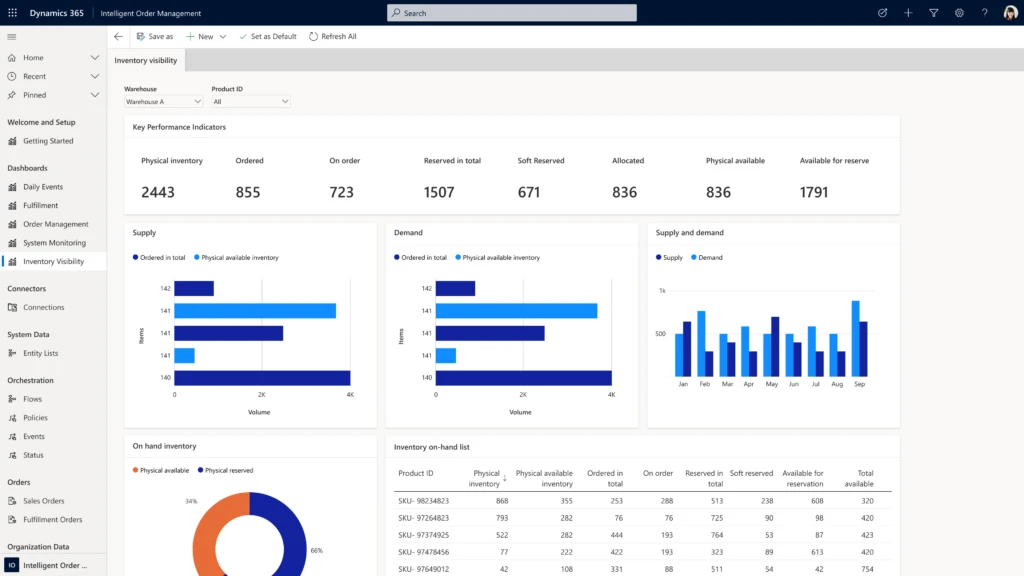
This article is contributed. See the original author and article here.
The COVID-19 pandemic has pushed “order management” from the backend of logistics operations to the spotlight of supply chain and commerce strategies. Retailers, consumer package goods (CPG) companies, and distributors rushed to adapt their business models to fulfill the explosive growth of online orders through different digital channels. End-customers and organizations buy through various channels such as marketplaces, in-store, mobile apps, and even social media. They expect faster and more convenient ways for pickups and returns, such as pickup in-store, at a partner’s location, and for returns, drop off at the nearest location, QR codes, and even at-home pickup.
As the number of order sources and fulfillment options grow exponentially, organizations need the right order management solution to keep up with the evolving digital commerce landscape. This blog looks at three key aspects to consider when selecting an order management solution and how Microsoft Dynamics 365 Intelligent Order Management can help you.
The adoption of online shopping, and the addition of more consumers and businesses online for all types of transactions with the pandemic, have created a demand for convenience and personalization in digital commerce. As the number of online marketplaces grows, retailers, CPG, distributors, and manufacturers with business-to-business (B2B) and direct-to-consumer (D2C) business models require to accept orders from an ever-growing external ecosystem. Receiving orders from multiple sources increases order management and supply chain complexity. Therefore, these organizations need an order management solution that helps them accept orders from anywhere to keep pace with the continuing evolution of e-commerce.
Dynamics 365 Intelligent Order Management has an open and modern platform that seamlessly integrates with organizations’ existing tech stack. Its architecture reduces implementation time through out-of-the-box pre-built connectors to the best-of-breed ecosystem of partners for order source, delivery, tax compliance, price calculation, and logistics services such as Adobe Commerce, J.B. Hunt, Krber, Uber Freight, Avalara, Vertex, Flexe, Big Commerce, Far Eye, Commerce Tools, Flintfox, Ship Station, and Orderful. Moreover, this platform architecture is composable and flexible to allow supply chain professionals to build in an incremental way through a modular and API-first approach and a supply chain control tower, which ultimate goal is supply chain visibility.
Learn about more extended capabilities in our blog: FedEx and Dynamics 365 reimagine commerce experiences.
The 2021 Gartner supply chain risk and resilience survey shows that for 83 percent of large organizations, better supply chain ecosystem visibility is a top priority.1 And another Gartner research shows that 60 percent of chief supply chain officers (CSCOs) are expected to make faster, more accurate, and consistent decisions in real-time.2 The cycle-time of business processes continues to accelerate, particularly in order management processes that serve consumers who expect faster and more convenient shipping to the location of their choice. To succeed in these conditions, companies need a solution that simplifies omnichannel order fulfillment by providing real-time visibility and AI-infused real-time data.
With Dynamics 365 Intelligent Order Management, supply chain and commerce professionals can model and automate responses to order constraints by using a journey orchestration designer and assigning rules in a low-code/no-code friendly user interface with drag and drop actions instead of coding. Dynamics 365 Intelligent Order Management uses an intelligent fulfillment optimization service to infuse AI into order fulfillment within your supply chain network. The intelligent optimization engine works to ensure the right products are delivered from the right source in the right quantities so that you always maximize profits, minimize costs, and satisfy service-level requirements.
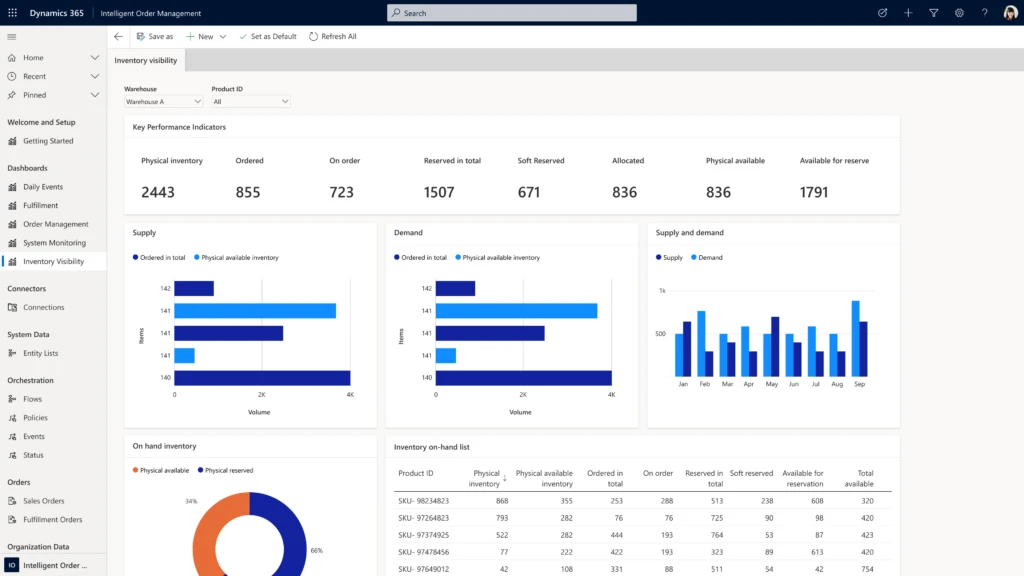
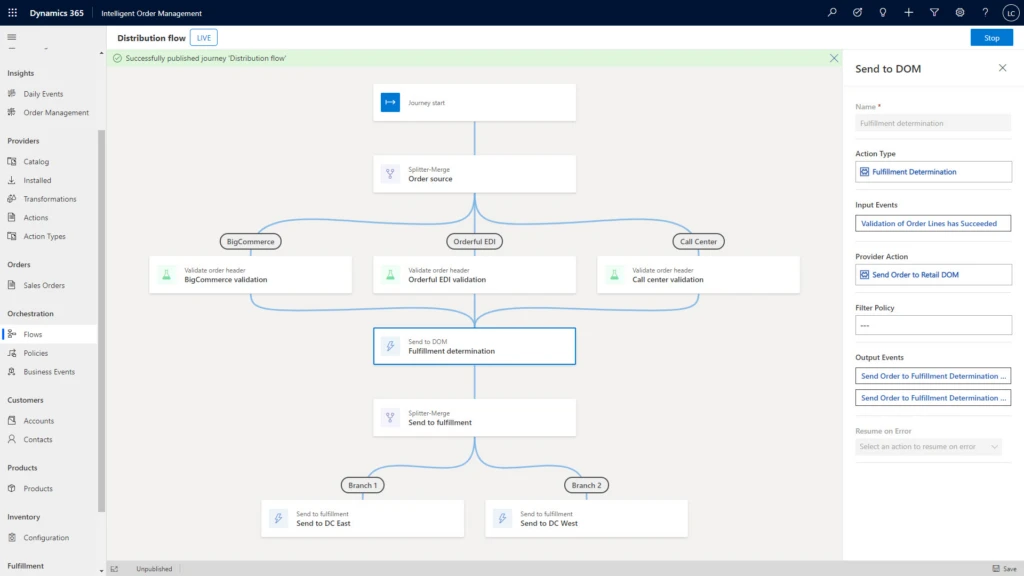
Accepting orders from anywhere carries an additional challenge: implementation. Businesses need an order management solution that allows them to get up and running quickly. Not only do they need to be able to accept orders from anywhere, but many organizations also have existing systems that they would like to augment, not replace. If you are in the process of updating your order management system and fall into this category, then understanding what is involved in the implementation process is critically important. Will custom coding be required to integrate with your enterprise resource planning (ERP) and warehouse management system (WMS)? How about your customer relationship management (CRM) or transportation management system (TMS)? For most, the best solution is a cloud-based integrated-service-as-a-software (iSaaS) that uses RESTful APIs and can be easily configured using a low-code/no-code user interface.
Applications that take this approach enable supply chain and commerce professionals to continue to use and benefit from legacy applications, while also providing the agility to easily connect and integrate with modern web-based solutions. This is the approach that we have taken with Dynamics 365 Intelligent Order Management because it delivers these benefits and accelerates the digital transformation process regardless of where a company is in its digital transformation journey.
You can learn more in our infographic: Top five reasons to update your order management solution.
It is essential to look for an order management solution that will give you out-of-the-box pre-built connectors to an ecosystem of partners, provide real-time order visibility, intelligent fulfillment optimization, and get up you running quickly with seamless integration with your existing tech stacks, such as ERP and CRM systems. Traditional, on-premises order management systems can lack the flexibility required to keep pace with the rapidly evolving world of e-commerce.
With Dynamics 365 Intelligent Order Management, you can leverage our modern cloud technology, integrate with your existing platforms, and quickly implement new capabilities that enable AI, automation, order flow orchestration, and on-demand scalability. Get started today with Dynamics 365 Intelligent Order Management free trial and turn order fulfillment into a competitive advantage.
Sources:
2- Gartner, Reinventing Supply Chain for the Future, Learn four key innovations, 2021.
GARTNER is the registered trademark and service mark of Gartner Inc., and/or its affiliates in the U.S. and internationally and has been used herein with permission. All rights reserved.
The post 3 key considerations when choosing an order management system appeared first on Microsoft Dynamics 365 Blog.
Brought to you by Dr. Ware, Microsoft Office 365 Silver Partner, Charleston SC.
Recent Comments