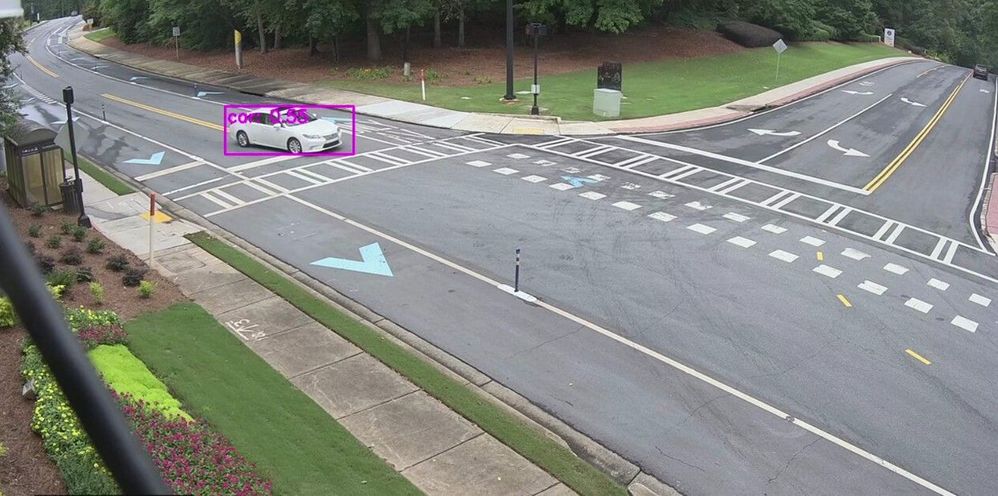
by Contributed | Aug 3, 2021 | Technology
This article is contributed. See the original author and article here.
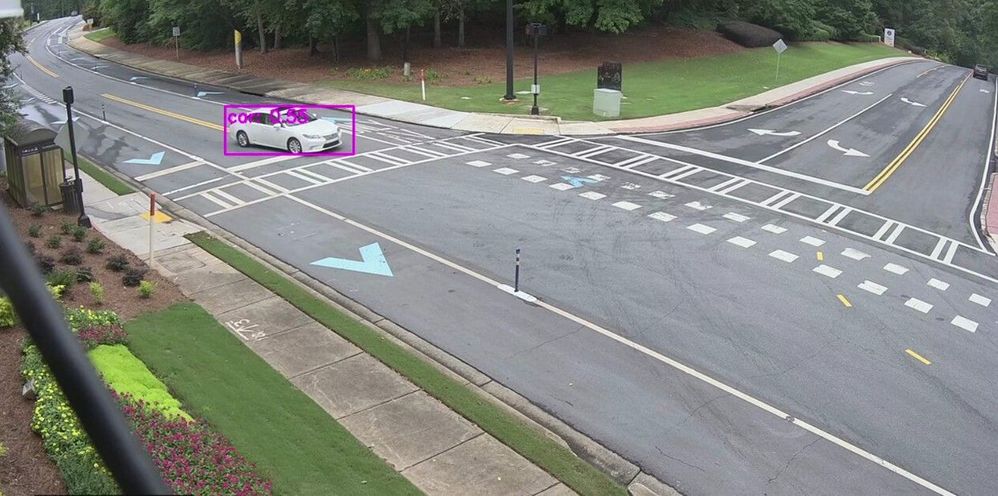
Many smart cities are thinking about generating traffic insights using edge AI and video as a sensor. These traffic insights can range from simpler insights such as vehicle counting and traffic pattern distribution over time to more advanced insights such as detecting stalled vehicles and alerting the authorities.
In this blog, I show how I am using an Azure Percept dev kit to build a sample traffic monitoring application using the reference sources and samples in GitHub provided by Microsoft along with the Azure IoT and Percept ecosystem.
I wanted to build a traffic monitoring application that would classify vehicles into cars, trucks, bicycles etc. and count each vehicle category to generate insights such as traffic density and vehicle type distribution over time. I wanted the traffic monitoring AI application to show me the traffic pattern distribution in a dashboard updated in real-time. I also wanted to generate alerts and visualize a short video clip whenever an interesting event occurs (for example number of trucks exceed a threshold value). In addition, a smart city manager would be able to pull up a live video stream when heavy traffic congestion is detected.
Here’s what I needed to get started

Azure Percept ($349 in the Microsoft store): https://www.microsoft.com/store/build/azure-percept/8v2qxmzbz9vc
HOST: NXP iMX8m processor
Vision AI: Intel Movidius Myriad X (MA2085) vision processing unit (VPU)
- Inseego 5G MiFi ® M2000 mobile hotspot (reliable cloud connection for uploading events and videos)

Radio: Qualcomm ® snapdragon ™ x55 modem
Carrier/plan: T-Mobile 5g Magenta plan
https://www.t-mobile.com/tablet/inseego-5g-mifi-m2000
Key Azure Services/Technologies used
Overall setup and description
Step 1: Unbox and setup the Azure Percept
This step takes about 5-10 minutes when all goes well. You can find the setup instructions here https://docs.microsoft.com/azure/azure-percept/quickstart-percept-dk-set-up.
Here are some screenshots that I captured as I went through my Azure Percept device setup process.
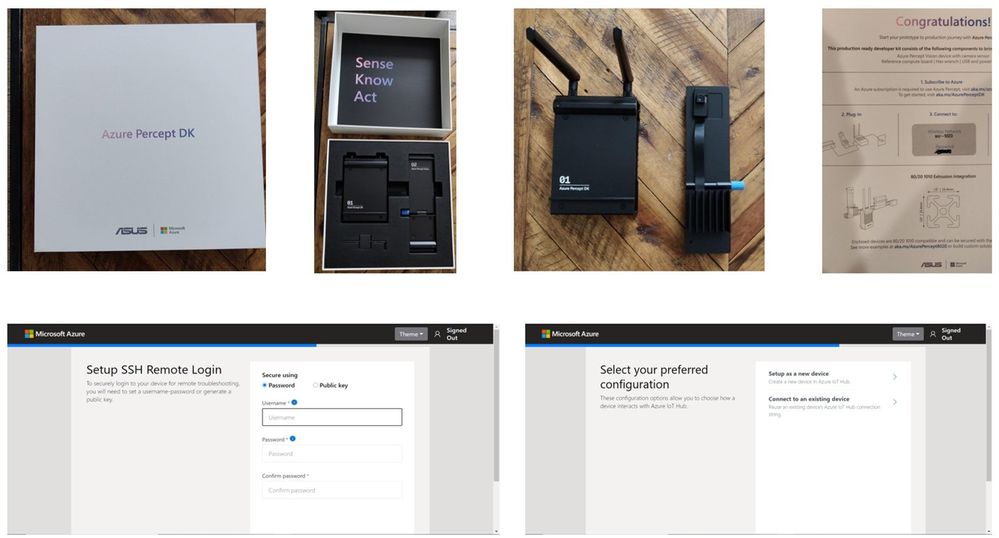
Key points to remember during the device setup are to make sure you note down the IP address of the Azure Percept and setup your ssh username and password so you can ssh into the Azure Percept from your host machine.
During the setup, you can create a new Azure IoT Hub instance in the Cloud or you can use an existing Azure IoT hub that you may already have in your Azure subscription.
Step 2: Ensure good cloud connectivity (uplink/downlink speed for events, videos and live streaming)
The traffic monitoring AI application I am building is intended for outdoor environments where wired connections are not always feasible or available. Video connectivity is necessary for live streaming or uploading video clips when network connectivity is available. For this demo, the Azure Percept device will be connecting to the cloud using a 5G device to upload events and video clips. Make sure that the video uplink speeds over 5G are good enough for video clip uploads as well as live streaming. Here is a screenshot of the speed test for the Inseego 5G MiFi ® M2000 mobile hotspot from T-Mobile that I am using for my setup.
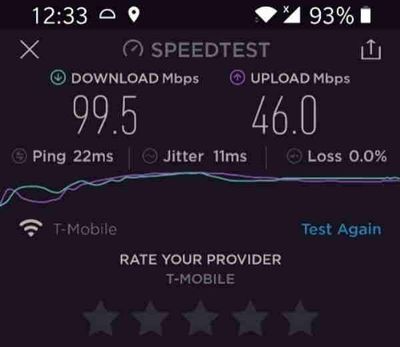
Step 3: Reference architecture
Here is a high-level architecture diagram of a traffic monitoring application built with Azure Percept and Azure services. For this project, I used the Azure Percept dev kit with the single USB-connected camera (as opposed to external IP cameras) and Azure Video Analyzer.
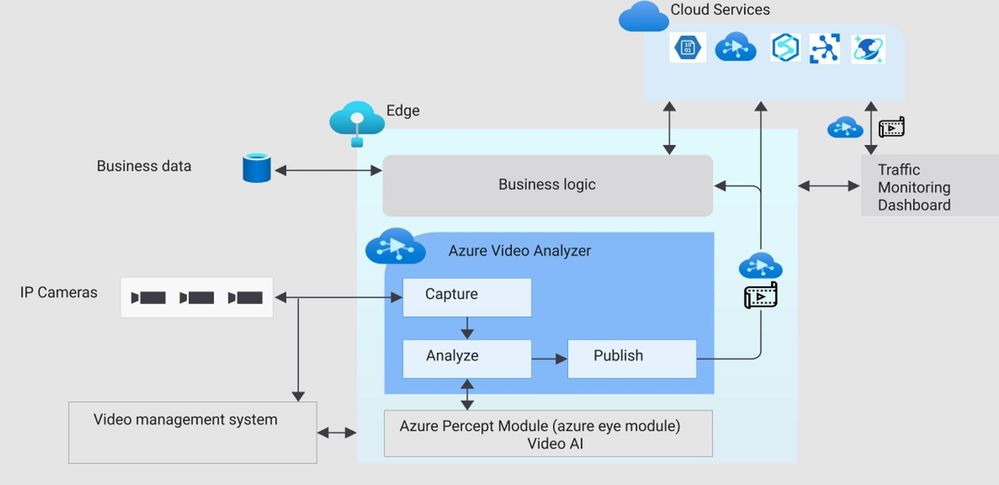
Step 4: Build Azure eye module docker container for ARM 64
You will want to make a few customizations to the Azure Eye Module C++ source code tailored to your traffic monitoring application (for example, you can make customizations to only send vehicle detection events to IoT hub or you can build your own custom parser class for custom vehicle detection models). For this project, I am using the SSD parser class with the default SSD object detection model in the Azure Eye Module.
To build a customized Azure Eye Module, first download the Azure Eye Module reference source code from GitHub. On your host machine, clone the following repo:
git clone https://github.com/microsoft/azure-percept-advanced-development.git
On your host machine, open a command shell and use the following command to build the Azure Eye Module docker container. Note that you will need docker desktop running prior to running this command (I am using a Windows host):
docker buildx build --platform linux/arm64 --tag azureeyemodule-xc -f Dockerfile.arm64v8 --load
Once docker image is built, tag it and push it to your ACR.
Step 5: Build Objectcounter docker container for arm64
Download the Object Counter reference source code from github. On your host machine, clone the following repo:
git clone https://github.com/Azure-Samples/live-video-analytics-iot-edge-python
Navigate to the folder live-video-analytics-iot-edge-pythonsrcedgemodulesobjectCounter
Build the docker container and push it to your ACR:
docker build -f docker/Dockerfile.arm64 –no-cache . -t objectcounter:0.0.1-arm64v8
docker login -u <your_acr_name> -p <your_acr_password> <your_acr_name>.azurecr.io
docker push <your_acr_name>.azurecr.io/objectcounter:0.0.1-arm64v8
I made several source code changes to main.py in the objectCounter module to customize my own objectCounter docker container. For example, I only send a video event trigger to the signal gate processor (to capture video recording of a few seconds around an event) when a certain vehicle category exceeds a threshold count. I also made customizations so that object counter can understand inference events from SSD (in-built detection engine that comes with AzureEye Module) or a custom YOLOv3 model that is external to the AzureEye module (You can read about how to run an external YOLOv3 model in my previous blog post here
https://techcommunity.microsoft.com/t5/internet-of-things/set-up-your-own-end-to-end-package-delivery-monitoring-ai/ba-p/2323165)
Step 6: Azure Video Analyzer For Edge Devices
To be able to save video recordings around interesting event detections, you will need the Azure Video Analyzer module.
You may choose to build your own custom AVA docker container from here:
https://github.com/Azure/video-analyzer.git
You can read more about the AVA and how to deploy it to an edge device here
https://docs.microsoft.com/en-us/azure/azure-video-analyzer/video-analyzer-docs/deploy-iot-edge-device
Step 7: Configure message routes between the Azure IoT edge modules
The different modules (Azure Percept Module, ObjectCounter Module and AVA Module) interact with each other through MQTT messages.
Summary of the routes:
- Azure Percept module sends the inference detection events to IoT hub which is configured to further route the messages either to blob storage or a database (for dashboards and analytics in the cloud).
- Azure Percept module sends the detection events to objectCounter module that implements business logic (such as object counts and aggregations which are used to trigger video recordings via the AVA module)
- ObjectCounter module sends the aggregations and triggers to IoT hub which is configured to further route the messages either to blob storage or a database (for dashboards and analytics in the cloud).
- ObjectCounter module sends the event triggers to AVA so that AVA can start recording event clips
Here are a couple of screenshots to show how to route messages from IoT Hub to an endpoint:
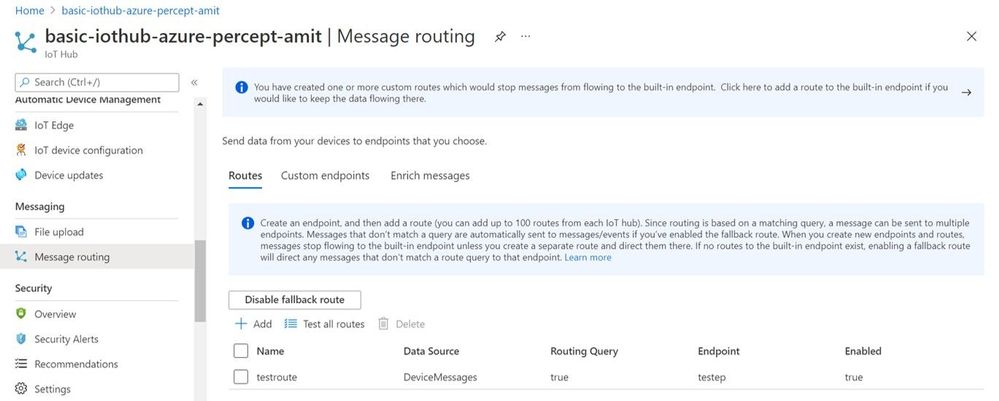
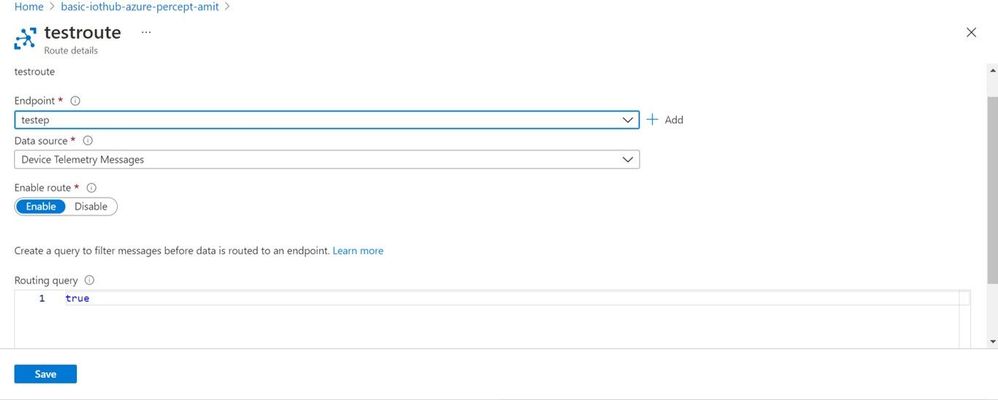
Here is a sample inference detection event that IoT hub receives from the Azure Percept Module
Body":{
"timestamp": 145831293577504,
"inferences": [
{
"type": "entity",
"entity": {
"tag": {
"value": "person",
"confidence": 0.62337005
},
"box": {
"l": 0.38108632,
"t": 0.4768717,
"w": 0.19651619,
"h": 0.30027097
}
}
}
]
Step 8: Set up the graph topology for AVA
There are multiple ways to build your own custom graph topology based on the use cases and application requirements. Here is how I configured the graph topology for my sample traffic monitoring AI application.
"sources": [
{
"@type": "#Microsoft.Media.MediaGraphRtspSource",
"name": "rtspSource",
"endpoint": {
"@type": "#Microsoft.Media.MediaGraphUnsecuredEndpoint",
"url": "${rtspUrl}",
"credentials": {
"@type": "#Microsoft.Media.MediaGraphUsernamePasswordCredentials",
"username": "${rtspUserName}",
"password": "${rtspPassword}"
}
}
},
{
"@type": "#Microsoft.Media.MediaGraphIoTHubMessageSource",
"name": "iotMessageSource",
"hubInputName": "${hubSourceInput}"
}
],
"processors": [
{
"@type": "#Microsoft.Media.MediaGraphSignalGateProcessor",
"name": "signalGateProcessor",
"inputs": [
{
"nodeName": "iotMessageSource"
},
{
"nodeName": "rtspSource"
}
],
"activationEvaluationWindow": "PT3S",
"activationSignalOffset": "-PT1S",
"minimumActivationTime": "PT3S",
"maximumActivationTime": "PT4S"
}
],
"sinks": [
{
"@type": "#Microsoft.Media.MediaGraphFileSink",
"name": "fileSink",
"inputs": [
{
"nodeName": "signalGateProcessor",
"outputSelectors": [
{
"property": "mediaType",
"operator": "is",
"value": "video"
}
]
}
],
"fileNamePattern": "MP4-StreetViewAssetFromEVR-AVAEdge-${System.DateTime}",
"maximumSizeMiB":"512",
"baseDirectoryPath":"/var/media"
}
]
}
}
If you are using a pre-recorded input video file (.mkv or .mp4) instead of live frames from the USB-connected camera module, then update the rtspUrl to grab frames via the RTSPsim module:
"name": "rtspUrl",
"value": "rtsp://rtspsim:554/media/inv.mkv"
I use the following RTSPSim container module provided by Microsoft to stream a pre-recorded video file:
mcr.microsoft.com/lva-utilities/rtspsim-live555:1.2
If you are using live frames from the USB-connected camera, then grab the live rtsp stream from Azure Percept Module:
"name": "rtspUrl",
"value": "rtsp://AzurePerceptModule:8554/h264"
Here is a brief explanation of the media graph topology that I use:
- There are two source nodes in the graph.
- First source node is the RTSP source (the RTSP source can either serve live video frames from the Percept camera module or pre-recorded video frames served via the RTSPsim)
- Second source node is the IoT message source (this is the output of the Object Counter Trigger)
- There is one Processor node which is the signal gate processor. This node takes the IoT message source and RTSP source as inputs and based on the object counter trigger, the signal gate requests the AVA module to create a 5 second video recording of the detected event (-PT1S to +PT4S)
- There is one Sink node, which is the fileSink. This could also be an AMS asset sink. However, currently, AMS asset sink has a limitation of minimum 30 seconds video clip duration. Hence, I used a fileSink to save a 5 second clip and then used an external thread to upload the locally saved .mp4 files to Azure blob storage. Note that for on-demand live streaming, I use Azure AMS.
You can learn more about Azure Media Graphs here:
https://docs.microsoft.com/azure/media-services/live-video-analytics-edge/media-graph-concept
You can learn more about how to configure signal gates for event based video recording here:
https://docs.microsoft.com/azure/media-services/live-video-analytics-edge/configure-signal-gate-how-to
Step 9: Dashboard to view events, videos and insights
You can use any web app (e.g. react.js based) and create APIs to build a traffic monitoring dashboard that shows real-time detections and video recordings from Azure IoT hub and Azure blob storage. Here is an example of a dashboard:
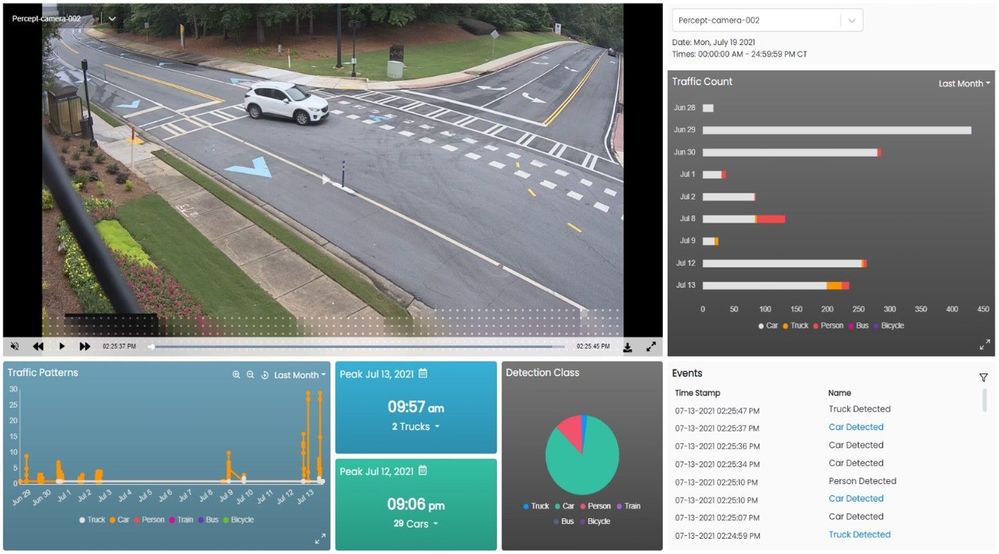
Here are some examples of what the Azure Percept detected for a few live and pre-recorded videos:
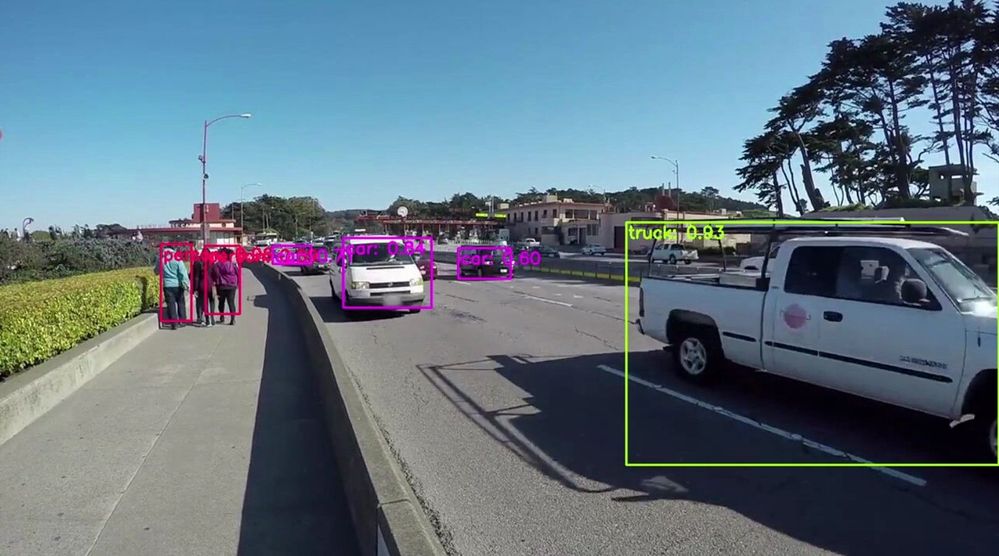

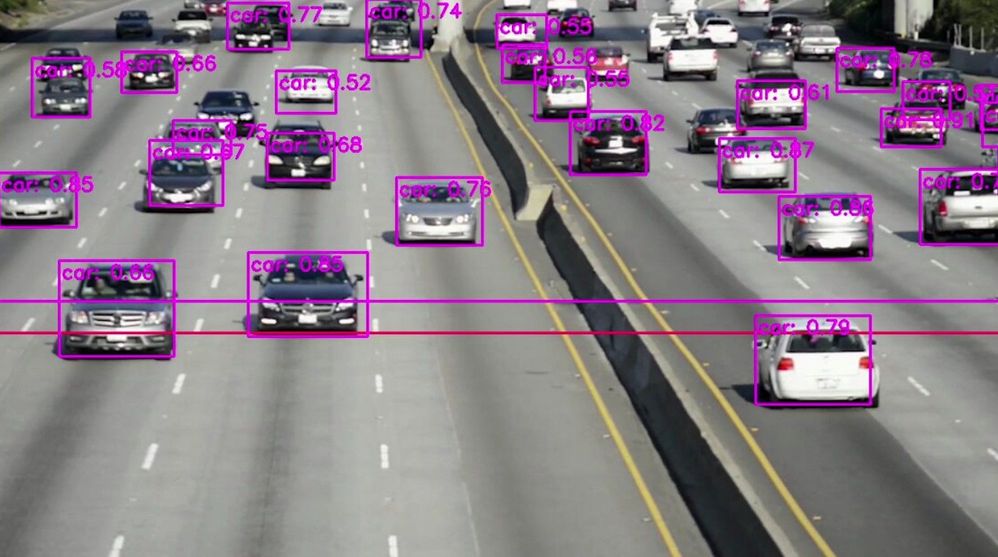
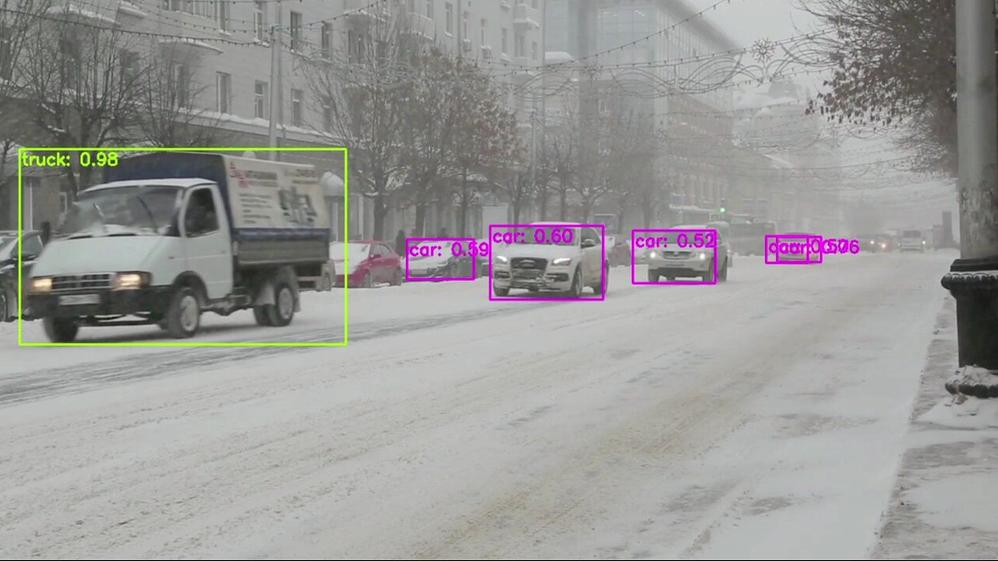
In conclusion, in just a few days, I was able to set up a quick Proof of Concept of a sample traffic monitoring AI application using Azure Percept, Azure services and Inseego 5G MiFi ® M2000 mobile hotspot!
Learn more about the Azure Percept at https://azure.microsoft.com/services/azure-percept/
Note: The views and opinions expressed in this article are those of the author and do not necessarily reflect an official position of Inseego Corp.
by Scott Muniz | Aug 2, 2021 | Security, Technology
This article is contributed. See the original author and article here.
1password — 1password
|
A DLL injection vulnerability in 1password.dll of 1Password 7.3.712 allows attackers to execute arbitrary code. |
2021-07-26 |
not yet calculated |
CVE-2020-18173
MISC |
3xlogic — infinias_eidc32_devices
|
Missing TLS certificate validation on 3xLogic Infinias eIDC32 devices through 3.4.125 allows an attacker to intercept/control the channel by which door lock policies are applied. |
2021-07-26 |
not yet calculated |
CVE-2020-12681
MISC
MISC |
abloy — key_manger
|
An issue in the SeChangeNotifyPrivilege component of Abloy Key Manager Version 7.14301.0.0 allows attackers to escalate privileges via a change in permissions. |
2021-07-26 |
not yet calculated |
CVE-2020-18170
MISC |
acronis — agent
|
A logic bug in system monitoring driver of Acronis Agent after 12.5.21540 and before 12.5.23094 allowed to bypass Windows memory protection and access sensitive data. |
2021-07-30 |
not yet calculated |
CVE-2020-14999
MISC |
adobe — indesign
|
Adobe InDesign version 16.0 (and earlier) is affected by an Out-of-bounds Write vulnerability in the CoolType library. An unauthenticated attacker could leverage this vulnerability to achieve remote code execution in the context of the current user. Exploitation of this issue requires user interaction in that a victim must open a malicious file. |
2021-07-30 |
not yet calculated |
CVE-2021-36004
MISC |
amazon — echo_dot
|
Amazon Echo Dot devices through 2021-07-02 sometimes allow attackers, who have physical access to a device after a factory reset, to obtain sensitive information via a series of complex hardware and software attacks. NOTE: reportedly, there were vendor marketing statements about safely removing personal content via a factory reset. Also, the vendor has reportedly indicated that they are working on mitigations. |
2021-07-24 |
not yet calculated |
CVE-2021-37436
MISC
MISC
MISC
MISC |
apache — dirstudio-1219
|
While investigating DIRSTUDIO-1219 it was noticed that configured StartTLS encryption was not applied when any SASL authentication mechanism (DIGEST-MD5, GSSAPI) was used. While investigating DIRSTUDIO-1220 it was noticed that any configured SASL confidentiality layer was not applied. This issue affects Apache Directory Studio version 2.0.0.v20210213-M16 and prior versions. |
2021-07-26 |
not yet calculated |
CVE-2021-33900
CONFIRM |
apache — juddi
|
Apache jUDDI uses several classes related to Java’s Remote Method Invocation (RMI) which (as an extension to UDDI) provides an alternate transport for accessing UDDI services. RMI uses the default Java serialization mechanism to pass parameters in RMI invocations. A remote attacker can send a malicious serialized object to the above RMI entries. The objects get deserialized without any check on the incoming data. In the worst case, it may let the attacker run arbitrary code remotely. For both jUDDI web service applications and jUDDI clients, the usage of RMI is disabled by default. Since this is an optional feature and an extension to the UDDI protocol, the likelihood of impact is low. Starting with 3.3.10, all RMI related code was removed. |
2021-07-29 |
not yet calculated |
CVE-2021-37578
CONFIRM |
apache — openid_connect
|
mod_auth_openidc is an authentication/authorization module for the Apache 2.x HTTP server that functions as an OpenID Connect Relying Party, authenticating users against an OpenID Connect Provider. In mod_auth_openidc before version 2.4.9, there is an XSS vulnerability in when using `OIDCPreservePost On`. |
2021-07-26 |
not yet calculated |
CVE-2021-32792
CONFIRM
MISC
MISC
MISC |
apache — openid_connect
|
mod_auth_openidc is an authentication/authorization module for the Apache 2.x HTTP server that functions as an OpenID Connect Relying Party, authenticating users against an OpenID Connect Provider. In mod_auth_openidc before version 2.4.9, the AES GCM encryption in mod_auth_openidc uses a static IV and AAD. It is important to fix because this creates a static nonce and since aes-gcm is a stream cipher, this can lead to known cryptographic issues, since the same key is being reused. From 2.4.9 onwards this has been patched to use dynamic values through usage of cjose AES encryption routines. |
2021-07-26 |
not yet calculated |
CVE-2021-32791
CONFIRM
MISC
MISC |
| archisteamfarm — archisteamfarm |
ArchiSteamFarm is a C# application with primary purpose of idling Steam cards from multiple accounts simultaneously. In versions prior to 4.3.1.0 a Denial of Service (aka DoS) vulnerability which allows attacker to remotely crash running ASF instance through sending a specifically-crafted Steam chat message exists. The user sending the message does not need to be authorized within the bot or ASF process. The attacker needs to know ASF’s `CommandPrefix` in advance, but majority of ASF setups run with an unchanged default value. This attack does not allow attacker to gain any potentially-sensitive information, such as logins or passwords, does not allow to execute arbitrary commands and otherwise exploit the crash further. The issue is patched in ASF V4.3.1.0. The only workaround which guarantees complete protection is running all bots with `OnlineStatus` of `0` (Offline). In this setup, ASF is able to ignore even the specifically-crafted message without attempting to interpret it. |
2021-07-26 |
not yet calculated |
CVE-2021-32795
MISC
CONFIRM
MISC |
archisteamfarm — archisteamfarm
|
ArchiSteamFarm is a C# application with primary purpose of idling Steam cards from multiple accounts simultaneously. Due to a bug in ASF code `POST /Api/ASF` ASF API endpoint responsible for updating global ASF config incorrectly removed `IPCPassword` from the resulting config when the caller did not specify it explicitly. Due to the above, it was possible for the user to accidentally remove `IPCPassword` security measure from his IPC interface when updating global ASF config, which exists as part of global config update functionality in ASF-ui. Removal of `IPCPassword` possesses a security risk, as unauthorized users may in result access the IPC interface after such modification. The issue is patched in ASF V5.1.2.4 and future versions. We recommend to manually verify that `IPCPassword` is specified after update, and if not, set it accordingly. In default settings, ASF is configured to allow IPC access from `localhost` only and should not affect majority of users. |
2021-07-26 |
not yet calculated |
CVE-2021-32794
CONFIRM
MISC
MISC |
archive_tar — archive_tar
|
In Archive_Tar before 1.4.14, symlinks can refer to targets outside of the extracted archive, a different vulnerability than CVE-2020-36193. |
2021-07-30 |
not yet calculated |
CVE-2021-32610
MISC
MLIST
CONFIRM
MISC
FEDORA
FEDORA |
atlassian — multiple_jira_products
|
Jira Data Center, Jira Core Data Center, Jira Software Data Center from version 6.3.0 before 8.5.16, from 8.6.0 before 8.13.8, from 8.14.0 before 8.17.0 and Jira Service Management Data Center from version 2.0.2 before 4.5.16, from version 4.6.0 before 4.13.8, and from version 4.14.0 before 4.17.0 exposed a Ehcache RMI network service which attackers, who can connect to the service, on port 40001 and potentially 40011[0][1], could execute arbitrary code of their choice in Jira through deserialization due to a missing authentication vulnerability. While Atlassian strongly suggests restricting access to the Ehcache ports to only Data Center instances, fixed versions of Jira will now require a shared secret in order to allow access to the Ehcache service. [0] In Jira Data Center, Jira Core Data Center, and Jira Software Data Center versions prior to 7.13.1, the Ehcache object port can be randomly allocated. [1] In Jira Service Management Data Center versions prior to 3.16.1, the Ehcache object port can be randomly allocated. |
2021-07-29 |
not yet calculated |
CVE-2020-36239
MISC
MISC
MISC |
autohotkey — autohotkey
|
A process injection vulnerability in setup.exe of AutoHotkey 1.1.32.00 allows attackers to escalate privileges. |
2021-07-26 |
not yet calculated |
CVE-2020-18174
MISC |
beckhoff_automation_gmbh&co — cx9020
|
Incorrect Access Control in Beckhoff Automation GmbH & Co. KG CX9020 with firmware version CX9020_CB3011_WEC7_HPS_v602_TC31_B4016.6 allows remote attackers to bypass authentication via the “CE Remote Display Tool” as it does not close the incoming connection on the Windows CE side if the credentials are incorrect. |
2021-07-23 |
not yet calculated |
CVE-2020-20741
MISC |
bludit — bludit
|
A code injection vulnerability in backup/plugin.php of Bludit 3.13.1 allows attackers to execute arbitrary code via a crafted ZIP file. |
2021-07-23 |
not yet calculated |
CVE-2021-25808
MISC |
charm — charm
|
In Charm 0.43, any two users can collude to achieve the ability to decrypt YCT14 data. |
2021-07-30 |
not yet calculated |
CVE-2021-37588
MISC
MISC
MISC
MISC |
charm — charm
|
In Charm 0.43, any single user can decrypt DAC-MACS or MA-ABE-YJ14 data. |
2021-07-30 |
not yet calculated |
CVE-2021-37587
MISC
MISC
MISC
MISC
MISC |
checkmk — checkmk
|
The CheckMK management web console (versions 1.5.0 to 2.0.0) does not sanitise user input in various parameters of the WATO module. This allows an attacker to open a backdoor on the device with HTML content and interpreted by the browser (such as JavaScript or other client-side scripts), the XSS payload will be triggered when the user accesses some specific sections of the application. In the same sense a very dangerous potential way would be when an attacker who has the monitor role (not administrator) manages to get a stored XSS to steal the secretAutomation (for the use of the API in administrator mode) and thus be able to create another administrator user who has high privileges on the CheckMK monitoring web console. Another way is that persistent XSS allows an attacker to modify the displayed content or change the victim’s information. Successful exploitation requires access to the web management interface, either with valid credentials or with a hijacked session. |
2021-07-26 |
not yet calculated |
CVE-2021-36563
MISC |
claws_mail — claws_mail
|
textview_uri_security_check in textview.c in Claws Mail before 3.18.0, and Sylpheed through 3.7.0, does not have sufficient link checks before accepting a click. |
2021-07-30 |
not yet calculated |
CVE-2021-37746
MISC
MISC
MISC |
concrete5 — concrete5
|
Concrete5 through 8.5.5 deserializes Untrusted Data. The vulnerable code is located within the controllers/single_page/dashboard/system/environment/logging.php Logging::update_logging() method. User input passed through the logFile request parameter is not properly sanitized before being used in a call to the file_exists() PHP function. This can be exploited by malicious users to inject arbitrary PHP objects into the application scope (PHP Object Injection via phar:// stream wrapper), allowing them to carry out a variety of attacks, such as executing arbitrary PHP code. |
2021-07-30 |
not yet calculated |
CVE-2021-36766
FULLDISC
MISC
MISC |
creston — multiple_devices
|
On Crestron DM-NVX-DIR, DM-NVX-DIR80, and DM-NVX-ENT devices before the DM-XIO/1-0-3-802 patch, the password can be changed by sending an unauthenticated WebSocket request. |
2021-07-30 |
not yet calculated |
CVE-2020-16839
CONFIRM
MISC
CONFIRM |
csz — cms
|
CSZ CMS 1.2.9 is vulnerable to Arbitrary File Deletion. This occurs in PHP when the unlink() function is called and user input might affect portions of or the whole affected parameter, which represents the path of the file to remove, without sufficient sanitization. |
2021-07-30 |
not yet calculated |
CVE-2021-37144
MISC |
curly-bracket-parser — curly-bracket-parser
|
This affects all versions of package curly-bracket-parser. When used as a template library, it does not properly sanitize the user input. |
2021-07-28 |
not yet calculated |
CVE-2021-23416
CONFIRM
CONFIRM |
deepmergefn — deepmergefn
|
All versions of package deepmergefn are vulnerable to Prototype Pollution via deepMerge function. |
2021-07-28 |
not yet calculated |
CVE-2021-23417
CONFIRM
CONFIRM |
| dell — emc_avamar_server |
Deserialization of Untrusted Data Vulnerability Dell EMC Avamar Server versions 7.4.1, 7.5.0, 7.5.1, 18.2, 19.1 and 19.2 and Dell EMC Integrated Data Protection Appliance versions 2.0, 2.1, 2.2, 2.3, 2.4 and 2.4.1 contain a Deserialization of Untrusted Data Vulnerability. A remote unauthenticated attacker could exploit this vulnerability to send a serialized payload that would execute code on the system. |
2021-07-28 |
not yet calculated |
CVE-2020-5341
CONFIRM |
dell — emc_avamar_server
|
Dell EMC Avamar Server contains an open redirect vulnerability. A remote unauthenticated attacker may exploit this vulnerability to redirect application users to arbitrary web URLs by tricking the victim users to click on maliciously crafted links. |
2021-07-29 |
not yet calculated |
CVE-2020-5329
CONFIRM |
dell — emc_data_protection_advisor
|
Dell EMC Data Protection Advisor versions 6.4, 6.5 and 18.1 contain an undocumented account with limited privileges that is protected with a hard-coded password. A remote unauthenticated malicious user with the knowledge of the hard-coded password may login to the system and gain read-only privileges. |
2021-07-28 |
not yet calculated |
CVE-2020-5351
CONFIRM |
dell — emc_idrac9
|
Dell EMC iDRAC9 versions 4.40.00.00 and later, but prior to 4.40.10.00, contain an improper authentication vulnerability. A remote unauthenticated attacker could potentially exploit this vulnerability to gain access to the virtual console. |
2021-07-29 |
not yet calculated |
CVE-2021-21538
CONFIRM |
dell — emc_isilon_onefs
|
Dell EMC Isilon OneFS supported versions 8.1 and later and Dell EMC PowerScale OneFS supported version 9.0.0 contain an access issue with the remotesupport user account. A remote malicious user with low privileges may gain access to data stored on the /ifs directory through most protocols. |
2021-07-28 |
not yet calculated |
CVE-2020-26180
CONFIRM |
dell — emc_networker
|
Dell EMC NetWorker versions 18.x,19.x prior to 19.3.0.4 and 19.4.0.0 contain an Information Disclosure in Log Files vulnerability. A local low-privileged user of the Networker server could potentially exploit this vulnerability to read plain-text credentials from server log files. |
2021-07-29 |
not yet calculated |
CVE-2021-21546
CONFIRM |
dell — isilon_onefs
|
The Dell Isilon OneFS versions 8.2.2 and earlier and Dell EMC PowerScale OneFS version 9.0.0 default configuration for Network File System (NFS) allows access to an ‘admin’ home directory. An attacker may leverage a spoofed Unique Identifier (UID) over NFS to rewrite sensitive files to gain administrative access to the system. |
2021-07-29 |
not yet calculated |
CVE-2020-5353
CONFIRM |
discourse — discourse
|
Discourse is an open source discussion platform. In versions prior to 2.7.7 there are two bugs which led to the post creator of a whisper post being revealed to non-staff users. 1: Staff users that creates a whisper post in a personal message is revealed to non-staff participants of the personal message even though the whisper post cannot be seen by them. 2: When a whisper post is before the last post in a post stream, deleting the last post will result in the creator of the whisper post to be revealed to non-staff users as the last poster of the topic. |
2021-07-27 |
not yet calculated |
CVE-2021-32788
MISC
CONFIRM
MISC |
dm — fingertool
|
DM FingerTool v1.19 in the DM PD065 Secure USB is susceptible to improper authentication by a replay attack, allowing local attackers to bypass user authentication and access all features and data on the USB. |
2021-07-26 |
not yet calculated |
CVE-2021-26824
MISC
MISC |
eclipse — mosquitto
|
In Eclipse Mosquitto versions 2.07 and earlier, the server will crash if the client tries to send a PUBLISH packet with topic length = 0. |
2021-07-27 |
not yet calculated |
CVE-2021-34432
CONFIRM |
ectouch — ectouch
|
SQL Injection Vulnerability in ECTouch v2 via the shop page in index.php.. |
2021-07-30 |
not yet calculated |
CVE-2020-21806
MISC |
egain — chat
|
eGain Chat 15.5.5 allows XSS via the Name (aka full_name) field. |
2021-07-30 |
not yet calculated |
CVE-2020-15948
MISC |
elasticsearch — elasticsearch
|
In Elasticsearch versions before 7.13.3 and 6.8.17 an uncontrolled recursion vulnerability that could lead to a denial of service attack was identified in the Elasticsearch Grok parser. A user with the ability to submit arbitrary queries to Elasticsearch could create a malicious Grok query that will crash the Elasticsearch node. |
2021-07-26 |
not yet calculated |
CVE-2021-22144
MISC |
elfinder.aspnet — elfinder.aspnet
|
This affects the package elFinder.AspNet before 1.1.1. The user-controlled file name is not properly sanitized before it is used to create a file system path. |
2021-07-28 |
not yet calculated |
CVE-2021-23415
CONFIRM
CONFIRM |
engineercms — engineercms
|
engineercms 1.03 is vulnerable to Cross Site Scripting (XSS). There is no escaping in the nickname field on the user list page. When viewing this page, the JavaScript code will be executed in the user’s browser. |
2021-07-30 |
not yet calculated |
CVE-2021-36605
MISC |
exiv2 — exiv2
|
An integer overflow in CrwMap::encode0x1810 of Exiv2 0.27.3 allows attackers to trigger a heap-based buffer overflow and cause a denial of service (DOS) via crafted metadata. |
2021-07-26 |
not yet calculated |
CVE-2021-31292
MISC |
exiv2 — exiv2
|
A heap-based buffer overflow vulnerability in jp2image.cpp of Exiv2 0.27.3 allows attackers to cause a denial of service (DOS) via crafted metadata. |
2021-07-26 |
not yet calculated |
CVE-2021-31291
MISC |
fetchmail — fetchmail
|
report_vbuild in report.c in Fetchmail before 6.4.20 sometimes omits initialization of the vsnprintf va_list argument, which might allow mail servers to cause a denial of service or possibly have unspecified other impact via long error messages. NOTE: it is unclear whether use of Fetchmail on any realistic platform results in an impact beyond an inconvenience to the client user. |
2021-07-30 |
not yet calculated |
CVE-2021-36386
MISC
CONFIRM
MISC |
firefly-iii — firefly-iii
|
firefly-iii is vulnerable to Improper Restriction of Excessive Authentication Attempts |
2021-07-25 |
not yet calculated |
CVE-2021-3663
CONFIRM
MISC |
flatpress — flatpress
|
Cross Site Request Forgery (CSRF) vulnerability in FlatPress 1.1 via the DeleteFile function in flat/admin.php. |
2021-07-30 |
not yet calculated |
CVE-2020-22761
MISC
MISC |
| freerdp — freerdp |
In FreeRDP before 2.4.0 on Windows, wf_cliprdr_server_file_contents_request in client/Windows/wf_cliprdr.c has missing input checks for a FILECONTENTS_RANGE File Contents Request PDU. |
2021-07-30 |
not yet calculated |
CVE-2021-37595
MISC
MISC |
freerdp — freerdp
|
In FreeRDP before 2.4.0 on Windows, wf_cliprdr_server_file_contents_request in client/Windows/wf_cliprdr.c has missing input checks for a FILECONTENTS_SIZE File Contents Request PDU. |
2021-07-30 |
not yet calculated |
CVE-2021-37594
MISC
MISC |
ge_automation — proficy_machine_edition
|
Improper Input Validation in Emerson GE Automation Proficy Machine Edition v8.0 allows an attacker to cause a denial of service and application crash via crafted traffic from a Man-in-the-Middle (MITM) attack to the component “FrameworX.exe”in the module “fxVPStatcTcp.dll”. |
2021-07-30 |
not yet calculated |
CVE-2021-29298
MISC
MISC |
ge_automation — proficy_machine_edition
|
Buffer Overflow in Emerson GE Automation Proficy Machine Edition v8.0 allows an attacker to cause a denial of service and application crash via crafted traffic from a Man-in-the-Middle (MITM) attack to the component “FrameworX.exe” in the module “MSVCR100.dll”. |
2021-07-30 |
not yet calculated |
CVE-2021-29297
MISC
MISC |
glances — glances
|
The package glances before 3.2.1 are vulnerable to XML External Entity (XXE) Injection via the use of Fault to parse untrusted XML data, which is known to be vulnerable to XML attacks. |
2021-07-29 |
not yet calculated |
CVE-2021-23418
CONFIRM
CONFIRM
CONFIRM
CONFIRM
CONFIRM |
| graylog — graylog |
A Session ID leak in the audit log in Graylog before 4.1.2 allows attackers to escalate privileges (to the access level of the leaked session ID). |
2021-07-31 |
not yet calculated |
CVE-2021-37760
MISC |
graylog — graylog
|
A Session ID leak in the DEBUG log file in Graylog before 4.1.2 allows attackers to escalate privileges (to the access level of the leaked session ID). |
2021-07-31 |
not yet calculated |
CVE-2021-37759
MISC |
| groupsession — groupsession |
Cross-site scripting vulnerability in GroupSession (GroupSession Free edition from ver2.2.0 to the version prior to ver5.1.0, GroupSession byCloud from ver3.0.3 to the version prior to ver5.1.0, and GroupSession ZION from ver3.0.3 to the version prior to ver5.1.0) allows a remote attacker to inject an arbitrary script by sending a specially crafted request to a specific URL. |
2021-07-30 |
not yet calculated |
CVE-2021-20787
MISC
MISC |
| groupsession — groupsession |
Open redirect vulnerability in GroupSession (GroupSession Free edition from ver2.2.0 to the version prior to ver5.1.0, GroupSession byCloud from ver3.0.3 to the version prior to ver5.1.0, and GroupSession ZION from ver3.0.3 to the version prior to ver5.1.0) allows a remote attacker to redirect a user to an arbitrary web site and conduct a phishing attack via a specially crafted URL. |
2021-07-30 |
not yet calculated |
CVE-2021-20789
MISC
MISC |
groupsession — groupsession
|
Cross-site scripting vulnerability in GroupSession (GroupSession Free edition from ver2.2.0 to the version prior to ver5.1.0, GroupSession byCloud from ver3.0.3 to the version prior to ver5.1.0, and GroupSession ZION from ver3.0.3 to the version prior to ver5.1.0) allows a remote attacker to inject an arbitrary script by sending a specially crafted request to a specific URL. |
2021-07-30 |
not yet calculated |
CVE-2021-20785
MISC
MISC |
groupsession — groupsession
|
Cross-site request forgery (CSRF) vulnerability in GroupSession (GroupSession Free edition from ver2.2.0 to the version prior to ver5.1.0, GroupSession byCloud from ver3.0.3 to the version prior to ver5.1.0, and GroupSession ZION from ver3.0.3 to the version prior to ver5.1.0) allows a remote attacker to hijack the authentication of administrators via a specially crafted URL. |
2021-07-30 |
not yet calculated |
CVE-2021-20786
MISC
MISC |
groupsession — groupsession
|
Server-side request forgery (SSRF) vulnerability in GroupSession (GroupSession Free edition from ver2.2.0 to the version prior to ver5.1.0, GroupSession byCloud from ver3.0.3 to the version prior to ver5.1.0, and GroupSession ZION from ver3.0.3 to the version prior to ver5.1.0) allows a remote authenticated attacker to conduct a port scan from the product and/or obtain information from the internal Web server. |
2021-07-30 |
not yet calculated |
CVE-2021-20788
MISC
MISC |
gtranslate — pro_and_enterprise
|
In the Pro and Enterprise versions of GTranslate < 2.8.65, the gtranslate_request_uri_var function runs at the top of all pages and echoes out the contents of $_SERVER[‘REQUEST_URI’]. Although this uses addslashes, and most modern browsers automatically URLencode requests, this plugin is still vulnerable to Reflected XSS in older browsers such as Internet Explorer 9 or below, or in cases where an attacker is able to modify the request en route between the client and the server, or in cases where the user is using an atypical browsing solution. |
2021-07-30 |
not yet calculated |
CVE-2021-34630
MISC |
| house_rental_and_property_listing — house_rental_and_property_listing |
Multiple stored cross site scripting (XSS) vulnerabilities in the “Register” module of House Rental and Property Listing 1.0 allows authenticated attackers to execute arbitrary web scripts or HTML via crafted payloads in all text fields except for Phone Number and Alternate Phone Number. |
2021-07-23 |
not yet calculated |
CVE-2021-25790
MISC
MISC
MISC |
hucart — hucart
|
Cross Site Scripting (XSS) vulnerability in HuCart 5.7.4 via nickname in index.php. |
2021-07-30 |
not yet calculated |
CVE-2020-18158
MISC |
ibm — i2_analyst_notebook_premium
|
IBM i2 Analyst’s Notebook Premium 9.2.0, 9.2.1, and 9.2.2 could allow a remote attacker to obtain sensitive information when a detailed technical error message is returned in the browser. This information could be used in further attacks against the system. IBM X-Force ID: 202681. |
2021-07-26 |
not yet calculated |
CVE-2021-29767
XF
CONFIRM |
ibm — i2_analyst_notebook_premium
|
IBM i2 Analyst’s Notebook Premium (IBM i2 Analyze 4.3.0, 4.3.1, and 4.3.2) does not set the secure attribute on authorization tokens or session cookies. Attackers may be able to get the cookie values by sending a http:// link to a user or by planting this link in a site the user goes to. The cookie will be sent to the insecure link and the attacker can then obtain the cookie value by snooping the traffic. IBM X-Force ID: 202769. |
2021-07-26 |
not yet calculated |
CVE-2021-29769
XF
CONFIRM |
ibm — i2_analyst_notebook_premium
|
IBM i2 Analyst’s Notebook Premium (IBM i2 Analyze 4.3.0, 4.3.1, and 4.3.2) could allow an authenticated user to perform unauthorized actions due to hazardous input validation. IBM X-Force ID: 202771. |
2021-07-26 |
not yet calculated |
CVE-2021-29770
XF
CONFIRM |
ibm — i2_analyst_notebook_premium
|
IBM i2 Analyst’s Notebook Premium (IBM i2 Analyze 4.3.0, 4.3.1, and 4.3.2) could allow a remote attacker to obtain sensitive information when a detailed technical error message is returned in the browser. This information could be used in further attacks against the system. IBM X-Force ID: 202680. |
2021-07-26 |
not yet calculated |
CVE-2021-29766
CONFIRM
XF |
ibm — i2_analysts_notebook_premium
|
IBM i2 Analyst’s Notebook Premium (IBM i2 Analyze 4.3.0, 4.3.1, and 4.3.2) could allow a remote attacker to obtain sensitive information when a detailed technical error message is returned in the browser. This information could be used in further attacks against the system. IBM X-Force ID: 196341. |
2021-07-26 |
not yet calculated |
CVE-2021-20430
CONFIRM
XF |
ibm — i2_analysts_notebook_premium
|
IBM i2 Analyst’s Notebook Premium 9.2.0, 9.2.1, and 9.2.2 does not invalidate session after logout which could allow an an attacker to obtain sensitive information from the system. IBM X-Force ID: 196342. |
2021-07-26 |
not yet calculated |
CVE-2021-20431
XF
CONFIRM |
ibm — i2_analyze
|
IBM i2 Analyze 4.3.0, 4.3.1, and 4.3.2 could allow a remote attacker to obtain sensitive information when a detailed technical error message is returned in the browser. This information could be used in further attacks against the system. IBM X-Force ID: 203168. |
2021-07-26 |
not yet calculated |
CVE-2021-29784
XF
CONFIRM |
ibm — i2_ibase
|
IBM i2 iBase 8.9.13 could allow a local authenticated attacker to execute arbitrary code on the system, caused by a DLL search order hijacking flaw. By using a specially-crafted .DLL file, an attacker could exploit this vulnerability to execute arbitrary code on the system. IBM X-Force ID: 184984. |
2021-07-26 |
not yet calculated |
CVE-2020-4623
CONFIRM
XF |
ibm — jazz_foundation_products
|
IBM Jazz Foundation products are vulnerable to server side request forgery (SSRF). This may allow an authenticated attacker to send unauthorized requests from the system, potentially leading to network enumeration or facilitating other attacks. IBM X-Force ID: 192434. |
2021-07-28 |
not yet calculated |
CVE-2020-4974
CONFIRM
XF |
ibm — jazz_foundation_products
|
IBM Jazz Foundation products are vulnerable to cross-site scripting. This vulnerability allows users to embed arbitrary JavaScript code in the Web UI thus altering the intended functionality potentially leading to credentials disclosure within a trusted session. IBM X-Force ID: 192957. |
2021-07-28 |
not yet calculated |
CVE-2020-5004
CONFIRM
XF |
ibm — parner_engagement_manger
|
IBM Partner Engagement Manager 2.0 could allow a remote attacker to execute arbitrary code on the system, caused by an unsafe deserialization flaw. By sending specially-crafted data, an attacker could exploit this vulnerability to execute arbitrary code on the system. IBM X-Force ID: 203091. |
2021-07-30 |
not yet calculated |
CVE-2021-29781
XF
CONFIRM |
| ibm — qradar_siem |
IBM Qradar SIEM 7.3.0 to 7.3.3 Patch 8 and 7.4.0 to 7.4.3 GA is vulnerable to an XML External Entity Injection (XXE) attack when processing XML data. A remote attacker could exploit this vulnerability to expose sensitive information or consume memory resources. IBM X-Force ID: 196073. |
2021-07-27 |
not yet calculated |
CVE-2021-20399
XF
CONFIRM |
ibm — qradar_siem
|
IBM QRadar SIEM 7.3.0 to 7.3.3 Patch 8 and 7.4.0 to 7.4.3 GA uses weaker than expected cryptographic algorithms that could allow an attacker to decrypt highly sensitive information. IBM X-Force ID: 194448. |
2021-07-26 |
not yet calculated |
CVE-2021-20337
CONFIRM
XF |
ibm — sterling_b2b_integrator_standard_edition
|
IBM Sterling B2B Integrator Standard Edition 5.2.0.0 through 5.2.6.5_3 and 6.1.0.0 through 6.1.0.2 vulnerable to cross-site scripting. This vulnerability allows users to embed arbitrary JavaScript code in the Web UI thus altering the intended functionality potentially leading to credentials disclosure within a trusted session. IBM X-Force ID: 199232. |
2021-07-27 |
not yet calculated |
CVE-2021-20562
CONFIRM
XF |
ibm — sterling_connect_direct_browser_user_interface
|
IBM Sterling Connect:Direct Browser User Interface 1.4.1.1 and 1.5.0.2 could allow a remote attacker to hijack the clicking action of the victim. By persuading a victim to visit a malicious Web site, a remote attacker could exploit this vulnerability to hijack the victim’s click actions and possibly launch further attacks against the victim. IBM X-Force ID: 199229. |
2021-07-26 |
not yet calculated |
CVE-2021-20560
CONFIRM
XF |
ibm — websphere_application_server
|
IBM WebSphere Application Server 7.0, 8.0, 8.5, and 9.0 could allow a remote user to gain elevated privileges on the system. IBM X-Force ID: 201300. |
2021-07-30 |
not yet calculated |
CVE-2021-29736
XF
CONFIRM |
isomorphic-git — isomorphic-git
|
isomorphic-git before 1.8.2 allows Directory Traversal via a crafted repository. |
2021-07-30 |
not yet calculated |
CVE-2021-30483
MISC
MISC
MISC |
isula-build — isula-build
|
isula-build before 0.9.5-8 can cause a program crash, when building container images, some functions for processing external data do not remove spaces when processing data. |
2021-07-26 |
not yet calculated |
CVE-2021-33629
MISC |
jszip — jszip
|
This affects the package jszip before 3.7.0. Crafting a new zip file with filenames set to Object prototype values (e.g __proto__, toString, etc) results in a returned object with a modified prototype instance. |
2021-07-25 |
not yet calculated |
CVE-2021-23413
CONFIRM
CONFIRM
CONFIRM
CONFIRM
CONFIRM
CONFIRM |
jumpserver — jumpserver
|
An issue in Jumpserver 2.6.2 and below allows attackers to create a connection token through an API which does not have access control and use it to access sensitive assets. |
2021-07-23 |
not yet calculated |
CVE-2021-3169
MISC
MISC
MISC |
kubernetes — contour
|
Contour is a Kubernetes ingress controller using Envoy proxy. In Contour before version 1.17.1 a specially crafted ExternalName type Service may be used to access Envoy’s admin interface, which Contour normally prevents from access outside the Envoy container. This can be used to shut down Envoy remotely (a denial of service), or to expose the existence of any Secret that Envoy is using for its configuration, including most notably TLS Keypairs. However, it *cannot* be used to get the *content* of those secrets. Since this attack allows access to the administration interface, a variety of administration options are available, such as shutting down the Envoy or draining traffic. In general, the Envoy admin interface cannot easily be used for making changes to the cluster, in-flight requests, or backend services, but it could be used to shut down or drain Envoy, change traffic routing, or to retrieve secret metadata, as mentioned above. The issue will be addressed in Contour v1.18.0 and a cherry-picked patch release, v1.17.1, has been released to cover users who cannot upgrade at this time. For more details refer to the linked GitHub Security Advisory. |
2021-07-23 |
not yet calculated |
CVE-2021-32783
MISC
CONFIRM
MISC |
lemonldap — lemonldap
|
An issue was discovered in LemonLDAP::NG before 2.0.12. Session cache corruption can lead to authorization bypass or spoofing. By running a loop that makes many authentication attempts, an attacker might alternately be authenticated as one of two different users. |
2021-07-30 |
not yet calculated |
CVE-2021-35472
MISC
MISC
DEBIAN
CONFIRM |
linux — linux_kernel
|
An integer overflow in util-linux through 2.37.1 can potentially cause a buffer overflow if an attacker were able to use system resources in a way that leads to a large number in the /proc/sysvipc/sem file. |
2021-07-30 |
not yet calculated |
CVE-2021-37600
MISC
MISC |
linux — linux_kernel
|
arch/powerpc/kvm/book3s_rtas.c in the Linux kernel through 5.13.5 on the powerpc platform allows KVM guest OS users to cause host OS memory corruption via rtas_args.nargs, aka CID-f62f3c20647e. |
2021-07-26 |
not yet calculated |
CVE-2021-37576
MISC
MISC
MLIST |
meow — meow
|
Meow hash 0.5/calico does not sufficiently thwart key recovery by an attacker who can query whether there’s a collision in the bottom bits of the hashes of two messages, as demonstrated by an attack against a long-running web service that allows the attacker to infer collisions by measuring timing differences. |
2021-07-30 |
not yet calculated |
CVE-2021-37606
MISC
MISC |
metinfo — metinfo
|
Cross Site Request Forgery (CSRF) vulnerability in MetInfo 6.1.3 via a doaddsave action in admin/index.php. |
2021-07-30 |
not yet calculated |
CVE-2020-18157
MISC |
metinfo — metinfo
|
SQL Injection vulnerability in Metinfo 6.1.3 via a dosafety_emailadd action in basic.php. |
2021-07-30 |
not yet calculated |
CVE-2020-18175
MISC |
micro_focus — zenworks
|
A privileged escalation vulnerability has been identified in Micro Focus ZENworks Configuration Management, affecting version 2020 Update 1 and all prior versions. The vulnerability could be exploited to gain unauthorized system privileges. |
2021-07-30 |
not yet calculated |
CVE-2021-22521
MISC |
misp — misp
|
app/View/GalaxyElements/ajax/index.ctp in MISP 2.4.147 allows Stored XSS when viewing galaxy cluster elements in JSON format. |
2021-07-30 |
not yet calculated |
CVE-2021-37743
MISC |
misp — misp
|
app/View/Elements/GalaxyClusters/view_relation_tree.ctp in MISP 2.4.147 allows Stored XSS when viewing galaxy cluster relationships. |
2021-07-30 |
not yet calculated |
CVE-2021-37742
MISC |
misp — misp
|
app/View/GalaxyClusters/add.ctp in MISP 2.4.146 allows Stored XSS when forking a galaxy cluster. |
2021-07-26 |
not yet calculated |
CVE-2021-37534
MISC |
nagios — log_server
|
Nagios Log Server before 2.1.9 contains Reflected XSS in the dropdown box for the alert history and audit log function. All parameters used for filtering are affected. This affects users who open a crafted link or third-party web page. |
2021-07-30 |
not yet calculated |
CVE-2021-35478
MISC
MISC
MISC |
nagios — log_server
|
Nagios Log Server before 2.1.9 contains Stored XSS in the custom column view for the alert history and audit log function through the affected pp parameter. This affects users who open a crafted link or third-party web page. |
2021-07-30 |
not yet calculated |
CVE-2021-35479
MISC
MISC
MISC |
navigatecms — navigatecms
|
In NavigateCMS version 2.9.4 and below, function `block` is vulnerable to sql injection on parameter `block-order`, which results in arbitrary sql query execution in the backend database. |
2021-07-26 |
not yet calculated |
CVE-2021-37478
MISC
MISC
MISC |
nch — axon_pbx
|
NCH Axon PBX v2.22 and earlier allows path traversal for file deletion via the logdelete?file=/.. substring. |
2021-07-25 |
not yet calculated |
CVE-2021-37441
MISC
MISC |
nch — axon_pbx
|
NCH Axon PBX v2.22 and earlier allows path traversal for file disclosure via the logprop?file=/.. substring. |
2021-07-25 |
not yet calculated |
CVE-2021-37440
MISC
MISC |
nch — flexiserver
|
NCH FlexiServer v6.00 suffers from a syslog?file=/.. path traversal vulnerability. |
2021-07-25 |
not yet calculated |
CVE-2021-37439
MISC
MISC |
| nch — ivm_attendant |
Cross Site Scripting (XSS) exists in NCH IVM Attendant v5.12 and earlier via /ogmlist?folder= (reflected). |
2021-07-25 |
not yet calculated |
CVE-2021-37449
MISC
MISC |
nch — ivm_attendant
|
Cross Site Scripting (XSS) exists in NCH IVM Attendant v5.12 and earlier via the Mailbox name (stored). |
2021-07-25 |
not yet calculated |
CVE-2021-37448
MISC
MISC |
nch — quorum
|
In NCH Quorum v2.03 and earlier, an authenticated user can use directory traversal via documentprop?file=/.. for file reading. |
2021-07-25 |
not yet calculated |
CVE-2021-37446
MISC
MISC |
nch — quorum
|
In NCH Quorum v2.03 and earlier, an authenticated user can use directory traversal via documentdelete?file=/.. for file deletion. |
2021-07-25 |
not yet calculated |
CVE-2021-37447
MISC
MISC |
nch — quorum
|
NCH Quorum v2.03 and earlier allows local users to discover cleartext login information relating to users by reading the local .dat configuration files. |
2021-07-25 |
not yet calculated |
CVE-2021-37452
MISC
MISC |
nch — reflect_crm
|
NCH Reflect CRM 3.01 allows local users to discover cleartext user account information by reading the configuration files. |
2021-07-25 |
not yet calculated |
CVE-2021-37468
MISC
MISC |
nch — webdictate
|
In NCH WebDictate v2.13 and earlier, authenticated users can abuse logprop?file=/.. path traversal to read files on the filesystem. |
2021-07-25 |
not yet calculated |
CVE-2021-37469
MISC
MISC |
neo4j — graph_database
|
A failure in resetting the security context in some transaction actions in Neo4j Graph Database 4.2 and 4.3 could allow authenticated users to execute commands with elevated privileges. |
2021-07-30 |
not yet calculated |
CVE-2021-34802
MISC
MISC |
nextcloud — richdocuments
|
Nextcloud Richdocuments in an open source self hosted online office. Nextcloud uses the WOPI (“Web Application Open Platform Interface”) protocol to communicate with the Collabora Editor, the communication between these two services was not protected by a credentials or IP check. Whilst this does not result in gaining access to data that the user has not yet access to, it can result in a bypass of any enforced watermark on documents as described on the [Nextcloud Virtual Data Room](https://nextcloud.com/virtual-data-room/) website and [our documentation](https://portal.nextcloud.com/article/nextcloud-and-virtual-data-room-configuration-59.html). The Nextcloud Richdocuments releases 3.8.3 and 4.2.0 add an additional admin settings for an allowlist of IP addresses that can access the WOPI API. We recommend upgrading and configuring the allowlist to a list of Collabora servers. There is no known workaround. Note that this primarily results a bypass of any configured watermark or download protection using File Access Control. If you do not require or rely on these as a security feature no immediate action is required on your end. |
2021-07-27 |
not yet calculated |
CVE-2021-32748
MISC
MISC
CONFIRM |
nimble — nimble
|
Common is a package of common modules that can be accessed by NIMBLE services. Common before commit number 3b96cb0293d3443b870351945f41d7d55cb34b53 did not properly verify the signature of JSON Web Tokens. This allows someone to forge a valid JWT. Being able to forge JWTs may lead to authentication bypasses. Commit number 3b96cb0293d3443b870351945f41d7d55cb34b53 contains a patch for the issue. As a workaround, one may use the parseClaimsJws method to correctly verify the signature of a JWT. |
2021-07-26 |
not yet calculated |
CVE-2021-32631
MISC
MISC
MISC
CONFIRM |
nukevet — shops
|
SQL Injection vulnerability in NukeViet CMS 4.0.10 – 4.3.07 via:the topicsid parameter in modules/news/admin/addtotopics.php. |
2021-07-30 |
not yet calculated |
CVE-2020-21808
MISC
MISC
MISC |
nukevet — shops
|
SQL Injection vulnerability in NukeViet CMS module Shops 4.0.29 and 4.3 via the (1) listid parameter in detail.php and the (2) group_price or groupid parameters in search_result.php. |
2021-07-30 |
not yet calculated |
CVE-2020-21809
MISC
MISC
MISC
MISC |
nukeviet — nukeviet
|
Cross Site Scripting (XSS) vulnerability in NukeViet cms 4.4.0 via the editor in the News module. |
2021-07-30 |
not yet calculated |
CVE-2020-22765
MISC |
objectplanet — opinio
|
ObjectPlanet Opinio before 7.15 allows XXE attacks via three steps: modify a .css file to have <!ENTITY content, create a .xml file for a generic survey template (containing a link to this .css file), and import this .xml file at the survey/admin/folderSurvey.do?action=viewImportSurvey[‘importFile’] URI. The XXE can then be triggered at a admin/preview.do?action=previewSurvey&surveyId= URI. |
2021-07-31 |
not yet calculated |
CVE-2020-26564
MISC
CONFIRM |
objectplanet — opinio
|
ObjectPlanet Opinio before 7.14 allows reflected XSS via the survey/admin/surveyAdmin.do?action=viewSurveyAdmin query string. (There is also stored XSS if input to survey/admin/*.do is accepted from untrusted users.) |
2021-07-30 |
not yet calculated |
CVE-2020-26563
MISC |
objectplanet — opinio
|
admin/file.do in ObjectPlanet Opinio before 7.15 allows Unrestricted File Upload of executable JSP files, resulting in remote code execution, because filePath can have directory traversal and fileContent can be valid JSP code. |
2021-07-31 |
not yet calculated |
CVE-2020-26806
MISC
CONFIRM |
objectplanet — opinio
|
ObjectPlanet Opinio before 7.14 allows Expression Language Injection via the admin/permissionList.do from parameter. This can be used to retrieve possibly sensitive serverInfo data. |
2021-07-31 |
not yet calculated |
CVE-2020-26565
MISC
CONFIRM |
online_doctor_appointment)system — online_doctor_appointment_system
|
Multiple stored cross site scripting (XSS) vulnerabilities in the “Update Profile” module of Online Doctor Appointment System 1.0 allows authenticated attackers to execute arbitrary web scripts or HTML via crafted payloads in the First Name, Last Name, and Address text fields. |
2021-07-23 |
not yet calculated |
CVE-2021-25791
MISC
MISC
MISC |
online_pet_shop — we app
|
Online Pet Shop We App 1.0 is vulnerable to Union SQL Injection in products.php (aka p=products) via the c or s parameter. |
2021-07-30 |
not yet calculated |
CVE-2021-35458
MISC
MISC |
openshift — openshift
|
It was found in OpenShift, before version 4.8, that the generated certificate for the in-cluster Service CA, incorrectly included additional certificates. The Service CA is automatically mounted into all pods, allowing them to safely connect to trusted in-cluster services that present certificates signed by the trusted Service CA. The incorrect inclusion of additional CAs in this certificate would allow an attacker that compromises any of the additional CAs to masquerade as a trusted in-cluster service. |
2021-07-30 |
not yet calculated |
CVE-2021-3636
MISC |
optical_bb — e-wmta2.3
|
Cross-site request forgery (CSRF) vulnerability in Optical BB unit E-WMTA2.3 allows a remote attacker to hijack the authentication of administrators via a specially crafted page. |
2021-07-30 |
not yet calculated |
CVE-2021-20783
MISC |
| otrs — community_edition |
Agents are able to list appointments in the calendars without required permissions. This issue affects: OTRS AG ((OTRS)) Community Edition: 6.0.x version 6.0.1 and later versions. OTRS AG OTRS: 7.0.x versions prior to 7.0.27. |
2021-07-26 |
not yet calculated |
CVE-2021-36091
CONFIRM |
otrs — community_edition
|
It’s possible to create an email which contains specially crafted link and it can be used to perform XSS attack. This issue affects: OTRS AG ((OTRS)) Community Edition:6.0.x version 6.0.1 and later versions. OTRS AG OTRS: 7.0.x version 7.0.27 and prior versions; 8.0.x version 8.0.14 and prior versions. |
2021-07-26 |
not yet calculated |
CVE-2021-36092
CONFIRM |
otrs_ag — community_edition
|
Agents are able to list customer user emails without required permissions in the bulk action screen. This issue affects: OTRS AG ((OTRS)) Community Edition: 6.0.x version 6.0.1 and later versions. OTRS AG OTRS: 7.0.x versions prior to 7.0.27. |
2021-07-26 |
not yet calculated |
CVE-2021-21443
CONFIRM |
otrs_ag — community_edition
|
Generated Support Bundles contains private S/MIME and PGP keys if containing folder is not hidden. This issue affects: OTRS AG ((OTRS)) Community Edition 6.0.x version 6.0.1 and later versions. OTRS AG OTRS 7.0.x version 7.0.27 and prior versions; 8.0.x version 8.0.14 and prior versions. |
2021-07-26 |
not yet calculated |
CVE-2021-21440
CONFIRM |
otrs_ag — time_accounting
|
In the project create screen it’s possible to inject malicious JS code to the certain fields. The code might be executed in the Reporting screen. This issue affects: OTRS AG Time Accounting: 7.0.x versions prior to 7.0.19. |
2021-07-26 |
not yet calculated |
CVE-2021-21442
CONFIRM |
ox — documents
|
OX Documents before 7.10.5-rev7 has Incorrect Access Control for converted documents because hash collisions can occur, due to use of CRC32. |
2021-07-30 |
not yet calculated |
CVE-2021-28094
MISC
FULLDISC
MISC |
ox — documents
|
OX Documents before 7.10.5-rev5 has Incorrect Access Control of converted images because hash collisions can occur, due to use of Adler32. |
2021-07-30 |
not yet calculated |
CVE-2021-28093
MISC
FULLDISC
MISC |
ox — documents
|
OX Documents before 7.10.5-rev5 has Incorrect Access Control for documents that contain XML structures because hash collisions can occur, due to use of CRC32. |
2021-07-30 |
not yet calculated |
CVE-2021-28095
MISC
FULLDISC
MISC |
patterson — eaglesoft
|
Patterson Application Service in Patterson Eaglesoft 18 through 21 accepts the same certificate authentication across different customers’ installations (that have the same software version). This provides remote access to SQL database credentials. (In the normal use of the product, retrieving those credentials only occurs after a username/password authentication step; however, this authentication step is on the client side, and an attacker can develop their own client that skips this step.) |
2021-07-30 |
not yet calculated |
CVE-2021-35193
MISC
MISC
MISC |
peel — shopping
|
PEEL Shopping before 9.4.0.1 allows remote SQL injection. A public user/guest (unauthenticated) can inject a malicious SQL query in order to affect the execution of predefined SQL commands via the id parameter on the achat/produit_details.php?id={SQLi] endpoint. Upon a successful SQL injection attack, an attacker can read sensitive data from the database or modify database data. |
2021-07-30 |
not yet calculated |
CVE-2021-37593
MISC |
powerdns — authoritative_server
|
PowerDNS Authoritative Server 4.5.0 before 4.5.1 allows anybody to crash the process by sending a specific query (QTYPE 65535) that causes an out-of-bounds exception. |
2021-07-30 |
not yet calculated |
CVE-2021-36754
MLIST
CONFIRM
MISC |
powervm — logical_partition_mobility
|
The PowerVM Logical Partition Mobility(LPM) (PowerVM Hypervisor FW920, FW930, FW940, and FW950) encryption key exchange protocol can be compromised. If an attacker has the ability to capture encrypted LPM network traffic and is able to gain service access to the FSP they can use this information to perform a series of PowerVM service procedures to decrypt the captured migration traffic IBM X-Force ID: 198232 |
2021-07-29 |
not yet calculated |
CVE-2021-20505
XF
CONFIRM |
prosody — muc.lib.lua
|
muc.lib.lua in Prosody 0.11.0 through 0.11.9 allows remote attackers to obtain sensitive information (list of admins, members, owners, and banned entities of a Multi-User chat room) in some common configurations. |
2021-07-30 |
not yet calculated |
CVE-2021-37601
MISC
MISC |
rdoc — rdoc
|
In RDoc 3.11 through 6.x before 6.3.1, as distributed with Ruby through 3.0.1, it is possible to execute arbitrary code via | and tags in a filename. |
2021-07-30 |
not yet calculated |
CVE-2021-31799
MISC
MISC |
replay — sorcery
|
replay-sorcery-kms in Replay Sorcery 0.6.0 allows a local attacker to gain root privileges via a symlink attack on /tmp/replay-sorcery or /tmp/replay-sorcery/device.sock. |
2021-07-30 |
not yet calculated |
CVE-2021-36983
MISC
MISC |
replicated — classic_2
|
Replicated Classic 2.x versions have an improperly secured API that exposes sensitive data from the Replicated Admin Console configuration. An attacker with network access to the Admin Console port (8800) on the Replicated Classic server could retrieve the TLS Keypair (Cert and Key) used to configure the Admin Console. |
2021-07-30 |
not yet calculated |
CVE-2020-10590
CONFIRM
MISC
MISC |
rpcms — rpcms
|
In RPCMS v1.8 and below, the “nickname” variable is not properly sanitized before being displayed on page. When the API functions are enabled, the attacker can use API to update user nickname with XSS payload and achieve stored XSS. Users who view the articles published by the injected user will trigger the XSS. |
2021-07-26 |
not yet calculated |
CVE-2021-37392
MISC
MISC |
rpcms — rpcms
|
In RPCMS v1.8 and below, attackers can interact with API and change variable “role” to “admin” to achieve admin user registration. |
2021-07-26 |
not yet calculated |
CVE-2021-37394
MISC
MISC |
rpcms — rpcms
|
In RPCMS v1.8 and below, the “nickname” variable is not properly sanitized before being displayed on page. Attacker can use “update password” function to inject XSS payloads into nickname variable, and achieve stored XSS. Users who view the articles published by the injected user will trigger the XSS. |
2021-07-26 |
not yet calculated |
CVE-2021-37393
MISC
MISC |
| ruby — ruby |
In Ruby through 3.0 on Windows, a remote attacker can submit a crafted path when a Web application handles a parameter with TmpDir. |
2021-07-30 |
not yet calculated |
CVE-2021-28966
MISC |
| s-cms — s-cms |
A cross site scripting (XSS) vulnerability in S-CMS PHP v3.0 allows attackers to execute arbitrary web scripts or HTML via a crafted payload entered into the Copyright text box under Basic Settings. |
2021-07-30 |
not yet calculated |
CVE-2020-20699
MISC |
s-cms — s-cms
|
A remote code execution (RCE) vulnerability in /1.com.php of S-CMS PHP v3.0 allows attackers to getshell via modification of a PHP file. |
2021-07-30 |
not yet calculated |
CVE-2020-20698
MISC |
s-cms — s-cms
|
A stored cross site scripting (XSS) vulnerability in /app/config/of S-CMS PHP v3.0 allows attackers to execute arbitrary web scripts or HTML via a crafted payload. |
2021-07-30 |
not yet calculated |
CVE-2020-20701
MISC |
s-cms — s-cms
|
A stored cross site scripting (XSS) vulnerability in /app/form_add/of S-CMS PHP v3.0 allows attackers to execute arbitrary web scripts or HTML via a crafted payload entered into the Title Entry text box. |
2021-07-30 |
not yet calculated |
CVE-2020-20700
MISC |
| sangoma — asterisk |
PJSIP is a free and open source multimedia communication library written in C language implementing standard based protocols such as SIP, SDP, RTP, STUN, TURN, and ICE. In PJSIP before version 2.11.1, there are a couple of issues found in the SSL socket. First, a race condition between callback and destroy, due to the accepted socket having no group lock. Second, the SSL socket parent/listener may get destroyed during handshake. Both issues were reported to happen intermittently in heavy load TLS connections. They cause a crash, resulting in a denial of service. These are fixed in version 2.11.1. |
2021-07-23 |
not yet calculated |
CVE-2021-32686
CONFIRM
MISC
MISC
MISC |
sangoma — asterisk
|
An issue was discovered in PJSIP in Asterisk before 16.19.1 and before 18.5.1. To exploit, a re-INVITE without SDP must be received after Asterisk has sent a BYE request. |
2021-07-30 |
not yet calculated |
CVE-2021-31878
MISC
FULLDISC
MISC
MISC
MISC |
sangoma — asterisk
|
An issue was discovered in Sangoma Asterisk 13.x before 13.38.3, 16.x before 16.19.1, 17.x before 17.9.4, and 18.x before 18.5.1, and Certified Asterisk before 16.8-cert10. If the IAX2 channel driver receives a packet that contains an unsupported media format, a crash can occur. |
2021-07-30 |
not yet calculated |
CVE-2021-32558
MISC
FULLDISC
MISC
MISC |
solarwinds — orion_platform
|
The node management page in SolarWinds Orion Platform before 2020.2.5 HF1 allows an attacker to create or delete a node (outside of the attacker’s perimeter) via an account with write permissions. This occurs because node IDs are predictable (with incrementing numbers) and the access control on Services/NodeManagement.asmx/DeleteObjNow is incorrect. To exploit this, an attacker must be authenticated and must have node management rights associated with at least one valid group on the platform. |
2021-07-30 |
not yet calculated |
CVE-2021-28674
MISC
CONFIRM |
sophos — utm
|
Stored XSS can execute as administrator in quarantined email detail view in Sophos UTM before version 9.706. |
2021-07-29 |
not yet calculated |
CVE-2021-25273
CONFIRM |
sourcecodester — basic_shopping_cart
|
A SQL Injection vulnerability in Sourcecodester Basic Shopping Cart 1.0 allows a remote attacker to Bypass Authentication and become Admin. |
2021-07-30 |
not yet calculated |
CVE-2021-34165
MISC |
sourcecodester — learning_management_system
|
Arbitrary file upload vulnerability in SourceCodester Learning Management System v 1.0 allows attackers to execute arbitrary code, via the file upload to lmsstudent_avatar.php. |
2021-07-30 |
not yet calculated |
CVE-2021-25200
MISC |
sourcecodester — online_covid_vaccination_scheduler_system
|
Sourcecodester Online Covid Vaccination Scheduler System 1.0 is vulnerable to SQL Injection. The username parameter is vulnerable to time-based SQL injection. Upon successful dumping the admin password hash, an attacker can decrypt and obtain the plain-text password. Hence, the attacker could authenticate as Administrator. |
2021-07-30 |
not yet calculated |
CVE-2021-36621
MISC |
sourcecodester — phone_shop_sales_management)system
|
Sourcecodester Phone Shop Sales Managements System version 1.0 suffers from a remote SQL injection vulnerability that allows for authentication bypass. |
2021-07-30 |
not yet calculated |
CVE-2021-36624
MISC |
sourcecodester — simple_food_website
|
A SQL INJECTION vulnerability in Sourcecodester Simple Food Website 1.0 allows a remote attacker to Bypass Authentication and become Admin. |
2021-07-30 |
not yet calculated |
CVE-2021-34166
MISC |
suse — linux_enterprise_server
|
A UNIX Symbolic Link (Symlink) Following vulnerability in the clone-master-clean-up.sh script of clone-master-clean-up in SUSE Linux Enterprise Server 12 SP3, SUSE Linux Enterprise Server 15 SP1; openSUSE Factory allows local attackers to delete arbitrary files. This issue affects: SUSE Linux Enterprise Server 12 SP3 clone-master-clean-up version 1.6-4.6.1 and prior versions. SUSE Linux Enterprise Server 15 SP1 clone-master-clean-up version 1.6-3.9.1 and prior versions. openSUSE Factory clone-master-clean-up version 1.6-1.4 and prior versions. |
2021-07-28 |
not yet calculated |
CVE-2021-32000
CONFIRM |
suse — rancher
|
A Missing Encryption of Sensitive Data vulnerability in k3s, kde2 of SUSE Rancher allows any user with direct access to the datastore, or a copy of a datastore backup to extract the cluster’s confidential keying material (cluster certificate authority private keys, secrets encryption configuration passphrase, etc) and decrypt it, without having to know the token value. This issue affects: SUSE Rancher K3s version v1.19.12+k3s1, v1.20.8+k3s1, v1.21.2+k3s1 and prior versions; RKE2 version v1.19.12+rke2r1, v1.20.8+rke2r1, v1.21.2+rke2r1 and prior versions. |
2021-07-28 |
not yet calculated |
CVE-2021-32001
CONFIRM |
| tcexam — tcexam |
An exposure of sensitive information vulnerability exists in TCExam <= 14.8.1. If a password reset request was made for an email address that was not registered with a user then we would be presented with an ‘unknown email’ error. If an email is given that is registered with a user then this error will not appear. A malicious actor could abuse this to enumerate the email addresses of |
2021-07-30 |
not yet calculated |
CVE-2021-20113
MISC |
tcexam — tcexam
|
A stored cross-site scripting vulnerability exists in TCExam <= 14.8.1. Valid files uploaded via tce_select_mediafile.php with a filename beggining with a period will be rendered as text/html. An attacker with access to tce_select_mediafile.php could upload a malicious javascript payload which would be triggered when another user views the file. |
2021-07-30 |
not yet calculated |
CVE-2021-20112
MISC |
tcexam — tcexam
|
A stored cross-site scripting vulnerability exists in TCExam <= 14.8.1. Valid files uploaded via tce_filemanager.php with a filename beggining with a period will be rendered as text/html. An attacker with access to tce_filemanager.php could upload a malicious javascript payload which would be triggered when another user views the file. |
2021-07-30 |
not yet calculated |
CVE-2021-20111
MISC |
tcexam — tcexam
|
When installed following the default/recommended settings, TCExam <= 14.8.1 allowed unauthenticated users to access the /cache/backup/ directory, which included sensitive database backup files. |
2021-07-30 |
not yet calculated |
CVE-2021-20114
MISC |
techsmith — snagit
|
TechSmith Snagit 19.1.0.2653 uses Object Linking and Embedding (OLE) which can allow attackers to obfuscate and embed crafted files used to escalate privileges. |
2021-07-26 |
not yet calculated |
CVE-2020-18171
MISC |
techsmith — snagit
|
A vulnerability in the Windows installer XML (WiX) toolset of TechSmith Snagit 19.1.1.2860 allows attackers to escalate privileges. |
2021-07-26 |
not yet calculated |
CVE-2020-18169
MISC |
telegram — web_k_alpha
|
Telegram Web K Alpha 0.6.1 allows XSS via a document name. |
2021-07-30 |
not yet calculated |
CVE-2021-37596
MISC |
tinvexr — tinvexr
|
tinyexr 0.9.5 was discovered to contain an array index error in the tinyexr::DecodeEXRImage component, which can lead to a denial of service (DOS). |
2021-07-26 |
not yet calculated |
CVE-2020-18430
MISC
MISC |
tinvexr — tinvexr
|
tinyexr commit 0.9.5 was discovered to contain an array index error in the tinyexr::SaveEXR component, which can lead to a denial of service (DOS). |
2021-07-26 |
not yet calculated |
CVE-2020-18428
MISC
MISC |
trend_micro — apex_one
|
An improper input validation vulnerability in Trend Micro Apex One, Apex One as a Service, OfficeScan XG, and Worry-Free Business Security 10.0 SP1 allows a remote attached to upload arbitrary files on affected installations. Please note: an attacker must first obtain the ability to logon to the product?s management console in order to exploit this vulnerability. |
2021-07-29 |
not yet calculated |
CVE-2021-36741
N/A
N/A
N/A
N/A |
trend_micro — apex_one
|
A improper input validation vulnerability in Trend Micro Apex One, Apex One as a Service, OfficeScan XG and Worry-Free Business Security 10.0 SP1 allows a local attacker to escalate privileges on affected installations. Please note: an attacker must first obtain the ability to execute low-privileged code on the target system in order to exploit this vulnerability. |
2021-07-29 |
not yet calculated |
CVE-2021-36742
N/A
N/A
N/A
N/A |
trezor — sebebugprivilege
|
A code injection vulnerability in the SeDebugPrivilege component of Trezor Bridge 2.0.27 allows attackers to escalate privileges. |
2021-07-26 |
not yet calculated |
CVE-2020-18172
MISC |
twothink — twothink
|
A remote code execution (RCE) vulnerability in /library/think/App.php of Twothink v2.0 allows attackers to execute arbitrary PHP code. |
2021-07-26 |
not yet calculated |
CVE-2020-17952
MISC |
tx9 — automatic_food_dispenser
|
TX9 Automatic Food Dispenser v3.2.57 devices allow access to a shell as root/superuser, a related issue to CVE-2019-16734. To connect, the telnet service is used on port 23 with the default password of 059AnkJ for the root account. The user can then download the filesystem through preinstalled BusyBox utilities (e.g., tar and nc). |
2021-07-26 |
not yet calculated |
CVE-2021-37555
MISC |
ucms — ucms
|
UCMS 1.5.0 was discovered to contain a physical path leakage via an error message returned by the adminchannelscache() function in top.php. |
2021-07-23 |
not yet calculated |
CVE-2021-25809
MISC |
url-parse — url-parse
|
url-parse is vulnerable to URL Redirection to Untrusted Site |
2021-07-26 |
not yet calculated |
CVE-2021-3664
MISC
CONFIRM |
video.js — video.js
|
This affects the package video.js before 7.14.3. The src attribute of track tag allows to bypass HTML escaping and execute arbitrary code. |
2021-07-28 |
not yet calculated |
CVE-2021-23414
CONFIRM
CONFIRM
CONFIRM
CONFIRM |
| videolan — vlc_media_player |
A NULL-pointer dereference in “Open” in avi.c of VideoLAN VLC Media Player 3.0.11 can a denial of service (DOS) in the application. |
2021-07-26 |
not yet calculated |
CVE-2021-25804
MISC |
| videolan — vlc_media_player |
A buffer overflow vulnerability in the vlc_input_attachment_New component of VideoLAN VLC Media Player 3.0.11 allows attackers to cause an out-of-bounds read via a crafted .avi file. |
2021-07-26 |
not yet calculated |
CVE-2021-25803
MISC |
videolan — vlc_media_player
|
A buffer overflow vulnerability in the AVI_ExtractSubtitle component of VideoLAN VLC Media Player 3.0.11 allows attackers to cause an out-of-bounds read via a crafted .avi file. |
2021-07-26 |
not yet calculated |
CVE-2021-25802
MISC |
videolan — vlc_media_player
|
A buffer overflow vulnerability in the __Parse_indx component of VideoLAN VLC Media Player 3.0.11 allows attackers to cause an out-of-bounds read via a crafted .avi file. |
2021-07-26 |
not yet calculated |
CVE-2021-25801
MISC |
visual_studio — code
|
The unofficial vscode-phpmd (aka PHP Mess Detector) extension before 1.3.0 for Visual Studio Code allows remote attackers to execute arbitrary code via a crafted phpmd.command value in a workspace folder. |
2021-07-30 |
not yet calculated |
CVE-2021-30124
MISC
MISC
MISC |
| wdscanner — wdscanner |
Cross Site Scripting vulnerabiity exists in WDScanner 1.1 in the system management page. |
2021-07-30 |
not yet calculated |
CVE-2020-21854
MISC |
whatsns — whatsns
|
SQL Injextion vulnerability exists in Whatsns 4.0 via the ip parameter in index.php?admin_banned/add.htm. |
2021-07-30 |
not yet calculated |
CVE-2020-18013
MISC |
woocommerce — gutenberg_blocks
|
woocommerce-gutenberg-products-block is a feature plugin for WooCommerce Gutenberg Blocks. An SQL injection vulnerability impacts all WooCommerce sites running the WooCommerce Blocks feature plugin between version 2.5.0 and prior to version 2.5.16. Via a carefully crafted URL, an exploit can be executed against the `wc/store/products/collection-data?calculate_attribute_counts[][taxonomy]` endpoint that allows the execution of a read only sql query. There are patches for many versions of this package, starting with version 2.5.16. There are no known workarounds aside from upgrading. |
2021-07-26 |
not yet calculated |
CVE-2021-32789
CONFIRM
MISC
MISC
MISC
MISC |
woocommerce — gutenberg_blocks
|
Woocommerce is an open source eCommerce plugin for WordPress. An SQL injection vulnerability impacts all WooCommerce sites running the WooCommerce plugin between version 3.3.0 and 3.3.6. Malicious actors (already) having admin access, or API keys to the WooCommerce site can exploit vulnerable endpoints of `/wp-json/wc/v3/webhooks`, `/wp-json/wc/v2/webhooks` and other webhook listing API. Read-only SQL queries can be executed using this exploit, while data will not be returned, by carefully crafting `search` parameter information can be disclosed using timing and related attacks. Version 3.3.6 is the earliest version of Woocommerce with a patch for this vulnerability. There are no known workarounds other than upgrading. |
2021-07-26 |
not yet calculated |
CVE-2021-32790
CONFIRM
MISC |
wordpress — wordpress
|
The LearnPress plugin before 3.2.6.9 for WordPress allows remote attackers to escalate the privileges of any user to LP Instructor via the accept-to-be-teacher action parameter. |
2021-07-30 |
not yet calculated |
CVE-2020-11511
MISC
MISC
MISC |
wordpress — wordpress
|
The SendGrid WordPress plugin is vulnerable to authorization bypass via the get_ajax_statistics function found in the ~/lib/class-sendgrid-statistics.php file which allows authenticated users to export statistic for a WordPress multi-site main site, in versions up to and including 1.11.8. |
2021-07-30 |
not yet calculated |
CVE-2021-34629
MISC |
| xmldom — xmldom |
xmldom is an open source pure JavaScript W3C standard-based (XML DOM Level 2 Core) DOMParser and XMLSerializer module. xmldom versions 0.6.0 and older do not correctly escape special characters when serializing elements removed from their ancestor. This may lead to unexpected syntactic changes during XML processing in some downstream applications. This issue has been resolved in version 0.7.0. As a workaround downstream applications can validate the input and reject the maliciously crafted documents. |
2021-07-27 |
not yet calculated |
CVE-2021-32796
MISC
CONFIRM
MISC |
ypsomed — mylife
|
Ypsomed mylife Cloud, mylife Mobile Application:Ypsomed mylife Cloud,All versions prior to 1.7.2,Ypsomed mylife App,All versions prior to 1.7.5,The Ypsomed mylife Cloud discloses password hashes during the registration process. |
2021-07-30 |
not yet calculated |
CVE-2021-27491
MISC |
ypsomed — mylife
|
Ypsomed mylife Cloud, mylife Mobile Application:Ypsomed mylife Cloud,All versions prior to 1.7.2,Ypsomed mylife App,All versions prior to 1.7.5,he Ypsomed mylife Cloud reflects the user password during the login process after redirecting the user from a HTTPS endpoint to a HTTP endpoint. |
2021-07-30 |
not yet calculated |
CVE-2021-27495
MISC |
yzmcms — yzcms
|
Cross Site Scripting (XSS) vulnerabiity in YzmCMS 5.2 via the site_code parameter in admin/index/init.html. |
2021-07-30 |
not yet calculated |
CVE-2020-19118
MISC |
zoho_manageengine — password_manager_pro
|
Zoho ManageEngine Password Manager Pro before 11.2 11200 allows login/AjaxResponse.jsp?RequestType=GetUserDomainName&userName= username enumeration, because the response (to a failed login request) is null only when the username is invalid. |
2021-07-31 |
not yet calculated |
CVE-2021-33617
MISC
MISC
MISC |
zope — zope
|
The module `AccessControl` defines security policies for Python code used in restricted code within Zope applications. Restricted code is any code that resides in Zope’s object database, such as the contents of `Script (Python)` objects. The policies defined in `AccessControl` severely restrict access to Python modules and only exempt a few that are deemed safe, such as Python’s `string` module. However, full access to the `string` module also allows access to the class `Formatter`, which can be overridden and extended within `Script (Python)` in a way that provides access to other unsafe Python libraries. Those unsafe Python libraries can be used for remote code execution. By default, you need to have the admin-level Zope “Manager” role to add or edit `Script (Python)` objects through the web. Only sites that allow untrusted users to add/edit these scripts through the web – which would be a very unusual configuration to begin with – are at risk. The problem has been fixed in AccessControl 4.3 and 5.2. Only AccessControl versions 4 and 5 are vulnerable, and only on Python 3, not Python 2.7. As a workaround, a site administrator can restrict adding/editing `Script (Python)` objects through the web using the standard Zope user/role permission mechanisms. Untrusted users should not be assigned the Zope Manager role and adding/editing these scripts through the web should be restricted to trusted users only. This is the default configuration in Zope. |
2021-07-30 |
not yet calculated |
CVE-2021-32807
MISC
MISC
CONFIRM |
zyxel — gs1900-8
|
A vulnerability was found in the CGI program in Zyxel GS1900-8 firmware version V2.60, that did not properly sterilize packet contents and could allow an authenticated, local user to perform a cross-site scripting (XSS) attack via a crafted LLDP packet. |
2021-07-26 |
not yet calculated |
CVE-2021-35030
MISC |

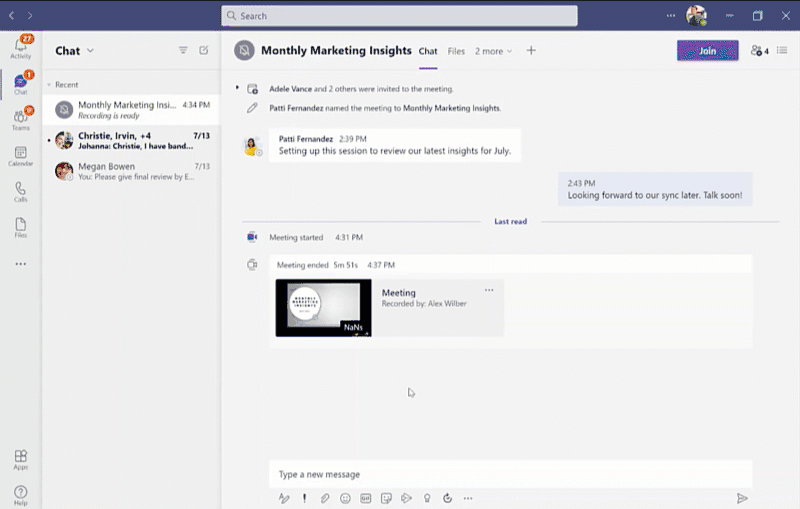
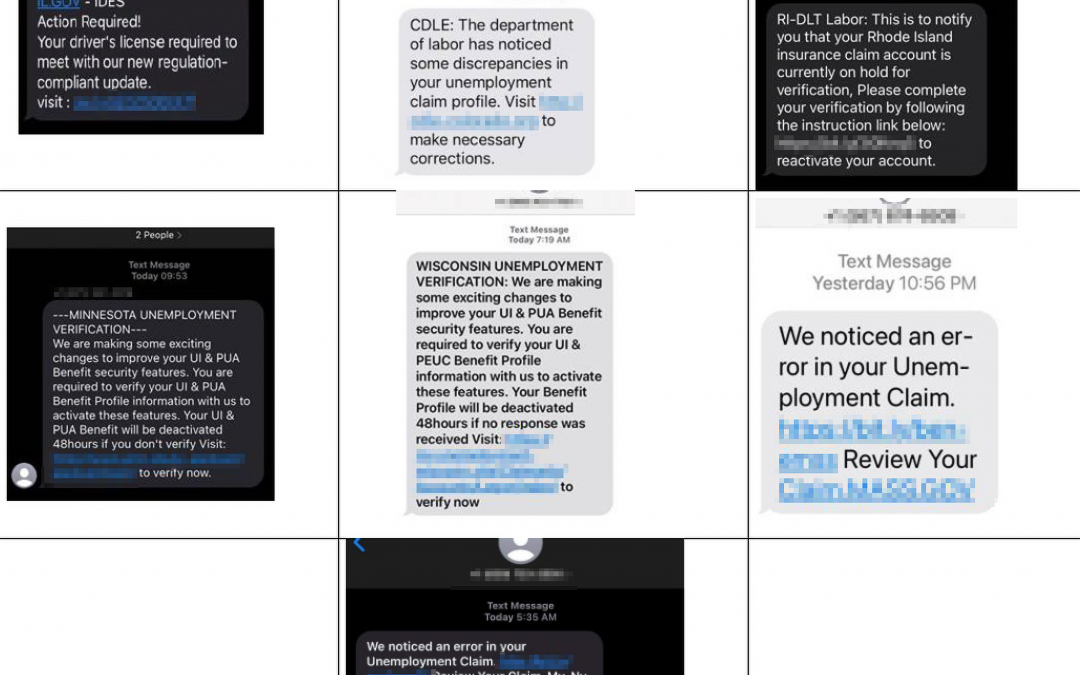
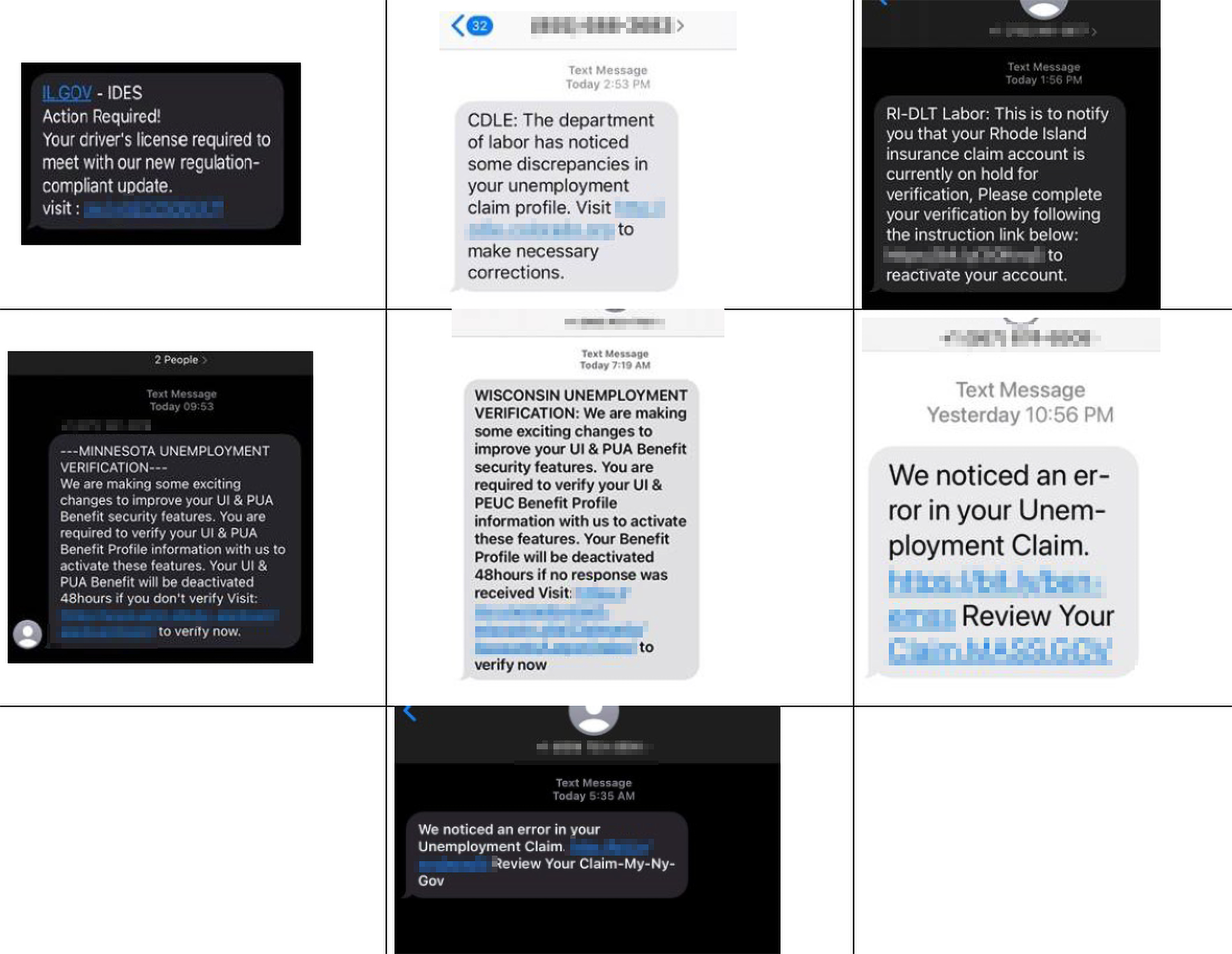
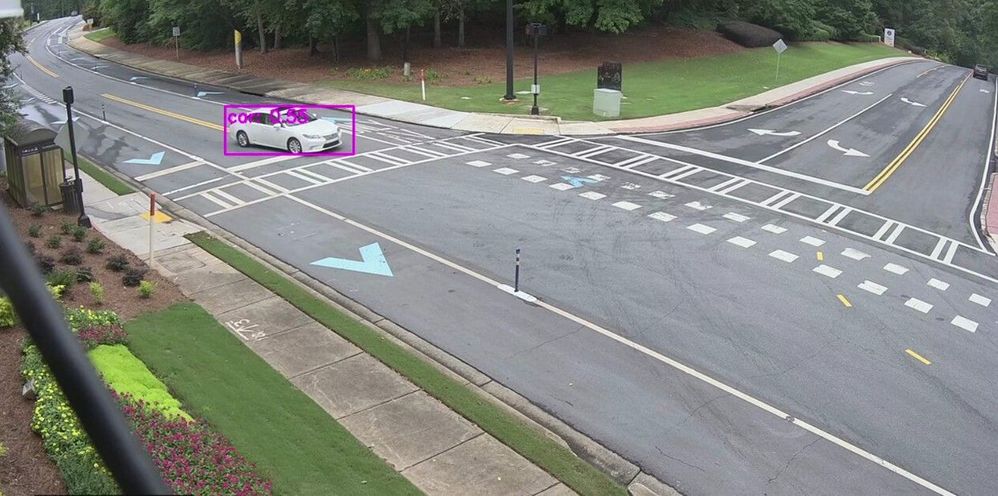


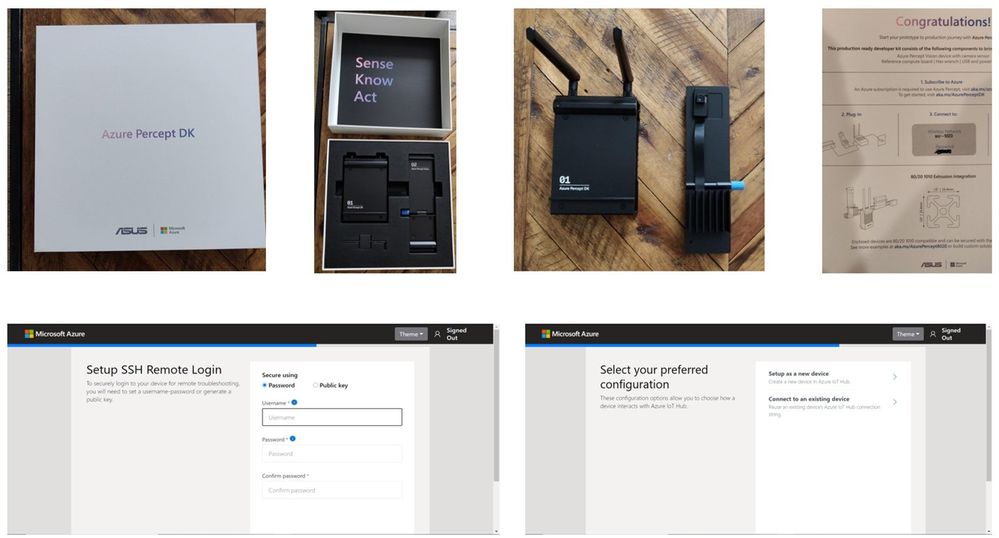
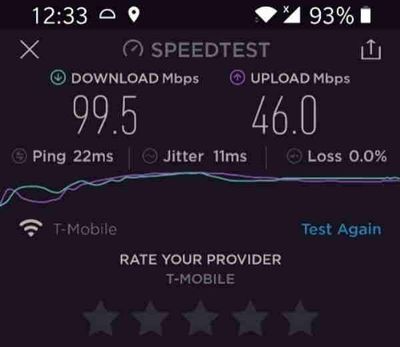
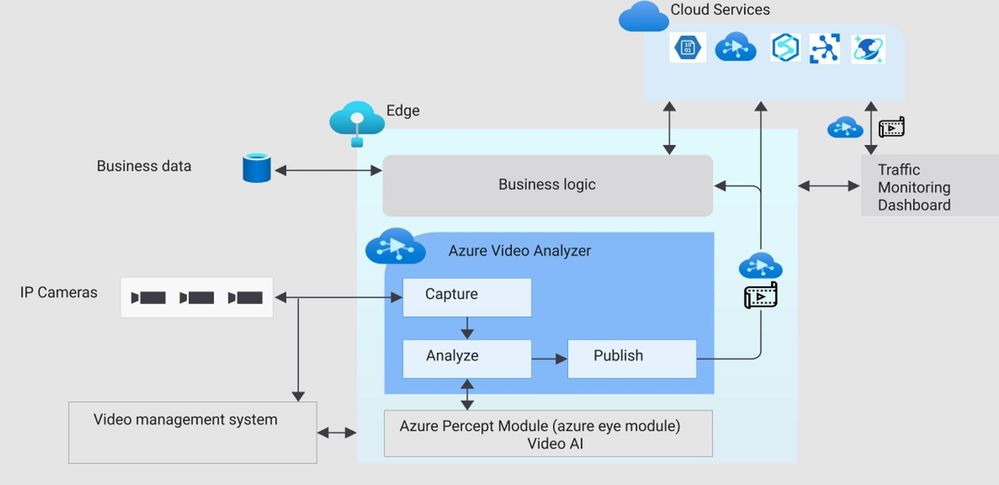
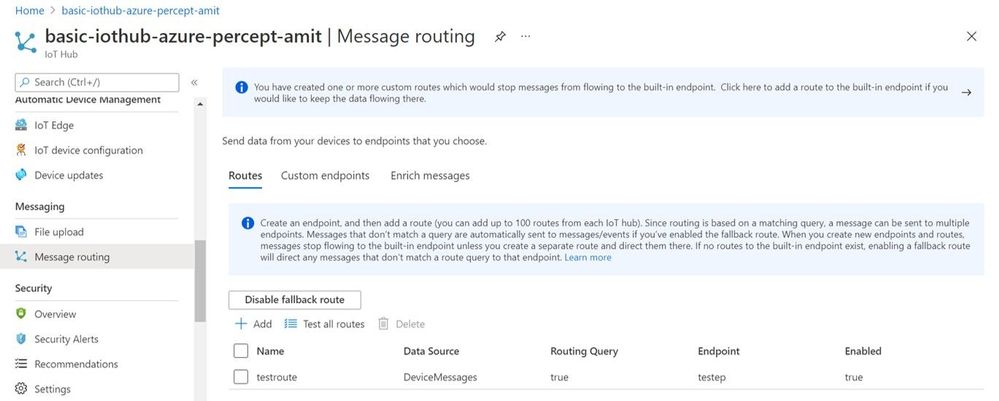
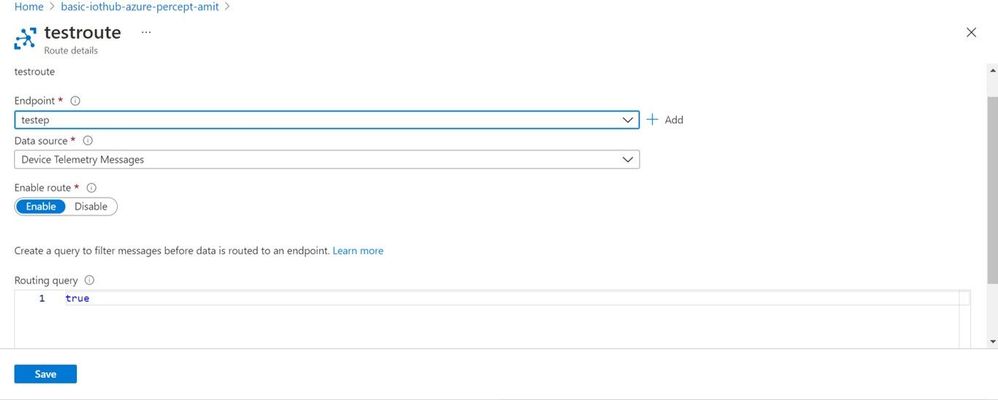
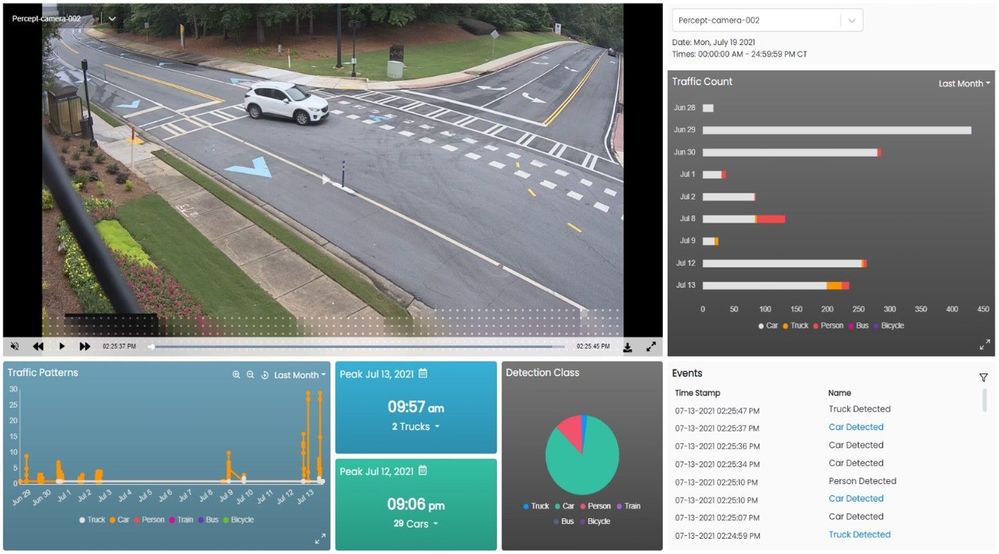
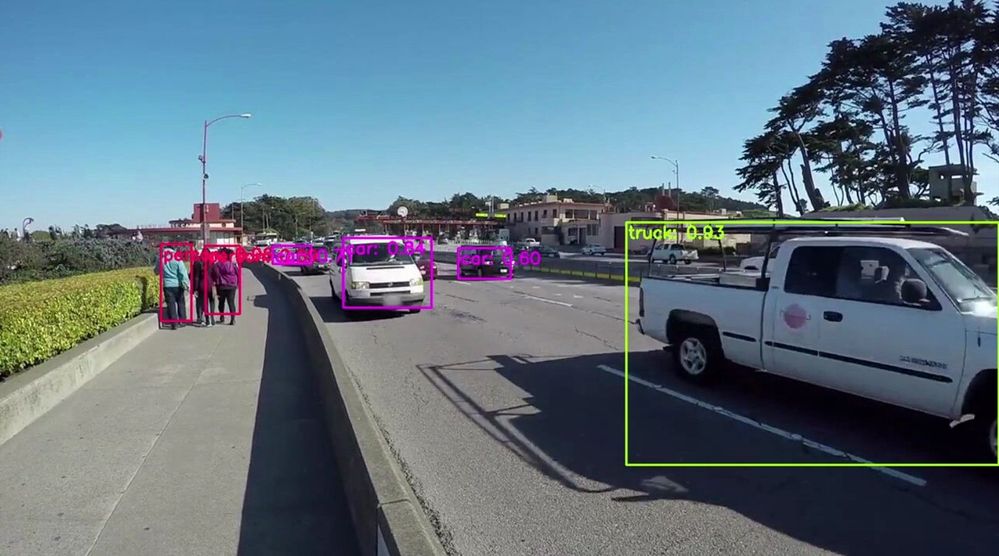

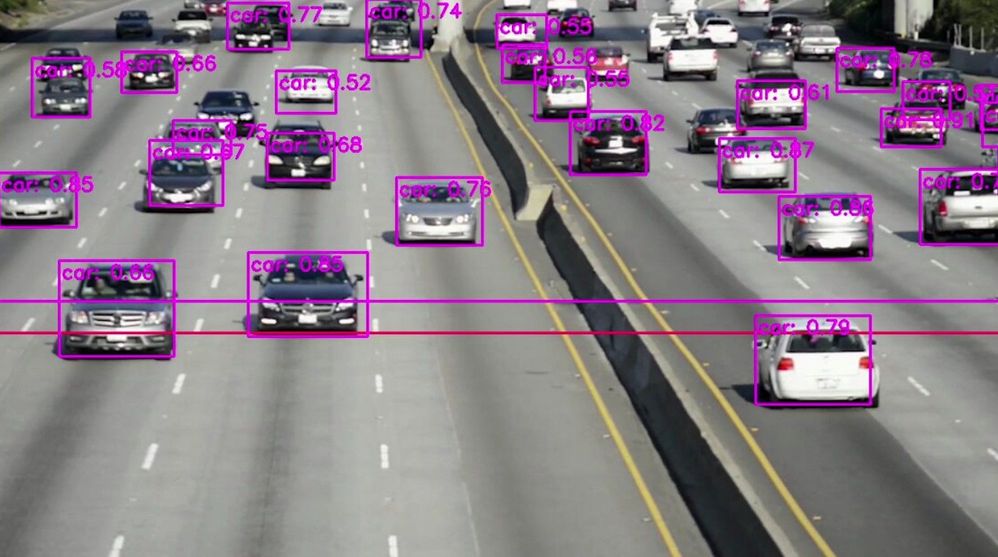
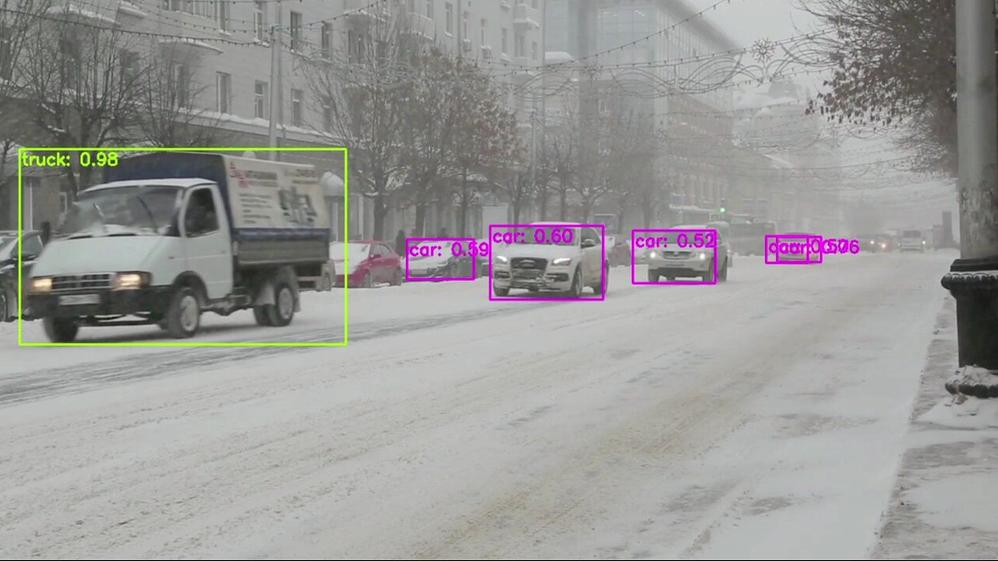

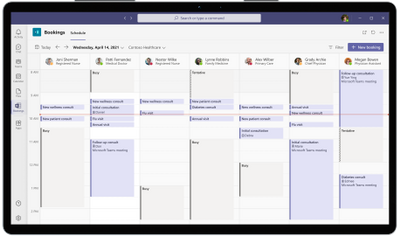


 “With customer-led journey orchestration in Dynamics 365 Marketing, our agents can gain a real-time, 360-degree view of each customer and their support experience.”
“With customer-led journey orchestration in Dynamics 365 Marketing, our agents can gain a real-time, 360-degree view of each customer and their support experience.” 
Recent Comments