[Europe West] Experiencing Data Latency for Log Analytics – 02/16 – Mitigating
This article is contributed. See the original author and article here.
- Work Around: <none or details>
- Next Update: Before 02/16 19:00 UTC
This article is contributed. See the original author and article here.
This article is contributed. See the original author and article here.
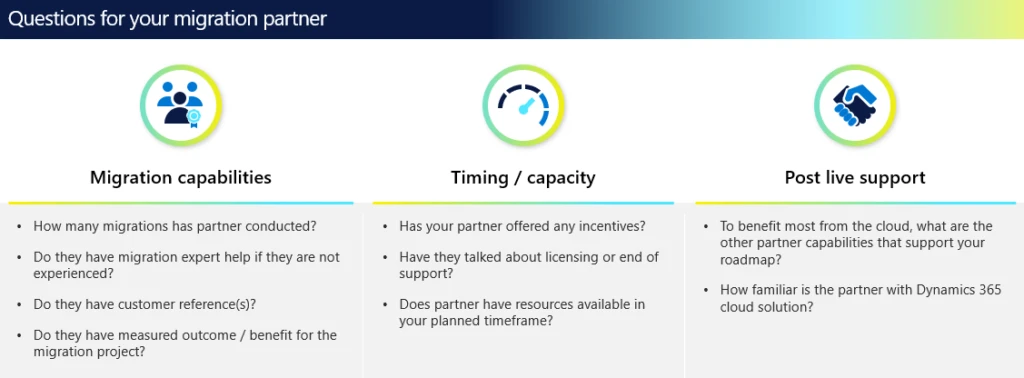
This article is contributed. See the original author and article here.
Our business landscape is evolving rapidly. Long-term COVID impacts to supply chains, worksite strategies, and consumer behavior have compelled most organizations to modernize to better serve customer needs. Though migrated Microsoft Dynamics 365 customers will tell you that cloud benefits far exceed the perceived risks of moving or “comfort” associated with remaining on-premises, making this transition is not always straightforward. Large, transformative projects take time, resourcing, skill, and often require buy-in from across an organization. You don’t have to do it alone.
Technology partners are an important extension of Microsoft, offering implementation and industry expertise to every deployment. How to choose the right partner for your organization? Let the Dynamics 365 migration program help you select the right partner for your Dynamics AX or Dynamics CRM migration with these three characteristics.
Dynamics AX and Dynamics CRM customers face some important decisions on modernizing their current on-premises solutions. Selecting the right migration partner to help your organization transition to the cloud should be among these considerations. Like Dynamics 365it is an investment. Consider the partner’s skillset. Migration complexity varies greatly from solution to solution as do the reasons for moving. Migrating from Dynamics CRM 2016 or from Dynamics AX 2009 to Dynamics 365 can look very different across organizations and industries depending on an organization’s data and customizations. Whether you’re migrating to Dynamics 365 Finance & Operations or Dynamics 365 Customer Experience, ensure your partner has proven credentials that demonstrate they have the personnel, skills, and resources to implement that solution in your environment and work with your teams to do so.
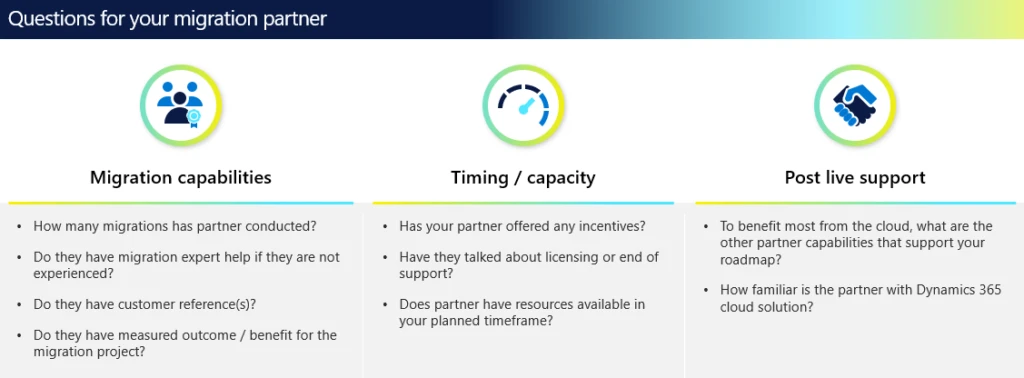
Dynamics 365 is a fully managed software as a service (SaaS). Microsoft offers certifications that speak to a developer’s Dynamics 365 Finance & Operations and Dynamics 365 Customer Experience capabilities. The same is true at the organizational level. Consider the partner’s technology credentials within the Microsoft ecosystem. This translates to solution competency. Within Microsoft business applications the most important, functional competency is the Cloud Business Application (CBA) certification. The Dynamics 365 migration program requires participating partners must hold a gold or silver CBA certificate. This ensures that they have experience migrating Dynamics AX and Dynamics CRM customers, executed these projects efficiently, and possess a solid relationship with Microsoft. Finally, this means customer service is a priority. The partner has a track record of migrating and deploying large, complex enterprise resource planning (ERP) and customer relationship management (CRM) solutions successfully while driving adoption and active usage. This means their customers are realizing value with Dynamics 365 and across workloads.
Context is important. Migrating to Dynamics 365 will ensure your organization is prepared to meet future needs and challenges, but these vary across organizations and industries. Consider the partner’s experience deploying Dynamics 365 within your industry. A chief technology officer (CTO) within manufacturing versus healthcare or finance has different solutions requirements. The selected partner should have implemented a successful Dynamics 365 with your peersand can prove it. References speak volumes:
Wahl Clipper Corporation migrated from Dynamics AX to Dynamics 365. By leveraging the cloud, Wahl Clipper Corporation can now respond to supply chain demands quickly and better anticipate customer needs. This allowed Wahl Clipper Corporation to continue to be the leader in providing products and services that meet market needs and take care of customers.
Travel Counsellors migrated from Dynamics CRM to Dynamics 365. The cloud opened new opportunities to standardize and integrate communication and data across business-critical areas, including recruitment, infrastructure, and sales. This allowed Travel Counsellors to leverage the entire Microsoft cloud to reduce IT costs, scale quickly, and drive faster decisions.
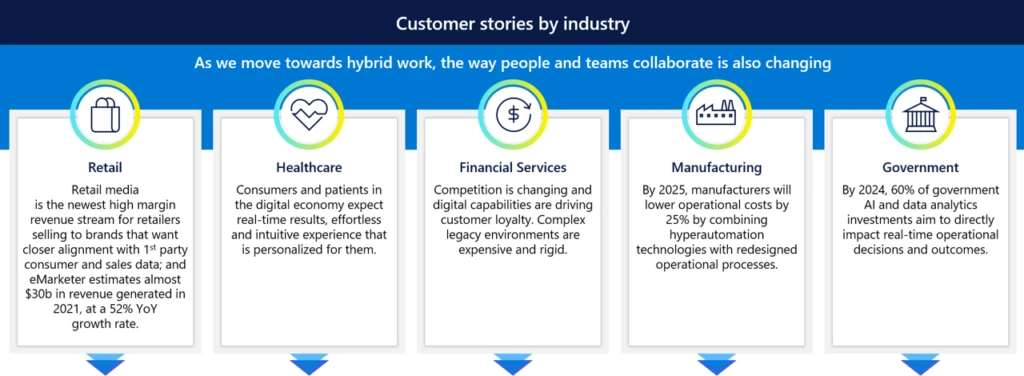
Mattress Firm Lancet Laboratories Moneris Lippert Components Gauteng
With so much to considerknowing where and how to begin is not always clear. Microsoft established the Dynamics 365 Migration Community to simplify things. Regardless of where you are in your migration journey, the Dynamics 365 Migration Community has the resources to help you make timely, informed business decisions. Visit the community today to access partner discovery resources.
The post 3 characteristics to look for in your Dynamics 365 migration partner appeared first on Microsoft Dynamics 365 Blog.
Brought to you by Dr. Ware, Microsoft Office 365 Silver Partner, Charleston SC.
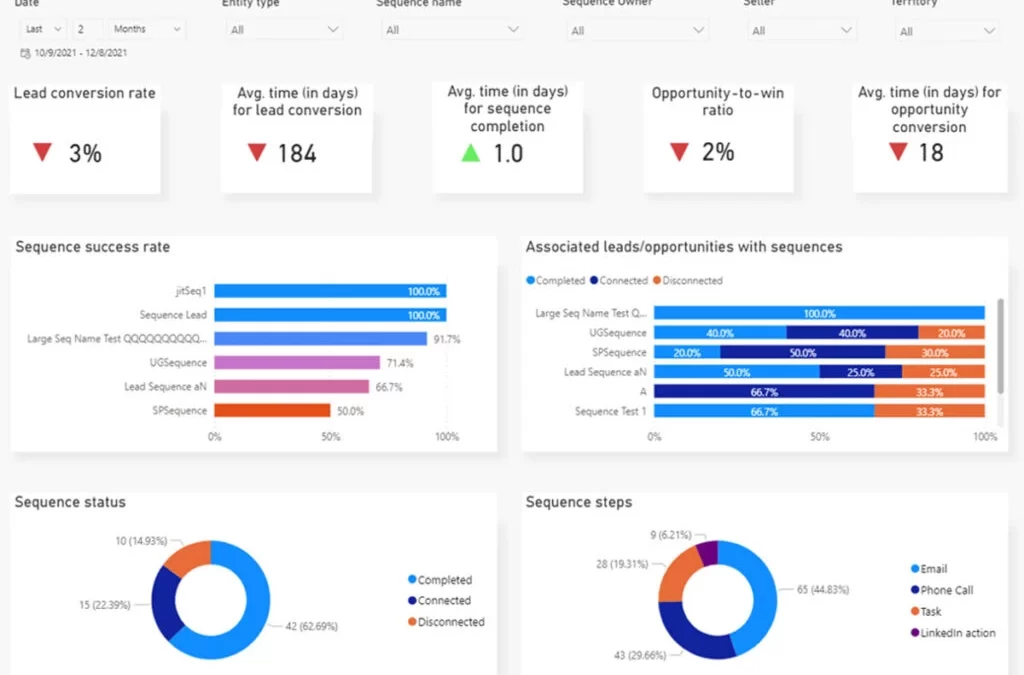
This article is contributed. See the original author and article here.
When sellers follow a predefined set of activities from day to day, they will usually be more productive. Sales managers and other experienced sellers define these best practices, or sequences, to guide sellers and ensure they follow business processes. However, these sequences must constantly evolve, and the best way to make improvements is to understand their effectiveness. Dynamics 365 Sales Premium recently announced a preview of the reporting capability for sequences.
Sales acceleration reporting (preview) offers a performance dashboard for sequences that provides sales managers with the right information to measure the efficacy of the defined sequences. The dashboard helps them compare the success rate of each sequence and analyze the effectiveness of the related activities. Key data points embedded within the metric charts help managers manage seller activities.
The administrator can enable these embedded Microsoft Power BI reports and they are available at no additional cost for customers with Dynamics 365 Sales Premium licenses.
Sequences help sales managers implement a standardized sales process. Even though each sequence reflects years of experience and input, it is necessary to constantly revise and optimize the sales processes by monitoring performance. The dashboard provides the success rates of the sequences, aligned to the business KPIs. The dashboard also helps the manager compare sequences. They can also identify poorly performing sequences through the reports. Standard filters let the manager drill into specific data.
The dashboard reports offer the following key features:
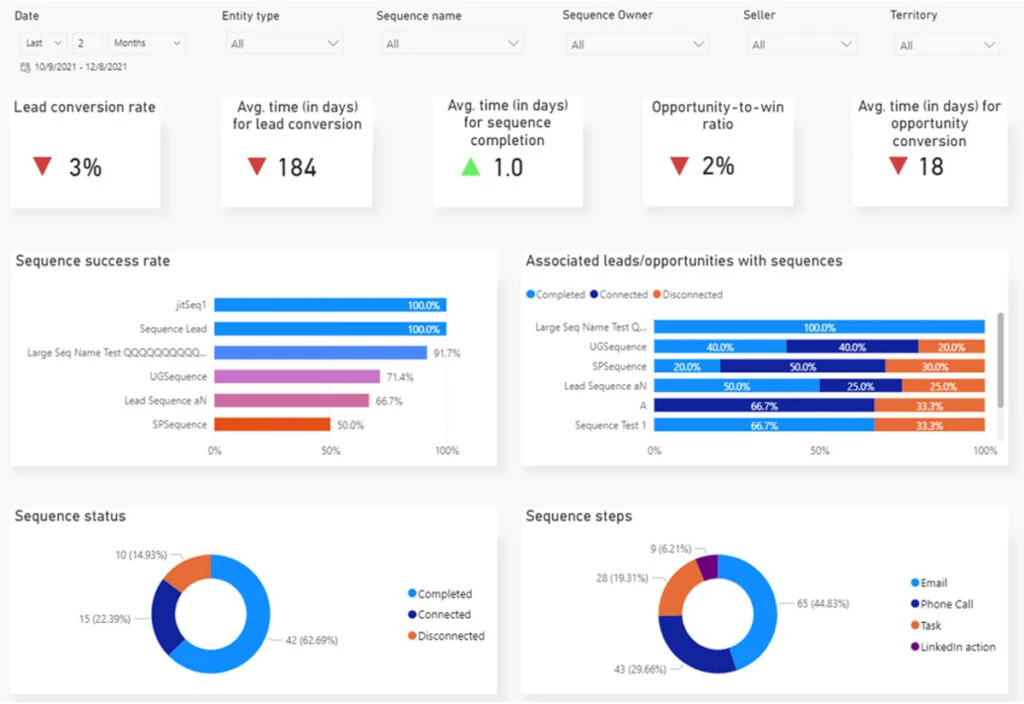
A sales manager can view the leads related to a particular sequence to monitor a seller’s activities and ensure adherence to the standardized sales processes.
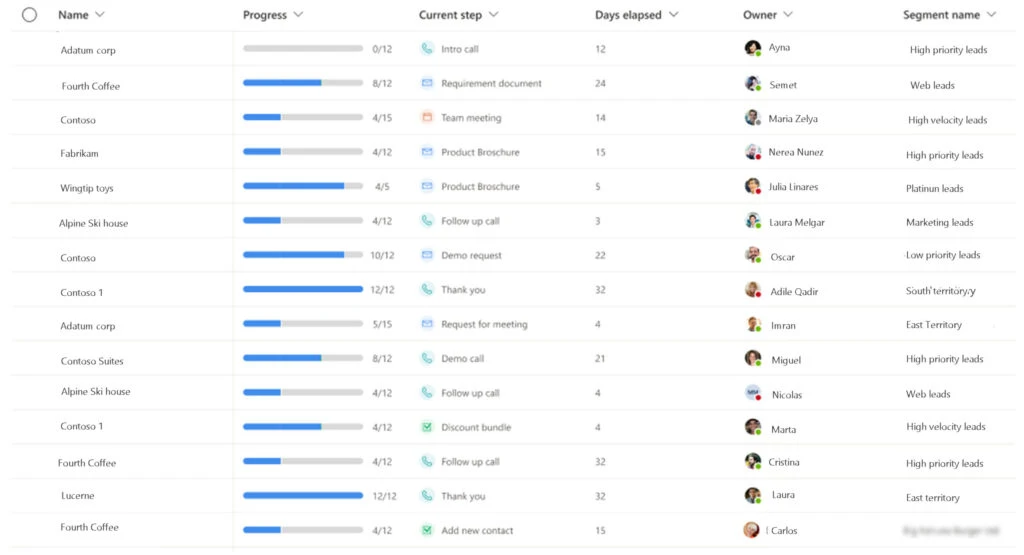
The sequence stats page offers a grid view for sequences that helps managers compare different sequences and brainstorm ways that a sales process can be more productive.
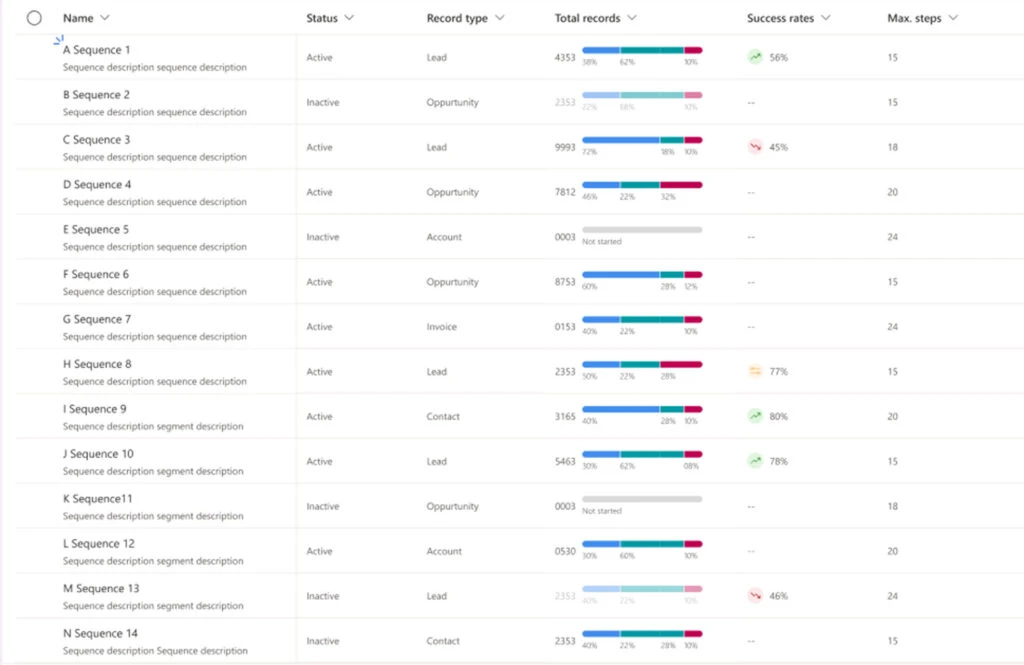
Sales managers can monitor seller activities with charts in the dashboard. They can filter activities using the following parameters:
By using these metric charts, the manager can identify the channels that are working well and see where improvements can be made. With the help of the activity status charts, the manager can easily recognize the completion rate of activities and decide where to focus to meet expectations. The chart for email engagement tracks the effectiveness of that activity.
Sales managers can find the following key insights with the reporting page:
The post Use a performance dashboard to optimize seller activities appeared first on Microsoft Dynamics 365 Blog.
Brought to you by Dr. Ware, Microsoft Office 365 Silver Partner, Charleston SC.

This article was originally posted by the FTC. See the original article here.
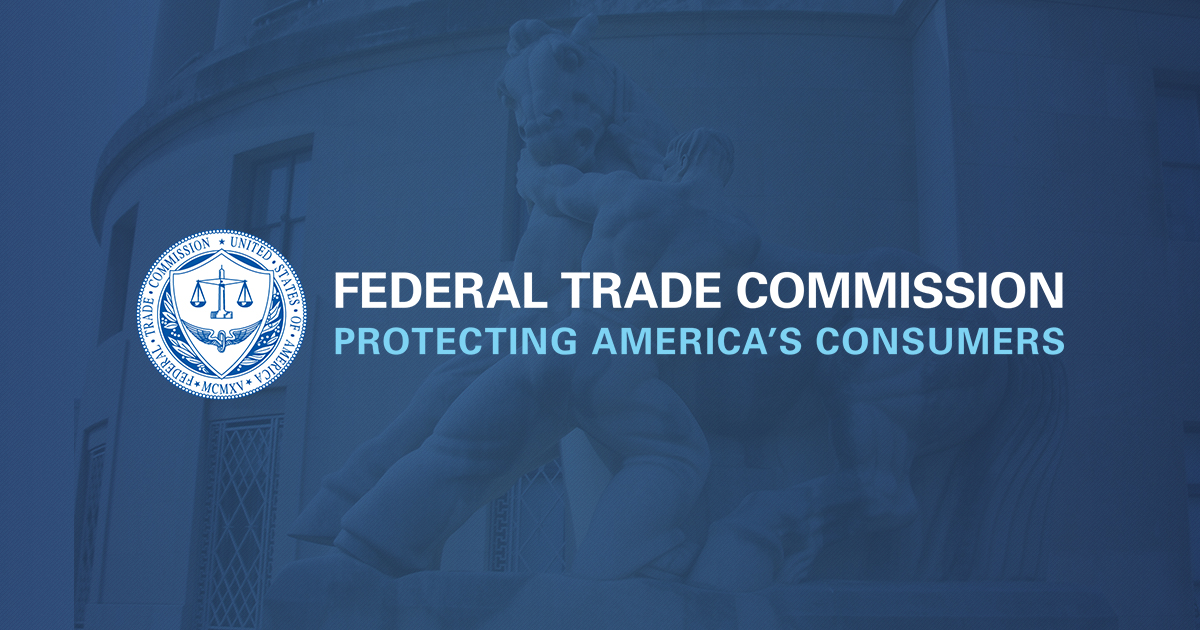
To combat government and business impersonation scams and get money back to people, the FTC is considering changes to the law that would give the agency better tools. Want to help? Submit a comment on the rulemaking and make your voice heard.
Whether they call pretending to be from the Social Security Administration or email or text you claiming to be from a trusted business, impersonators are trying to steal your money or get your personal information — or both. And, for the past two years, they’ve been taking advantage of the confusion over the pandemic. The FTC’s data show that COVID-specific scam reports have included 14,069 complaints of government impersonation and 9,850 complaints of business impersonation. People have lost over $52 million to COVID-specific government and business impersonators since January 1, 2020.
Current law limits the FTC’s ability to combat these scams and return money to people who’ve lost money to these scammers. The FTC wants to change the law to make it easier to sue and get refunds for people who have experienced impersonation fraud. If you’ve experienced impersonation fraud, or have an opinion about the proposed rulemaking, submit your comment. All comments must be submitted online by February 22.
Brought to you by Dr. Ware, Microsoft Office 365 Silver Partner, Charleston SC.
This article is contributed. See the original author and article here.
Now that our new Microsoft Information Governance feature, adaptive policy scopes, has reached general availability (GA), we thought it would be helpful to dive a little deeper into SharePoint site scopes. One of the most common questions we receive regarding site scopes is how administrators can use custom properties to include or exclude SharePoint sites with them. With this post, let’s take a deeper look at what custom properties are, why you may want to use them, and how to configure them.
If you are unfamiliar with adaptive policy scopes, it is an exciting new feature for Information Governance and Records Management which provides the ultimate level of flexibility when applying retention to Microsoft 365 locations. It allows organizations to meet regulatory, legal, or business requirements that demand different retention rules to apply to various departments, locations, and roles.
For more information about adaptive policy scopes, check out the following resources:
Additionally, much of the information we’ll discuss was also presented and demonstrated in our January 2022 webinar “Building Advanced Queries for SharePoint Sites with Adaptive Policy Scopes“: https://aka.ms/AdaptivePolicyScopes-AdvancedSharePoint
Out of the box, adaptive policy scopes allow you to include or exclude SharePoint sites based on indexed properties such as the site’s URL or name. One common problem admins face, however, is that those properties don’t always work well for their retention requirements. Furthermore, SharePoint sites, by default, don’t have many other queryable properties that they find useful when scoping retention policies. Many times, they require more user-centric attributes, such as region or location, to align with regulatory requirements.
For that reason, we designed adaptive policy scopes to take advantage of refinable managed properties which allow administrators to inject and query whatever custom site-level information they want, enabling powerful complex scoping scenarios. For example, an administrator can create a queryable property that references the location in which the site is used, with a value such as “France”.
The most popular of these refinable managed properties – and ideal for our location example above – is the refinable string. Because it is the most commonly used refinable managed property, we added it as a selectable option in the simple query builder of the adaptive policy scope wizard when creating a site scope:
The simple query builder can be used to quickly create queries using the most common indexed site properties.
However, there are more refinable managed properties that may also be useful to administrators such as date and integer. These aren’t available in the simple query builder, but for maximum flexibility, can be queried using Keyword Query Language (KQL) within the advanced query builder:
The advanced query builder can be used to create more complex queries using Keyword Query Language (KQL)
As you can probably guess, deciding whether to use the simple or advanced query builder will depend on the complexity of the scope, the properties which must be queried, and the operators that are required to achieve the intended result. To help understand the differences, refer to the following chart:
Before using a custom property with an adaptive policy scope, it’s important to understand how they work. There are several components that are involved and at play when creating and querying custom properties with SharePoint sites:
| Managed Property | Data Type | Supported Operators |
| RefinableString00-199 | String | = : <> * |
| RefinableInt00-49 | Integer | = : <> * > >= < <= |
| RefinableDate00-19 | ISO 8601 Date/Time | = : <> * > >= < <= reserved keywords |
The following image gives an overview of the process each custom property goes through before it can be queried using KQL from within an adaptive policy scope:
Adding a custom property initiates a crawled property which then must be mapped to a managed property to become queryable.
NOTE: Since a tenant-level crawled property is created automatically the first time a custom property is added to a site, the managed property only needs to be mapped once. After mapping, the custom property can be added to more sites and the same managed property can be used to query them all (after indexing occurs).
Now that we have a basic understanding of the various components involved under-the-hood, let’s walk through how to create custom properties that can be queried using KQL from within an adaptive policy scope.
At this time, there’s no way in the UI to add a custom property to a site property bag. So, to make the process as easy as possible, we’ve worked with the open-sourced PnP.PowerShell module team to create cmdlets designed specifically for easily adding/managing custom properties for use with adaptive policy scopes:
To get started, you’ll need to make sure you have the latest version (1.9.0+) of the PnP.PowerShell module installed. Refer to their documentation for installation instructions.
Once installed – at least the first time that you connect to your tenant using PnP.PowerShell – you’ll need to give administrative consent to use the module. To do this, you must authenticate interactively. Choose a SharePoint Online site (we will use Project Wallaby), then use the following cmdlet to connect:
Connect-PnPOnline –Url <SPOSiteUrl> -Interactive
You must first connect to PnP Online interactively to consent to required permissions.
Once connected, use Set-PnPAdaptiveScopeProperty to add a custom property to the site’s property bag.
To provide a real-world example, let’s consider the following scenario:
Contoso wants to create a retention policy that applies to all project sites in the marketing department. The policy will apply indefinite retention while the project is active.
Given the above scenario, it would make sense to add three new custom properties to the property bag of all applicable sites. For our first site, we’ll use the marketing department’s Project Wallaby site:
NOTE: You don’t need to add ‘custom’ to the property name, but it can help distinguish custom properties from other properties.
Set-PnPAdaptiveScopeProperty –key customDepartment –value Marketing
Set-PnPAdaptiveScopeProperty –key customSiteType –value project
Set-PnPAdaptiveScopeProperty –key customProjectEndDate –value 2023-01-01
We can then use Get-PnPPropertyBag to verify the properties were successfully added:
Use Get-PnPPropertyBag to verify the custom properties have been added.
As we described above, once we’ve added the custom properties to the site’s property bag, the SharePoint search crawl process will generate a new tenant-level crawled property (if one doesn’t already exist). This requires the site to be crawled, so it may take some time. Once the crawled property has been generated, it can be viewed within your tenant’s SharePoint search schema:
https://<tenant>-admin.sharepoint.com/_layouts/15/searchadmin/ta_listcrawledproperties.aspx?level=tenant
A tenant-level crawled property is created for each custom property added, but they are not mapped to any managed property.
In the above image, notice that there are not any current mappings. This is where we would need to map each crawled property to a refinable managed property which will assign a data type and enable the ability to query the data based on that type.
To do that, select one of the newly created crawled properties to open the crawled property settings. Then, within “Mappings to managed properties”, search for and choose an applicable refinable managed property. You’ll need to do this for each custom property that was created, but as mentioned before, will only need to do it once for each.
In order to make a crawled property queryable, you must map it to a managed property which gives it a data type.
It is important to emphasize that the refinable property is what gives the crawled property a data type that we can then query. So, when deciding which refinable managed property to use, consider how you want to query the object, then choose the type that makes the most sense. For example, a date supports more operators than a string. Given the 3 properties/values we created, we can map them to the following managed properties:
| Custom Property | Data | Data Type | Managed Property |
| customDepartment | Marketing | String | RefinableString00 |
| customSiteType | Project | String | RefinableString01 |
| customProjectEndDate | 2023-01-01 | DateTime | RefinableDate00 |
The mappings can be viewed from the tenant-level crawled property page.
After creating the mappings, crawling of the site is again required before being queryable, which may take some time.
Finally, now that we’ve added the custom properties and mapped them to refinable managed properties so that they can be queried, we can create the query for use in an adaptive scope.
If we had chosen to use only refinable strings then the simple query builder would be fine to use – but since we chose to use a refinable date too, we must create a KQL query for use in the advanced query builder.
Remembering the example scenario outlined above – and given the custom properties we created – we could query the mapped refinable managed properties using the following KQL query:
RefinableString00=Marketing AND RefinableString01=project AND RefinableDate00>today
Once an adaptive policy scope is created, it generally takes about 24-48 hours for it to start populating with sites that match our query. Since that is a while to wait to simply confirm the query is valid, we can first test it using SharePoint search by navigating to:
https://<tenant-name>.sharepoint.com/Search
SharePoint search can be used to verify/validate KQL queries.
Now that we’ve confirmed it works, we can confidently create a new adaptive policy scope using the same KQL query that was tested above within the advanced query builder of the new adaptive scope wizard:
Creating a SharePoint site scope using KQL
As you can see, this process is very manual and would be extremely time-consuming to perform over a large number of sites.
For existing sites, we have an example script that can export all existing sites and allow you to set a custom property on any number of them: https://aka.ms/BulkPropertyBagScripts
For future sites, we recommend implementing a site provisioning solution to start integrating custom properties into your workflow. PnP has a provisioning framework, as one option: https://aka.ms/PnP-ProvisioningFramework
—
We hope you found this blog post useful. Thank you for reading!
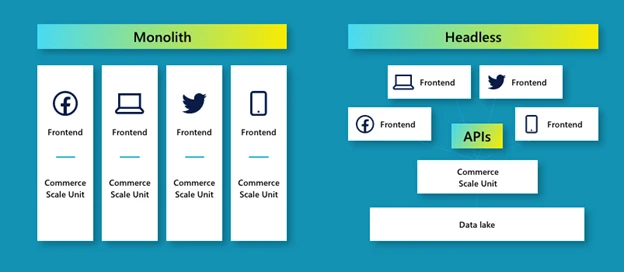
This article is contributed. See the original author and article here.
Over the last 15 years, social media has grown rapidly, both in reach and in impact on our daily lives. Facebook reached one billion users worldwide in 2012, only eight years after launch, and has approximately 2.89 billion active users today. Instagram boasts nearly 140 million active users, while 100 million people enjoy TikTok.1 Beyond their reach, users spend an exorbitant amount of time on social media, with 62 percent of users spending an hour or more on social media a day and 30 percent spending more than two hours.2
Whether engaging with influencers on live-streaming video platforms or viewing short-form videos on Tiktok, social media has revolutionized the way we connect with each other. They have also changed how we discover and engage with brands, unlocking new opportunities for businesses to engage with customers. And with the emergence of social commerce, they’re opening a new channel through which customers can buy products from retailers.
While the concept of linking to a product page within a social media post has been status quo for some time, consumers prefer a seamless experience that won’t disrupt their consumption. Enter social commerce, which can be thought of as the extension of the shopping experience to the realm of social media. With social commerce, users can see an item on a social media platform and purchase it without leaving the channel.
According to Statista, the value of social commerce sales worldwide in 2021 was an estimated $732 billion and is projected to grow to $2.9 trillion by 2026.3 The continued growth of social media and the coming rise of social commerce will allow companies to add new revenue streams by meeting their customers on the platforms they prefer. The opportunity is not, however, without challenges and brand leaders need to understand how the right technology solutions can help them on their social commerce journey.
Given the vast audiences that social media can reach, it makes sense that businesses first gravitated to social media primarily as a means of building awareness for their brand. Today, more and more brands are moving beyond awareness by embracing shoppable Facebook pages and Instagram posts, and the reason is clear: in 2021, 63 percent of social media users reported that posts by a brand or company were very/somewhat influential in their purchasing decisions, according to Sprout Social.4
In addition to making purchases through social media platforms, the forms of media that brands are using to engage consumers are expanding, as well. For example, live-streaming, which draws audiences by combining live entertainment with the ability to purchase directly in a platform, has taken off in China. Given the direct-to-consumer benefits, live-streaming will likely be a hit in other markets soon.
These trends point clearly to the need for brands to be able to offer content across multiple social media platforms and multiple media types to keep up with their customer’s buying preferences. The challenge for many organizations will be overcoming the constraints of their legacy commerce solutions to capitalize on this evolution.
As omnichannel retail took flight around 2010, retailers came to realize that the first-generation e-commerce platforms were not agile enough to keep pace with the evolution of shoppers’ needs. Whether in-store or online, today’s shoppers want consistent messaging, seamless and sensory experiences across devices, and personalized customer service. Plus, they want unprecedented levels of convenienceall points we’ve discussed in previous blog posts.
Now, with the rise of social commerce, retailers face an increased proliferation of customer touchpoints, such as offering the ability to purchase a product via an influencer’s TikTok video, through a shoppable post on Instagram, or in the virtual world presented in AR/VR. Each of these touchpoints can be thought of as a different “front-end” experience that “back-end” systems, such as content management systems (CMS) and traditional enterprise resource planning (ERP) systems, must serve and connect to enable social commerce.
Delivering social commerce to multiple front-ends in this manner is challenging for organizations that are unable to leverage a single CMS or are still utilizing monolithic, content-led commerce architectures. Headless commerce solves these challenges by disconnecting the front-end experiences from the back-end systems that enable them. In this way, headless solutions give retailers the ability to provide features like platform-specific content and layout management, personalization, content testing, and analytics. Social commerce enables an organization to deploy content on multiple social media platforms (front-end) while still utilizing the same back-end systems to complete transactions. Not only does this simplify management by bringing all commerce-related activities into a single solution, but it also gives retailers the agility necessary to compete in a future of social commerce.
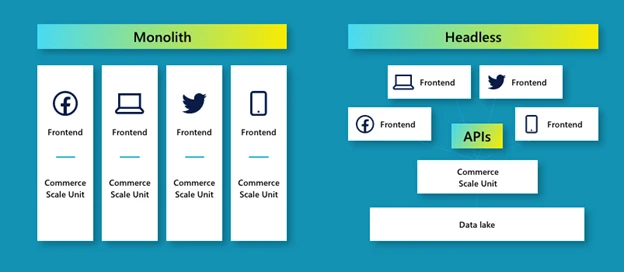
New social channels and customer touchpoints will continue to evolve and develop, and brands need new digital commerce approachessuch as headless commerceto provide the agility required to adapt to a fast-moving marketplace.
Microsoft Dynamics 365 Commerce is a modern, intelligent, and modular solution that can help organizations consistently deliver great customer experiences on any social channel or front-end application. This is because Dynamics 365 Commerce can utilize both headless and other modern commerce architectures to seamlessly connect enterprise systems, such as payment processing, content management, and omnichannel inventory. By connecting and unifying every facet of the customer journey, businesses are well-positioned to embrace social commerce experiences across established and emerging channels, giving them the ability to meet their customers where they are and purchase there too.
To see how Dynamics 365 Commerce can help your brand succeed in social commerce and beyond, we invite you to get started with Dynamics 365 Commerce free trial today.
Sources:
1- Statista, 2021. Most popular social networks worldwide as of October 2021.
3- Statista, 2021. Social Commerce.
4- Sprout Social, 2021. The state of social media investment: Five key takeaways for European businesses.
The post Dynamics 365 powers social shopping needs with headless commerce appeared first on Microsoft Dynamics 365 Blog.
Brought to you by Dr. Ware, Microsoft Office 365 Silver Partner, Charleston SC.
This article is contributed. See the original author and article here.
The Federal Bureau of Investigation (FBI) and the United States Secret Service (USSS) have released a joint Cybersecurity Advisory (CSA) identifying indicators of compromise associated with BlackByte ransomware. BlackByte is a Ransomware-as-a-Service group that encrypts files on compromised Windows host systems, including physical and virtual servers.
CISA encourages organizations to review the joint FBI-USSS CSA and apply the recommended mitigations.
This article is contributed. See the original author and article here.
Free tools and guidance with Azure Advisor and the Well-Architected Review to improve your Azure app performance, reliability, security, operations, and cost. Azure expert, Matt McSpirit, joins Jeremy Chapman to share how you can get actionable recommendations to optimize your architecture across these areas.
Even if you’ve planned and architected your workloads properly, there may still be room for optimization of your existing services. To help with this, the Well-Architected Framework is a set of guiding tenants derived from the experience gathered from real-world implementations. This is defined across five main categories:
00:34 — Five categories of the Well-Architected Framework
01:57 — Actionable recommendations for subscriptions
04:32 — Recommendations for a specific workload
07:22 — Periodic health checks of workloads already deployed and running
08:40 — Wrap up
If you’ve got existing workloads in the Azure portal, get started with https://aka.ms/AzureAdvisor
Find guidance and links to all the tools in the Azure Architecture Center at https://aka.ms/Architecture
Get Microsoft Assessments and start your well-architected review at https://aka.ms/MicrosoftAssessments
We are Microsoft’s official video series for IT. You can watch and share valuable content and demos of current and upcoming tech from the people who build it at Microsoft.
– Up next, if you’re looking to significantly improve your apps and workloads in Azure, we’re going to look at free tools and guidance for discovering and assessing the reliability, security, costs, operations, and performance of what you have running in Azure with actionable recommendations to optimize your architecture across these areas. I’m joined today by Azure expert, Matt McSpirit. It’s great to have you back on for another impactful topic.
– Great. Thanks for having me.
– So on a previous show together, we looked at free assessment tools to give you a clear path forward in Azure, as you navigate the various options. So why don’t we fast forward a bit to the point where you might have a few workloads and services that you’re developing or running in production, and you want to improve the app architecture to reduce costs, maybe improve efficiency or resiliency. Where would you even get started?
– It’s a really common question. Even if you’ve done the due diligence to plan and architect your workloads really well, oftentimes there’s still a ton of room for optimization for your existing services. Now, to help with this, there’s the Azure Architecture Center. And there you get to the Well-Architected Framework, which is a set of guiding tenants derived from the experience gathered from real-world implementations. And this is defined across five main categories. The first is reliability, or the ability of a system to recover from failures and continue to function, where we define various principles for things like testing, resiliency and more. And there’s security, which is about protecting applications and data from threats. So here we share guidance for building a comprehensive strategy, including how you design for specific attacks and how to continually monitor, improve and respond. Then there’s cost optimization for managing costs to maximize the value of what you spend from planning to consumption, monitoring, and optimization. Then there’s operational excellence, where we provide guidance on operations and processes that keep a system running in production. And lastly, performance efficiency, where we tease out the main considerations to ensure that your system can monitor and respond to service issues to meet your SLAs.
– Makes sense. So looking across all the five different categories, how can we help then in those different areas?
– Well, the good news is, is that the categories are built into the various tools and resources. For example, the framework’s incorporated in Azure Advisor and in the Azure Well-Architected review self-assessment to give you actionable recommendations. In fact, let’s start in the Azure portal with Azure Advisor, which is a free tool that continually analyzes your resource configuration, usage telemetry, and then provides actionable recommendations in real time in the subscription context. So here for my subscription, I can see that there are recommendations specific to all the categories in the Well-Architected Framework, and they’re even divided into high, medium, and low impact. And we also provide an Advisor Score, which aggregates advisor recommendations into a simple, actionable score to prioritize the actions that are going to yield the biggest improvement to the posture of your workloads. So here I can see my score across the five categories. And in my case, there are opportunities especially to save costs and increase security. Now in costs, I can see a pretty common recommendation to right size or shut down underutilized virtual machines. So if I click on Security, there are 71 recommendations, spanning permissions, encryption, networking, and more. So I’ll click back into costs. And one of the great things about this assessment is just how actionable these recommendations are. In fact, if I click into this quick fix recommendation for right sizing and shutting down unused VMs, you’ll see it lists 10 VMs that could be optimized and the potential cost savings for each. Now, our dev team’s in India, and if we look at this VM resource here, DP-Win-01, for example, it looks underutilized. We could save 139,000 rupees, which is around $1,900 dollars. And if I click into the usage patterns, you can see it’s just using a tiny amount of CPU, under half a percent. So this isn’t a production VM, and I can shut it down to save costs. So back in my list of recommended actions, I’ll choose to shut down the VM. And from right here, I can shut it down and confirm. So from a Well-Architected perspective, I was able to see and get actionable recommendations in the context of my subscription to optimize the costs of running my workloads.
– And it’s really great to see everything right there in context for you, and you can take action right from Azure Advisor. And I think it’s going to save a lot of time, especially compared to things like manually navigating to that resource, then looking at its usage pattern, and then shutting it down. You know, sometimes finding these underutilized resources that are running in Azure can be like finding a needle in a haystack.
– Yep, absolutely. And as you saw there, there are similar recommendations often with quick fixes across security, reliability, operations, and performance. And what I just showed was in the context of a subscription, which could span across multiple workloads. So let’s now look at what you can do if you just want to get recommendations for a specific workload. So for example, I’ve got a retail site here for Adventure Works, and I’m going through the purchase flow and opening my shopping bag. And when I do that, you’ll see it shares information on what’s frequently bought together based on what is currently a manually-defined list. So we want to add some more intelligence to deliver tailored recommendations. For example, if I just purchased a few pairs of these Zalica trunks, it probably shouldn’t recommend them to me again. Now, in this case, even though we have a machine learning model ready, we don’t have a clear understanding of the architecture attributes that we need to plan for in order to make sure it’s architected in a way that’s reliable, secure, and cost optimized. Now to get guided recommendations, I can go back to the Microsoft assessments I showed last time I was on, and we can choose the Azure Well-Architected Review. So here, if I sign in, I can review individual workloads and track progress over time, and it’s even integrated with Azure Advisor. So I’ll sign in and start a new assessment to show you. I’ll modify the assessment name a little with AW ML model so I can easily return to it later. And I’ve got the option here to link this assessment to Advisor recommendations, but because this is a new workload that I’m assessing before deploying into production, I don’t need to get Azure Advisor recommendations for it quite yet, but we’ll come back to it in a moment. So I’ll go ahead and start. And then in my case, I’ll choose Azure Machine Learning for my workload type. And if you deploy in other workloads, the Core Well-Architected Review and Data Services are going to cover those use cases. So this review for Machine Learning looks at all five categories in the Well-Architected Framework, and I’m selecting all of them in this case. And you can see all of the questions on the left here, and you’ll see there are over 20 questions that you can choose to answer. Now to save a little time, I’ll just show you a few questions across the different categories. So under reliability, there’s questions asking if we’re resilient to failures. Under security, here we can see a question about managing identities. And in the section on costs, I’m asked to review current steps taken to make sure we’re optimizing our spend. And one more thing here in performance efficiencies, asking how I autoscale compute resources for training and inferencing. So once I’m finished, I’ll hit view guidance, and it’s going to output a score, which is based on my answers in each category. So it’s good to see that I’m green with a score of 77 as an average across the categories, but there are still areas to improve on, like performance, where I’m in the yellow. And if I scroll down, I can open each of the categories recommendations. So as I expand all of these one by one, you’ll see it’s highlighting areas where we can improve our workload, so I don’t need to hunt these articles down. And in fact, I’ll scroll back up to reliability. And here, you can see we’ve got a recommendation to use Azure Machine Learning to monitor data drifts. And if I click into the recommendation, it takes me directly to the article in Microsoft Docs to detect data drift and how to set up dataset monitoring, right down to the Python code sample.
– And this is really great, especially as a pre-deployment checklist in this case for your Machine Learning workload. But what if I’ve already got a few services and workloads that are running in Azure? Can I use it then for those cases?
– Absolutely. The Well-Architected Review is perfect for those periodic health checks of your workloads once they’re deployed and running. In fact, the recommendations from Azure Advisor are going to look for optimizations in your running set of Azure resources. So I’ll go back to my assessments homepage, and I’ll open another assessment for the entire retail Adventure Works site. Now, in this case, I scope the assessment to security only. So you’ve got the flexibility to focus on the categories that you really care about. Now, if I view the guidance, you’ll see it’s connected to Azure Advisor. And once there, I can expand the recommendations and you’ll see, in both columns, there are items from Azure Advisor in this subscription as noted by this icon. Now in fact, this recommendation here found that a few of my web apps aren’t connecting over HTTPS and this is something the team needs to address ASAP. And when I look at the affected resources, you’ll see it also as a quick fix. And I can view the logic and script for the fix. So if I select all the resources, I can implement the fix for every impacted web app right from Azure Advisor. So between the Well-Architected self-assessment through to Azure Advisor and the created resources available, everything I’ve shown you today helps you overcome specific learning curves, get automated recommendations, and take advantage of best practices from other Azure users globally, as you build and run your workloads.
– And these are going to be really helpful tools, especially for anyone who’s looking to optimize what they have running in Azure, even like the pre-deployment checklist that you showed earlier. So what’s the best way then to get started with all this?
– Well, thankfully, there’s a number of different ways. So if you’ve got existing workloads in the Azure portal, you can use aka.ms/AzureAdvisor. This is an authenticated link to take you straight to the advisor overview for your tenant. Next, the Azure Architecture Center at aka.ms/Architecture is a great hub for all the resources you need. So there you’re going to find all the guidance and links to all the tools I showed today. And you can get to the Microsoft Assessments at aka.ms/MicrosoftAssessments and start your well-architected review.
– Thanks so much for joining us today, Matt and sharing all the great tools. Of course, keep checking back to Microsoft Mechanics for the latest updates. Subscribe, if you haven’t already, and thank you for watching.

This article is contributed. See the original author and article here.
The global field service market is continuing to grow at a quickening pace. In 2016, the field service market size was estimated to be $1.78 billion USD, and now that number is predicted to hit $4.45 billion by the end of 2022an estimated compound annual growth rate (CAGR) of 16.5 percent.1
Much has changed since 2016. Say farewell to the days of disjointed, paper-based systems as those days have long sunset. Technology has forever positively changed field service managementfrom automating work orders and AI-driven analytics to harnessing the power of mixed reality to complete a job. And the evolution of field service isn’t even close to being over.
Many of the current trends are further improving the delivery of field service. Customers are often driving this change as expectations of what constitutes exceptional service continues to rise. To deepen customer loyalty, field service organizations will need to listen, stay nimble, and continue to innovate to meet these ever-changing, always rising customer expectations.
With that in mind, there are a number of trends affecting the field service space. Some of these trends may be pivotal to whether some field service brands will flourish or fail.
According to one study, field service organizations will continue to explore contact-free or remote service as a whopping 75 percent of consumers dislike the idea of having field technicians in their homes amid the pandemic unless absolutely necessary.2 The idea of contact-free or remote service is not new, but it has quickly become a customer preference due to the pandemic. Field service organizations and their technicians are pivoting to accommodate customer expectations. What is new is that IoT, AI, and mixed reality have helped advance contact-free service, not to mention the added benefits of lowering service operations costs, travel time, and vehicle expenses. Plus, contact-free service promotes the health and safety of techniciansa valuable employee benefit.
It’s not uncommon for field service operations to become bogged down in manually intensive processes. This means administrative workers are often tasked to handle the additional workload or frontline workers are faced with spending less time on critical service tasks like building relationships with customers. Backoffice operations can become overwhelming with managing customer expectations, parts inventory, juggling schedules, confirming appointments, submitting invoicing, plus fitting in that last-minute emergency service call.
This is where field service management software becomes a life ring to administrative workers. Jobs can be automatically scheduled and assigned to technicians by leveraging AI and rules. For example, the closest, most experienced technician can be automatically booked and dispatched without causing excessive disruption to existing schedules. As more and more field service organizations are faced with an aging workforce, optimizing scheduling is becoming even more paramount with fewer experienced technicians to dispatch. This trend in automated scheduling is expected to continue to optimize operations as more technicians retire creating a quickly shrinking talent pool. 70 percent of service organizations surveyed stated they would be burdened by the knowledge loss of a retiring workforce in the next 5 to 10 years.3
Predictive maintenance uses AI, machine learning, and analytics to predict device failures before they happen. Predictive maintenance helps you take appropriate preventative measures to avoid device failures while decreasing maintenance costs. Predictive maintenance relies on predictive analytics, which uses historical data to match current behavior and make an assessment. Technicians can use IoT-enabled tools to proactively monitor equipment health, create alerts, and follow protocols to mitigate potential damage. If the same circumstances are occurring, the device is likely to fail again so a work order is automatically created and service is scheduled. Customers can opt for remote service and self-healing initially or can have a technician dispatched.
More and more field service organizations will move to predictive maintenance solutions as it anticipates client needs, reduces outages, and significantly decreases costs for the field service organization and the customer. It can also predict when it is the safest and most optimal time to perform the work, which is important when scheduling device downtime to coincide with off-peak working hours.
Clients continue to demand greater transparency into their work orders and service requests. They want instant access to appointment calendars, the ability to track the technician enroute, and any other information to ensure operations are running well so they are well-informed. To this end, client self-service portals will continue in popularity by offering 24/7 online support, especially when a knowledge base, FAQ, and other resources are also accessible by the customer. Even now, 70 percent of customers expect a company’s website to include a self-service application.4
With self-service portals, clients can create service requests and share critical information regarding the device in question. The client can also view past service calls, including the technician who performed the fix, and get simple and routine questions answered without engaging a technician. Customers can even resolve issues themselves without needing to schedule a service call. Self-service portals empower the customer and this increases customer satisfaction, while reducing field service organization costs.
Technician access to mobile technology is now an essential tool rather than an option. Around 75 percent of field service organizations with 50 or more users have deployed or plan to deploy mobile apps in the future, and 60 percent allow employees to bring their own devices to work with them; however, only one fifth are currently using mobile devices in the field with the vast majority of field service organizations stating increasing mobility as a top or growing investment priority.5
With field service-specific mobile apps, technicians can get their schedule while on-the-go and receive turn-by-turn directions to the client’s site, avoiding traffic congestion and other delays. They can review the customer’s information and service record, and access knowledge articles, product guides, and other company resources to expedite the repair. Technicians can even use Microsoft Teams or other communication apps to reach out to more experienced colleagues for assistance, thereby increasing first-time fix rates. After the repair is completed, a field service mobile app should enable the customer to electronically sign off on the work order in that moment so the work order can begin being processed. Mobility drives technician efficiency in a manner that isn’t possible using pencil and paper. Watch this space as the importance of a mobile app with robust capabilities will continue to grow.
Lastly, I would be remiss if I didn’t mention the growing use of mixed reality within field service. Mixed reality has grown from science fiction entertainment to a versatile and necessary tool. Its influence and use can now be traced from onboarding and training new employees in a safe, virtual environment to reaching out and collaborating with more experienced technicians for guidance on a difficult service call. Mixed reality can even ensure the safety of technicians by conducting virtual fixes using digital twins, virtual inspections, and device audits.
As an example, Microsoft customer, Burckhardt Compression manufactures and services massive gas compressors. Maintenance is critical, but ships are often in remote locations and difficult to reach. Burckhardt Compression now uses Microsoft Dynamics 365 Field Service and Dynamics 365 Remote Assist so engineers can use mixed reality to quickly collaborate with ship technicians and provide specialized mechanical expertise. The company has successfully reduced costs, decreased its carbon footprint, and can now respond to customer needs in mere minutes instead of days.
Mixed reality app Dynamics 365 Remote Assist, complemented with a HoloLens 2 headset, provides hands-free capabilities, letting technicians access customer details, device information, and repair history using voice commands and hand gestures to navigate data presented in holographic form. For technicians in remote or dangerous locations, this functionality is particularly useful as the technician can resolve issues without having to hold onto physical mobile devices.
More experienced technicians can share their skills and provide guidance via shared holograms, but knowledge management is just one of the benefits. Mixed reality is a gateway to information about the resolution of the most common issues, with product guides available in hologram formats. Mixed reality can help better train new technicians, accelerate first-time fixes by tapping into the experience of more knowledgeable technicians, and promote better health and safety for front-line personnel. Imagine the direct impact mixed reality could have on customer experience and satisfaction, while boosting your organization’s business performance in an ever-increasingly competitive market. And I’ve only touched on a few of the advantages of using mixed reality.
These are just a few of the trends affecting change within field service. No other software arena is as exciting as this space as the possibilities are limitless. Each of these trends are customer-driven, yet each trend also impacts another to create an avalanche of technological change that will benefit the customer to meet their ever-growing demandsall the while differentiating field service organizations of tomorrow.
Field service management software like Dynamics 365 Field Service is leading the way by leveraging AI, IoT, and machine learning to deliver one of the most robust and innovative applications available. We continuously design and refine features to meet the needs of your field service organization and help you exceed customer expectations, increase loyalty, and revenue.
Learn more by visiting Dynamics 365 Field Service.
Read more on mixed reality and Dynamics 365 Remote Assist.
Sources:
The post 6 field service trends to watch in 2022 appeared first on Microsoft Dynamics 365 Blog.
Brought to you by Dr. Ware, Microsoft Office 365 Silver Partner, Charleston SC.
Recent Comments