Citrix Releases Security Updates for Hypervisor
This article is contributed. See the original author and article here.
This article is contributed. See the original author and article here.
This article is contributed. See the original author and article here.
We are very happy to announce that we have enabled evaluation licenses for our WebSphere on Azure Virtual Machines (VMs) Marketplace solutions. The solutions are jointly developed and supported by IBM and Microsoft. We have also added support for standalone WebSphere Base instance on VMs deployments. In addition, we have integrated a sample getting started application into our WebSphere Liberty/Open Liberty on Azure Kubernetes Service (AKS)/Azure Red Hat OpenShift (ARO) solutions. These changes make getting started with WebSphere and Azure even easier. Evaluate the WebSphere on Azure solutions for full production usage and reach out to collaborate on migration cases.
WebSphere Base Standalone Instance on VMs
IBM and Microsoft previously released a Marketplace solution to automate WebSphere Network Deployment (ND) cluster deployments on VMs. We now have an additional offer targeting single instance deployments of WebSphere Base on VMs. The solutions automatically provision a number of resources including virtual network, storage, network security group, Java, Linux, and WebSphere. With minimal effort, you can set up a fully functional WebSphere deployment including the Console. The solutions support WebSphere 9.0.5 on Red Hat Enterprise Linux (RHEL) 8.3.
The solutions enable a variety of robust production-ready deployment architectures. Once the initial provisioning is complete, you can fully customize the deployment including integrating with a wide range of Azure services.
Evaluation Licenses for WebSphere on VMs
The WebSphere traditional on VMs solutions primarily follow a Bring Your Own License model. You must have the appropriate licenses from IBM and be properly licensed to run production workloads on Azure. The solutions ensure that you have adequate WebSphere entitlements. Now you can also use evaluation licenses for both WebSphere ND and Base. This enables key use cases such as exploration, prototyping, and trial. With the evaluation option, it is possible to apply WebSphere entitlements to a deployment later on.
Liberty on ARO/AKS Sample Application
In addition to WebSphere traditional on VMs solutions, IBM and Microsoft have previously released Marketplace solutions targeting WebSphere Liberty/Open Liberty on AKS and ARO. Similar to the VM solutions, the AKS/ARO solutions enable you to focus on developing and deploying your containerized applications instead of initial provisioning and configuration of Java and Azure resources. The resources automatically provisioned by these solutions include virtual networks, an ARO/AKS cluster, the OpenShift Container Registry (OCR)/Azure Container Registry (ACR), and the Liberty Operator. The solutions can optionally deploy a Docker image that includes Open Liberty or WebSphere Liberty and your application. The image must be anonymously accessible from a registry such as Docker Hub. In addition, we now have an option in the solutions to deploy an IBM provided Liberty sample application. The sample application helps you get started with Liberty, containers, and Azure with minimal prior knowledge required.
Note, WebSphere Liberty is available as a limited trial option before entitlement must be applied to the deployment. Open Liberty is open source and free to use unsupported. You can also use Open Liberty supported through WebSphere Liberty entitlements.
Get started with WebSphere on Azure
Explore the WebSphere on Azure solutions, provide feedback, and stay informed of the roadmap. You can also take advantage of hands-on help from the engineering team behind these solutions. The opportunity to collaborate on a migration scenario is completely free while the solutions are under active initial development.
This article is contributed. See the original author and article here.
The changes from the past two years in working patterns and, consequently, enterprise IT architecture have created new customer needs, as well as more third-party solutions, for all “purse and purposes.” Today, we are announcing our plans to deliver new management functionality in Microsoft Endpoint Manager that will further simplify how organizations manage and protect their user computing landscape.
The post Ease the burden of managing and protecting endpoints with Microsoft advanced solutions appeared first on Microsoft 365 Blog.
Brought to you by Dr. Ware, Microsoft Office 365 Silver Partner, Charleston SC.
This article is contributed. See the original author and article here.
Today, we are sharing details with our customers about the future of Windows and how we are developing new experiences to enhance the way we work today, and in the future.
The post New experiences in Windows 11 and Windows 365 empower new ways of working appeared first on Microsoft 365 Blog.
Brought to you by Dr. Ware, Microsoft Office 365 Silver Partner, Charleston SC.
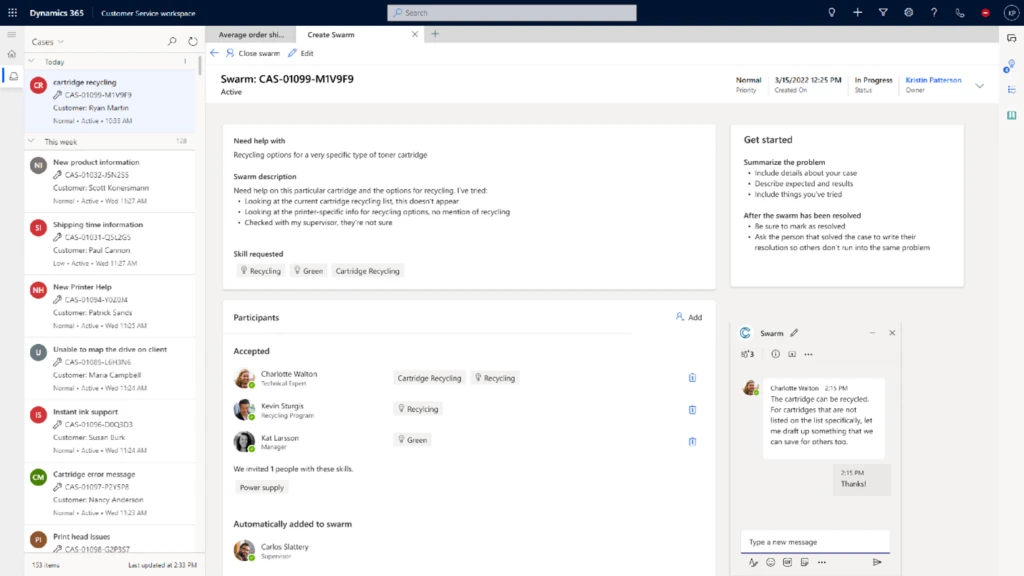
This article is contributed. See the original author and article here.
At Microsoft Ignite last November, we announced Context IQ, a set of capabilities across our Microsoft portfolio that intelligently connects you with the information you need, where and when you need it. Today, we’re sharing how products that leverage Context IQ are redefining work, creating new ways to collaborate, and democratizing access to and the use of information to benefit the organization and ultimately, the customer.
With this April 2022 release of Microsoft Dynamics 365, the focus continues to be on two critical departments within organizations: customer service and sales. Locating information is a pressing issue as salespeople and customer service agents continue to work across local and cloud systems in collaborative environments. Employees are consistently frustrated updating the same information across multiple platforms and having to jump from app-to-app to reference information and complete tasks.
It is with great pleasure that I share the latest Context IQ capabilities leveraged in Dynamics 365 Customer Service and Dynamics 365 Sales. We’re excited about the cross-organization collaboration features with Dynamics 365 and Microsoft Teams, including customer support swarming, embedded Teams chat within Dynamics 365, unified Teams meetings experiences with Dynamics 365 data, and sharing and updating Dynamics 365 records within Teams. These new capabilities will continue to nurture and expand collaboration within the workplace, empowering employees with the information and insights they need to thrive, be more productive, collaborate in the flow of work, and focus more time on the parts of the job that matter most.
Transform an entire organization into a unified customer service team by bringing together the right talent to effectively resolve complex cases with customer support swarming. Using smart rules, customer support swarming suggests skills and invites the best relevant experts to resolve an agent’s issue. When joining the swarm, relevant skills are displayed identifying the expertise of each swarm participant. Participants with key relationships are included as each swarm member brings a unique perspective and skillset to resolve the issue at hand. Powered by Teams, customer service agents and subject matter experts can swarm cases in the applications they’re accustomed to using, including Customer Service workspace and Teams. Customer support swarming can save an agent time by bringing together the right resources to quickly resolve complex issues while maintaining focus on the customer.
Preview available in Dynamics 365 Customer Service in April.
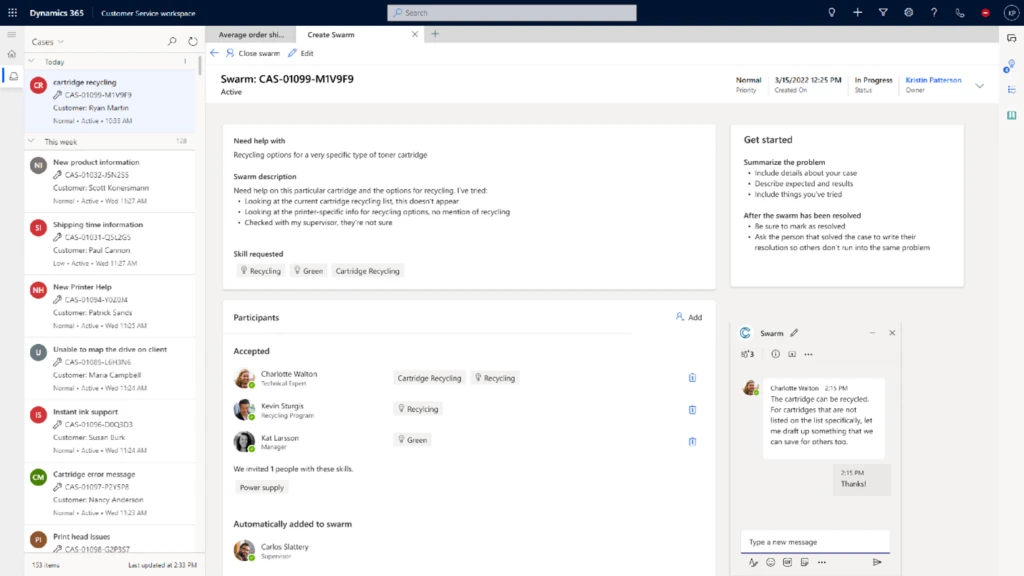
To learn more, visit the documentation: Teams Integration.
As we announced last November at Ignite, you can collaborate with stakeholders directly from within Dynamics 365 Sales and Dynamics 365 Customer Service. This capability allows you to use Dynamics 365 data as an organizing layer for your Teams collaboration activity and link chats to Dynamics 365 records, such as sales opportunities and service cases, for convenient access for all participants.
Preview available in Dynamics 365 Sales and Dynamics 365 Customer Service in April.
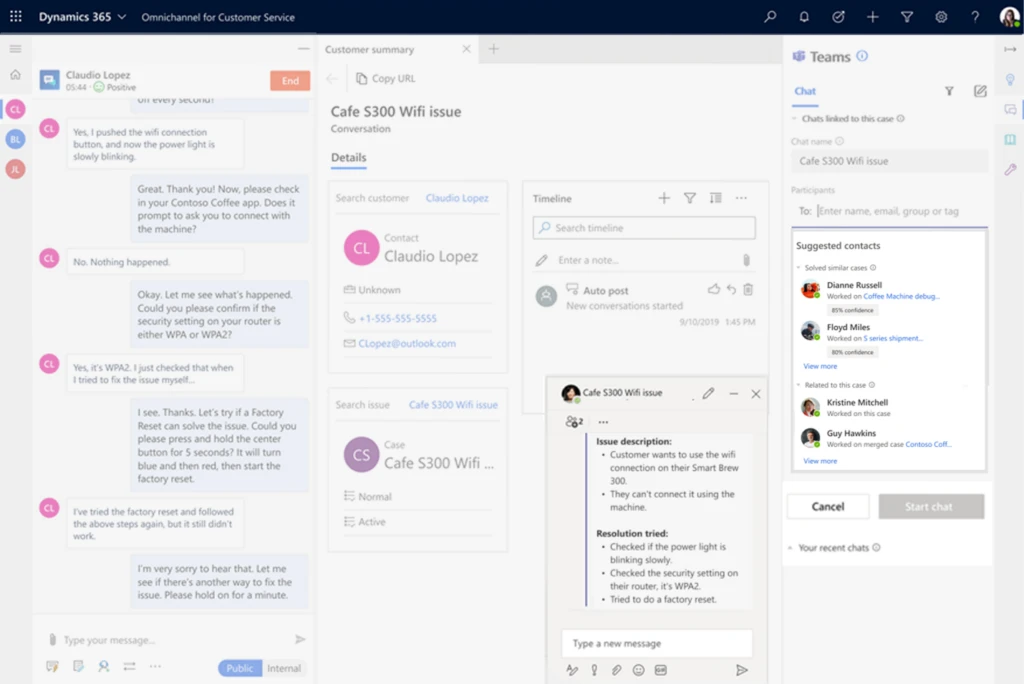
To learn more, visit the documentation: Teams Integration.
The number of virtual meetings has grown significantly over the past two years, as has the value in having the customer context available for all meeting participants. Starting in April users will now be able to create and join Teams meetings from Dynamics 365 and be able to view and edit records within the context of the Teams meetings interface. Having context of the customer conveniently within the Teams meeting interface reduces the need to switch between apps during the conversation, empowering the user to be more engaged with the customer and increasing the likelihood the customer relationship management (CRM) record receives timely updates. Additionally, Conversational Intelligence capabilities will be integrated into the Teams meeting experience providing sellers with AI-guided suggestions that improve customer engagement.
Preview available in Dynamics 365 Sales and Dynamics 365 Customer Service in April.

Teams chat and channels have become an increasingly common place for Dynamics 365 users to discuss customer records. Sellers and agents can easily share, reference, and edit Dynamics 365 records in the context of Teams chats and channels, eliminating the need to switch context or applications to get work done. Other participants of the conversation can see the summary details and choose to view or edit the record right from within Teams or Dynamics 365, whatever their preference. Users will also be able to select posts within Teams and quickly add to Dynamics 365 as an activity update to a specific record.
Preview available in Dynamics 365 Sales and Dynamics 365 Customer Service in April.
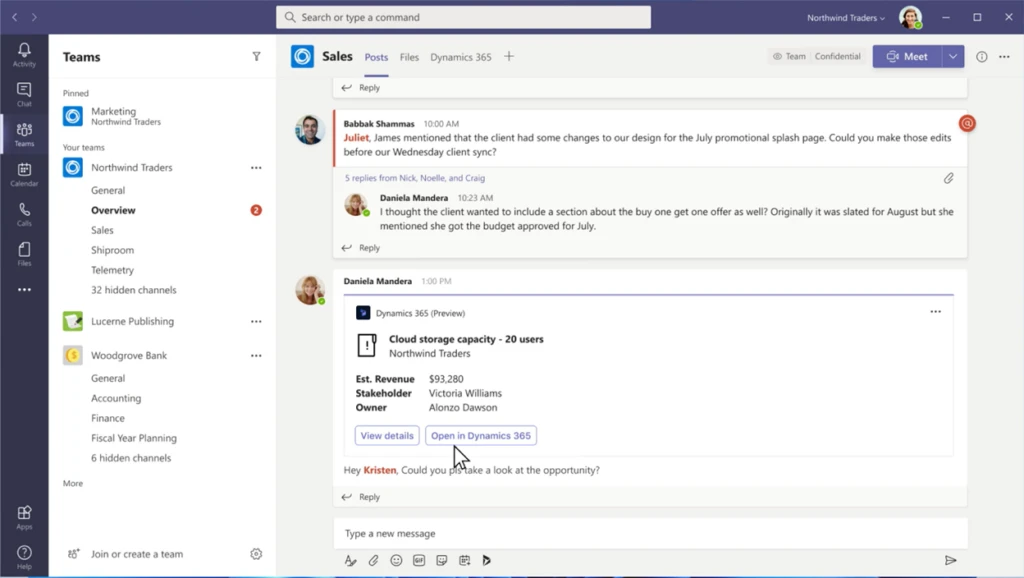
To learn more, visit the documentation: Easily edit a Dynamics 365 record within a Microsoft Teams conversation.
We’re continuing our investment in Context IQ, connecting users with the information they need, when they need it. The power of Context IQ brings you new ways to collaborate and enhance user productivitywhether your team resides in the same city, country, or hemisphere. We’re committed to improving employee experiences by securing real-life solutions to the everyday challenges of locating and updating siloed information across disparate systems and applications.
To learn more, visit the Dynamics 365 and Microsoft Teams webpage.
If you’re not already a Dynamics 365 customer, visit the Dynamics 365 webpage and sign up for a free trial.
The post How Context IQ improves collaboration in Dynamics 365 appeared first on Microsoft Dynamics 365 Blog.
Brought to you by Dr. Ware, Microsoft Office 365 Silver Partner, Charleston SC.
This article is contributed. See the original author and article here.
CISA has added four new vulnerabilities to its Known Exploited Vulnerabilities Catalog, based on evidence of active exploitation. These types of vulnerabilities are a frequent attack vector for malicious cyber actors and pose significant risk to the federal enterprise. Note: to view the newly added vulnerabilities in the catalog, click on the arrow on the of the “Date Added to Catalog” column, which will sort by descending dates.
Binding Operational Directive (BOD) 22-01: Reducing the Significant Risk of Known Exploited Vulnerabilities established the Known Exploited Vulnerabilities Catalog as a living list of known CVEs that carry significant risk to the federal enterprise. BOD 22-01 requires FCEB agencies to remediate identified vulnerabilities by the due date to protect FCEB networks against active threats. See the BOD 22-01 Fact Sheet for more information.
Although BOD 22-01 only applies to FCEB agencies, CISA strongly urges all organizations to reduce their exposure to cyberattacks by prioritizing timely remediation of Catalog vulnerabilities as part of their vulnerability management practice. CISA will continue to add vulnerabilities to the Catalog that meet the meet the specified criteria.
This article was originally posted by the FTC. See the original article here.
Brought to you by Dr. Ware, Microsoft Office 365 Silver Partner, Charleston SC.
This article is contributed. See the original author and article here.
We’ll look at the combined learning experiences and how to deploy and manage all your Windows 11 SE devices at scale using Microsoft Intune for Education. Steve Dispensa, VP of Windows Management, joins Jeremy Chapman to show how Windows 11 SE and the Surface Laptop SE represent purpose-built software and hardware for education.
Windows 11 SE is a new edition of Windows built off of Windows 11. It’s a cloud-first operating system specifically designed for students and teachers, that brings the best of Windows and Microsoft 365 with Office. Windows 11 SE experiences come to life on a new class of affordable OEM partner devices, which start at $249 in the US.
We’ve also launched the Microsoft Surface Laptop SE, purpose-built for education and Windows 11 SE. This brings streamlined performance and more efficient hardware, which leads to greater all-day battery life. Take apart your Surface Laptop SE to replace parts using common tools, without worrying about adhesives.
02:08 — Management experience
03:11 — Student experience for Windows 11 SE
04:35 — Install Win32 apps
06:06 — Closer look at Surface Laptop SE
08:11 — Serviceability
09:36 — Device management experience
11:49 — Reset a Windows 11 SE device
12:47 — Wrap up
For more about Windows 11 SE and our OEM partner devices go to https://aka.ms/Windows11SE
Get a supported list of third party apps at https://aka.ms/Windows11SEapps
Find more information about the Surface Laptop SE at to https://www.surface.com/education
We are Microsoft’s official video series for IT. You can watch and share valuable content and demos of current and upcoming tech from the people who build it at Microsoft.
– Up next, we have a special show for education as we take a closer look at both the new Windows 11 SE edition, along with the new Surface Laptop SE, built exclusively for education. Now we’ll show you the combined learning experiences along with how to deploy and manage all your Windows 11 SE devices at scale using Microsoft Intune for Education. To walk us through all of this, here today by Steve Dispensa, VP for Windows Management. Welcome back to the show.
– Thanks a lot. It’s great to be here.
– Now a few months ago, we announced Windows 11 SE, and the new Surface Laptop SE. So these also represent purpose-built software and hardware for education. How does this change things compared to what we’ve done in the past?
– Well, there’s a lot to unpack here. We focused heavily on the end-to-end experience with an education-specific OS that is streamlined and secure, and it brings Windows 11 to new device price points. And this addresses a key technology gap in software and hardware that’s existed for primary and early secondary students, or K through 8, as we refer to them in the US. First, Windows 11 SE is a new edition of Windows built off of Windows 11. It’s a cloud-first operating system, specifically designed for students and teachers that brings the best of Windows and Microsoft 365 with Office. And while we are cloud first, we’re not cloud dependent. Students can also continue to work offline, especially if they don’t have reliable internet connectivity at home, and they can sync their local work to the cloud with OneDrive when they’re back online. Second, at the endpoint, Windows 11 SE experiences come to life on a new class of super affordable OEM partner devices, as you can see here, which start at $249 in the US. And of course, we’ve also launched the Microsoft Surface Laptop SE, which is purpose built for education and Windows 11 SE. This brings streamlined performance and more efficient hardware, which leads to greater all day battery life. For example, on the Surface Laptop SE, the battery will last up to 16 hours.
– So it’s a powerful and tailor-made experience then for students. So how have we thought about management?
– So there’s lots of good news there. This is the first version of Windows that’s purely managed from the cloud. In fact, Windows 11 SE is designed for efficient cloud-based management for the full range of tasks across the device lifecycle. Additionally, using our firmware management controls via Intune, with Surface Laptop SE you can manage hardware components like you’re seeing here. Additionally, this level of cloud-based management is combined with tailored productivity that brings inclusivity to learning. Here, for example, you’re seeing OneNote with Immersive Reader. I’ll pause here, so you can hear it.
– [Immersive Reader] Bearded dragons are uniquely adapted to survive in arid forests and inland desert.
– And in addition to native voice controls in Windows 11 SE, these accessibility features make the learning experience more inclusive for students. So there are a ton of benefits, especially when you compare Windows 11 SE to Chromebooks.
– And really something to reiterate here is that these devices are only available for education organizations. You’re not going to find them, for example, in stores or online, but why do we go deeper into the student experience for Windows 11 SE. Can you show us what you can do with one of these devices?
– Yeah, absolutely. So at the core of this is the familiar Windows 11 experience. It has the same simplified user interface, great multitasking with Snap Assist and cloud file sync with OneDrive. Windows 11 SE is optimized for running apps that run in the browser either in Edge or in Chrome. In fact, as you can see, I have Edge pre-installed on this device. And another benefit of Edge is that because it’s based on the Chromium engine, Google Chrome extensions will run on it. Here you can see, we have quite a few popular extensions installed. And from the browser, you can see the social learning app, Flipgrid, where students can also connect with others using video. The Microsoft Teams desktop app is pre-installed, which is perfect for remote learning and working or chatting with other students and your teachers. And for the best productivity experience, you can see Word here and you can see, we have the desktop apps for the rest of Office, including Excel, PowerPoint, and OneNote. These apps are the full Office desktop apps that you know, which by design work offline and they’re great for hybrid learning outside of the classroom. And we’ve also pre-installed Minecraft Education Edition, with its built-in capabilities specifically designed for learning environments.
– And one thing to point out here is that Teams, the Office apps and Minecraft like you just showed, those are all native Win32 apps. So can I install other Win32 apps on these devices?
– Yes, so we’ve designed Windows 11 SE to be compatible with Win32 and with Universal Windows Platform, or UWP apps. Here, you can see, we have both types of apps represented in Intune for Education. These apps can only be installed by device admins, and students themselves can’t install apps, which helps remove a lot of security risks and even prevent distraction. And if you’re using enterprise-grade security tools for Microsoft, those work like they would with other versions of Windows. And to make sure you can access the right apps, we’ve worked with educators and their IT teams to curate a supported list of third-party apps that all promote learning outcomes, which we are continually updating. We have allowed categories for browsers and apps for test taking, accessibility, classroom communication, content filtering, and device management, which we’ve documented at aka.ms/Windows11SEapps. So if your school uses Zoom or Google Chrome, these will work perfectly on Windows 11 SE.
– Okay, and this is one of the biggest differences, you know, compared to Windows 11 Home or Pro and SE, in that there’s a set of defined and approved apps that are supported and that can be installed, which, you know, given the potential for malware risks and really the need to keep these experiences specifically scoped for learning, these can solve for better security and also bring better student productivity. And we’re going to touch a lot more on these aspects when we get to device management. But before we go there, I see that you also have a Surface Laptop SE in front of you. So can we take a look at that?
– Sure. I’d be glad to. The Surface Laptop SE is our most affordable Surface. It’s designed with the same attention to detail that Surface is known for. It has a super durable polycarbonate outer shell in glacier white, and it comes with all the connections that you need to connect and learn with a headset jack, full-sized USB-A and USB-C ports, which also can be used for device charging, and it supports a dedicated power connector. And on the other side of the device is a Kensington-compatible security lock. Then importantly, it’s designed to be easy to repair with replaceable components using commonly available tools. And as we move to the inside, you’ll see there’s a selection of Intel Celeron processors, virtual TPM 2.0 for security, 4 or 8 gigabytes of memory and 64 or 128 gigabytes of eMMC internal storage. And it supports Wi-Fi 5 and Bluetooth 5.0 LE for wireless connectivity.
– Great. So it’s durable, it’s serviceable. It’s got a lot of great ports on it. You know, I know a lot of people watching probably have those charging carts with USB-C connectors that they’re using in their schools, so it’s going to make it really easy to deploy.
– That’s right. This is specifically designed with education in mind. Moving back to the hardware, the display is beautiful. It measures 11.6 inches diagonally with a 1366×768 pixel resolution. In fact, its size and lightweight make it perfect to carry and fit into a school backpack. It’s keyboard and touchpad are designed to have the same premium typing and precision touchpad navigation that you’ve come to expect from Surface. And there’s an onboard HD webcam, which is great for online learning and optimized for producing accurate colors and skin tones. It also has stereo speakers and crystal clear microphones for an optimized experience with Microsoft Teams or with video discussions using Flipgrid. And you know, having just spent some time with this device, I really appreciate the comfortable typing experience. The touchpad, camera, speakers, and microphone are also great, especially considering a $249 starting price.
– Great. So now you’ve touched on serviceability. So let’s dive in and really show you what’s possible here. So what’s key to this are these seven Torx screws on the base of the device, because they’re not hidden by the rubber feet like they often are, and that’s by design. And you just need to remove, effectively, what’s visible. Now the great thing here is that the feet are also replaceable. And before I show you the process, I’m going to flash up a disclaimer, as we recommend that you seek professional assistance before dismantling, especially if you’re new to device repair. Now here you’re are seeing our Microsoft Surface engineer, Branden Cole, demonstrating. You can see that he starts by removing the screws from the base of the device. And it’s going to take a few moments to do this. He then moves to the front of the device and starts unclipping all the clips around the keyboard and touchpad panel. Now with that complete, there are two ribbon cables that are connected via ZIF connectors that you need to unclip to remove the keyboard panel. Then before he does anything, it’s always a good idea for safety, he disconnects the battery and other connectors on the board. And this leaves him free to remove the battery. And in the end, he’s able to remove the motherboard, which also includes the replaceable Wi-Fi module. Then you’ve got the display module, the speakers, and those are removable too. And so you can replace those items as needed with available parts. And by the way, once the keyboard panel was removed, as you saw, Branden only needed to remove Phillips head screws and everything else was fastened just with clips and without using adhesives. So that’s serviceability. But I want to switch gears to the management experience, because I know a lot of IT or tech-forward educational staff are probably weighing up their options between Windows 11 SE devices and other platforms. So what’s the management experience like?
– Well, the good news is, for anybody that’s managed Windows devices in the cloud before, this should be a very familiar experience for them. In fact, let me do a demo of this for you here. First, importantly, Windows 11 SE requires Intune as a cloud-based and simplified management solution. And the service is included with the device. Using Intune for Education, you can start the device management life cycle using Windows Autopilot. And what this does is it lets you centrally configure and provision your apps and policies for all of your Windows 11 SE devices from the cloud, without needing to take delivery of, or even touch the devices themselves. So it’s super easy for IT and even easier for students setting up a new device. They just need to sign in with their school account. And if they’re using Autopilot now the configuration process works the same as with other version of Windows 10 or Windows 11. Using Intune, once you configure which apps you want to provision and which policies you want to enforce, you can work with your hardware providers to assign that profile to the devices before they even leave the factory. And once you or a student takes delivery and connects the device to the internet, it’ll be provisioned to your specification with all the apps and policies that a student and your IT team needs automatically. Some of the configurations you can make in Windows 11 SE from Intune include wireless or connectivity profiles, so your students stay connected to trusted networks. And remember when we talked about Win32 and UWP app support? Intune for Education is the mechanism that you’ll use to add or remove apps from Windows 11 SE devices. You can see here, I have a long list of learning apps and management tool packages imported into my Intune environment. And these can all be targeted, in my case, to devices running Windows 11 SE. Now from the Surface Management Portal, you can keep track of your Surface devices, including their warranty status and any open support requests that you might have. And you can even make new support requests directly from Endpoint Manager.
– Makes sense, and it should be pretty familiar for all the IT admins who are watching today. So what does the process then look like to reset a Windows 11 SE device?
– Well, the good news is you never have to reimage a Windows 11 SE device. In fact, all the actions you have to take to reset a Windows 11 SE device can be done entirely from the cloud. Let’s say you want to reset a device like this one for a new school year or for reassignment. In Intune for Education, I’ll go to my Windows devices and I’ll pick this one here that you can see is running Windows, and the model is a Surface Laptop SE. From here, I just need to select Autopilot reset and confirm. And finally, I’ll go back to the Windows 11 SE device and connect to the internet. It gets the reset command from Intune and it’ll reset the device to a clean state. And note that this device could have connected to the internet from anywhere, whether it was at a student’s house, or lost or misplaced, or even in your lab at school for the reset to take place. And this ease of management and familiarity goes through everything we do in Windows 11 SE.
– And it’s great seeing, you know, the hardware and software experiences and management experiences on Windows 11 SE and Surface Laptop SE. So if somebody’s watching maybe from education and looking to learn more, what do you recommend?
– So the good news is Windows 11 SE devices are starting to ship now. To learn more about Windows 11 SE and our OEM partner devices go to aka.ms/Windows11SE. And for more information about the Surface Laptop SE, go to surface.com/education.
– Thanks Steve, for joining us, and the great tour of Windows 11 SE Intune and the Surface Laptop SE. Of course, keep watching Microsoft Mechanics for the latest in tech updates, subscribe to our channel if you haven’t already. And thank you for watching.
This article is contributed. See the original author and article here.
When we create chart in Power BI or any other visualization, we have a limited number of datapoints we can plot.
Power BI samples the data according to the resolution and the size of the chart vs. the number of points.
This means that we may bring from ADX hundreds of thousands of points and Power BI will sample the data we bring and plot the sampled data.
What if we want to limit the number of points ourselves using a different method?
Power BI imposes a limit of 1 million rows returned by a single query so if you have more than a million values returned, you’ll have to reduce this number.
Even if the number of results is not over the limit, it will be more efficient to return a small number of rows instead of bringing a very high number of points and letting Power BI do the sampling.
The scenario is a line chart using a date time column on the X axis and some value on the Y that we can average.
I created a KQL function that summarizes the data to limit the number of points using a dynamic bin size.
The function averages the values in each group of points.
Other ways of representing the values can use other aggregations like count, sum or more sophisticated methods
The function uses data from the help cluster.
You can create the function in any database you have access to.
.create-or-alter function conditional_Sampling(From:datetime,To:datetime,GranularityS:string=”5s”,MaxPoints:long=1000)
{
// Easier to use strings in Power BI and convert here
let Granularity=totimespan(GranularityS) ;
// Number of points is calculated based on the timespan and the known granularity in the specific table
let Points=tolong((To-From)/Granularity) ;
// The factor is the number of points represented as one point in the chart
let Factor=iff(Points <=MaxPoints,1,tolong(Points/MaxPoints)) ;
let Span=Granularity*Factor ;
// In this table we have an observation each 5s
cluster(“help”).database(“Samples”).SamplePowerRequirementHistorizedData
| where timestamp between(From..To)
// Aggregate all points in Span to one average value
| summarize Value=avg(value) by bin(timestamp,Span)
}
This article is contributed. See the original author and article here.
Staying organized is one important factor in delivering projects on time and within budget. Two features released earlier in March are aimed at helping you in this regard. Read on to see what these features can do for you and your team.
New Features:
Upcoming Features:
Recent Comments