Get it now in our marketplace
|
|---|
 |
AGRIVI 360 Farm Insights: AGRIVI 360 Farm Insights simplifies administration and helps farmers make precise agronomic decisions based on real-time field information. This can ensure crop production traceability and enable compliance with quality, safety, and sustainability standards. |
 |
Booking for Outlook (LV-Tron): IAdea’s LV-Tron, a meeting room booking system, seamlessly integrates with Microsoft Outlook and the Microsoft Graph API, allowing users to easily schedule and manage room reservations from within their Outlook calendar.
|
 |
Data Science Virtual Desktop – Ubuntu 22.04: This offer from Ntegral provides a customized virtual machine image built specifically for data science. Several popular tools for data exploration, analysis, modeling, and development are preinstalled, including Anaconda, Python, Jupyter Hub, Jupyter Lab, Visual Studio Code, and PySpark.
|
 |
DevOps All-in-One Platform with Jenkins: This offer from VMLab, an authorized reseller of Websoft9, provides GitLab CE 15.6 with Jenkins 2.375, NGINX 1.22, and Docker 20.10. GitLab CE bundles code review, continuous integration, and continuous deployment into a single UI.
|
 |
Firebird 3.0.7 on Ubuntu 20.04 LTS: This offer from Tidal Media provides Firebird 3.0.7 on Ubuntu 20.04 LTS. Firebird is a relational database management system that can scale from an embedded single-user model to enterprise-wide deployments with multiple 2-terrabye databases running and hundreds of simultaneous clients.
|
 |
Grid Vision: Built for the utilities industry, the AI-powered Grid Vision Inspect enables virtual inspections of overhead power lines. This improves inspection safety for transmission and distribution utilities globally, and it supports a transition to predictive maintenance of the power grid.
|
 |
Grid Vision Asset Guide: Grid Vision Asset Guide allows utilities organizations to consolidate their digitized substation inventory, documents, and images, then visualize that information through an intuitive user interface. Grid Vision Asset Guide can improve inspection planning, capacity planning, and operations.
|
 |
hyOffice for Microsoft Teams: Fit for the world of hybrid work, the hyOffice app for Microsoft Teams lets your team see who’s in the office for a meeting and who’s joining virtually. Employees can maintain a favorites list of their team colleagues, schedule their office days based on occupancy, and see meeting participants in the day’s calendar.
|
 |
Keycloak on Ubuntu Server 20.04 LTS: This offer from AskforCloud provides Keycloak on Ubuntu Server 20.04 LTS. Keycloak, an open-source identity and access management solution, encompasses user federation, strong authentication, user management, and fine-grained authorization.
|
 |
KNIME Analytics Platform on Windows Server 2016: This offer from AskforCloud provides KNIME Analytics Platform on Windows Server 2016. KNIME Analytics Platform is open-source software that lets you build analyses of any complexity level, from automating spreadsheets to ETL (extract, transform, load) to machine learning.
|
 |
Kubeark Container: Transform your on-premises product into software as a service with Kubeark, a container and app management platform. Using containers managed by Kubeark, your infrastructure costs will be lower, you will gain out-of-the-box high availability, and your DevOps team will be able to run containerized workloads on any infrastructure.
|
 |
Locust on Ubuntu Server 20.04 LTS: This offer from AskforCloud provides Locust on Ubuntu Server 20.04 LTS. Locust is an open-source load-testing tool that allows you to define the behavior of your users in regular Python code instead of being stuck in a UI or restrictive domain-specific language.
|
 |
ME Applications Manager with Add-ons (500 Monitors): ManageEngine Applications Manager is an integrated application and server performance-monitoring solution that helps businesses ensure high availability. It provides deep visibility into the performance of a diverse set of apps and infrastructure components, both within the datacenter and in the cloud.
|
 |
Melingo Search, Secured and Supported by HOSSTED: This offer from HOSSTED provides Morfix Search by Melingo on a Microsoft Azure virtual machine. Morfix Search is a morphological Hebrew-English plug-in for OpenSearch, a community-driven open-source search and analytics suite.
|
 |
MongoDB: This offer from Kockpit provides MongoDB Community Server, a distributed document database, on a Microsoft Azure virtual machine. MongoDB Community Server’s flexible document model, along with ad hoc queries, indexing, and real-time aggregation, gives you powerful ways to access and analyze your data.
|
 |
PureFTPd on Debian 10 Minimal: This offer from Art Group provides PureFTPd on a minimal installation of Debian 10. PureFTPd is a security-focused FTP server that uses simple command-line switches to enable the features you need, such as optional support for an SSL/TLS encryption layer using the OpenSSL library.
|
 |
PureFTPd on Debian 11 Minimal: This offer from Art Group provides PureFTPd on a minimal installation of Debian 11. PureFTPd is a security-focused FTP server that uses simple command-line switches to enable the features you need, such as optional support for an SSL/TLS encryption layer using the OpenSSL library.
|
 |
PureFTPd on Oracle 8.6 Minimal: This offer from Art Group provides PureFTPd on a minimal installation of Oracle 8.6. PureFTPd is a security-focused FTP server that uses simple command-line switches to enable the features you need, such as optional support for an SSL/TLS encryption layer using the OpenSSL library.
|
 |
QGIS Server: This offer from tunnelbiz Studio Sdn Bhd provides QGIS on a Microsoft Azure virtual machine. QGIS is an open-source geographic information system that supports viewing, editing, printing, and analysis of geospatial data.
|
 |
Red Hat Enterprise Linux 8.3 Minimal: This offer from Ntegral provides a minimal installation of Red Hat Enterprise Linux 8.3 on a Microsoft Azure virtual machine. Red Hat Enterprise Linux has built-in security features such as Security-Enhanced Linux (SELinux) and mandatory access controls to help you combat intrusions and meet regulatory compliance.
|
 |
Starbound Game Server on Windows Server 2019: This offer from Tidal Media provides Starbound on Windows Server 2019. Starbound is an action-adventure video game that takes place in a two-dimensional procedurally generated universe. Players can deploy the game server on Azure and modify the game to add new races, biomes, dungeons, or quests.
|
 |
Swift 5 on CentOS: This offer from AskforCloud provides Swift 5 on a CentOS Linux distribution. Swift is an open-source high-performance system programming language with clean and modern syntax. Swift offers seamless access to existing C and Objective-C code and frameworks, and it’s memory-safe by default.
|
 |
Swift 5 on Ubuntu Server 18.04 LTS: This offer from AskforCloud provides Swift 5 on Ubuntu Server 18.04 LTS. Swift is an open-source high-performance system programming language with clean and modern syntax. Swift offers seamless access to existing C and Objective-C code and frameworks, and it’s memory-safe by default.
|
 |
TIBCO Jaspersoft Reporting and Analytics for Azure v 8.1.1: TIBCO Jaspersoft is a reporting and analytics server built for Microsoft Azure that can run alone or be embedded in your application. Use it to to quickly connect to your Azure data sources, then create and distribute beautiful interactive reports, dashboards, and data visualizations.
|
 |
Touchcast Metaverse Car Configurator: Touchcast Metaverse Car Configurator gives car buyers a real-time 3D experience instead of static pictures or prerecorded videos. This immersive, hyper-personalized customer journey increases engagement and maximizes conversion rates.
|
 |
TrilioVault for Kubernetes (PAYG): TrilioVault for Kubernetes is a cloud-native, application-centric data protection and management platform designed from the ground up to support the scale, performance, and mobility requirements of Kubernetes container environments.
|
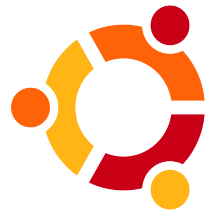 |
Ubuntu Web Server: This offer from tunnelbiz Studio Sdn Bhd provides a preconfigured image containing an NGINX web server, the PHP scripting language, and an Ubuntu operating system on a Microsoft Azure virtual machine.
|
 |
Yoffix for Microsoft Teams: HybridOffice21’s Yoffix for Microsoft Teams introduces midsize and enterprise clients to flexible-office concepts, such as shared desks, to transparently manage office attendance and to cut costs. Yoffix lets companies manage hybrid work from within Microsoft Teams. Book desks, book parking, and enable collaboration with Yoffix.
|
 |
Zammad on Debian 10: This offer from AskforCloud provides Zammad on Debian 10. Zammad is an open-source user support and ticketing solution for managing customer communication across channels such as phone, chat, email, and social media.
|
 |
Zammad on Debian 11: This offer from AskforCloud provides Zammad on Debian 11. Zammad is an open-source user support and ticketing solution for managing customer communication across channels such as phone, chat, email, and social media.
|
Go further with workshops, proofs of concept, and implementations
|
|---|
 |
Accelerated Cloud Enabler for Azure Virtual Desktop (4 Weeks): Many businesses today have employees working remotely, which requires seamless and secure access to data and applications. This engagement from Devoteam will quickly set you up with an Azure Virtual Desktop solution following an assessment and a series of workshops. |
 |
Accelerated Cloud Enabler for GitOps (4 Weeks): Devoteam’s Accelerated Cloud Enabler framework provides an automation engine using GitOps. Devoteam will implement a large number of best practices as Infrastructure as Code (IaC), automated processes, and ready-made templates, ensuring speed, consistency, security, and compliance in your Azure operations.
|
 |
Accelerated Cloud Enabler for SIEM (4 Weeks): Devoteam’s Accelerated Cloud Enabler for SIEM will enable your IT security team to work faster and more effectively. Devoteam will implement ACE SIEM, which utilizes Microsoft Sentinel, then train your organization to ensure you can use and adjust your new security operations.
|
 |
Accelerated Cloud Enabler for Transformation (8 Weeks): Devoteam will assess your company’s IT environment, break down your applications and solutions into workloads, and design an optimal migration plan for each workload. A structured migration will use automation and Infrastructure-as-Code processes to ensure consistency. This will be followed by testing and a series of workshops.
|
 |
AI and Intelligent Automation Workshop: This workshop from Productive Edge will accelerate your adoption of robotic process automation and intelligent automation on Microsoft Azure. You’ll identify potential use cases for automation and be able to take the initiative in standardizing processes and realizing cost savings.
|
 |
Automating Administration with PowerShell: This five-day course from John Bryce Training will focus on PowerShell. You’ll learn how to remotely manage single or multiple Windows-based servers and automate day-to-day management and administration tasks. Before taking this course, participants should have experience with Windows networking technologies and implementation.
|
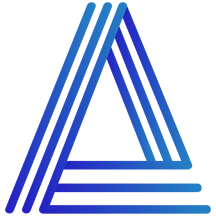 |
Azure Cost Analysis: In this assessment, TriStratus will provide greater transparency into your Azure consumption. You’ll save money by uncovering unnecessary expenses, get help setting a budget, and establish notifications and alerts to notify you if spending begins to creep over budgeted levels.
|
 |
Azure Data Warehouse: 4-Week Assessment: Taod will analyze your on-premises or hybrid-cloud architectures and work with you to design a new technological architecture based on Microsoft Azure. This offer is only available in German.
|
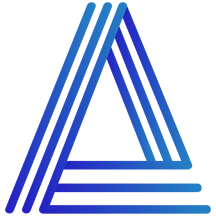 |
Azure Managed Service (1 Year): In this managed service, experts from TriStratus will drive business optimization and ensure your environment is aligned to Microsoft best practices by continually monitoring against pillars of the Azure Well-Architected Framework. In addition, TriStratus’ sustainability pillar will help you monitor and reduce your carbon emissions.
|
 |
BaseIT Managed Service for SQL: In this managed service, Base-IT will provide proactive and reactive support for your Microsoft SQL Server and databases. Round-the-clock support is available upon request. This offer is available only in German.
|
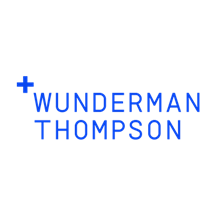 |
Brand Guardian Intelligent Content Management: 6-Hour Workshop: This collaborative workshop from Wunderman Thompson will identify new solutions to give marketing, creative, and production teams content quality assurance. It’s the first step toward a multi-level engagement involving an Azure-based SaaS solution that provides intelligent content management.
|
 |
Data Warehouse Foundation: 4-Week Implementation: R Systems will design an architecture for ingesting your organization’s data sources in a common data warehouse, then use pipelines to move, format, clean, validate, summarize, reorganize, and store them for reporting in a business intelligence dashboard.
|
 |
DevOps Live-Site Engineering and Support (10 Weeks): Quadrant’s implementation service will enable customers to onboard to Azure DevOps with tools and technologies to view service-level agreements and product health metrics through built-in dashboards.
|
 |
Fully Managed Essential 8 Cybersecurity: Spicy IT’s managed service involves application control, patch management, multifactor authentication, backups, disaster recovery, and more. Businesses will be able to assess their cybersecurity maturity against established benchmarks.
|
 |
Managed Cloud Services: Absolute Cloud can help you design, build, and manage comprehensive cloud solutions based on your requirements and goals. To begin, Absolute Cloud’s architects, engineers, and DevOps specialists will work closely with your IT team to help you migrate to the cloud.
|
 |
Managed Service for Windows and Linux Servers: Do you require additional smart eyes and hands to ensure your Azure environment is always up and running? IT Relation can provide continuous monitoring to simplify management of servers on Azure. Linux and Windows operating systems are covered, as are production, development, and test environments.
|
 |
MicroAge Managed Services for Azure: MicroAge provides managed services such as monitoring Microsoft Azure infrastructure. The standard package caters to cloud service provider clients who would like MicroAge to design, operate, and manage their public cloud infrastructure.
|
 |
ML Recommendation Engine: 6-Week Implementation: R Systems will implement its machine learning recommendation engine, powered by Microsoft Azure Synapse and Azure Databricks, so you can get a comprehensive profile of your customers. Gaining a deep understanding of your customers’ interests and purchasing patterns will enable you to better engage your customers and drive sales.
|
 |
SAP SuccessFactors and Azure AD Integration (6 Weeks): Whether your organization is using SAP SuccessFactors HCM or SuccessFactors Employee Central, Oxford Computer Group can help you provision SuccessFactors to Azure Active Directory and to on-premises Active Directory.
|
 |
SQL Server Health Check: Data Platform will conduct health checks on Microsoft SQL Server systems in your institution’s infrastructure to examine performance and reveal any potential actions for improvement. At the end of the study, suggestions will be presented to you in a report.
|
Contact our partners
|
|---|
10-Day Assessment for ilionx ZorgControl 2.0 |
Accenture ADAPT Forecast and Demand
|
Active Deposit Management Solution for Banks: FlowTracker Analytics
|
Argonaut Industry 4.0 on Multi-Access Edge Compute
|
Asgardeo by WSO2
|
Astera Centerprise
|
Astera DW Builder
|
Azure Data Platform: 1-Hour Briefing
|
Azure Operational Managed Services (Advanced)
|
Blockchain Traceability, Authenticity, and CX
|
Cloud for Tax
|
Cloud Migration and App Modernization Accelerator
|
Cloud-Native Development: 1-Hour Briefing
|
Customer Experience Accelerator
|
Data Strategy Service: 3-Week Assessment
|
Digital Strategy Accelerator for Azure
|
FinOps Program: 4-Week Assessment
|
HCL Enterprise 5G Consultancy Services
|
Health AI-Driven Intelligent Care Augmentation Solution for Epic and Cerner EHR
|
Insite AI
|
Insurance Analytics: 5-Week Assessment
|
Modern Data Platform and Analytics Accelerator
|
NAVIK Marketing AI
|
Optimizing Design Sprints and DevOps Accelerator
|
Pathr.ai
|
Public Sector Analytics: 5-Week Assessment
|
Retail Analytics: 5-Week Assessment
|
ScaleOps Platform
|
SWOOP Analytics for SharePoint
|
SymphonyAI NetReveal: Customer Due Diligence
|
Wipro devNXT: AI-Powered Modernization Solution |

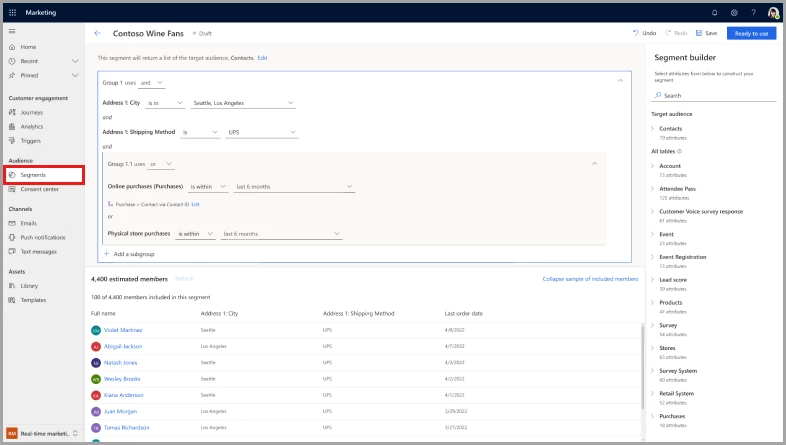
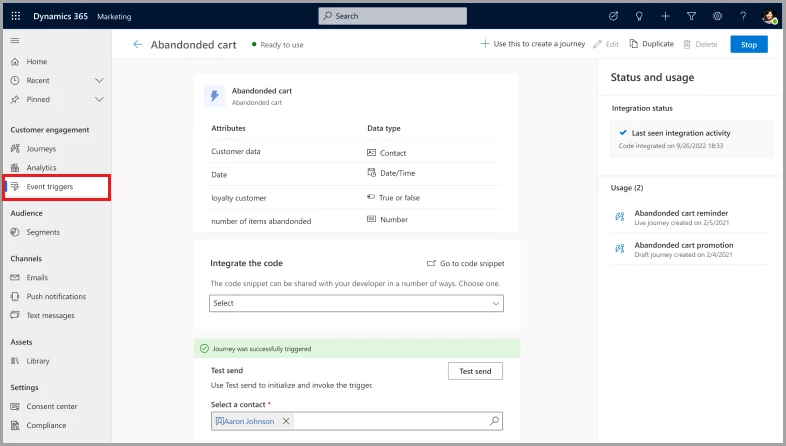
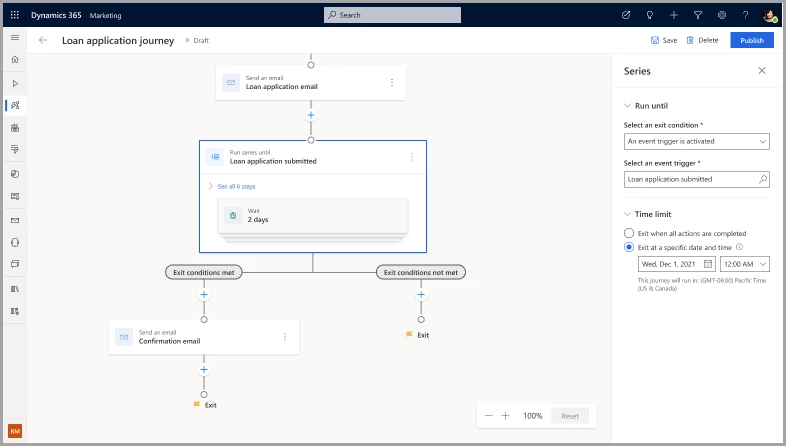
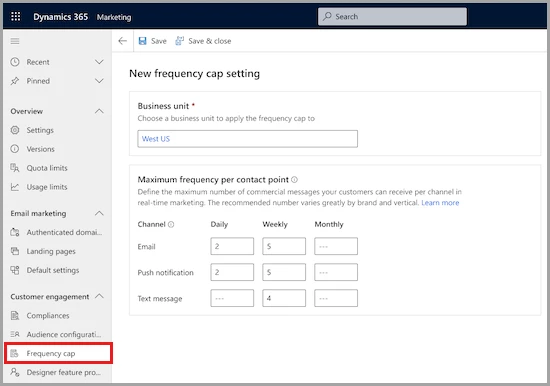

Recent Comments