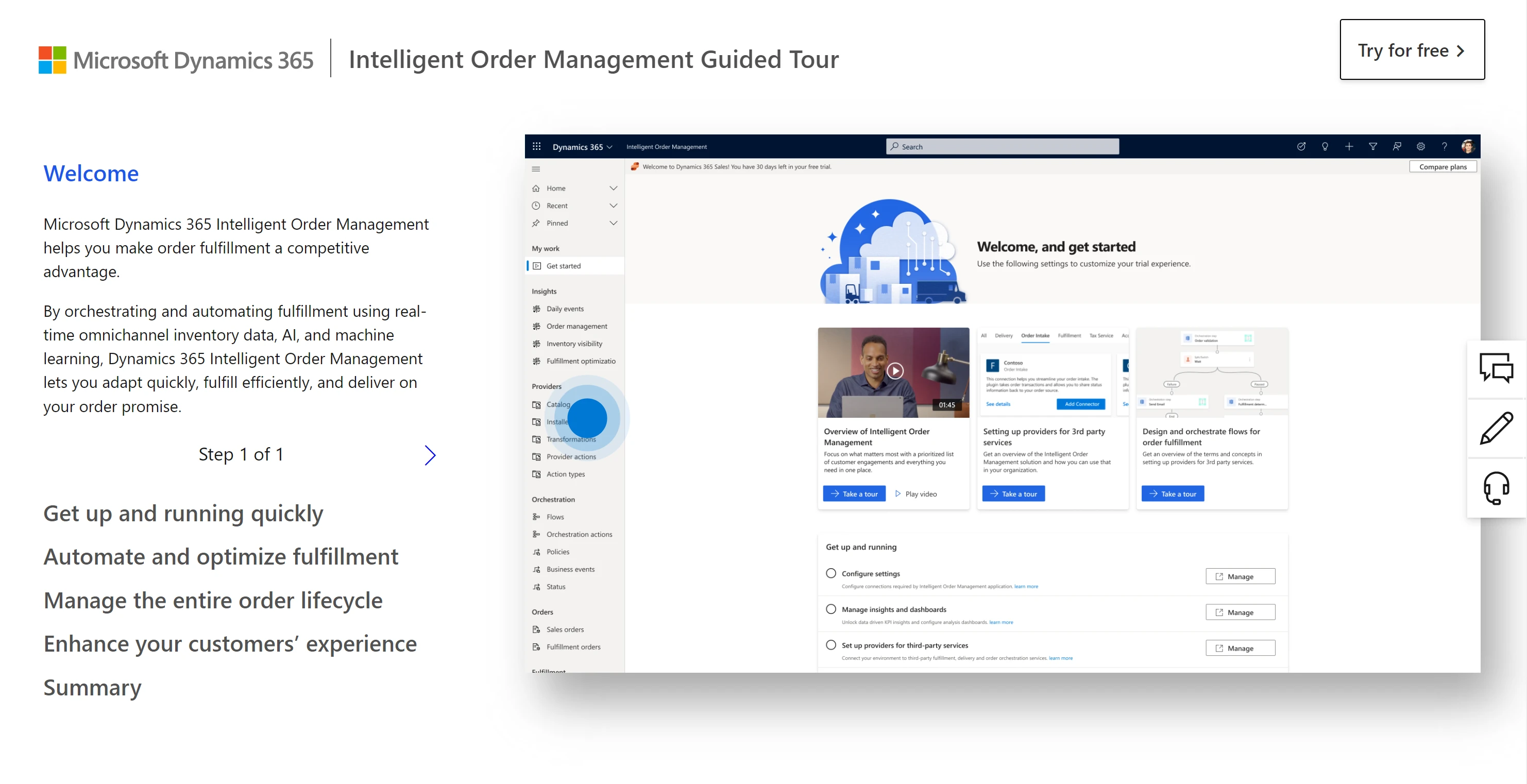
by Contributed | Nov 11, 2021 | Dynamics 365, Microsoft 365, Technology
This article is contributed. See the original author and article here.
Today we are excited to announce the new guided tour for Microsoft Dynamics 365 Intelligent Order Management. We are also taking this opportunity to talk about businesses’ need for order management solutions to move beyond the limitations of traditional enterprise resource planning (ERP) systems and keep pace with the fast-changing landscape of e-commerce.
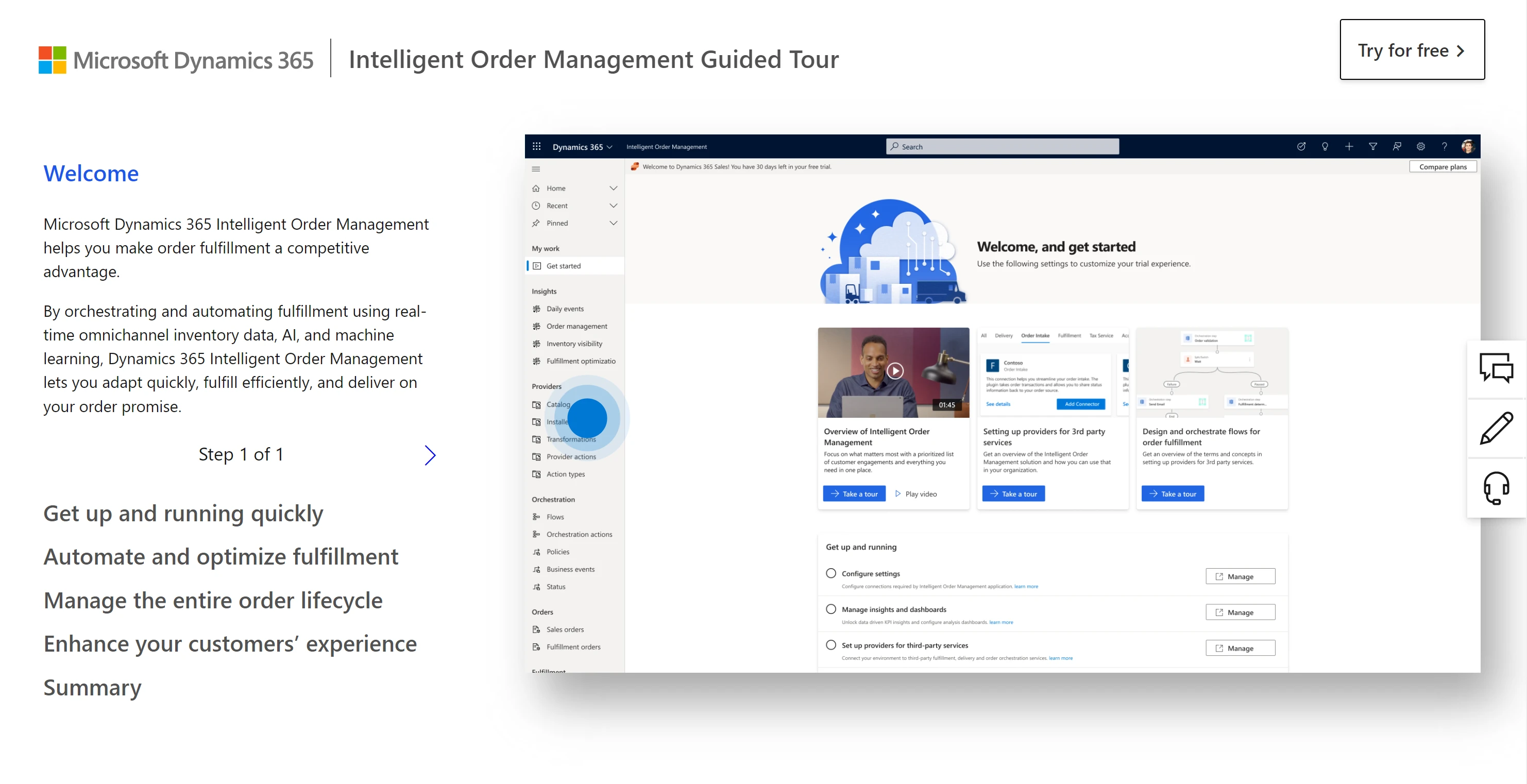
View of one of the steps of Dynamics 365 Intelligent Order Management guided tour.
Moving beyond traditional ERP
An excellent customer experience is a requirement for organizational success in today’s modern business environment. This is particularly true for retailers, distributors, and manufacturers that are embracing direct-to-consumer business models. When it comes to selling, manufacturing, or distributing physical goods, a critical component of providing an excellent customer experience is ensuring that customer orders are shipped On Time and In Full (OTIF), every time.
And more and more companies are realizing that traditional ERP systems lack the adaptability, agility, and resiliency necessary to keep pace with the ever-evolving demands and growing complexity of modern digital commerce. To meet these challenges, forward-thinking organizations have found that order management solutions provide them the required capability to accept orders from anywhere and fulfill them everywhere in a cost-efficient manner. To this end, let’s look at two ways that Dynamics 365 Intelligent Order Management allows businesses to move beyond the limitations of traditional ERP systems.
Faster delivery
The accelerated shift to buying online that accompanied the global pandemic came alongside the trend of consumers demanding shorter delivery times. The result is that for companies interested in selling direct-to-consumer, delivering within two daysif not soonerbecame table stakes. It makes sense then that when McKinsey & Company surveyed apparel, hard goods, and specialty retailers in 2021, they found that the overwhelming majority75 percenthad active plans to build out fulfillment networks that offer two-day or faster delivery times by 2022.1
And this is just one area where traditional ERP systems face challenges and where organizations need advanced solutions to move beyond their limitations. For example, consider that modern digital commerce companies frequently need to add new partners and apps for e-commerce, customer relationship management (CRM), shipping, billing, tax calculations, etc. To be effective this requires an easy-to-deploy solution that integrates with internal and external ecosystems without the need for costly and time-consuming rip and replace processes. Enter Dynamics 365 Intelligent Order Management, a modern, and open platform that allows organizations to overcome supply chain constraints and disruptions, and capitalize seasonal peak volumes.
Composable approach
Gartner predicts that by 2023, organizations that have adopted a composable approach will outpace the competition by 80 percent in the speed of new feature implementation.2 A primary reason for adopting a composable approach is because it provides greater agility and resiliency. Traditional ERP falls short on delivering this agility and resiliency because of their lack of real-time inventory visibility into siloed data. Plus, traditional ERPs don’t have the ability to easily support customized rules for the latest fulfillment methods such as Buy-online, Pickup in-store (BOPIS), and AI and machine learning capabilities.
Dynamics 365 Intelligent Order Management seamlessly works with existing ERPs and supply chain solutions to enhance end-to-end visibility. It enables customers to create an execution-based control tower, suited to companies that must delight customers with accurate, timely fulfillment of frequent orders, perhaps using third-party logistics (3PL) providers.
It uses rules based-fulfillment orchestration and AI-based anomaly detection models to proactively identify and address fulfillment constraints and improve delivery times while reducing costs. This helps accelerate decision-making to mitigate the impact of disruptions. As massive amounts of data are generated across the order management processes, technologies such as AI and machine learning are increasingly necessary because businesses must be able to deliver actionable insights at scale.
Dynamics 365 Intelligent Order Management enables organizations to extend and operate in complex environments, where there are many internal and external supply chain partners. Moreover, it is designed to easily configure order orchestration flows through low-code or no-code interfaces and quickly scale by adding new partners’ connectors to the best-of-breed solutions for e-commerce, shipping, tax calculation, and more.
At this point, it makes sense to conclude that order management systems need to be open and flexible solutions, capable of handling and integrating with multiple order sources and order orchestration applications. In this way, Dynamics 365 Intelligent Order Management is far more flexible than traditional ERPs. It can be used as a started point to build a control tower with this desirable composable approach, as it integrates with existing ERPs, making them much faster and cheaper to customize and support.
In summary, this composable approach is what makes it possible for organizations to connect their existing supply chain systems, enhance these systems with an order management solution, and to integrate all business platforms with new e-commerce, payments, shipping, taxes, and other partners. This is accomplished by using prebuilt connectors to manage the entire order life cycle more efficiently and to provide more organizational agility and resiliency in the process.
Learn more about how to create agile and digital supply chains in this webinar.
What’s next?
We have reviewed some of the areas where Dynamics 365 Intelligent Order Management allows businesses to move beyond the limitations of traditional ERP systems. We invite you to experience a free trial of Dynamics 365 Intelligent Order Management or visit our new guided tour to learn more.
1-McKinsey & Company, Retail’s need for speed: Unlocking value in omnichannel delivery, September 2021.
2-Gartner, Composable Commerce Must Be Adopted for the Future of Applications, June 2020. GARTNER is a registered trademark and service mark of Gartner Inc., in the U.S. and internationally, and is used herein with permission. All rights reserved.
The post Dynamics 365 Intelligent Order Management launches new guided tour appeared first on Microsoft Dynamics 365 Blog.
Brought to you by Dr. Ware, Microsoft Office 365 Silver Partner, Charleston SC.
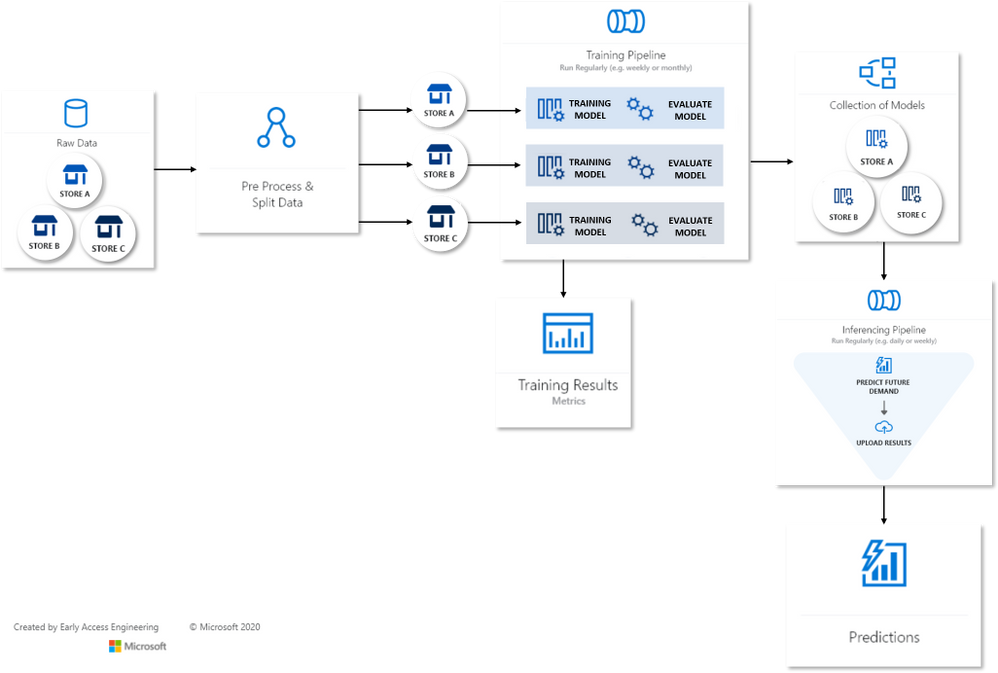
by Contributed | Nov 10, 2021 | Technology
This article is contributed. See the original author and article here.
We announce here that Microsoft’s Automated Machine Learning, with nearly default settings, achieves a score in the 99th percentile of private leaderboard entries for the high-profile M5 forecasting competition. Customers use Automated Machine Learning (AutoML) for ML applications in regression, classification, and time series forecasting. For example, The Kantar Group leverages AutoML for churn analysis, allowing clients to boost customer loyalty and increase their revenue.
Our M5 result demonstrates the power and effectiveness of our Many Models Solution which combines classical time-series algorithms and modern machine learning methods. Many Models is used in production pipelines by customers such as AGL, Adamed, and Oriflame for demand forecasting applications. We also use our open-source Responsible AI tools to understand how the model leverages information in the training data. All computations take place on our scalable, cloud-based Azure Machine Learning platform.
The M5 Competition
The M5 Competition, the fifth iteration of the Makridakis time-series forecasting competition, provides a useful benchmark for retail forecasting methods. The data contains historical daily sales information for about 3,000 products from 10 different Wal-Mart retail store locations. As is often the case in retail scenarios, the data has hierarchical structure along product catalog and geographic dimensions. Data features like sales price, SNAP (food stamp) eligibility, and calendar events are provided by the organizers in addition to historical sales. The accuracy track of the competition evaluates 28-day-ahead forecasts for 30,490 store-product combinations. With submissions from over 5,000 teams and 24 baseline models, the competition provides a rich set of comparisons between different modeling strategies.
Modeling Strategy
There are myriad approaches to modeling the M5 data, especially given its hierarchical structure. Since our goal is to demonstrate an automated solution, we executed what we considered the most simple strategy: build a model for each individual store-product combination. The result is a composite model with 30,490 constituent time-series models. Our Many Models Solution, born out of deep engagement with customers, is precisely suited to this task.
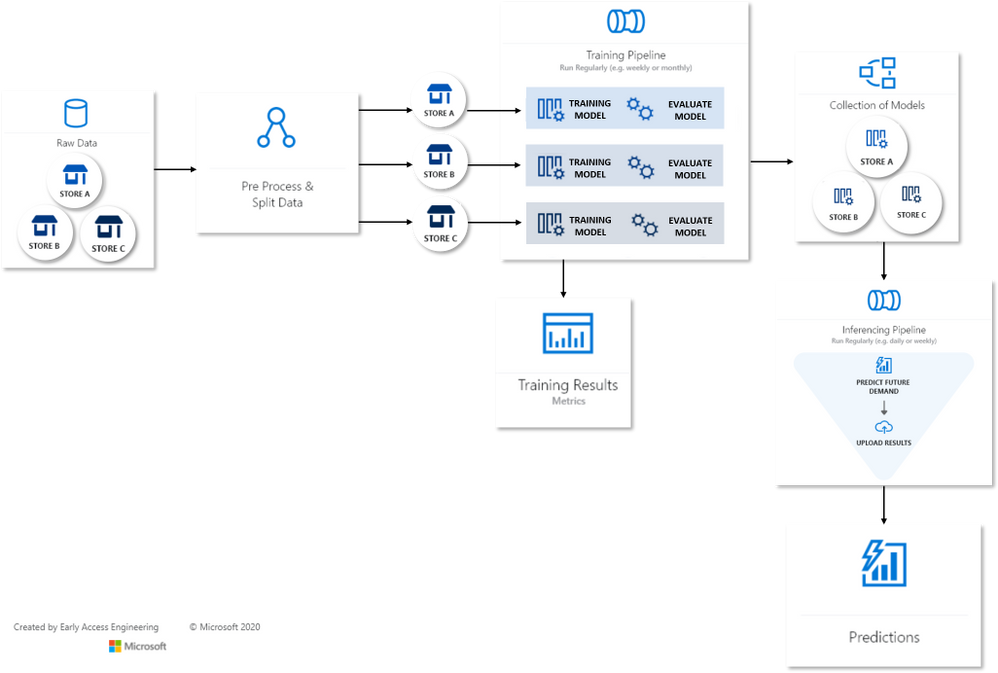 Many Models Flow Map
Many Models Flow Map
The Many Models accelerator runs independent Automated Machine Learning (AutoML) jobs on each store-product time-series, creating a model dictionary over the entire dataset. In turn, each AutoML job generates engineered features and sweeps over model classes and hyperparameters using a novel collaborative filtering algorithm. AutoML then selects the best model for each time-series via temporal cross-validation. Training and scoring are data-parallel operations for Many Models and easily scalable on Azure-managed compute resources.
Understanding the Final Model
The final composite model is a mix of three model types: classical time-series models, machine learning (ML) regression models, and ensembles which can contain multiple models from either or both of the first two types. AutoML creates the ensembles from weighted combinations of top performing time-series and ML models found during sweeping. Naturally, the ensemble models are often the best models for a given store-product combo.
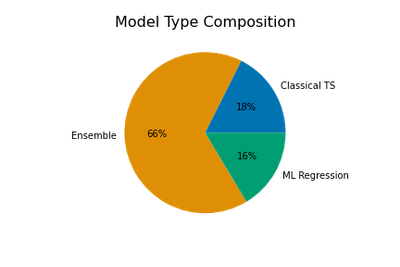
The chart above shows that two-thirds of the selected models are ensembles, with classical time-series and ML models making up approximately equal portions of the remainder.
We get a more detailed view of the composite model by breaking into model sub-types. AutoML sweeps over three ML regression subtypes: regularized linear models, tree-based models, and Facebook’s Prophet model. Classical algorithms include Holt-Winters Exponential Smoothing, ARIMAX (ARIMA with regressors), and a suite of “Naive”, or persistence, models. Ensembles are weighted combinations of these sub-types.
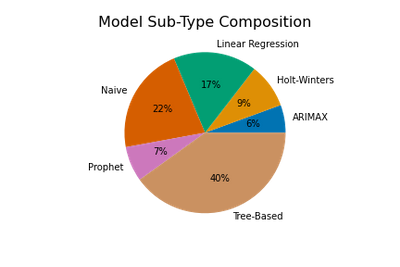
The proportions of subtypes in the full composite model are shown above, where ensemble weights are used to apportion subtypes from each ensemble. Tree-based models like Random Forest and XGBoost that are capable of learning complex, non-linear patterns are a plurality. However, relatively simple linear and Naive time-series models are also quite common!
Feature Importance
Most of AutoML’s models can make use of the data features beyond the historical sales, so we find yet more insight into the composite model by examining the impact, or importance, of these features relative to the model’s predictions. A common way to quantify feature importance is with game-theoretic Shapley value estimates. AutoML optionally calculates these for the best model selected from sweeping, so we make use of them here by aggregating values over all models in the composite.
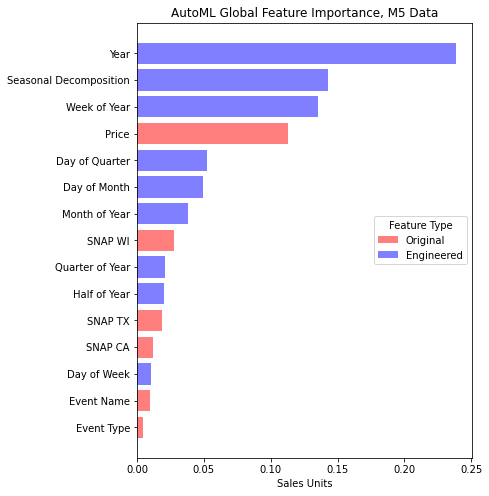
In the feature importance chart, we distinguish between features present in the original dataset, such as price, and those engineered by AutoML to aid model accuracy. Evidently, engineered features associated with the calendar and a seasonal decomposition make the most impact on predictions. The seasonal decomposition is derived from weekly sales patterns detected by AutoML. Price is the most important of the original features which is expected in retail scenarios given the likely significant effects of price on demand.
The Value of AutoML and Many Models
Our automatically tuned composite model performs exceedingly well on the M5 data – better than 99% of the other competition entries. Many of these teams spent weeks tuning their models. Despite this excellent result, it is important to note that no single modeling approach will always be the best. In this case, we achieved great accuracy with an assumption that the product-store time-series could be modeled independently of one another. This implies that the dynamics driving changes across sales at different stores and products may vary widely. We’ve learned from several successful engagements with our enterprise customers that the Many Models approach achieves good accuracy and scales well across other forecasting scenarios as well.
Special thanks to Sabina Cartacio for contributing text and editorial guidance.

by Contributed | Nov 9, 2021 | Dynamics 365, Microsoft 365, Technology
This article is contributed. See the original author and article here.
As the retail industry rebounds from the unparalleled disruptions to store operations over the last year, the store’s role in merchant strategy is evolving and being reimagined. For retailers to thrive in ever more competitive marketplaces, they must embrace technology solutions that enable a modern and intelligent store. Microsoft Dynamics 365 Commerce stands ready with the capabilities to accelerate and empower retailers in their digital transformation journey.
Enhance customer shopping experiences
As physical stores return to pre-pandemic operating capacity, retailers realize the extent to which a new normal for store operations has taken hold. The result is that they are searching for opportunities to leverage technology to improve and automate the in-store experience, reduce costs, enhance operational efficiencies, and ultimately, enhance customer shopping experiences.
As the amount of data generated is growing exponentially across the customer journey, from online to in-store and beyond, retailers need to leverage this data to bridge the digital to physical divide in a seamless and frictionless way. Dynamics 365 Commerce assists companies in these efforts with solutions that delivercurated customer interactions, enable contactless selling, maximize physical store revenue, streamline store operations, and reduce loss due to fraud.
Learn more about Microsoft Cloud for Retail.
Curated customer interactions
We have previously talked about how Dynamics 365 can deliver personalized digital customer engagement. The natural extension of personalized digital customer engagement is to bring the same strategy to the physical store. In this case, we speak about curating customer interactions by augmenting store associates with an unprecedented view of consumers, also known as clienteling.
This strategy is not new. Retailers have long sought ways to build long-term relationships with their most important customers. In the days before box store chains, repeat customers could reasonably expect sales associates to remember who they were, what their preferences were, and even have a good sense of the items in which they might be interested. As retail chains grew and expanded into e-commerce marketplaces, in-store associate turnover and customer mobility also increased. The result is the personalized experiences that customers desire decreased due to a lack of continuity of in-store associates and, to a lesser extent, the different stores that customers may visit. Another factor at work here is the disconnect between e-commerce marketplaces and physical stores, leaving frontline workers lacking critical data about customer purchases and preferences.
At Microsoft, we are actively enabling technologies such as AI and machine learning to change this situation by empowering store associates with better customer insights based on data gathered across every customer touchpoint. And by connecting the once siloed data of digital and physical enterprise systems, we are helping merchants provide an end-to-end digital buying experience across every stage of the customer journey. In physical stores, this means that associates can utilize handheld digital shared devices to access a full 360-degree customer profile. This provides frontline teams with AI-driven recommendations, access to real-time up-sell and cross-sell guidance, and even unlocks customer brand affinity or product preferences.
Enable contactless selling
One of the trends we highlighted in our recent blog on the 4 post-pandemic retail trends was contactless payments. And with good reason. Market studies in recent months found that a large percentage of consumers were still anxious about shopping in stores. One way that retailers can reduce this anxiety is by enabling seamless contactless selling experiences.
By enabling contactless payments, either via store associate handheld devices or with automated checkout systems, consumers have one less physical surface to touch. While no panacea for eliminating consumers’ health risk and associated anxiety, contactless selling has other benefits like reducing time spent in checkout lines and eliminating a point of friction in the purchase process. Ultimately, Dynamics 365 Commerce enables contactless selling with mobile point-of-sale (POS) and contactless payment solutions so that merchants can deliver safe and secure shopping experiences.
Learn more about contactless payments and other retail trends in our recent e-book: The Future of Commerce in a Post-Pandemic World.
Maximize physical store revenue
Successful merchants understand the importance of maximizing physical store revenue. With Dynamics 365 Commerce, retailers have a deeper understanding of purchasing habits that allow them to tailor product selections, offer timely and data-driven recommendations, and access any relevant promotions. Additionally, by developing a single view of customers for use at physical POS and connecting this with a real-time view of cross-store inventory and purchasing options, merchants can enable endless aisles to ensure that they never miss a sales opportunity. This translates into increasing the number of units sold per transaction and maximization of sales per square foot. Plus, Dynamics 365 Commerce also helps boost in-store team member productivity with inventory, shift, and cash drawer management actions across all role-specific workspaces.
Streamline store operations
Retailers that are seeking to streamline store operations should look to utilize edge-based technology to unlock new insights, such as identifying and responding faster to in-store profit gaps and improving the efficiency of store team members-actions that ultimately serve to improve overall store profitability.
A byproduct of streamlining store operations by adopting innovative and connected technology solutions is that it decreases the time required to open new stores or add new franchises by removing friction from every part of business operations and processes. This is a pivotal area where the capabilities of Dynamics 365 Commerce can help to optimize retail operations and deliver friction-free shopping experiences to customers.
Reduce fraud loss
While retailers are rightly focused on reducing loss due to fraud, they must also focus on delivering data privacy and security. Dynamics 365 Commerce helps merchants maximize profitability by providing loss prevention tools that combat internal fraudulent practices. At the same time, Dynamics 365 Fraud Protection provides even greater protection for purchases and accounts with industry-leading enterprise-grade security that also reduces losses due to return fraud.
Learn more: Dynamics 365 Fraud Protection.
Creating the store of the future
By connecting digital and physical store systems, unifying the data that these systems collect, leveraging that data with AI and machine learning, and connecting that data to in-store team members, Dynamics 365 Commerce is helping retailers to create the store of the future. We believe that the modern and intelligent store is one where retail operations are transformed and reimagined, and we are enabling merchants on this journey to delivercurated customer interactions, enable contactless selling, maximize physical store revenue, streamline store operations, and reduce loss due to fraud.
What’s next?
At Microsoft, we will continue to deliver timely and innovative solutions that help companies enable the modern and intelligent store. If you are ready to start delivering unified, personalized, and seamless buying experiences for your customers and partners, we invite you to try a free trial of Microsoft Dynamics 365 Commerce today.
The post Dynamics 365 Commerce enables the modern and intelligent store appeared first on Microsoft Dynamics 365 Blog.
Brought to you by Dr. Ware, Microsoft Office 365 Silver Partner, Charleston SC.
by Contributed | Nov 8, 2021 | Technology
This article is contributed. See the original author and article here.
TLDR; Using minimal API, you can create a Web API in just 4 lines of code by leveraging new features like top-level statements and more.
Why Minimal API
There are many reasons for wanting to create an API in a few lines of code:
- Create a prototype. Sometimes you want a quick result, a prototype, something to discuss with your colleagues. Having something up and running quickly enables you to quickly do changes to it until you get what you want.
- Progressive enhancement. You might not want all the “bells and whistles” to start with but you may need them over time. Minimal API makes it easy to gradually add what you need, when you need it.
How is it different from a normal Web API?
There are a few differences:
- Less files. Startup.cs isn’t there anymore, only Program.cs remains.
- Top level statements and implicit global usings. Because it’s using top level statements,
using and namespace are gone as well, so this code:
using System;
namespace Application
{
class Program
{
static void Main(string[] args)
{
Console.WriteLine("Hello World!");
}
}
}
is now this code:
Console.WriteLine("Hello World!");
- Routes Your routes aren’t mapped to controller classes but rather setup with a
Map[VERB] function, like you see above with MapGet() which takes a route and a function to invoke when said route is hit.
Your first API
To get started with minimal API, you need to make sure that .NET 6 is installed and then you can scaffold an API via the command line, like so:
dotnet new web -o MyApi -f net6.0
Once you run that, you get a folder MyApi with your API in it.
What you get is the following code in Program.cs:
var builder = WebApplication.CreateBuilder(args);
var app = builder.Build();
if (app.Environment.IsDevelopment())
{
app.UseDeveloperExceptionPage();
}
app.MapGet("/", () => "Hello World!");
app.Run();
To run it, type dotnet run. A little difference here with the port is that it assumes random ports in a range rather than 5000/5001 that you may be used to. You can however configure the ports as needed. Learn more on this docs page
Explaining the parts
Ok so you have a minimal API, what’s going on with the code?
Creating a builder
var builder = WebApplication.CreateBuilder(args);
On the first line you create a builder instance. builder has a Services property on it, so you can add capabilities on it like Swagger Cors, Entity Framework and more. Here’s an example where you set up Swagger capabilities (this needs install of the Swashbuckle NuGet to work though):
builder.Services.AddEndpointsApiExplorer();
builder.Services.AddSwaggerGen(c =>
{
c.SwaggerDoc("v1", new OpenApiInfo { Title = "Todo API", Description = "Keep track of your tasks", Version = "v1" });
});
Creating the app instance
Here’s the next line:
var app = builder.Build();
Here we create an app instance. Via the app instance, we can do things like:
- Starting the app,
app.Run()
- Configuring routes,
app.MapGet()
- Configure middleware,
app.UseSwagger()
Defining the routes
With the following code, a route and route handler is configured:
app.MapGet("/", () => "Hello World!");
The method MapGet() sets up a new route and takes the route “/” and a route handler, a function as the second argument () => “Hello World!”.
Starting the app
To start the app, and have it serve requests, the last thing you do is call Run() on the app instance like so:
app.Run();
Add routes
To add an additional route, we can type like so:
public record Pizza(int Id, string Name);
app.MapGet("/pizza", () => new Pizza(1, "Margherita"));
Now you have code that looks like so:
var builder = WebApplication.CreateBuilder(args);
var app = builder.Build();
if (app.Environment.IsDevelopment())
{
app.UseDeveloperExceptionPage();
}
app.MapGet("/pizza", () => new Pizza(1, "Margherita"));
app.MapGet("/", () => "Hello World!");
public record Pizza(int Id, string Name);
app.Run();
Where you to run this code, with dotnet run and navigate to /pizza you would get a JSON response:
{
"pizza" : {
"id" : 1,
"name" : "Margherita"
}
}
Example app
Let’s take all our learnings so far and put that into an app that supports GET and POST and lets also show easily you can use query parameters:
var builder = WebApplication.CreateBuilder(args);
var app = builder.Build();
if (app.Environment.IsDevelopment())
{
app.UseDeveloperExceptionPage();
}
var pizzas = new List<Pizza>(){
new Pizza(1, "Margherita"),
new Pizza(2, "Al Tonno"),
new Pizza(3, "Pineapple"),
new Pizza(4, "Meat meat meat")
};
app.MapGet("/", () => "Hello World!");
app.MapGet("/pizzas/{id}", (int id) => pizzas.SingleOrDefault(pizzas => pizzas.Id == id));
app.MapGet("/pizzas", (int ? page, int ? pageSize) => {
if(page.HasValue && pageSize.HasValue)
{
return pizzas.Skip((page.Value -1) * pageSize.Value).Take(pageSize.Value);
} else {
return pizzas;
}
});
app.MapPost("/pizza", (Pizza pizza) => pizzas.Add(pizza));
app.Run();
public record Pizza(int Id, string Name);
Run this app with dotnet run
In your browser, try various things like:
Learn more
Check out these LEARN modules on learning to use minimal API
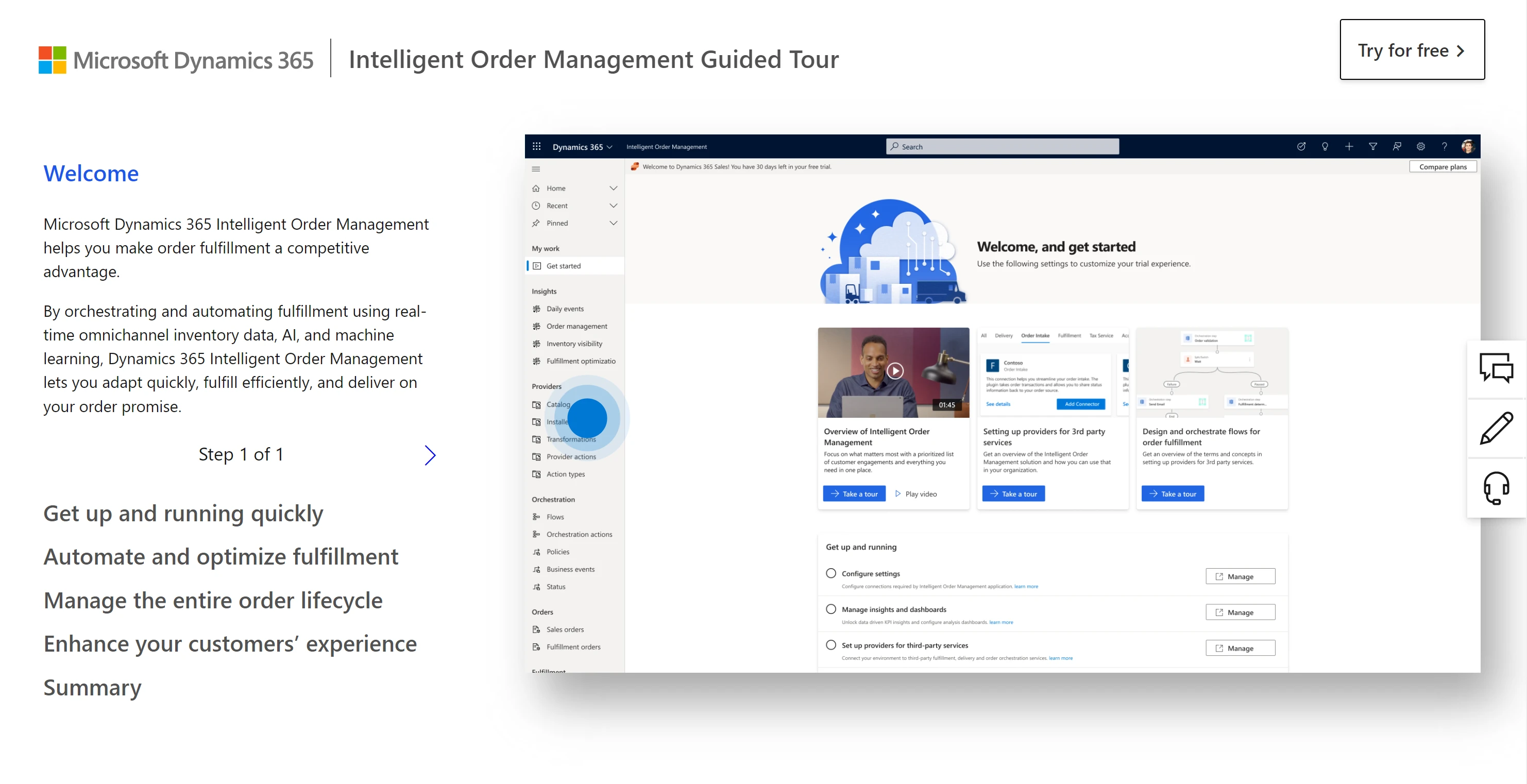
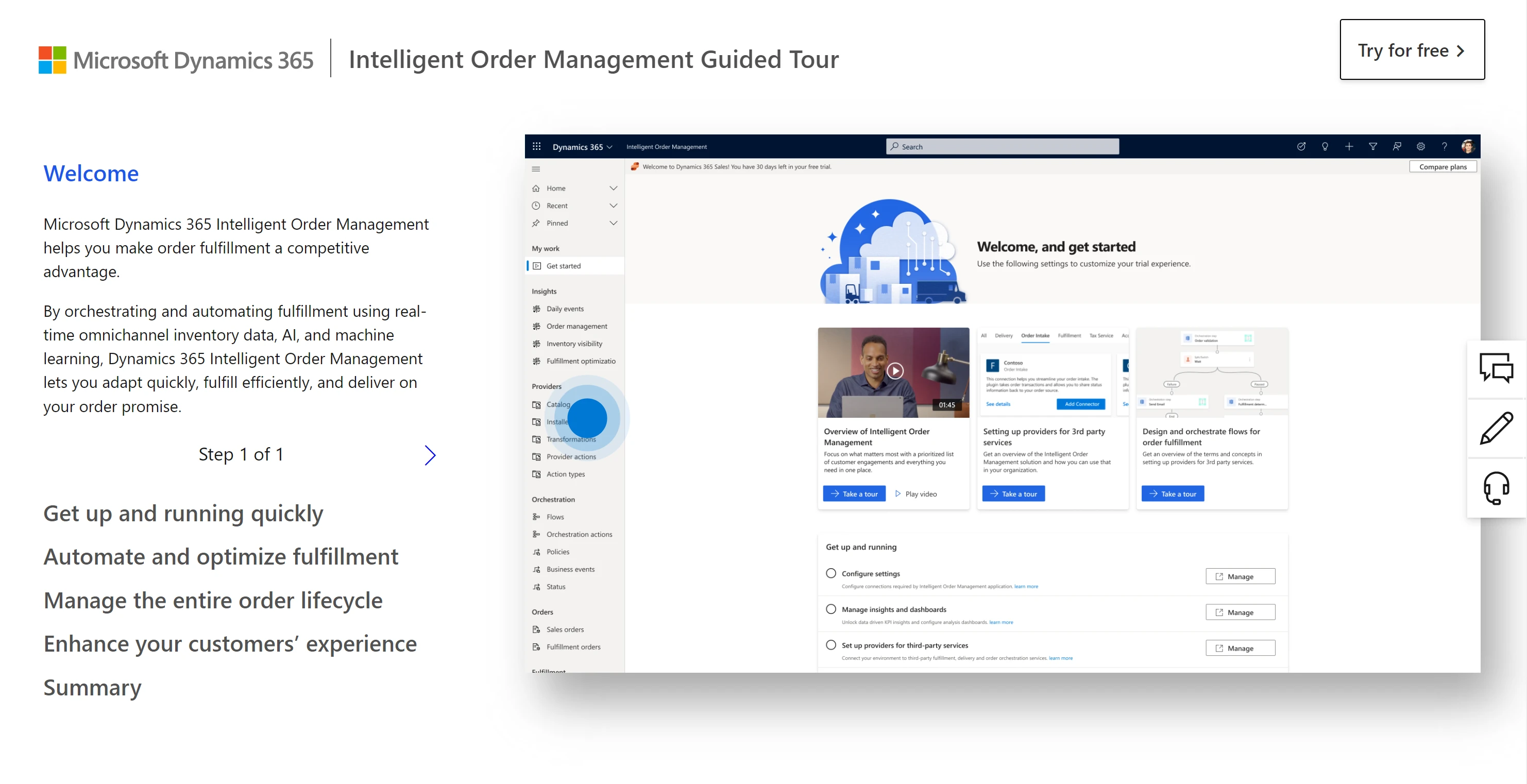

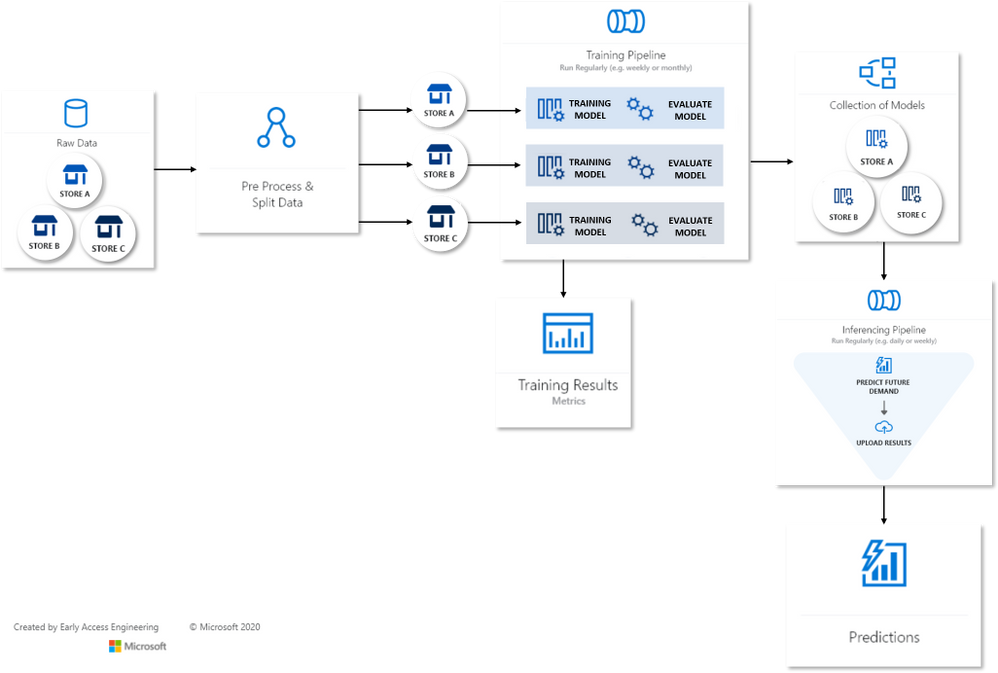
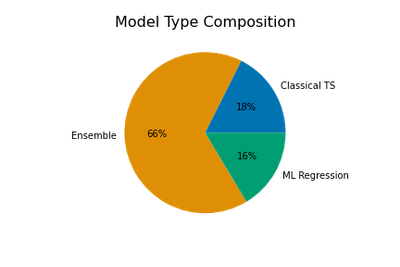
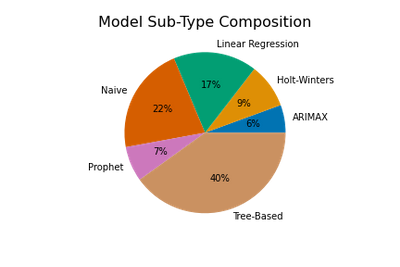
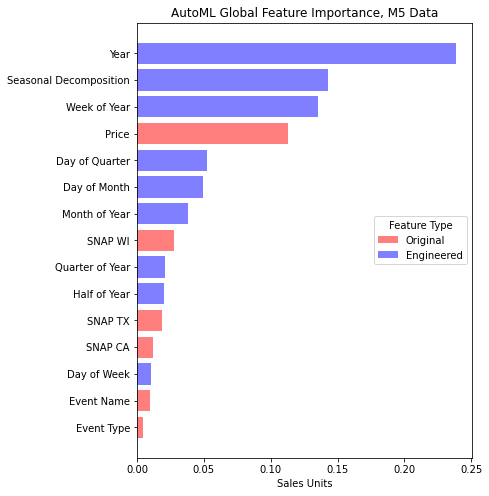


Recent Comments