Treating duplicate threads in forums – best practice for Moderators
This article is contributed. See the original author and article here.
From time to time we have users who open the same question multiple times.
The Issue – direct result of duplicate threads:
(1) Supporters – People that come to help might waste their time on something that was answered in the other thread.
(2) Users – people that search for the same issue might find the thread which has less information and miss the information in the other thread.
(3) original poster (OP) – the person who asked the question will probably not remember to follow all the threads which he opened.
- Supporters and Users will waste time on responds which no one will read.
- OP might miss the best answer/discussion while following a different thread.
In short, this is a lose-lose case where everyone lose!
Best practice for Moderators
In each interface the features which are built-in are different so these option might not fit all forums interfaces. With that said, as I want to focus mainly on the QnA forums, I will provide my insights according to the QnA features exists at this time.
The list is sorted from the best option for first time case – note that a user which continue such action is a different story. I the OP was inform on the issue and was asked to avoid such cases, then his behavior can be considered as abusive and should be treated accordingly.
In any case, the options which prevent such issue in advance, will be best!
Clear Policy document
In any communication interface, there must be a clear policy document which we can point the OP to. A link to the policy document must be presented in a way that no one will miss it and that everyone can view it from any page where the OP post his question. Usually it is recommended to add a clear link at the top of the page.
An intellisense feature
An intellisense feature provides information while the user type the content. It is well common in code editors in order to provide code completion, parameter info, quick info, and member lists. In the scope of the the discussion an intellisense feature will provide the user a list of previous thread according to the information he is typing.
Note! This feature existing at Microsoft QnA forums.
| Insights! | Do not assume that the OP saw the forum policy or noticed the content of the intellisense information! Most people are focusing on their needs and ignore “background noises”. It may not be the most positive behavior but it is definitely a natural behavior. |
Contact the OP in private
How?
- If the system include an option to send internal private message then this is your best action!
- The user email should be visible to other users, but if this information is available to you and there is no internal messaging feature, then send the user an email.
- If there is no build-in messaging feature, then check the user profile and signature for links to his social media network (Facebook, Twitter, linkedin and so on) and send him a private message.
What?
Inform the user about the forum policy, add a link to the official policy document if exists and ask him to avoid such cases in the future. Don’t forget to send him links to all the duplicate threads which you found. Ask the user to select one of the threads, in all other thread add a link to the active thread and close the rest of the threads as duplicated.
Note! This feature not available to community moderators at Microsoft QnA forums.
Contact the OP in public
- Add a response to the problematic message(s).
- In most social media network a user which is not connected to you will not see your message. In this case you can add a response to one of the user last discussions. Remember that this is a public message and you should be extremally polite! Do not use this option if not must.
Provide the same information as in the case of private message
| Note! | Taking actions behind the scenes has no value for the future behavior of the user and might lead the user to re-do the same, as he was not inform about an issue – this only raise the issue as it lead for more duplicate threads (actions behind the scene are for example deleting message, reporting message, and so on).
If you chose to take an action behind the scenes then you should also try to inform the OP about the taken actions! |
Merge duplicate threads
By merging the duplicate threads you can ensure that no information is lost. Users who go to each of the links to the separate threads come to the same place – the merged thread. With that said, this action makes it a little difficult to orient in a discussion because one discussion combines responses from several discussions and the order of the messages can be confusing.
Note! This feature NOT existing at Microsoft QnA forums. It is exist in the MSDN forums.
Lock the duplicate thread(s) & comments
By locking the duplicate threads you can ensure that no information is lost. Users can still navigate to each of the links and watch the separate discussion. It is HIGHLY important to add a message that explain why this thread was locked and provide a link to the active thread.
In the QnA system locking the thread is done by closing the thread. It is important to know that close the thread does not prevent people from adding comments! You should go over each of the messages in the thread and lock the comment!
Note! This feature existing at Microsoft QnA forums.
Redirect the duplicate thread(s) to the one selected for continuing the discussion.
Redirecting users from a thread to another thread has a very problematic side effect: The original link still exists but it cannot be used to get the original message. This makes it harder to report the issue since the link redirect to an active thread and it make it impossible to inform the user about the issue and show him the duplicated thread.
Do not! (on the first case)
- Do not treat the user as abuser! It can be a mistake.
- Do not delete a message without informing the user. He might not find the message and create another new message.
- Do not report the message without informing the user at the same time, since he cannot see the report and know about the issue.
Do you want to add your insights? You can add comments to this post or contact me in private if you want me to update the post, and in the meantime just remember to have fun and continue helping others.
Forums, the final frontier
– Ronen Ariely,


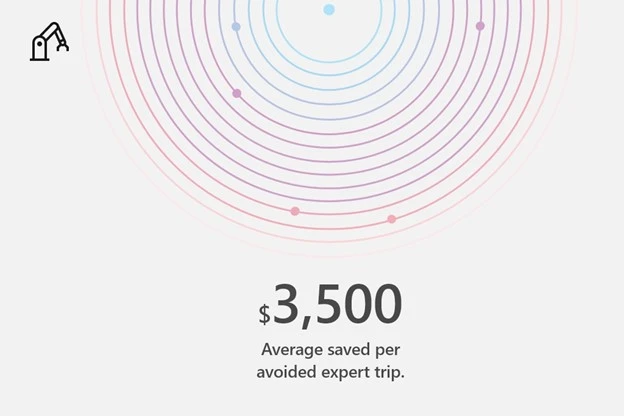


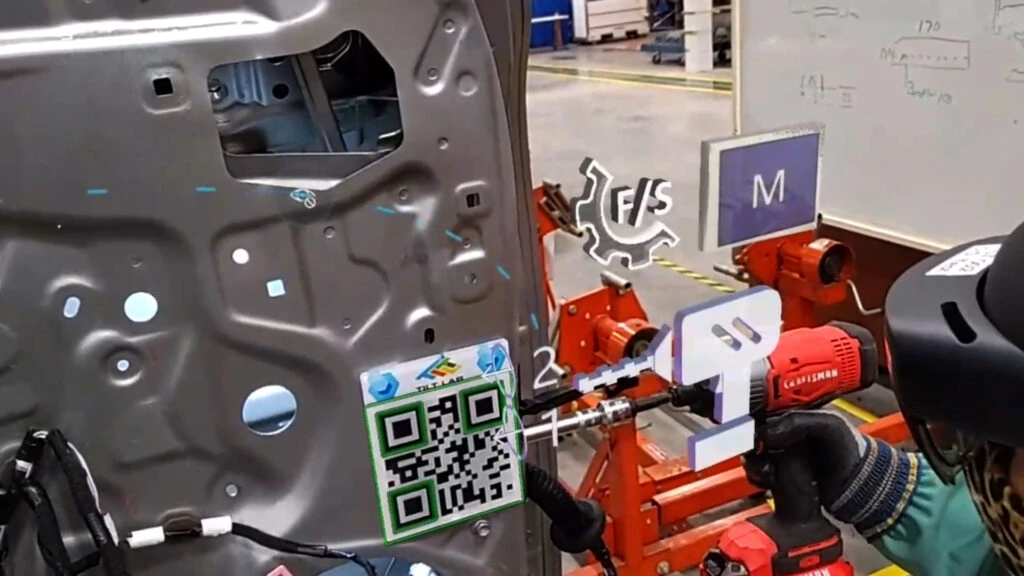



Recent Comments