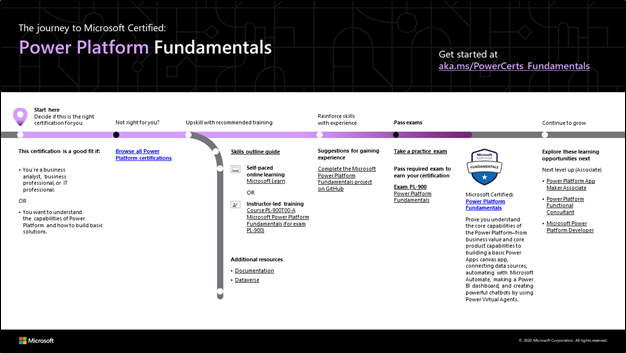
Discover your career path: Get started with fundamentals
This article is contributed. See the original author and article here.
Are you looking for the right Microsoft Power Platform and Dynamics 365 certifications to help advance your career and to earn the recognition you deserve? We’re here to help you discover the career path that’s right for you—whether you’re just starting out, looking to advance, or wanting to change to something new. When you pass a Microsoft Certification exam, you let the world know that you have these in-demand skills. In addition to providing evidence of your mastery of technical skills, certifications can boost your confidence and highlight your drive to keep pace with technical change.
The combination of your growth mindset and a globally recognized, industry-endorsed Microsoft Certification sends a career-building message to employers. To help you discover your career path and choose the certifications that are right for your journey, we’re kicking off a new series of blog posts that explain the value and benefits of Microsoft Power Platform and Dynamics 365 certifications.
In this post, we offer a quick overview of our fundamentals certifications. These certifications let the world know that you’ve mastered the basics of Microsoft Power Platform or Dynamics 365—whether you’re new to the field or brushing up on your skills as a seasoned professional—and that you’re ready to advance.
The fundamentals certifications
Certifications matter. The Global Knowledge 2020 IT Skills and Salary Report points out, “A majority of certified IT professionals experience two main certification benefits: better job performance and higher salaries.”[1] A fundamentals certification is a great way to help open doors to professional advancement. If you’re new to the workforce, having a fundamentals certification on your résumé can set you apart. If you’re already in your career, you know that organizations need to keep pace with the digital transformation trend. A certification tells employers that you’ve studied for and passed an exam for specific skill sets and that you’re ready to keep learning, regardless of where you are on your career path.
A fundamentals certification can be the first milepost on your journey as you prepare for role-based or specialty certifications, but it isn’t a prerequisite for any of them.
The Microsoft Certified: Power Platform Fundamentals certification proves that you can use your Microsoft Power Platform skills to improve your team’s productivity. No experience is necessary to train for it—just basic familiarity with computer technology, data analytics, cloud computing, and the internet. You earn it by passing Exam PL-900: Microsoft Power Platform Fundamentals.
There are two fundamentals certifications for Dynamics 365. The first is for those who are familiar with customer relationship management (CRM) and are IT savvy—either generally or through work experience. The Microsoft Certified: Dynamics 365 Fundamentals (CRM) certification can highlight those skills and enhance your career journey. You earn it by passing Exam MB-910: Microsoft Dynamics 365 Fundamentals (CRM) (beta).
The other fundamentals certification is for those who have a broad exposure to the enterprise resource planning (ERP) capabilities of Dynamics 365 and who understand the basics of how finance and operations apps fit in within the overall Microsoft ecosystem. Earn Microsoft Certified: Dynamics 365 Fundamentals (ERP) by passing Exam MB-920: Microsoft Dynamics 365 Fundamentals (ERP).
These two certifications that focus on CRM and ERP skills are replacing the older Dynamics 365 Fundamentals certification, which retires on June 30, 2021.
Benefits of fundamentals certifications
Microsoft created fundamentals certifications to build and validate understanding of technologies that businesses use. These very popular technical certifications are held by professionals all over the globe. They build the foundational skills and provide a pathway for earning certifications based on deeper technical skills required to perform industry roles. We keep these certifications current with market and industry demands.
In the annual Nigel Frank survey on Dynamics 365 salary and marketing trends, 61 percent of respondents say that a certification gives you an edge in the job market. And 28 percent of professionals with a certification report that they experienced a pay increase after successfully completing their training.
People in different roles and career stages can benefit from fundamentals certifications. These include:
- IT professionals who want to show a general understanding of the applications they work with.
- Business stakeholders and others who know Microsoft Power Platform or Dynamics 365 and want to validate their skills and experience.
- Developers who want to highlight their understanding of business operations, ERP, or CRM.
- Students, recent graduates, and people changing careers who want to leverage Microsoft Power Platform or Dynamics 365 capabilities to move to the next level.
How do I get started?
If you need more experience before you take the exam, we recommend that you work closely with a Microsoft Power Platform or Dynamics 365 expert on your team and take on a project to deepen your skills. Then explore our training opportunities. No matter where you are on your journey, we have training to fit your needs. To get started, check out our three fundamentals certification journey maps. You can also find the journey maps in the resources sections on the associated certification and exam pages.
To map out your path, choose the journey map for your fundamentals certification. Then follow the sequence in the map. As shown at the beginning of the map, start by deciding whether this certification is a good fit for you.
Next, choose the training you’ll need to be prepared. To understand what you’ll be measured on when taking Exam PL-900, Exam MB-910, or Exam MB-920, review the skills outline guide on the associated exam page. Then sign up for the training that fits your learning style and experience:
- On the certification page, choose curated learning paths and modules on Microsoft Learn. Explore hours of free, self-paced online learning to help you get ready.
- If you prefer to learn from an instructor, review the instructor-led training led by Microsoft Learning Partners, such as Microsoft Dynamics 365 Fundamentals (CRM) or Microsoft Dynamics 365 Fundamentals (ERP). To learn more, check out Microsoft Learning Partners: Teaching the skills of tomorrow, today.
Practice exams are available for some certifications. For example, you can take a trial run for the Microsoft Power Platform Fundamentals exam with the PL-900 Microsoft Official Practice Test. All the exam objectives are covered in depth, so you’ll find what you need to be ready for any question.
After you pass the exam and earn your certification, you can continue to broaden your technical expertise by taking one of the other certifications described in this blog post or by exploring other fundamentals offerings. Each certification you earn validates proven capabilities in a specific line of business. This can be very valuable for an IT professional who wears many hats. Or dive deeper into the intermediate and advanced certifications for your targeted career journey. Check out the possible Microsoft Power Platform and Dynamics 365 certification paths.
Where’s my community?
You’re not alone! Share your career journey with others who have similar interests in Microsoft Power Platform and Dynamics 365 technologies. Here are some places where you can share and gather information and learn from your peers and others.
- Dynamics 365 on LinkedIn: Microsoft Dynamics 365 (AX) Community
- Dynamics 365 Community: Forums, blogs, videos, support
- Microsoft Power Platform Community: Forums, blogs, videos, support
- Microsoft Power Platform LinkedIn job board
- Cloud Advocates for Microsoft Power Platform training on Udacity
- Nigel Frank: Microsoft tech blog: The latest on Dynamics, Azure, and more
Celebrate with the world: Post your badge on LinkedIn
When you earn a certification or learn a new skill, celebrate your accomplishment with your network. It often takes less than a minute to update your LinkedIn profile and share your achievements, highlight your skills, and help boost your career potential. Here’s how:
- If you’ve earned a certification already, follow the instructions in the congratulations email you received. Or find your badge on your Certification Dashboard, and follow the instructions there to share it. (You’ll be transferred to the Acclaim website.)
- For more information on badges, check out the Certification Badges FAQ.
- To add specific skills to your LinkedIn profile, go to your profile page and update the Skills and endorsements section. Tip: We recommend that you choose skills listed in the skills outline guide for your certification.
Related blogs and other resources
- Microsoft Learn Community
- Ten reasons to earn a Microsoft Certification
- Microsoft Power Platform Blog
- Microsoft Dynamics 365 Blog
- Need another reason to earn a Microsoft Certification?
Ready to discover your career path?
Join the community of professionals who have earned a Microsoft Certification—to help land that first job, advance your career, or shift your focus to a new and exciting technology. These certifications not only validate your technical skills and experience but also help ensure that you’ve got what it takes for those key roles that employers need to fill.
1 Source: Global Knowledge, 2020 IT Skills and Salary Report, 2020.

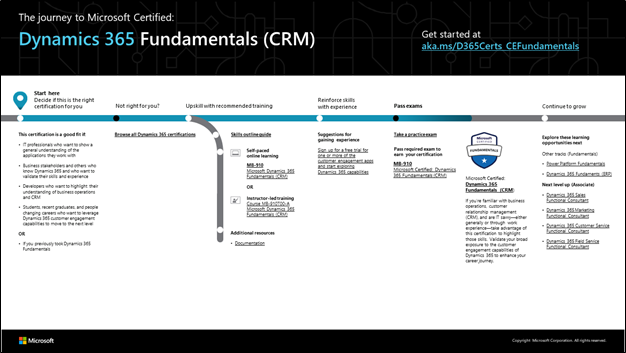
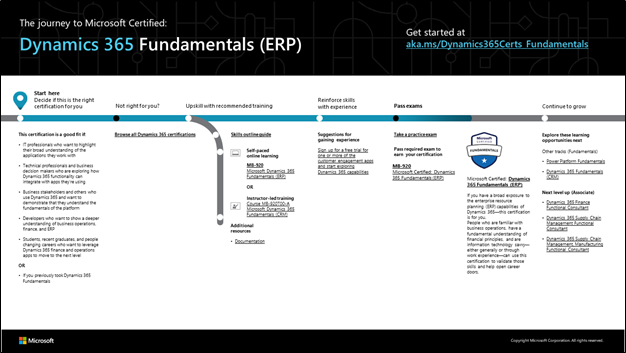
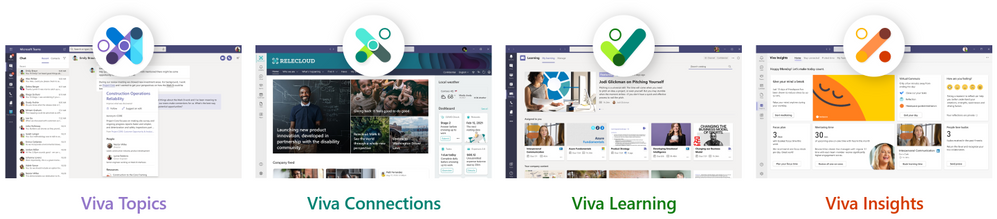
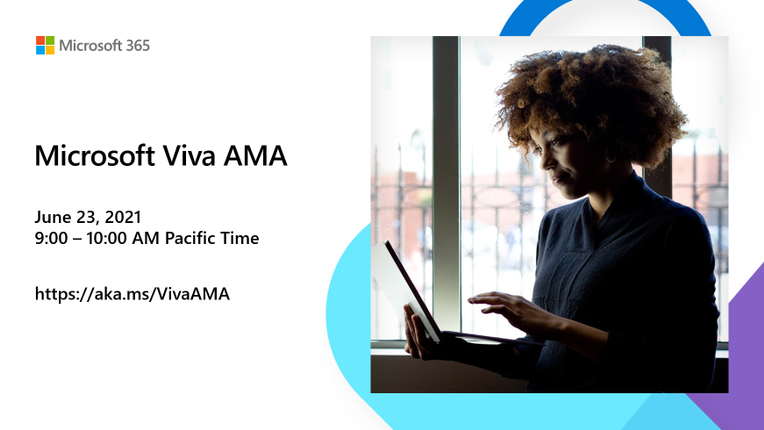
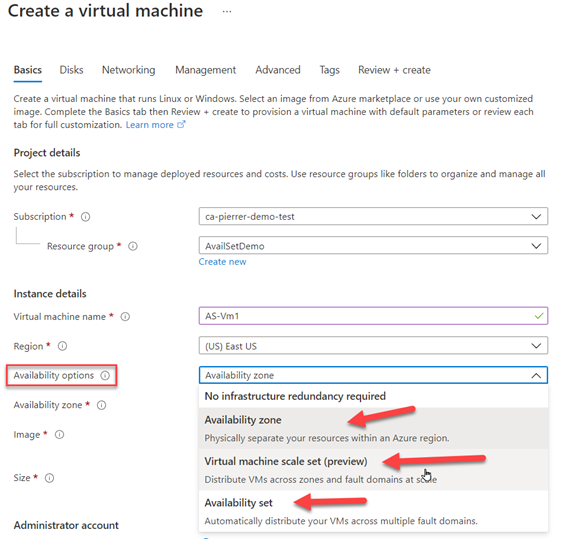
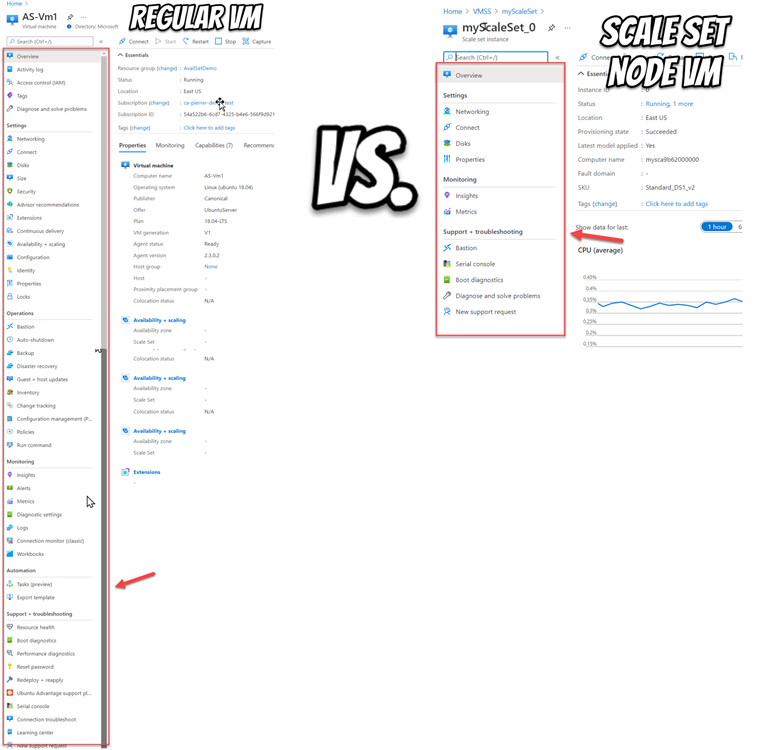
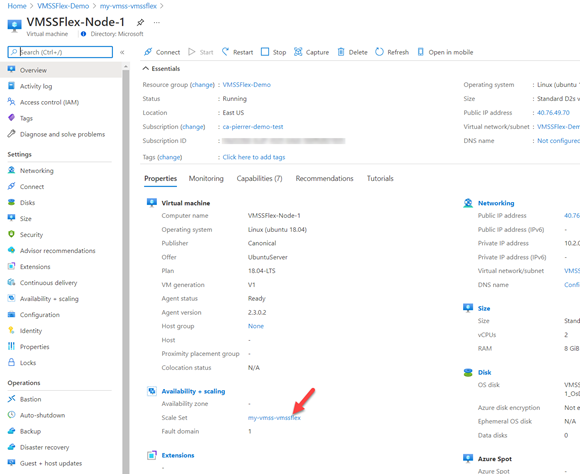
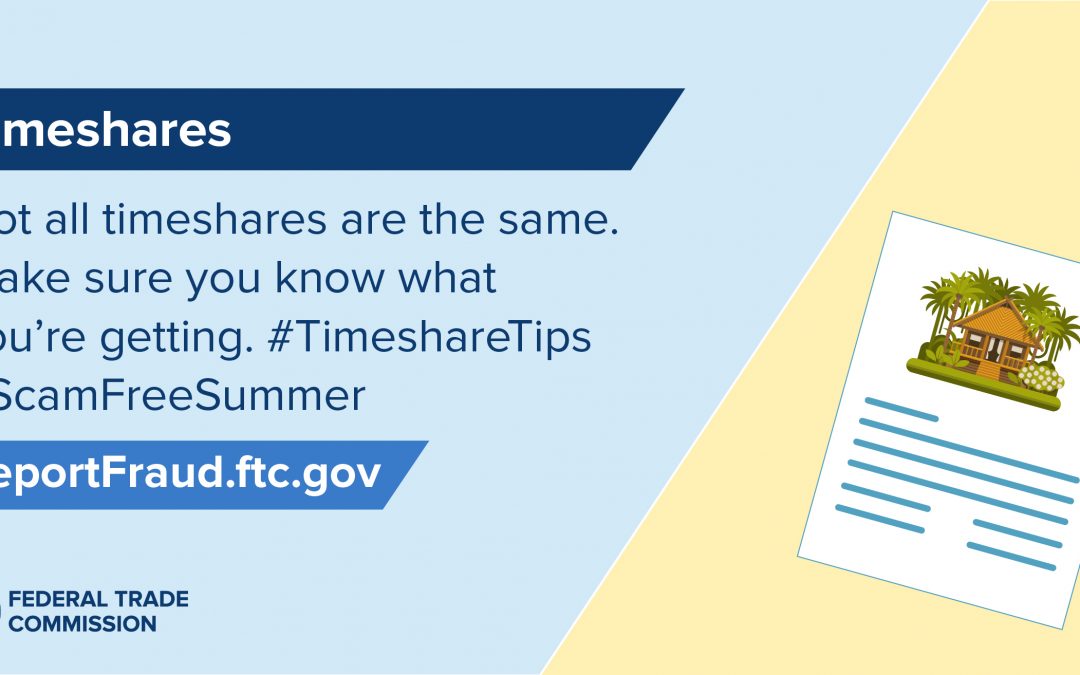
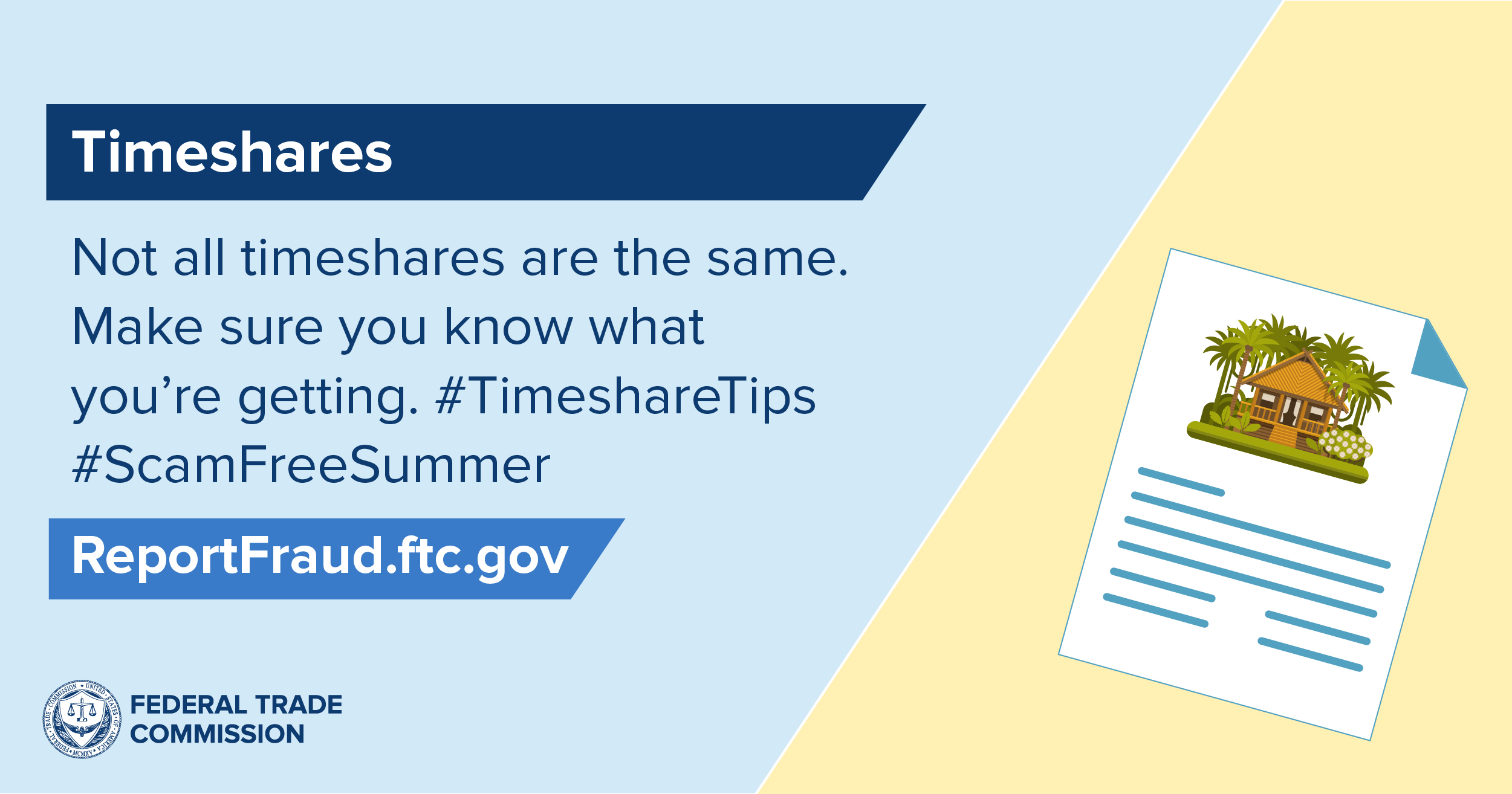 If you’re considering getting a timeshare this vacation season, read on. Maybe you got a flyer in the mail with pictures of sunny beaches and beautiful resort suites. Sounds great, right? But before you sign a timeshare contract, make sure you understand what you’re getting into — and how to get out of it.
If you’re considering getting a timeshare this vacation season, read on. Maybe you got a flyer in the mail with pictures of sunny beaches and beautiful resort suites. Sounds great, right? But before you sign a timeshare contract, make sure you understand what you’re getting into — and how to get out of it.
Recent Comments