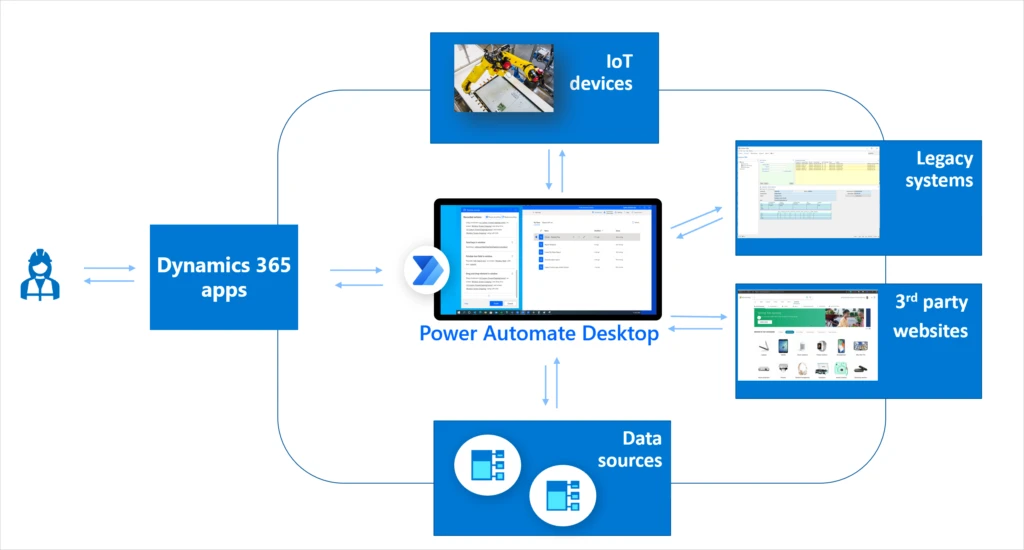
by Contributed | May 27, 2021 | Dynamics 365, Microsoft 365, Technology
This article is contributed. See the original author and article here.
For many businesses, success increasingly depends on having the agility to innovate and adapt to rapid change, responding to customer needs, competitive pressure, and industry trends. But this is a difficult challenge when employees are buried in time-consuming busywork like repetitive tasks or complex processes.
That’s why we are dedicated to helping organizations like yours automate manual business processes, across both legacy and modern applications, so you can focus on what’s most important for your business and customers. In March, we released robotic process automation (RPA) capabilities in Microsoft Power Automate Desktop for Windows 10 users.
This month, we are introducing enhanced workplace automation capabilities for Microsoft Dynamics 365a set of prebuilt RPA solution templates, now available for public preview, that seamlessly integrate with select Dynamics 365 applications
Initially available for Dynamics 365 Customer Service, Dynamics 365 Supply Chain Management, and Dynamics 365 Finance, the prebuilt automation templates enable teams to rapidly automate common business scenariosfreeing time from day-to-day manual, repetitive, and error-prone tasks.
Developers can further extend any of those solutions by using custom actions, custom connectors, Microsoft Azure services, and APIs to take full advantage of Microsoft’s one cloud and data ecosystem.
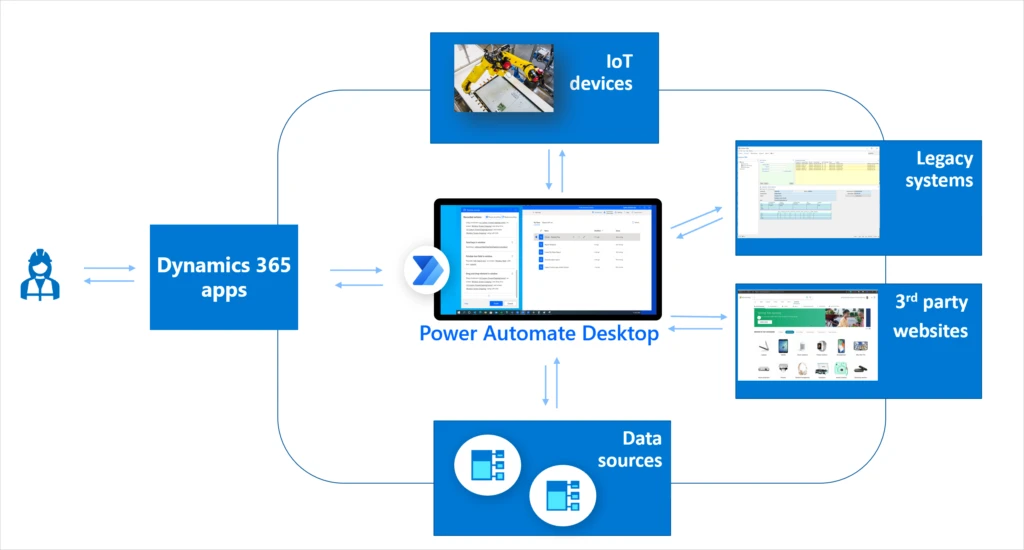
Save time across customer service, finance, and supply chain roles
Explore some of the ways that RPA can help streamline processes and save valuable time across the workforce.
Dynamics 365 Customer Service: Helping call center agents rapidly validate customer credentials
Most contact centers require agents to validate or authenticate customer identities before proceeding with the service engagement. By enhancing Dynamics 365 Customer Service with RPA, agents can automate steps of the validation process, streamlining call times and helping agents to troubleshoot and solve customer issues faster.
Dynamics 365 Supply Chain Management: Streamline ordering of replacement parts for manufacturing line equipment
We’ve heard from manufacturing customers about the need to improve the process of ordering replacement parts for equipment on the factory floor. Often, technicians who identify defective parts on the manufacturing line need to write down part numbers, and then place the orders into the tracking system one by one. This is an inefficient and error-prone process. By integrating RPA processes into Dynamics 365 Supply Chain Management, technicians can simply scan or enter part details and submit orders on the spot, saving time and effort. Since Power Automate natively integrates with Azure IOT connectors, this solution can be easily extended to use the Azure IoT management system.
Watch a video to learn more about the new capabilities included in the latest update to Dynamics 365 Supply Chain Management.
Dynamics 365 Finance: Perform end of cycle financial close tasks, such as report generation and account validation
At the end of each financial period, finance team members perform standard recurring tasks in order to close the period (month-end, quarter-end, year-end). Many of these tasks include end-of-cycle report generation for the purpose of account validation and documentation. By integrating RPA capabilities in Power Automate, Dynamics 365 Finance helps streamline many of these manual and time-consuming processes, freeing up finance team members to focus on more critical strategic tasks while at the same time maintaining the accuracy that is highly demanded by the more and more restrictive finance audit regulations.
Next steps
Take the first step to enable your customer service, supply chain, and finance teams to automate processes in Dynamics 365. Get a free Power Automate RPA trial license and install Power Automate Desktop, and then import the three solutions mentioned above into your environment to set it up. Check out the documentation for steps to get started.
Send us your feedback, and we’ll work hard to address your feedback and improve the preview experience.
The post Enhance workplace automation with prebuilt RPA templates for Dynamics 365 (preview) appeared first on Microsoft Dynamics 365 Blog.
Brought to you by Dr. Ware, Microsoft Office 365 Silver Partner, Charleston SC.
by Contributed | May 27, 2021 | Technology
This article is contributed. See the original author and article here.
As you may be aware, Microsoft announced the general availability of the Azure-connected Hyper-Converged Infrastructure, Azure Stack HCI. Previously Azure Stack HCI was built off Windows Server which is a great general-purpose operating system that allows you to run your virtualized workloads. The new and improved Azure Stack HCI OS however is a purpose-built, cloud-connected infrastructure, intended to run your Azure Stack HCI workloads in the modern data center (for more information, start here, then go here, then see what’s coming next over here).
Azure Stack HCI is a subscription service that, like Office 365 or Windows 10, continually get free updates. The next update available to Azure Stack HCI subscribers will be 21H2 which is in preview right now! With this update comes a new feature called Network ATC, which simplifies the deployment and management of networking on your HCI hosts.
If you’ve deployed Azure Stack HCI previously, you know that network deployment can pose a significant challenge. You might be asking yourself:
- How do I configure or optimize my adapter?
- Did I configure the virtual switch, VMMQ, RDMA, etc. correctly?
- Are all nodes in the cluster the same?
- Are we following the best practice deployment models?
- (And if something goes wrong) What changed!?
So, what does Network ATC actually set out to solve? Network ATC can help:
- Reduce host networking deployment time, complexity, and errors
- Deploy the latest Microsoft validated and supported best practices
- Ensure configuration consistency across the cluster
- Eliminate configuration drift
Network ATC does this through some new concepts, namely “intent-based” deployment. If you tell Network ATC how you want to use an adapter, it will translate, deploy, and manage the needed configuration across all nodes in the cluster. For more details, please see our Network ATC preview documentation.
Let’s take a quick look at Network ATC in action. In this video, we deploy the host networking configuration across an 8-node cluster, each with two physical adapters (16 total) – with a single command. By the end, these two physical adapters are ready to run Storage Spaces Direct (storage intent) and provide the compute infrastructure (compute intent) needed run your virtual machines all in under 5 minutes.
One of the greatest benefits of Network ATC is that it remediates configuration drift. Have you ever wondered “who changed that?” or said, “we must have missed this node.” You’ll never worry about this again with Network ATC at the helm. Expanding the cluster to add new nodes? Just install the service on the new node, join the cluster and rest assured that in a few minutes, the expected configuration will be deployed.
As you can see, Network ATC greatly reduces the deployment time, complexity, and errors with host networking for Azure Stack HCI as it manages the lifecycle of the cluster. Whether you’re building out a new cluster, expanding the cluster, or just want the peace-of-mind that the network configuration is in steady-state, Network ATC can make this a breeze.
Please take a look at our preview documentation, give Network ATC a try, and as always, let us know what you think! Next, enjoy your newfound free time now that Network ATC is managing the host networking!
Thanks for reading
Dan “Network ATC helps me sleep at night” Cuomo
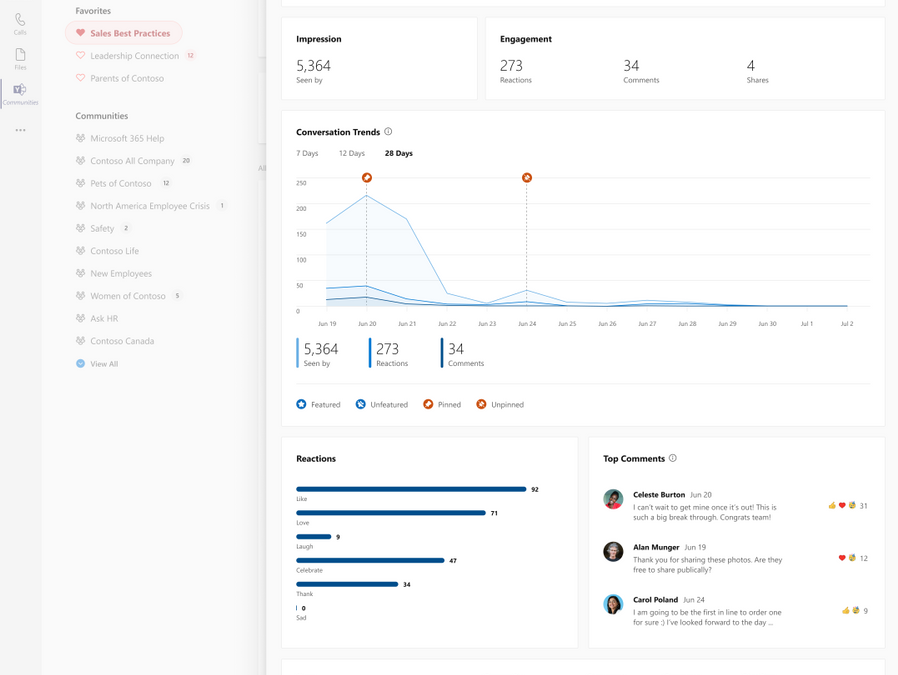
by Contributed | May 27, 2021 | Technology
This article is contributed. See the original author and article here.
Analytics and data are key to understand the impact of our efforts. Over the last few months, we’ve shipped new ways to measure activity happening in Yammer across Communities, Knowledge, and Live Events.
Today we are thrilled to announce the general availability of Conversation Insights. These insights empower authors and community managers to measure the reach and engagement of their conversations and announcements to understand what content resonates best with audiences.
Conversation Insights is available on Yammer.com on the web, and through the Yammer Communities App in Microsoft Teams.
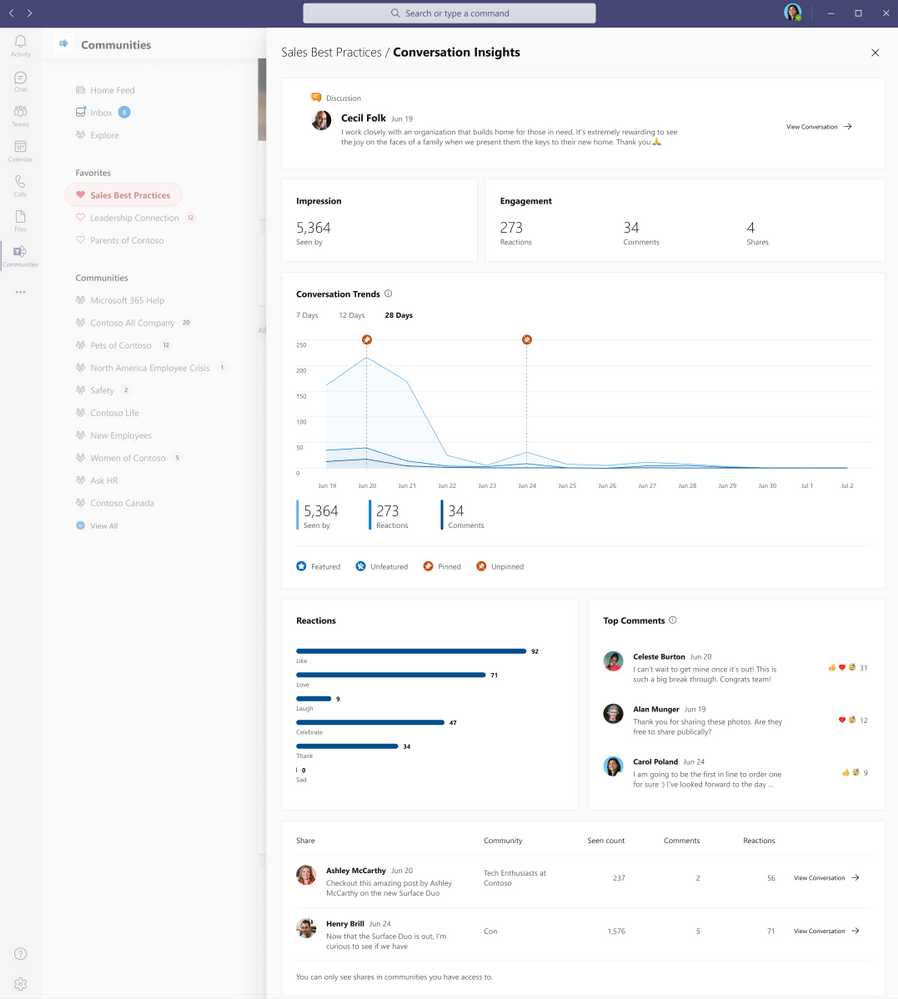 Conversation Insights
Conversation Insights
Impressions and Engagement
Get a topline summary of the metrics that matter most – the number of people that have seen this conversation and their engagement through comments, reactions, and shares.
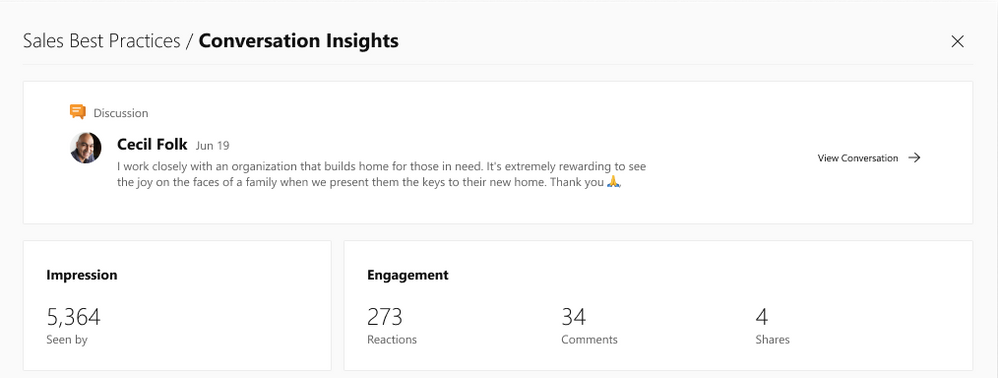 Impressions and engagement
Impressions and engagement
Recognize Trends
Understand the engagement impact of taking actions to pin the conversation in a community or feature it across the network.
 Conversation Trends
Conversation Trends
See how people react
Get a breakdown of reaction types on the conversation to get a measure of how people felt, and see which comments people most are interested in engaging with.
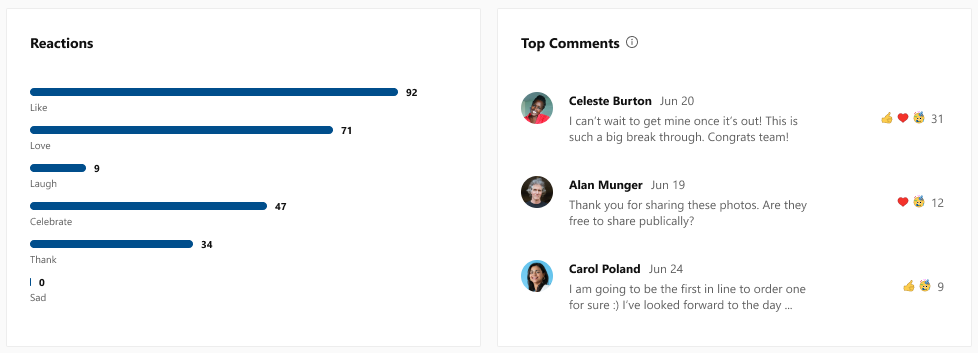 Reactions and comments
Reactions and comments
Measure spiraling engagement
See if your conversation went “viral” through the number of shares, how many people saw it, comments, and reactions, all in an easy-to-use dashboard.
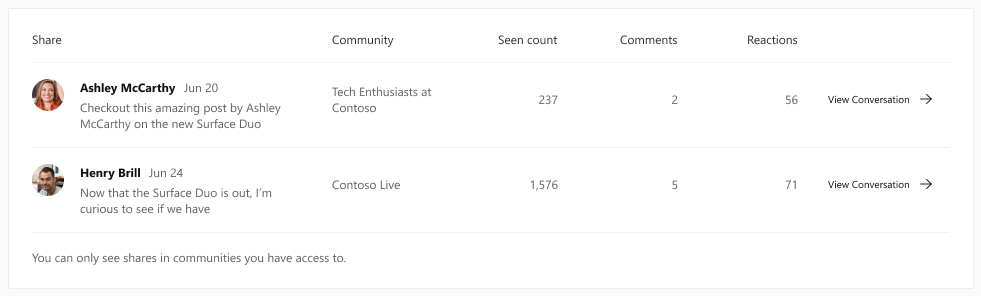 Shares
Shares
A new tool for corporate communicators and community managers
These new conversation insights provide a new way for corporate communications teams to track their internal campaigns and announcements. And partnered with the Yammer Communities app for Microsoft Teams, it paves the way for communicators to reach everyone wherever they work, and track the effectiveness of their messages in a whole new way.
See the official documentation.
We’re continuing to strengthen the integration between communities and Microsoft 365 to give everyone the tools and information they need to stay connected and thrive. Keep an eye on our blog for more news coming soon.
Sameer Sitaram
Sameer is a Product Manager on the Yammer team
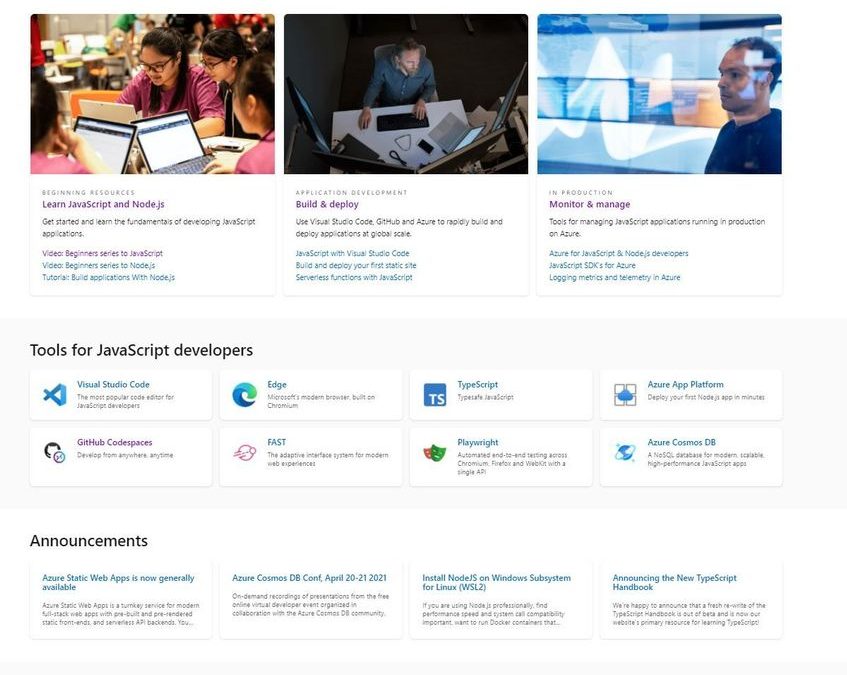
by Contributed | May 27, 2021 | Technology
This article is contributed. See the original author and article here.
Welcome to docs.microsoft.com/javascript.
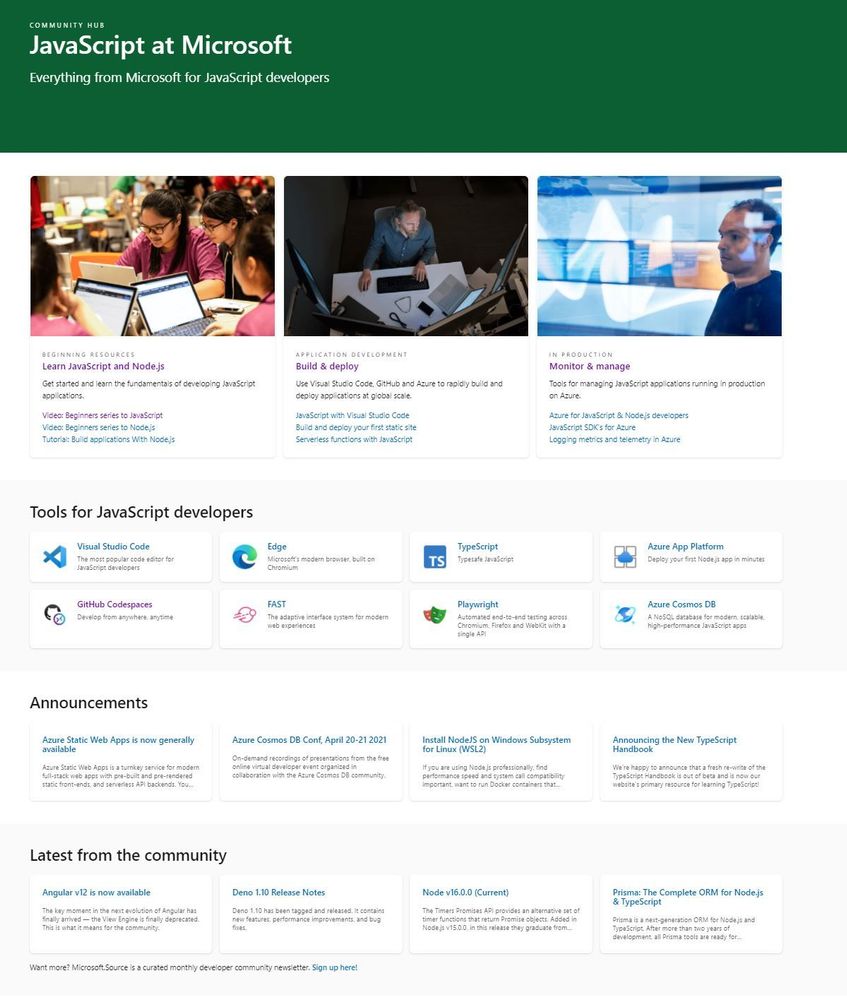
This is a new landing page designed to be a front-door to our end-to-end tools, services and runtimes for JavaScript developers.
Some of the resources which support Educators and Students.
BEGINNING RESOURCES
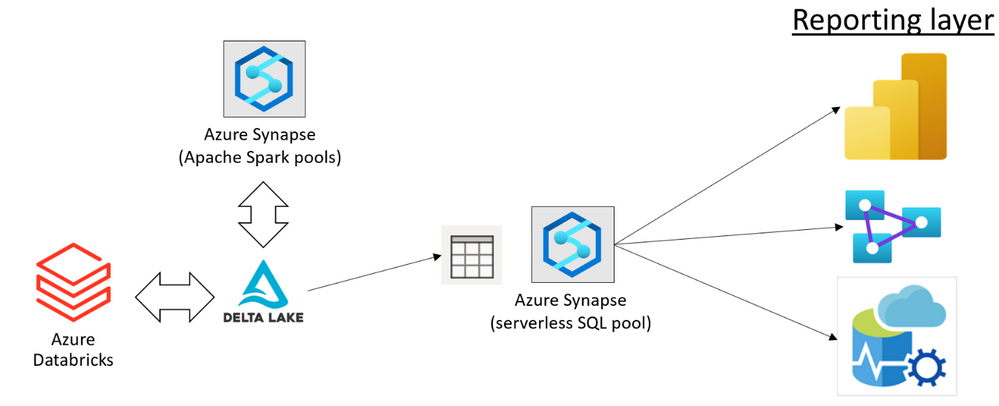
by Contributed | May 27, 2021 | Technology
This article is contributed. See the original author and article here.
Azure Synapse now enables you to query data stored in Apache Delta Lake format. This is one of the top feedback requests and we are happy to announce that this feature is now available in public preview.
In this article you will learn how to run the T-SQL queries on a Delta Lake storage from your Synapse workspace.
What is Delta Lake?
Delta Lake is an open-source data format that enables you to update your big data sets with guaranteed ACID transaction behavior. Delta Lake is a layer placed on top of your existing Azure Data Lake data that can be fully managed using Apache Spark APIs available in both Azure Synapse and Azure Databricks.
Delta Lake is one of the most popular updateable big data formats in big data solutions, and frequently used by many data engineers who need to prepare, clean, or update data stored in data lake, or apply machine learning experiments.
Why would you query Delta Lake with Azure Synapse?
Azure Synapse provides a serverless endpoint with every Synapse workspace. This provides a few key benefits when it comes to querying Delta Lake data:
- Easy data sharing between Azure Synapse and Azure Databricks without the need to copy and transform data.
- Connecting a large ecosystem of reporting and analysis tools with your data stored in Delta Lake format.
- Favorable pay-per-use consumption model where you don’t need to pre-provision resources. You are paying only for the queries that you are executing.
You can use Azure Synapse and Azure Databricks to prepare and modify your Delta Lake data sets placed in the Azure Data Lake storage. Once your data engineers have prepared the data, your data analysts can create reports using the tools such as Power BI.
Using the serverless query endpoint in Azure Synapse, you can create a relational layer on top of your Delta Lake files that directly references the location where Azure Synapse and Azure Databricks are used to modify data. This way, you can get the real-time analytics on top of the Delta Lake data set without any need to wait for a pipeline to copy and prepare data.
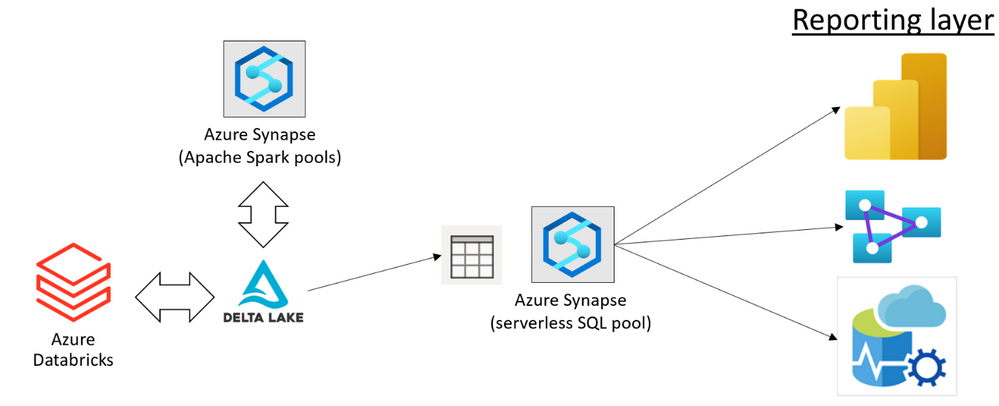
Data sharing without copy, load, or transformation of Delta Lake files is the main benefit of serverless SQL pools. The serverless endpoint in Azure Synapse represents a bridge between a reporting/analytics layer where you use Power BI or Azure Analysis Services, and your data stored in Delta Lake format. This enables a variety of tools that work on T-SQL endpoints to access Delta Lake data.
In this solution, every role in your organization that works with big data can use the preferred tools to complete their tasks:
- Data engineers can keep using the standard tools for data preparation and transformation (for example the notebooks in Azure Synapse or Jupyter environment).
- Data analysts can keep using their favorite reporting tools such as Power BI to analyze data and present the reports to the end users.
Azure Synapse enables your teams to implement end-to-end solutions on top of Delta Lake files with no friction or a need to change their standard tools.
How to query Delta Lake in Azure Synapse?
The serverless endpoint in Azure Synapse (serverless SQL pool) enables you to easily query data stored in Delta Lake format. You just need to provide a URI of the Delta Lake folder to the OPENROWSET function and specify that the format is DELTA. If you have plain parquet files, you can easily convert them to Delta Lake format using Apache Spark.
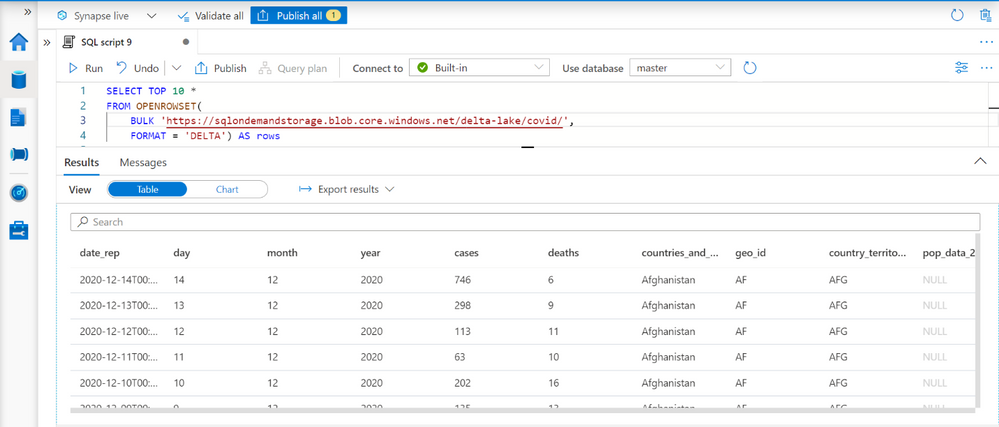
This query enables you to explore data in your Delta Lake data sets. The OPENROWSET function will automatically determine the columns in Delta Lake format and their data types by inspecting Delta Lake folder.
When you complete exploration, you can create views or external tables on top of your Delta Lake folder. The partitioned views are preferred approach if you have partitioned Delta Lake structure because they can more optimally execute your queries and eliminate the partitions that do not contain the data that should be returned in the queries.
Tools and applications such as Power BI or Azure Analysis Service can read data from these views or external tables, without need to know that the underlying data is stored in Delta Lake format.
Learn more about Delta Lake query capabilities in Synapse documentation.
Feedback
This feature is currently in public preview, and the Azure Synapse team is happy to hear your feedback.
Some features such as temporal/time-travel queries, automatic synchronization of Delta Lake tables created in Spark pools, and updates of Delta Lake data are still not available in the public preview. We would be happy to get your feedback related to the new features in this scenario, so you can post your ideas in Azure Feeback site.
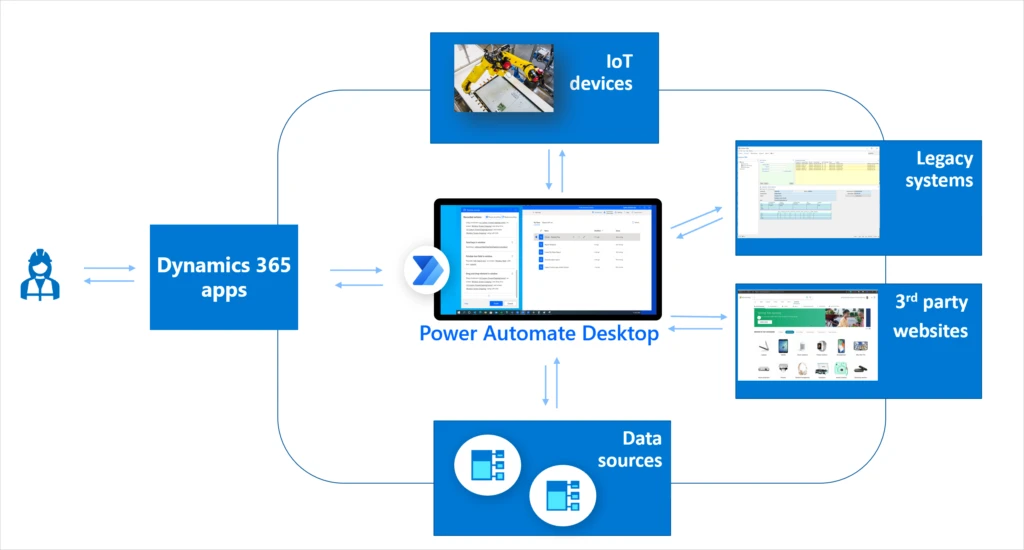
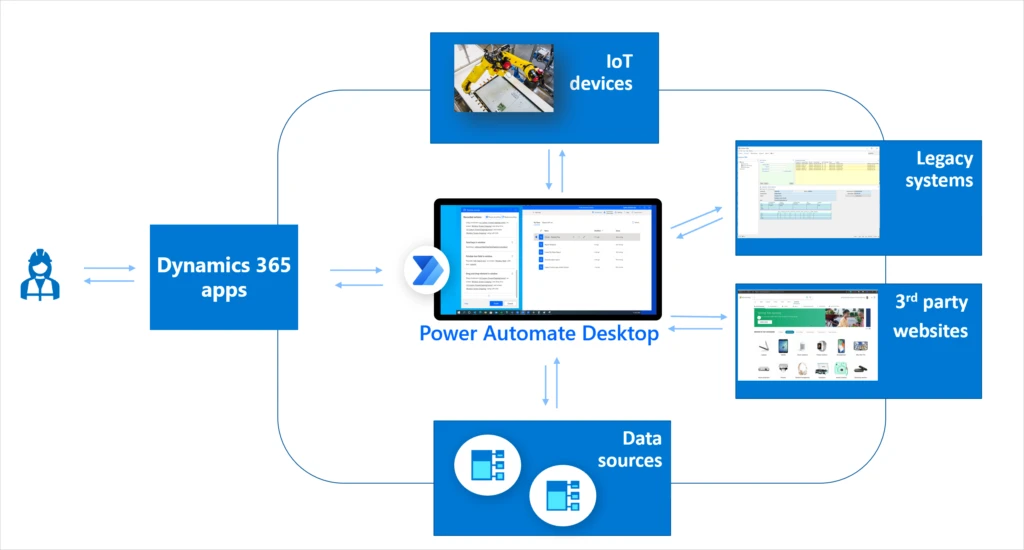

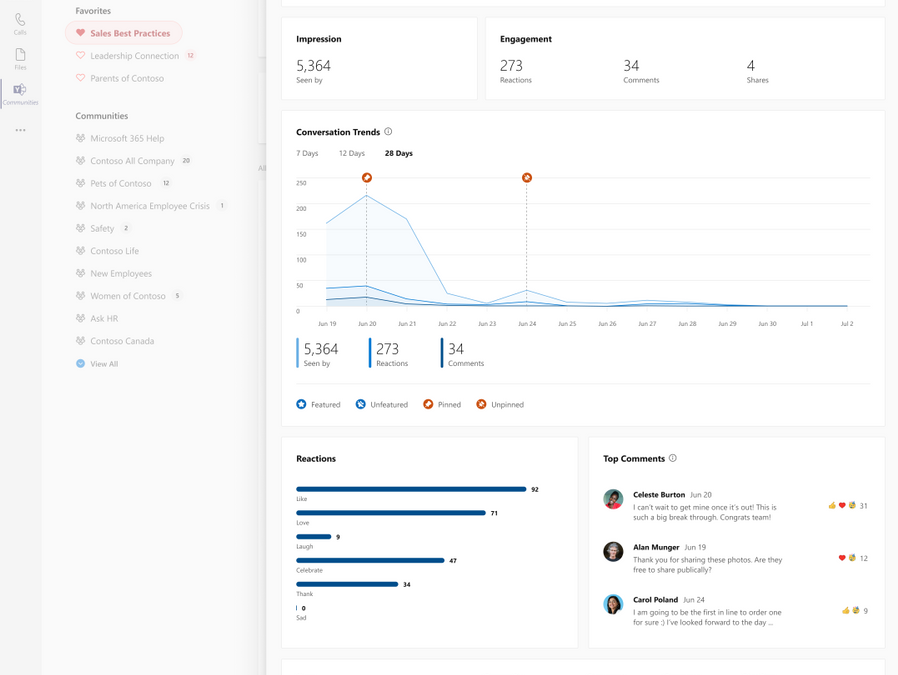
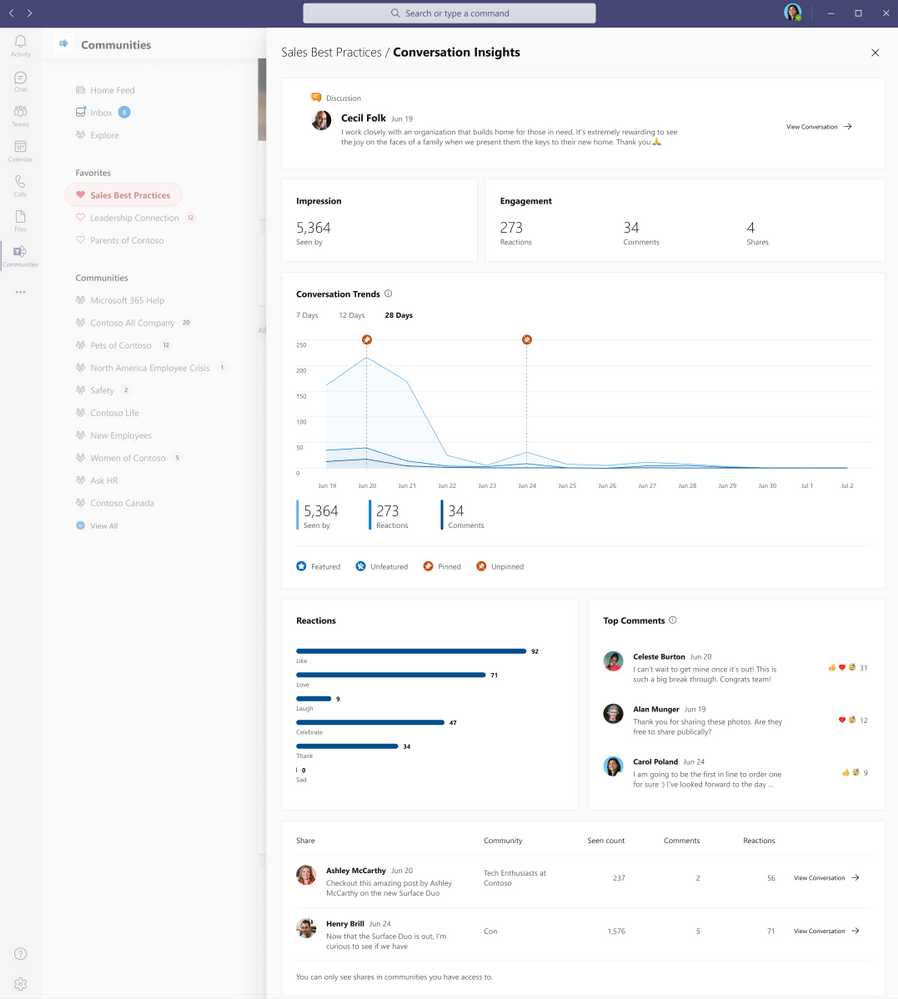
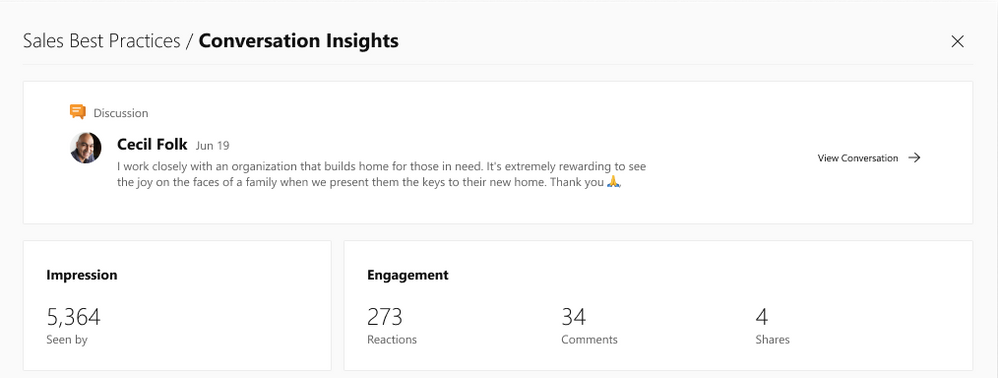

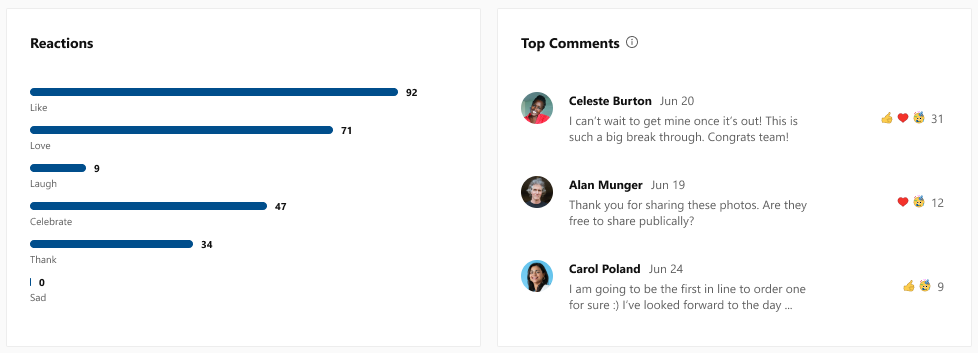
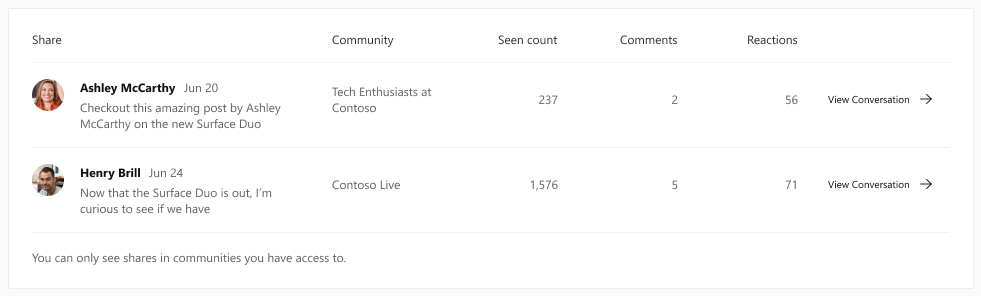
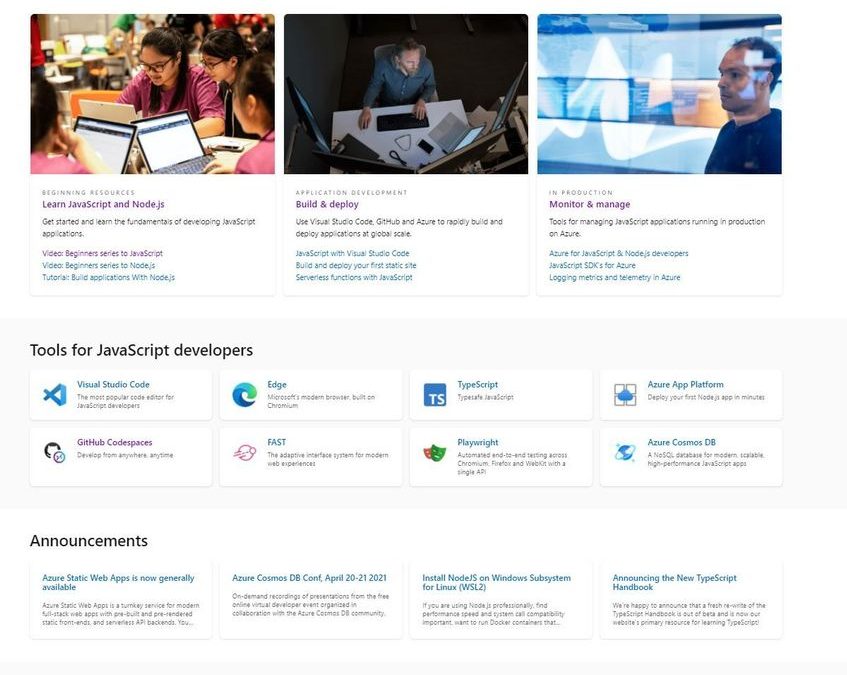
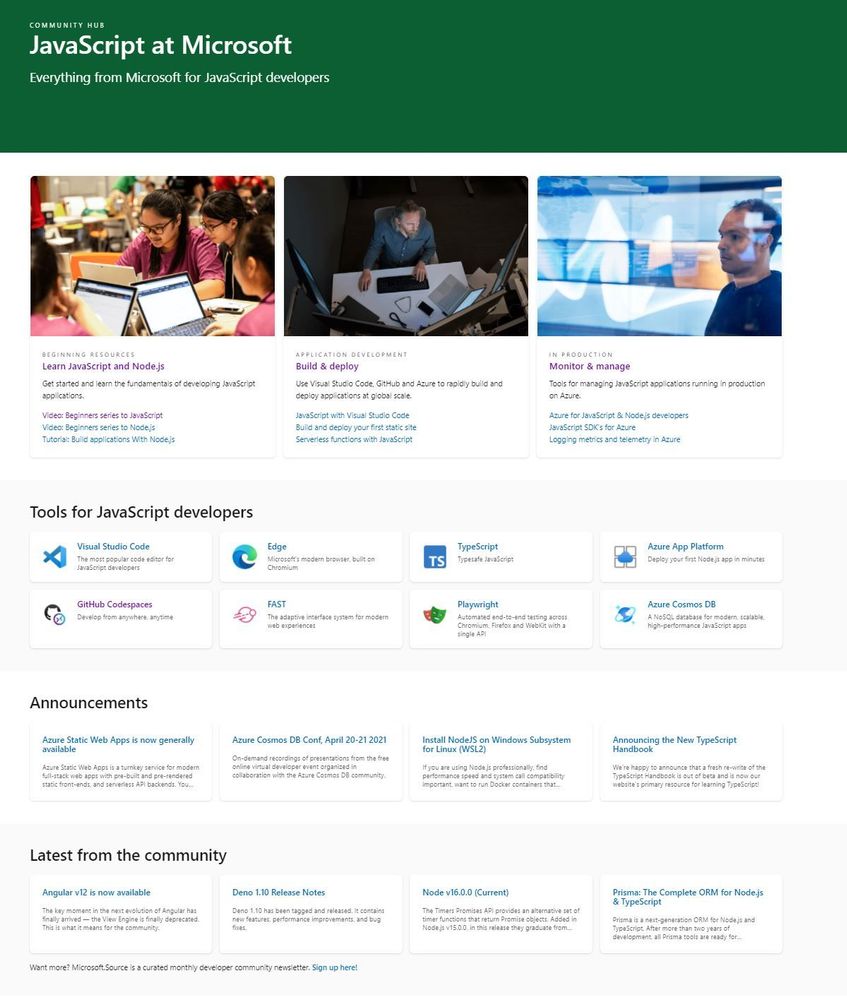
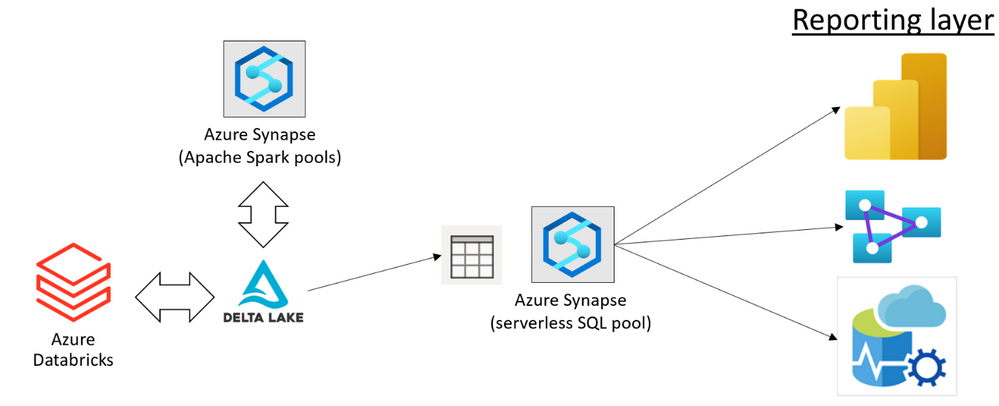
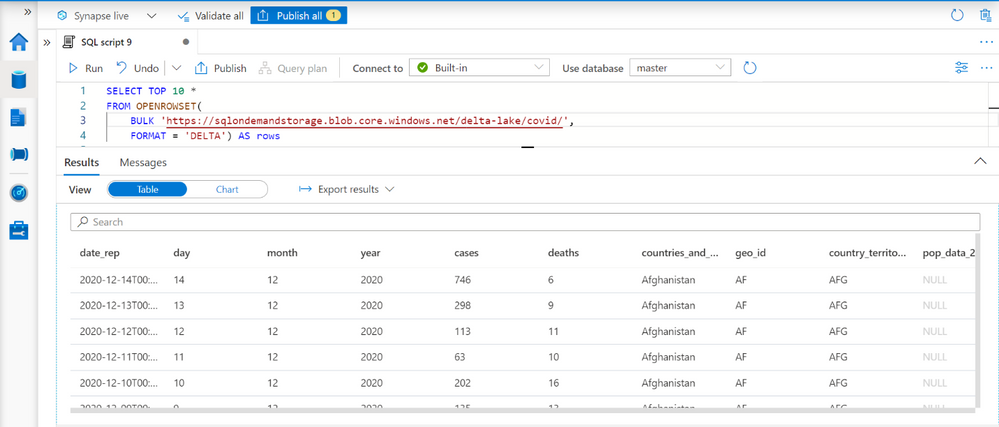

Recent Comments