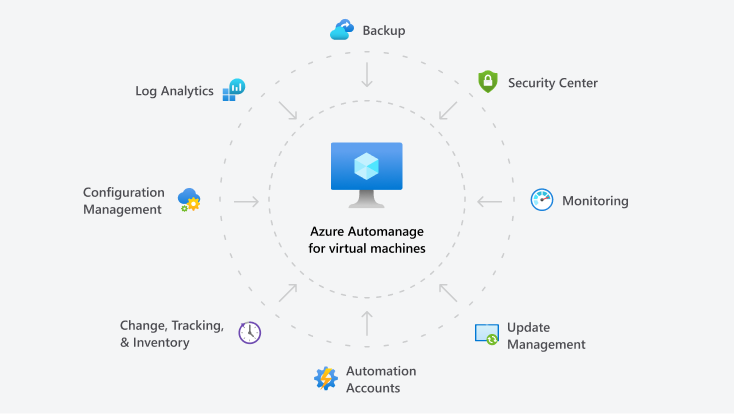
by Contributed | May 19, 2021 | Technology
This article is contributed. See the original author and article here.
1. Excellence in SAP Operations & Connecting SAP Systems to Azure Sentinel
SAP certified NetWeaver Applications running on Azure in 2014 and since this time thousands of customers have moved their SAP landscape to Azure. Many customers updated their SAP applications either to modern SAP Support Pack releases or migrated to S4 during the move to Azure.
Customers have also leveraged many of the features built into the Azure platform to improve Security, Monitoring, Patching, Backup, Configuration Management and achieve better overall “Operational Excellence”.
More information about Azure Automanage can be found Azure Automanage | Microsoft Azure
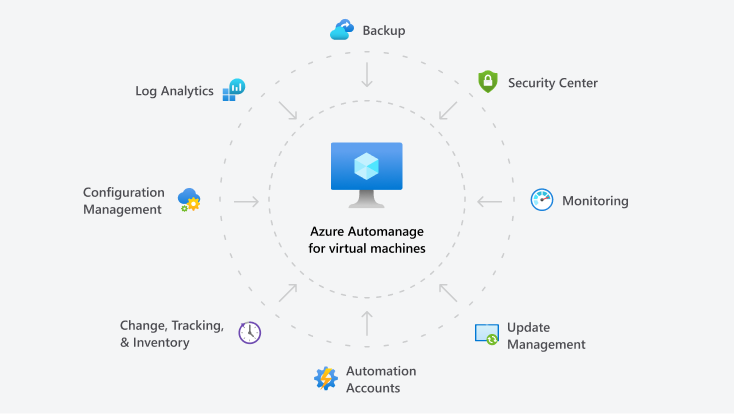
Azure Sentinel is an integrated scalable, cloud-native, security information event management (SIEM) and security orchestration automated response (SOAR) solution. A good overview of Azure Sentinel can be found What is Azure Sentinel? | Microsoft Docs
Azure Sentinel: SAP Threat Protection extends this capability to be able to monitor and analyze application level events from SAP systems. This feature is currently in Preview, registration is available https://aka.ms/sapsecsurvey
SAP Threat Protection uses a Docker to host a “connector” VM that interfaces SAP to Azure Sentinel
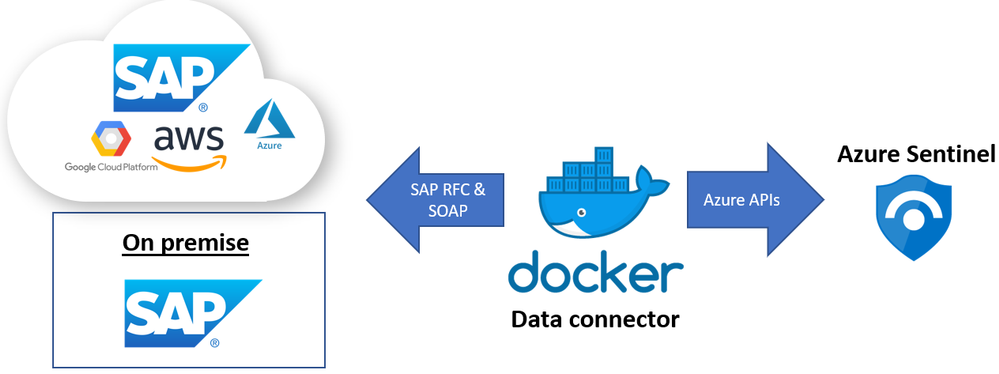
SAP Threat Protection is still in preview and the monitoring capabilities are still being defined. Below are some examples of events that can be monitored:
SAP Business Logic – transaction monitoring, User + Role management
SAP Application Layer – Authentication and Audit log
Database Layer (HANA) – user access and Backup/Restore
OS & Network Layer – file monitoring
More information about which events can be monitored is available to customers who join the Preview for SAP Threat Protection
Installation details:
- SAP Threat Protection can connect to SAP systems running on-prem, in private cloud, Azure or other public clouds
- The solution supports SAP NetWeaver ABAP systems with SAP_BASIS 740 and higher
- For optimal functionality please use SAP_BASIS versions 750 SP13 and higher .
- Make sure older systems have the following SAP Notes applied :
- SAP Note 2641084 – standardized read access for the Security Audit log data
- SAP Note 2173545 – CD: CHANGEDOCUMENT_READ_ALL
- SAP Note 2502336 – RSSCD100 – read only from archive, not from database
- Importing some SAP Transports may be required
- Each SAP system requires and each SAP client requires its own container instance
- The VM and Sentinel workspace can be in different Azure subscriptions and even different Azure AD tenants
- Each SAP connector instance (docker container) supports one SAP client
- The AuditLog file is across SAP clients (system wide) hence in a multi-client SAP system should only be enabled for one instance to avoid data duplication.
Sentinel Blog: Azure Sentinel – Microsoft Tech Community
Preview program at: https://aka.ms/SecurityPrP
Security community at: https://aka.ms/SecurityCommunity
Free public webinars series at: https://aka.ms/SecurityWebinars
Visit our YouTube channel: https://aka.ms/SecurityCommunityVideos
Sentinel Pricing: https://azure.microsoft.com/en-us/pricing/details/azure-sentinel/
Recommended training and certifications AZ-500(Microsoft Certified: Azure Security Engineer Associate) https://docs.microsoft.com/en-us/learn/certifications/exams/az-500
Thanks to Ravi Alwani for contributing this topic
New Azure Monitor for SAP Solutions HA Cluster features – Microsoft Tech Community – Thanks to
Ross Sponholtz for contributing this topic
2. Azure Snapshot Backup for Oracle (including ASM) & Oracle News
This topic contains information for customers running SAP on Oracle systems on Azure:
- Oracle customers including ASM customers can use Azure Backup to take snapshots to Backup or Restore their databases Back up and recover an Oracle Database 19c database on an Azure Linux VM using Azure Backup – Azure Virtual Machines | Microsoft Docs
- The recommended versions are Oracle Linux (OL) 8.3 recommended OL Kernel patch is 5.4.17-2102.200.13.el8uek.x86_64 and Oracle Database 19.10 SBP
- The latest supported Oracle Database release is in 2799920 – Patches for 19c: Database
- When setting up Oracle DataGuard on Azure the tnsnames.ora file should be configured as explained in this document
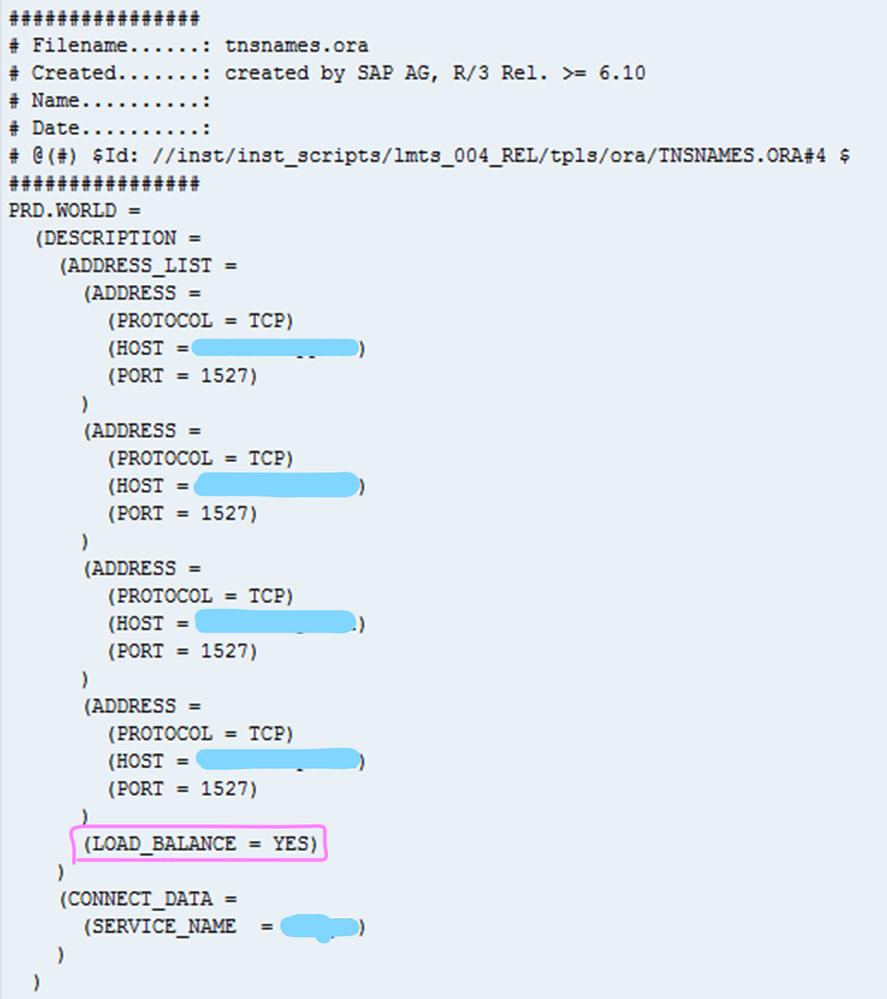
- In all cases it is recommend to review this SAP Note if there are performance problems 1817553 – Checklist for performance problems in SAP Oracle Databases
3. Azure Storage Block Size Physical Constrains & DBMS Disk Storage Guidance
Several customers have encountered issues with DBMS server High Availability technologies and the different types of storage available on Azure. Software based DBMS replication technologies such as SQL Server AlwaysOn, Hana HSR and Oracle DataGuard may not function correctly if the Primary and Secondary(ies) Node are using Azure storage with a different sector size.
Most Enterprise DBMS storage engine logic detects the disk Sector Size and will align the Transaction Log File(s) metadata and internal boundaries to match the Sector Size (either 512 or 4096 bytes). When using SQL AlwaysOn, HSR or DataGuard with different Sector Sizes on Primary and Replica nodes alignment problems may occur. Some DBMS may handle this (such as SQL Server which will print a warning in the errorlog) and some may not.
The SAP on Azure storage guidance has been updated to include a recommendation to ensure the sector size is the same between HA nodes. Depending on the DBMS and the type of replication technology used the same constraints around Disk Sector size may exist for Disaster Recovery nodes as well.
“Bytes Per Sector”
|
“Bytes per Physical Sector”
|
Drive Type
|
Azure Storage
|
4096
|
4096
|
4K Native
|
UltraDisk
|
512
|
4096
|
Advanced Format (also known as 512E)
|
Premium
|
512
|
512
|
512-byte native
|
–
|
The Linux command fdisk -l or Windows command fsutil ntfsinfo
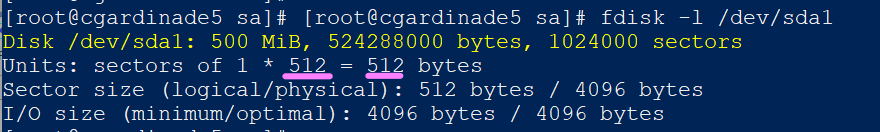
The diagram below illustrates the benefits of 4K Native.
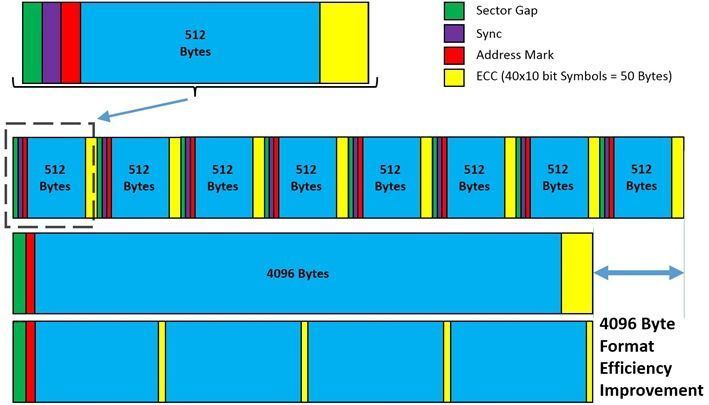
Additional information for SQL Server can be found here Message misaligned log IOs which required falling back to synchronous IO in SQL Server Error Log – Microsoft Tech Community
SAP HANA Azure virtual machine storage configurations – Azure Virtual Machines | Microsoft Docs
Azure storage types for SAP workload – Azure Virtual Machines | Microsoft Docs
4. Linux Cluster Updates – Redhat & Suse
Customers running on Suse 15 may experience an issue similar to the below – Failed: ‘ServicePrincipalCredentials’ object has no attribute ‘get_token’, if using Azure Fence Agent.
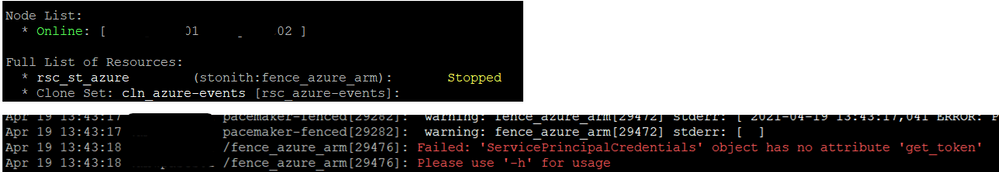
This problem was introduced with package version python3-azure-mgmt-compute-17.0.0-6.7.1 and may occur on any of the SLES 15.X images. The problem can be resolved by downgrading the “python3-azure-mgmt-compute” package
To downgrade the package run this command (two hyphens in front of oldpackage)
#zypper install –oldpackage python3-azure-mgmt-compute=4.6.2-6.3.1
After downgrading it is possible to prevent upgrades of this package with this command:
#zypper addlock python3-azure-mgmt-compute
Customers running Redhat 7.x and 8.x with Pacemaker clusters are recommended to review this Redhat article
This blog will be updated with more information about this issue shortly.
An azure-lb resource fails with error “kill: (xxxx) – No such process” in a Pacemaker cluster – Red Hat Customer Portal
5. Moving Job Logs from Filesystem to Database
In SAP Basis release SAP_BASIS 7.51 it is possible to move Job Logs from the file system to the database. As of SAP_BASIS 7.52 this behavior is defaulted (though it is possible to switch to file system via parameters).
This topic is explained in SAP Note 2360818 – Job log in the database
Instead of storing job log data on the file system this information will be stored in a number of tables TBTCJOBLOG0-9
Very large global single instance SAP systems can have millions and in some cases tens of millions of files in /sapmnt. The majority of these files are usually Job Logs. Customer moving very large systems to Azure with more than 200,000-300,000 files in the /sapmnt file system should test carefully.
Microsoft delivers a tool called diskspd for Windows and Linux that can be used to test disk performance.
It is recommended to follow the process below when moving a large system with a very large /sapmnt to Azure:
- Monitor the total number of files on /sapmnt. Determine if Job Logs comprise the majority of the files
- If possible switch to storing the Job Logs in the database
- If possible clean up Job Log files more regularly
- Use sysstat/SAR, Perfmon or SAN specific tools to monitor the IO patterns on the storage sharing /sapmnt
- Create a /sapmnt on Azure with the same performance capability as measured in step #4
- Run diskspd on this empty file system
- Copy the contents of /sapmnt to the /sapmnt file system on Azure
- Rerun diskspd on the file system on Azure with many files – compare the results to #6
A sample command line that would stress a disk is below
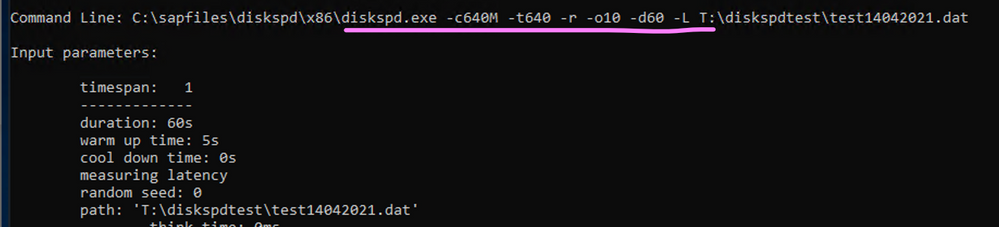
Download Diskspd for Windows and Linux
Use DISKSPD to test workload storage performance – Azure Stack HCI | Microsoft Docs
GitHub – microsoft/diskspd-for-linux: A disk io load-generator and benchmarking tool for Linux, based on the Windows tool diskspd.
How to use Diskspd to check IO subsystem performance – SQLTerritory.com
https://wiki.scn.sap.com/wiki/display/SI/SAP+Kernel%3A+Important+News
6. Optimizing DMO Migrations to Azure – Some Basic Infrastructure Tools
SAP DMO can be used to directly migrate from AnyDB -> SQL Server or to Hana, perform an upgrade and migrate to another datacenter such as Azure. DMO offers a number of different “Zero Downtime” options. These are explained very well in this blog:
Downtime Optimization Approach – Let’s talk all about different ZERO’s | SAP Blogs
This blog explains how to feed a DMO test cycle with the results of a previous test cycle thereby automatically optimizing table splitting – MIGRATE_UT_DUR.XML and MIGRATE_DT_DUR.XML
DMO: optimizing system downtime is timeless… | SAP Blogs
There are two tools that are very useful to isolate and determine the source of resource constraints during a DMO test cycle. During the DMO process writing to the Transaction Log and the DBMS Checkpoint/Savepoint processes in may become a critical gating factor. Another possible problem that is easily identified with these tools is asymmetric CPU load (one CPU core pegged at 100% for long periods of time while other CPUs are at 0%). NMON and SAR allow very clear instant and historical visualization of key performance metrics.
On the Hana DB server and the VM(s) running DMO it is highly recommended to install nmon and sysstat(SAR).
- Unfortunately NMON is not available in any respository such as zypper, apt, yum and must be downloaded http://nmon.sourceforge.net/pmwiki.php
- sysstat or SAR may or may not be installed and activated by default. Typically most Suse gallery images have SAR running by default. Check the directory /var/log/sa. If the directory does not exist or does not contain recent sarXX files then follow the steps below
- KSAR is a graphical tool that presents system performance information in a simple and easy to interpret way. This tool requires a runtime JVM https://github.com/vlsi/ksar
If sysstat needs to be installed follow the steps below
# sudo yum install sysstat
# sudo service sysstat restart
Redirecting to /bin/systemctl restart sysstat.service
The /var/log/sa/sarXX files can be copied onto a Windows PC with sftp
sftp -i <keyfilename>.pem azureuser@<xx.xx.xx.xx>
get /var/log/sa/sar<XX>
Run “Java -jar C:sap_mediaksar.jar“
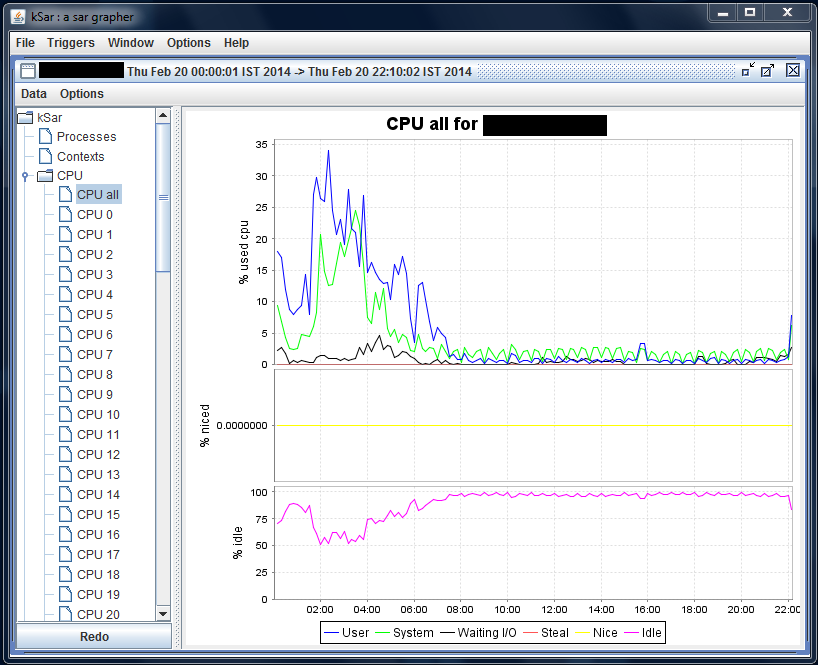
7. Windows Cluster Across Azure Regions
Recently some customers and partners have asked about Azure Cross Region clusters.
Technically this is possible, though this deployment pattern has not been tested or validated on Azure so far.
The SAP note 1425520 – Disable NI cache for host and service names prevents the SAP application server from caching hostname to IP address lookups. This forces more calls to DNS which in turn may need tuning to lower the TTL (Time to Live).
The blog below and attached video are essential reading for any customer considering such a solution.
Can I run an SAP system in different network subnets? | SAP Blogs
SAP NetWeaver on Network Level (ondemand.com)
Cross region geoclusters for SQL Server are already supported and documented
8. Update on Support Matrix for SAP on Azure
In recent months many new features have become available for SAP customers. The list below is a very brief overview of recommended features and updated documentation
- New VM types certified for Hana & NetWeaver!
These new VMs based on Intel® Xeon® Platinum 8280 (Cascade Lake) processor with an all core base frequency of 2.7 GHz and 4.0 GHz single core turbo frequency deliver an increase from 134,000 SAPS to 170,000 SAPS for 128 cpu configurations. A new 192 cpu VM delivers 256,000 SAPS. Note the restrictions on OS versions. Check this link for Hana Certifications
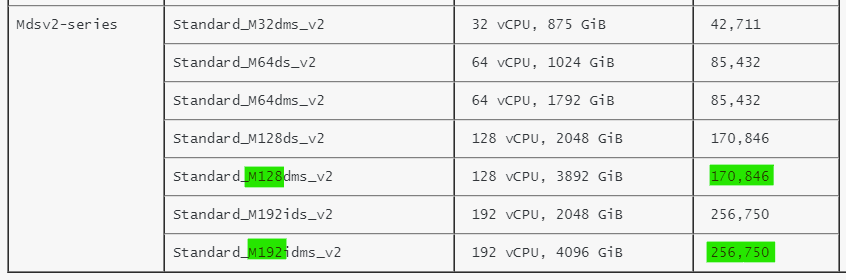
https://techcommunity.microsoft.com/t5/running-sap-applications-on-the/general-availability-of-m-series-msv2-mdsv2-medium-memory-vms/ba-p/2271293
https://docs.microsoft.com/en-us/azure/virtual-machines/msv2-mdsv2-series
SAP Note 1928533 already shows Msv2/Mdsv2 in the chapter “Supported Azure VM types for SAP products on Windows and Linux”
- Azure Hana Large Instances now support a 12TB DRAM + 12TB Intel Optane configuration, improving TCO and performance. A new benchmark result has been published here
- Azure offers the ability to run IBM pSeries and Nutanix environments. The certification and support of SAP NetWeaver and Hana on these solutions is handled by the respective vendor.
Skytap on Azure (microsoft.com)
Hybrid Cloud Solutions with Nutanix and Microsoft Azure
- Multiple Hana datafile support for ANF. There is a 16TB maximum file size limit on NFS therefore multiple Hana datafiles are required for large customers. HANA Data File Partitioning – Installation – Microsoft Tech Community
- It is now possible to backup Azure Files in Azure Backup Back up Azure file shares in the Azure portal – Azure Backup | Microsoft Docs
9. Gen2 Azure VM Does Not Reboot After Suse 15.x Upgrade
Customers running Suse 15 on Generation2 VMs may notice that a VM fails to reboot after an in-place service pack upgrade.
The problem may occur during any upgrade vector such as from the original SLES 15 RTM release to SLES SP1 or SLES SP1 upgrading to SLES SP2.
Service Pack upgrades on Suse Pacemaker systems are generally not recommended so this problem is so far confined to SAP Application servers or surrounding VMs such as Webdispatcher. The issue exclusively applies to Generation2 Virtual Machines and does not apply to Generation1. SLES released a TID with the way to get out of the situation after an unsuccessful post-upgrade reboot or what to do after the upgrade finished before you reboot the VM in this article: grub2 error: symbol `grub_file_filters’ not found | Support | SUSE
Customers planning to upgrade their SLES 15.x versions to a more recent service pack please review this TID.
Linux Rescue VM for Suse Chroot environment in a Linux Rescue VM. – Virtual Machines | Microsoft Docs
10. Windows & SQL Server Topics
There are several new and important Windows and SQL Server topics:
SQL Server 2012 is nearing end of life and in addition to end of life there may be some licensing changes for 3rd party cloud deployments
3049393 – SQL Server 2012 end of Microsoft Extended Support in July 2022
Azure Backup for SQL Server now fully supports nearly all SQL Server Backup & Restore Restore SQL Server databases on an Azure VM – Azure Backup | Microsoft Docs
More features for SQL Server can be found here SQL Server – Microsoft Tech Community
More features for Azure Backup can be found here Azure Backup (@AzureBackup) / Twitter
Customers with hardened Active Directory (“RestrictRemoteSam” security feature) may observe this error in the SAPInst errorlog – OS message 1332 (No mapping between account names and security IDs was done). Use the latest version of SWPM
SWPM now fully supports hardened Domain controllers
3030014 – SWPM stops during check of group membership
2831797 – How to disable page locks during a SAP NetWeaver import on MS SQL Server to prevent deadlocks on split tables
2814195 – Can use a Query Store?
2807743 – Release planning for Microsoft SQL Server 2019
2751450 – SAP Systems on Windows Server 2019
3004493 – 500ms delays in communication between ABAP and MS SQL database
2931465 – Reduce network latency (RTT) using Proximity placement groups on Microsoft Azure – NetWeaver
Additional Links & Notes
Azure Certification and Training courses
Collections – MicrosoftAzuretrainingandcertifications | Microsoft Docs
SAP on Azure Free Online Training Course. Exam AZ-120: Planning and Administering Microsoft Azure for SAP Workloads
https://docs.microsoft.com/en-us/learn/certifications/exams/az-120
A free Certification Exam offer is here https://docs.microsoft.com/en-us/learn/certifications/microsoft-build-cloud-skills-challenge-2020-free-certification-exam-offer
The main SAP on Azure site https://azure.microsoft.com/en-us/solutions/sap/
SAP on Azure Resources https://azure.microsoft.com/en-us/solutions/sap/resources/
SAP on Azure Updates on the main Azure site https://azure.microsoft.com/en-us/updates/?query=sap
SAP on Azure Documentation “Getting Started” https://docs.microsoft.com/en-us/azure/virtual-machines/workloads/sap/get-started
Azure Charts – Your Cloud Radar https://azurecharts.com/
https://www.azurenotes.tech allows you to filter the very large number of new features, updates and documentation references for a given Azure feature (in the example below ASR)
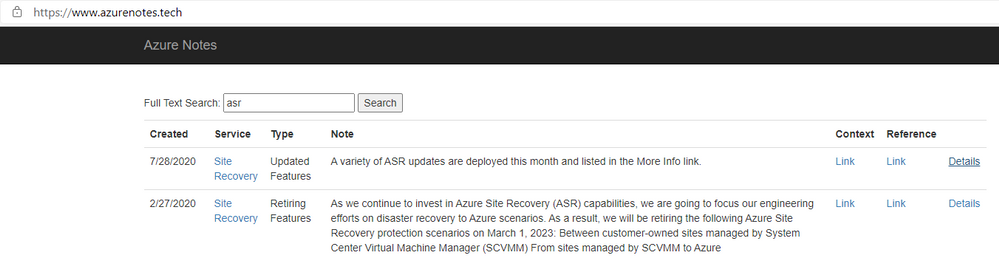
3rd party content in this blog is used under “fair use” copyright exception for promoting scholarship, discussion, research, learning and education

by Contributed | May 19, 2021 | Technology
This article is contributed. See the original author and article here.

Agenda:
May’s call, hosted by David Chesnut, featured the following presenters and topics:
- Abid Rahman announced the GA of keyboard shortcuts and shared plans for the feature going forward. – 00:59
- Sohail Zafar announced the GA of contextual tabs and updates about the feature and plans going forward. – 11:03
- Special guest presenter Damien Bird (DamoBird365) demonstrated how to use Office Scripts with Power Automate to generate and fill in an invoice with data from SharePoint, and then save to a PDF. – 19:57
- Juan Balmori shared Outlook updates on event-based activation and announced new preview events. – 35:09
Q&A (Question & Answers)
Unfortunately, we had some issues with the chat during the call. We apologize to folks who were not able to ask a question. If you have a question, you can reach out to us by using our short survey form. We’ll address any questions in the form during the next call.
Is it possible to see a demonstration of debugging Outlook add-ins in the Outlook application on mobile devices? Ideally for a local developer instance of an add-in server rather than one publicly accessible (since a hurdle is getting the mobile device to communicate successfully with lab instance of add-in server). We’ve encountered issues on Android with certificates running lab instances of add-ins so would like to see a demonstration of recommended approach to testing on mobile devices.
Thanks for this request! We’re working to schedule this demo this on a future call.
When the Outlook REST API is decommissioned in November 2022, what API should add-ins deployed to customer hosted Exchange Servers (2016/2019) use for mobile support? Will the Outlook REST API remain active for Exchange Server and just be decommissioned for O365 accounts?
We’re still working through details on this, and we plan to share more guidance in the future.
Is there any movement on supporting reading values, such as AppDomains and custom properties, from the add-in manifest at runtime through Office.js? The request has come up over the years on forums and been raised on UserVoice. We would prefer to write a key and value to the manifest, instead of passing values to URL endpoints, as this opens the door to people injecting their own values outside of the manifest to those endpoints.
This feature is not on our backlog. We migrated UserVoice requests that had over 100 votes to our new Microsoft 365 Developer Platform Ideas Forum. We’d ask that you Submit an Idea on this page and recreate your request. If there’s enough interest from the community we’ll definitely consider it. Thanks!
What is the roadmap for Office.js for PowerPoint? When will it achieve feature parity with VSTO APIs?
VSTO is a huge API surface, which is why we approach building out the Office JS API based on prioritized scenarios. It’s tremendously helpful to understand the scenarios you are trying to unlock and what API’s you need. That helps us prioritize. Please let us know which scenarios you need enabled on our Ideas page and use the “Office Add-ins development” label. We’re planning to deliver increased API surface area for PowerPoint going forward.
In Excel on the web, when you close an Office Add-In, it creates a bar on the left side of Excel and puts an icon for the add-in on that bar, allowing the user to quickly show or hide add-ins from there. Will this be available in Excel on the desktop?
Thanks for this feature request! Can you let us know more about this on our ideas page and provide a screen shot to help us understand better?
Will you support Excel.Range.Interior characters and the ability to apply formatting at the character level?
Thanks for this request! We’re looking into supporting this. Can you please create a request for this on our ideas page?
Resources:
Keyboard shortcuts
Custom contextual tabs
Office Scripts demo by Damien Bird
Outlook event-based activation
Office Add-ins community call
Office Add-ins feedback
The next Office Add-ins community call is on Wednesday, June 9, 2021 at 8:00AM PDT. Get the calendar invite at https://aka.ms/officeaddinscommunitycall.
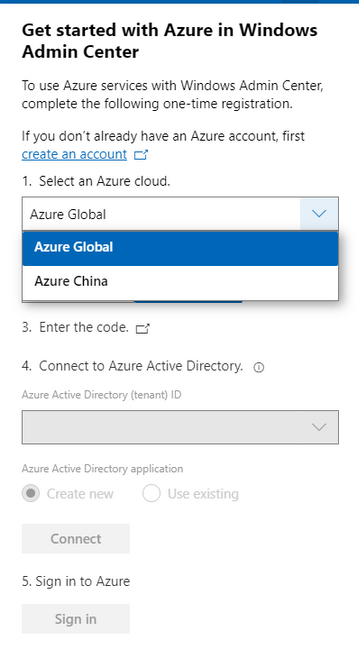
by Contributed | May 19, 2021 | Technology
This article is contributed. See the original author and article here.
Today, we are releasing an update (“hotfix”) to our latest generally available version of Windows Admin Center! Windows Admin Center version 2103.2 is now available in preview. Thank you to our customers, partners, and fans for helping us to continue to improve and make Windows Admin Center better! We’re working constantly to ensure users of our product have the best user experience.
This version of Windows Admin Center includes key bug fixes and feature updates to the Azure sign in process, support for Azure China, as well as additional updates to the Events and Remote Desktop tool experience.
Download Windows Admin Center v2103.2 today!
Platform updates
Bug fixes
“Access Denied” fixed
We know several users were met with an “Access denied” error upon starting Windows Admin Center and were unable to use the Windows Admin Center v2103 as a result. We have updated the logic of our automatic extension updates feature to fix this issue.
PowerShell commands fixed
In the v2103 release, many users were unable to utilize PowerShell to manage their Windows Admin Center settings and connections. In this release, you should be able to effectively use these commands to configure your Windows Admin Center gateway.
Certificate error fixed
We know some users were having difficulties navigating in v2103 and kept being presented with an SSL certificate error message. In this release, we have added a fix for this issue and this SSL certificate error message should not occur.
Windows Admin Center now supports signing into the Azure China cloud
The request for Windows Admin Center to expand their Azure support matrix to sovereign clouds has been a long-standing ask, especially as we continue to introduce additional hybrid capabilities to Windows Admin Center. In this release, when you register your gateway to Azure, you will be prompted to select the cloud you’d like to register in. The two options in this dropdown are Azure Global and Azure China, with Azure Global selected by default. After registering your gateway with your selected cloud, Windows Admin Center will assume that further Azure operations, like Azure sign-in, will be done through the cloud your gateway is registered in.
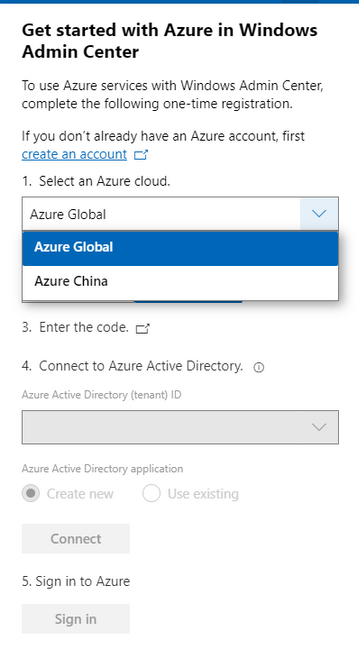
Some of the Azure services included in Windows Admin Center are not currently supported in Azure China. For more detailed information on the regional support for each Azure service, visit the Microsoft Azure website.
Other updates
- Option to “Install now” for automatic updates (in Windows Admin Center update settings)
- Improvements to the Azure sign-in process and bugfixes
- Updates to notification styling
- Accessibility improvements and bug fixes
Core management tools
Events tool updates
When we released the new look of the Events tool in our 2103 release, we did so with the caveat that not all the existing Events tool functionality was available in this new experience. In this release, we work towards rectifying that with the following improvements:
- The Details pane is now available in the new experience.
- We’ve fixed loading issues that occurred when changing event attributes while viewing events in stacked bar format.
- We’ve tweaked the dropdown menus slightly, so the displayed information remains accurate, even when you modify attributes of an event.
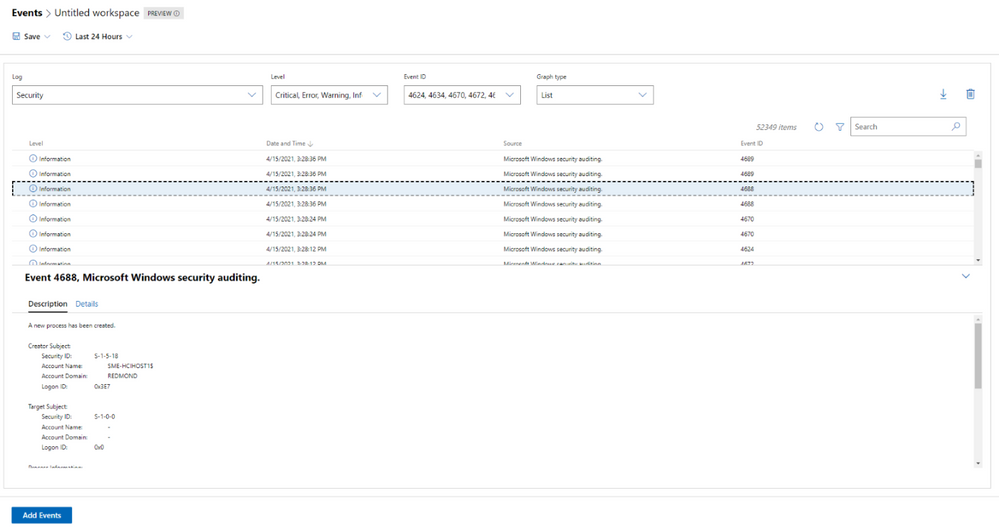
Remote Desktop tool updates
We’ve made a few changes to the Remote desktop tool in this release based on feedback we’ve received through UserVoice.
Windows Admin Center uses TLS ciphers in the Remote Desktop tool when connecting to a client machine. Historically, many of the ciphers offered by Windows Admin Center in this tool were cipher block chain (CBC) ciphers. In this release, we’ve upgraded the remote desktop web client library, and it now includes a wider selection of supported ciphers for you to choose from when you’re setting up RDP on your Windows Admin Center gateway. You should now be able to select ciphers from several suites, with options for both CBC and Galois/Counter mode (GCM).
Additionally, several users had reported through UserVoice that the language of their keyboard in the Remote Desktop tool did not match the language that had been selected. This was a large fix and it is currently only available to users who have access to our Windows Admin Center Insiders extension feed. To add the Insiders extension feed, navigate to the Feeds tab in Extension manager and add https://aka.ms/wac-insiders-feed to the feed list. Then, look for the updated “Remote Desktop” extension.
The Windows Time service extension is now in preview!
The Windows Time service extension uses the Windows Time service (W32Time) to synchronize the date and time for all computers running in Active Directory Domain Services (AD DS). Time synchronization is critical for the proper operation of many Windows services and line-of-business (LOB) applications. The Windows Time service uses the Network Time Protocol (NTP) to synchronize computer clocks on the network. NTP ensures that an accurate clock value, or timestamp, can be assigned to network validation and resource access requests.
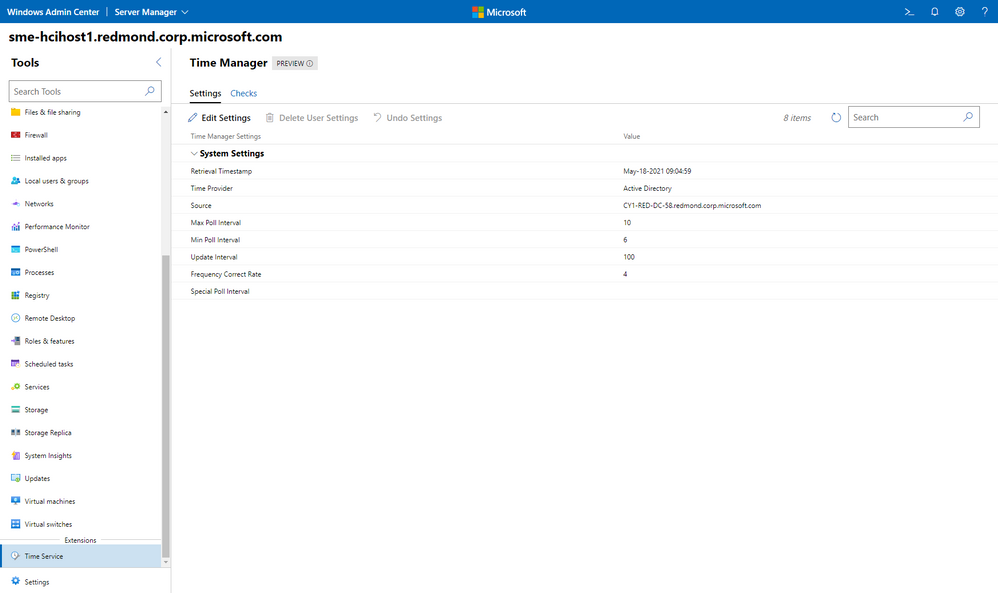
This extension is currently only available to users who have access to our Windows Admin Center Insiders extension feed. To add the Insiders extension feed, navigate to the Feeds tab in Extension manager and add https://aka.ms/wac-insiders-feed to the feed list.
Other changes
- Azure hybrid center bug fixes – We want your experience using Windows Admin Center and Azure to be clean and seamless. In this release, we made several bug fixes to enhance the look of the tool.
- Azure Arc bug fixes – In this release, we improved the Azure Arc user experience by fixing several bugs. Users should no longer face issues with the links in the Azure Arc tool and the disconnect experience.
Partner ecosystem
Windows Admin Center continues to value the collaboration efforts we have with our partners, and these past few months have been a very active period! Since our 2103 release in March, five of our partners have released new or updated versions of their extensions. If you’re interested in developing a Windows Admin Center extension, visit our documentation to get started.
The HPE Azure Stack HCI Cluster Deployment and Update Snap-in is now available. The HPE Deployment snap-in reports the firmware and software inventory and status generated by HPE Smart Update Manager (SUM), then initiates installation of the selected components, followed by showing the completion status. The HPE Update snap-in reports the firmware and software inventory and status generated by HPE Smart Update Manager (SUM). The selected components will get updated on the cluster from Cluster-Aware-Updating (CAU) orchestration.
The cluster deployment snap-in will appear in the Azure Stack HCI cluster create wizard, and the update snap-in will appear in the update wizard in the Updates tool when connected to a cluster.
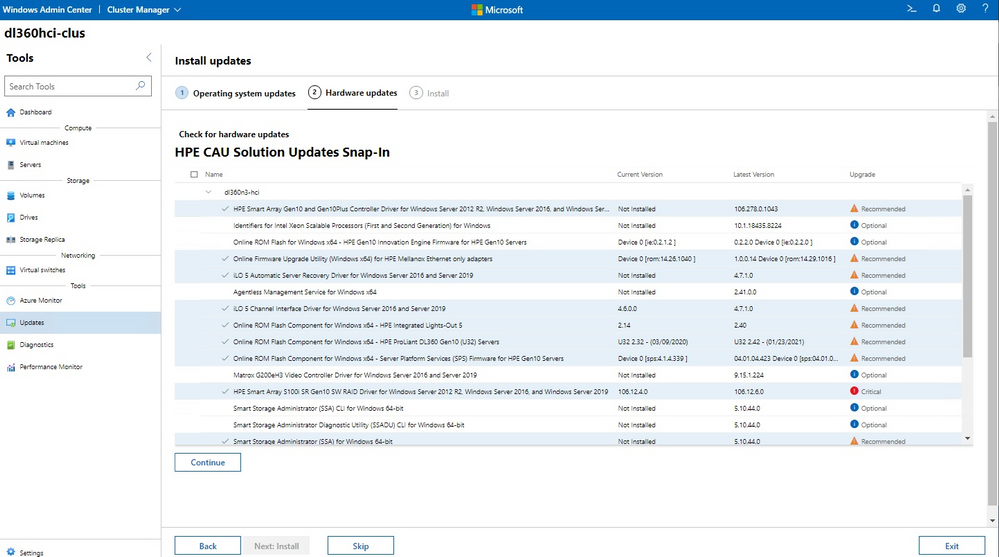
Fujitsu Software Infrastructure Manager (ISM) is now available. By installing ISM, multiple and various types of information and communications technology (ICT) devices can be managed in an integrated way. With this software, you can monitor the status of all the ICT devices in a data center or a machine room. You can also execute batch firmware updates for multiple devices and configure servers automatically. It can reduce costs of operation management and increase the operation quality.
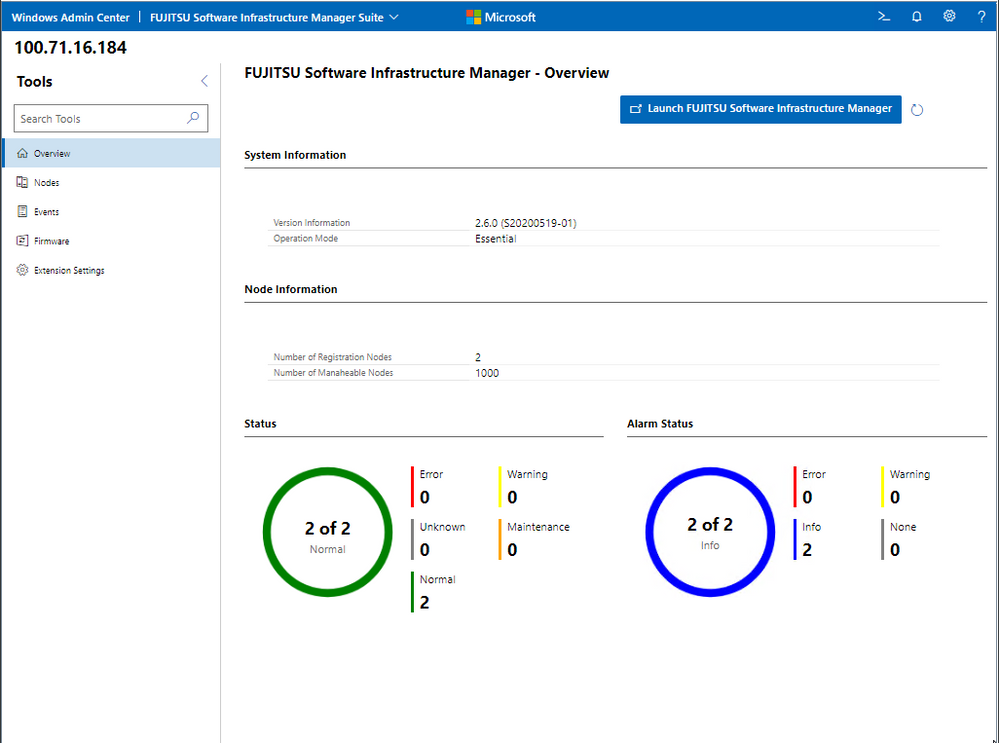
Other partner extension updates
- DataON MUST Pro v2.1.0 – This version of DataON MUST Pro includes slight improvements to the inventory page.
- Fujitsu ServerViewR RAID v1.2.1 – The overview page has been updated to include a refresh button.
- Fujitsu ServerViewR Health v2.0.1 – There are several improvements in this release, including the addition of a refresh button to the overview page and new Windows Admin Center notifications for network error messages. Additionally, you can now perform health monitoring without ServerView agents.
- HPE Server and Azure Stack HCI v1.3.0 – The Inventory tab of the Server extension now reports SSD drive life expectancy and surfaces a warning message upon crossing a threshold. The Overview tab of the Azure Stack HCI extension has been updated with improved cluster classification and storage information reporting.
- Lenovo XClarity Integrator v3.1.23 – The newest release of this extension includes several bugfixes.
- QCT Management Suite v2.3.0 – Updates to this extension include Redfish support, a redesigned overview page, optimization for update experiences, and LLDP support.
Download today!
We hope you enjoy this latest update of Windows Admin Center, the various new functionality in preview, and all the extensions now available. Learn more and download today!
As always, thanks for your ongoing support, adoption, and feedback. Your contributions through user feedback continue to be very important and valuable to us, helping us prioritize and sequence our investments.
<3,
Windows Admin Center Team (@servermgmt)

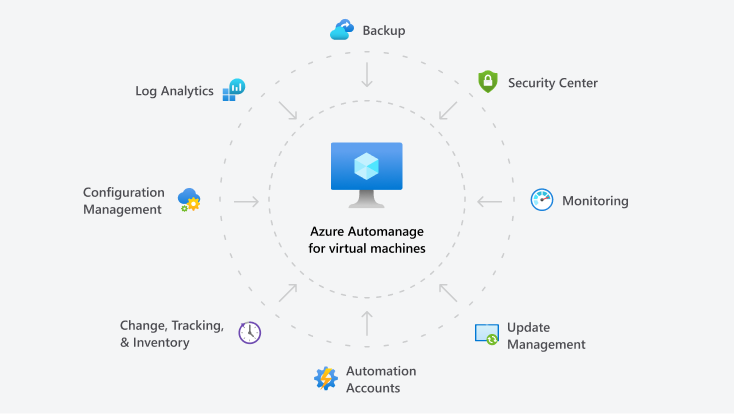
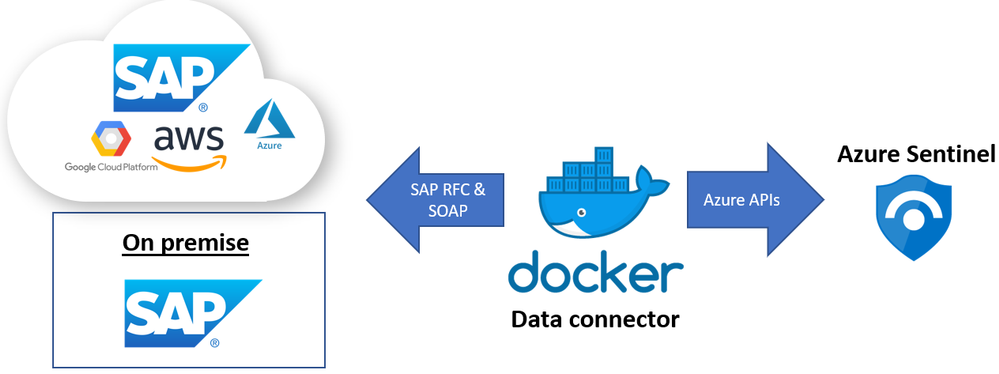
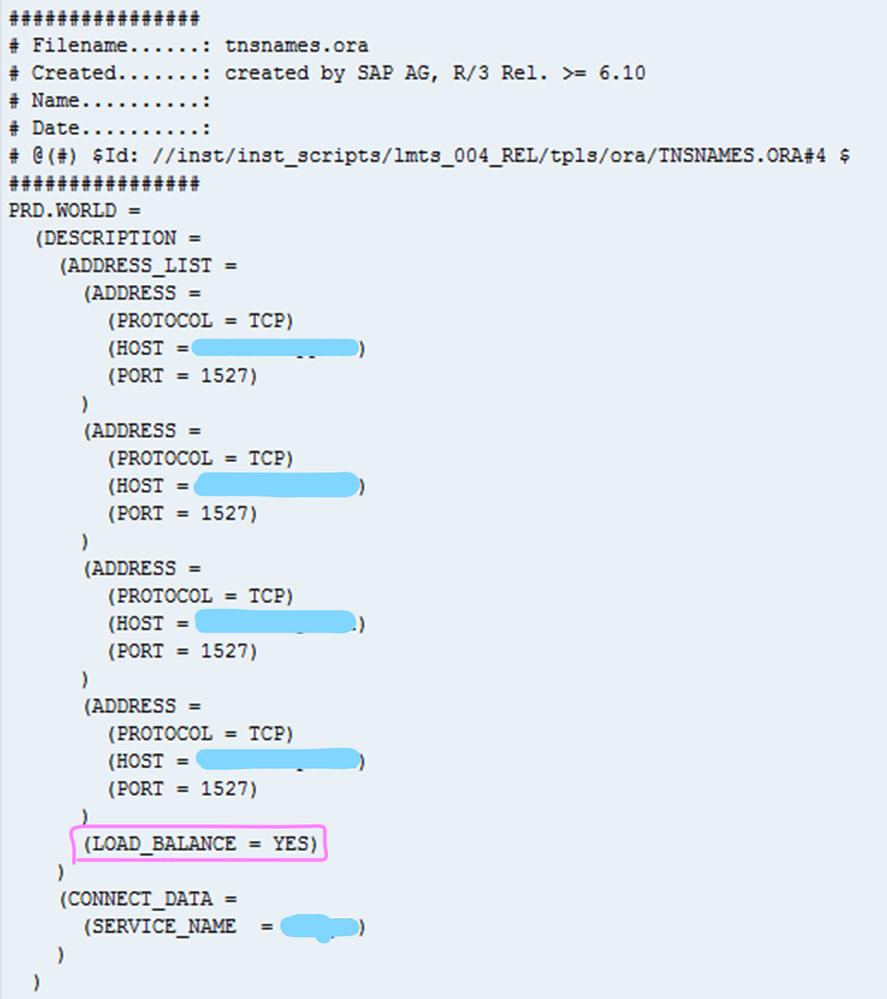
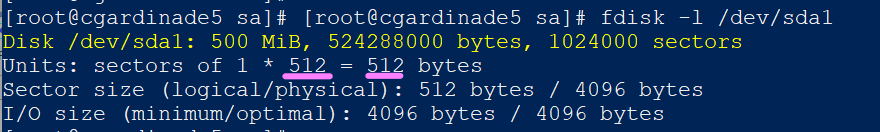
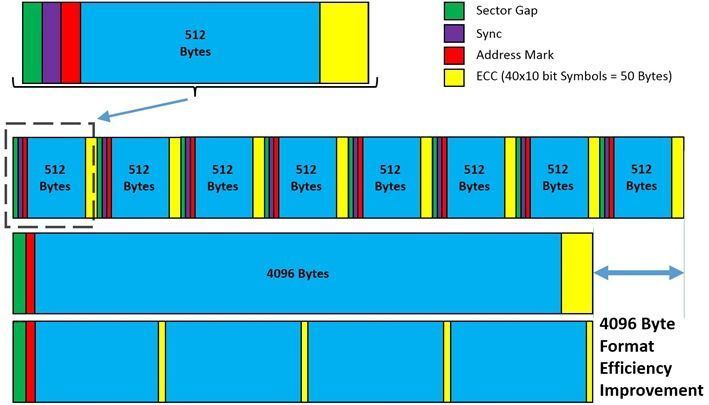
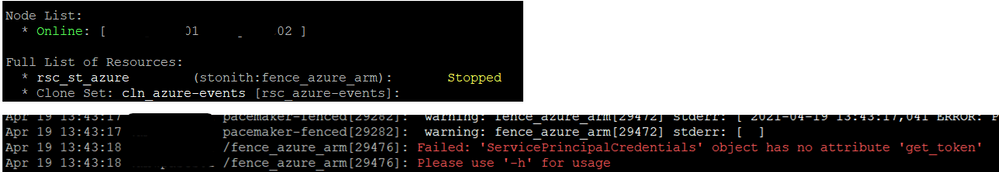
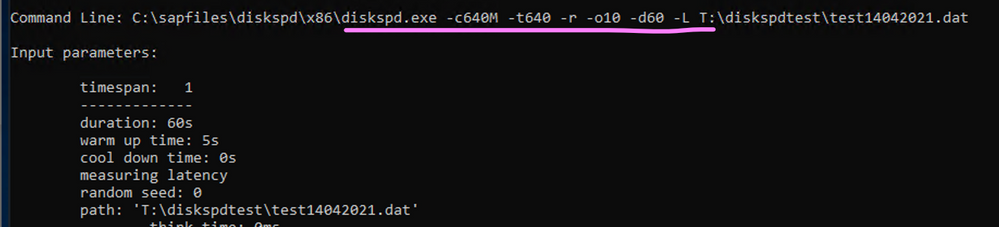
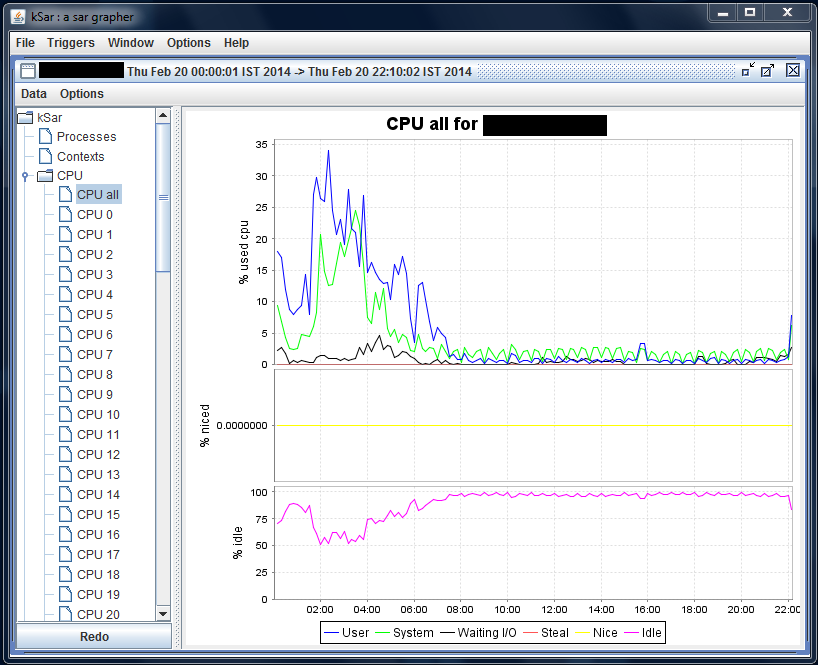
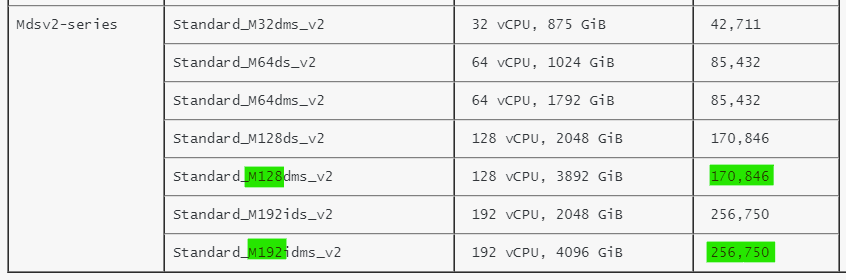
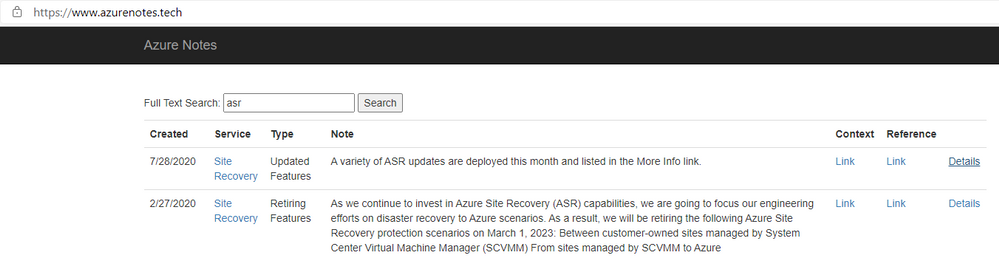

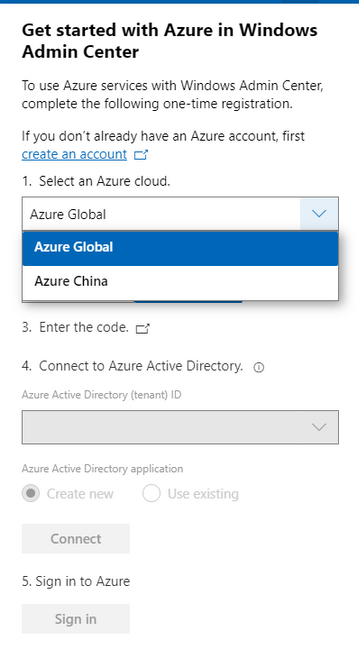
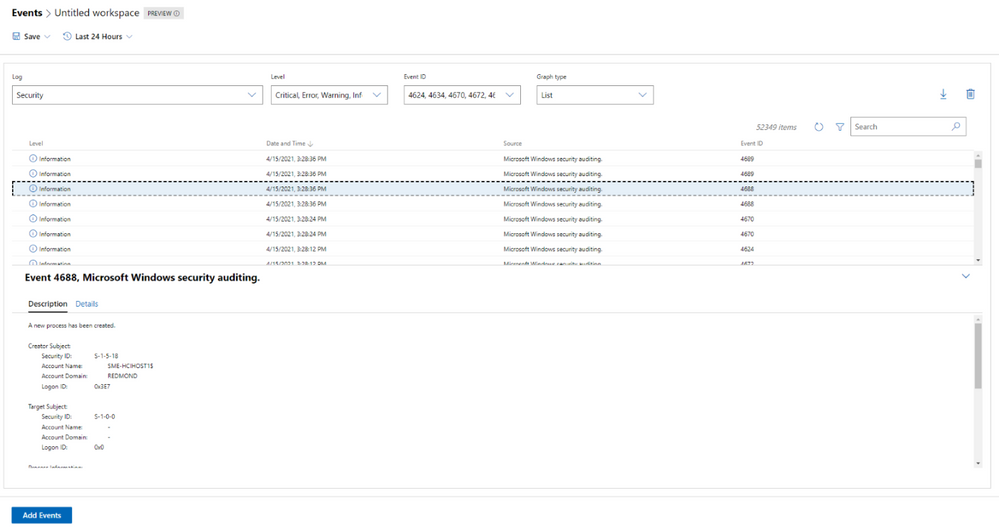
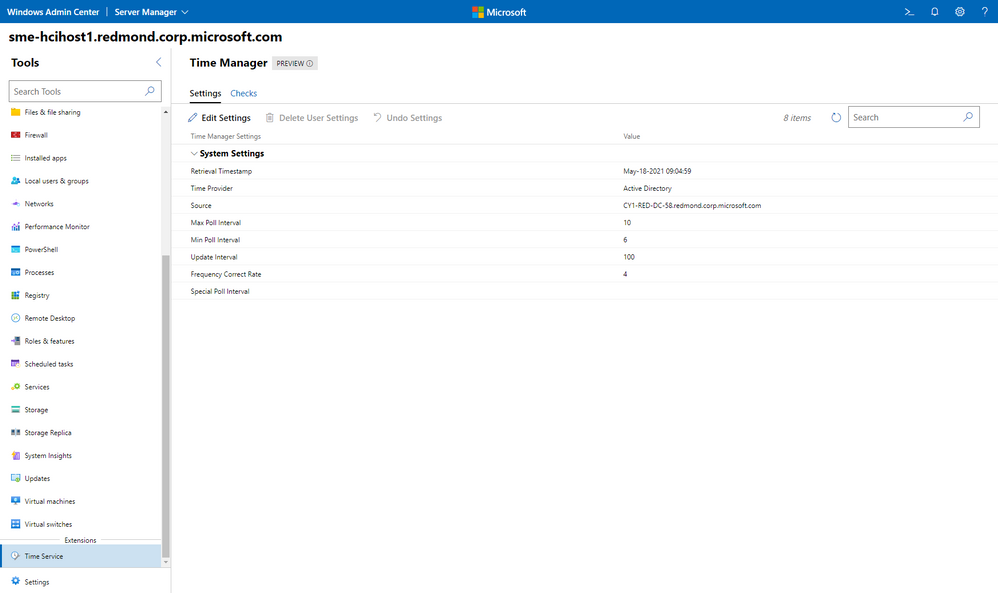
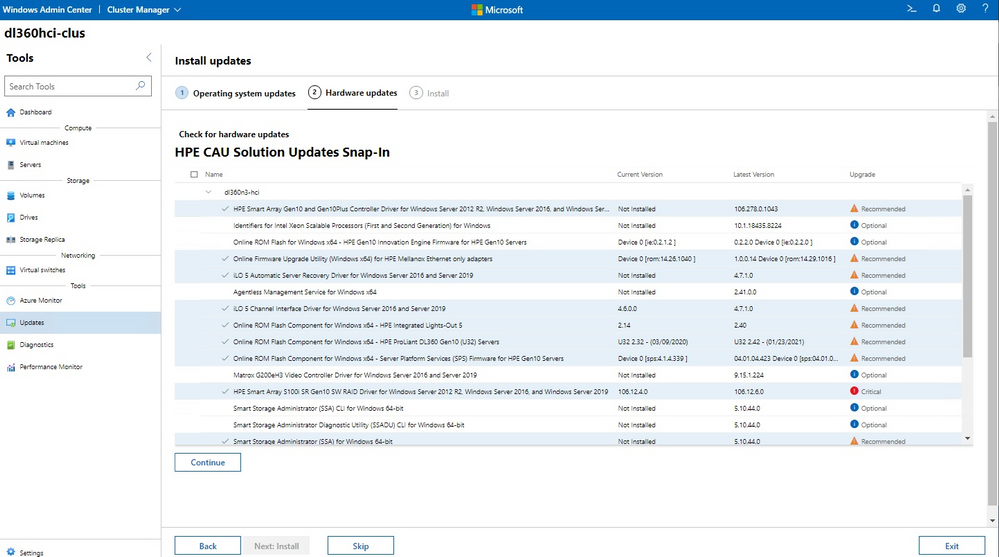
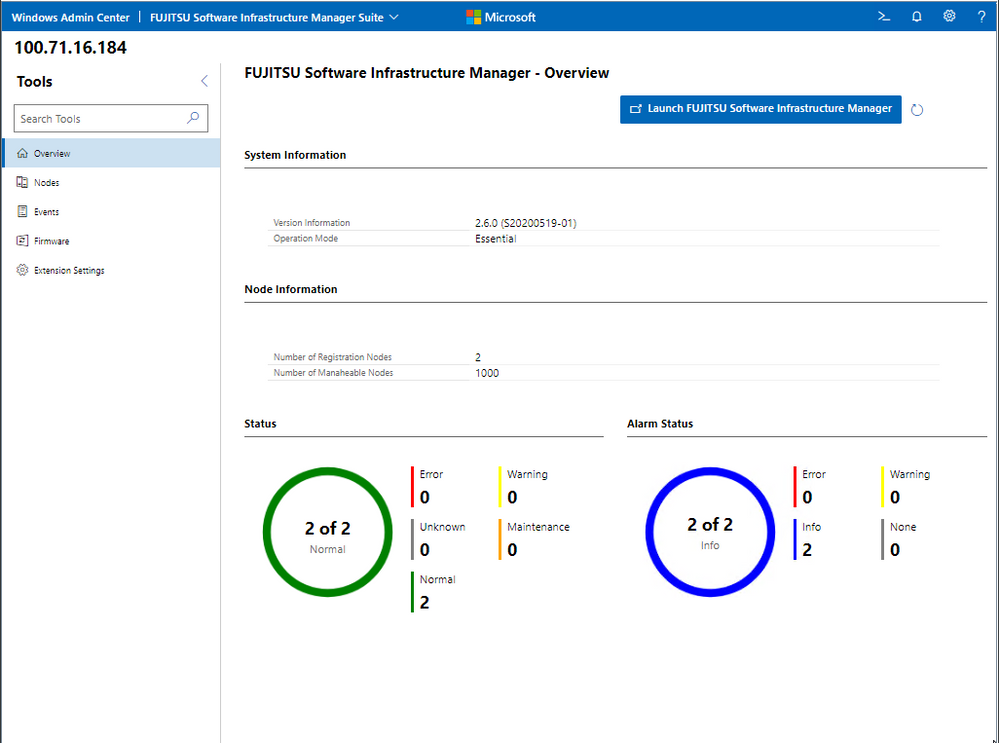

Recent Comments