by Contributed | May 28, 2021 | Technology
This article is contributed. See the original author and article here.
Hello everyone, here is part 7 of a series focusing on Endpoint Protection integration with Configuration Manager. This series is recorded by @Steve Rachui, a Microsoft principal premier field engineer.
This tutorial focuses on how Configuration Manager integrates with Windows Defender Application Guard and how it can be used to enforce Windows Defender Application Guard settings. The session begins with a review of what Windows Defender Application Guard is and why it is a critical security component for protecting devices in your enterprise.
Next in the series Steve discusses how Configuration Manager integrates with Windows Defender Application Control and how it can be used to enforce Windows Defender Application Control settings.
Posts in the series
Go straight to the playlist

by Contributed | May 28, 2021 | Technology
This article is contributed. See the original author and article here.
Customers are looking to gain insight and value from their data in achieving their business outcome and have industry knowledge and domain expertise to build resilient data culture and customer capability. Advance analytics and AI play a pivotal role in accelerating the digital transformation journey. With the advances in powerful machine learning algorithms, democratization of computing power through cloud computing, and ever reducing cost of storage and accessible to vast amount of training data, new and sophisticated AI systems are emerging today.
So, how can we adopt AI at scale? Bringing all the experience that we have built internally at Microsoft and working along with our customers, and democratize the use of people, process, and technologies in a secure and responsible way, through the lens of enabling AI using Microsoft Cloud Adoption Framework.
So, let’s start by defining what is Cloud Adoption Framework (CAF). CAF is a collection of documentation, technical guidance, best practice, and tools. Ultimately, its goal is to enable your organization to achieve the desired business outcomes faster and adopt the cloud in a more holistic way. The objective of Enabling AI solutions using CAF is to help you align your thinking and language you are using with wider cloud adoption efforts. It will help to accelerate the delivery of your AI projects by aligning people, process, and technology with an actionable, efficient, and comprehensive way. In particularly, it is looking to address the following challenges.
At Microsoft, we have been innovating on behalf of our customers. We have many services, features, and functionality available for Data Science and AI. Despite the flexibility and options, we understand that simplicity is important.
Enabling AI for CAF does exactly that, and in a prescriptive way to make AI adoption easy for organizations, making it easy to see return of AI investment quicker and gain accelerated business outcomes.
|
 Pratim Das (Director, Data &AI, CSU) Pratim Das (Director, Data &AI, CSU)
|
What is the challenge these addresses?
First, how do you operationalize machine learning, what approach do you take to achieve ML Operationalization? This is an industry wide challenge and requires detailed thinking about the people, process and technology, which is commonly referred to as the MlOps process. MlOps amalgamates the three dimensions to provide an end-to-end enterprise scale machine learning operating motion in an iterative manner. Cloud adoption for AI provides guidelines related to environment/workspace provisioning, roles, responsibilities, process, and technology to facilitate MlOPs in an enterprise ready way.
Second, how do you determine the appropriate training and deployment compute instances for your machine learning model? The choice of compute instance can have an implication on the performance efficiency, scalability, as well as the cost. Once a model is produced, it is important to choose the correct inference target to meet the business requirements. How do you choose the correct inference target that handles the scalability, security and response time need? What is the decision process to target the correct compute instance and inference path is addressed by the CAF for AI.
Third, how do you achieve machine learning security, that not only facilitates keeping your data secure on transit and rest, but restricts in-bound and out bound traffics, both within and outside of the virtual network. On top of that, be able to provision various level of access control using RBAC and enforce policies. More importantly, be able to run experiments on PII and confidential data, without compromising the privacy and integrity of the data.
Finally, how do you ensure you implement do responsible and trusted AI? This incorporates principle of fairness, reliability, safety, privacy and security, inclusiveness transparency and accountability. An AI system needs to be reasonably be able to justify the decision it has made, and how it came to the conclusion. As well as the people who design and deploy the AI system need to be accountable for the action or decision it takes.
What are the assets available are?
The following assets are available to address above challenges. The web contents are organized into four buckets: AI Ops, AI training/inferencing, AI security and Responsible & Trust AI.
Web contents
The Web contents can be accessed by visiting the the following link (click here)
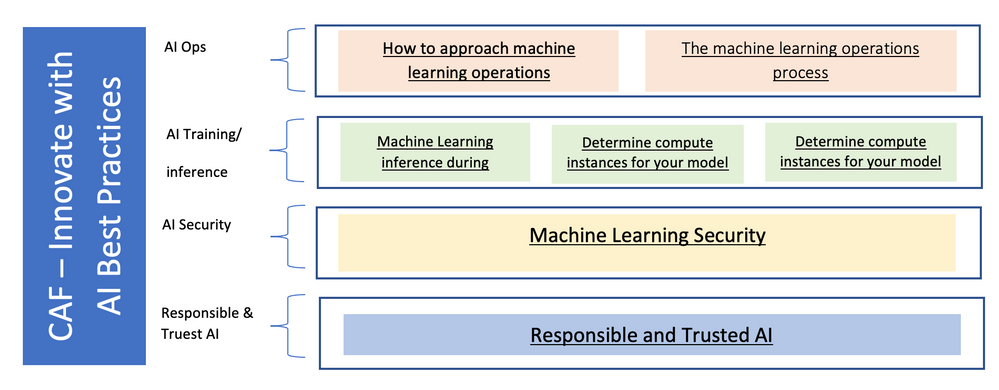
Videos
There are supplementary videos which provides end-to-end overview of the CAF innovate with AI more from a holistic perspective.
We recommend starting with the introduction video.
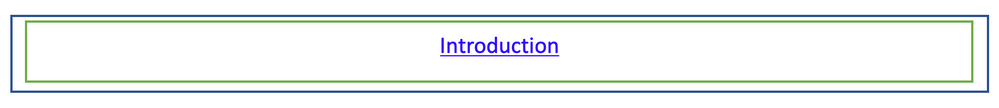 Introduciton
Introduciton
The introduction video outlines various concepts, terminology and building blocks for CAF.
CAF provides six pillars, which are executed in the chorological order, starting with the strategy, then plan, followed by ready and adopt, and finally govern and manage. Each video provides a detailed overview of activities that are undertaken and accomplished. Please click on each pillar below to view the videos.
 Plan
Plan
 Ready
Ready
 Adopt
Adopt
 Govern
Govern
 Manage
Manage
When and how to use them
Every organization should consider adopting the CAF – Innovating with AI as a first principle for any AI-based workload. This would enable organizations to establish recommended operational processes and tools with best practice guidelines.
As a starting point it is important to get familiar with various terminologies and concepts underpinned by the best practices. It is therefore recommended to go through all the videos first, before covering through the web contents. The Web contents should act as a reference point throughout the lifecycle of a project/workload.
Co-authors: Donna Forlin, Pratim Das and William Mendoza
by Contributed | May 28, 2021 | Technology
This article is contributed. See the original author and article here.
Allie Thompson ( @alwieczo ), the Humans of IT Community Lead at Microsoft, shares with us how this program highlights people who are using tech for good, how it builds a community that centers everyone’s stories, and how you can become a part of it!
https://www.youtube-nocookie.com/embed/1kJm2q5PP_4
Link to YouTube recording – https://youtu.be/1kJm2q5PP_4
Link to Deck – https://tgwlink.net/2021-05-deck
Join our LinkedIn Group – Microsoft 365 for Government DC Users Group | Groups | LinkedIn
We meet monthly on the third Monday of the month.
by Contributed | May 28, 2021 | Technology
This article is contributed. See the original author and article here.
Which community project do you maintain?
Web Part Samples, Extension Samples, Sharing is Caring (w/ David Warner, Emili Mancini, April Dunnam and Luise Freese)
How does it help people?
The sample repositories are there to help people find useful code samples to get started on their new SPFx development tasks and learn new concepts. For those learning to use the PnP reusable controls and libraries (such as PnPjs), they can find real-world code samples to help.
All samples are contributed by the community, and we make sure to celebrate the hard work of contributors and give them the opportunity to provide a demo of their samples on the PnP community calls.
Sharing is Caring asks: “What prevents people from starting to use the M365 resources available and/or prevents them from contributing back to the community?” and addresses each barrier to adoption with hands-on sessions conducted with small groups or, in some cases, one-on-one.
For example, we found that one of the biggest reasons why people don’t contribute to open-source repositories is because they find GitHub intimidating; so, we created a 1-hour workshop where we should people how to use GitHub by walking them through their first contribution to a real PnP repository. The first pull request to the Sharing is Caring repository counts as a valid contribution and the session attendees are listed on the list of contributors on the PnP monthly calls.
Many of our Sharing is Caring first-time contributors go on to become frequent contributors after attending just one session!
Sharing is Caring also provides individual guidance with Office Hours and the Buddy System.
Office Hours allows people to book 15-30 minutes with a PnP member so they can get help with whatever may be preventing them from succeeding in their projects.
Buddy System pairs first-time presenters with an experienced presenter to help prepare their presentations, rehearse, and — if necessary — co-present their community demos. It helps those who are afraid of public speaking to remove the fear and deliver great presentations.
What have you been working on lately?
Lately, I’ve been working on building a set of new sample repositories for Power Platform samples, including Power Apps, Power Automate, Power Fx, and Power Virtual Agents.
I’ve also been working on a “unified” sample browser, which will help people find samples for any Microsoft 365 technology in one place.
Finally, I’ve been working with the rest of the Sharing is Caring team to build new workshops covering how to use other PnP resources (such as the CLI for Microsoft 365, PnPjs, etc.), expanding our coverage (with future sessions covering the Power Platform), and helping new community contributors (with a “First Time Presenter” session, advanced GitHub topics, etc.)
What do you do at work?
I’m an independent consultant and I help organizations that have tried to implement Microsoft 365 solutions and failed multiple times. I help with solution architecture, training team members and stakeholders, conducting workshops, and helping out with coding/implementing solutions.
A big part of what I do is educating teams about what to do, what not to do, and — most often — how to get started in the right direction. How to tackle big projects by breaking them down into small iterations, adopting a delivery mindset, and prioritizing by risk and high business importance.
Why are you a part of the M365 community?
I love how the M365 community is welcoming, inclusive, and friendly. Even though we’ve all been stuck at home for over a year, the M365 community members have become some of my closest friends; they’re my new extended family.
The M365 is not about stroking people’s egos; it is about helping each other and celebrating other people’s successes while being there when people are struggling.
What was you first community contribution?
My first community contribution was to present a student budget web part which I had built over a weekend. I was a C#/.NET developer and I had never used SPFx, Typescript, React, GitHub, or Visual Studio Code before this. The web part integrated cool concepts like an editable grid, dashboard-like charts, and using mobx to facilitate data changes and write back to SharePoint lists.
I wanted to show the web part because I wanted people who — like me — came from a legacy SharePoint/C# world and had no experience with the SPFx ecosystem that it was easy to get started.
I eventually separated the components of the demo into smaller components and added some of them to the PnP re-usable controls. I thought the folks who managed the repo would dismiss me and/or mock me, but they accepted my pull request and welcomed me to continue contributing… and I haven’t stopped since!
One tip for someone who’d like to start contributing
It is absolutely your place to contribute! If you see that something is missing and no one else has contributed it, you don’t need to wait for someone else to do it! You are welcome to help!
If you don’t know where to get started, look for issues in the PnP repositories that are tagged as “Help Wanted” or “Good First Issue” and add a comment to tell the maintainer that you want to help.
And if you don’t know how to use GitHub, sign up for our Sharing is Caring First-Time Contributor session; we’ll get you started!
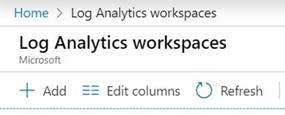
by Contributed | May 28, 2021 | Technology
This article is contributed. See the original author and article here.
By using these collected metrics, you can create custom monitoring rules and alerts. Azure SQL Analytics helps you to identify issues at each layer of your application stack. It uses Azure Diagnostic metrics along with Azure Monitor views to present data about all your Azure SQL databases in a single Log Analytics work-space. Azure Monitor helps you to collect, correlate, and visualize structured and unstructured data. More information can be found here.
Let us Begin:
- From Azure Portal search field go to Log Analytics workspaces the click Add, please have a look at the following snapshot:
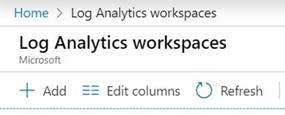
- Fill the values then click on OK, please have a look at the following snapshot:
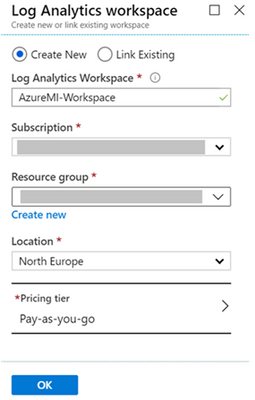
- Go to your Azure SQL MI that you want to create an alert for it, then click on Diagnostic Settings (Left-menu), please have a look at the following snapshot:
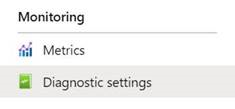
- From the right-side, click on the Add diagnostic setting and select the Log Analytics work space that you have created above then click on save, please have a look at the following snapshots:
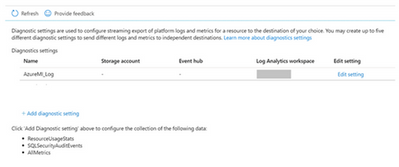
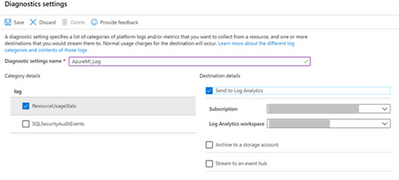
- Click on the Log Analytic Workspace that we have created, please have a look at the following snapshot:
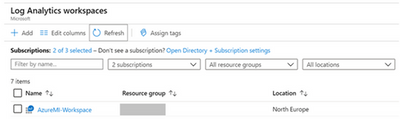
- From the right-side, click on view logs under Search and analyze logs, please have a look at the following snapshot:
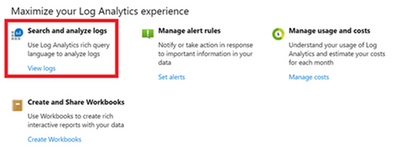
- From the Queries dialog, select Topic from the top-left drop down list then Azure diagnostics from All Queries and finally click Load To Editor, please have a look at the following snapshot:
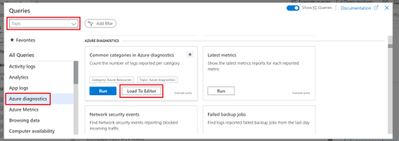
- Clear the editor and copy the query from here (This query is responsible on monitoring if Azure MI storage is above 90%) then paste it in the editor and click on New alert rule, please have a look at the following snapshot:
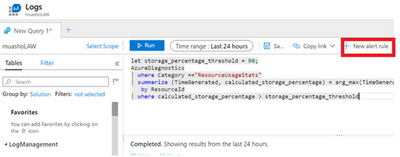
- An alert will be created using the above query, please have a look at the followings snapshot:
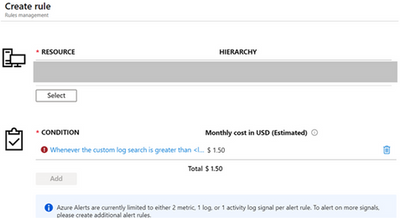
- Click on the condition that you want to add the threshold in, please have a look at the following snapshot:
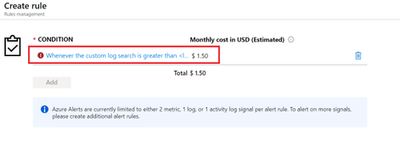
- Enter a specific threshold in the Threshold value field, then click Done, please have a look at the followings snapshot:
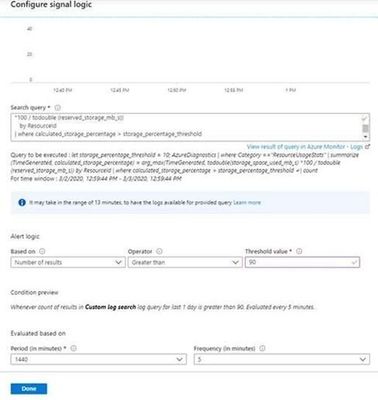
- In Customize Actions section, select the Email subject and enter your specific email, please have a look at the following snapshot:
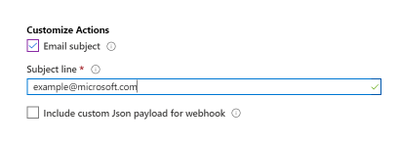
- In Alert Details section, fill alert rule name and description and finally click on Create alert rule button, please have a look at the following snapshot:
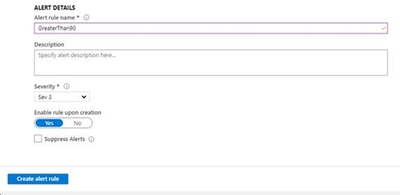
- To check if the alert created, from the portal search for Alerts then manage alerts, and you will find your created alert, please have a look at the following snapshot:

More information can be found in the following documents:
 Tutorial: Get started with Log Analytics queries
Tutorial: Get started with Log Analytics queries
 Get started with log queries in Azure Monitor
Get started with log queries in Azure Monitor


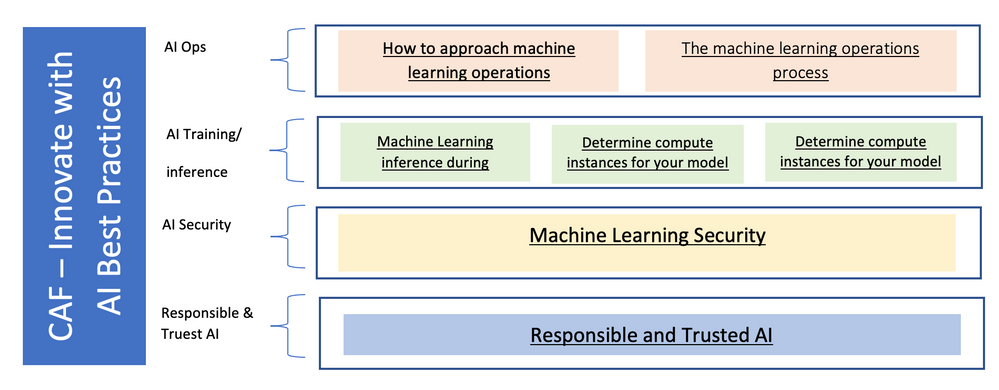
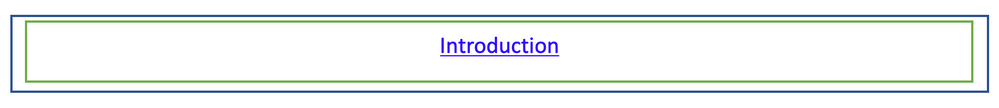





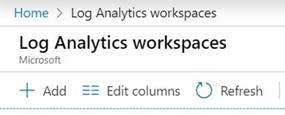
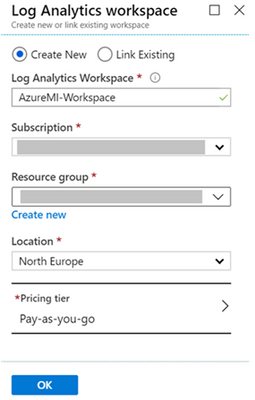
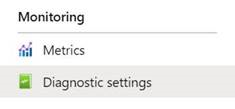
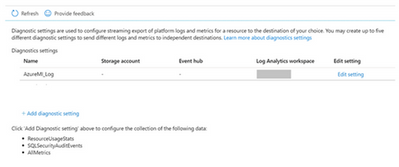
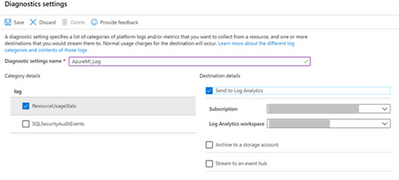
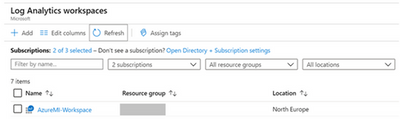
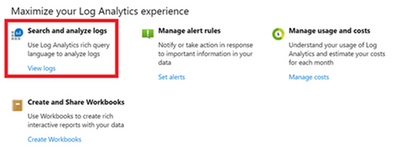
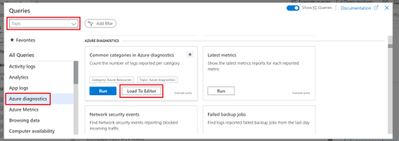
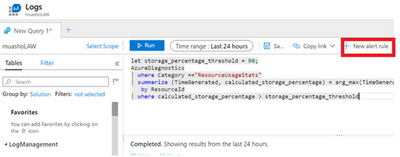
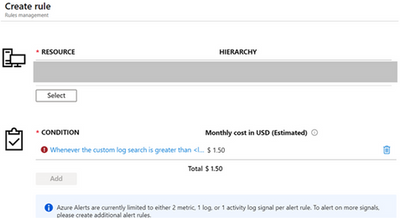
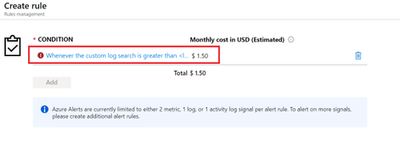
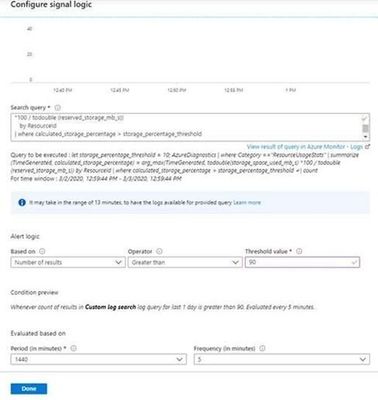
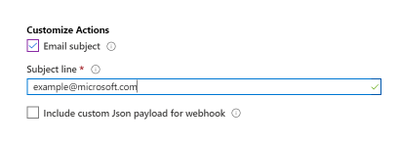
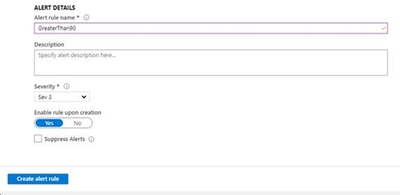




Recent Comments