
by Contributed | May 27, 2021 | Dynamics 365, Microsoft 365, Technology
This article is contributed. See the original author and article here.
We have made the decision not to invest in transitioning the Russian payroll capabilities in Dynamics AX 2012 R3 over to Dynamics 365.
However, we’ll continue to support existing Russian payroll capabilities for organizations on an Enhancement Plan during the mainstream support and extended support through October 12, 2021 and January 10, 2023, respectively. For more information about Dynamics AX 2012 R3 lifecycle, read this article.
Although we do not recommend it, organizations can continue using Russian payroll capabilities with the knowledge that all regulatory updates and non-security hotfixes for Dynamics AX 2012 R3 will end on October 12, 2021, and security hotfixes will end on January 10, 2023.
Here are answers to some common questions for organizations impacted by this decision.
Why is support of Dynamics AX 2012 R3 Russian payroll capabilities not being continued in future releases?
Payroll is not included in the global strategic focus of the Dynamics 365 portfolio. Partners and ISVs are best positioned to provide payroll functionality that is compliant with local regulations and tax updates.
What Russian payroll solution is recommended when I move to Dynamics 365 Finance?
We recommend that organizations work with their implementation partner to determine the best local payroll solution based on their specific needs.
Does being active on a support or service plan ensure continued support for the Dynamics AX 2012 R3 solution?
Yes. Organizations active on an Enhancement Plan will receive mainstream support and extended support. The mainstream support for Dynamics AX 2012 R3 ends on October 12, 2021. Extended support for Dynamics AX 2012 R3 ends on January 10, 2023. For more information about Dynamics AX 2012 R3 lifecycle, read this article.
Can I continue to use the Russian payroll capabilities included in Dynamics AX 2012 R3?
Yes, but regulatory updates and non-security hotfixes for the Russian Payroll feature for Dynamics AX 2012 R3 will be discontinued on October 12, 2021.
Is support for Dynamics AX 2012 R3 Russian payroll capabilities being retired?
No. Dynamics AX 2021 R3 is included in mainstream support until October 12, 2021, which means Microsoft provides security hotfixes, non-security hotfixes, and regulatory updates. After the end of mainstream support, it will be included in extended support from October 13, 2021 to January 10, 2023. Microsoft will continue to provide security hotfixes only. There won’t be additional support for non-security hotfixes nor will there be regulatory updates. Dynamics AX 2012 R3 will be out-of-support starting on January 11, 2023. For more information about Dynamics AX 2012 R3 lifecycle, read this article.
Will the Russian payroll capabilities of Dynamics AX 2012 R3 be available in Dynamics 365 on-premises deployments?
Russian payroll capabilities of Dynamics AX 2012 R3 won’t be available in Dynamics 365 as a cloud service or for on-premises deployment. We suggest you work with your implementation partner to determine the best option for you.
What if I want to continue to use the Russian payroll capabilities after the end of the mainstream support for Dynamics AX 2012 R3?
Organizations using Russian payroll capabilities in AX 2012 R3 are welcome to use it after it is discontinued. However, we do not recommend doing this, as payroll regulations are continuously changing, and the existing product will not be compliant.
Will out-of-the-box integration be provided with any payroll solution for Russia, similar to integration with some US solutions, such as Ceridian or ADP?
Microsoft works with ISVs on enabling seamless integration with payroll providers for different geographies. Monitor Microsoft AppSource and other communication channels for alternative solutions.
Next steps
We recommend that you contact your implementation partner to determine the best payroll solution to meet your needs and build a plan to migrate to a new solution.
Send email to RUPayrollInquiry@microsoft.com with any questions about these changes. Find more information about the Russian payroll capabilities in the documentation.
The post Update for our customers using Russian payroll capabilities of Dynamics AX 2012 R3 appeared first on Microsoft Dynamics 365 Blog.
Brought to you by Dr. Ware, Microsoft Office 365 Silver Partner, Charleston SC.
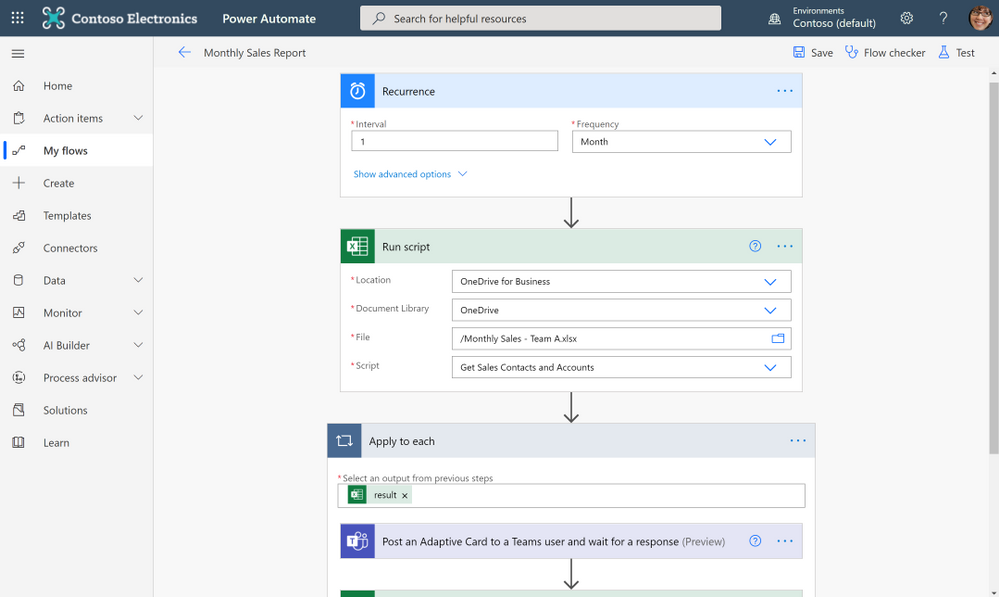
by Contributed | May 27, 2021 | Technology
This article is contributed. See the original author and article here.
We are happy to announce that Office Scripts in Excel for the web is now generally available for all eligible users!
What is Office Scripts?
Office Scripts is an automation feature-set in Excel for the web that allows users with all levels of programming experience to automate their repetitive workflows.
“Office Scripts not only enabled the workbook to be located in the cloud, it also replaced all the pre-existing manual updating and maintenance process. It became 100% fully autonomous!” – Leslie Black, Developer, Analysis Cloud Limited.
|
To get started, use the Action Recorder to record the actions you take in Excel. These actions are then translated into a script that you can run at any time. No programming experience required! Need to modify your scripts? Use the Code Editor! It’s a TypeScript-based editor directly within Excel for the web. Use it to edit your existing scripts or to create new ones using the Office Scripts API.
https://www.microsoft.com/en-us/videoplayer/embed/RWEBYs
Want to run a script on a schedule? Use Power Automate and create a Flow to schedule your Office Script to run at a certain time. Or maybe you want to trigger a script to run based on the creation of a new file in a SharePoint site? Power Automate also allows you to trigger scripts based on events from other applications and services to create cross-application workflows.
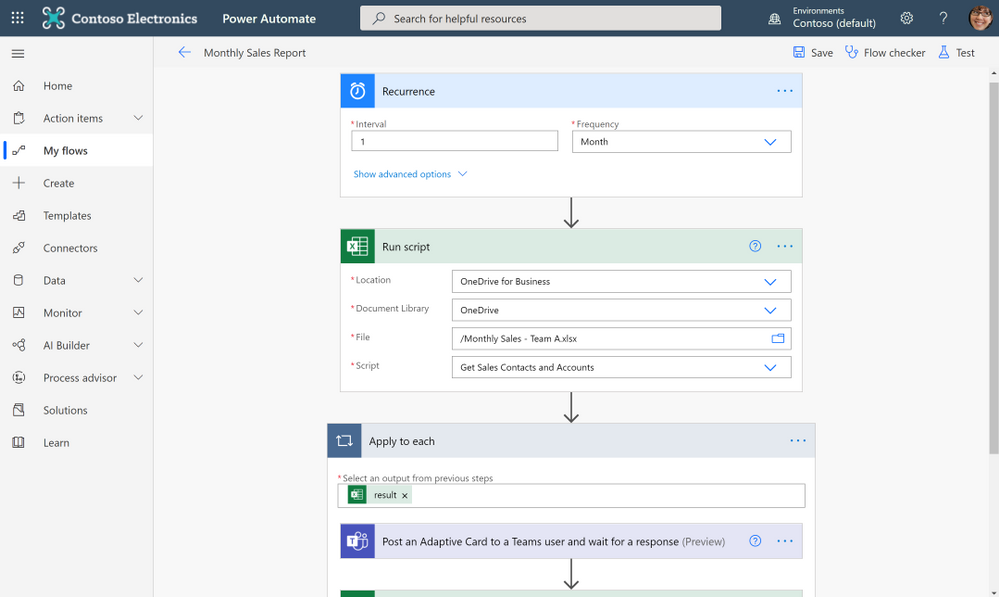
“Since creating the solution and publicizing it internally, I have been asked and have implemented it for another two areas in our Intranet, so they also have an automated process. In total, it saves us around six hours effort per month and consequently we have many colleagues (IT and non-IT) starting to use Office Script to help make their work lives easier.” – Gareth Naylor, Group Wide Architect/Strategist, Uniper
|
What licenses include Office Scripts?
Office Scripts is currently available for all users that have a commercial or EDU license that gives access to the Microsoft 365 office desktop apps (e.g., Office 365 E3 and E5 licenses). If you have an eligible license, you’ll find the Office Scripts feature-set in the Automate tab in the ribbon. Please note that if you do not have the Automate tab in Excel for the web, your admin may have disabled the feature.
Learn More
Get started scripting with our numerous sample scripts based on real-world scenarios. These samples cover a wide variety of automated solutions from the fundamentals of the Office Scripts API to how to create cross-workbook and cross-application automated workflows with Power Automate.
You can also learn more about Office Scripts from these resources:
Learn from the Office Scripts community:
Next steps
Please reach out to us as you try out the Office Scripts feature! Your input is critical to make Office Scripts better.
- Ask questions on Microsoft Q&A under the ‘office-scripts-dev’ tag if you get stuck or have questions about how to automate a workflow.
- Have feedback on Office Scripts? Send us a smile or a frown. You can also send us feedback by selecting the Send Feedback button located in the overflow menu of the Code Editor.
by Scott Muniz | May 27, 2021 | Security, Technology
This article is contributed. See the original author and article here.
Drupal has released security updates to address a vulnerability affecting Drupal 8.9, 9.0, and 9.1. An attacker could exploit this vulnerability to take control of an affected system.
CISA encourages users and administrators to review Drupal Advisory SA-CORE-2021-003 and apply the necessary updates or mitigations.
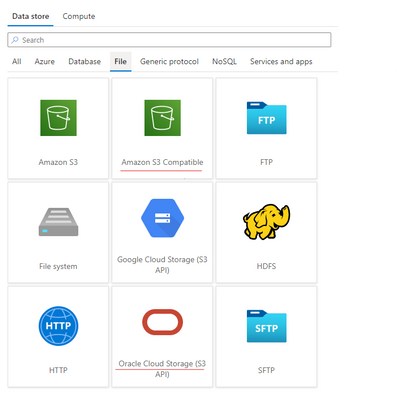
by Contributed | May 26, 2021 | Technology
This article is contributed. See the original author and article here.
Azure Data Factory is continuously enriching the connectivity to enable you to easily integrate with diverse data stores. We recently released two new connectors: Oracle Cloud Storage; Amazon S3 Compatible Storage, with which you can seamlessly copy files as is or parsing files with the supported file formats and compression codecs from Oracle Cloud Storage or Amazon S3 Compatible Storage for downstream analysis and consumption. Both of the connectors are supported in copy activity as source. You can now find the Oracle Cloud Storage connector and Amazon S3 Compatible Storage connector from ADF connector gallery as below.
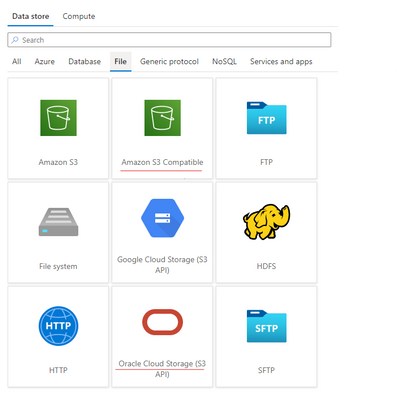
Learn more from ADF Oracle Cloud Storage connector and Amazon S3 Compatible Storage documentation. For a full list of data stores that are supported in ADF, see this connector overview article.
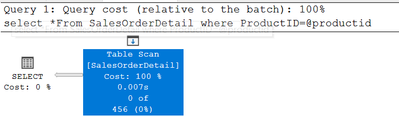
by Contributed | May 26, 2021 | Technology
This article is contributed. See the original author and article here.
SQL Server does not sniff for variable, it just simply uses the fixed value.
I’m going to use AdventureWorks 2019 in this post.
——————–Please run this script—————
use AdventureWorks2019
go
IF exists(select 1 from sys.tables where name=’SalesOrderDetail’ and schema_id=schema_id(‘dbo’))
drop table SalesOrderDetail
go
select * into SalesOrderDetail from [Sales].[SalesOrderDetail]
go
create statistics iProductID ON SalesOrderDetail(productid) with fullscan
go
dbcc traceon(3604,2363)—trace flag 2363 displays more detail about the selectivity
go
——————–Please run this script—————
Equality(=): all density
DECLARE @pid INT = 0
SELECT * FROM SalesOrderDetail WHERE ProductID = @pid
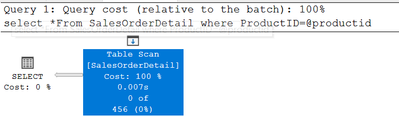
456=‘All density’*card=0.003759399*121317
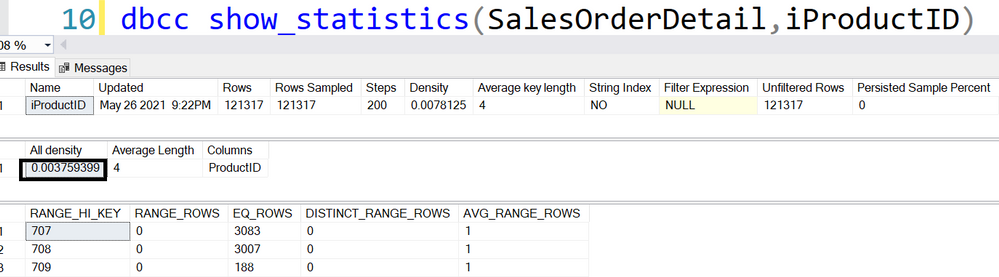
DBCC execution completed. If DBCC printed error messages, contact your system administrator.
———————————-trace flag 2363 output———————————-
Begin selectivity computation
Input tree:
LogOp_Select
CStCollBaseTable(ID=1, CARD=121317 TBL: Sales.SalesOrderDetail)
ScaOp_Comp x_cmpEq
ScaOp_Identifier QCOL: [AdventureWorks2019].[Sales].[SalesOrderDetail].ProductID
ScaOp_Identifier COL: @pid
Plan for computation:
CSelCalcHistogramComparison(POINT PREDICATE)
Loaded histogram for column QCOL: [AdventureWorks2019].[Sales].[SalesOrderDetail].ProductID from stats with id 3
Selectivity: 0.0037594
Stats collection generated:
CStCollFilter(ID=2, CARD=456.079)
CStCollBaseTable(ID=1, CARD=121317 TBL: Sales.SalesOrderDetail)
End selectivity computation
———————————-trace flag 2363 output———————————-
Non-Equality(<>): 0.9
DECLARE @pid INT = 0
SELECT * FROM SalesOrderDetail WHERE ProductID <> @pid
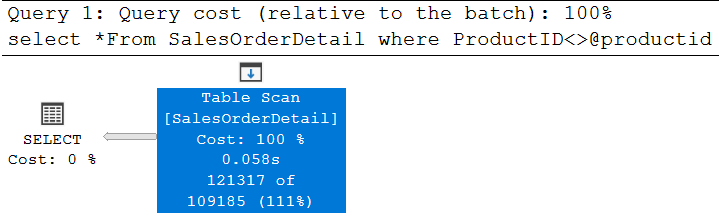
121317*0.9=109185.3, is rounded down to 109185
———————————-trace flag 2363 output———————————-
Begin selectivity computation
Input tree:
LogOp_Select
CStCollBaseTable(ID=1, CARD=121317 TBL: SalesOrderDetail)
ScaOp_Comp x_cmpNe
ScaOp_Identifier QCOL: [AdventureWorks2019].[dbo].[SalesOrderDetail].ProductI
ScaOp_Identifier COL: @productid
Plan for computation:
CSelCalcFixedFilter (0.9)
Selectivity: 0.9
Stats collection generated:
CStCollFilter(ID=2, CARD=109185)
CStCollBaseTable(ID=1, CARD=121317 TBL: SalesOrderDetail)
End selectivity computation
———————————-trace flag 2363 output———————————-
Inequality(>,>=,<,<=):0.3
declare @productid int=0
select *From SalesOrderDetail where ProductID>@productid
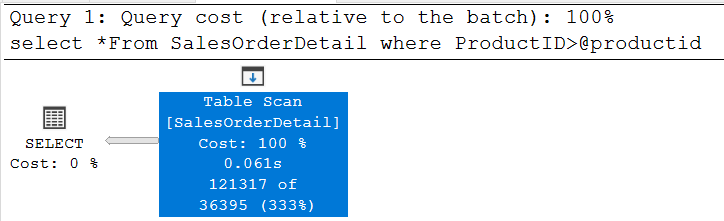
121317*0.3=36395.1, is around down to 36395
Please try >=,< and <=, they all use the same selectivity.
———————————-trace flag 2363 output———————————-
Begin selectivity computation
Input tree:
LogOp_Select
CStCollBaseTable(ID=1, CARD=121317 TBL: SalesOrderDetail)
ScaOp_Comp x_cmpGt
ScaOp_Identifier QCOL: [AdventureWorks2019].[dbo].[SalesOrderDetail].ProductID
ScaOp_Identifier COL: @productid
Plan for computation:
CSelCalcFixedFilter (0.3)
Selectivity: 0.3
Stats collection generated:
CStCollFilter(ID=2, CARD=36395.1)
CStCollBaseTable(ID=1, CARD=121317 TBL: SalesOrderDetail)
End selectivity computation
———————————-trace flag 2363 output———————————-


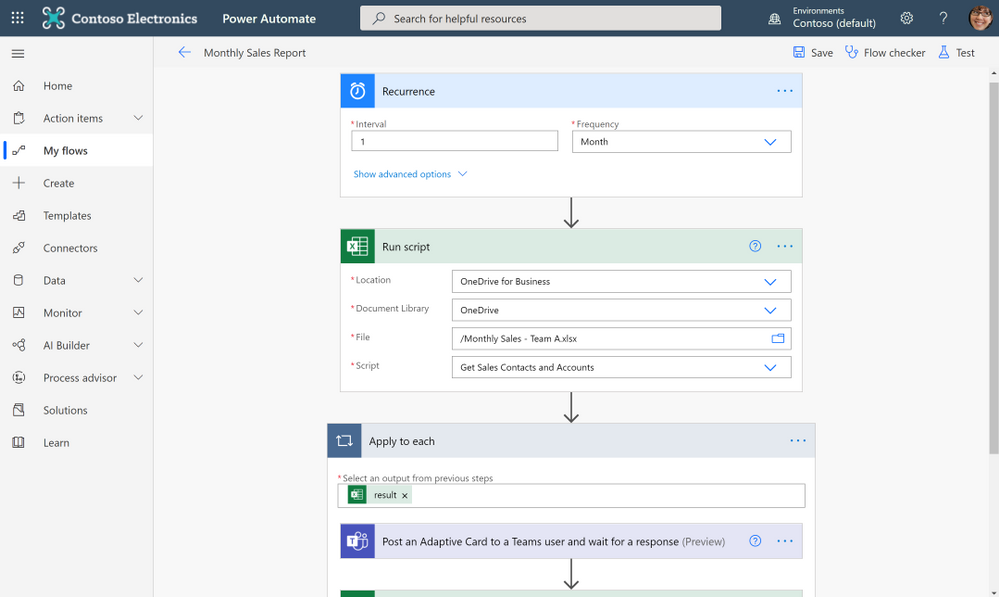
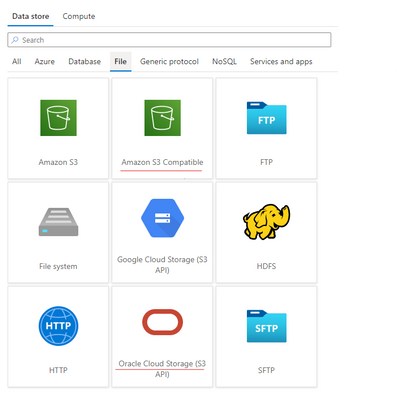
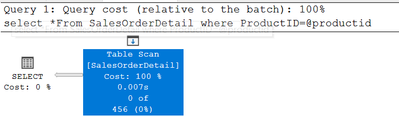
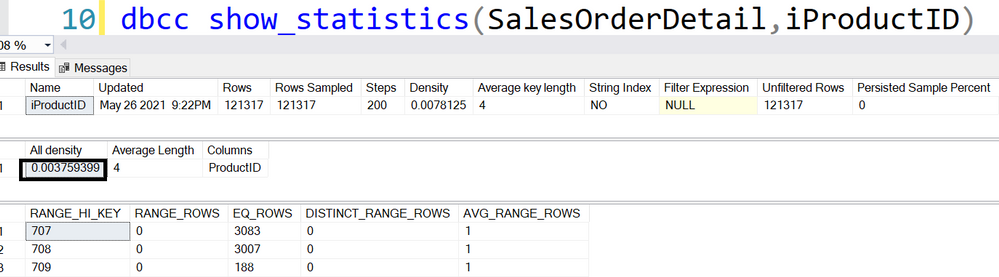
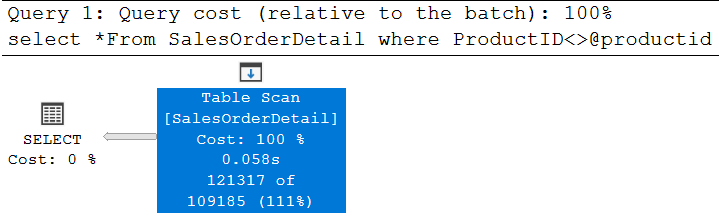
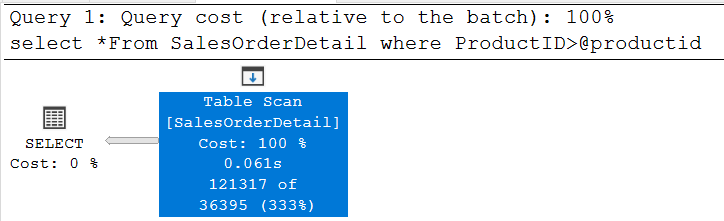

Recent Comments