by Contributed | Feb 26, 2021 | Technology
This article is contributed. See the original author and article here.
Countdown to Microsoft Ignite is on! The event starts Tuesday, March 2nd at 8:00 am PT.
If you have not already registered, click here.
We are so excited to have you virtually joining us either live or catching the event on-demand. Our product and engineering teams have been working hard over the past six months to bring you the latest product news and announcements that will be shared during the event. Below is a comprehensive list of all sessions and opportunities to engage with Microsoft experts. There is a lot to explore during Microsoft Ignite, so we hope you take some time to watch, participate and learn!
Security Keynote
Join Vasu Jakkal’s Keynote:
KEY05 | “Security for All” by Vasu Jakkal, CVP SCI (delivered two times):
Learn how to reduce complexity and defend your organization against business risk with innovations in security, compliance, identity, and management.
Featured Sessions
Featured Sessions (30mins) delivered twice. Did you attend a Featured Session, but still have questions? Join the corresponding Ask the Experts session for a live Q&A with subject matter experts.
Join Joy Chik’s Featured Session:
FS195 | “Azure Active Directory: our identity vision and roadmap for strengthening Zero Trust defenses in the era of hybrid work” by Joy Chik; CVP of Identity (delivered two times):
As cyberattacks get more sophisticated, securing hybrid work environments is more complex—and more critical. Adopting a Zero Trust approach and upgrading your identity infrastructure hardens your defenses now and for the long-term. In this demo-heavy, can’t-miss session, we’ll share how Azure AD helps you maximize control while enabling a seamless and secure user experience. Join us to see and learn how to eliminate passwords, simplify onboarding, and secure access to all your apps.
Join Rob Lefferts and Eric Doerr’s Featured Session:
FS197 | “Microsoft Security’s roadmap for defending against advanced threats” by Rob Lefferts; CVP of Security and Eric Doerr; VP of Cloud Security (delivered two times):
Today’s threat landscape continues to grow in complexity, sophistication, and frequency. As advanced attacks emerge, Microsoft is on the frontlines working with customers and partners. We’ll share our actionable tips and the latest on technology, including the only integrated SIEM + XDR on the market, to protect your environment from end-to-end and get ahead of adversaries.
Join Alym Rayani’s Featured Session:
FS196 | “Manage risk and secure information across your environment” by Alym Rayani; CVP of Security and Eric Doerr; VP of Cloud Security (delivered two times):
Organizations have an onslaught of new risks as a result of remote work. Data is now being accessed and stored outside of the traditional borders of business – across endpoints, clouds, and apps. With this massive growth of data, managing risk and securing your sensitive information is critical to digital transformation. Learn how Microsoft’s risk management and compliance solutions enable you to identify and respond to these emerging risks while keeping your most important information safe.
On-demand Sessions
On-demand sessions (30 minutes max) are hosted within the Microsoft Ignite platform and are available to watch anytime during or after the live event concludes. Click the links below to watch:
- OD356 | Taking identity and privacy to a new level | Verifiable Credentials with decentralized identity using blockchain
- OD357 | Information risks keeping you up at night? Deploy intelligent information protection and data loss prevention
- OD358 | Take charge of data governance across your digital landscape
- OD359 | Elevating security and efficiency with Azure Sentinel, your cloud-native SIEM
- OD360 | Prevent attacks by protecting your applications with Azure Active Directory
- OD361 | Don’t get caught off guard by the hidden dangers of insider risks! Secure your sensitive information with Insider Risk Management
- OD362 | Zero Trust – The proactive approach to cybersecurity
- OD363 | Winning Azure Active Directory strategies for identity security and governance
- OD364 | Safeguard your multi-cloud apps and resources with the latest Cloud Security innovations
- OD365 | Microsoft Defender: Stop attacks and reduce security operations workload with XDR
Interstitial Programming
Interstitial programming is a content experience, using programmatic elements including live desk, wayfinding, breaking news, social media, attendee-generated content, and keynotes that inform the way attendees think, feel, and makes sense of the event.
These segments will air on the Microsoft Ignite main page periodically throughout the live event. For estimated times of delivery, please see the below.
Approx. AIRTIME
|
seSSION TITLE
|
3/2 11:45 AM PT
|
Zero Trust Methodology
|
3/2 4:44 PM PT
|
Mechanics: Passwordless
|
3/3 4:30 PM PT
|
Microsoft Security: Building & Learning
|
3/3 12:00 AM PT
|
Adversarial Machine Learning is Real: A Security Unlocked Podcast Episode
|
3/3 1:30 PM PT
|
What is the Microsoft Intelligent Security Association (MISA)?
|
3/3 3:03 PM PT
|
Customer Tech Talk [Ben Walters & Jen Hall]
|
Opportunities to engage with our security experts
Be sure to join our security experts in the Connection Zone by attending our additional Ask the Experts sessions and by participating in our two Microsoft Learn Live Sessions, scheduling a One-on-one Consult, Intro to Tech Skills, signing up for the Cloud Skill Challenges, and any of our 10 Product Roundtables.
Connection Zone Program
|
Details
|
Ask the Experts
|
ATE109 | Ask the Experts: Passwordless Deployment
ATE110 | Ask the Experts: Secure your sensitive information with Insider Risk Management
ATE111 | Ask the Experts: Elevating Security and Efficiency with Azure Sentinel, Your Cloud-Native SIEM
ATE112 | Ask the Experts: Zero Trust – The proactive approach to cybersecurity
ATE114 | Ask the Experts: Securing your endpoints with Defender and Microsoft Endpoint Manager
ATE115 | Ask the Experts: Azure Platform Security
ATE134 | Ask the Experts: How can AI make security teams more efficient and strategic?
|
Learn Live
|
LRN252: Plan, implement and administer conditional access
LRN253: Threat response with Azure Sentinel playbooks
|
Intro to Tech Skills
|
Title: Introduction to Security, Compliance and Identity
Abstract: Learn about the different Microsoft solutions for managing security in your organization. Microsoft 365 provides a holistic approach to security, helping you to protect identities, data, applications, and devices across on-premises, cloud, and mobile.
|
Cloud Skills Challenge
|
1. Identity + Information Protection Admin Challenge
a. Maps to Cert SC-300; SC-400
2. Security Operations Analyst Challenge
a. Maps to Cert SC-200
Learn more about certifications here
|
Product Roundtables
|
Upon registration for a session, you will be required to answer a short survey regarding the topic. You will be notified of your status for the roundtable as soon as your submission is reviewed. Attendance is limited to ensure everyone has an opportunity to contribute to the discussion. To review Product Roundtables Participation terms & conditions, click here.
· Topic: Zero Trust: Walking the path
· Topic: Identity and access management for services
· Topic: Privileged Access management
· Topic: Enabling seamless collaboration across technology barriers
· Topic: Best practices for managing data security risks and meeting compliance requirements
· Topic: What should the Microsoft Compliance Think Tank build next?
· Topic: Compliance business priorities and challenges: a discussion
· Topic: Microsoft Cloud App Security (MCAS) – A discussion on potential investment areas and a chance to help shape our product direction
· Topic: Building Security and Efficiency with Azure Sentinel, your cloud-native SIEM
· Topic: CISO Tips for Removing Silos Between IT and OT
|
One-on-one Consults
|
Want to have your questions answered by a Microsoft Professional? Schedule a 45-minute consultation where you can engage directly with a security expert. Click the link to begin scheduling your meeting.
|
by Contributed | Feb 26, 2021 | Technology
This article is contributed. See the original author and article here.
In the new Hybrid Workplace, providing the right digital tools to connect and support employees wherever they are is essential. It supports productivity, engagement, safety, and collaboration. As companies begin to reopen their offices, and conference rooms and meeting spaces become busy again, optimizing how they are utilized will be key to everyone’s success.
Microsoft Teams Panels were announced last October at Ignite 2020 as a new category of devices. They provide a space and time management solution powered by a native Teams experience, running on a compact digital display that can be mounted virtually anywhere. Today, we’re pleased to announce that they’re now generally available.
Supporting the Hybrid Workplace with the right devices in the right places
With Teams Panels, employees can book an available room on the spot or find another time slot and reserve it right from the panel. With vibrant, color-coded LED indicators, it’s easy to determine space availability from a distance. And, the intuitive and easy-to-read UI presents space and meeting information, so you can confirm you’re in the right place at the right time.
A popular feature available now is the ad hoc meeting scheduler. Let’s say you and a colleague need to jump on a quick client call. Simply go to the Teams Panel outside a meeting space. If the time slot is not booked, it will appear green. Just tap the screen to instantly book it and the room is yours for the time selected. Teams Panels use the Exchange calendar for the booking of the room, so users can have insight in the meeting space free or busy status at any time.
Teams Panels work with a range of devices
When paired with Microsoft Teams Rooms or Surface Hub devices, users can take advantage of connected device experiences, like booking an ad-hoc Teams meeting on the Panel and joining the same ad-hoc meeting on a Teams Rooms or Surface Hub device.
And while the best end-to-end experience is pairing a Teams panel with another Teams device or Teams Room configuration, you can add a panel outside of any meeting space, allowing users to schedule any room through Outlook or right from the panel itself. All Teams Panels can be centrally provisioned, updated, and monitored from Microsoft Teams Admin Center.
https://www.microsoft.com/en-us/videoplayer/embed/RWyCQA
In the coming months, four powerful new features will roll out:
Room Capacity Warning leverages select in-room cameras to detect when the maximum people allowed per room is reached.
Nearby Rooms lets employees view the building floor plan and book another room when a space is unavailable.
Room Check-in Notification sends a message to the in-room display that people in the next meeting are waiting outside.
Remove Unused Scheduled Room identifies and allows for the removal of ‘ghost’ meetings to free up unused meeting space time slots.
Teams Panels are currently available from our partner Crestron and Yealink will release theirs in April, with additional partners to be announced later in the year. Our certified hardware partners deliver optimized touch screen experiences with LED indicators and multiple mounting options, as well as additional sensors that integrate seamlessly with Microsoft Teams.
When an organization licenses Microsoft Teams Room Standard or Microsoft Teams Room Premium, no additional licenses are required for Microsoft Teams Panels. Teams Panel devices are currently sold separately by Crestron and Microsoft.

by Contributed | Feb 26, 2021 | Technology
This article is contributed. See the original author and article here.

Unit testing: The tSQLt framework and the execution of a test!
Sergio Govoni is a graduate of Computer Science from “Università degli Studi” in Ferrara, Italy. Following almost two decades at Centro Software, a software house that produces the best ERP for manufacturing companies that are export-oriented, Sergio now manages the Development Product Team and is constantly involved on several team projects. For the provided help to technical communities and for sharing his own experience, since 2010 he has received the Microsoft Data Platform MVP award. During 2011 he contributed to writing the book: SQL Server MVP Deep Dives Volume 2. Follow him on Twitter or read his blogs in Italian and English.

#WindowsAdminCenter – Installing Windows Server version 20H2 Core Build 10.0.19042
James van den Berg has been working in ICT with Microsoft Technology since 1987. He works for the largest educational institution in the Netherlands as an ICT Specialist, managing datacenters for students. He’s proud to have been a Cloud and Datacenter Management since 2011, and a Microsoft Azure Advisor for the community since February this year. In July 2013, James started his own ICT consultancy firm called HybridCloud4You, which is all about transforming datacenters with Microsoft Hybrid Cloud, Azure, AzureStack, Containers, and Analytics like Microsoft OMS Hybrid IT Management. Follow him on Twitter @JamesvandenBerg and on his blog here.

How to create an Azure Windows Server FCI File Cluster If you don’t want to use Azure Files
Robert Smit is a EMEA Cloud Solution Architect at Insight.de and is a current Microsoft MVP Cloud and Datacenter as of 2009. Robert has over 20 years experience in IT with experience in the educational, health-care and finance industries. Robert’s past IT experience in the trenches of IT gives him the knowledge and insight that allows him to communicate effectively with IT professionals. Follow him on Twitter at @clusterMVP

How to use SharePoint Spaces in Microsoft Teams
Vesku Nopanen is a Principal Consultant in Office 365 and Modern Work and passionate about Microsoft Teams. He helps and coaches customers to find benefits and value when adopting new tools, methods, ways or working and practices into daily work-life equation. He focuses especially on Microsoft Teams and how it can change organizations’ work. He lives in Turku, Finland. Follow him on Twitter: @Vesanopanen

12 features I would like to see land in Microsoft Teams in 2021
Chris Hoard is a Microsoft Certified Trainer Regional Lead (MCT RL), Educator (MCEd) and Teams MVP. With over 10 years of cloud computing experience, he is currently building an education practice for Vuzion (Tier 2 UK CSP). His focus areas are Microsoft Teams, Microsoft 365 and entry-level Azure. Follow Chris on Twitter at @Microsoft365Pro and check out his blog here.
by Scott Muniz | Feb 26, 2021 | Security, Technology
This article is contributed. See the original author and article here.
The National Security Agency (NSA) has released Cybersecurity Information Sheet: Embracing a Zero Trust Security Model, which provides information about, and recommendations for, implementing Zero Trust within networks. The Zero Trust security model is a coordinated system management strategy that assumes breaches are inevitable or have already occurred.
CISA encourages administrators and organizations review NSA’s guidance on Embracing a Zero Trust Security Model to help secure sensitive data, systems, and services.
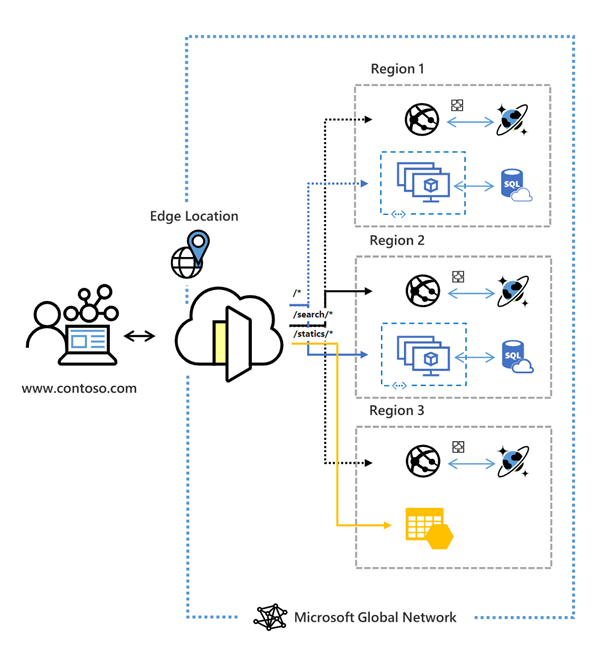
by Contributed | Feb 26, 2021 | Technology
This article is contributed. See the original author and article here.
Lots of news to cover on the eve of the upcoming Microsoft Ignite Winter Event. This week’s news includes: Azure Front Door Standard and Premium now in public preview, Upgrading your Azure AD Connect sync to a newer version prior to 29 February 2024, Retirement of AKS legacy Azure AD integration on 29 February 2024, Retirement of Azure Batch rendering VM images & licensing, Microsoft Announces Windows Server 2022 Insider Preview Build 20298 and as always the Microsoft Learn module of the week.
Azure Front Door Standard and Premium now in public preview
Azure Front Door, Microsoft’s secure cloud CDN service enabling cyber security teams to accelerate content delivery while protecting apps, APIs, and websites from cyberthreats has reached public preview this week for both it’s standard and Premium offerings. Azure Front Door combines intelligent threat protection and modern CDN technology in a tightly integrated service that’s easy to setup, deploy and manage.
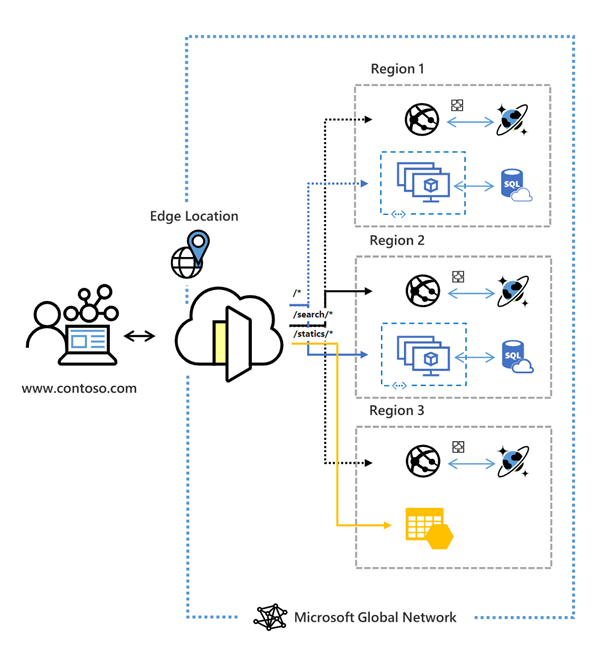
Check here for more information: Azure Front Door Standard and Premium
Azure AD Connect sync update requirement to a newer version by 29 February 2024
Microsoft is constantly making updates to Azure AD Connect sync to ensure optimal security and performance of the synchronization processes. With theses updates comes the retirement of versions published before 5 May 2018 (version 1.1.751.0 and older) of Azure AD Connect on 29 February 2024.
Please upgrade to a newer version of Azure AD Connect sync to minimize service disruption. Review the options in the migration guide to perform the upgrade.
AKS legacy Azure AD integration will be retired on 29 February 2024
Azure Kubernetes Service now uses Managed Azure Active Directory to simplify the Active Directory integration process. This means the legacy Azure Active Directory Integration will be retiring on 29 February 2024. Any Azure Kubernetes Service cluster using the legacy Azure Active Directory integration will be unsupported after 29 February 2024.
Transition to AKS-managed Azure AD before 29 February 2024 to avoid or minimize disruption to your Azure Kubernetes Service cluster.
Azure Batch rendering VM images & licensing will be retired on 29 February 2024
Batch pools, currently be created using Marketplace VM images containing pre-installed graphics and rendering applications that have pay-for-use application licensing, will not be available for use starting 29 February 2024.
Organizations will need to create a custom Virtual Machine image with the required applications installed and will require the creation of new Batch pools. Standard licenses will need to be purchased for the required applications and installed on a license server that is on the same virtual network as the created Batch pool. Old pools using the Marketplace images will need to be deleted.
The Batch documentation contains guidance for creating and using custom VM images to create pools with the required applications, as well as information on using standard application licensing.
Microsoft Announces Windows Server 2022 Insider Preview Build 20298
Microsoft has released a new build of the Windows Server Long-Term Servicing Channel (LTSC) Preview that contains both the Desktop Experience and Server Core installation options for Datacenter and Standard editions.
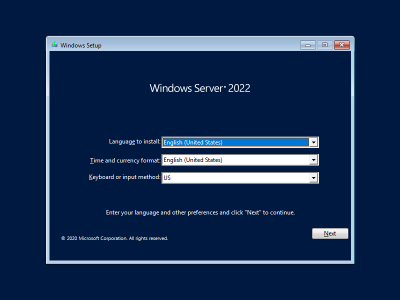
Microsoft is asking for feedback on what’s working and what needs to be improved. Current known issues include: Shutdown Event Tracker is displayed every time a user logs on even when the user is a member of the administrators group and the user has closed the tracker window properly. Also, Auto Logon does not work correctly in some scenarios.
Further details surrounding how to aquire a copy can be found here: How to download Windows Server Preview Build 20298
Community Events
- Microsoft Ignite – Registration and the schedule builder is available for next weeks event.
MS Learn Module of the Week

Microsoft Ignite Cloud Skills Challenge
The challenge begins on March 2nd, 2021 and contains 7 challenges to choose from. You will earn a free Microsoft Certification exam that can be applied to your choice from a select list of options once you complete that challenge.

The challanges ends on April 7th 2021 and full details on how to participate can be found here: Microsoft Ignite Cloud Skills Challenge
Let us know in the comments below if there are any news items you would like to see covered in the next show. Be sure to catch the next AzUpdate episode and join us in the live chat.

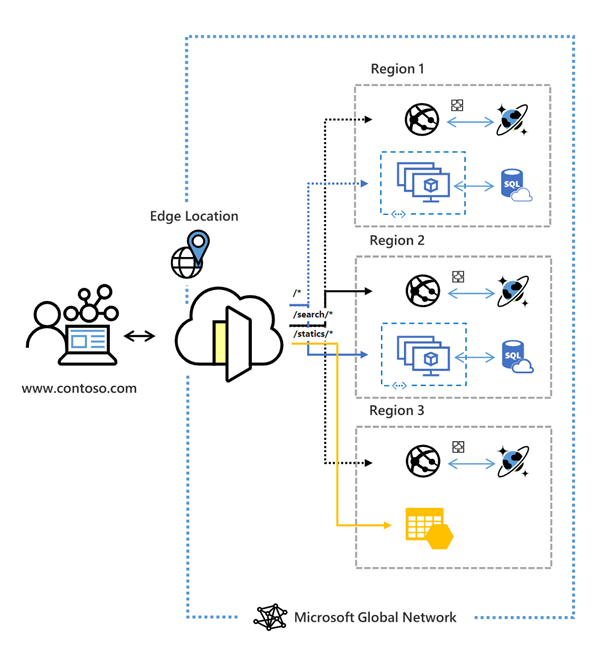



Recent Comments