by Contributed | Feb 23, 2021 | Technology
This article is contributed. See the original author and article here.
We are delighted to announce today that the popular Nextflow workflow manager now supports running data pipelines seamlessly on Microsoft Azure via the Azure Batch service. This is a significant step forward for our customers, particularly those in Life Sciences, who are migrating genomics, machine learning, and other data pipeline or workflow oriented applications on to Azure.
Workflow managers such as Nextflow provide engineers and scientists an easy way of constructing multi-stage workloads with complex task relationships and data dependencies. Importantly, they also help abstract away the underlying task scheduler and execution platform, making users’ workloads easily portable.
The Azure-Nextflow integration was jointly developed by Microsoft and Seqera Labs and is released today in beta. Seqera Labs are the creators of the Nextflow open source project and the Nextflow Tower application stack for pipelines management. The Azure Batch integration is made available in both the Nextflow open-source project as well as the Nextflow Tower product for seamless cloud execution and hybrid cloud bursting.
With this integration, Nextflow users can now select Azure Batch as an executor and utilize Azure Blob Storage for storing data for their pipelines. Batch in turn autoscales the pools of compute nodes and schedules tasks to run on the nodes. Users only need to specify a base configuration such as the number of CPUs, the region, and the Storage Account that they wish to use in order to seamlessly execute their containerized pipelines on Azure.
“We are incredibly excited by this OSS contribution made by Microsoft to implement support for Azure Batch in Nextflow. This represents a major milestone for the project and provides the entire Nextflow community with a powerful and established cloud platform to deploy their pipelines.” Paolo Di Tommaso – CTO and co-founder, Seqera Labs
Find out more about running Nextflow pipelines on Azure on the Nextflow blog. For more information or to apply to participate in the beta program, reach out to Seqera Labs at info@seqera.io
—-
About Azure Batch
Azure Batch provides cloud-scale job scheduling and compute management and is used to run large-scale parallel and high-performance computing (HPC) batch jobs efficiently in Azure. Azure Batch creates and manages a pool of compute nodes (virtual machines), installs the applications you want to run, and schedules jobs to run on the nodes. There’s no cluster or job scheduler software to install, manage, or scale. Instead, you use Batch APIs and tools, command-line scripts, or the Azure portal to configure, manage, and monitor your jobs.
About Seqera Labs
Seqera Labs develops solutions to simplify complex data analysis pipelines. Our software enables developers and data scientists to create and securely deploy data applications in the cloud or on traditional on-premise infrastructure. The core open-source technology Nextflow transforms the building of massively scalable and distributed computing solutions. Seqera is now delivering results for customers across pharma, genomics and biotech, breaking with the status quo of closed-platforms and custom scripts and enabling them to embrace the future of distributed data analysis in the cloud.
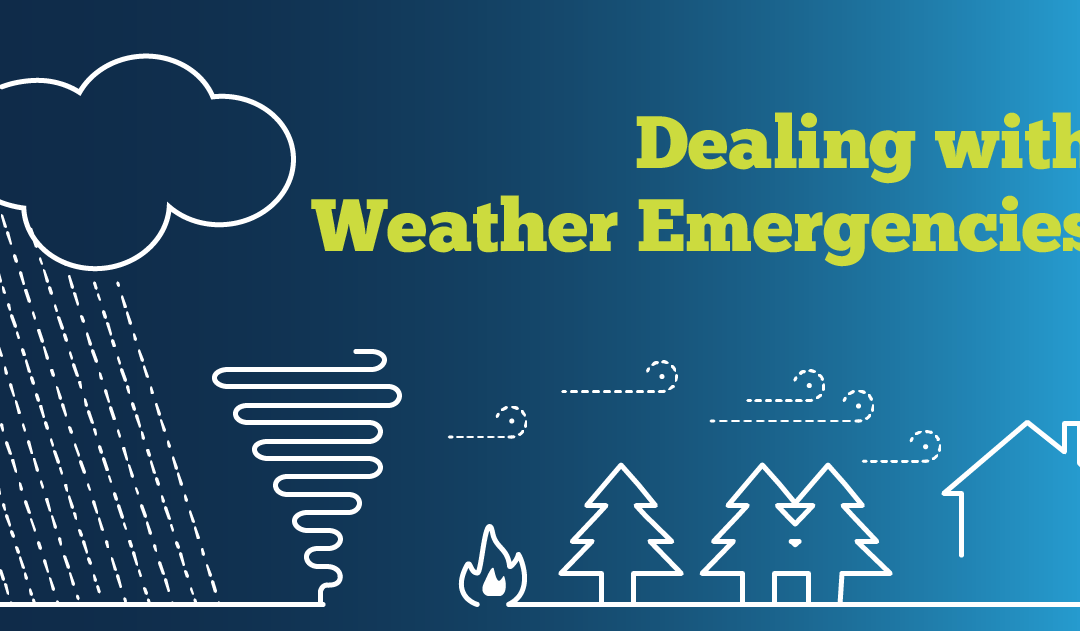
by Scott Muniz | Feb 23, 2021 | Security
This article was originally posted by the FTC. See the original article here.
Winter this year is turning out to have its own set of weather-related emergencies — and right now, all in the midst of a pandemic. Lots of us are really ready for the winter of 2021 to be over. But while we’re waiting, why not prepare (or see if you might already be prepared) for a weather-related emergency?
The FTC’s site, Dealing with Weather Emergencies, has free practical tips to help you prepare for, deal with, and recover from a weather emergency like our friends across the South are seeing. It’s mobile-friendly, so you’ll have ready access to information when and where you need it.
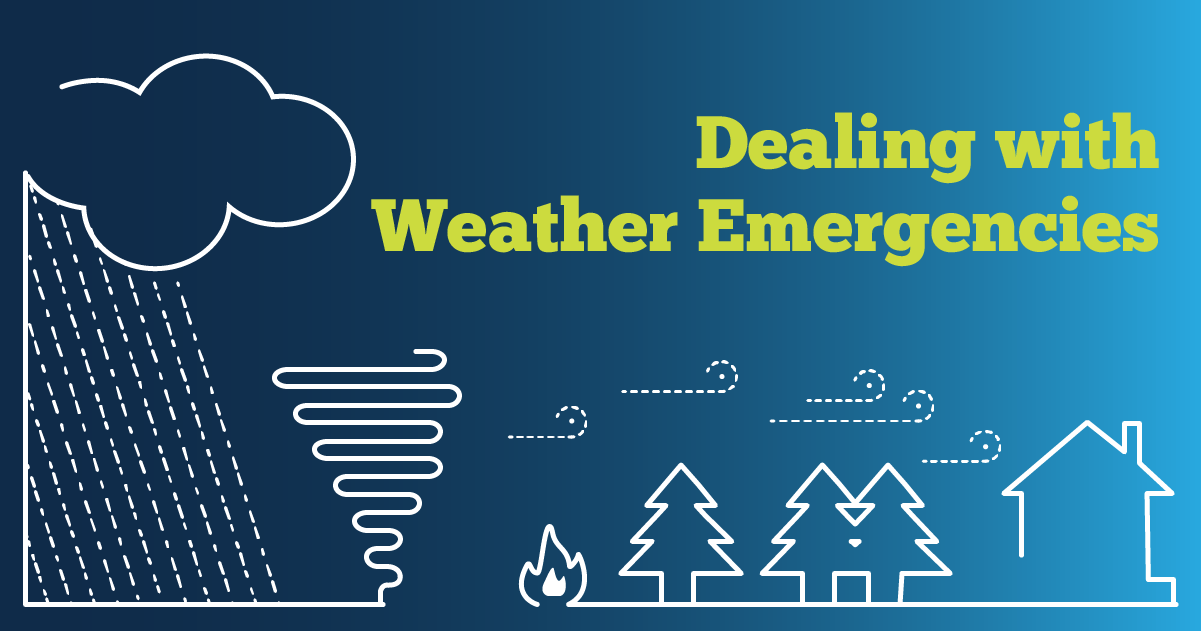
The page has four sections:
Active in your community? There’s a customizable one-page handout, Picking Up the Pieces after a Disaster, with key tips drawn from the FTC’s site. You can add local consumer protection and emergency service contacts and post downloadable copies for public access throughout your community.
Brought to you by Dr. Ware, Microsoft Office 365 Silver Partner, Charleston SC.
by Contributed | Feb 23, 2021 | Technology
This article is contributed. See the original author and article here.
Initial Update: Tuesday, 23 February 2021 12:01 UTC
We are aware of issues within Log Analytics and are actively investigating. Some customers may experience intermittent data latency, data gaps and incorrect alert activation in East US region.
- Work Around: None
- Next Update: Before 02/23 15:30 UTC
We are working hard to resolve this issue and apologize for any inconvenience.
-Harshita
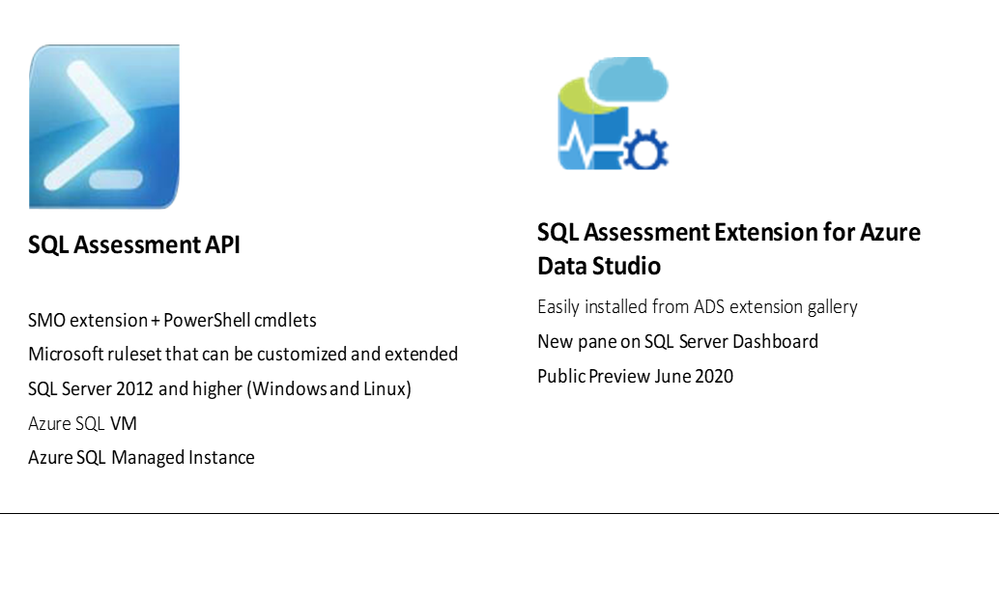
by Contributed | Feb 23, 2021 | Technology
This article is contributed. See the original author and article here.
If you are curious about how to easily determine if your SQL is following best practices guidelines, you can watch the Data Exposed Live episode we did recently. We demo’ed SQL Assessment API and SQL Assessment Extension for Azure Data Studio (ADS).
Best Practices Assessment for Azure SQL VMs, Managed Instances, and SQL Servers | Data Exposed Live – YouTube
If you prefer scripting, SQL Assessment API PowerShell cmdlets give you an easy and flexible way to do an assessment. If you prefer a GUI solution, you can use SQL Assessment Extension.
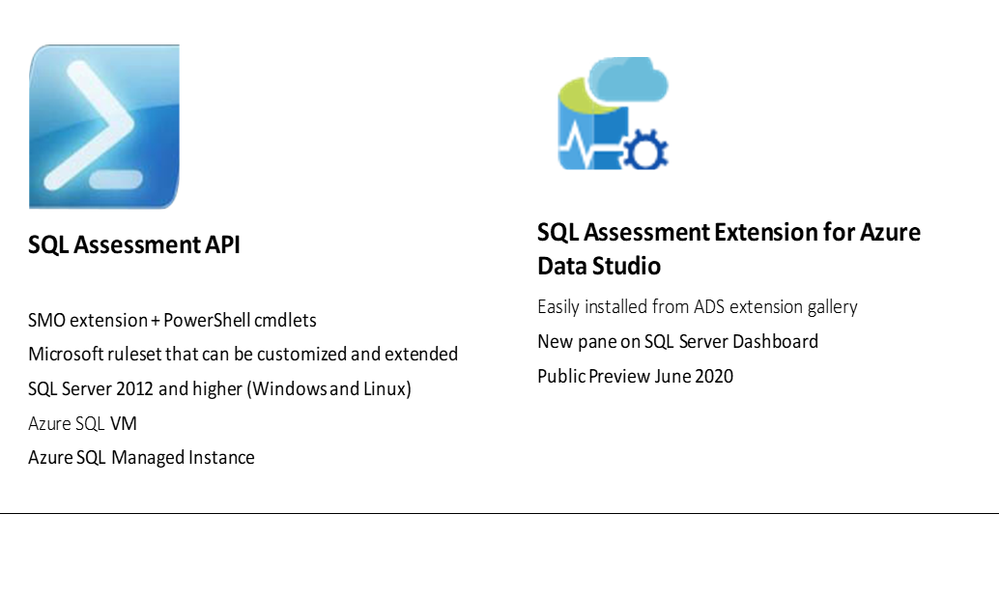
SQL Assessment API provides a mechanism to evaluate the configuration of your SQL Server, Azure SQL VMs, and Managed Instances for best practices. The API is delivered with a ruleset containing best practice rules suggested by SQL Server Team. The API is built with the intent to give a highly customizable and extensible solution. Users can tune the default rules and create their own. SQL Assessment extension for Azure Data Studio provides an interface for the API.
0:00 Show begins
1:16 Introductions
3:05 SQL Assessment API Overview
6:30 Results of an assessment
11:38 Demo: SQL Assessment API
20:35 Try for yourself in Github
23:00 Demo: SQL Assessment Extension for ADS (for those who prefer a GUI solution rather than scripting with Powershell)
31:48 Demo: How to customize existing ruleset to fits your needs (Powershell and JSON)
50:00 Getting started
53:40 Q&A
Some resources :
Docs online page
Rules and samples on GitHub – You can see all the rules in Defaultruleset csv file
Notebooks on GitHub – these have lots of examples on how to use the cmdlets
SQL Assessment Extension public preview blog post
Please watch the video, look at the resources listed above, and try it out. You can use github issues on our repo (http://aka.ms/sql-assessment-api) to reach out to us with any feedback.
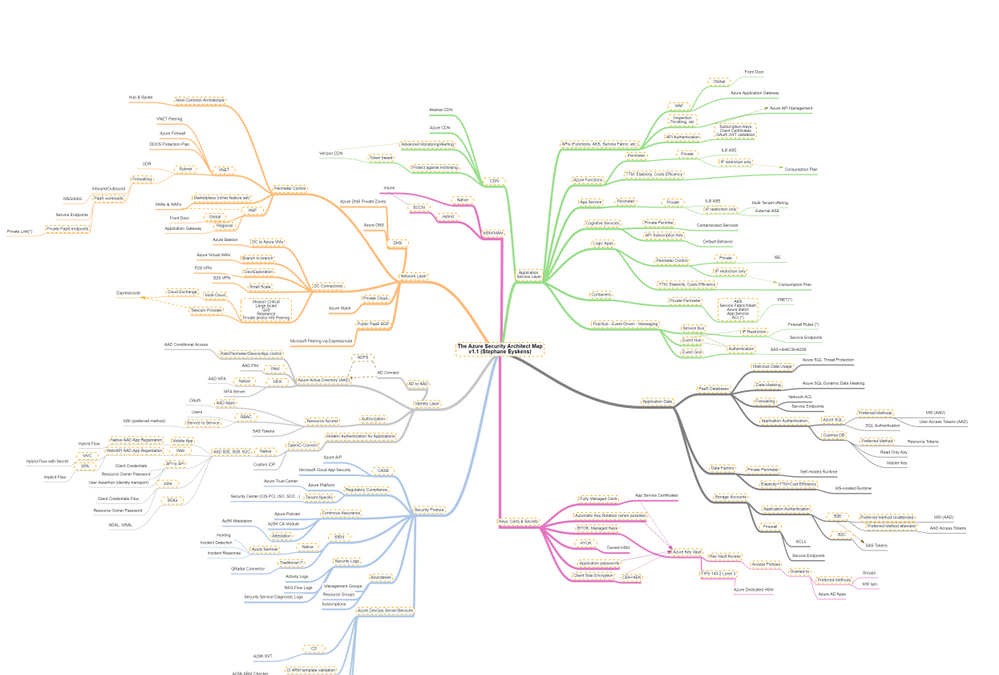
by Contributed | Feb 23, 2021 | Technology
This article is contributed. See the original author and article here.
Hi,
Recently, I built the Azure Solution Architect Map aimed at helping Architects finding their way in Azure. Given the unexpected success and the very positive feedback I received, I decided to come up with other maps, namely the Azure Security Architect Map, the Azure Infrastructure Architect Map and the Azure Application Architect Map.
Here are all the maps in my series of Architecture Maps:
The purpose of the Solution Architect map is to give a high-level view and quick insights about what is available and how to choose between the different services according to some functional needs.
It covers a few key areas, mostly about putting in place the foundations of an Azure Platform, and cannot go into the details because this would make the map very indigestible.
Today I come with the Azure Security Architect Map:
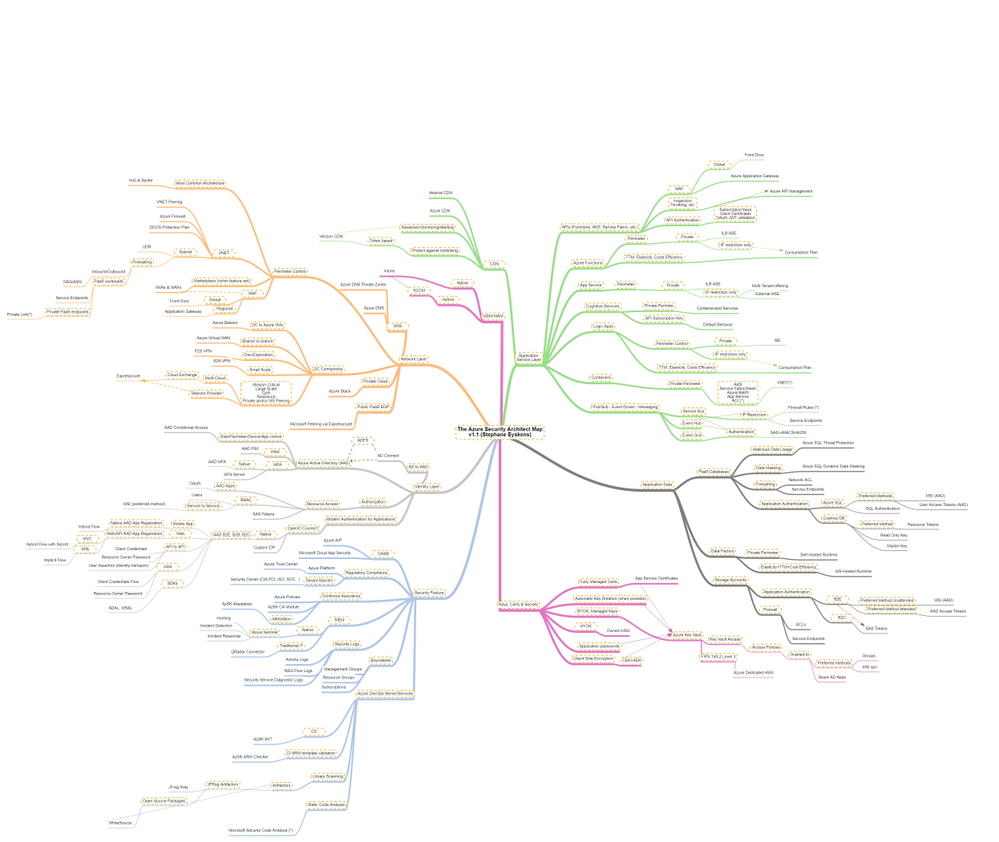
which focuses on security only and goes much deeper into that key area. It is by no means the holy grail but it should help you take informed decisions on how you plan to use and deploy services and how you will govern your Azure workloads. I bring business drivers such as TTM, cost optimization and true elasticity into the equation to highlight the consequences of choosing an option over another.
The map focuses on the following areas:
- Network Layer
- Identity Layer
- Application Service Layer
- Application Data
- Security Posture
- Keys, Certificates and Secrets Management as well as Encryption capabilities
- MDM & MAM
How to read this map?
Whenever you see the attachment icon  , it means that I have attached an explanation on a given rationale or service. If you see a (*) next to a node, it is kind of a must read information. So for instance, in the following screenshot:
, it means that I have attached an explanation on a given rationale or service. If you see a (*) next to a node, it is kind of a must read information. So for instance, in the following screenshot:
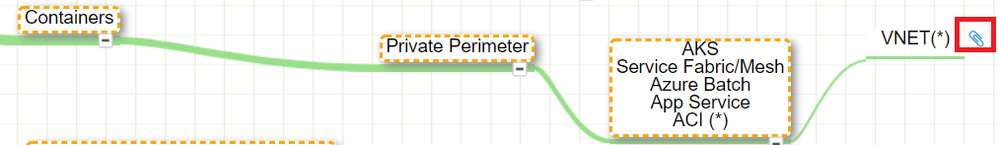
I want to catch your attention on the following:
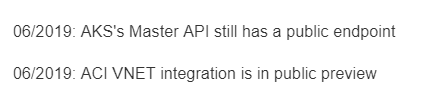
The rationales behind certain routes are based on my own experience and do not represent the only option, but they should be considered as advisory only. So the idea is to review these maps frequently since the above information is likely to change over the coming months and I’ll simply keep adding notes or remove them when it does not make sense anymore.
The link icon  is a pointer to the corresponding Microsoft documentation.
is a pointer to the corresponding Microsoft documentation.
With this tool, any Security Architect (Cloud or not) will quickly grasp the security landscape of Azure.
Here is the pointer to the map:
Update (02/2021): the online MindMapMaker tool deletes maps that are older than 1 year….A pointer to the last version is available in the below table.
Here are all the maps in my series of Architecture Maps:

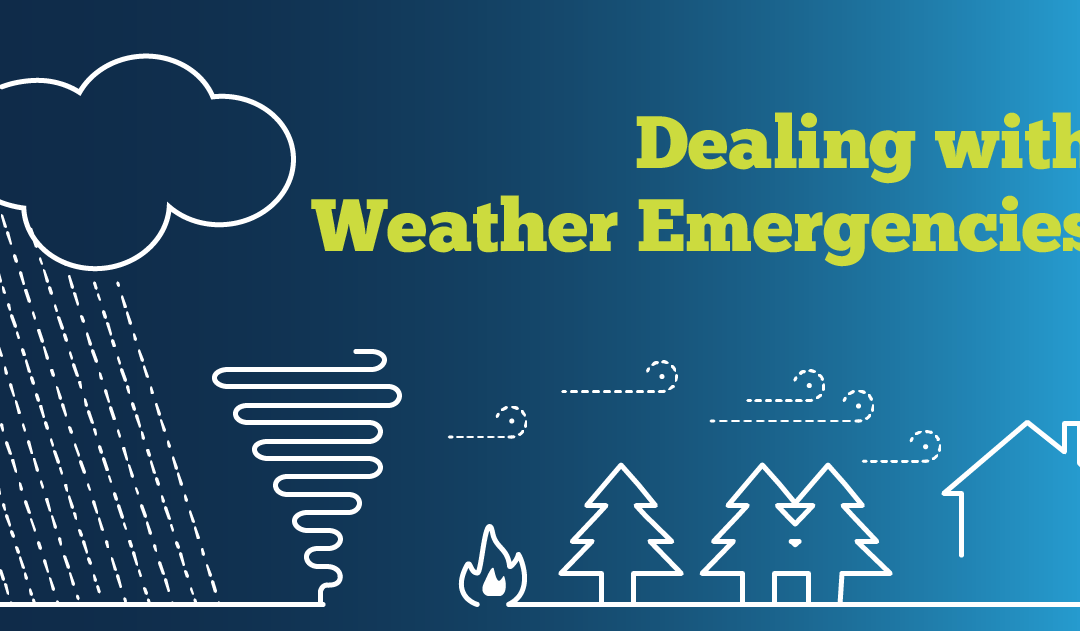
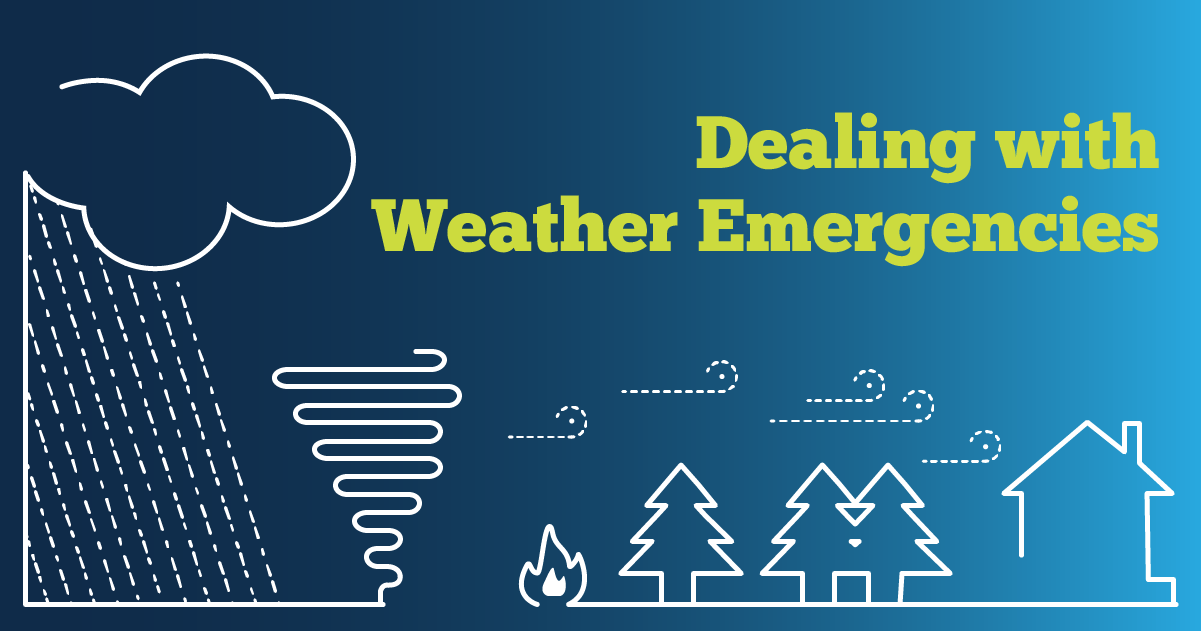



Recent Comments