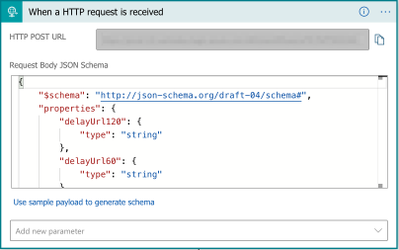
by Contributed | Nov 13, 2020 | Technology
This article is contributed. See the original author and article here.
Azure DevTest Labs automatic shutdown policies can save money by ensuring that VMs are shut down every night and do not sit idle indefinitely. On those occasions when a lab user works late, the shutdown notification settings allow lab users to be warned when the machine is about to be shutdown. In this blog post, we will cover how to use the Webhook URL setting for auto-shutdown notification settings to send a direct chat message to someone working late and warn them that their machine is about to be turned off. We will also cover how to create the chat message so the user can delay the shutdown by an hour or two by clicking a button in the chat message.
Create Logic App to receive shutdown notifications
- Create a Logic App.
- Add When an HTTP request is received trigger to the Logic App.
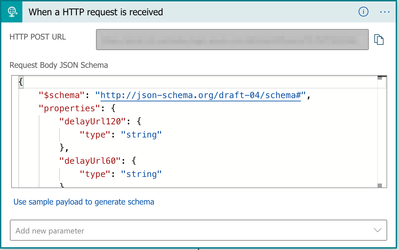
As seen in the picture above, this action needs a JSON schema so information in the request body can be used by actions in the Logic App. Schema for the request is below for convenience. The Configure autoshutdown for lab and compute virtual machines in Azure DevTest Labs article contains the latest JSON schema for shutdown notifications.
{
“$schema”: “http://json-schema.org/draft-04/schema#“,
“properties”: {
“delayUrl120”: {
“type”: “string”
},
“delayUrl60”: {
“type”: “string”
},
“eventType”: {
“type”: “string”
},
“guid”: {
“type”: “string”
},
“labName”: {
“type”: “string”
},
“owner”: {
“type”: “string”
},
“resourceGroupName”: {
“type”: “string”
},
“skipUrl”: {
“type”: “string”
},
“subscriptionId”: {
“type”: “string”
},
“text”: {
“type”: “string”
},
“vmName”: {
“type”: “string”
},
“vmUrl”: {
“type”: “string”
},
“minutesUntilShutdown”: {
“type”: “string”
}
},
“required”: [
“skipUrl”,
“delayUrl60”,
“delayUrl120”,
“vmName”,
“guid”,
“owner”,
“eventType”,
“text”,
“subscriptionId”,
“resourceGroupName”,
“labName”,
“vmUrl”,
“minutesUntilShutdown”
],
“type”: “object”
}
- Add a Post your own adaptive card as the Flow bot to a user (preview) action to the Logic App. This action will send a chat message from the Flow bot to a specific user. This action also allows an adaptive card to be sent to a user, which means we can add buttons to the message. This action does require a connection of a Microsoft Account.
The recipient of the message should be the owner of the VM. Get the owner’s email by searching for the ‘owner’ dynamic content from the HTTP request trigger.
The message in this action will be JSON that uses the Adaptive Card JSON schema. For our example, we have a simple message to the user telling them that their VM will be shutdown soon and buttons to allow the user to skip the shutdown, delay the shutdown 1 hour or delay the shutdown 2 hours.
{
“$schema”: “http://adaptivecards.io/schemas/adaptive-card.json“,
“type”: “AdaptiveCard”,
“version”: “1.0”,
“speak”: “Your virtual machine is shutting down soon. Do you want to delay the shutdown?”,
“body”: [
{
“type”: “TextBlock”,
“text”: “Virtual Machine Auto-Shutdown”,
“size”: “large”,
“weight”: “bolder”
},
{
“type”: “TextBlock”,
“text”: “The virtual machine @{triggerBody()[‘vmName’]} is scheduled for shutdown in @{triggerBody()?[‘minutesUntilShutdown’]} minutes.”,
“wrap”: “true”
}
],
“actions”: [
{
“type”: “Action.OpenUrl”,
“title”: “Delay 1 hour”,
“url”: “@{triggerBody()[‘delayUrl60’]}”
},
{
“type”: “Action.OpenUrl”,
“title”: “Delay 2 hours”,
“url”: “@{triggerBody()[‘delayUrl120’]}”
},
{
“type”: “Action.OpenUrl”,
“title”: “Skip shutdown”,
“url”: “@{triggerBody()[‘skipUrl’]}”
}
]
}
The ‘@triggerBody()’ statements tell the LogicApp to get the value from the HTTP request trigger we created in the previous step.
Lastly, set the IsAlert setting in the action to ‘Yes’. This will cause the user to be notified in their Activity stream when the message is sent.
Action should look like the following picture.
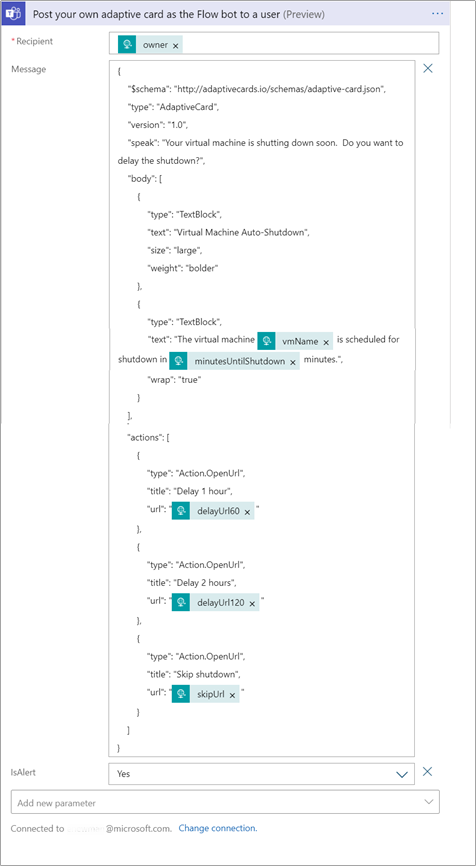
- Add a HTTP Response action. Set the status code to 200 to indicate everything was successful.
Now that we have our Logic App that can handle sending a message to a user, it’s time to setup the DevTest Lab to send notifications to our Logic App. We will need the url to call the Logic App. To get the url, expand the When an HTTP request is received trigger step and copy the HTTP POST URL property.
Configure lab auto-shutdown settings
Auto-shutdown settings are configured at either the lab level or individual lab VM level. Individual settings for auto-shutdown notifications are only allowed if the lab owner sets the auto-shutdown policy to allow individual users to override the lab auto-shutdown settings. See Configure auto-shutdown for lab in Azure DevTest Labs for further details.
Let’s cover how to use the Logic App we created above by configuring auto-shutdown settings at a lab level.
- On the home page for your lab, select Configuration and policies.
- Select Auto-shutdown in the Schedules section of the left menu.
- Select On to enable auto-shutdown policy.
- For Webhook URL, paste the url for the Logic App we created earlier.
- Select Save.
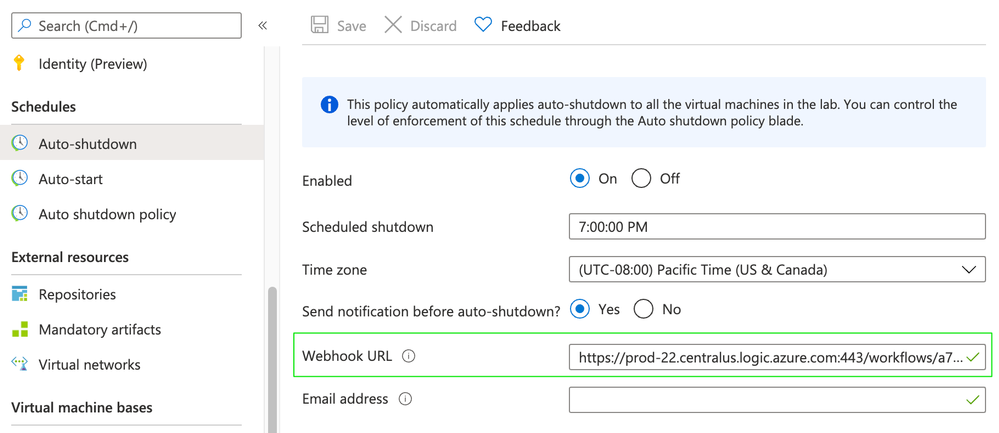
Conclusion
That’s all we need to do! Next time a lab VM in our lab is about to be shutdown, the lab VM owner will be sent a chat message in Teams. The message will allow the lab VM owner to quickly delay shutdown using the action buttons on the bottom of the message.
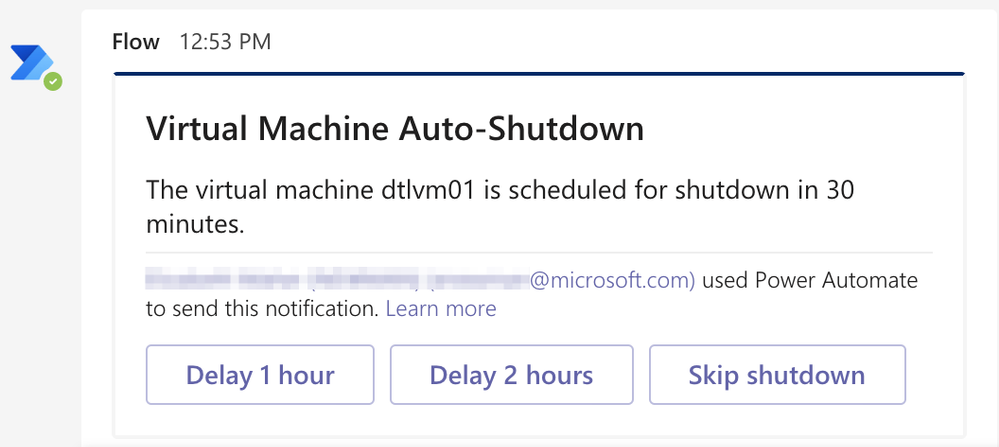
by Scott Muniz | Nov 13, 2020 | Security, Technology
This article is contributed. See the original author and article here.
Original release date: November 13, 2020
Apple has released security updates to address vulnerabilities in multiple products. An attacker could exploit some of these vulnerabilities to take control of an affected system. These vulnerabilities have been detected in exploits in the wild.
The Cybersecurity and Infrastructure Security Agency (CISA) encourages users and administrators to review the Apple security pages for macOS Big Sur 11.0, 11.0.1 and for macOS High Sierra 10.13.6, macOS Mojave 10.14.6 and apply the necessary updates.
This product is provided subject to this Notification and this Privacy & Use policy.

by Contributed | Nov 13, 2020 | Technology
This article is contributed. See the original author and article here.
By Edwin Hernandez

We recently published an article with a collection of useful tools for QA/Test Engineers, highlighting tools that are sometimes overlooked or that you probably don’t know about. If you get a chance please check that list too: Collections of Useful Tools for QA/Test Engineers.
On the same lines, this time I’m writing this article geared towards Performance Test Engineers. Whenever you work with JMeter, Visual Studio, LoadRunner or any other IDE, these tools help in the areas of scripting, debugging, performance analysis, etc.
Parts of this list has been circulating inside of the Microsoft Test Team for years. An earlier version of this list was originally put together by Geoff Gray (100-level wizard of Testing if you ask me). Taking that list as starting point, I moved things around, updated old links, replaced with newer versions were applicable and added other tools I find useful and have used throughout the years. I hope you find this useful:
TOOLS
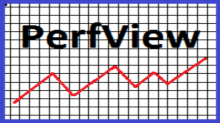
|
|

|
|
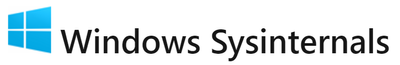
|
|

|
|

|
- WINDBG
- Analyze crash/memory dumps.
- New preview version:
- Psscor4 Managed-Code Debugging Extension for WINDBG
|
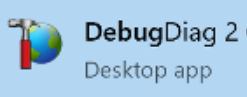
|
- DEBUG DIAG
- Debug Diagnostic Tool. Troubleshoot processes/threads, e.g. IIS.
- Version 2.3:
|
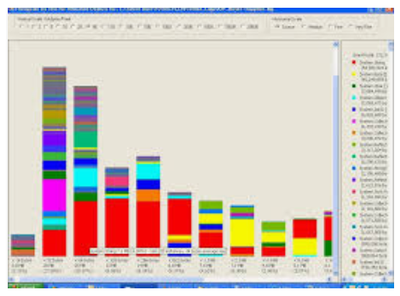
|
- CLR PROFILER
- CLRProfiler is a free tool from Microsoft to help you diagnose memory issues with your managed app.
- GitHub Repository:
|

|
|

|
|
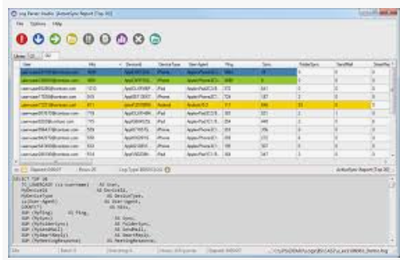
|
|
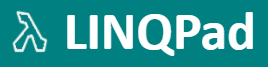
|
|

|
- ROY OSHEROVE’s REGEXP TOOLS
|

|
|

|
- Notepad++
- Powerful text editor, features applying different encoding options, language formatting, macros, external plugins and lets you perform many string manipulation operations
- https://notepad-plus-plus.org/downloads/
**There are many others text editors such as EditPad Pro, PSPad, Charny Notepad, etc. but wanted to feature at least one.
|

|
|

|
- BareTail
- Log File Monitoring Tool that lets you trace a log file in real time and view the tail of the file as information keeps coming in, without blocking the file for writing. Also lets you highlight filter information by color.
- https://www.baremetalsoft.com/baretail/
|

|
|

|
- WebTest Power-Editor (Serializer)
|
GUIDES
- GEOFF GRAY’s QUICK REFERENCE GUIDE
- Visual Studio Performance Testing Quick Reference Guide (Version 3.6)
- All you need to know about troubleshooting Visual Studio Web/Load Tests
- Improving .NET Application Performance and Scalability
- Biztalk Server Performance Optimization Guide:
- Latest available is for Biztalk Server 2013
BLOGS
Some of these may be a bit dated, but the fundamentals are still very valuable:
- NET Debugging for the Production Environment
- Channel 9 Testing:
Mark Russinovich’s Blog
- Clint Huffman’s Windows Performance Analysis Blog
- “If broken it is, fix it you should” blog
OTHER LISTS OF TOOLS
- Scott Hanselman’s Ultimate tool list:
- SoftwareQaTest list of tools (very comprehensive):
While this list includes mostly free tools, there are a few freeware or only trials. Also if you think I missed an important tool please let me know in the comments.

by Contributed | Nov 13, 2020 | Technology
This article is contributed. See the original author and article here.
Announcing Univa Grid Engine Cluster for Azure CycleCloud

Univa Grid Engine enterprise-grade workload management including first-class support for container workloads meets Azure CycleCloud is the simplest way to manage high-performance computing (HPC) workloads. This collaboration realizes end-to-end enterprise support for HPC workloads running on Azure – including a free, preconfigured demo experience to explore and learn more about the capabilities of this combined offering. In Azure Cyclecloud 8 you’ll find a Univa Grid Engine demo cluster with rich autoscaling capabilities – ready to dive into.
Full Grid Engine and Azure capabilities
Grid scalability has been a consistent focus for both Univa and Azure, with this offering customers will benefit from scheduling efficiencies and elasticity – graduate to a fully-licensed version of Grid Engine to unlock cloud computation and increase its speed on a staggering scale. The solution provides extraordinary scale, and precise resource allocation at scale. Close collaboration brings resource-awareness throughout the stack – specify 4 NVIDIA Tesla V100 GPUs in the job requirements and 4 GPUs will be added to the grid, or 400 or 4000.
Multi-dimensional autoscaling based on resources
Introduced as part of Cyclecloud 8 is multi-dimensional autoscaling. Complex job requirements such as memory, CPUs, GPUs will all be evaluated, and the grid will scale to meet all requirements for all jobs – in a minimal fashion. You get everything you need and no more than you need for the workload. Grid Engine jobs with resource requirements will translate to real grid resources through Cyclecloud. Also available are tunable scale-down parameters to reduce size as resource become idle. You can toggle between fill-up and round robin resource autoscaling logic to be more cost-conservative or performance-driven. This resource allocation is distinct from job scheduling – where all the rich scheduling resources provided by Grid Engine are available. The combined solution is a resource-aware highly elastic HPC compute environment.
Azure is the best place to run HPC workloads
This solution brings first-class support for Azure Infiniband networking capabilities. Dedicate specific Grid Engine hostgroups for specific Infiniband fabrics so that tightly coupled jobs run on the most performant network – all automatically when you use the mpi parallel environment (or configure your own Grid Engine PE to use IB).
The cluster-side component is an installable package such that an existing Grid Engine cluster can be enhanced with Azure VMs. This hybrid scenario can extend your datacenter with auto-scaling Azure HPC VMs.
Unlock Univa Grid Engine on Azure
Contact Univa to upgrade from the preconfigured demo version cluster to an unlocked version of Grid Engine to reach enterprise scale and support. The Cyclecloud cluster is ready to run with a pre-packaged demo license of Univa Grid Engine.
Find More Information About
Contact Univa
Univa Grid Engine Product Brief
Azure CycleCloud Documentation
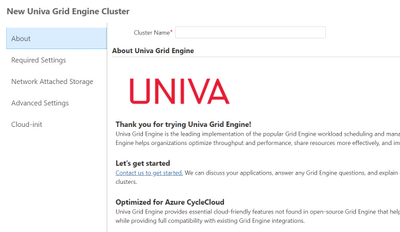

by Contributed | Nov 13, 2020 | Technology
This article is contributed. See the original author and article here.
Announcing Univa GridEngine Cluster for Azure CycleCloud

Univa GridEngine enterprise-grade workload management including first-class support for container workloads meets Azure CycleCloud is the simplest way to manage high-performance computing (HPC) workloads. This collaboration realizes end-to-end enterprise support for HPC workloads running on Azure – including a free, preconfigured demo experience to explore and learn more about the capabilities of this combined offering. In Azure Cyclecloud 8 you’ll find a Univa GridEngine demo cluster with rich autoscaling capabilities – ready to dive into.
Full GridEngine and Azure capabilities
Grid scalability has been a consistent focus for both Univa and Azure, with this offering customers will benefit from scheduling efficiencies and elasticity – graduate to a fully-licensed version of GridEngine to unlock cloud computation and increase its speed on a staggering scale. The solution provides extraordinary scale, and precise resource allocation at scale. Close collaboration brings resource-awareness throughout the stack – specify 4 NVIDIA Tesla V100 GPUs in the job requirements and 4 GPUs will be added to the grid, or 400 or 4000.
Multi-dimensional autoscaling based on resources
Introduced as part of Cyclecloud 8 is multi-dimensional autoscaling. Complex job requirements such as memory, CPUs, GPUs will all be evaluated, and the grid will scale to meet all requirements for all jobs – in a minimal fashion. You get everything you need and no more than you need for the workload. GridEngine jobs with resource requirements will translate to real grid resources through Cyclecloud. Also available are tunable scale-down parameters to reduce size as resource become idle. You can toggle between fill-up and round robin resource autoscaling logic to be more cost-conservative or performance-driven. This resource allocation is distinct from job scheduling – where all the rich scheduling resources provided by GridEngine are available. The combined solution is a resource-aware highly elastic HPC compute environment.
Azure is the best place to run HPC workloads
This solution brings first-class support for Azure Infiniband networking capabilities. Dedicate specific GridEngine hostgroups for specific Infiniband fabrics so that tightly coupled jobs run on the most performant network – all automatically when you use the mpi parallel environment (or configure your own GrigEngine PE to use IB).
The cluster-side component is an installable package such that an existing GridEngine cluster can be enhanced with Azure VMs. This hybrid scenario can extend your datacenter with auto-scaling Azure HPC VMs.
Unlock Univa GridEngine on Azure
Contact Univa to upgrade from the preconfigured demo version cluster to an unlocked version of GridEngine to reach enterprise scale and support. The Cyclecloud cluster is ready to run with a pre-packaged demo license of Univa GridEngine.
Find More Information About
Contact Univa
Univa GridEngine Product Brief
Azure CycleCloud Documentation
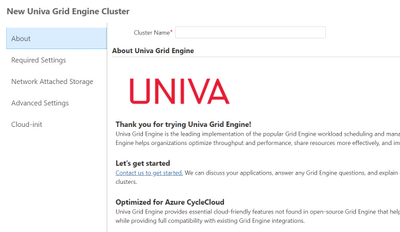

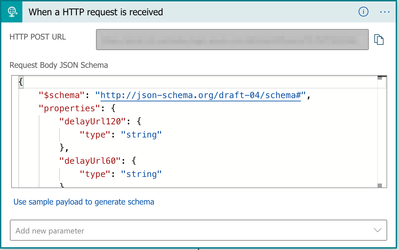

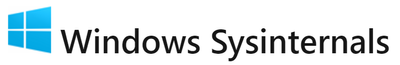

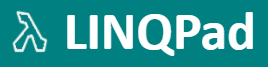





Recent Comments