This article is contributed. See the original author and article here.
Work item integration functionality allows you to easily create work items in GitHub or Azure DevOps that have relevant Application Insights data embedded in them. Passing on the contextual information allows the troubleshooter to minimize the time it takes them to understand why an issue may have occurred.
The GA version of Work Item Integration has added:
- Dedicated repo icons based on repo provider
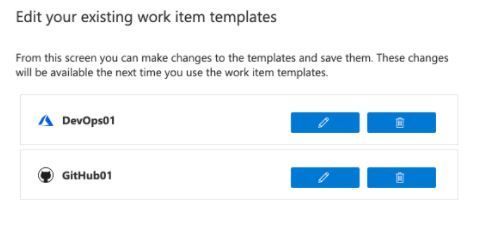
- The ability to set advanced properties like the assignee, iteration path, projects, & more depending on your version control provider.
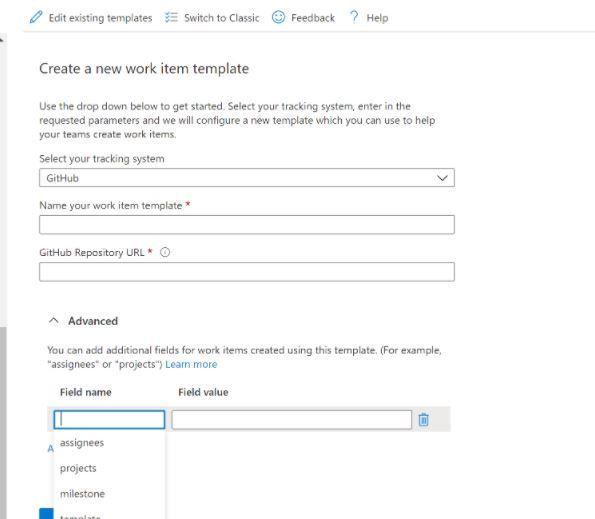
v2 in general also adds:
- Multiple configurations for any number of repositories or work items
- Deployment through ARM templates
- Pre-Built & Customizable Keyword Query Language (KQL) queries to add App Insights data to your work items
- Customizable workbook templates
- Integration without the need to share repository credentials
If you’re still using v1 of Work Item Integration please delete the access credentials in your App Insights resource & create new work item templates.
Next steps:
Brought to you by Dr. Ware, Microsoft Office 365 Silver Partner, Charleston SC.


Recent Comments