This article is contributed. See the original author and article here.
In the world of customer service, unified routing helps you solve the classic supply-and-demand problem as you distribute customer service requests to the best team or agent, no matter the channel. Dynamics 365 Customer Service automates this process by using rules to classify, prioritize, and assign those customer “demands”. To further optimize this process, your staff needs insight into how it is functioning.
We are introducing analytics and reporting capabilities to help supervisors and administrators understand and improve their routing systems.
In the last several months, we have seen companies redefining the roles and responsibilities of their service delivery employees. Supervisors and administrators now need to have a unified view of both on-site and off-site employees. This not only adds complexity to supervision, but it also reinforces the importance of having accurate reporting and analytics capabilities. We have seen supervisors struggling daily to analyze, identify, and mitigate the misroutes that are caused due to their routing strategies. Supervisors and administrators are asking questions like:
- Why is this work item in my queue?
- One of the queues is unreasonably overloaded, while another queue nearly empty. Why is that happening?
- Agents in my queue are complaining about work items showing up that belong in another queue. What is wrong with the routing?
- Are there enough agents to handle queries or work items of a certain type?
- Are we assigning the right agents to solve specific customer queries?
- Customer satisfaction (CSAT) is down the past few weeks. Is it because of routing failures?
Use historical analysis to improve routing configurations
To address these kinds of questions, your staff can use analytics and reports to gauge the effectiveness of their routing configurations, to help optimize the routing strategy, and to improve the workforce efficiency.
Two types of reports are available:
- Record report: Covers routing-specific KPIs of records that were processed by the unified routing system.
- Conversations report: Covers routing-specific KPIs for customer conversations.
You access these reports on the Ominchannel historical analysis tab on the Unified routing page in Dynamics 365 Customer Service:
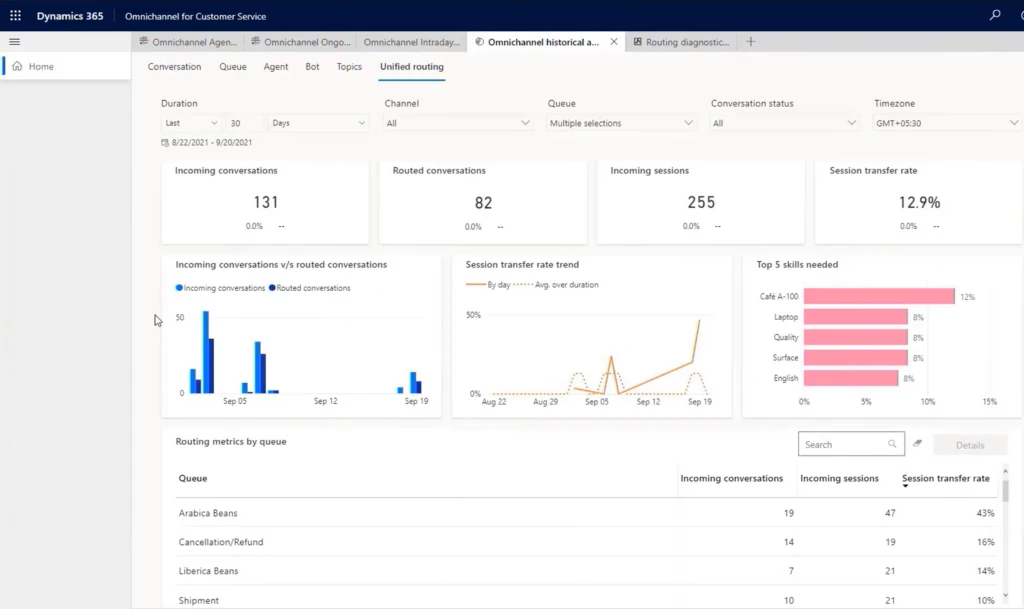
Scenario: Coffee cancellation requests
To illustrate the usefulness of historical analysis, consider a scenario based on Contoso Coffee, which sells different types of coffee beans, including Arabica beans and Robusta beans. To manage customer queries, the company has created separate queues in their contact center for each type of coffee bean. In addition, they have outsourced business operations to a third-party vendor to handle order cancellations.
Alex, who supervises the Arabica beans queue, is getting complaints from agents that they are getting cancellation requests even though such requests should go to the vendor queue. Since the agents need to transfer these queries to the vendor-managed queue, they are wasting a lot of time. To investigate, Alex views the unified routing report.
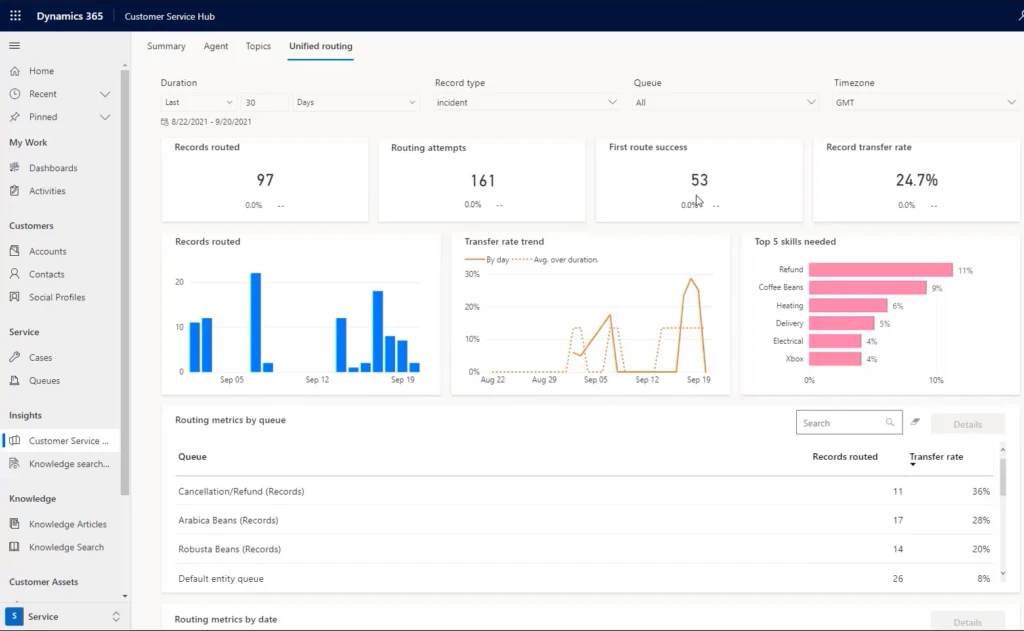
This report shows that the overall transfer rate is more than 25%. Alex then selects the Arabica Beans (Record) queue, and it lists an even higher transfer rate that is way above the target of 10%. The bar chart in this report indicates that most transfers are going to the Cancellation/Refund queue.
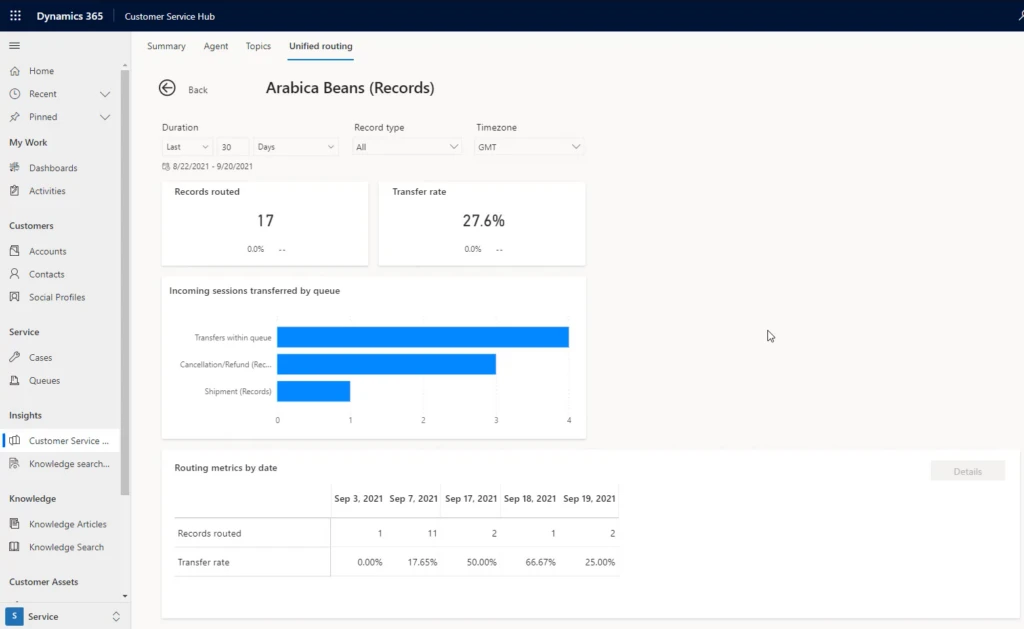
Alex now moves to routing diagnostics to check on the details of a few work items in the queue that were transferred out. Alex verifies that many transferred work items were actually cancellation requests regarding Arabica beans. Since the routing configuration does not include rules to differentiate such cancellation queries from other Arabica queries, all these work items are coming to the Arabica queue (example highlighted below).
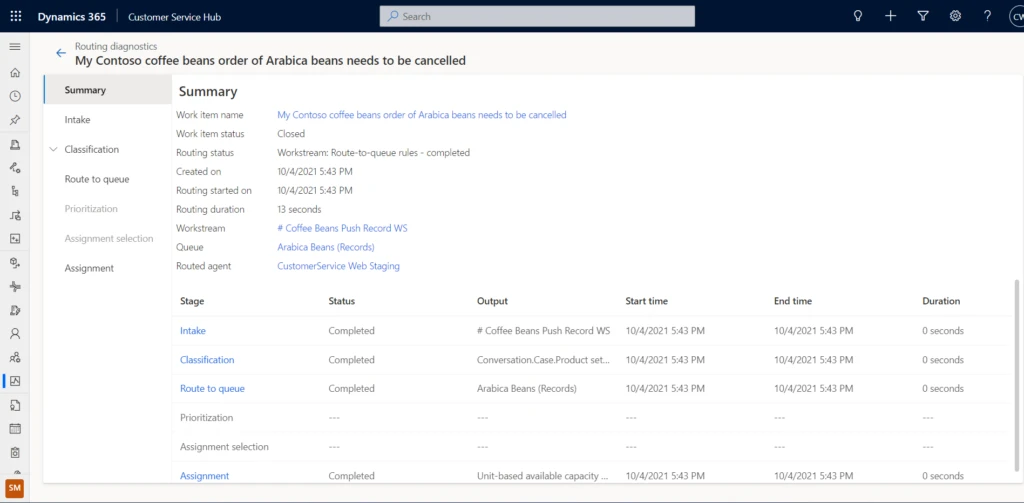
Alex raises this issue with the administrator, Alicia, and also provides the analysis. Alicia uses these details to quickly identify and mitigate the issue by introducing an additional rule.
Historical analytics for unified routing is helpful not just to gauge the health of an organization’s routing system, but it can also guide businesses on how to improve their routing strategies.
Next steps
To understand more about analytics and reporting for unified routing, and how to enable them for your organization, read more in the documentation:
- Historical analytics for unified routing in Customer Service
- Historical analytics for unified routing in Omnichannel for Customer Service
This blog post is part of a series of deep dives that will help you deploy and use unified routing at your organization. See other posts in the series to learn more.
The post Use analytics and reporting to improve routing of customer service requests appeared first on Microsoft Dynamics 365 Blog.
Brought to you by Dr. Ware, Microsoft Office 365 Silver Partner, Charleston SC.


Recent Comments