This article is contributed. See the original author and article here.
At times, you’re pretty sure that the trigger condition you’ve put in a Cloud Flow is correct but it still doesn’t trigger.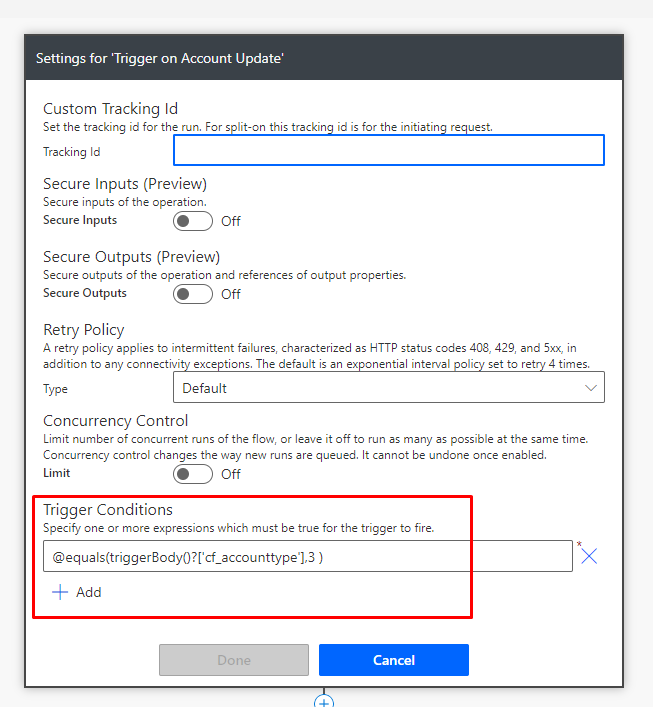
Scenario
Here’s a scenario which I came across where the Trigger Conditions weren’t triggering. The trigger was Common Data Service (Current Environment) connector and the Trigger Conditions were supposed to check for a specific value to fire.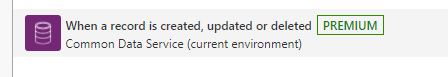
However, even upon fulfilling the criteria, the Flow was not firing.
Here’s why
Let’s look at what happened here –
- Now, as expected the Flow should have triggered when my field Account Type has Option Set value of 3 i.e. “Partner”(on the label)
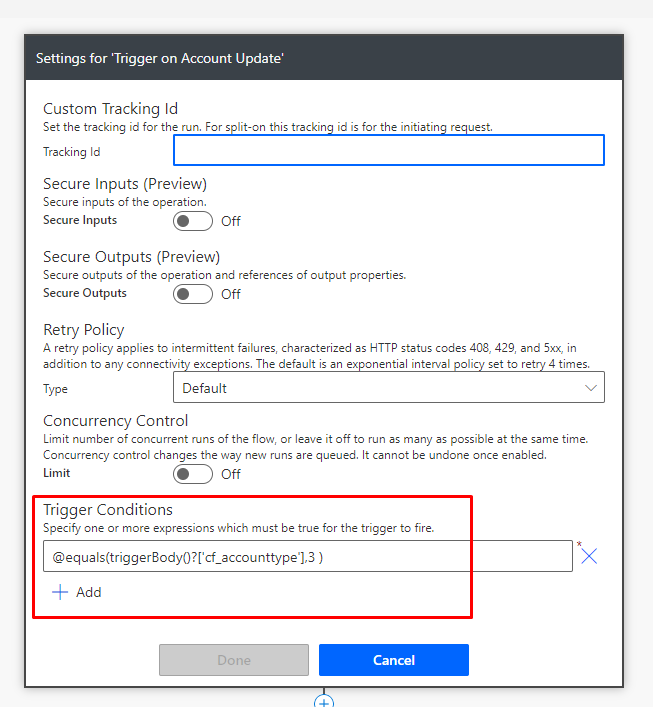
- The reason was that the Filtering Attribute too was added in the Trigger which clashed.
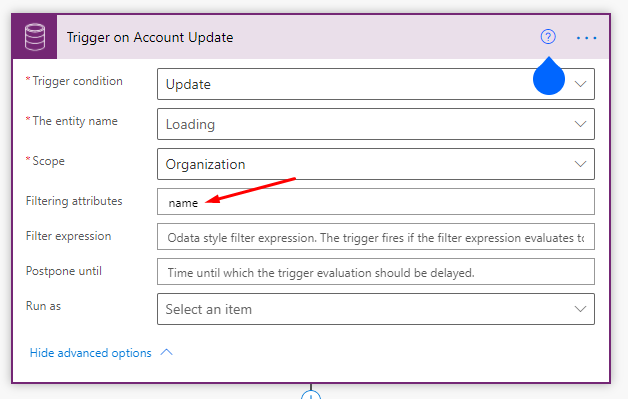
- And this was a clash between the two. Hence, the Condition Trigger was not fired.
- On the other hand, if the field which is in the Filtering Attributes was changed, the Flow was triggered.
Takeaway
So here are the takeaways –
- Trigger Conditions won’t fire even if the condition is matched because there’s a Filtering Attribute added to an Update trigger on the Common Data Service (Current Environment) connector.
- Even if Trigger Condition exists, the Filtering Attributes takes higher precedence and hence, an update on the Filtering Attributes will trigger rather than Trigger Conditions.
Hope this helps!
Here are some more Power Automate / Cloud Flows posts you might want to check –
- Read OptionSet Labels from CDS/Dataverse Triggers or Action Steps in a Flow | Power Automate
- InvalidWorkflowTriggerName or InvalidWorkflowRunActionName error in saving Cloud Flows | Power Automate Quick Tip
- Create a Team, add Members in Microsoft Teams upon Project and Team Members creation in PSA / Project Operations | Power Automate
- Using outputs() function and JSON Parse to read data from missing dynamic value in a Flow | Power Automate
- Make On-Demand Flow to show up in Dynamics 365 | Power Automate
- Run As context in CDS (Current Environment) Flow Trigger | Power Automate
- Adaptive Cards for Outlook Actionable Messages using Power Automate | Power Platform
- Task Completion reminder using Flow Bot in Microsoft Teams | Power Automate
- Using triggerBody() / triggerOutput() to read CDS trigger metadata attributes in a Flow | Power Automate
- Terminate a Flow with Failed/Cancelled status | Power Automate
Thank you!!
Brought to you by Dr. Ware, Microsoft Office 365 Silver Partner, Charleston SC.

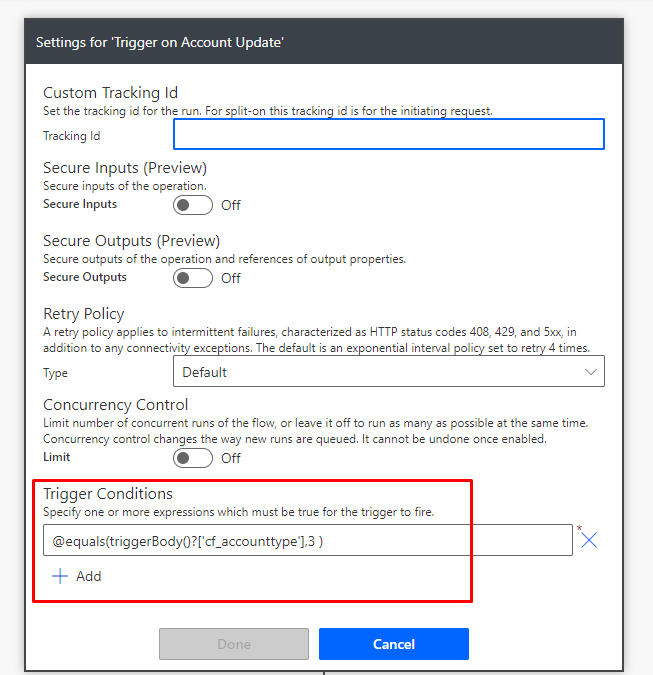

Recent Comments