This article is contributed. See the original author and article here.
Guest blog John van Zetten, ICT Teacher, Hoornbeeck College and Microsoft Learn for Educators Ambassador


Thank you for reading this blog! My name is John van Zetten, a passionate teacher at the Hoornbeeck College.
Hoornbeeck College is a Community College in the Netherlands. On 6 locations we offer 131 different studies over 4 departments. Each study prepares the student for a place in the professional field, ranging from mechanics to doctor’s assistants and from management assistants to software developers. Currently we have around 10000 students. In this blog I will focus on the training area for IT Professionals. In this study we teach our students everything they need to work in the field as an IT administrator. A couple of things that pass in review: data communications with Cisco, service management, Linux, Microsoft Office, security, scripting, and cloud-computing. The cloud-computing courses are based on Microsoft 365 and Microsoft Azure, as these are the two most used cloud platform in the SMB in the Netherlands.

With Azure growing in the Netherlands over the last years we felt the need to embed this in our curriculum for our IT Professionals. Also: our students needed to buy an expensive laptop to run the virtual machines we use to give them hands-on experience with the technology we teach. So, we were facing two challenges: students need to have knowledge and hands-on experience with Azure, and we needed to lower cost for our course.
We started with the second bit as this was the easiest to do and because we expected that with using Azure as our primary work-load platform (instead of the students’ laptops) the students get the hands-on experience as well. A certification path was not part of our considerations at that moment. Only one instructor was certified in Azure Fundamentals AZ900 exam at that moment.
We choose our lessons series on Windows Server to host them in Azure instead of VMware Workstation. After working in/with Azure for two years, we started looking for a way to not only let them use Azure as a workload platform but also give them broader knowledge of cloud-computing and Azure. After experimenting with different teaching materials, we decided to use the Microsoft Learn for Educators curriculum for Azure Fundamentals. There were three main reasons for that:
- The materials provided by Microsoft are up-to-date and complete: Everything covered in the official AZ-900 exam has a place in the course materials.
- The course has a nice mix between explanation and hands-on experience via labs: the provided slide-decks give a good overview of Azure and comes with hands-on labs that you can either walk through as a teacher or let the students work through it by themselves.
- It is compact, the whole curriculum could be packed into 20 hours or less: With a strong focus on the right things, there is plenty of time available for exam preparation our more hands-on experience.
Teaching with this material gives students a great chance of passing the Azure Fundamentals AZ-900 exam and adding this valuable certification to their resume. We are currently at an >75% first pass rate for AZ-900.
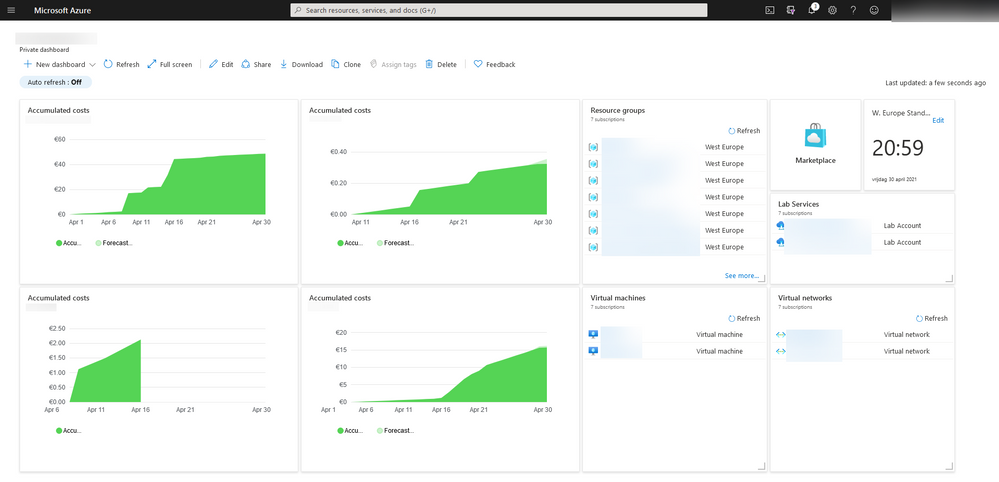
Implementing new course-materials always come with certain challenges. I want to share a couple of our lessons learned here:
- Students need hands-on experience for good exam results. As mentioned before, we started using Azure before we jumped on the certification train. This means that our student already had quite a bit of hands-on experience before they take their exams. All students agreed that if they did not have the hands-on experience like they had, it would have been much harder to pass the exam. So, I would like to recommend to you to give them as much hands-on experience as possible. The labs provided by Microsoft are a good starting point but expanding this with other materials is very valuable.
- New technology is not only a challenge for students but for teachers as well. So, if you want to implement Azure in your curriculum, make sure that you spent a decent amount of time to train your colleagues and get them to at least the Fundamentals level. The trainer-the-trainer sessions on the Learning Download Center are a good resource to do this, also the Virtual Educator Prep Sessions (VEPS) give a lot of input. Getting your feet wet is simply the best option to learn these things.
- Teaching Azure means that you teach a platform that literally changes every 30 days or so. This gives a never-ending challenge of keeping you own knowledge and learning materials up to date. Keeping an eye on the roadmap so you know what is coming and be prepared! Microsoft runs various technical and training events throughout the year to help keep you upto date Microsoft Ignite and Microsoft Build are the key developer conferences.
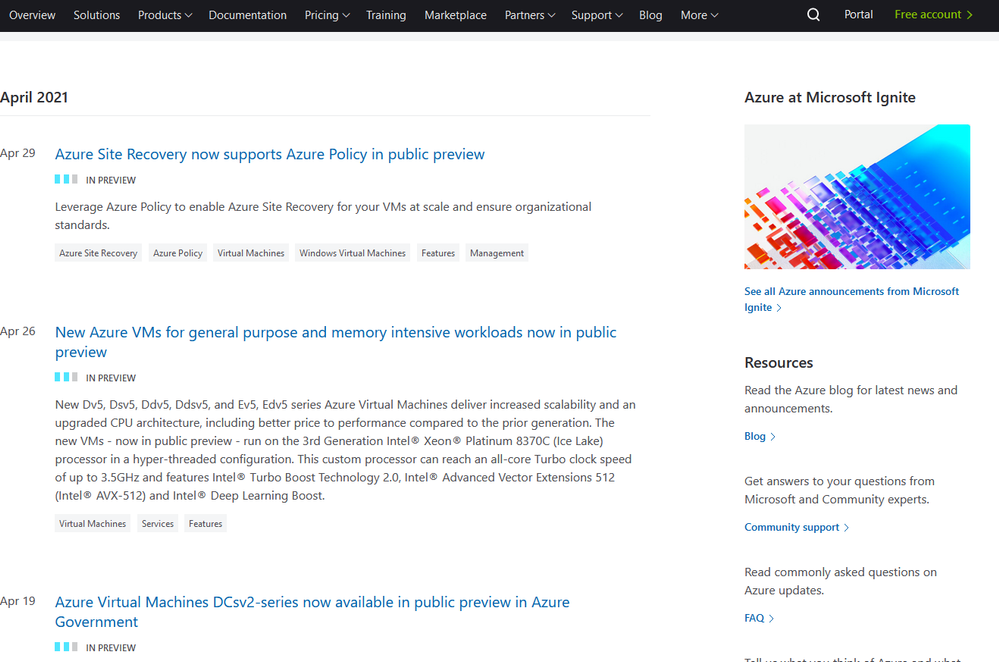
As stagnation means decline, we are always looking for opportunities to build an even better curriculum. Currently we are looking at these options:
- Deliver Azure Fundamentals certifications to our students in Software Development.
- Getting more teachers certified in different areas.
- Delivering other courses like Azure Data Fundamentals or Power Platform Fundamentals
- Microsoft 365 is a very big growth area here in the Netherlands and therefore we are implementing the Microsoft 365 Fundamentals (MS-900) to our curriculum.
As a passionate teacher and Microsoft Learn for Educators Ambassador, I am happy to share more of my insights and learn from your experience to make our lessons better together!
Brought to you by Dr. Ware, Microsoft Office 365 Silver Partner, Charleston SC.


Recent Comments