by Scott Muniz | Aug 10, 2022 | Security, Technology
This article is contributed. See the original author and article here.
CISA—through the Joint Cyber Defense Collaborative (JCDC)—has released a toolkit of free cybersecurity resources for the election community. The toolkit aims to help state and local government officials, election officials, and vendors enhance the cybersecurity and cyber resilience of U.S. election infrastructure. The toolkit resources, which come from CISA, JCDC members, and others across the cybersecurity community, focus on assessing risk and protecting election infrastructure assets commonly targeted by phishing, ransomware, and distributed denial-of-service (DDoS) attacks.
CISA strongly encourages election community stakeholders to use the Cybersecurity Toolkit to Protect Elections to strengthen the cybersecurity and cyber resilience of U.S. election infrastructure.
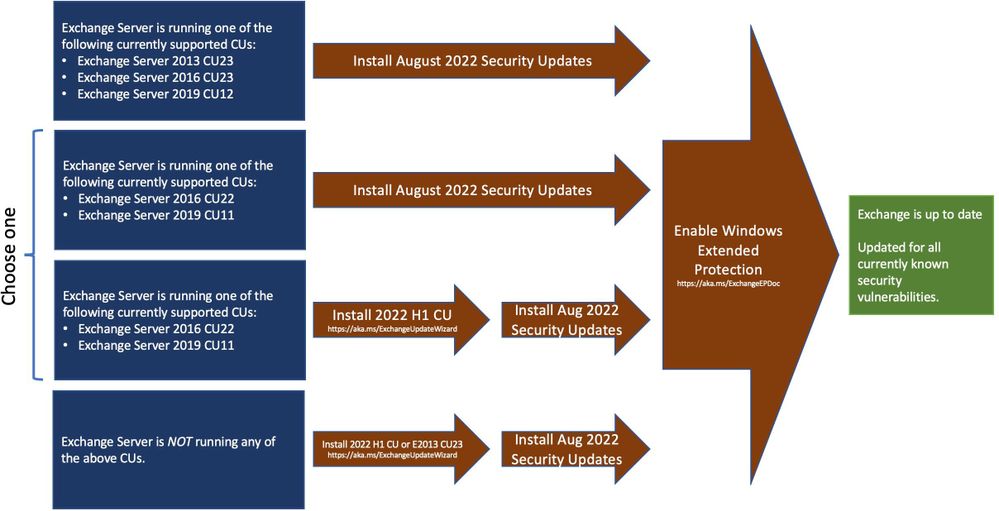
by Contributed | Aug 9, 2022 | Technology
This article is contributed. See the original author and article here.
Microsoft has released security updates (SUs) for vulnerabilities found in:
- Exchange Server 2013
- Exchange Server 2016
- Exchange Server 2019
IMPORTANT: Updates are released in a self-extracting auto-elevating .exe package. Please see this post for more information. Older version of update packages can be downloaded from Microsoft Update Catalog.
These SUs are available for the following specific builds of Exchange Server:
The SUs address vulnerabilities responsibly reported to Microsoft by security partners and found through Microsoft’s internal processes. Although we are not aware of any active exploits in the wild, our recommendation is to immediately install these updates to protect your environment.
These vulnerabilities affect Exchange Server. Exchange Online customers are already protected from the vulnerabilities addressed in these SUs and do not need to take any action other than updating any Exchange servers in their environment.
More details about specific CVEs can be found in the Security Update Guide (filter on Exchange Server under Product Family).
Manual enablement of Windows Extended Protection
Addressing some of CVEs released this month requires admins to enable Windows Extended protection on your Exchange servers. To help you enable this feature, we have developed a script for this process. Please carefully evaluate your environment and review all known issues mentioned in the script documentation before enabling Windows Extended protection on your Exchange servers.
Please note that enabling Extended Protection (EP) is only supported on specific versions of Exchange (please see documentation for full list of prerequisites).
The current version of this script can be found at https://aka.ms/ExchangeEPScript and the documentation is at https://aka.ms/ExchangeEPDoc. For script and documentation changes and suggestions, please engage with us via GitHub to ensure proper issue and change tracking. The script provided to enable Extended Protection will automatically perform an automatic update if the computer on which it is executed has an internet connection (direct or via proxy). However, if you don’t have internet access, make sure to download the latest version of the script as we are continuously improving it.
It is important that you fully understand Windows Extended Protection prerequisites and all known issues before running the script in your environment. Enabling Extended Protection affects communication between your Exchange servers and between clients and servers.
Update installation
Update paths available:
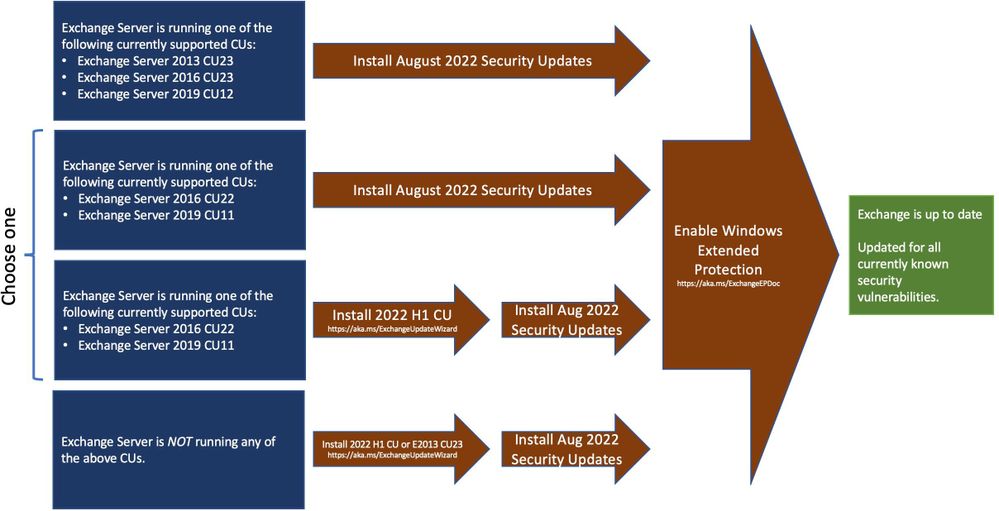
Inventory your Exchange Servers / determine which updates are needed
Use the Exchange Server Health Checker script (use the latest release) to inventory your servers. Running this script will tell you if any of your Exchange Servers are behind on updates (CUs and SUs).
Update to the latest Cumulative Update
Go to https://aka.ms/ExchangeUpdateWizard and choose your currently running CU and your target CU to get directions for your environment.
If you encounter errors during or after installation of Exchange Server updates
If you encounter errors during installation, see the SetupAssist script. If something does not work properly after updates, see Repair failed installations of Exchange Cumulative and Security updates.
Known issues with this release
We are not aware of any known issues with this release.
FAQs
My organization is in Hybrid mode with Exchange Online. Do I need to do anything?
While Exchange Online customers are already protected, the August 2022 SUs do need to be installed on your on-premises Exchange servers, even if they are used only for management purposes. You do not need to re-run the Hybrid Configuration Wizard (HCW) after installing updates.
Do I need to install the updates on ‘Exchange Management Tools only’ workstations?
Servers or workstations running only the Management Tools role (no Exchange services) do not need these updates.
NOTE: This post might receive future updates; they will be listed here (if available).
The Exchange Server Team
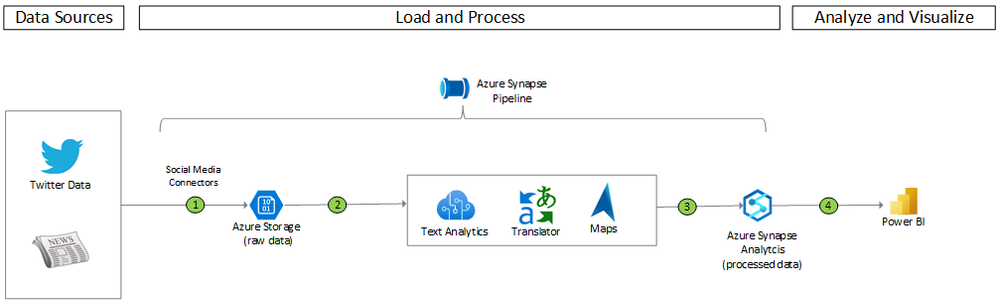
by Contributed | Aug 8, 2022 | Technology
This article is contributed. See the original author and article here.
Make Insightful decisions with Social Media Analytics
Problem Statement
Imagine you are a product developer for a healthcare company who wants to find trending topics around your recently developed product. Or, you are a researcher for a company who wants to search around what is trending on the market to come up with new innovative product(s)..
You’ll first need to find a way to scrape different news sites and search popular social media platform, like Twitter, to find trending topics.
Also imagine, after all the scraping the company wants to map relevant geolocations, search through hashtags, find authors, translate languages in real-time and even run text analytics to retrieve sentiment analysis. Now you want to show this on a dashboard to make a case for your research to your business executive!
Possible solution…
In order to create this solution from scratch you’d need to create some sort of a web application to go and fetch different news sites (e.g. News API). Then authenticate/authorize yourself with Twitter and hit Twitter’s search endpoints. Store all this data and use it to hit the Bing Maps endpoint, then hit the Azure Cognitive Services to run translation and text analytics. Then, finally wrap it all up with mapping all the information on to the dashboard and visualize the result in PowerBI!
That’s a lot of time spent on development, integration, and design to get to the finished solution.
Enter… Social Media Analytics Solution!
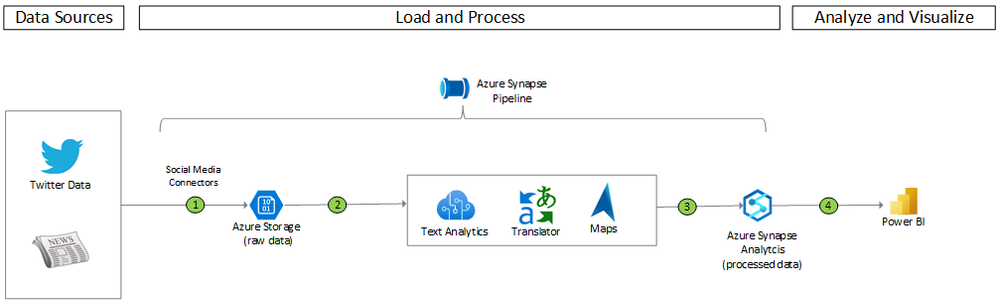
Checkout the Github repo: microsoft/Azure-Social-Media-Analytics-Solution-Accelerator (github.com)
There will be a follow-up post with learnings!
Please comment for any questions.
Thanks for reading :smiling_face_with_smiling_eyes:
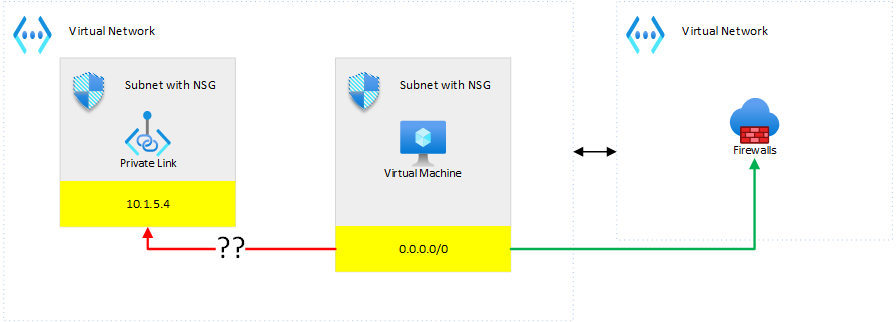
by Contributed | Aug 6, 2022 | Technology
This article is contributed. See the original author and article here.
Hi,
Azure networking can sometimes give headaches. Here are a few tips which may make your life easier.
1. Private link effect – episode 1 – route tables
When enabling Azure Private Link for a given resource, say a Storage Account, you may end up with the following configuration
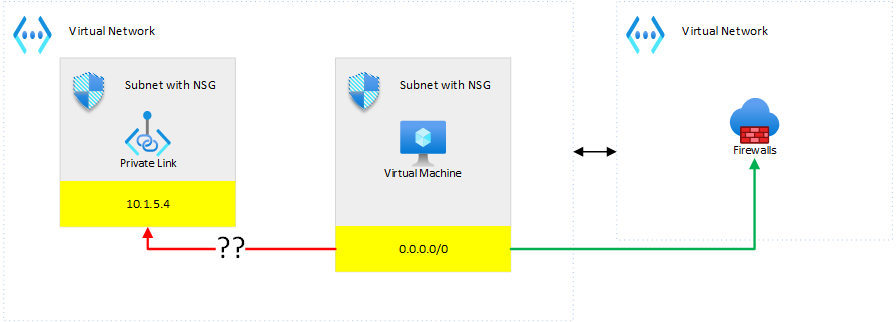
where you have routed all traffic to Azure Firewall (or an NVA) and noticed that the VM (or anything else) is directly connecting to the private endpoint, bypassing the firewall…This might come as a surprise to you but this is due to the fact that whenever you enable private link for a given resource, a direct (more specific) route is propagated to the underlying NICs. In the above example, Azure will write the 10.1.5.4/32 route to the NIC(s) of the VM pointing directly to the InterfaceEndpoint of the resource. Because this route is more specific than 0.0.0.0/0, the firewall will be bypassed. To overcome this, you have to write a /32 route to the subnet’s route table to overwrite the one written by Azure, which can be itself challenging because of the 400 routes limit per route table. Microsoft wrote a good guidance on that topic.
2. Private link effect – episode 2 – route tables
Ok, now you think you understood private link routing, right? So what about this?
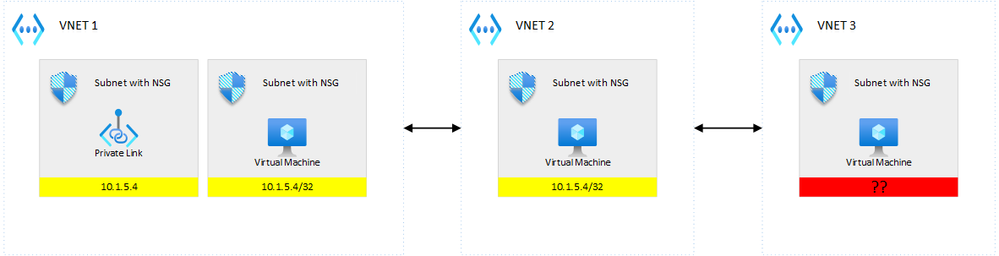
You thought Azure was pushing a route to underlying NICs but you realize that the VM in VNET 3 does not have such a route…Why is that? Well, it makes sense but you do not especially think about it. The reason why VNET 3’s VM does not get the route is because VNET 3 is not peered with VNET 1. Because peering is non-transitive, writing such a route would anyway lead to a dead-end. So, if you had a 0.0.0.0/0 UDR on VNET 3’s subnet, this would this time be correctly routed to the firewall…So as you guessed it, if you put a private endpoint in an intermediate VNET:
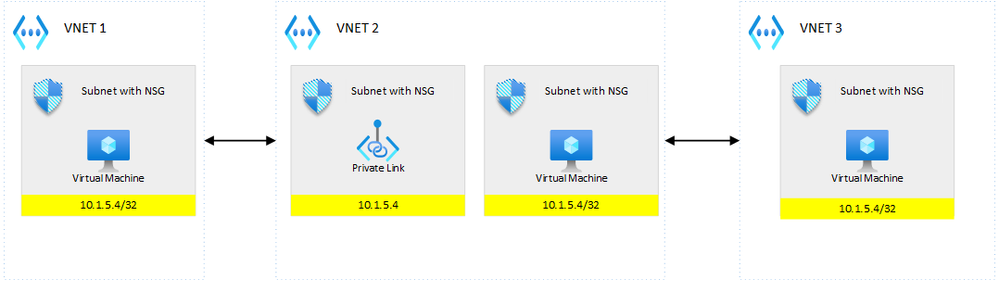
this time, the /32 route is propagated to all peered VNETs. Long story short, putting private endpoints into the hub, would propagate into every spoke, and thus, you’d better follow the guidance if you want to route that to the firewall.
3. Private link effect episode 3 – Network Security Groups
Ok great, that’s for routing but fortunately, we don’t have to worry about NSGs. Well…
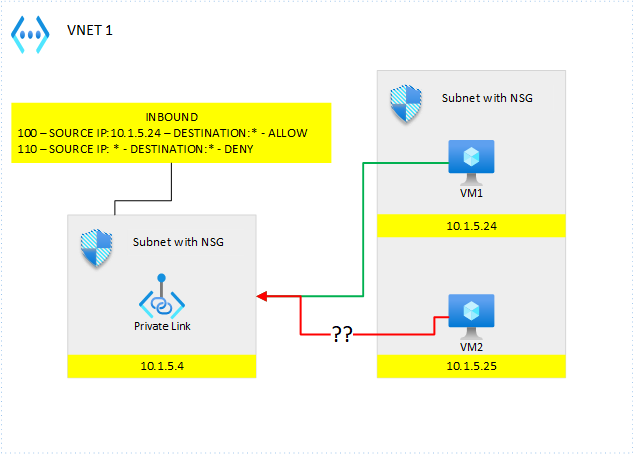
How come VM2 is able to connect to my private endpoint??? My deny all rule should have kicked in..What’s going on here? Well, for the same reason as before, the InterfaceEndpoint is non-sensitive to NSGs. So, you must make sure to route things correctly to make sure, the InterfaceEndpoint is not used.
4. Private link effect episode 4 – forget the first 3 episodes?
Well, I’m sorry for you if you read the first 3 episodes because all of that is *almost* part of the past…but you will surely still likely see this for quite a while. Microsoft has revamped the way private link works, and there is a preview (UDR) and preview (NSG) available (not in all regions), which allows you to deal with private link traffic, like with any other type of traffic, but meanwhile, you’d better still understand how it currently works :).
5. Private link and outbound traffic
Repeat after me:
– Private link is inbound traffic only
– Private link is inbound traffic only
– Private…(well you got it, right?)
I still see a huge confusion with many folks about private link, where people think that enabling private link for an app service, APIM, etc. will give them access to the resources sitting in a given VNET. That is wrong, to gain access to such resources, you have to focus on outbound traffic, not inbound!
6. Private link and public traffic
Remember one rule of thumb: private link does not automatically deny public traffic for all services. It does for some but not for all. So, remember to always double-check that public traffic is indeed correctly denied.
7. The propagate gateway routes effect
Whenever you establish private connectivity between your datacenter and Azure, you will use the hub vnet to bridge both worlds. You’re likely going to have (not mandatory) a VPN Gateway to establish a S2S and/or Expressroute connection. From there on, each spoke VNET should be able to connect to your on-premises systems and vice-versa. You, of course, want to make sure, traffic is routed through your firewall. If you encounter a different behavior (traffic directly flying from on-prem to spoke and vice versa), you’re likely forgot to deactivate the “propagate gateway routes” property of the route table.
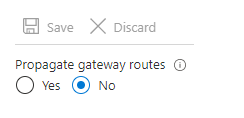
So, make sure to turn it off :).
8. The Kubenet effect of NSGs
Many companies struggle to decide whether they want to implement Azure CNI (now BYO CNI is available) or Kubenet for their AKS clusters. The main reason is the shortage of IP addresses. Kubenet is IP-friendly because it only allocates IPs to nodes, while CNI allocates one IP per pod, which results in many more consumed IPs. You can use Kubenet if you’re willing to fully embrace a programmable network approach such as the use of Service Meshes and internet Network Policies (Calico for ex. which also works with Kubenet). However, if you plan to rely on Azure networking capabilities, such as using NSGs and the likes, then you’d better switch to CNI. Consider the following scenario:
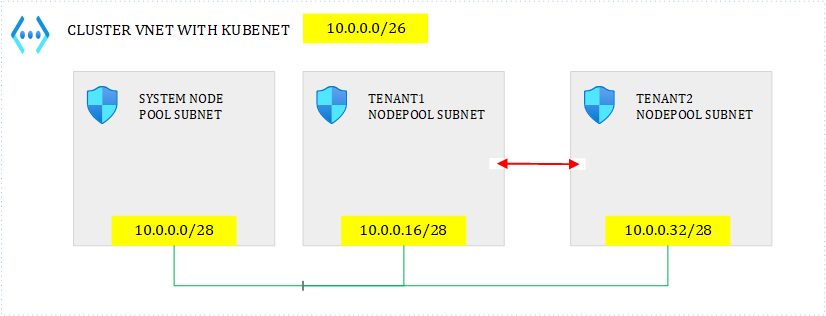
where you want to share the same cluster for multiple tenants but you want to isolate tenants in their own node pool. So, in the above scenario, you only want system to be able to connect to tenants but tenant 1 and tenant 2 cannot talk together. You do not trust logical isolation (K8s network policies & service meshes) and want to rule this with Network Security Groups instead, or even combine both. Easy, you simply add the following inbound rules to tenant 1 & tenant 2’s NSGs:
– Priority: 100 – source IP: 10.0.0.0/28 destination: * – ALLOW (let’s skip the ports for sake of simplicity)
– Priority: 110 – source IP: * destination: * – DENY
So, that way, this should fly…Well, it appears that this won’t fly at all. Why is that? Because Kubenet makes use of network address translation (NAT) to allocate POD CIDRs dynamically, and what the NSGs see are not the subnet ranges but the POD CIDRs…, which can change at any time. Indeed, Azure constantly rewrites the route table associated to the subnets to map POD CIDRs with nodes, whenever the cluster restarts or whenever a node gets added/removed to/from a node pool. Therefore, you can’t predict how this allocation will be done, which defeats the use of NSGs to rule internal traffic. Of course, you could still use them to rule what comes from outside.
9. Localhost in APIM policies
Did you know that you can use the keyword localhost in APIM policies? If you have a set of APIs and want APIM to let them call each other while never leaving the boundaries of APIM itself (not resolve again the IP through the DNS), you can use localhost…
10. The troubleshooting tool
Whenever you encounter a network issue in Azure, I recommend you to use Network Watcher and more specifically, its next hop feature. It helped me already a few times figure out what was misconfigured.
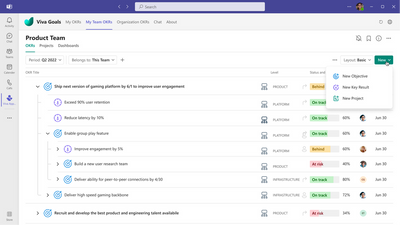
by Contributed | Aug 5, 2022 | Technology
This article is contributed. See the original author and article here.
Hello hello, MTC! The first week of August is in the books, so let’s see what went down in the Community.
MTC Moments of the Week
We had a great AMA in the Community this week that focused on Azure Deployments, featuring @Mark Gray, @adotfrank, @stephanieyen, and @stevenjma with @Eric Starker moderating. As a quick reminder, an AMA is a live text-based online event similar to a “YamJam” on Yammer or an “Ask Me Anything” on Reddit, and there is no audio or video component at this time.
Over on the blogs, @lucyhitz announced the general availability of Microsoft Viva Goals, “a goal-setting and management solution that aligns teams to your organization’s strategic priorities, driving results and a thriving business.” Head over to the post to watch an overview and learn more!
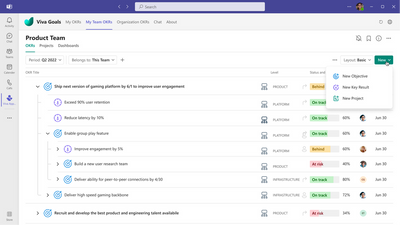
We also want to give a shoutout this week to @ScottLamond, a new MTC’er, for providing several helpful responses in the Excel Community! Welcome and keep being awesome! :)
Unanswered Questions – Can you help them out?
Every week, users come to the MTC seeking guidance or technical support for their Microsoft solutions, and we want to help highlight a few of these each week in the hopes of getting these questions answered by our amazing community!
@Jenny_Bruce is seeking advice from the Community about compliance policies and document version history limits in SharePoint Online.
Meanwhile, @JohnHogan20224k is encountering an error in the Microsoft 365 admin center having to do with Teams for Organization, so maybe you can help figure out what’s causing it.
Next Week – Mark your calendars!
Lastly, we have no events next week, but check back soon for updates!
Have a great weekend, everyone!


Recent Comments