
by Contributed | Aug 30, 2023 | Technology
This article is contributed. See the original author and article here.

This week, we launched a new playlist on the Microsoft Azure YouTube channel that includes all episodes of our interview series, Microsoft SaaS Stories: Learn from Software Experts. This series highlights partners at various stages of their software as a service (SaaS) journey and their unique experiences building, publishing, and growing on the Microsoft commercial marketplace.
In my role as an Engineering Manager at Microsoft, I’ve seen our software partners take a variety of approaches to SaaS. The most successful companies were the ones that spent the time to understand the scope and steps within the journey to SaaS, both on the business and technical sides. As my team helped companies through this journey to build resilient, scalable, secure applications, they each learned unique insights that enabled their success. I saw a significant opportunity to connect companies at different stages in this journey so that they could share and learn from others to be some of the most successful on our platform and in the market.
Here is a summary of each episode we’ve produced so far:
Episode 1: Basis Theory. CTO Brandon Weber shares how they built confidence with customers by creating an easy-to-use SaaS platform that scales while remaining reliable and secure. Learn the challenges they encountered running a 24/7 service while evolving the service and handling customer growth.
Episode 2: Zammo. In this episode with Zammo’s Stacey Kyler and Nicholas Spagnola, we learn about their significant growth in business and much faster time to close based on having their products in the marketplace. They share their experience building for Azure and running a No-Code Conversational AI Software SaaS platform.
Episode 3: Wolfpack. In this episode with Wolfpack’s Koen den Hollander, we learn how they built their SaaS application for retail customers, and how connecting engineers directly to customers enables them to deliver value at scale.
Episode 4: Vocean. In this episode, we explore how Vocean built their SaaS application that changes the way organizations make decisions. They share the importance of taking time to plan, learn, and listen to experts around you before rushing to build features.
Episode 5: Access Infinity. In this episode, we talk to Access Infinity’s Managing Director, Keshav Nagaraja and explore how Access Infinity saw an opportunity in their consulting business to create platforms that help their customers at scale, and how they came up with a pricing model that drives positive user behaviors.
Episode 6: Sage. In this episode, we learn how Sage embraced the opportunities to shift their application to SaaS, how they used SaaS as an opportunity to simplify their pricing model, and how they use a simple set of principles to guide complex changes.
_______________________________________________________________________________________________________________________________
Are you a partner with a SaaS solution on marketplace who is interested in sharing your SaaS story? Comment below and our team will reach out to learn more about your story!

by Contributed | Aug 29, 2023 | Technology
This article is contributed. See the original author and article here.

We are excited to announce that we are currently rolling out a new feature called SharePoint News for Email. This feature enables you to convert your SharePoint News Posts intro distributions that can be read fully in email inboxes. You can now engage your audience directly in their inbox and track their mail reads.
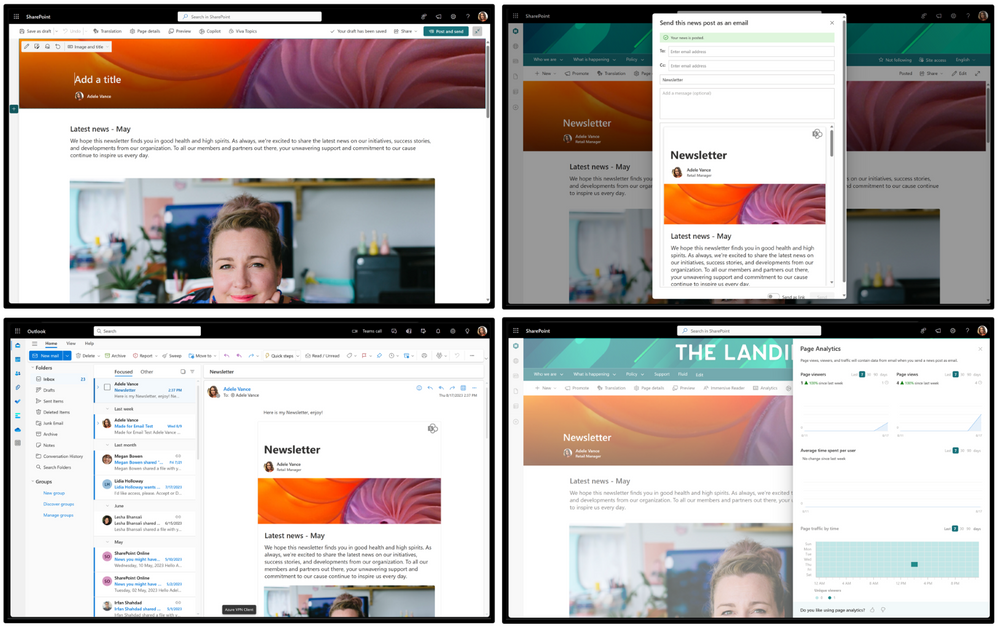 Four pictures – showing the news article in SharePoint – sending email feature – news in the email client – statistics for the view
Four pictures – showing the news article in SharePoint – sending email feature – news in the email client – statistics for the view
To create a News post for email, select a “Made for email” template from the news template picker:
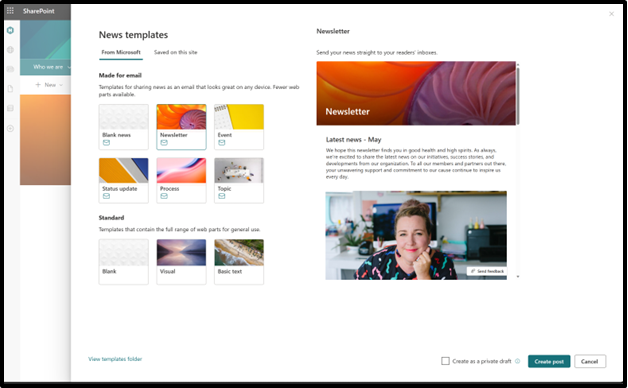 Selection of the templates for new news article – showing the email ready templates.
Selection of the templates for new news article – showing the email ready templates.
When you are finished authoring, you can now post your news and send it fully to email in one step.
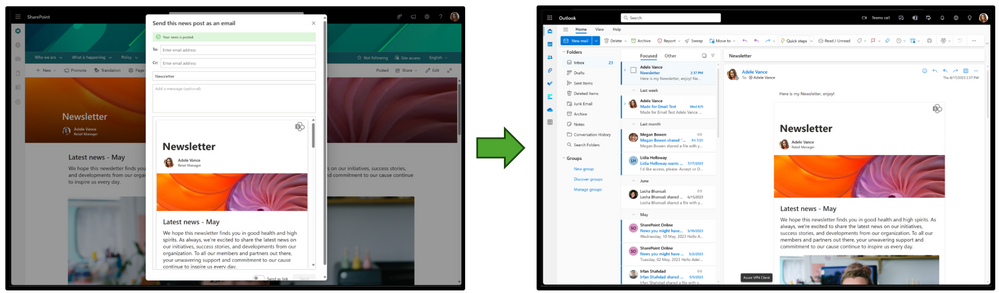 SharePoint News visible in the SharePoint portal and in the email client.
SharePoint News visible in the SharePoint portal and in the email client.
Sending a page as an email will not change existing site permissions, and sending a page as an email will not give your recipients access to the original page if they don’t already have it. You can think of sending mail by email as making someone a photocopy of a page in a book. They can read that page, but nothing else in the book.
Live video demo on the feature.
Frequently asked questions
When will this happen?
This update will roll out to Targeted Release customers starting August 2023, and to all customers by the end of September.
This message is associated with Microsoft 365 Roadmap ID 124803.
How will this impact your organization?
Authors of SharePoint News will now be able to send news posts as emails.
What you need to do to prepare?
You do not need to do anything to prepare for this update, but you may want to let your users know about this improvement.
Will the view counter for news include the email views?
Yes. View counters for your news articles will include also views of the news article through the email client.
Resources
Thanks for reading. Please let us know any feedback or questions in the comments and we’ll get back to you :thumbs_up::rocket::1st_place_medal:
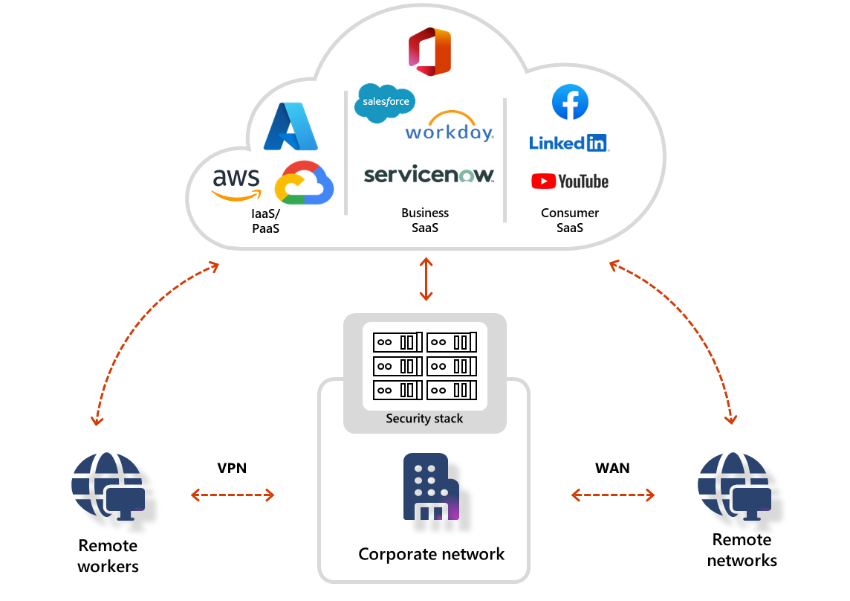
by Contributed | Aug 28, 2023 | Technology
This article is contributed. See the original author and article here.
On July 11, 2023, we introduced Microsoft’s identity-centric security service edge (SSE) solution and two new services: Microsoft Entra Private Access and Microsoft Entra Internet Access, which are now in public preview. In this blog, we take a deeper look into Microsoft
Entra Private Access.
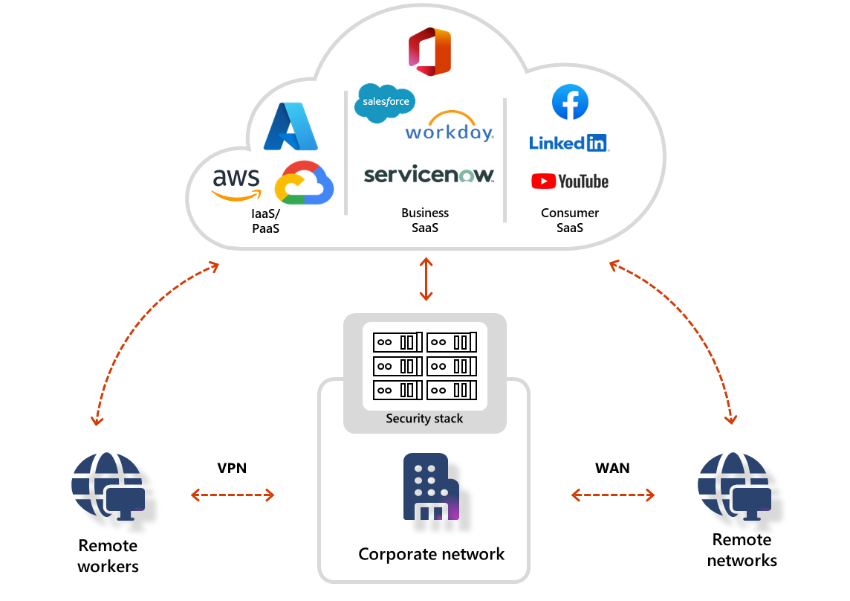 Figure 1: Traditional network security stacks and legacy VPNs are no longer sufficient
Figure 1: Traditional network security stacks and legacy VPNs are no longer sufficient
Microsoft Entra Private Access
Traditional network security approaches that use legacy VPNs simply cannot scale to modern demands. Once your remote users connect to your corporate network through VPN, they are granted excessive access to your entire network, all it takes is a single compromised user account, infected device, or open port for an attacker to gain entry, move laterally, and access your most critical assets.
Microsoft Entra Private Access, an identity-centric Zero Trust Network Access (ZTNA), reduces the operational complexity and cost of legacy VPNs, while eliminating excessive access and preventing lateral movement. It modernizes access to private applications and resources, helping users quickly and easily connect to private applications from any device and any network, whether they’re at home, remote, or in their corporate office.
What makes Private Access unique
As part of Microsoft’s SSE solution, Private Access is built on Zero Trust principles. It verifies every user and enforces least privilege, giving users access only to the private applications and resources they need. Private Access significantly expands Entra ID Application Proxy capabilities in Microsoft Entra to a complete ZTNA solution that shares the same connectors but offers so much more, it helps you simplify and secure access to any private resource on any port, and protocol. You can apply policies that enable secure, segmented, and granular access to all your private applications in your corporate network, on-premises, or in the cloud. For customers already using Application Proxy, they can seamlessly transition to Private Access – all existing use-cases and access to existing private web applications would continue to work with no disruption.
You can create and enforce per-app, least privilege access controls based on the granular Conditional Access policies that are enriched with context about users, devices, and their locations. You can also terminate ongoing sessions in response to anomalies or changes in user context or device health. For example, if a user connects from one part of the world and then immediately connects from another part of the world (what we call “impossible travel”), you can enforce re-authorization or step up to a stronger authentication method.
Private Access enables secure access to any application, on-premises or cloud-based, and it works across any port or protocol, including RDP, SSH, SMB, FTP, and anything else that uses TCP or UDP. In addition, you can enable single sign-on (SSO) using SAML or http headers or even legacy Kerberos authentication for both web and non-web applications, without making any changes to those applications.
With Private Access delivered from one of the largest global private networks, Microsoft global network, your private applications are not only more secure, but your employees can also access them faster compared to legacy VPNs. The unmatched scale and vast global network edge presence enables you to optimally connect your users and devices to private resources, especially those who work in a hybrid or remote work environment.
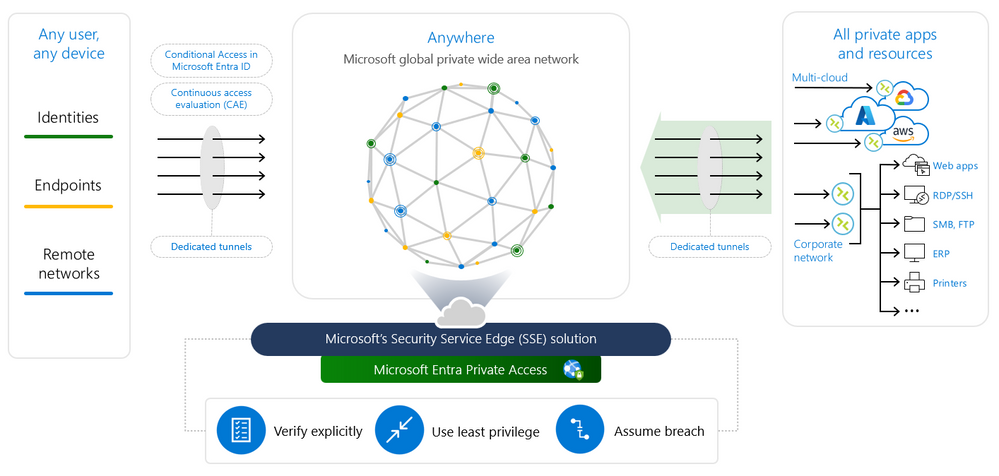 Figure 2: Secure access to all private applications, for users anywhere, with an identity-centric Zero Trust Network Access (ZTNA).
Figure 2: Secure access to all private applications, for users anywhere, with an identity-centric Zero Trust Network Access (ZTNA).
Private Access key capabilities
Microsoft Entra Private Access can help you enable secure access to all your private applications and resources. Key capabilities include:
Fast and easy migration from legacy VPNs with Quick Access. Replacing legacy VPNs with an identity-centric ZTNA minimizes the risk of implicit trust and lateral movement. Using Quick Access, you can easily configure broad private IP ranges and fully qualified domain names (FQDNs) to quickly enable identity-centric, Zero-Trust-based access to all private resources.
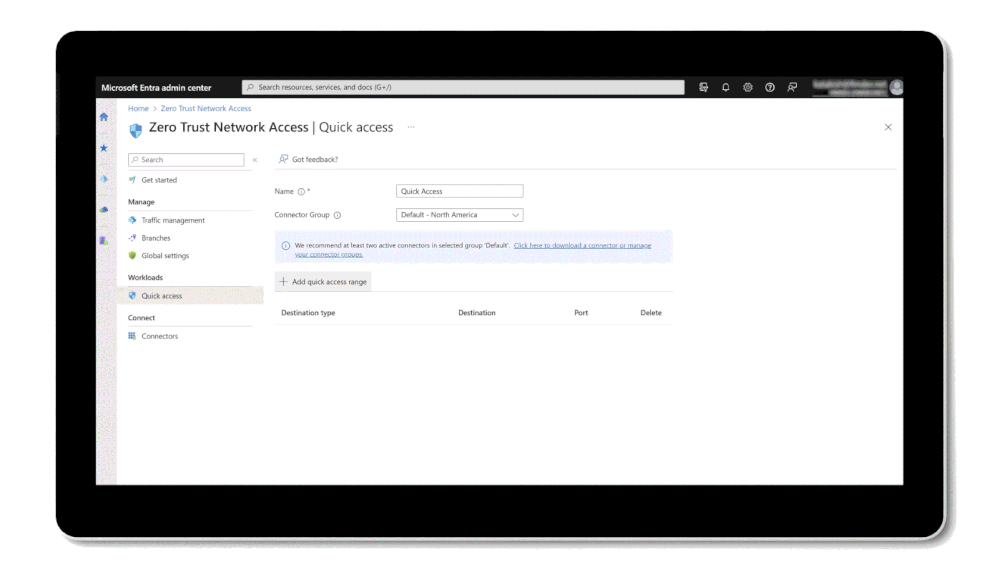 Figure 3: Fast and easy migration from legacy VPNs with Quick Access
Figure 3: Fast and easy migration from legacy VPNs with Quick Access
Enhanced identity-centric security controls for all private applications. With Private Access, you can create Conditional Access policies and multi-factor authentication (MFA) that require modern authentication for accessing any private application, even those using legacy protocols such as Kerberos and NT LAN Manager (NTLM). This brings policies based on the sensitivity of the application, level of user risk, network compliance, and so forth to legacy applications. For example, you can easily require multi-factor authentication (MFA) and device compliance checks for users trying to access remote desktop (RDP), secure shell (SSH) or SMB applications.
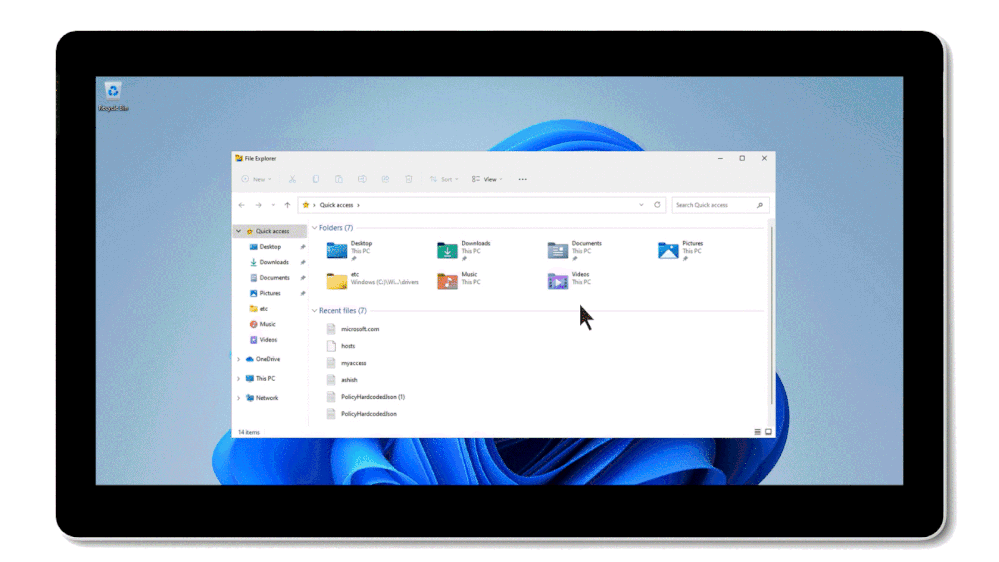 Figure 4: Enhanced identity-centric security controls for all private applications
Figure 4: Enhanced identity-centric security controls for all private applications
Automatic private application discovery and onboarding. You can discover private applications, including existing App Proxy private web applications, whether the applications are hosted locally in a private network, in an on-premises data center, or in the cloud. You can then onboard them to Microsoft Entra ID, group them, and define granular access policies.
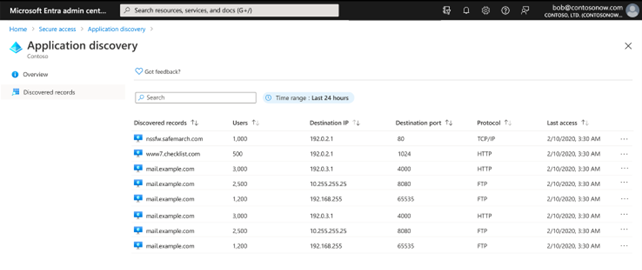 Figure 5: Automatic private application discovery and onboarding
Figure 5: Automatic private application discovery and onboarding
Granular segmented application access. Instead of granting remote users access to your entire network, as traditional VPNs do, you can define granular segmented access policies for each application or group of applications based on user, device, or processes running on the endpoint.
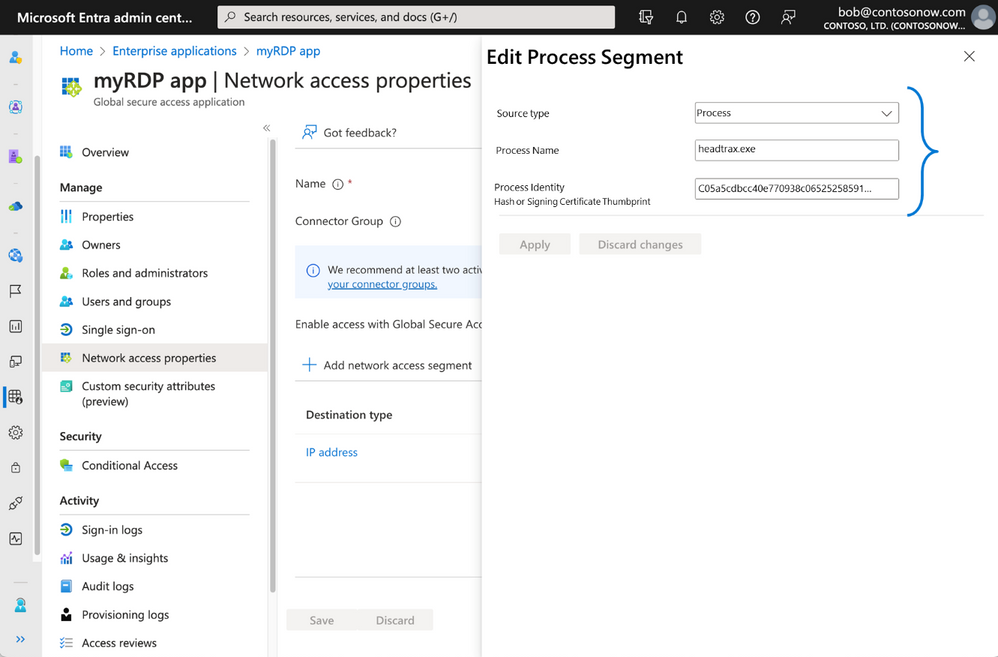 Figure 6: Granular segmented application access
Figure 6: Granular segmented application access
Intelligent local access. Employees need a consistent security posture whether they’re accessing private applications remotely or on-premises. The intelligent local access capability enables fast and seamless ZTNA for users, whether they’re within the corporate network or connecting remotely from anywhere outside corporate network boundaries. For example, a user while on the corporate network can connect to on-premises private applications such as RDP or SMB while CA policies such as MFA are still enforced, and application traffic remains local on the corporate network.
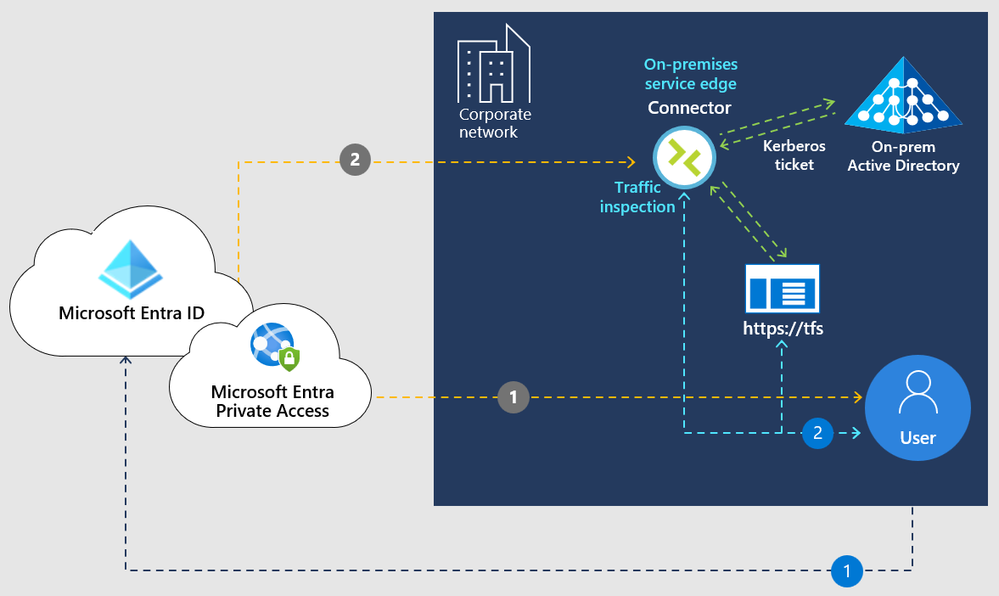 Figure 7: Intelligent local access
Figure 7: Intelligent local access
Getting started with Entra Private Access
Global Secure Access (preview) is the centralized location in the Microsoft Entra admin center where you can configure and manage Microsoft Entra Private Access. Remote workers don’t need to use a VPN to access these resources if they have the Global Secure Access Client installed. The client quietly and seamlessly connects them with the resources they need. The most current version of the client can be downloaded from the Microsoft Entra admin center. You can install the client interactively, silently with the /quiet switch, or use mobile device management platforms like Microsoft Intune to deploy it to their devices.
QuickAccess makes it very easy to get started with a minimum configuration for Private Access, especially when you are planning to move from legacy VPN to ZTNA. After completing initial configurations, and once you deploy a connector agent on-premises, to enable quick access all you need to do is specify the IP address, IP address range, or FQDN and port number. You can then assign specific conditional access policies, which QuickAccess applies to ALL app segments you configured. For example, you can create a “myRDP app” and assign it an IP address-based app segment. You only need to provide a name for the private app, then select the connector you wish to use with the app, and then specify the IP address/range and port number. You can then access your destination by simply launching an RDP session from your remote client machine.
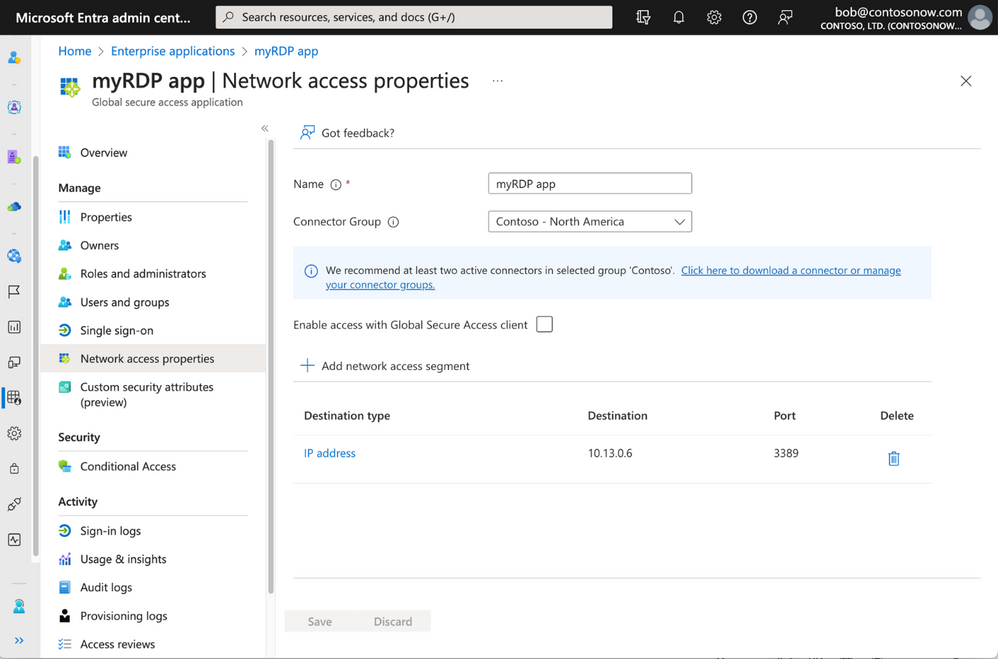 Figure 8: Configure Quick Access to an RDP application
Figure 8: Configure Quick Access to an RDP application
To learn about different use cases and scenarios, configuration prerequisites and how to enable secure access to your private network resources through the client, remote network connectivity, Quick Access, and more, go to the Global Secure Access documentation page.
You can learn more about Private Access in action via our on-demand Tech Accelerator product deep dive sessions.
Learn more about Microsoft’s SSE solution:
Learn more about Microsoft Entra:
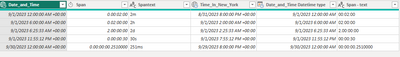
by Contributed | Aug 27, 2023 | Technology
This article is contributed. See the original author and article here.
Summary
Data in ADX (aka Kusto aka RTA in Fabric) almost always has columns that contain datetime values like 2023-08-01 16:45 and sometimes timespan values like 2 hours or 36 minutes.
In this article I’ll describe how these values are represented in ADX in Power Query and in Power BI.
Notice that I don’t just say Power BI because timespan values have different types in Power Query and in Power BI.
Dates and times in ADX
ADX have to relevant data types : datetime and timespan.
In the attached pbix file, there are two basic columns, one is a datetime and one is a timespan.
Datetime values are assumed to be in UTC. They can be converted to local time using the datetime_utc_to_local function.
Here is the query that creates the data in KQL: (You can click on the web Hyperlink to run the query)
Execute in [Web] [Desktop] [cluster(‘help.kusto.windows.net’).database(‘ContosoSales’)]
datatable(Date_and_Time:datetime, Span:timespan ,Spantext:string) [
datetime(2023-09-01), 2m,”2m”,
datetime(2023-09-01 06:00), 2h,”2h”,
datetime(2023-09-01 06:25:33),2d,”2d”,
datetime(2023-09-01 23:55:12.1234), 30s, “30s”,
datetime(2023-09-30),251ms,”251ms”
]
| extend Time_In_New_York=datetime_utc_to_local(Date_and_Time,”America/New_York”)
Table0
Date_and_Time
|
Span
|
Spantext
|
Time_In_New_York
|
2023-09-01T00:00:00Z
|
00:02:00
|
2m
|
2023-08-31T20:00:00Z
|
2023-09-01T06:00:00Z
|
02:00:00
|
2h
|
2023-09-01T02:00:00Z
|
2023-09-01T06:25:33Z
|
2.00:00:00
|
2d
|
2023-09-01T02:25:33Z
|
2023-09-01T23:55:12.1234Z
|
00:00:30
|
30s
|
2023-09-01T19:55:12.1234Z
|
2023-09-30T00:00:00Z
|
00:00:00.2510000
|
251ms
|
2023-09-29T20:00:00Z
|
Dates and time types in Power Query
The datetime columns in ADX are typed as Date/Time/Zone.
Changing the type to datetime will not change the value because the datetime is assumed to be in UTC .
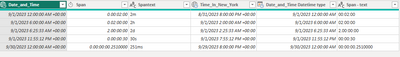
The timespan column is typed as duration.
Date and Time types in the PBI data model
Power BI data types are described here.
The paragraph about Date/time types explains how Power Query types are mapped to the data model.
Some types are converted when moved from Power Query to the data model.
Date/Time/Timezone is converted to Date/Time and Duration is converted to decimal.
The behavior of timespan->duration->decimal needs some explanation.
A timespan of 12h is shown in PQ as 0.12:0:0 and in the model as 0.5.
For those of you with an Excel background, it will make perfect sense.
0.5 is half a day, the decimal is expressed as the decimal parts of a day.
For someone coming from KQL background it looks odd.
The timespan column can be converted in the query to seconds by multiplying it by 24*60*60 which is the number of seconds in 24 hours.
by Contributed | Aug 26, 2023 | Technology
This article is contributed. See the original author and article here.
When building an application, one of the things we have to work alongside with is business requirements but we mostly forget about the users, “Is this application accessible to the users?”
User’s Interaction and accessibility are many of the factors that needs to be discussed when building an application. It’s important to consider how efficient your application is to your users.
Check out this Podcast Episode on A Girl in Love with Tech Podcast where I and Microsoft Snr Program Manager Ilya Fainberg who role is researching market trends and understanding customer needs to formulate product strategy. Helping customers succeed in their journey to the Microsoft Cloud by advising on best practices and product discussed about the importance of User’s Experience in Microsoft Power Platform
In this article, we would learn about simple user’s needs we can easily work on when building a Power apps application but first, let us understand what Power Apps is
What is Microsoft Power Apps?
Microsoft Power Apps is a low-code or no- code tool in the Microsoft Power Platform ecosystem that is used in building business applications with or without the use of programming languages. Microsoft has been able to bridge that gap, where both developers and non-developers have free rays in building solutions. What this means is that, the platform can be extended by code making it a pro code platform for professional developers.
What to look at for
1. Simple icons: it is advisable to use icons in place to help increase space and avoid distractions. Make use of icons that are understandable on what it does.
2. Consistency: When building an application, especially when you have many screens in the application. It’s important to consider the consistency of the controls in your screen especially the width and height.
3. Colours: How well you use your colours is very important, especially to the users, it has to be accessible, not contrasting the other, the colour should not be too dull.
These are the few examples to consider when working with colours
- The font colour and background colour of your screen should be accessible. Check the Colour contrast checker to see which colour works best.
- When using an image in the screen the colour in the background of the image should not contradict the background colour of your screen.
- Use primary colours to point out the main objective. A good example of not working well with colors is using a green colour for the delete icon.
4. Avoiding distractions: Application should always be easy to use. A user should not need a manual to use your application.
5. Performance: Improving how users interact with your applications should be met. A few examples to consider when working in an application:
- Application should not take too long to load or respond to an action.
- When a user clicks on a button they expect that something will happen. Button controls should not be used as a text control.
Check this out to learn more about ways you can improve Performance in your application
6. Size: The font type and size should be readable and accessible. Check here and learn more about accessible fonts.
7.Responsive: Building an application, always think about the use of your application on different devices. When building an application one of the mistakes we make is not having an idea or design of how the application layout will look like on different types of screens.
Check out the learning resources
PowerApps Canvas App Accessibility Guidelines | Microsoft Power Apps
Understand the Power Apps Studio
How to build the UI in a canvas app in Power Apps
How to build a color-contrast-ratio checker for improved accessibility in Power Apps
How to use custom fonts in Power Apps
Power Apps performance optimization guidelines

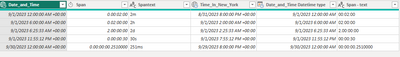

Recent Comments