by Contributed | Jun 22, 2024 | Technology
This article is contributed. See the original author and article here.
Azure SQL Managed Instance with Zone Redundancy to begin billing in Italy-North, Israel-Central, and West-Europe
Microsoft Azure continues to enhance its services, ensuring that customers have access to the latest innovations and features. The latest update is particularly exciting for businesses operating in Italy, Israel, and West Europe: Azure SQL Managed Instance with Zone Redundancy is available in these regions and starts billing for all configurations.
What is Azure SQL Managed Instance?
Azure SQL Managed Instance is a fully managed database service that offers the best of SQL Server with the operational and financial benefits of an intelligent, fully managed service. It provides a near-100% compatibility with the latest SQL Server (Enterprise Edition) database engine, which makes it easy to migrate your SQL Server databases to Azure without changing your apps.
Understanding Zone Redundancy
Zone Redundancy is a feature designed to improve the availability and resilience of your database instances. In the context of Azure SQL Managed Instance, Zone Redundancy means that your instances are replicated across multiple availability zones within a region. Each availability zone is a physically separate location with independent power, cooling, and networking. This separation ensures that even in the event of a data center outage, your database remains available and operational.
Benefits of Zone Redundancy
1. Increased Resilience
By replicating your data across multiple zones, you safeguard your applications from data center failures. This redundancy minimizes the risk of downtime and ensures that your critical business applications remain online, providing a more reliable service to your users.
2. Improved Business Continuity
With Zone Redundancy, you can achieve higher availability SLAs. For many businesses, this means meeting stringent uptime requirements and maintaining customer trust by ensuring their services are always available.
3. Cost Efficiency
While Zone Redundancy does come with additional costs, the benefits of reduced downtime and the potential financial impact of data loss often outweigh these expenses. In essence, investing in Zone Redundancy can save your business money in the long run by avoiding costly downtime and data recovery efforts.
How to Enable Zone Redundancy
Enabling Zone Redundancy for your Azure SQL Managed Instance is straightforward:
- During Instance Creation:
- When creating a new managed instance, you can specify Zone Redundancy in the configuration options.
- For Existing Instances:
- If you have an existing instance, you can modify its settings to enable Zone Redundancy in configure blade
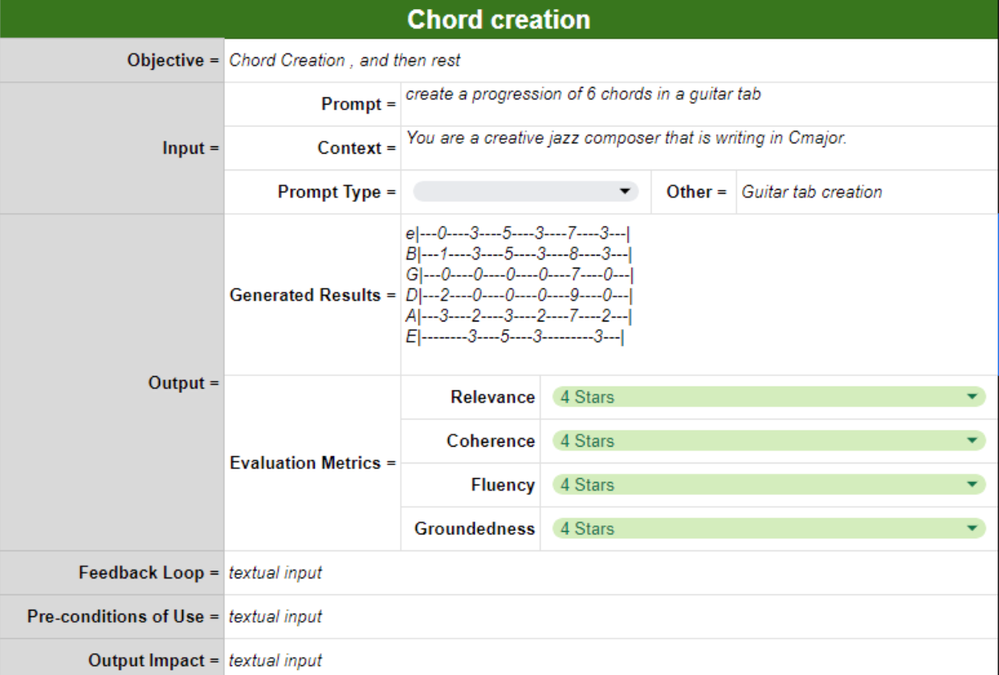
by Contributed | Jun 22, 2024 | Technology
This article is contributed. See the original author and article here.
Introduction
Welcome to Part 2 of our exploration into generative AI, where we delve deeper into the practical applications and creative potential of this innovative technology.
This article highlights concrete examples from students projects of the course ‘Prompt Engineering’ at Fondazione Bruno Kessler (FBK) in Trento (Italy). The aim is to showcase how students leveraged generative AI in unique ways. In particular, we’ll focus on two fascinating projects: “Generative Music” and “Personal Chef,” which exemplify the versatility and impact of generative AI in diverse fields.
Core element of these projects is the use of a structured framework known as the Card Model to define and organize generative AI tasks. In the context of this course, a card refers to a structured format or template used to define a specific task or objective for generating content or output using generative AI techniques. The Flow of these cards, meaning the logical sequence and interaction between them, is crucial for the coherent generation of complex outputs. For a detailed explanation of Card and Flow concepts read the 1st part of this blog series.
Our students have been actively experimenting with generative AI, producing remarkable results in their projects. Here, we present detailed insights and experiences from their hands-on work, demonstrating the practical applications of prompt engineering with non-tech students.
Generative Music
The “Generative Music” project leverages generative AI technology to innovate the music creation process. Central to this project is the use of Generative AI Cards that define various musical parameters and guide the AI in generating unique compositions. Generative AI Cards specify key musical elements such as genre, number of chords, melody length, key, and instrumentation, including bass and guitar (Fig. 1). Each card represents a distinct aspect of the music, allowing for precise control over the generated content. By configuring these cards, the team can tailor the AI’s output to meet specific creative goals.
Card Configuration
The process begins with the selection and configuration of these cards. Initial configurations often require multiple iterations to achieve satisfactory results. Each card’s parameters are adjusted to optimize the music generation, focusing on refining the elements to create a harmonious and appealing output.
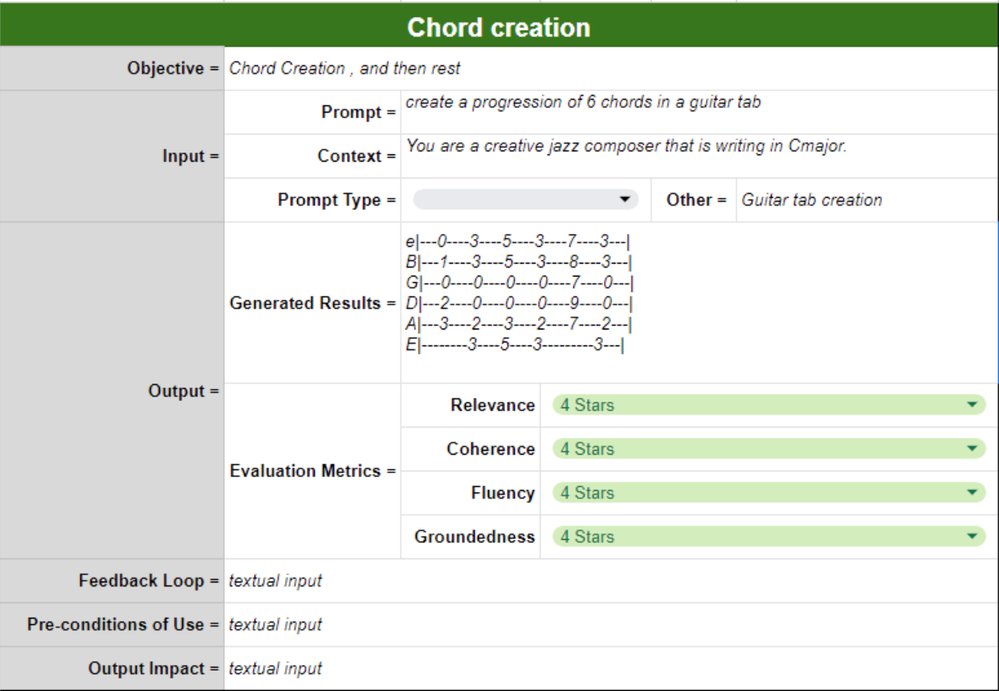
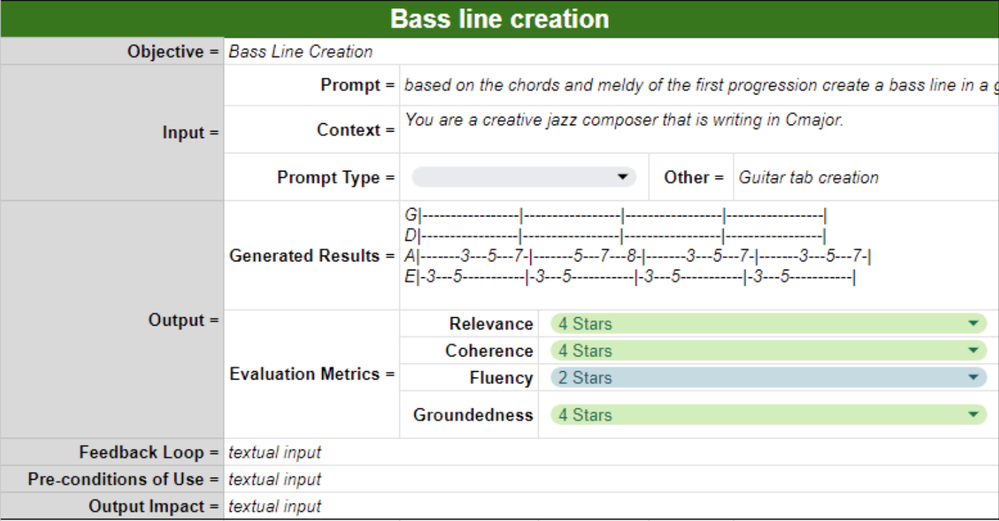
Fig 1: Example of Cards from the Music Project.
Flow Generation
Flow generation involves the structured combination of these AI Cards to produce a coherent piece of music. This stage is crucial as it dictates the sequence and interaction of different musical components defined by the cards. The project utilizes tools like Canva to aid in visualizing and organizing the flow of these components, ensuring a smooth and logical progression in the music. During the flow generation process, the order of the AI Cards is experimented to explore different musical outcomes. However, the team found that altering the sequence did not significantly affect the final output, indicating that the cards’ individual configurations are more critical than their order.
Iterative Refinement and Human Interaction
A significant aspect of the project is the iterative refinement process, where generated music undergoes multiple evaluations and adjustments. Human intervention is essential at this stage to validate the quality of the output. Listening to the music is the primary method for assessing its adequacy, as human judgment is necessary to determine whether the AI’s creation meets the desired standards. The team continuously modifies the prompts and configurations of the AI Cards based on feedback, refining the generative process to improve the music quality. This iterative cycle of generation, evaluation, and adjustment ensures that the final product aligns with the creative vision (Fig. 2).
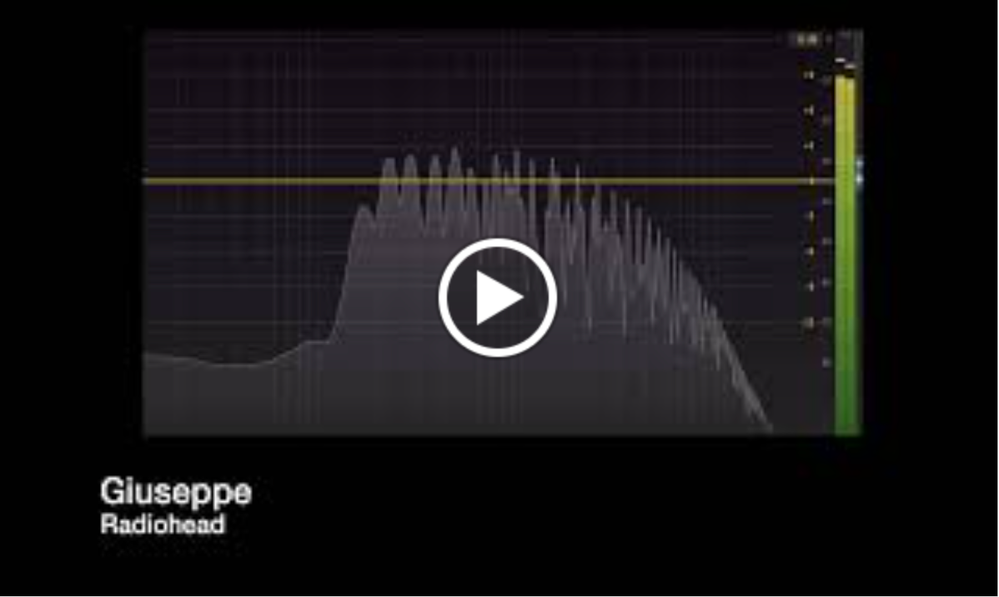
Lessons Learnt
The “Generative Music” project demonstrates the potential of generative AI in the field of music creation. By using Generative AI Cards and structured flow generation, the project showcases a methodical approach to producing unique musical compositions. Despite the need for substantial human involvement in the refinement process, this innovative use of AI represents a significant step forward in integrating technology with artistic creativity.
Personal Chef
The “Personal Chef” project utilizes generative AI to assist individuals in planning balanced meals efficiently. The primary goal of this project is to save time and resources, enhance creativity, and provide valuable insights for meal planning. Generative AI Cards are central to this project, serving as modular components that define specific meal planning parameters. Each card encapsulates different aspects of meal creation, such as the type of dish (e.g., balanced dish, vegetarian alternative), the ingredients required, and the nutritional composition (Fig. 3). These cards help in structuring the meal planning process by providing detailed instructions and alternatives based on user preferences and dietary needs.
Card Configuration
For instance, one AI Card might focus on generating a list of high-protein foods, while another might ensure the meal components are seasonal. These cards are iteratively refined based on user feedback to ensure they deliver precise and relevant outputs. The language used in these cards is carefully chosen, as even small changes can significantly impact the results. The feedback loop is crucial here, as it allows continuous improvement and ensures that the AI provides more accurate and context-specific suggestions over time.
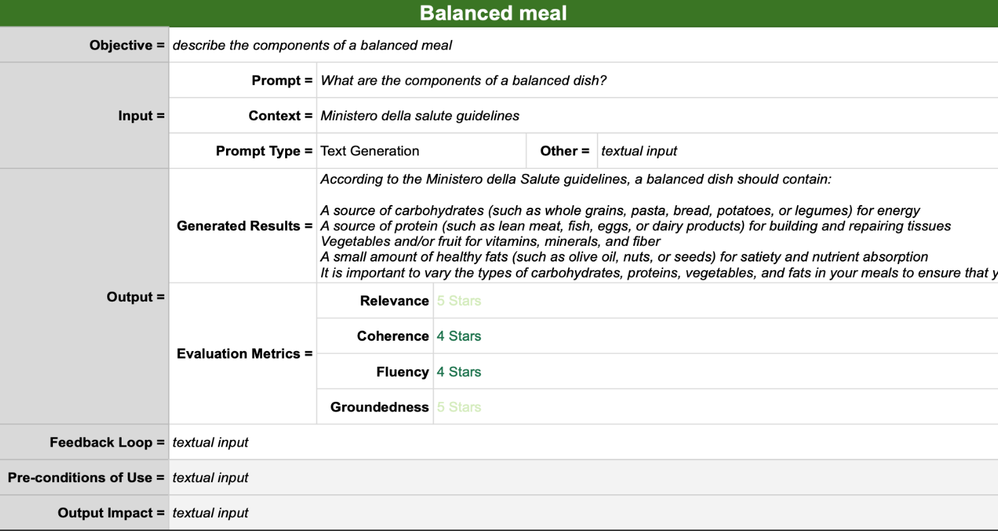
Fig 3: Example of Cards from the Personal Chef Project.
Flow Generation
Flow generation in this project involves the logical sequencing and combination of Generative AI Cards to create coherent and balanced meal plans. This process ensures that the output not only meets nutritional guidelines but also aligns with the user’s preferences and constraints. The flow of these cards is designed to cover various stages of meal planning, from selecting ingredients to proposing complete dishes (Fig. 4). For example, a flow might start with an AI Card that provides a balanced dish recipe, followed by another card that suggests a vegetarian alternative, and then a card that customizes the dish based on seasonal ingredients. This structured approach ensures a logical progression and maintains the relevance and coherence of the meal plans.
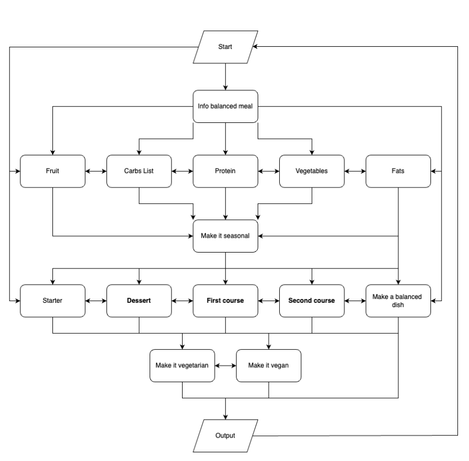
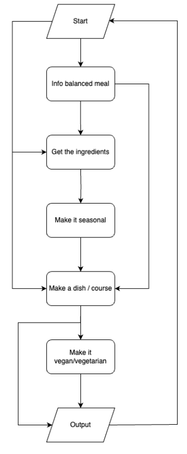
Fig 4: Example of Flows from the Personal Chef Project.
Iterative Refinement and Human Interaction
The project emphasizes the importance of human feedback in refining the AI-generated outputs. Users can interact with the system to customize the generated meal plans, adding or removing ingredients as needed. This iterative process ensures that the AI’s suggestions remain practical and tailored to individual preferences and dietary requirements. By continuously incorporating user feedback, the project aims to enhance the precision and utility of the Generative AI Cards, ultimately making the meal planning process more efficient and enjoyable.
Lessons Learnt
The “Personal Chef” project showcases how generative AI can be leveraged to support everyday tasks like meal planning. The use of Generative AI Cards allows for a modular and flexible approach, enabling users to create personalized and balanced meal plans. While the AI can provide valuable insights and save time, human interaction remains essential to validate and refine the outputs, ensuring they meet the users’ specific needs and preferences. This integration of AI and human expertise represents a significant advancement in making daily routines more manageable and creative.
Students Survey Results
The class consisted of 11 students (average age 23, 5 female) from various university faculties, i.e. Psychology, Cognitive Science, Human-Computer Interaction.
As said, it was a class of non-tech students. Indeed, most of them (7 out of 11) stated that they rarely (1-4 times in the last month) used tools such as ChatGPT. Only one student stated that he/she regularly (every day or almost every day) used these tools, either for study-related and unrelated purposes. One student admitted that he/she was not familiar with ChaptGPT, had only heard about it but had never used it.
In order to investigate the students’ knowledge of GenAI and its potential and to assess the effectiveness or otherwise of the course in increasing their knowledge and ability to use GenAI, we administered a questionnaire at the beginning and end of the course and then made comparisons.
The questionnaire consists of 50 items taken from existing surveys [1,2] investigating various dimensions concerning AI in general. These included: (a) AI Literacy, based on the level of knowledge, understanding and ability to use AI, (b) Anxiety, related to the fear of not being able to learn how to use AI correctly, as well as of losing one’s reasoning and control abilities, and (c) Self-Efficacy, related to confidence both in one’s technical capabilities and in AI as good aid to learning.
As evident from the graph below (Fig. 5), by comparing the answers given by the students before and after the course, it is evident that on average the students increased their literacy and self-efficacy, and decreased their anxiety.
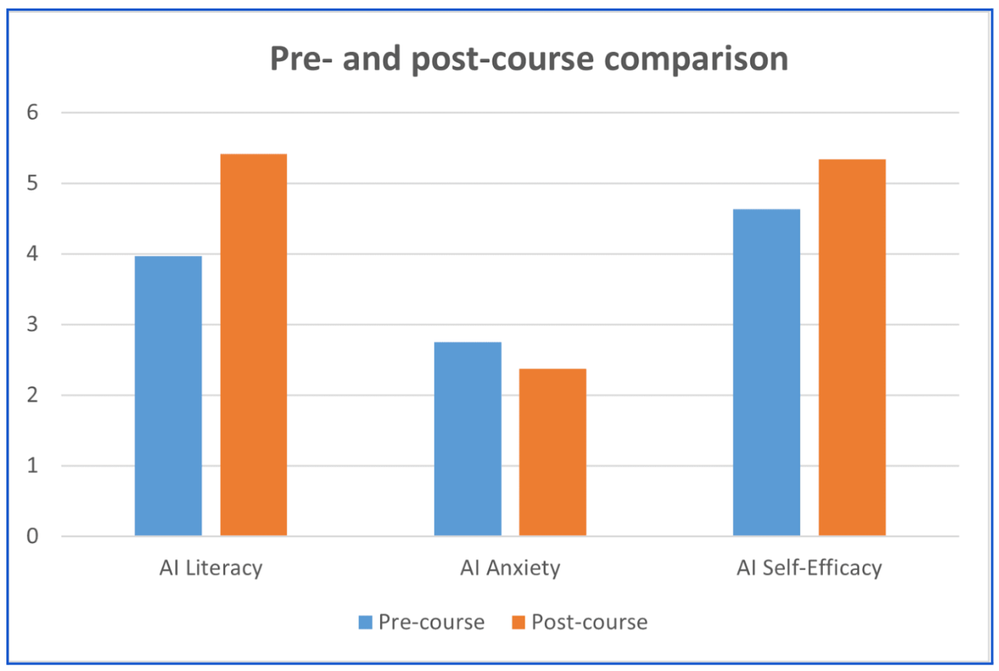
Fig. 5:. Average scores of students’ literacy, anxiety and self-efficacy gathered at the beginning and the end of the Prompt Engineering course for non-tech students.
Furthermore, at the end of the course we asked the students to answer 10 additional questions aimed at gathering their feedback specifically about Generative AI. In particular, we asked them to score the following statements using a 7-point Likert scale, where 1 means “strongly disagree” and 7 means “strongly agree”:
I increased my knowledge and understanding of GenAI
|
I can effectively use GenAI
|
When interacting with technology, I am now aware of the possible use of GenAI
|
I am aware of the ethical implications when using AI-based applications
|
Taking a class on Prompt Engineering for Generative AI made me anxious
|
I am afraid that by using AI systems I will become lazy and lose some of my reasoning skills
|
AI malfunctioning can cause many problems
|
If used appropriately, GenAI is a valuable learning support
|
When using GenAI, I feel comfortable
|
I significantly increased my technological skills
|
Fig. 6 presents the average score and standard deviation of each item. As evident from the graph, after the course the students recognised the value of GenAI as a valuable tool to support learning (item 8). They also showed to be more aware of the possible uses of GenAI (item 3) and ethical implications of such uses (item 4), whereas they showed a low level of anxiety in attending the course (item 5) and a low level of fear of losing reasoning skills (item 6).
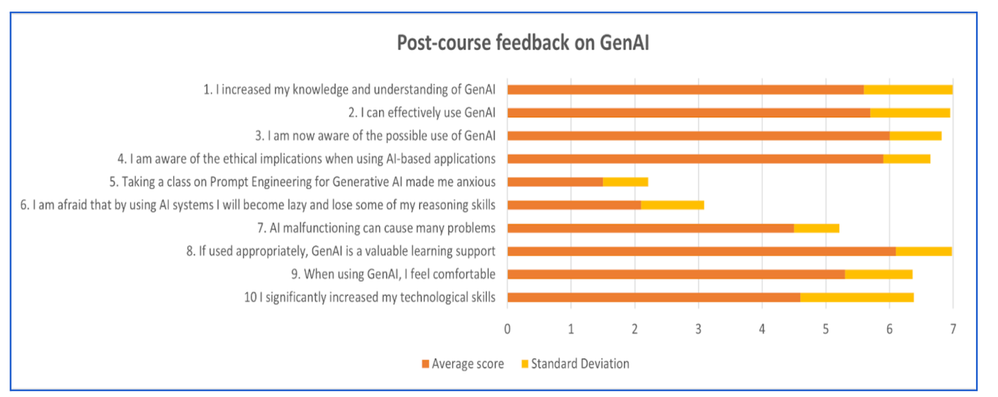
Fig. 6: Average scores on a 7-point Likert scale given by non-tech students at the end of the Prompt Engineering course.
Conclusions
Generative AI is widely used in higher education and skills training. Articles like [3] demonstrate that Generative AI is widely used in higher education and skills training, highlighting its benefits for productivity and efficiency, alongside concerns about overdependence and superficial learning. In Part 2 of our blog series, we delved into the practical applications and creative potential of this innovative technology. Through projects like “Generative Music” and “Personal Chef,” our students demonstrated the versatility and impact of generative AI across diverse fields. Central to these projects was the structured framework known as the Card Model and a Flow of the identified cards, which helped define and organize generative AI tasks.
The course significantly enhanced students’ understanding of prompt engineering, reducing their anxiety and increasing their self-efficacy. Survey results indicated improved AI literacy and decreased anxiety, with students feeling more confident in their technical abilities and recognizing the value of generative AI as a learning tool. Utilizing atomic cards to define and organize generative AI tasks facilitated the learning process. This structured approach allowed students to better grasp and control various aspects of content generation. In the “Generative Music” and “Personal Chef” projects, the cards provided a flexible and modular framework, enabling iterative refinement and improved output quality.
Looking ahead, future developments could further enhance the effectiveness of teaching generative AI. Developing specific tools and editors for configuring prompts could simplify the process, making it more intuitive for students. Establishing standard guidelines and metrics for evaluating generative outputs could provide more structured feedback, improving the learning process. Additionally, expanding the course content to include a broader range of diverse and complex case studies could help students explore more generative AI applications, deepening their understanding and innovative capabilities.
These advancements would not only improve the teaching of generative AI but also promote greater integration of technology and creativity, better preparing students for their future professional career.
Antonio Bucchiarone
Motivational Digital System (MoDiS)
Fondazione Bruno Kessler (FBK), Trento – Italy
Nadia Mana
Intelligent Interfaces and Interaction (i3)
Fondazione Bruno Kessler (FBK), Trento – Italy
References
[1] Schiavo, Gianluca and Businaro, Stefano and Zancanaro, Massimo. Comprehension, Apprehension, and Acceptance: Understanding the Influence of Literacy and Anxiety on Acceptance of Artificial Intelligence. Available at SSRN: https://ssrn.com/abstract=4668256.
[2] Wang, Y. M., Wei, C. L., Lin, H. H., Wang, S. C., & Wang, Y. S. (2022). What drives students’ AI learning behavior: a perspective of AI anxiety. Interactive Learning Environments, 1–17. https://doi.org/10.1080/10494820.2022.2153147
[3] Hadi Mogavi, Reza and Deng, Chao and Juho Kim, Justin and Zhou, Pengyuan and D. Kwon, Young and Hosny Saleh Metwally, Ahmed and Tlili, Ahmed and Bassanelli, Simone and Bucchiarone, Antonio and Gujar, Sujit and Nacke, Lennart E. and Hui, Pan. ChatGPT in education: A blessing or a curse? A qualitative study exploring early adopters’ utilization and perceptions. Computers in Human Behavior: Artificial Humans, Vol. 2, N. 1, 2024. https://doi.org/10.1016/j.chbah.2023.100027

by Contributed | Jun 21, 2024 | Technology
This article is contributed. See the original author and article here.
The latest edition of Sync Up is live now in your favorite podcast app! This month, Arvind Mishra and I are explored all the announcements and energy of the Microsoft 365 Community Conference! Even better, we had on-site interviews with a host of OneDrive experts!
Mark Kashman (you read that right, the Mark Kashman, of Intrazone!) talked about our experiences at the conference, including the :robot_face: Age of Copilots, the magic of in-person conferences, and some of the amazing SharePoint-related features that were shown off!
Lesha Bhansali shared how OneDrive is available everywhere, from Windows to Mac to Teams to Outlook, making it easy for your users to be productive inside the apps that they already use!
Carter Green talked about the latest improvements we’re bringing to the OneDrive desktop app, including :rainbow: colored folders, and Sync health report exports!
Vishal Lodha made a second consecutive appearance on Sync Up to talk about the amazing customer interactions we had, including an amazing panel where customers shared their experiences with OneDrive and how they’ve unlocked that power for their users!
Show: https://aka.ms/SyncUp | Apple Podcasts: https://aka.ms/SyncUp/Apple | Spotify: https://aka.ms/SyncUp/Spotify | RSS: https://aka.ms/SyncUp/RSS
But wait, there’s more! Our last episode of Sync Up on Data Migration is now available on YouTube! Be sure to check it out & subscribe!
If you weren’t able to attend the conference, here’s just a sneak peak of the experience!

That’s all for this week! Thank you all for listening!
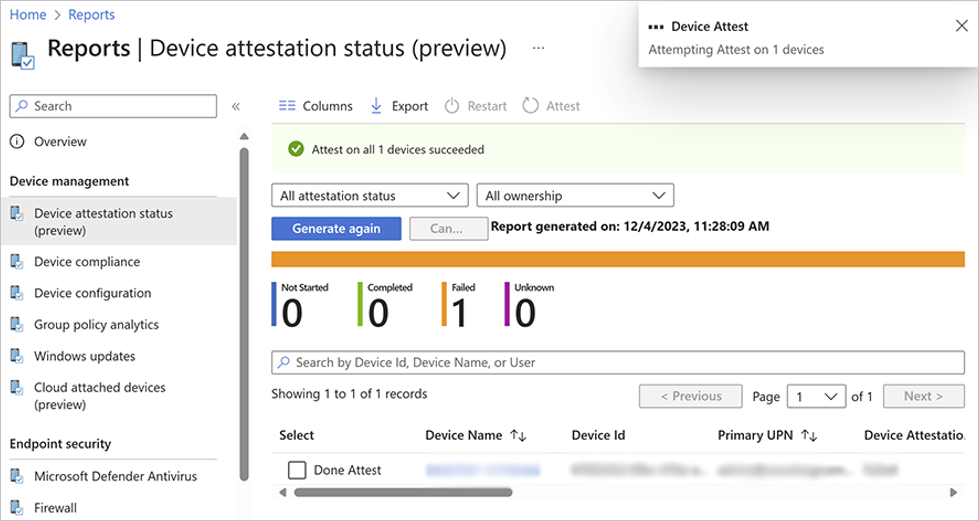
by Contributed | Jun 21, 2024 | Technology
This article is contributed. See the original author and article here.
As spring turns to summer, and sprouts appear in my garden, I think about all the preparation I’ve made for their environment—turning the soil, setting up the watering system, adding peat moss—and know that the yield will be greater and the harvest better. Such is the case with Microsoft Intune. As we continue to enhance the capabilities, each one an investment, the cumulative result is a richer and more robust management experience. Below, we highlight some of the newest features.
New troubleshooting tool for mobile devices
Part of diagnosing an issue is not only defining what is wrong but also what is not wrong. Our customers asked for a simple way to temporarily remove apps and configurations from a device managed in Microsoft Intune as part of the troubleshooting process. The result is a feature we call Remove apps and configuration (RAC). Before RAC, removing settings involved excluding devices from policy assignments or removing users from groups, and then waiting for devices to check in. After diagnosing the device, those assignments and group memberships would need to be restored one by one. Now, RAC affords a set of useful troubleshooting steps:
- Real-time monitoring of which policies and apps are removed/restored
- Selective restore of individual apps and policies
- Temporary removal of apps and policies with an automated restore in 8 to 24 hours
- Policy assignments and group membership remain unchanged
This initial release will be distributed in early July. It will support iOS/iPadOS and Android corporate-owned devices, and it will be available to GCC, GCC High, and DoD environments on release. For more information on this tool, follow the update on the Microsoft 365 roadmap.
Windows enrollment attestation preview is here
Last month we talked about device attestation capabilities coming to Intune. This month, the public preview of Windows enrollment attestation is starting to roll out with the new reporting and Device Attest action.
This feature builds on attestation by applying it to enrollment. Applicable Windows devices have their enrollment credentials stored in the device hardware, in this case Trusted Platform Module (TPM) 2.0, and Intune can then attest to this storage—meaning that the device enrolled securely. Successful devices show as Completed in the report. Devices that are Not Started or Failed can be retried using the new Device Attest at the top of the report. This will be available in public preview by the end of June.
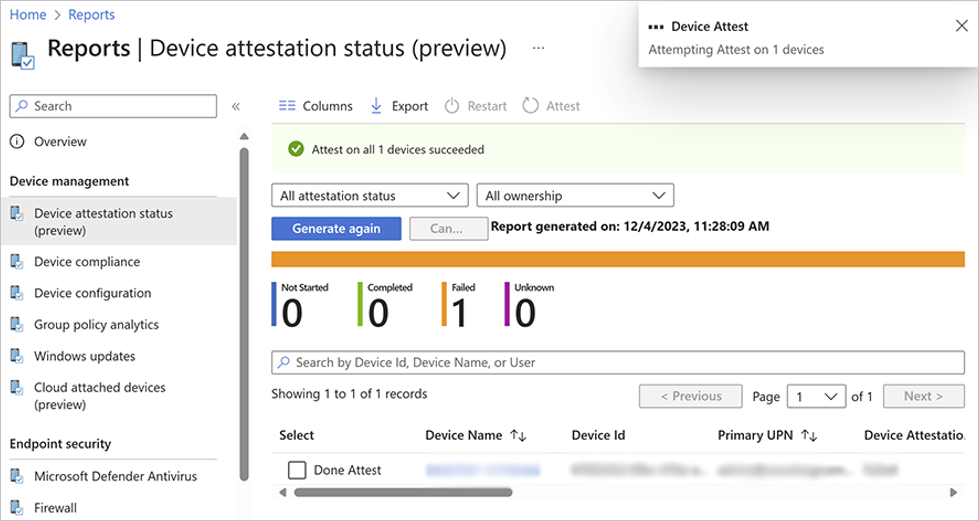 Screenshot of the preview of the device attestation status report in the Intune admin center listing the name, ID, and primary UPN of a device that failed device attestation.
Screenshot of the preview of the device attestation status report in the Intune admin center listing the name, ID, and primary UPN of a device that failed device attestation.
Stay up to date on the release of this capability to the public Microsoft 365 roadmap.
More granular endpoint security access controls
Role-based access control (RBAC) enhances organizations’ ability to configure access to specific workloads while maintaining a robust security posture. Our customers asked for even more granular controls to help scope security work across geographic areas, business units, or different teams to only relevant information and features. In this latest release, we are adding specific permission sets to enable more flexibility in creating custom roles for:
- Endpoint detection and response
- Application control
- Attack surface reduction
We plan to have new permission sets for all endpoint security workloads in the future.
We know that many of our customers use a custom role with Security baselines permission to manage security workloads, so we are automatically adding the new permissions to this role. This way, no permissions will be lost for existing users. For new custom roles that are granted Security baselines permission, these will not include the new permissions by default but rather only those without specific permission sets.
This update also applies to customers using the Microsoft Defender console to manage security policies, and it is available in GCC, GCC High, and DoD environments. Read more about granular RBAC permissions.
So much of what we do is a direct result of customer feedback. Please join our community, visit the Microsoft Feedback portal, or leave a comment on this post. We value all your input, so please share it, especially after working with these exciting new capabilities.
Stay up to date! Bookmark the Microsoft Intune Blog and follow us @MSIntune on X and on LinkedIn to continue the conversation.
by Contributed | Jun 20, 2024 | Technology
This article is contributed. See the original author and article here.
We wanted to provide you with an important update to the deprecation schedule for the two Admin Audit Log cmdlets, as part of our ongoing commitment to improve security and compliance capabilities within our services. The two Admin Audit Log cmdlets are:
- Search-AdminAuditLog
- New-AdminAuditLog
As communicated in a previous blog post, the deprecation of Admin Audit Log (AAL) and Mailbox Audit Log (MAL) cmdlets was initially planned to occur simultaneously on April 30th, 2024. However, to ensure a smooth transition and to accommodate the feedback from our community, we have revised the deprecation timeline.
We would like to inform you that the Admin Audit Log cmdlets will now be deprecated separately from the Mailbox Audit Log cmdlets, with the final date set for September 15, 2024.
This change allows for a more phased approach, giving you additional time to adapt your processes to the new Unified Audit Log (UAL) cmdlets, which offer enhanced functionality and a more unified experience.
What This Means for You
- The Admin Audit Log cmdlets will be deprecated on September 15, 2024.
- The Mailbox Audit Log cmdlets will have a separate deprecation date, which will be announced early next year.
- We encourage customers to begin transitioning to the Unified Audit Log (UAL) cmdlet i.e. Search-UnifiedAuditLog as soon as possible. Alternatively, you can explore using the Audit Search Graph API, which is currently in Public Preview and is expected to become Generally Available by early July 2024.
Next Steps
If you are currently using any one or both of the above-mentioned Admin Audit Log cmdlets, you will need to take the following actions before September 15, 2024:
- For Search-AdminAuditLog, you will need to replace it with Search-UnifiedAuditLog in your scripts or commands. To get the same results as Search-AdminAuditLog, you will need to set the RecordType parameter to ExchangeAdmin. For example, if you want to search for all Exchange admin actions in the last 30 days, you can use the following command:
Search-UnifiedAuditLog -RecordType ExchangeAdmin -StartDate (Get-Date).AddDays(-30) -EndDate (Get-Date)
- For New-AdminAuditLogSearch, you will need to use the Microsoft Purview Compliance Portal to download your audit log report. The portal allows you to specify the criteria for your audit log search, such as date range, record type, user, and action. You can also choose to receive the report by email or download it directly from the portal. You can access the portal here: Home Microsoft Purview. More details on using the Compliance portal for audit log searching can be found here.
Differences between UAL and AAL cmdlets
As you move from AAL to UAL cmdlets, you may notice some minor changes between them. In this section, we will show you some important differences in the Input and Output of the UAL cmdlet from the AAL cmdlets.
Input Parameter Differences
Admin Audit Log (AAL) cmdlets include certain parameters that are not directly available in the Unified Audit Log (UAL) cmdlets. However, we have identified suitable alternatives for most of them within the UAL that will allow you to achieve similar functionality.
Below are the 4 parameters that are supported in the AAL and their alternatives in UAL (if present).
AAL Parameter
|
Current AAL use example
|
New UAL equivalent example
|
Note
|
Cmdlets
|
Search-AdminAuditLog -StartDate 05/20/2024 -EndDate 05/28/2024 -Cmdlets Set-Mailbox
|
Search-UnifiedAuditLog -StartDate 05/20/2024 -EndDate 05/28/2024
-Operations Set-Mailbox
|
The “Cmdlets” parameter in AAL can be substituted with the “Operations” parameter in UAL. This will allow you to filter audit records based on the operations performed.
|
ExternalAccess
|
Search-AdminAuditLog -StartDate 05/20/2024 -EndDate 05/28/2024 -ExternalAccess $false
|
Search-UnifiedAuditLog -RecordType ExchangeAdmin -StartDate 05/20/2024 -EndDate 05/28/2024
–FreeText “ExternalAccess-false”
|
While UAL does not have a direct “ExternalAccess” parameter, you can use the “FreeText” parameter to filter for external access by including relevant keywords and terms associated with external user activities
|
IsSuccess
|
Search-AdminAuditLog -Cmdlets Set-Mailbox -Parameters MaxSendSize,MaxReceiveSize
-StartDate 01/24/2024 -EndDate 02/12/2024 -IsSuccess $true
|
Not Supported
|
This property was always True in AAL because only the logs that succeeded were returned. Hence using or not using this parameter made no difference in the returned result set. Therefore, this property is not supported anymore in the Search-UnifiedAuditLog cmdlet.
|
StartIndex
|
Search-AdminAuditLog -StartDate 05/20/2024 -EndDate 05/28/2024 -Resultsize 100 -StartIndex 99
|
Not Supported
|
In AAL, you can use the “StartIndex” parameter to pick the starting index for the results. UAL doesn’t support this parameter. Instead, you can use the pagination feature of Search-UnifiedAuditLog cmdlet to get a specific number of objects with the SessionId, SessionCommand and ResultSize parameter.
|
Please Note: The SessionId that is returned in the output of Search-AdminAuditLog is a system set value and the SessionId that is passed as an input along with the Search-UnifiedAuditLog cmdlet is User set value. This parameter may have the same name but perform different functions for each cmdlet.
Output Differences
There are differences how the Audit Log output is displayed in AAL vs UAL cmdlets. UAL has an enhanced set of results with enhanced properties in JSON format. In this section we point out a few major differences that should ease your migration journey.
Property in AAL
|
Equivalent Property in UAL
|
CmdletName
|
Operations
|
ObjectModified
|
Object Id
|
Caller
|
UserId
|
Parameters
|
AuditData > Parameters
NOTE: All the parameters and the values passed will be present as a JSON
|
ModifiedProperties
|
AuditData > ModifiedProperties
NOTE: Modified values will be only present in case the verbose mode is enabled using Set-AdminAuditLogConfig cmdlet.
|
ExternalAccess
|
AuditData > ExternalAccess
|
RunDate
|
CreationDate
|
We are here to help
We are committed to providing you with the best tools and services to manage your Exchange Online environment and welcome your questions or feedback about this change. Please feel free to contact us through a comment on this blog post or reaching out by email at AdminAuditLogDeprecation[at]service.microsoft.com. We are always happy to hear from you and assist in any way we can.
The Exchange Online Team


Recent Comments