by Scott Muniz | Jul 4, 2020 | Azure, Microsoft, Technology, Uncategorized
This article is contributed. See the original author and article here.
In this episode of One Ops Question, Steven Murawski answers the question “What are Azure Blueprints?”
The cloud can be a scary, wide-open space. Azure Blueprints helps bring structure to your enterprise’s use of Azure subscriptions with RBAC, Azure Policy, and Resource Manager Templates in a versionable artifact.
Just as a blueprint allows an engineer or an architect to sketch a project’s design parameters, Azure Blueprints enables cloud architects and central information technology groups to define a repeatable set of Azure resources that implements and adheres to an organization’s standards, patterns, and requirements.
Azure Blueprints makes it possible for development teams to rapidly build and stand up new environments with trust they’re building within organizational compliance with a set of built-in components, such as networking, to speed up development and delivery.
Blueprints are a declarative way to orchestrate the deployment of artifacts such as:
You can quickly learn how to create and assign blueprints, how to define common patterns to develop reusable and rapidly deployable configurations based on Azure Resource Manager templates, policy, security, and more in this tutorial, you will learn to use Azure Blueprints to do some of the common tasks related to creating, publishing, and assigning a blueprint within your organization.
Check it out!
Cheers!
Pierre
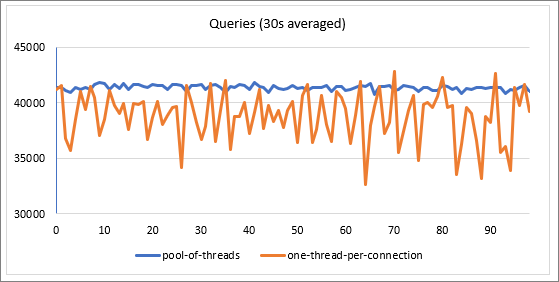
by Scott Muniz | Jul 3, 2020 | Azure, Microsoft, Technology, Uncategorized
This article is contributed. See the original author and article here.
Introduction
MySQL traditionally assigns a thread for every client connection. As the number of concurrent users grows, there is a corresponding drop in performance. Many active threads can impact the performance significantly due to increased context switching, thread contention, and bad locality for CPU caches.
Thread pools which is a server side feature and distinct from connection pooling, maximize performance by introducing a dynamic pool of worker thread that you can use to limit the number of active threads running on the server and minimize thread churn. This helps ensure that a burst of connections will not cause the server to run out of resources or crash with an out of memory error. Thread pools are most efficient for short queries and CPU intensive workloads, for example OLTP workloads.
You can configure a thread pool on Azure Database for MySQL service and gain the resulting performance benefits. This blog post describes different usage scenarios and explains how to enable the thread pool on Azure Database for MySQL.
Note: Thread pool feature is not supported for MySQL 5.6 version.
When using a thread pool is most efficient
Configuring thread pools is most efficient to scale the performance for your short chatty and CPU intensive workloads, for example OLTP workloads. Following are some of the scenario where you should configure and test enabling thread pool on your Azure Database for MySQL server.
- Large number of connections: when the performance drops with the increase of number of connections but you want to have a stable and predictable throughput and latency then thread pool will be efficient for you.
- Avoid out of memory scenario: It can also be efficient to use a thread pool for scenarios in which you can’t manage the number of connections to the server directly and you want to ensure that a burst of connections won’t create database resource issues or cause a server crash because of an out of memory error.
- Sysbench testing: If you plan to perform sysbench testing to evaluate the performance and scale of your workload, you should consider enabling thread pool at higher connection scales.
While using the thread pools with Azure Database for MySQL, we see improved and more stable performance.
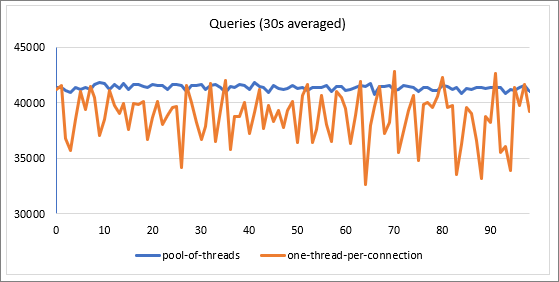
* We ran sysbench against Azure Database for MySQL running on general purpose tier with 16 vCores (GP_Gen_16) for the above test.
When using a thread pool is not as efficient
There are some scenarios in which using a thread pool is likely to be less efficient, and therefore, their use is not recommended.
- Workload experiences long periods of inactivity followed by high activity: If your workload isn’t active for a long period, then is required for short periods to process very high activity by many users, using a thread pool may not work well.
- Workload with many long concurrent and non-yielding queries: If your workload expects queries which are long running and never waits (does not indicate waits to thread pool) then the thread pool will be less efficient for your workload.
Configuring thread pool on your Azure Database for MySQL server
To enable thread pool, update the thread_handling server parameter to “pool-of-threads“. By default, this parameter is set to one-thread-per-connection, which means MySQL creates a new thread for each new connection. Please note that this is a static parameter and requires a server restart to apply.
You can also configure the maximum and minimum number of threads in the pool by setting the following server parameters:
- thread_pool_max_threads : This value ensures that there will not be more than this number of threads in the pool.
- thread_pool_min_threads: This value sets the number of threads that will be reserved even after connections are closed.
To improve performance issues of short queries on the thread pool, in Azure Database for MySQL you can enable batch execution so that instead of returning to the thread pool immediately after executing a query, threads will remain active for a short time to wait for the next query through this connection. The thread then executes the query rapidly and when finished, the thread waits for the next query, until the overall time consumption of this process exceeds a threshold. The batch execution behavior is determined using the following server parameters:
- thread_pool_batch_wait_timeout: This value specifies the time a thread waits for another query to process.
- thread_pool_batch_max_time: This value sets the max time a thread will repeat the cycle of query execution and wait for the next query
To give some estimates of the performance improvement when using batch execution feature with Azure Database for MySQL, we ran benchmark with read-only simple queries mainly hitting the InnoDB buffer pool with sysbench. The following are the observations with or without batch execution.
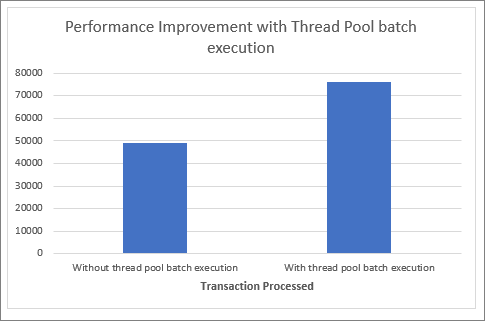
Disclaimer: Please test thread pool before turning it ON in production.
Please reach out to the Azure Database for MySQL team at AskAzureDBforMySQL@service.microsoft.com if you have any questions.
Thank you!
Amol Bhatnagar
Program Manager – Microsoft

by Scott Muniz | Jul 3, 2020 | Azure, Microsoft, Technology, Uncategorized
This article is contributed. See the original author and article here.

Step By Step Azure Files share SMB with native AD support and more
Robert Smit is a EMEA Cloud Solution Architect at Insight.de and is a current Microsoft MVP Cloud and Datacenter as of 2009. Robert has over 20 years experience in IT with experience in the educational, health-care and finance industries. Robert’s past IT experience in the trenches of IT gives him the knowledge and insight that allows him to communicate effectively with IT professionals. Follow him on Twitter at @clusterMVP

Struct with “main method” as an entry point
Jiří Činčura is an independent developer focusing on data and business layers, language constructs, parallelism and databases. Specifically Entity Framework, asynchronous and parallel programming, cloud and Azure. He’s a Microsoft MVP and you can read his articles, guides, tips and tricks at www.tabsoverspaces.com. Follow him on Twitter @cincura_net.

Visual Studio 2019: New Windows Terminal has arrived, how to enhance it with posh-git for GIT usage?
Anthony Giretti is a specialist in web technologies with 14 years of experience. He specializes in particular in Microsoft .NET and he is currently learning the Cloud Azure platform. He has twice received the Microsoft MVP award and he is also a certified Microsoft MCSD and Azure Fundamentals. Follow him on Twitter @anthonygiretti.

Azure: Talk about Private Links
George Chrysovalantis Grammatikos is based in Greece and is working for Tisski ltd. as an Azure Cloud Architect. He has more than 10 years’ experience in different technologies like BI & SQL Server Professional level solutions, Azure technologies, networking, security etc. He writes technical blogs for his blog “cloudopszone.com“, Wiki TechNet articles and also participates in discussions on TechNet and other technical blogs. Follow him on Twitter @gxgrammatikos.

Live Events, Whiteboards & one live OneNote
Vesa Nopanen is a Principal Consultant in Office 365 and Modern Work, and is passionate about Microsoft Teams. He enjoys helping and coaching customers to find benefits and value when adopting new tools, methods, ways of working and practices for a daily work-life equation. He focuses especially on Microsoft Teams and how it can change how organizations work. He lives in Turku, Finland. Follow him on Twitter @vesanopanen.
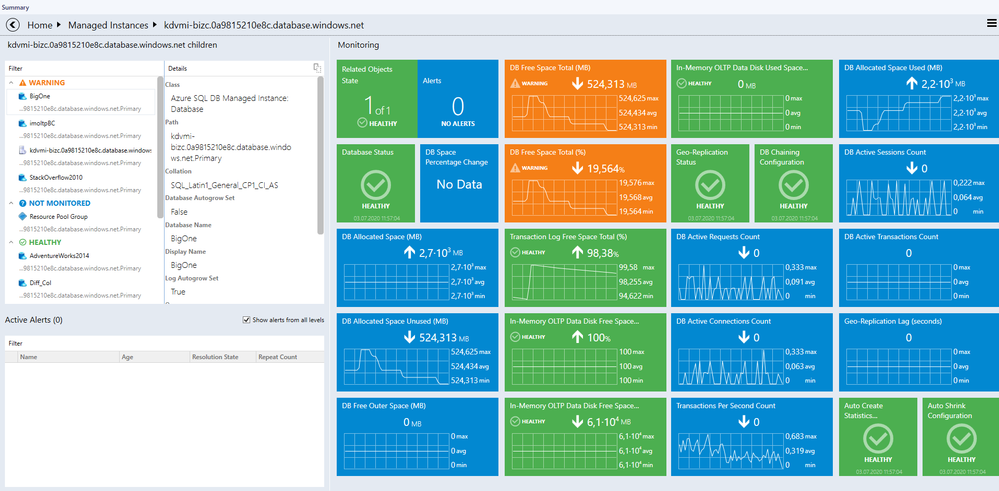
by Scott Muniz | Jul 3, 2020 | Azure, Microsoft, Technology, Uncategorized
This article is contributed. See the original author and article here.
System Center Operations Manager Management Pack for Azure SQL Managed Instance is now available. If you have a hybrid data environment and SCOM is your preferred monitoring solution, you can now use it to monitor your Azure SQL Managed Instances in addition to on premises SQL Servers, SQL VMs, and Azure SQL DBs.
Please download at:
Microsoft System Center Management Pack for Azure SQL Managed Instance
We released public and private preview versions earlier but this management pack is a complete overhaul to reflect the changes in both SQL MP family and managed instances. This version cannot be installed as an update to the previous versions. Please uninstall them before installing this version.
Here are some important features you should know about:
- This release provides an option to keep all deployments of Managed Instances monitored with no manual configuration. Called Automatic Discovery, this option requires you to configure the monitoring just once, instead of constantly adding new instances and removing those getting retired.
- Supported tiers
- General Purpose
- Business Critical (monitoring of Read-Scale Replicas is not supported yet)
- This release provides much wider coverage of Azure SQL Database Managed Instance features and configurations than its predecessors. Here’s a list of Managed Instance features that the management pack covers with monitoring:
- Database Engine
- Database, including DB Space monitoring
- Agent and Jobs
- Memory-Optimized Data (In-Memory OLTP)
- Failover Groups, a high availability feature of Managed Instance, including monitoring of secondary replicas
- Authentication Mode – both SQL Server Authentication and Azure AD Authentication are supported.
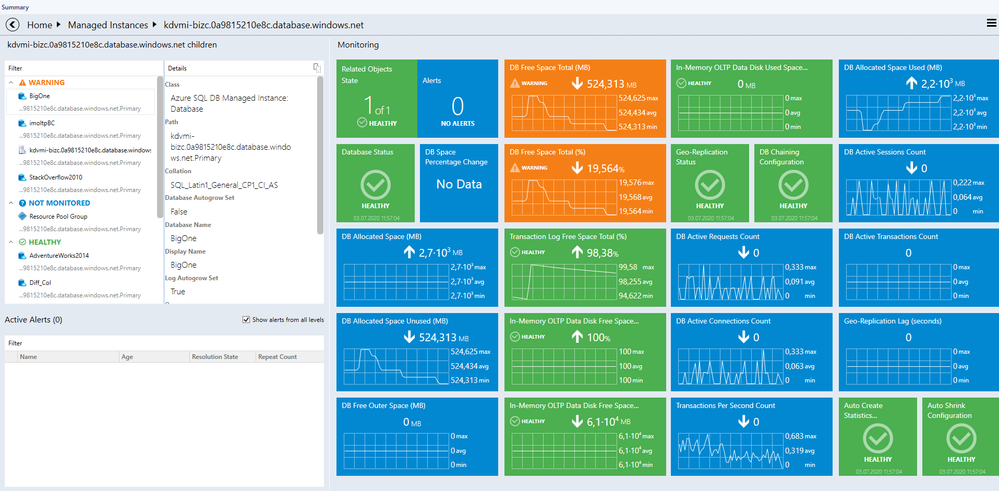 Instance level dashboard
Instance level dashboard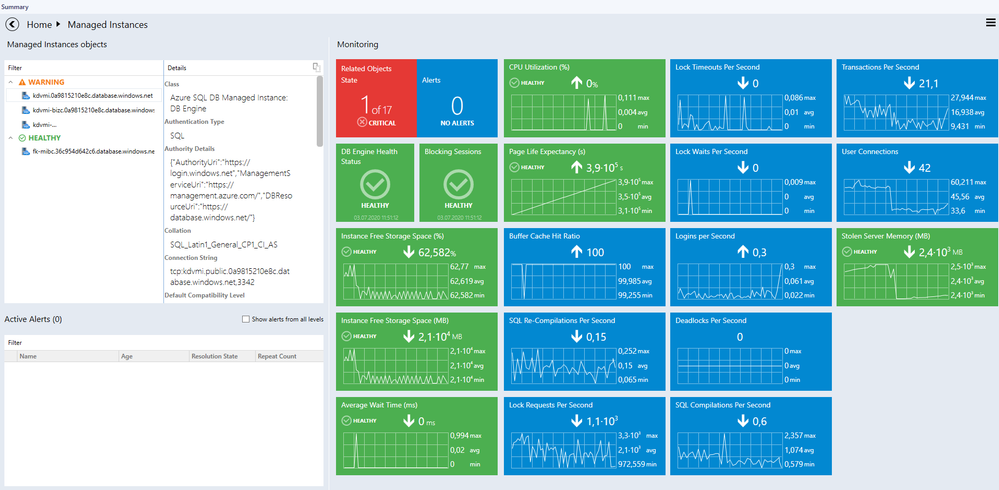 Database level dashboard
Database level dashboard
Here is a list of changes since the April public preview (7.0.21.0)
What’s New:
- Updated monitor “Securables Configuration Status”
- Updated monitor “Job Duration” to add current job run’s duration to its alert description
- Updated UI of wizard “Automatic Discovery”
- Updated alerting rules to avoid gathering SQL Log events that happened during maintenance mode
- Updated dashboards
- Updated display strings
Bug Fixes:
- Fixed: Self-diagnostic alerting rules fire alerts for SQL Server MP log events
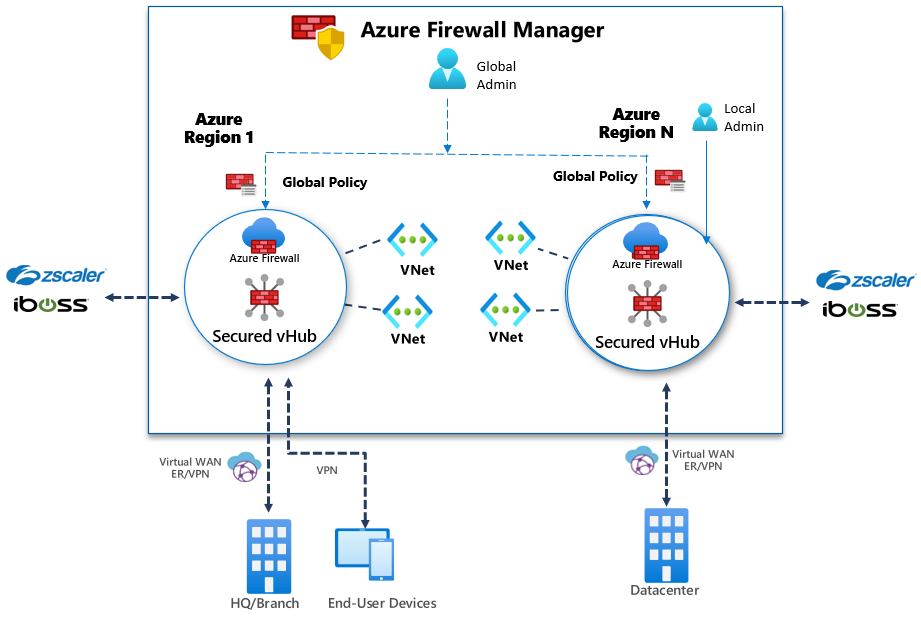
by Scott Muniz | Jul 2, 2020 | Azure, Microsoft, Technology, Uncategorized
This article is contributed. See the original author and article here.
With all the changes in Azure, it is sometimes hard to keep track, that’s why I thought I would give you a quick update on a couple of exciting things I learned this week. In this update, I want to share a couple of things around updates on the general availability of Azure Firewall manager, Azure Migrate Assessment for Azure VMware Solutions, updates to Cost Management, and more! Also, tune in for our live stream later today.
Azure Firewall Manager is now generally available
Azure Firewall Manager is now generally available and includes Azure Firewall Policy, Azure Firewall in a Virtual WAN Hub (Secure Virtual Hub), and Hub Virtual Network. In addition, the Azure team is introducing several new capabilities to Firewall Manager and Firewall Policy to align with the standalone Azure Firewall configuration capabilities. You can read the full blog post here.
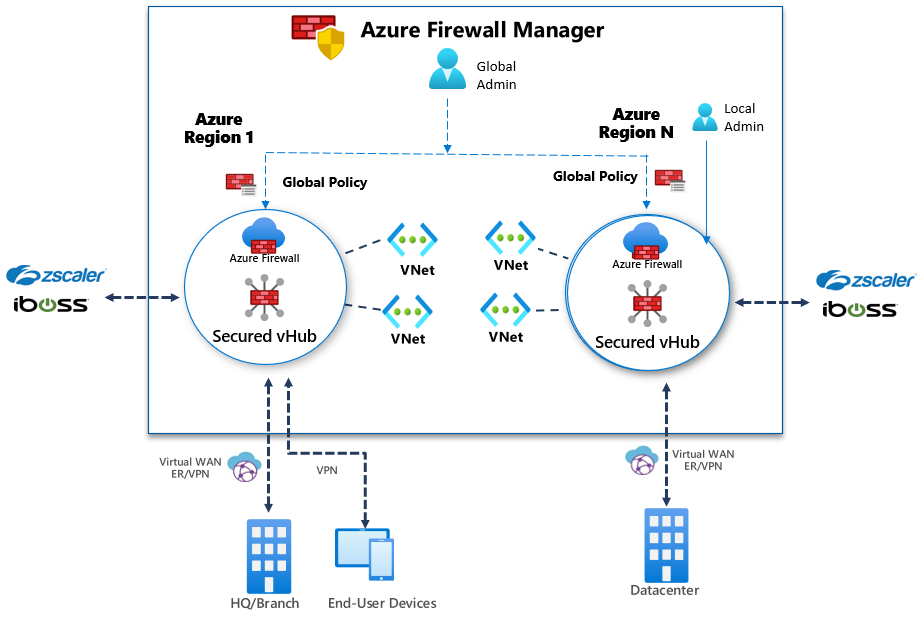 Azure Firewall Manager
Azure Firewall Manager
Plan your migration to Azure VMware Solution using the Azure Migrate server assessment tool
Azure Migrate now supports assessments for Azure VMware Solution (Preview), providing even more options for you to plan your migration to Azure.
Analyze readiness for your move to Azure VMware Solution, assess suitability, cost planning, performance-based rightsizing, and application dependencies using the Azure Migrate server assessment tool. Azure VMware Solution enables you to run VMware natively on Azure and provides a dedicated software-defined data center for your VMware environment.
Azure VMware Solution assessment is currently available in preview and is included in your Azure subscription along with Azure Migrate.
Azure Cost Management + Billing updates – June 2020
Whether you’re a new student, thriving startup, or the largest enterprise, you have financial constraints, and you need to know what you’re spending, where, and how to plan for the future. Nobody wants a surprise when it comes to the bill, and this is where Azure Cost Management + Billing comes in. This week Azure Cost Management and Billing go some new updates.
You can read the full blog here.
JulyOT – A month of learning focused on Azure IoT Solutions
The IoT team at Microsoft has curated a collection of content designed to demonstrate and teach developers how to build solutions with Azure IoT services. Solutions covered will include:
- Intelligent Home Security with NVIDIA Jetson
- What happens when R&D is free from hardware limitations?
- Learn to build an enterprise-scale IoT solution
Resources will be updated every Thursday during the month of July and will detail how you can contribute and be a part of #JulyOT with your own project(s).
You can find more information on Tech Community.
Virtual machine scale sets—Automatic image upgrades for custom images now available
Automatically deploy new versions of custom images to scale set virtual machines using the new capabilities of virtual machine scale sets. Automatic OS image upgrade monitors your image gallery and automatically begins scale set upgrades when a new image version is deployed, facilitating faster image deployment without additional overhead. Enabling automatic OS image upgrades will safely upgrade the OS disk for all virtual machines in the scale set, helping to ease update management.
This capability is now available for custom images through Shared Image Gallery, which enables image publishing across multiple subscriptions and regions through a centralized image management platform. You can find more information on the Azure Update page.
MS Learn Module of the Week

AZ-104: Prerequisites for Azure administrators
If you’re an IT Administrator that’s new to Azure and need to prepare for Exam AZ-104: Microsoft Azure Administrator, this path is the place to start. Learn the basic Azure concepts you’ll need to know as an Azure administrator.
Conclusion
I wish you a good weekend, and I hope this short blog post provided you with some news from this week. I know there is much more than just the things I listed here. I recommend that you follow the Azure announcements blog. If you have any questions, feel free to leave a comment.
Also, check out last week’s Az Update here.

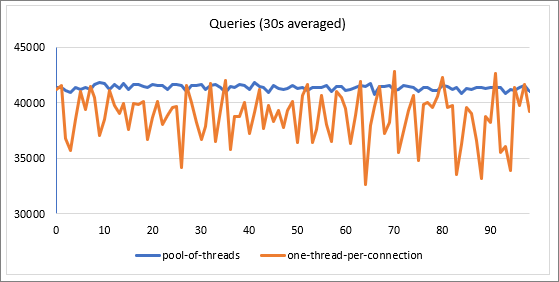

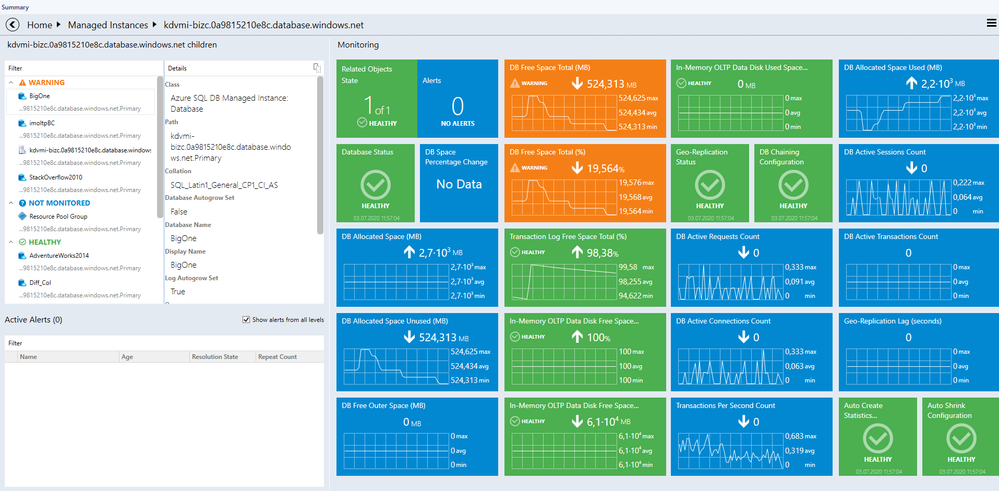
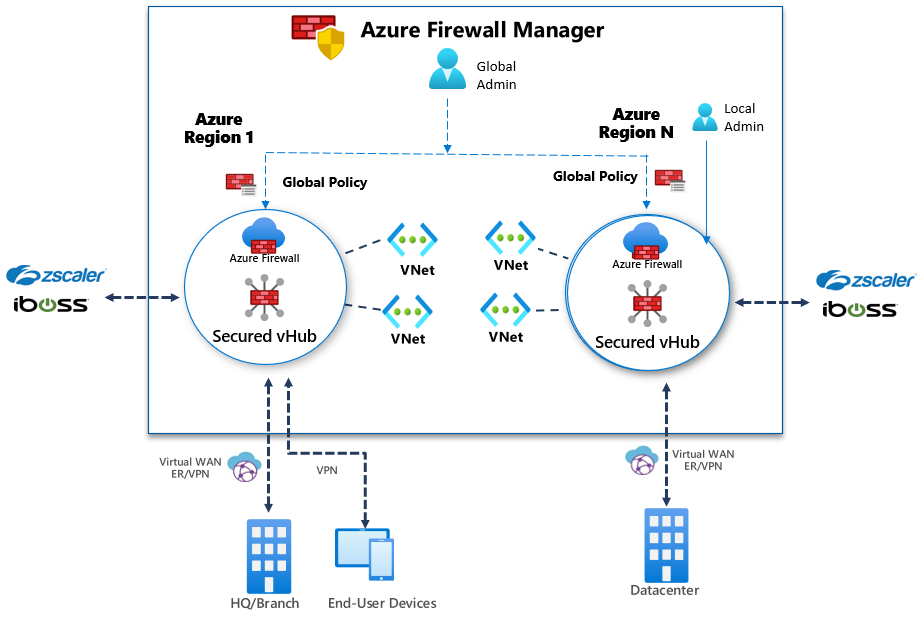


Recent Comments