This article is contributed. See the original author and article here.
 Healthcare organizations need to provide more avenues of care for patients but scheduling and managing virtual visit appointments can be a time-consuming and tedious task for frontline healthcare workers.
Healthcare organizations need to provide more avenues of care for patients but scheduling and managing virtual visit appointments can be a time-consuming and tedious task for frontline healthcare workers.
The good news: It just got easier. Microsoft Bookings is now part of our Microsoft 365 for frontline workers offer. Bookings is available as an app in Microsoft Teams so frontline healthcare workers can schedule, manage, and conduct virtual appointments right from Teams—where they’re already working.
That means your frontline teams can save time with a simple, yet powerful tool that eases the hassle of scheduling and is integrated into their workflows. They can have a single hub with the tools they need for streamlining both care team collaboration and virtual health.
That can help your healthcare organization:
- Quickly and efficiently increase patient access to care with virtual visits.
- Improve patient outcomes by simplifying collaboration across care teams.
- Reduce costs and optimize resources by simplifying fragmented workflows.
See how frontline healthcare workers can streamline care team collaboration and virtual visits with Microsoft Teams in this video.
Seamless virtual health experiences for your frontline and your patients
With Bookings available as an app in Teams, your frontline can create calendars, assign staff, schedule new appointments, and conduct virtual visits and provider consults without ever leaving Teams.
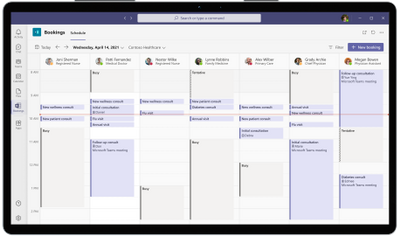
Bookings can help reduce and automate repetitive scheduling tasks for frontline care teams. They can view multiple clinicians’ Outlook calendars to find an open slot to schedule a virtual visit. Customized confirmation and reminder emails and texts with a link to join can be automatically sent to patients. And when it’s time for their virtual visit, patients can easily join from a mobile device without needing to install an app.
In other words, you can enable seamless virtual health experiences for both your frontline and your patients.
Plus, you can earn and keep your patients’ trust with a virtual health platform that can help support your protection of patient data and compliance with healthcare regulations. For example, with Microsoft Teams, a Business Associate Agreement is put in place by default for customer organizations that are considered covered entities or business associates under HIPAA. Learn more about that in our recent whitepaper.
Virtual visits made easy and cost-effective
Our healthcare customers such as St. Luke’s Hospital and Lakeridge Health have enhanced patient care with virtual visits using the Bookings app in Teams and Microsoft 365. Now with Bookings included in Microsoft 365 for frontline workers, we’ve made it even easier and more cost-effective for healthcare organizations of all sizes to enable seamless virtual health.
Get started with Microsoft 365 for frontline workers.
A virtual health platform with many options to meet your needs
In addition to our Microsoft 365 for frontline workers offering, Teams and Microsoft 365 provide many options to help you meet your healthcare organization’s specific virtual health needs. You can expand virtual visit capabilities by connecting Teams to your electronic health record system, customizing experiences in your own apps, integrating into the Microsoft Cloud for Healthcare, and more. Learn more on our Microsoft Teams and healthcare page and Microsoft 365 and healthcare page. You can also get help finding the right fit for your healthcare organization with our virtual visit selection tool.
Brought to you by Dr. Ware, Microsoft Office 365 Silver Partner, Charleston SC.


Recent Comments