This article is contributed. See the original author and article here.
Follow the same steps mentioned here Publish a bot to Azure – Bot Composer | Microsoft Docs However to publish Azure Bot Framework Composer Bot to already existing Resource Group, follow below steps.
You can find the provisioning steps in the readme.md file which is automatically created when you create a new Bot in Bot Composer.
As of now, by default, provisioning script creates a new Resource Group appending environment value to it and does not deploy the services to an existing Resource Group.
Find value
const resourceGroupName = ${name}-${environment};
and change it to
const resourceGroupName = ${name};
in the file provisionComposer.js and save. With this simple change, it will not append the given Environment value to Resource Group name.
Why this will work?
In provisionComposer.js file, the code
const createResourceGroup = async (client, location, resourceGroupName) => { logger({ status: BotProjectDeployLoggerType.PROVISION_INFO, message: "> Creating resource group ...", }); const param = { location: location, }; return await client.resourceGroups.createOrUpdate(resourceGroupName, param); };
uses function client.resourceGroups.createOrUpdate – this function just checks if the RG exists or not, it’s present, it’ll use the same RG, if not, it’ll create a new RG and also if you provide a new location it’ll update the location to existing RG.
Brought to you by Dr. Ware, Microsoft Office 365 Silver Partner, Charleston SC.

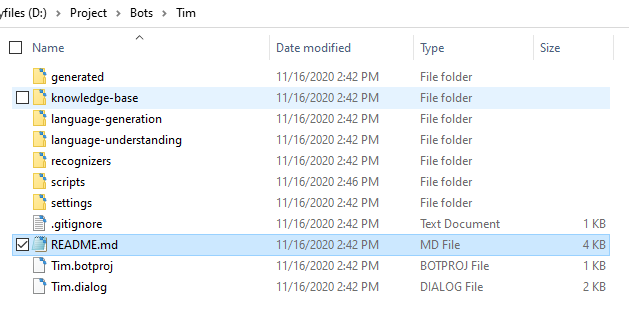

Recent Comments