This article is contributed. See the original author and article here.
Azure Data Explorer in a superfast analytics service that unlocks snappy data exploration use cases.
As such, we aim to make our dashboard integrations as efficient as possible and more specifically the integration with Power BI which is a heavily used BI service in conjunction with ADX.
For long time you have been asking for dynamic parameter binding in Power BI and we have been listening and discussing with Power BI team.
We’re very happy to announce that this is now available in public preview as part of the October Power BI desktop release.
For more details please read the Power BI blog post – https://powerbi.microsoft.com/en-us/blog/power-bi-october-2020-feature-summary/#_Toc52195564
This important feature allows Power BI users to create filters and slicers in reports in a much more performant way.
By default, when using a report filter, the filter operation is added at the tail of the derived Kusto Query Language (KQL) query, which is significantly less efficient in some cases.
The new capability allows users to explicitly inject the filter at the designated place in the query and improve query performance by a few factors, especially when the report is built on top of a very big dataset, or using complex query logic.
To unlock this the dashboard author needs to create a M Query Parameter, and reference it in the M query.
The author then needs to create a table with a column that provides the possible value to that parameter and bind it to the parameter.
Once all of this is done you can use that parameter in report slicers and filters to get the performant effect users are expecting.
Kudos to Power BI team that worked on designing and implementing this important report performance optimization.
This is now in public preview and we’re looking forward for your feedback.
Kusto team
Brought to you by Dr. Ware, Microsoft Office 365 Silver Partner, Charleston SC.

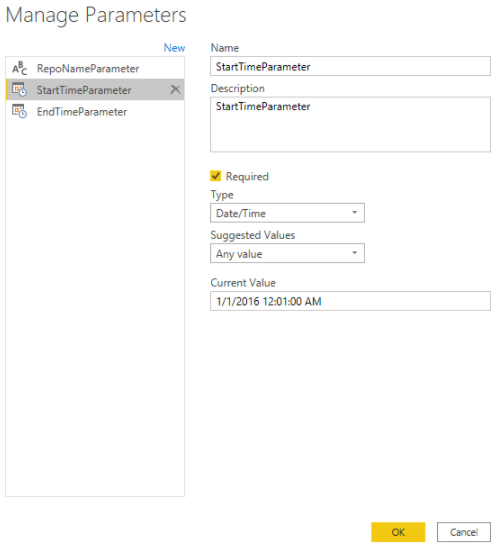

Recent Comments