This article is contributed. See the original author and article here.
The Azure solution architects who specialize in all things SAP have been hard at work. We’re happy to announce a new SAP on Azure Architecture Guide plus a new SAP reference architecture for running SAP HANA on Linux virtual machines in a scale-up architecture. This implementation focuses on the database layer and is designed to support various SAP applications, such as S/4HANA and SAP BW/4HANA.
Like all our SAP reference architectures, this one was written by a team of cloud solution architects who work closely with customers on their SAP deployments. These experts share their insider understanding in the best practices featured across all our SAP on Azure articles.
The SAP HANA scale-up deployment is designed for high availability in a production environment. Azure offers single-node scale up to 11.5 terabytes (TB) on virtual machines and single-node scale up to 24 TB on Azure Large Instances.
And there’s more: great resources in the Azure Architecture Center
We recently published the SAP on Azure Architecture Guide, a high-level look at migration considerations, such as cost, security, and infrastructure.
In addition, we updated the reference architectures for SAP NetWeaver, SAP S/4HANA, and SAP HANA on Azure (Large Instances). For example, you’ll find info about minimizing latency with proximity placement groups and increasing availability with Azure Availability Zones.
We also made our reference architectures easier to find from the left menu of the Azure Architecture Center. If you like to see content that way, do this:
- Go to the Azure Architecture Center.
- In the left navigation menu, expand the Azure categories item.
- Scroll down (items are in alphabetical order) and click SAP.
The reference architectures and SAP articles in the Azure Architecture Center are designed to complement the how-to documentation about implementing SAP on Azure, starting with Use Azure to host and run SAP workload scenarios.
Brought to you by Dr. Ware, Microsoft Office 365 Silver Partner, Charleston SC.

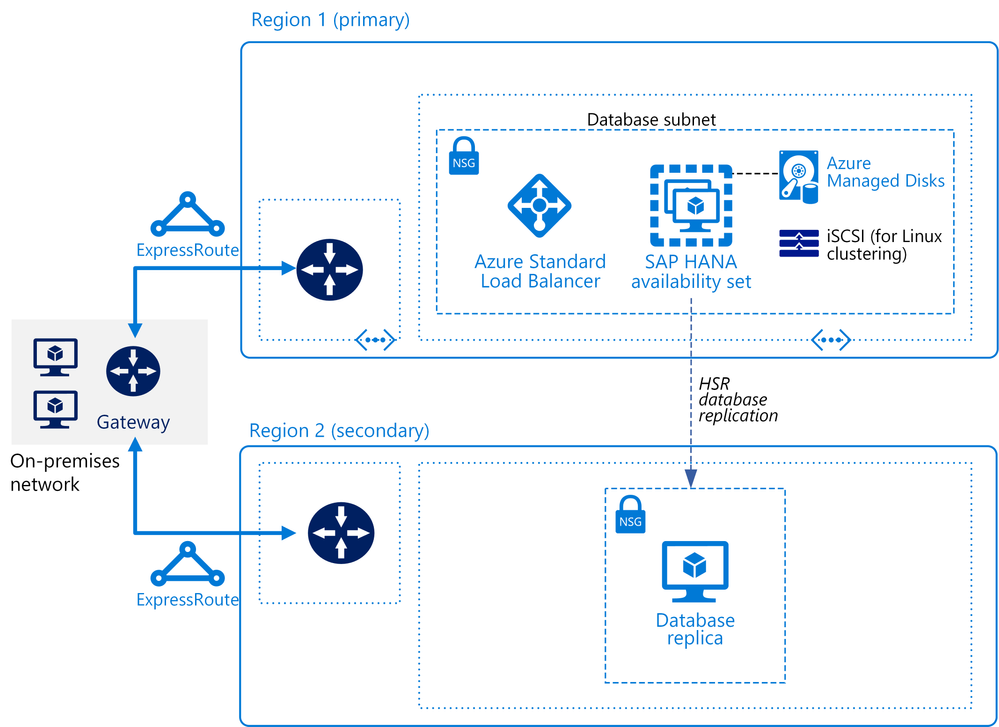

Recent Comments