This article is contributed. See the original author and article here.
The Microsoft Dynamics 365 sales accelerator helps sellers sell smartly by building a strong and prioritized pipeline, offering context, and suggesting next actions through sales sequences that expedite the sales process. We’ve made three improvements to sales accelerator that can help sellers be even more productive:
- Sellers can now build their own sales sequences
- We’ve made the sequence designer even easier to use
- Sellers can add the Up next widget to any form
Let’s examine each of these improvements in more detail.
Empowering sellers to build their own sales sequences
Before now, sales managers enforced best practices by defining a set of consecutive activities for their sellers to follow throughout their workday. Managers could connect these sequences to leads and opportunities that appeared in the sellers’ work queue. Sales sequences helped sellers prioritize their activities and focus on selling to be more productive and to better align to business processes.
Now, we’re empowering sellers to build their own sequences. Often sellers are in a better position to decide the best engagement strategy to follow with a prospect. Now they can create sequences for themselves and connect them to records. They can also personalize a sequence with their own language and steps.
The following screenshot shows the new functionality in the Personal settings > Sequences page in the Sales Hub app:
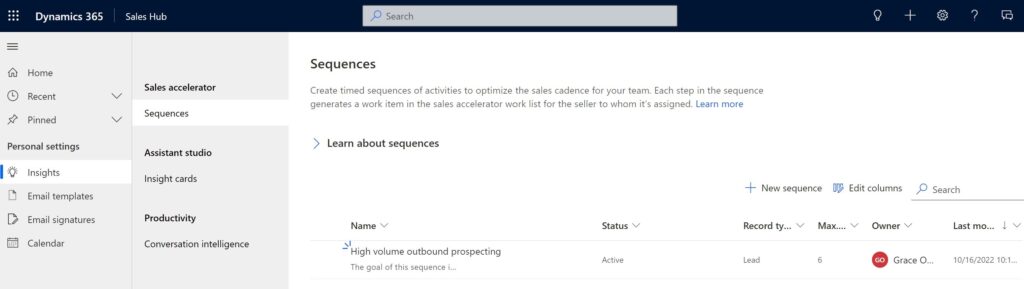
Use security roles to manage permissions to create, connect, and share sales sequences.
Improved design experience for sales sequences
As we give sellers the power to create sales sequences, we need to make sure it’s easy to do. That’s why we created a new sequence designer with a modern UX and an enhanced editing experience. Sellers will realize several immediate benefits:
- Consistency between the marketing journey and sales sequences means sellers don’t have to learn two different systems.
- A side panel makes editing easier and scalable with more space.
- Changes are automatically preserved in the browser and can be saved with a single click.
- The updated top command bar shows relevant options, leaving more space for editing.
- An exit icon effortlessly identifies the end of any sequence branch.
- Enhanced error handling enables easy identification and resolution of any errors.
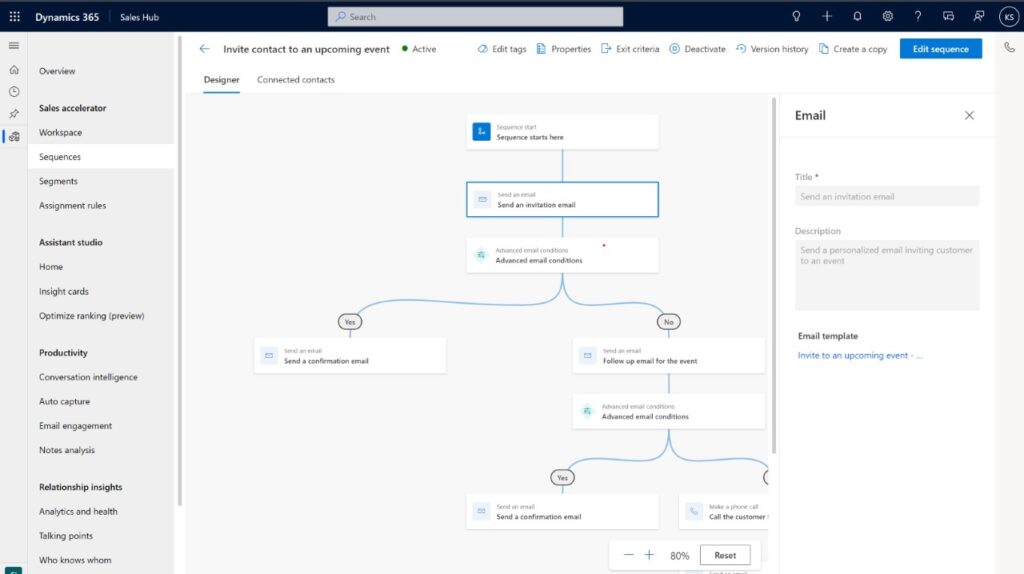
Add the Up next widget to any form
Sales organizations may have hundreds or even thousands of records their sales teams are working on. As they start using sales sequences, they typically create a few to try out and use them to determine the best way to grow and scale based on business needs. The trouble with that is that then the organizations have a few records that are connected to sequences and a multitude of records that aren’t. For sellers, this means that only the few connected records appear in the Up next widget in their worklist, because the Up next widget is fed by sequences. They have to juggle the worklist and their leads, opportunities, and other entities tables, where their non-sequenced records live.
To solve this challenge, we now allow sellers to add the Up next widget to any form. Previously, the Up next widget and sales sequences were available only in the sales accelerator workspace.
To help new users easily discover the benefits of the sales accelerator, we’ve started adding the Up next widget to the default lead, opportunity, contact, and account forms. Sellers can easily start using the sales accelerator to create sequences, streamline customer interactions, and win more deals.
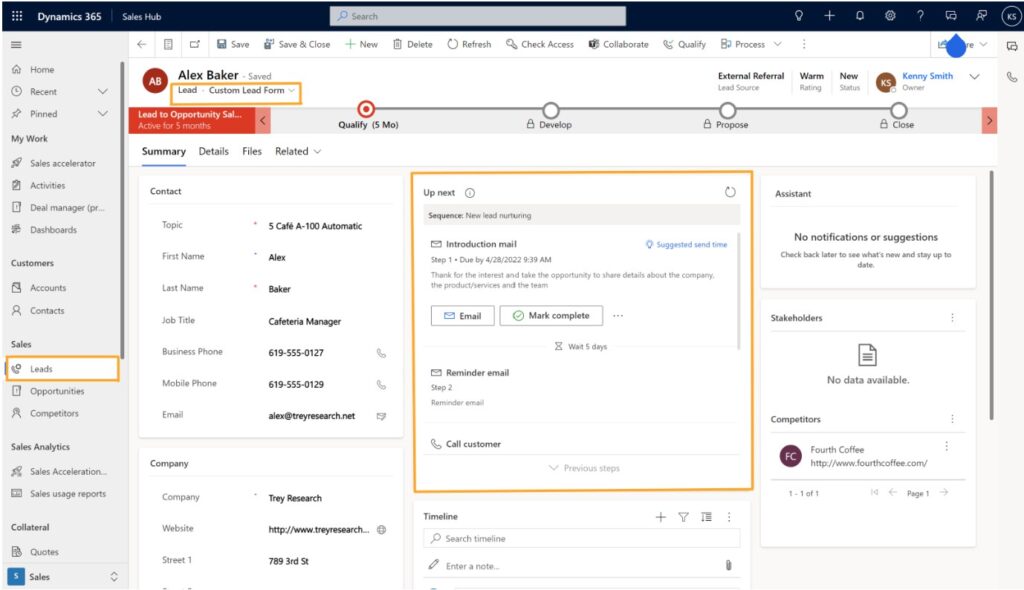
Learn more
New to Dynamics 365 sales accelerator? Watch the overview video and read the documentation: Configure the sales accelerator | Microsoft Learn
Read how to add the Up next widget to any form: Add the Up next widget to a custom form | Microsoft Learn
Read how to allow any security role to create or connect sequences: Sequences in sales accelerator | Microsoft Learn
Read the seller guide to creating sequences: Create and connect sequences for yourself | Microsoft Learn
The post New sales sequences experience improves seller productivity appeared first on Microsoft Dynamics 365 Blog.
Brought to you by Dr. Ware, Microsoft Office 365 Silver Partner, Charleston SC.


Recent Comments