This article is contributed. See the original author and article here.
Azure Data Factory keeps enriching the connectivity to enable you to easily integrate with diverse data stores. We recently enable a new MongoDB Atlas connector, with which you can seamlessly bring data from MongoDB Atlas to any supported sink data store for downstream analysis and consumption. For a full list of data stores that are supported in ADF, see the connector overview article.
You can now find the MongoDB Atlas connector from ADF connector gallery as follows.
To copy data from MongoDB Atlas, you can configure the MongoDB filter and cursor methods to define the query condition, projection, and more. Additionally, you can choose to copy the hierarchical data as-is, for example, to JSON files on ADLS Gen2, or in “Mapping” tab specify the schema mapping to flatten/map the fields as needed.
Learn more from ADF MongoDB Atlas connector documentation.
Brought to you by Dr. Ware, Microsoft Office 365 Silver Partner, Charleston SC.

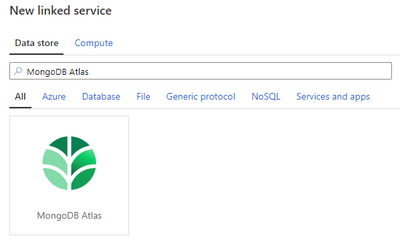

Recent Comments