This article is contributed. See the original author and article here.

On May 27th, 2021 we released MRTK 2.7, so you know we had to be up to something special. This release brings official support for OpenXR as we move the Mixed Reality Toolkit to Unity 2020.3 LTS. In addition, we’ve packed in a bunch of new features and bug fixes to improve the developer experience for Mixed Reality Devs.
Like what you see? Download MRTK today from the Mixed Reality Feature Tool or from Github.
MRTK 2.7.0 Release Highlights
Wondering what’s new? Here’s a snapshot:
- Official support for Unity 2020.3 LTS
- A redesigned Configurator now makes it easier to create a new project in Unity
- You can now use the same profiles for both LegacyXR and XR SDK
- The eye Dwell feature graduated from experimental. This makes it easier to activate buttons with eyes.
- Ported TextToSpeech from HTK to MRTK
- Support for system-provided motion controller models on OpenXR
- Support for WinMR gestures (select, hold, manipulation, navigation) on OpenXR
- Support for HoloLens 2 articulated hand mesh on OpenXR
- And much more.
- Btw, we’ve restructured our full release notes with more notable fixes and known issues. Tell us what you think!
Legacy XR and XR SDK data providers can now be used within the same profile
Data providers will now also only be loaded when the appropriate pipeline is selected, allowing both Legacy XR and XR SDK data providers to co-exist within the same profile. To accommodate this, Legacy XR and XR SDK Data Providers are now organized under different tabs within the profile view, helping users determine whether they have the correct profile for their targeted XR pipeline. #9681
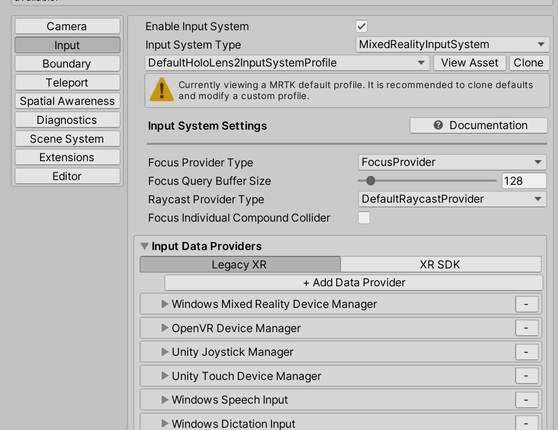
To accommodate this, null data providers will now no longer be loaded and displayed in the profile inspector. Users can toggle Show null data providers in the profile inspector under Edit -> Project Settings -> Mixed Reality Toolkit to debug unexpected behaviors with missing data providers.
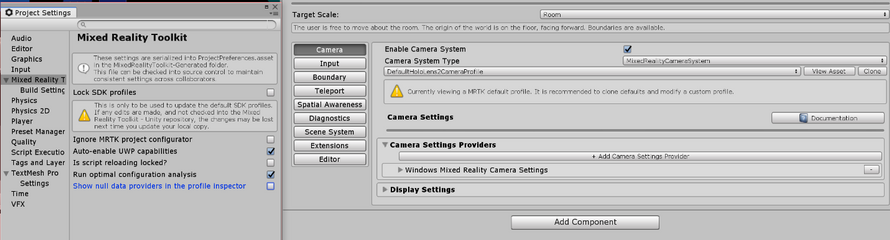
Added Experience Settings and an associated Mixed Reality Scene Content behavior
Users can now configure Experience Settings, which will allow MRTK to display Mixed Reality Scene Content appropriately based on the targeted experience.
If user’s previous Experience Scale settings do not match the new Experience Settings Profile, they will be prompted to correct it in the inspector. #9428
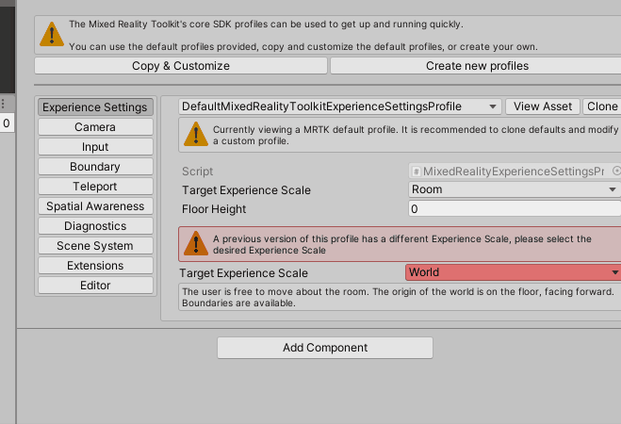
The Redesigned Configurator now guides the user through the setup process
The new MRTK configurator provides users step-by-step guidance to properly configure the project for XR development and use with MRTK. It covers the selection of XR pipeline, getting the platform specific plugins, importing TextMeshPro, displaying the examples (when using UPM) and other previously included recommended settings for the project. #9652
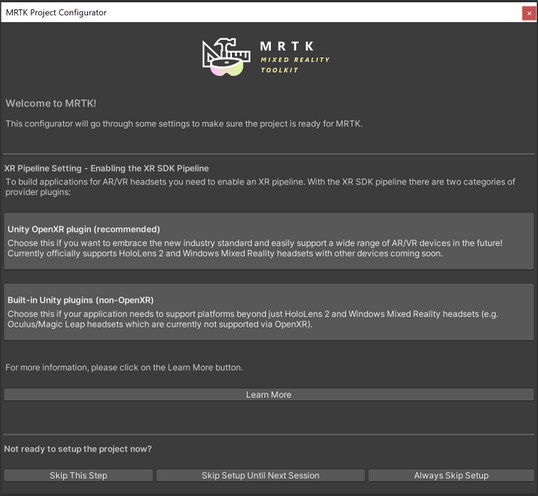
Graduated Teleport Hotspot
A new teleport hotspot component has been graduated. You can add a teleport hotspot to your gameobject to ensure that the user is in a certain position and orientation when they teleport to that location.
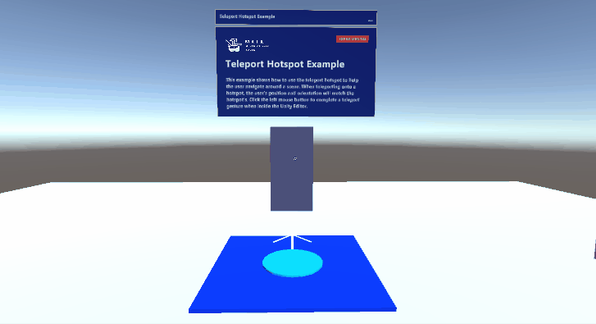
The Dwell Feature Graduated from Experimental
The dwell feature and example is now graduated from experimental. New examples of volumetric HoloLens 2 style buttons are included in the sample scene. #9538
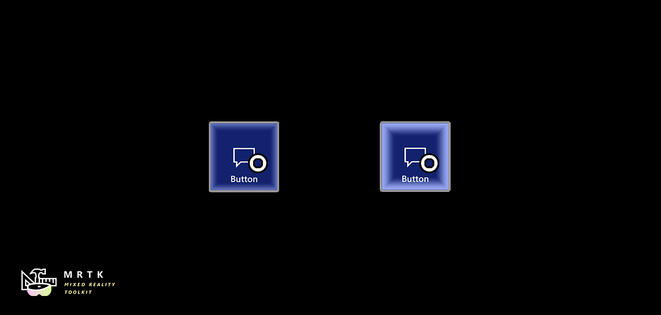
Added support for Leap Motion Unity Modules version 4.6.0, 4.7.0, 4.7.1 and 4.8.0
Support for the latest versions of the Leap Motion Unity Modules is now compatible with MRTK 2.7.0. See How to Configure MRTK for Leap Motion for more information.
Big thanks to @jackyangzzh for contributing the new LeapMotionOrientationExample scene!
Targeted speech events raised no longer restricted to gaze pointers
Previously, targeted speech events could only be raised on objects which were focused on with the gaze pointer. Now, objects can receive speech events if they are focused by any pointer.
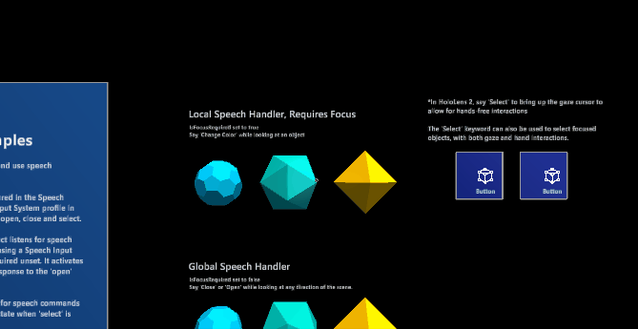
Ported TextToSpeech from HTK to MRTK
The beloved TextToSpeech script is now finally available in MRTK to help you generate speech from text on the UWP platform using SpeechSynthesizer. Also added a sample scene to demonstrate the feature. #9506
Support for the system-provided motion controller model on OpenXR
Added support, both in-editor and at runtime, for the system-provided motion controller model on OpenXR.

Support for HoloLens 2 articulated hand mesh on OpenXR

Support for controller haptics across legacy WMR, Windows XR Plugin, and OpenXR
Added support for controller haptics across legacy WMR, Windows XR Plugin, and OpenXR. #9735
Support for spatial mapping on OpenXR on HoloLens 2
Added support for spatial mesh when using OpenXR on HoloLens 2. #9567 and #9827
Support for eye tracking on Windows XR Plugin
Added support for eye gaze when using Windows XR Plugin minimum versions of 2.7.0 (Unity 2019), 4.4.2 (Unity 2020), and 5.2.2 (Unity 2021). #9609
Support for WinMR gestures (select, hold, manipulation, navigation) on OpenXR
Added support for WinMR gestures (select, hold, manipulation, navigation) on OpenXR. #9843.
——
For more information on other notable bugfixes, changes and known issues, see the full release notes.
Try it out!
Want to use the MRTK? Download MRTK with the MR Feature Tool or from the Github release page.
Don’t forget to tell us what you think. File bugs and feature requests on the MRTK Github.
Thanks,
The MRTK Team
Brought to you by Dr. Ware, Microsoft Office 365 Silver Partner, Charleston SC.


Recent Comments