This article is contributed. See the original author and article here.
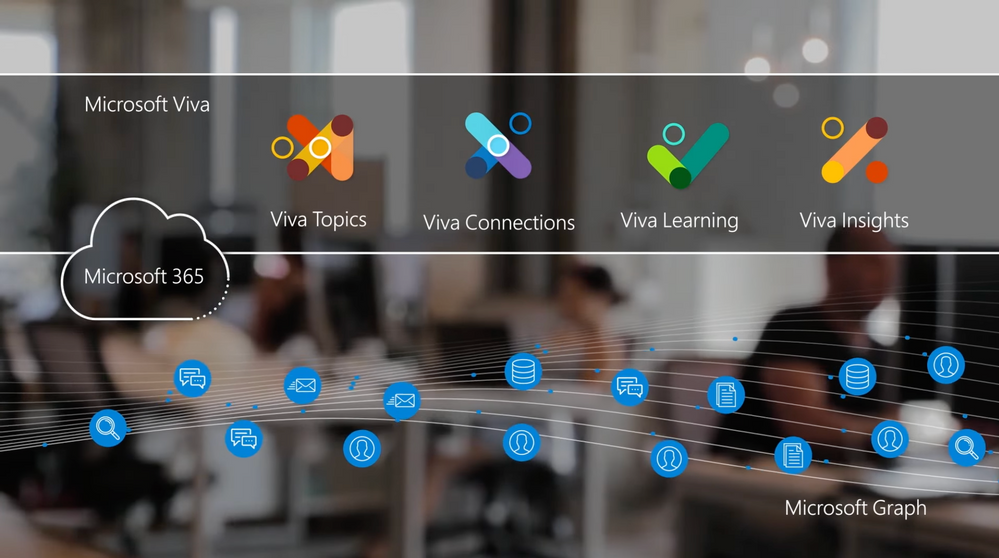
This series of videos shows team leaders and admin the underlying tech and options for enabling and configuring the four core modules of Microsoft Viva. Viva is the new employee experience platform that connects learning, insights, resources, and communication. It has a unique set of curated and AI-enriched experiences built on top of and integrated with the foundational services of Microsoft 365.
Introduction to Microsoft Viva
Microsoft Viva’s 4 core modules:
- Viva Topics — builds a knowledge system for your organization
- Viva Connections — boosts employee engagement
- Viva Learning — creates a central hub to discover learning content and build new skills
- Viva Insights — recommends actions to help improve productivity and wellbeing
Microsoft Viva Topics:
Viva Topics builds a system that transforms information into knowledge and actively delivers it to you in the context of your work. As many of us are working remotely or in more hybrid office environments, it can be harder to stay informed. With Topics, we connect you to the knowledge and the people closest to it. CJ Tan, Lead Program Manager, joins host Jeremy Chapman to cover the overall experience for users, knowledge managers, and admins.
Microsoft Viva Topics
Microsoft Viva Connections:
Viva Connections is specifically about boosting employee engagement. This spans everyone in your organization, from everyday users, specific groups in departments, to frontline workers. It expands on your SharePoint home site and newsfeed and is designed to offer a destination that delivers personalized news, conversations, and commonly used resources. Adam Harmetz, lead engineer, joins host Jeremy Chapman to walk through the user experience, how to set it up, and options for personalizing information sharing by role.
Microsoft Viva Connections
Microsoft Viva Learning:
With Viva Learning, you have a center for personalized skill development that offers a unique social experience where learning content is available in the flow of work. It recommends and manages the progress of key trainings all from one place and is built on top of SharePoint, Microsoft Search, Microsoft Teams, Microsoft Graph, and Substrate. Swati Jhawar, Principal Program Manager for Microsoft Viva, joins Jeremy Chapman to share options for setup, learning content curation, and integration with your existing learning management system.
Microsoft Viva Learning
Microsoft Viva Insights:
With hybrid work at home and in the office as the new normal, Viva Insights gives individuals, managers, and leaders the insight to develop healthier work habits and a better work environment. It is an intelligent experience designed to leverage MyAnalytics, Workplace Analytics, and Exchange Online to deliver insights that recommend actions to help prioritize well-being and productivity. Engineering leader, Kamal Janardhan, joins Jeremy Chapman for a deep dive and a view of your options for configuration.
Microsoft Viva Insights
Brought to you by Dr. Ware, Microsoft Office 365 Silver Partner, Charleston SC.


Recent Comments