This article is contributed. See the original author and article here.
Over the last few months we have added hundreds of example queries to help you reach insights fast.
The Log Analytics UI primes and filters queries to make it easier to find what you need, for example, when launching logs from a VM context, our queries UI will auto filter to only show queries related to VMs.
Search examples
We have taken this feature a step forward and we have now added the ability to search for the example queries you want, directly from the query dialog:
Searching for queries will search the query’s title and description allowing you to find the queries you need even faster.
Search, Group by and filter
The search option joins the multiple UI elements that are designed to help you find what you need – fast.
You can use the search option in tandem with our grouping and filtering options to search and arrange your queries, exactly as you want them, to get to your insights faster.
Summary:
Searching for a query is an fast and easy way to find exactly what you need.
Searching for a query is now available in the query dialog and in the query side bar and works in tandem with our group by and filtering experiences.
Feedback:
Let us know what you think! please share your thoughts and comments about this enhancement in the comments section of this blog!
Brought to you by Dr. Ware, Microsoft Office 365 Silver Partner, Charleston SC.

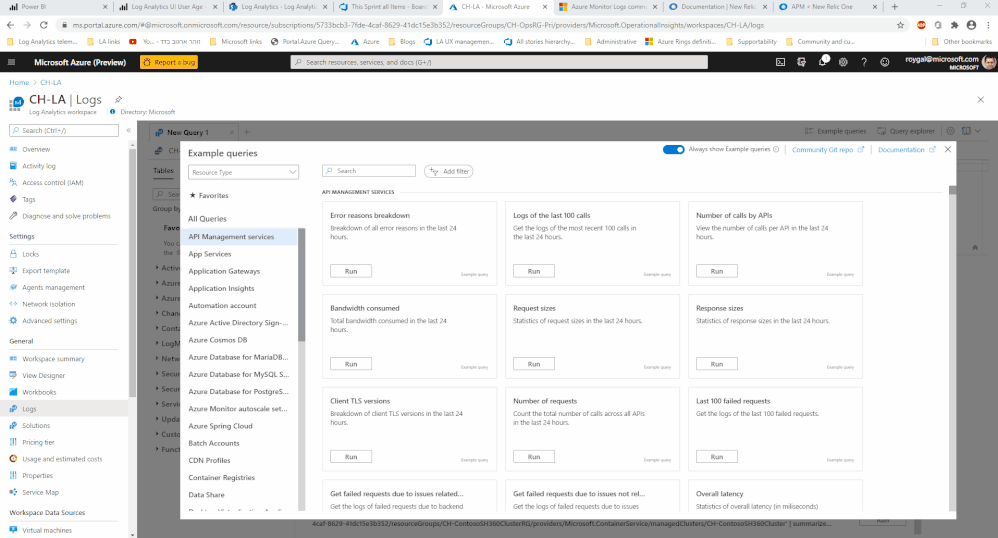

Recent Comments