This article is contributed. See the original author and article here.
If you want to understand how to best configure Windows updates and optimize the user experience, this is the learning path you’ve been waiting for. Building on the fundamentals we outlined in Stay current with Windows 10 and Microsoft 365 Apps, our new learning module is designed to help you Manage Windows updates in the cloud—in 41 minutes or less! :smiling_face_with_smiling_eyes:
What will I learn?
- The tools you can use to update Windows devices
- How to manage quality (i.e. monthly), feature, and driver updates for Windows devices
- How to create a positive update experience for your end users
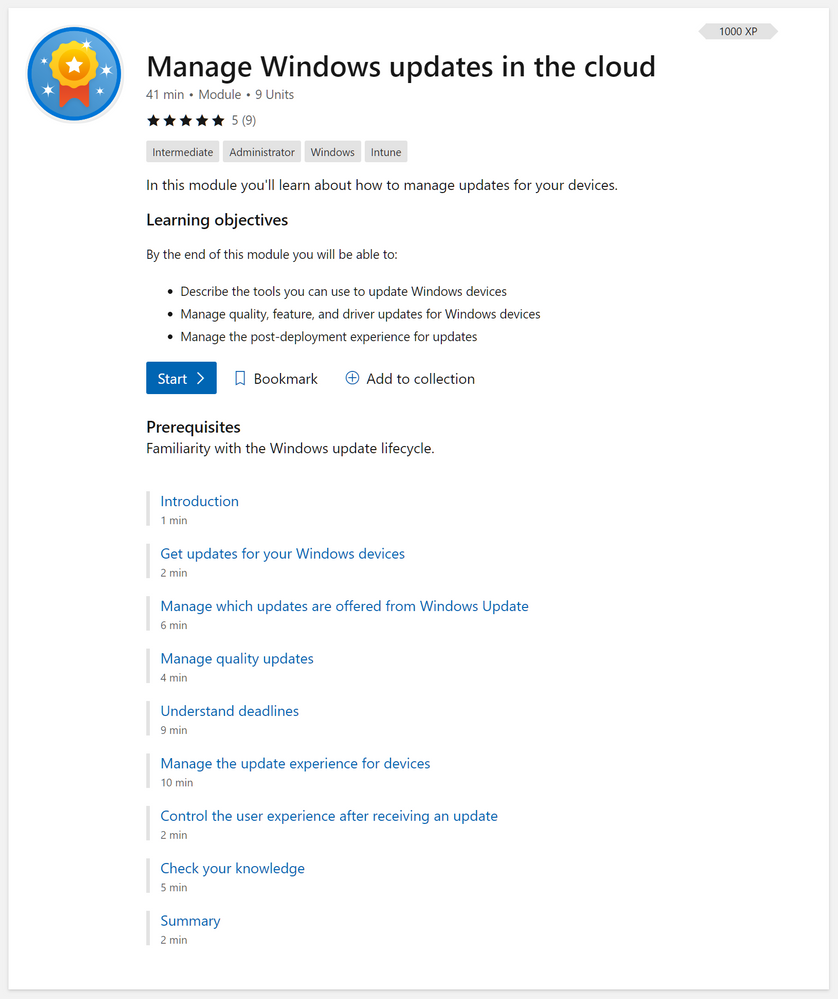 Screenshot of the full “Manage Windows updates in the cloud” learning module
Screenshot of the full “Manage Windows updates in the cloud” learning module
Share your thoughts
We hope you will find this new learning module valuable! We will continue to invest in Microsoft Learn experiences around deploying and managing Windows so if you have a suggest on something we should cover in an official module or learning path, leave a comment below!
Brought to you by Dr. Ware, Microsoft Office 365 Silver Partner, Charleston SC.

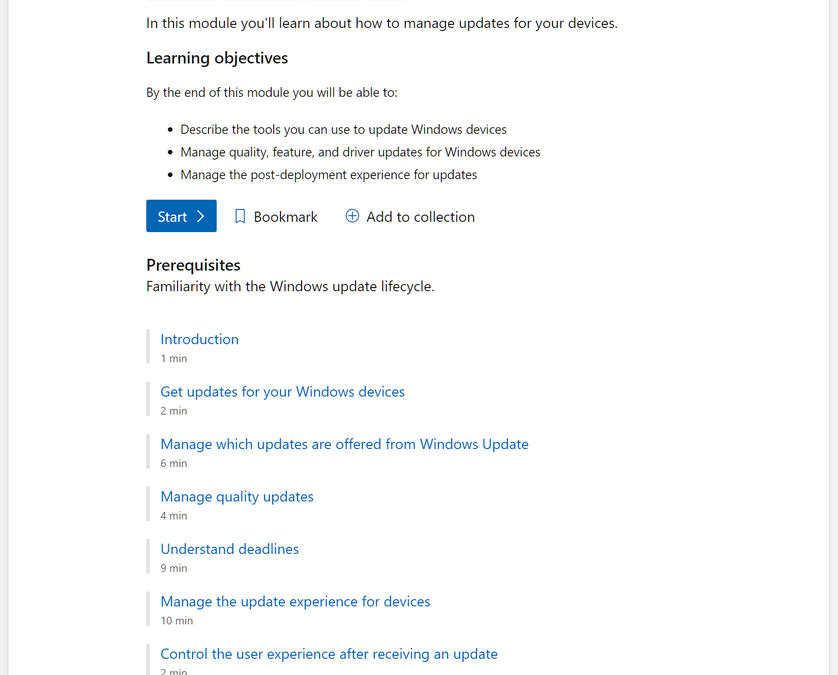

Recent Comments