This article is contributed. See the original author and article here.
Running virtual machines in Azure is great. However, there are a lot of things you need to think about to improve performance, security, and reliability. Your cloud environment is also constantly changing, so you will need to check your Azure VMs from time to time. Luckily, there is a service called Azure Advisor which is a personalized cloud consultant that helps you follow best practices to optimize your Azure deployments. It analyzes your resource configuration and usage telemetry and then recommends solutions that can help you improve the cost-effectiveness, performance, reliability, and security of your Azure resources.
With Advisor, you can:
- Get proactive, actionable, and personalized best practices recommendations.
- Improve the performance, security, and reliability of your resources, as you identify opportunities to reduce your overall Azure spend.
- Get recommendations with proposed actions inline.
How to check your Azure Advisor recommendations for your Azure virtual machines (VMs)
You can access Azure Advisor, for all Azure services through the Azure portal or directly in as an option in the Azure VM navigation.
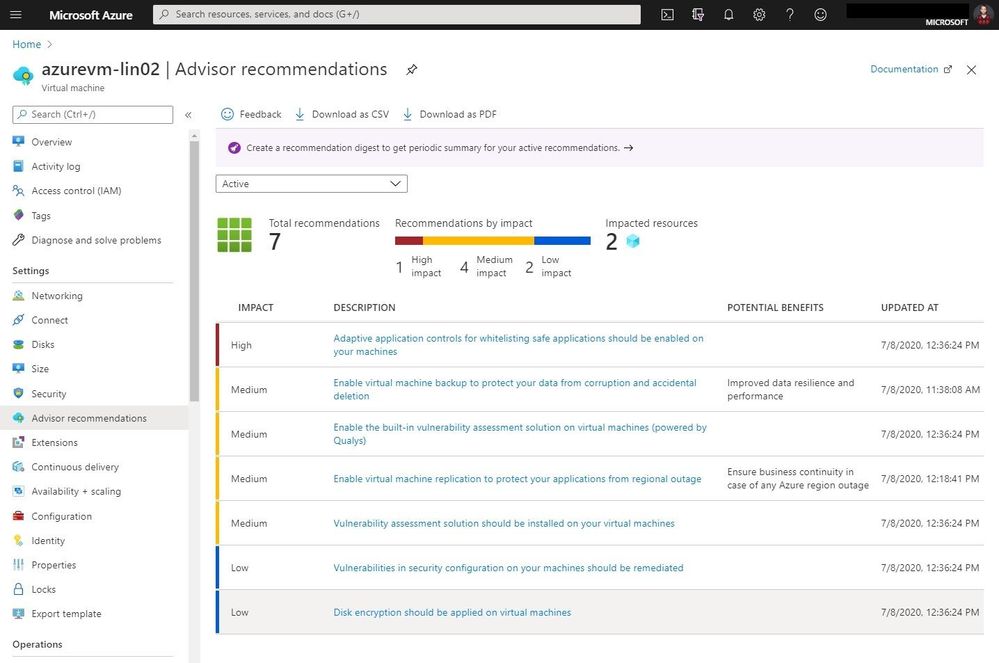
From here you can read more about the recommendation and get more details, as well as take action.
You can also create an Azure Advisor recommendation digest, so you can find your recommendations directly in your inbox.
Azure Advisor recommendation digest
Conclusion
Azure Advisor is a great tool to get recommendations for not just your Azure virtual machines, but also for other Azure services. If you want to learn more check out Microsoft Docs.
Brought to you by Dr. Ware, Microsoft Office 365 Silver Partner, Charleston SC.


Recent Comments