This article is contributed. See the original author and article here.
As the world of sales is increasing its adoption of digital transformation, we are looking for ways to help boost your sales teams’ productivity and give them tools, like conversation intelligence, that help them focus on winning deals without distractions.
After talking to sellers and managers from different sales teams, we found that the tasks that are the most energy-consuming during calls and time-consuming after calls are capturing action items, and later following up on them.
As a seller, your daily routine is full of calls with different customers regarding various deals. In each call, you need to note all your commitments to your customer and try to remember what the customer committed to do. Later, you need to find the time to follow up on those commitments: send a follow-up email, set up meetings, update information regarding the deal, and much more.
Starting today, you can forget about forgetting. With this update to action items, you can focus on what really mattersbeing more engaged in the conversation and gaining the customer’s trust.
Action items updates in conversation intelligence
In the first version of action items, we identified commitment sentences during the call and presented the seller with a quote of the commitments.
In this action items version, which was released as part of Dynamics 365 2020 release wave 2, there is an improved artificial intelligence model that better captures and contextually understands the commitments that you or your customer made throughout the call.
It has robust capabilities that not only capture the action items but also make them more comprehendible and actionable. In just a few clicks you can send an email, set up a meeting, or add a phone call activity or a task. No need to juggle between different apps. In this design, we give you an all-in-one app experience.
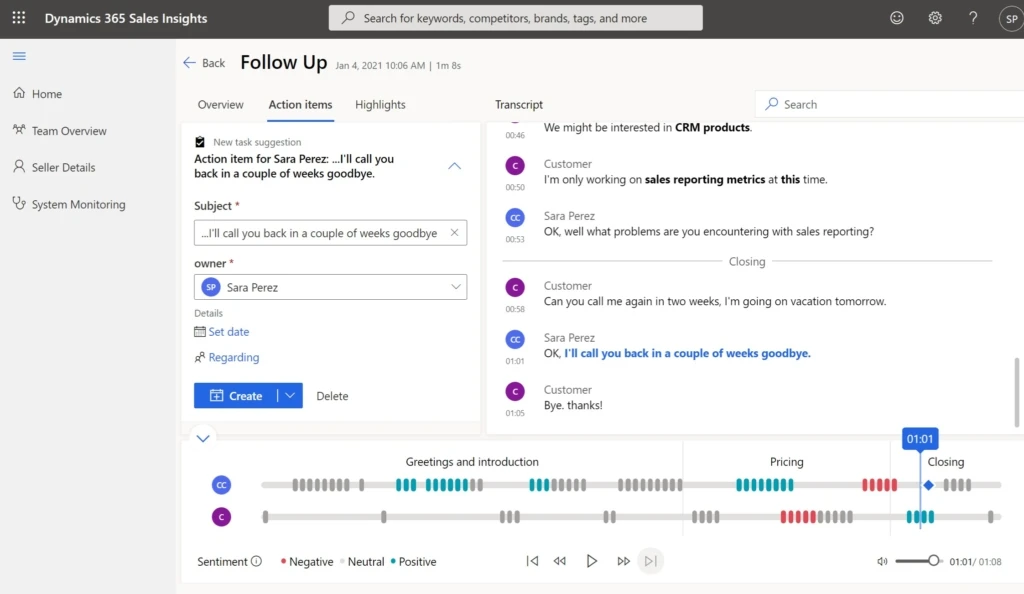
The action items updates integrate with our new call summary page design, to give the best user experience to the sellers and managers. Now, by a quick overview, you can understand which topics were discussed in different parts of the call and what was the sentiment there. Then you can drill down further to a specific point of interest and see the insights for that segment. Thus, you can better understand the customer’s needs and wishes.
Getting started with conversation intelligence
To understand the full capabilities of Dynamics 365 Sales Insights and the value it brings to Dynamics 365 sales customers, visit Dynamics 365 Sales, check out the sales insights add-in datasheet, or read these FAQs where you’ll find a list of supported languages and answers to other common questions.
Next steps
If you’re currently using conversation intelligence and have any feedback, questions, or suggestions, we’d like to hear from you on the Ideas forum.
The post Forget about forgetting with the latest update to action items in conversation intelligence appeared first on Microsoft Dynamics 365 Blog.
Brought to you by Dr. Ware, Microsoft Office 365 Silver Partner, Charleston SC.


Recent Comments