This article is contributed. See the original author and article here.
To be effective, your sales team has to trust that the leads they’re getting are of good quality and that someone else isn’t working on them. If your sellers are calling leads that are assigned to another salespersonor that aren’t realthey’re wasting time. Better data hygiene is the answer, of course. But who has time to manually weed out duplicate leads? Certainly not your sales team. Luckily, they don’t have to. Duplicate lead detection in Microsoft Dynamics 365 Sales automatically identifies potential duplicates and makes merging or deleting them as easy as clicking a button.
Duplicate lead detection is available for all Dynamics 365 Sales Enterprise and Sales Premium customers. To get started, a sales admin must enable duplicate detection in the Sales Hub app settings.
AI-based duplicate lead detection improves data hygiene and sales productivity
Dynamics 365 Sales uses AI and fuzzy matching algorithms to detect duplicate leads. By “fuzzy,” we mean that not only records that have exactly matching field values, but also records that have approximately matching field values, are identified as possible duplicates.
For example, Philip, Phillip, Phil, and Filip are all variations of the same name. Searching for an exact match would miss the indication that they’re the same lead with misspelled names. But with fuzzy logic, the similarity in names flags the records as possible duplicates.
Duplicate records are identified in real-time, based on the following criteria:
- Same email address
- Same business phone number
- Similar name and company name
- Similar name and same email domain
The first two conditions look for an exact match. The last two conditions use fuzzy matching algorithms.
Empower sellers to resolve duplicate leads with just a click
An intuitive UI makes it easy for sellers to review potential duplicates and decide what to do with them.
- For easy discoverability, a notification banner appears in both the main lead form and the leads grid view.
- The field values that triggered the identification are highly visible.
- To simplify the view, sellers can hide the fields that contain similar values.
- With one click, sellers can easily fill empty fields in the primary record with data from the duplicate, or even change which version of the record is the primary.
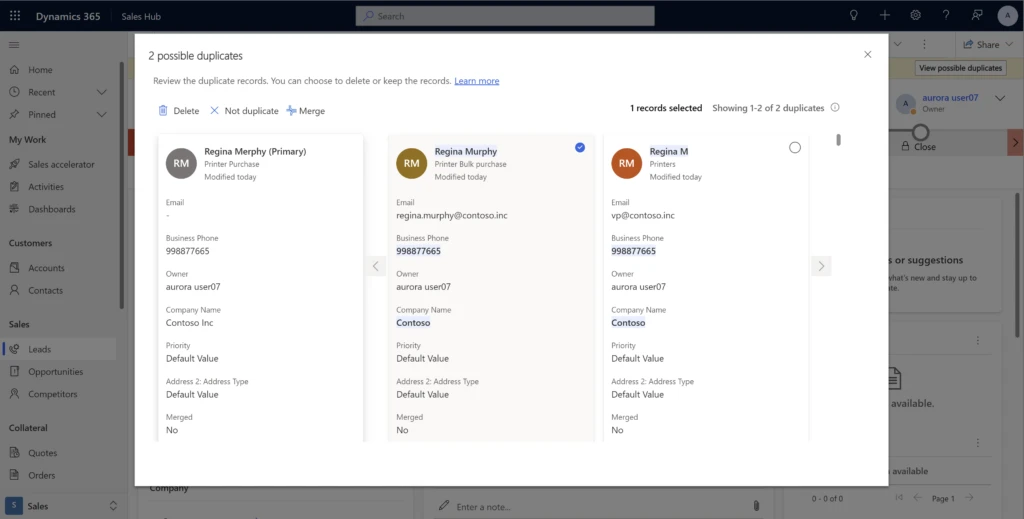
Sellers can delete duplicate records, mark them as not duplicate by “detaching” them from the primary record, or merge them. Sellers can merge up to four records into one primary record at the same time.
This embed requires accepting cookies from the embed’s site to view the embed. Activate the link to accept cookies and view the embedded content.
As with all data in Dynamics 365, user permissions apply to duplicate lead detection. Sellers can see only records their account permissions allow them to.
Even more duplicate detection is on the way
We’re not done with duplicate detection yet. Here’s what you can expect in coming release waves:
- Proactive detection of inauthentic email addresses
- Detection and management of duplicate contacts, similar to duplicate lead detection
- Detection of duplicate leads based on fields you select
Next steps
Increasing your sales team’s productivity could be as simple as eliminating duplicates from your lead databaseand Dynamics 365 Sales makes it easy.
To start taking advantage of duplicate lead detection, read the documentation and watch a brief video overview:
- Enable the detection of duplicate leads | Microsoft Docs
- Trust lead data with advanced duplicate detection (video) | Microsoft Dynamics 365
Not a Dynamics 365 Sales customer yet? Take a guided tour and sign up for a free trial at Dynamics 365 Sales overview.
The post Duplicate lead detection increases sellers’ productivity appeared first on Microsoft Dynamics 365 Blog.
Brought to you by Dr. Ware, Microsoft Office 365 Silver Partner, Charleston SC.


Recent Comments