This article is contributed. See the original author and article here.
Are you a software developer who extends and customizes Microsoft Power Platform? The Microsoft Certified Power Platform Developer Associate certification is designed for you. Do you wonder how you can use your Microsoft Power Platform skills to help advance your career and to earn the recognition you deserve? A Microsoft Certification validates to the world that you have these development skills—whether you’re just starting out and growing your dev skills, looking to use your dev skills to advance your career, or wanting to change to a new, in-demand development career.
Software development is core to the digital transformation in organizations around the world. Companies are investing in evolving technology, and they need devs who understand the next generation of automation. A Microsoft white paper on role-based tech training and certifications explains that the need for workers who are deeply knowledgeable about the latest technology is skyrocketing. If you want to pursue these opportunities, certification could give you a boost. Sixty-one percent of respondents in a Nigel Frank survey believe that certifications can give you an edge in the job market. In that survey, one participant observed, “Certifications are ‘worldwide,’ so I am able to prove to partners worldwide that I am familiar with the product, and not just based on local references.”
You can add your certifications to your résumé and LinkedIn page to alert employers to your expertise. In this post in our series on discovering your career path, we look at the benefits of achieving an industry-recognized Microsoft Certified: Power Platform Developer Associate certification after passing Exam PL-400, and we suggest other certifications that can be useful for devs—whether you’re just starting out or brushing up on your skills as a seasoned professional.
The developer role and certification
Greg Hurlman, a Microsoft developer with more than 20 years of experience and a member of the Microsoft Power Platform Advocacy team, shares a helpful message with the traditional developer community—using Power Apps saves time and development effort. He points out, “I’ve been coding forever, but I will create an app with Power Apps first before I try to create anything with custom code—just because it’s so much faster and does so much of what you’re trying to do.”
You fit the profile for this developer role if you’re passionate about designing, developing, securing, and extending Microsoft Power Platform solutions. Developers who earn this certification must be able to create solution components (including application enhancements), custom user experiences, system integrations, data conversions, custom process automations, and custom visualizations. You need a strong applied knowledge of Microsoft Power Platform services and a basic understanding of DevOps practices for Microsoft Power Platform. In addition, your background should include development experience using JavaScript, JSON, TypeScript, C#, HTML, .NET, Azure, Microsoft 365, RESTful Web Services, ASP.NET, and Power BI.
You should have experience working with app makers, functional consultants, solution architects, and IT administrators. Your responsibilities are typically varied and include:
- Creating technical designs and Power Apps.
- Configuring Dataverse, Power Apps, and business process automation.
- Extending the platform and the user experience.
- Developing integrations.
Benefits of certification
Even developers with established skills need to stay ahead of the continuing changes in IT and technology. The role-based technical training white paper, mentioned earlier, reports that data shows the average life of a skill is about five years and that many technical professionals are only somewhat confident in their cloud computing abilities. Training and certification can help build that confidence.
There’s a growing demand for workers to build the next generation of automation. In the Global Knowledge 2020 IT Skills and Salary Report, over half of global IT decision-makers report that they expect their organization to invest in Microsoft technology this year. The survey also uncovered that IT professionals have plenty of opportunities to boost their pay. Those who earned a certification or learned a new skill could see an increase of as much as $12,000 a year.
In addition to highlighting your specific technical skills, a certification also indicates that you’re willing to learn new technology to get ahead and stay ahead. Employers are building tech-intensive organizations where people have not only the skills they’re looking for but also a willingness to embrace a culture of learning.
In the Pearson VUE report on the value of IT certification, many professionals report numerous personal benefits from having earned certifications, such as more credibility in the workplace and greater self-confidence. In the Global Knowledge survey, mentioned earlier, 93 percent said certified employees add more value, close skills gaps, are more productive than their non-certified peers, and meet their clients’ needs better.
Obtaining a variety of certifications can help you as you explore different pathways to success. Certifications give you career flexibility and earning options. The Global Knowledge survey found that the more certifications someone holds, the higher their salary tends to be.
Other certifications for you
Depending on your development skills and what you want to do with them, investigate the different Microsoft Power Platform certifications available to you. A Microsoft Certification signals that you have the skills that organizations are looking for when they hire and advance employees. Certification, combined with your drive and abilities, can help open career doors for you.
Many developers hold multiple certifications. We recently profiled April Dunnam, a Microsoft developer on the Microsoft Power Platform Advocacy team. Dunnam, who had been a Power Apps and Power Automate Most Valuable Professional (MVP), noted that certification helped her break into her development career during a recession and that her multiple certifications signaled to prospective employers her readiness for other roles.
Those with experience creating application enhancements, custom user experiences, system integrations, data conversions, and custom visualizations with Microsoft Power Platform might consider earning a Microsoft Certified: Power Platform Functional Consultant Associate certification (pass Exam PL-200). This and your Microsoft Power Platform Developer Associate certification can help set you up for later success with a Microsoft Certified: Power Platform Solution Architect Expert certification (pass Exam PL-600).
How do I get started?
Technical acumen, agility, and flexibility characterize traditional developers. You’re driven to solve problems and create automated solutions. These days, you might not be following a traditional career path, but you have successfully built, customized, and extended Microsoft Power Platform apps.
However, if you don’t feel ready to take the development certification exam just yet, we recommend that you work closely with a Microsoft Power Platform or Power Apps developer that you know and take on a project or two to deepen your skills. Get some real-life experience designing, configuring, and customizing Power Apps. Explore training opportunities to deepen your programming skills, or take an instructor-led course. No matter where you are on your journey, we have training that can help you get underway.
To get started with this certification, check out our Microsoft Power Platform Developer Associate certification journey map. You can also find the journey map in the resources section on the Microsoft Power Platform Developer Associate certification and exam pages.
To map out your journey, follow the sequence on the Microsoft Power Platform Developer Associate journey map. Start at the beginning by deciding whether this certification is a good fit for you.
Next, choose the training you’ll need to be prepared. To understand what you’ll be measured on when you take the exam, review the Exam PL-400 skills outline guide. Then sign up for the training that fits your learning style and experience:
- On the certification page, choose curated learning paths and modules for Microsoft Power Platform on Microsoft Learn. Explore hours of free, self-paced online learning to help you get ready.
- If you prefer to learn from an instructor, review the instructor-led training from Microsoft Learning Partners. To learn more, check out Microsoft Learning Partners: Teaching the skills of tomorrow, today.
A practice exam is available for this certification. You can take a trial run for the Microsoft Power Platform App Maker Associate exam with the PL-400 Microsoft Official Practice Test. All the exam objectives are covered in depth, so you’ll find what you need to be ready for any question.
After you pass the exam and earn your certification, you can continue to broaden your technical expertise by taking one of the other certifications described in this blog post or by exploring other certification offerings. Consider our associate and expert certifications when you achieve the next milestones on your career journey. Map out the possibilities with Microsoft Power Platform and Dynamics 365 certification paths.
Where’s my community?
Join other developers in a community! Share your career journey with devs who have similar interests in Microsoft Power Platform technologies. Here are some places where you can share and gather information and learn from your peers and others.
- Microsoft Learn Community
- Business Applications Community
- Microsoft Power Apps Community
- Microsoft Power Automate Community
- Microsoft Power BI Community
- Microsoft Power Virtual Agents Community
- LinkedIn: Microsoft Power Platform job board
- Microsoft Power Platform Community: Forums, blogs, videos, support
Celebrate with the world: Post your badge on LinkedIn
When you earn a certification or learn a new skill, celebrate your accomplishment with your network. It often takes less than a minute to update your LinkedIn profile and share your achievements, highlight your skills, and help boost your career potential. Here’s how:
- If you’ve earned a certification already, follow the instructions in the congratulations email you received. Or find your badge on your Certification Dashboard, and follow the instructions there to share it. (You’ll be transferred to the Acclaim website.)
- For more information on badges, check out the Certification Badges FAQ.
- To add specific skills to your LinkedIn profile, go to your profile page and update the Skills and endorsements section. Tip: We recommend that you choose skills listed in the skills outline guide for your certification.
It’s easy to renew your certification
When your Microsoft Power Platform Developer Associate certification expires, we’ve got good news. You can renew your current certifications by passing a free renewal assessment on Microsoft Learn—anytime within six months before your certification expires. For more details, read our blog post, Stay current with in-demand skills through free certification renewals.
Microsoft Power Platform resources
- Blog: Microsoft Power Platform
- April Dunnam’s Power Apps blog
- Microsoft Learn resources: Microsoft Power Platform
- Udacity: Training from Cloud Advocates for Microsoft Power Platform
- “Introducing Microsoft’s Power Platform Solution Architect Certification” | The Launch Space | Channel 9
- Microsoft Learn TV for Developers
- Discover your career path: Get started with fundamentals
- Video (April Dunnam): How to get started with Power Apps
- Video (April Dunnam): Microsoft Power Platform videos
- Video (April Dunnam): Power Platform Certification Guide
Ready to discover your career path?
Career prospects for developers are looking good. You’ve probably heard that millions of apps will be created in the next few years. To set yourself apart and ensure that you’re ready to be part of this tech intensity, remember that certifications validate your technical skills and experience. They’re a sign to employers that you’re ready to build for the future.
Brought to you by Dr. Ware, Microsoft Office 365 Silver Partner, Charleston SC.

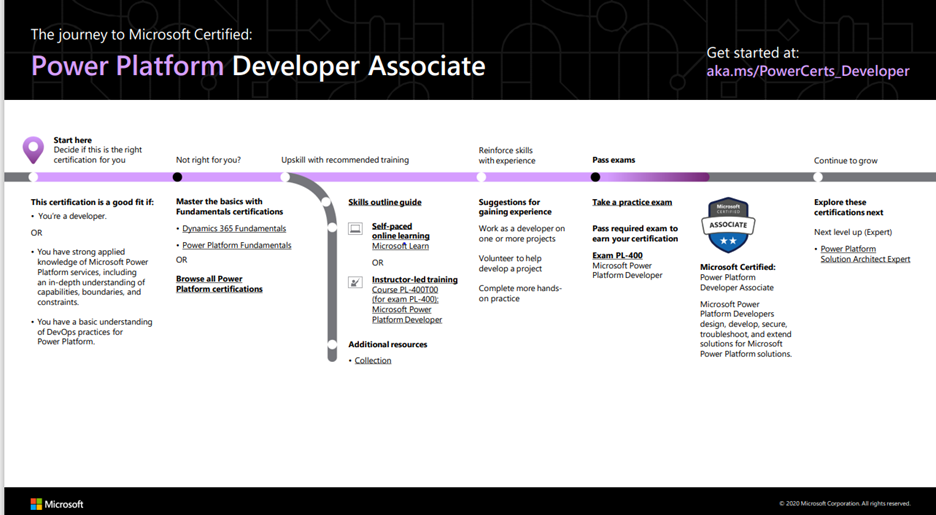

Recent Comments