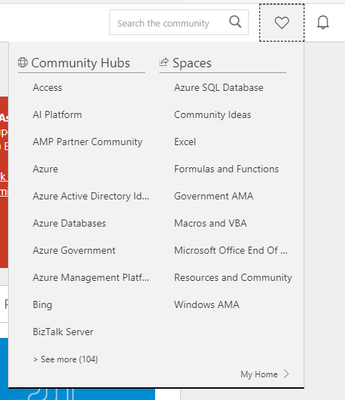
by Scott Muniz | Sep 10, 2020 | Uncategorized
This article is contributed. See the original author and article here.
Over the last couple of months, we have been making some changes to the Microsoft Tech Community to improve page load times and user experience. We are pleased to share with you the next update.
In this update we have made changes to:
- My Dashboard
- Community Hubs
- Community Banners
- Primary Search
- Microsoft Verified Answer
My Dashboard
The old “My Home”, though much loved by community super users, MVPs and Employees was originally designed when the community was less than a 10th of size it is today and was not fit for purpose for our community.
With this in mind, we have completely re-skinned both the shortcut and the My Dashboard view and added some new features we hope you will like.
My Shortcuts
My Shortcuts used to be access using the heart symbol in the top right, next to the notification bell.

The new My Shortcuts is accessed using a list icon that is in the same location as the old heart icon:
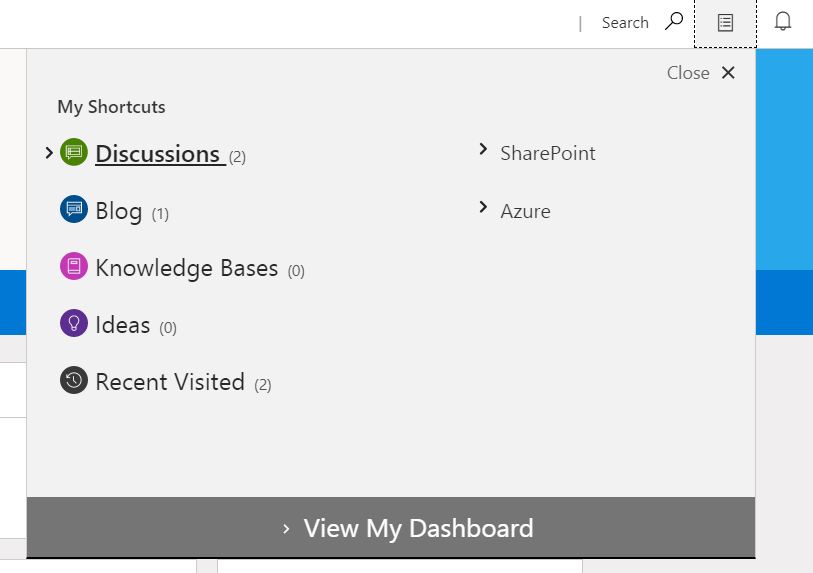
We have tried to focus on getting you to the content we know you are most interested in as quickly as possible, and so My Shortcuts is powered by Discussion Spaces, Blogs, Knowledge Bases, Ideas that you have followed.
Recently Visited stores the last 5 placed you have visited in the Microsoft Tech Community so you can get back to where you left off from, even if it’s not a Space you have previously followed.
My Dashboard
The old My Dashboard was looking a little tired and so within the new My Dashboard you can:
- Manage the communities you have joined.
- Follow and un-follow spaces.
- See your most recent posts, replies, best responses and blog articles.
- Review the 3 newest, most popular, and unanswered questions from the spaces you follow.
- See the 3 latest blog articles from blogs you have followed.
- If there is a question within one of the boards, you follow that has not been answered then there is a component that will ask if you can help answer this. (*)
* Currently this is asking if you can help answer unanswered questions in popular boards but we will be changing this behaviour shortly to use the boards you have followed
In this update we have tried to put you and the content you care the most about front and center and so a new feature we have added to My Dashboard, is the ability to set it as your homepage. When enabled it means the community homepage will always by your dashboard.
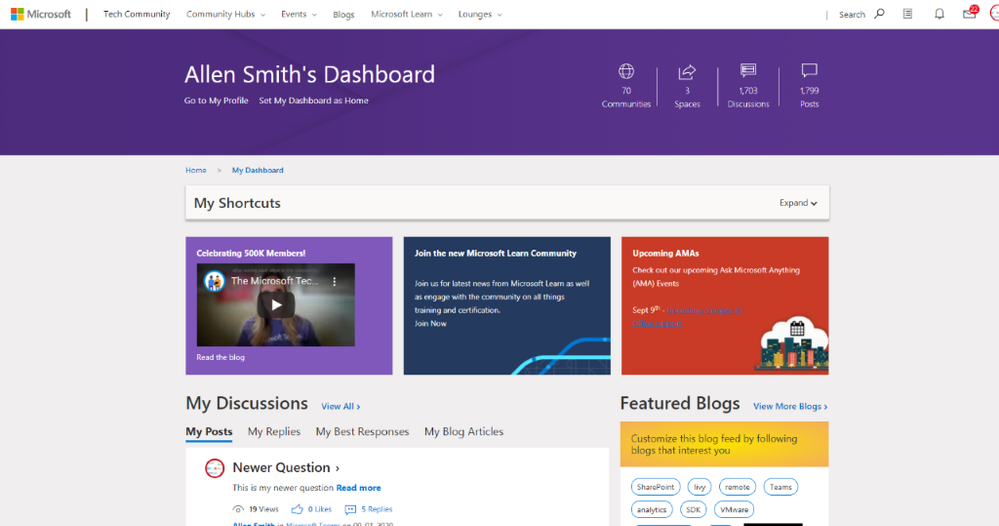
Community Hubs
Continuing with the theme in this update of getting you to the content you are looking for as quickly as possible, we redesigned the community hubs page. You will now see all the hubs you have joined by default and have the option to view all hubs on the second tab.
We made the search in Community Hubs more powerful, so that when you search by a keyword it not only shows you Hubs that match your keyword but also any spaces. You can Join or leave any hub right from the Community Hubs page, as well as follow or un-follow any spaces.
You can also expand a Community Hub card and see the most recently active spaces for that hub.
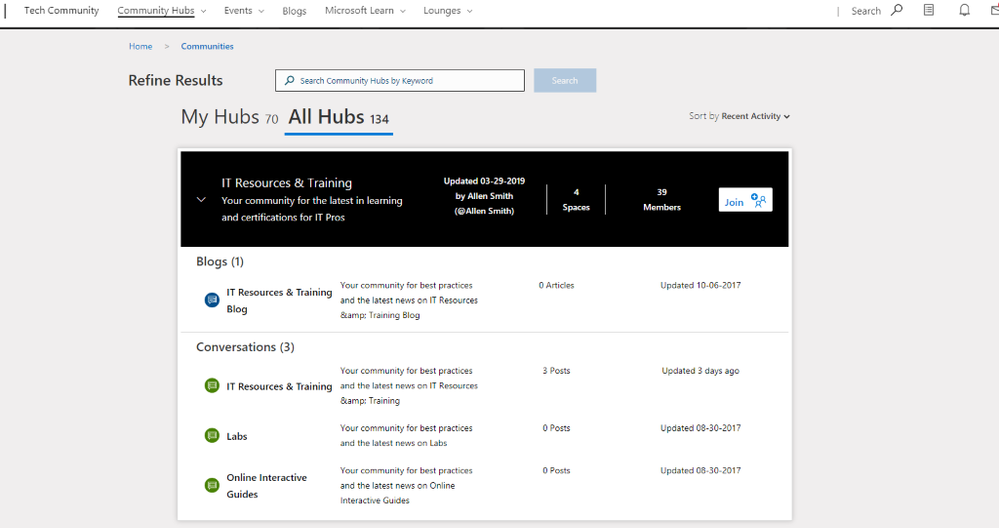
By default, the hubs are sorted by most recent activity but can also be sorted by:
- A to Z
- Z to A
- Newly Added
Community Banners
We took the opportunity to redesign the Microsoft Tech Community banners so that we could make better use of this hero space to not only communicate where you are in the Microsoft Tech Community, but also the activity in the community hub you are currently viewing. A key part of this design change was to also make the header more accessible and work across screen sizes. For communities that do not have a custom banner this is what the new community banner looks like.
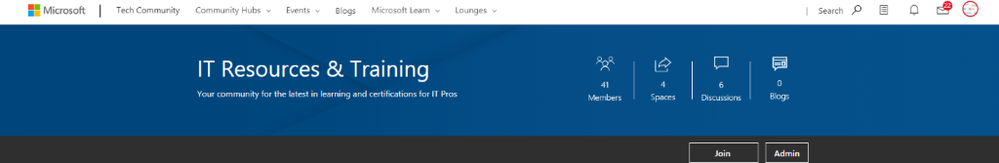
For communities that have custom banners we have tried to balance this customization with the need to make the site feel consistent.
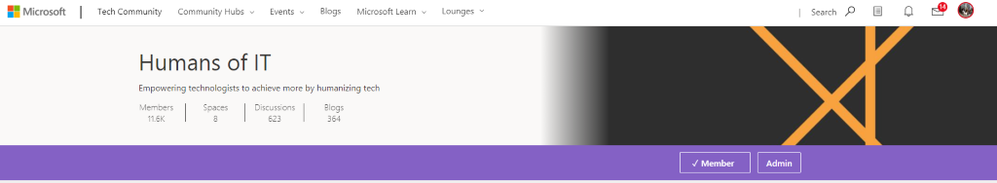
Primary Search
In an effort to give search a little more prominence, when a user clicks our search button it now overlays over our primary navigation to give a much larger space for quick results to display. This also helps provide a more consistent search experience across all screen sizes.
We are currently working on an update which will also make the size of the quick results drop down take advantage of this extra space.
Microsoft Verified Answer
Working in a similar way to the Best Solutions system we already provide today, but managed by Microsoft Employees, the purpose of this is to give us a way to highlight answers that are provided in the community that align with Microsoft’s policies, guidelines or best practices.
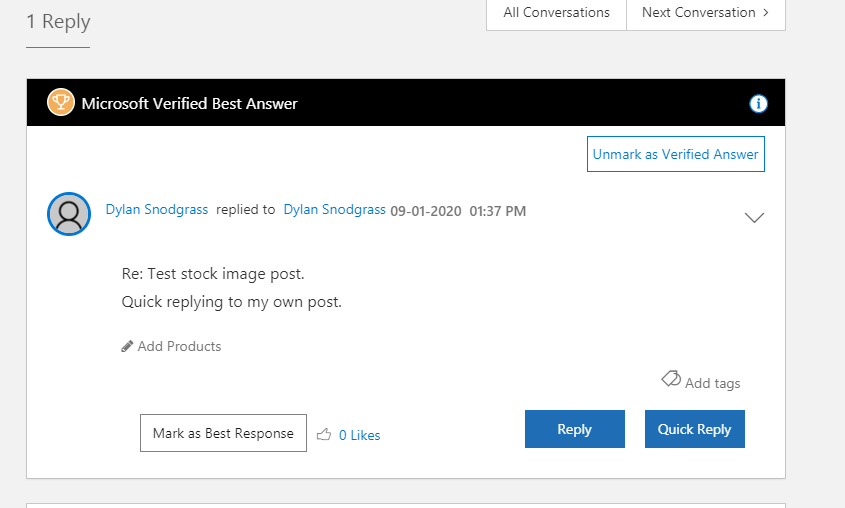
Have questions or feedback? Feel free to post them in the comments below.
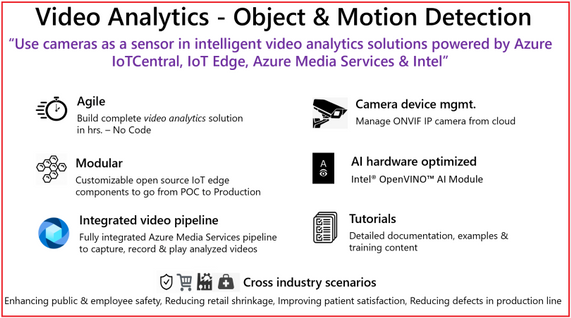
by Scott Muniz | Sep 10, 2020 | Azure, Technology, Uncategorized
This article is contributed. See the original author and article here.
We just made building video analytics solutions simpler from edge to cloud with a new Azure IoT Central application template. This application template integrates Azure Live Video analytics video inferencing pipeline and OpenVINO™ AI Inference server by Intel® to build an end to end solution in a few hrs.
The number of IP cameras is projected to reach 1 billion (globally) by 2021. Traditionally, these types of cameras are used for security and surveillance. With the advent of video AI, businesses increasingly want to use their cameras to extract insights that help improve their profitability and automate (or semi-automate) their business processes. Such video analytics applied to live video streams help businesses react to real-time events and derive new business insights by observing trends over time.
Building a video analytics solution involves multiple complicated phases. This is relatively elaborate instrumentation that requires significant technical expertise and time. These solutions typically start with setting up new cameras or leveraging existing IP cameras for video traffic. IP cameras are versatile devices that support comprehensive configuration and management based on ONVIF standards. Once the IP cameras are set up, you need to ingest the video feeds, process the video, and prepare frames for analysis using inference servers that use specific AI models. These inference servers must be highly performant so that the solution can scale to dozens of cameras at any facility. The results from video analytics need to be collected and stored along with the relevant video for business applications to consume.
Using the new Azure IoT Central application template you can design, define, deploy, scale, and manage a live video analytics solution within hours. Video analytics template supports object and motion detection scenarios with key value propositions, as shown in the following illustration.

Figure 1. Customer & Partner value proposition from Video Analytics – Object and Motion detection app template
In our mission to democratize video analytics, Microsoft and Intel collaborated to build end-to-end video analytics solutions using IoT Central. These solutions leverage:
- Live Video Analytics on IoT Edge (LVA) to capture, record, and analyze live video. LVA is a platform for building AI-based video solutions and applications that include AI applications to live video. You can generate real-time business insights from live video streams, process data near the source to minimize latency and bandwidth requirements and apply the AI models of your choice. LVA provides a flexible programming model to design live video workflows and defines an extensibility model for integrating with inference servers. This frees you up to focus development efforts on the business outcome rather than setting up and operating a complex, live video pipeline.
- For real-time analysis of live video feeds, the video pipeline leverages OpenVINO™ Model Server (OVMS), an inference server that’s highly optimized for AI vision workloads and developed for Intel® architectures. OVMS is powered by OpenVINO™ toolkit, a high-performance inference engine optimized for Intel® hardware on the Edge. An extension has been added to OVMS for easy exchange of video frames and inference results between the inference server and LVA, thus empowering you to run any OpenVINO™ toolkit supported model, and select from the wide variety of acceleration mechanisms provided by Intel® hardware. These include CPUs (Atom, Core, Xeon), FPGAs, VPUs.
- Azure IoT Central is a platform for rapidly building enterprise-grade IoT applications on a secure, reliable, and scalable infrastructure. IoT Central simplifies the initial setup of your IoT solution and reduces the management burden, operational costs, and overhead of a typical IoT project. This enables you to apply your resources and unique domain expertise to solving customer needs and creating business value, rather than needing to tackle the mechanics of operating, managing, securing, and scaling a global IoT solution.
The IoT Central application template brings the goodness of Azure IoT Central, Live Video Analytics, and Intel components integration to enable building scalable solutions in a few hrs. as described in tutorials
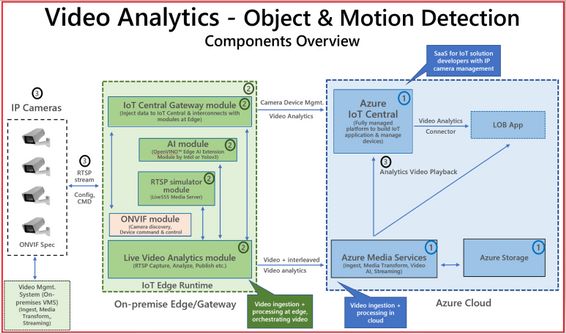
Figure 2. Block diagram of Video Analytics – Object and Motion Detection app template
The app template stitches the following components,
- Cloud Services – IoT Central Video Analytics Application Template to stich the end-end solution & Azure Media Services for video snippet storage
- Edge Modules – Video processing pipeline (Live Video Analytics), hardware optimized OpenVINO™ AI Inference server by Intel, IoT Central gateway module to for protocol & identify translation of RTSP & Camera, RTSP Server (Live 555) for pre-recorded video strams
- Connecting & managing IP Camera, RTSP streams and AI module configuration
The IoT Central application template natively provides device operators view for object and motion detection scenarios, as shown in the following illustration.
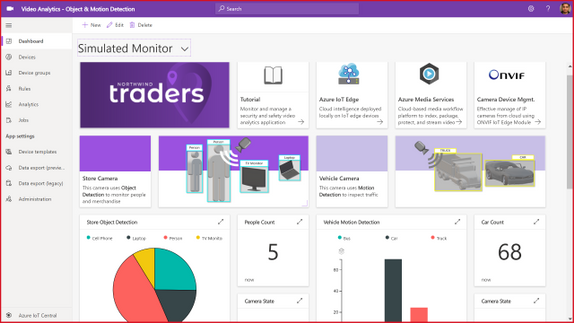
Figure 3. Dashboard from IoT Central template for Video Analytics – Object & Motion Detection
The dashboard in the new Video Analytics – Object & Motion Detection template for IoT Central is shown above. The template requires,
- IP cameras (any IP cameras that support RTSP on the ONVIF conformant products page devices that conform with profiles G, S, or T), or You can leverage simulated video stream that we ship as part of this template for demonstrations.
- Linux server powered by your choice of Intel® acceleration technology (CPUs such as Atom, Core, Xeon, or FPGAs, or VPUs)
- Azure subscription to host relevant cloud services.
Get started today
- You can use the new Video Analytics for Object & Motion Detection template to build and deploy your live video analytics solution.
- You can build Video Analytics solution within hours by leveraging Azure IoT Central, Live Video Analytics, and Intel.
- You can learn more about Live Video Analytics on IoT Edge here, and try out some of the other video analytics scenarios via the quickstarts and tutorials here. These show you how you can leverage open source AI models such as those in the Open Model Zoo repository or YOLOv3, or custom models that you have built, to analyze live video.
- You can learn more about the OpenVINO™ Inference server by Intel® in Azure marketplace and its underlying technologies here. You can access developer kits to learn how to accelerate edge workloads using Intel®-based accelerators CPUs, iGPUs, VPUs and FPGAs. You can select from a wide range of AI Models from Open Model Zoo
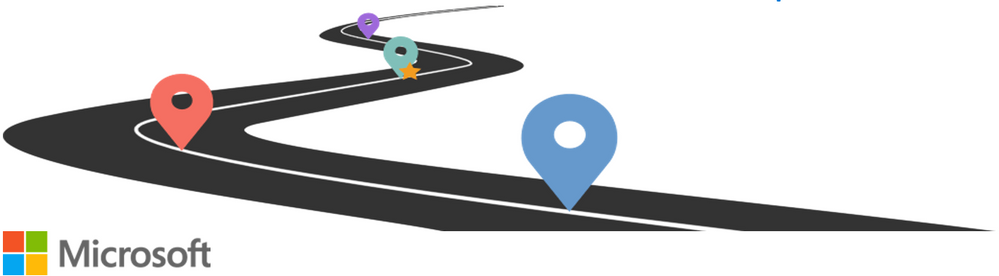
by Scott Muniz | Sep 10, 2020 | Uncategorized
This article is contributed. See the original author and article here.

References and Information Resources
|
Microsoft 365 Public Roadmap
This link is filtered to show GCC, GCC High and DOD specific items. For more general information uncheck these boxes under “Cloud Instance”.
New to filtering the roadmap for GCC specific changes? Try this:
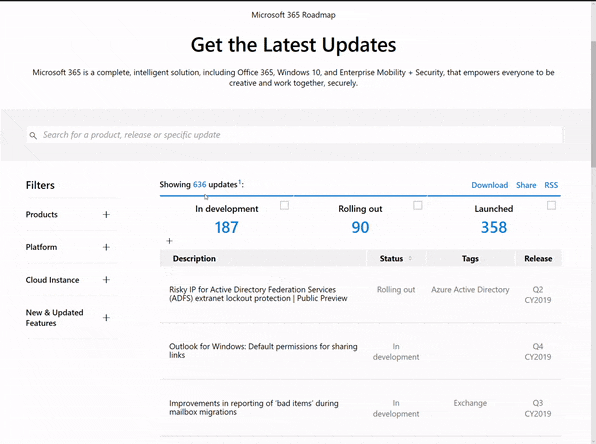
Stay on top of Office 365 changes
Here are a few ways that you can stay on top of the Office 365 updates in your organization.
Microsoft Tech Community for Public Sector
Your community for discussion surrounding the public sector, local and state governments.
Microsoft 365 for US Government Service Descriptions
- Office ProPlus (GCC, GCCH, DoD)
- PowerApps (GCC, GCCH, DoD)
- Flow (GCC, GCCH, DoD)
- Power BI (GCC, GCCH)
- Planner (GCC, GCCH, DoD)
- Outlook Mobile (GCC, GCCH, DoD)
- My Analytics (GCCH, DoD)
- Dynamics 365 US Government
Teams for Government Training Series
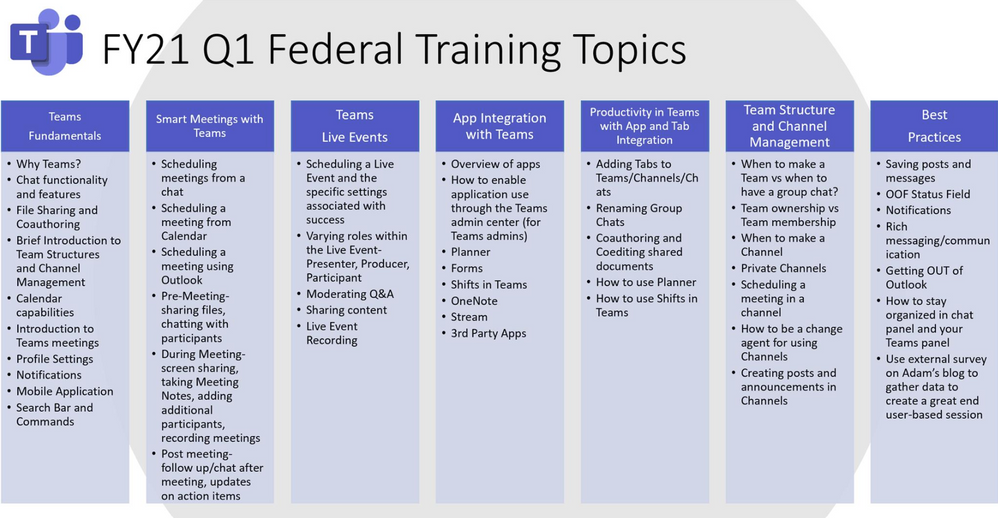
Live training accessible via Teams Live Event aka.ms/learnTeamsforGov

Also available: VOD options of past events
Microsoft Lists in Microsoft Teams is now generally available in GCC
Microsoft US Sovereign Cloud Myth Busters – CUI Effectively Requires Data Sovereignty
Secure isolation guidance for Azure and Azure Government
Insider Risk Management and Communication Compliance solutions rolling out to GCC and GCC High cloud environments
Insider Risk Management in Microsoft 365 – Road Map ID: 64187
Communication compliance in Microsoft 365 – Road Map ID: 67112
Extended Offline Access for Microsoft 365 Apps coming to GCC, GCC High, and DOD on October 1, 2020
Extended offline access enables devices running Microsoft 365 Apps to stay activated for up to 180 days without the need to connect to the internet to validate the license and install updates.
SMTP Plus Addressing is now rolling out
Plus Address support allows users to add a suffix to the local-part of their email address to create a secondary address which they can then use as an email address.
App permissions, consent and install in Teams admin center (GA Sep/Oct)
Teams admin center is receiving new features on App Permissions, Consent and Install.
Sideloading and Custom apps are now available in Teams GCC
Power App integration in Teams GCC
Pop Out Chat live in Teams GCC
Teams supports Citrix VDI in Teams GCC
Teams background images in non-optimized VDI environments
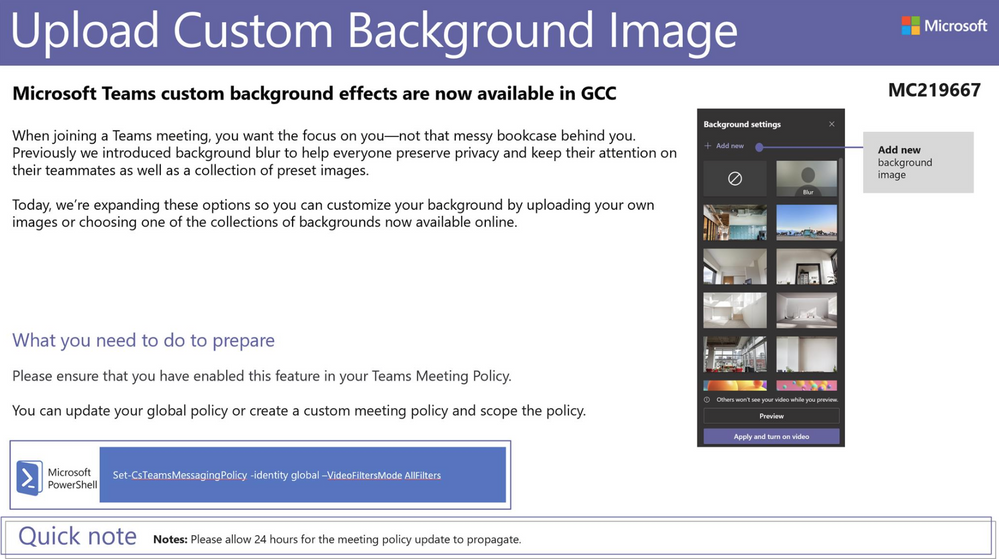
Updated Teams meeting experience when joining via meeting URL
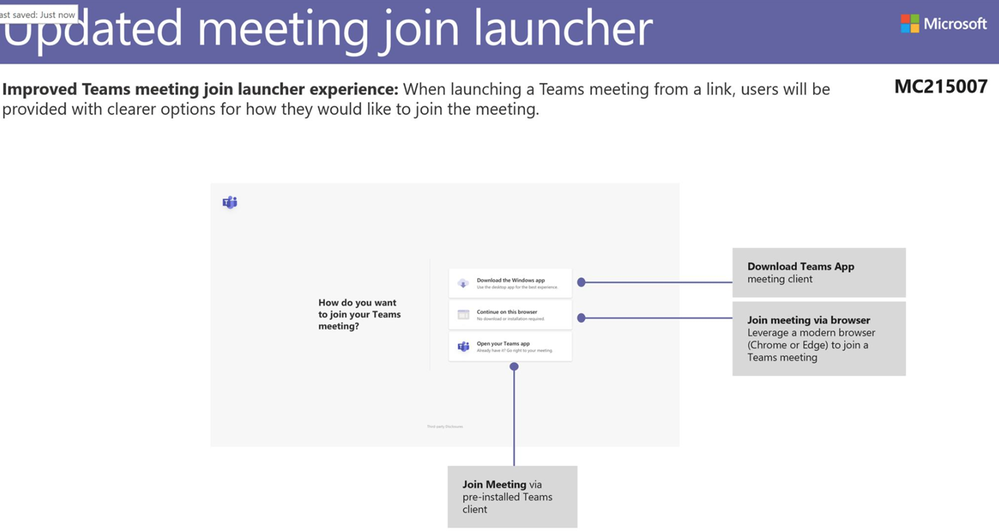
Surface Hub Certified for use with Teams GCC
Praise app in Teams (Sep)
Recognize and appreciate work that Teams users do by using praise badges in Microsoft Teams.
Teams templates (Aug/Sep)
Teams templates are pre-built definitions of a team’s structure designed around a business need or project.
Multi-window calling and meetings in Teams
Users can choose to have their Teams calls and meetings pop-out into a separate window.
Org allowed accounts in Teams (GCC only)
Microsoft Teams for iOS and Android now enables administrators to manage which user accounts can sign-in to Microsoft Teams on mobile devices that are managed by Unified Endpoint Management (UEM) providers.
iOS: version 2.0.13 or later
Android: The updated app should be available in the store by the end of June.
Expiring access for external user in SharePoint and OneDrive (Oct)
Tenant admins will be able to create a policy that revokes guest access to documents and files after a set number of days.
Microsoft Lists (GA GCC)
A new Lists home where users will be able to access from the Microsoft 365 suite navigation on the web.
Enforcing SharePoint limits (Sep/Oct)
Enforcing limits scope
- 10,000 SharePoint groups per site (site collection).
- Each SharePoint group can have up to 5,000 users.
- 5,000 role assignments per uniquely permissioned item.
Centralized management for hub permissions (Sep)
Hub permissions enable users to centralize the management of visitor access to associated sites.
SharePoint admin center classic pages retirement
The following pages in the classic SharePoint admin center have been replaced by pages in the new SharePoint admin center and will be removed/retired: “Site Collections”, “Sharing”, “Access control”, and “Geo locations”.
Microsoft 365 IP & URL Endpoint Updates
|
by Scott Muniz | Sep 10, 2020 | Azure, Technology, Uncategorized
This article is contributed. See the original author and article here.
In the last part of this three-part series, Vasiya Krishnan walks us through a demo that shows us how to use Azure SQL Edge to build smarter renewable resources. For an introduction to Azure SQL Edge, watch part one. To see how customers are using Azure SQL Edge, as well as use cases, watch part two.
Watch on Data Exposed
Additional Resources:
Microsoft Industry Solutions
Learn more about Azure SQL Edge
Learn more about the features and building an end to end solution
Azure SQL Edge customer stories
Azure SQL Edge whitepaper
View/share our latest episodes on Channel 9 and YouTube!
by Scott Muniz | Sep 10, 2020 | Azure, Technology, Uncategorized
This article is contributed. See the original author and article here.
The Azure Service Fabric 7.1 fourth refresh release includes bug fixes, and performance enhancements for standalone, and Azure environments has started rolling out to the various Azure regions. The updates for .NET SDK, Java SDK and Service Fabric Runtime is available through Web Platform Installer, NuGet packages and Maven repositories in 7-10 days within all regions.
- Service Fabric Runtime
- Windows – 7.1.458.9590
- Ubuntu 16 – 7.1.454.1
- Ubuntu 18 – 7.1.454.1804
- Service Fabric for Windows Server Service Fabric Standalone Installer Package – 7.1.458.9590
- .NET SDK
- Windows .NET SDK – 4.1.458
- Microsoft.ServiceFabric – 7.1.458
- Reliable Services and Reliable Actors – 4.1.458
- ASP.NET Core Service Fabric integration – 4.1.458
- Java SDK – 1.0.6
Key Announcements
- Extended support for 7.0: Support for all 7.0 based Service Fabric releases will be extended by 3 months until October 1st, 2020. We will take measures to ensure support expiration warnings for 7.0 clusters are removed. Please disregard any newsletters regarding support expiration for Service Fabric 7.0, there will be no impact to clusters.
- Updating/Editing DNS name of a service using Update-ServiceFabricService command: Previously adding a DNS name for a service was only allowed as part of service creation. ServiceDnsName parameter in Update-ServiceFabricService command allows the user to add/edit the DNS name of an already deployed service.
For more details, please read the release notes.
![[Guest Blog] How To pass from 0 to 1: Introduction to Programming World](https://www.drware.com/wp-content/uploads/2020/09/large-335)
by Scott Muniz | Sep 10, 2020 | Uncategorized
This article is contributed. See the original author and article here.
This article was written by Humans of IT Community member Leslie Nicole Ramirez as part of our Guest Bloggers series. The world of programming is filled with 0’s and 1’s – read on to discover how to be a 1 and find your path in the amazing development world. What will allow us to move from Padawan to Jedi? Leslie shares a series of good practices and steps that everyone who wants to be a good programmer should know and put into practice when aspiring to be a good software developer.

When I was writing this article, I remembered the challenging start of my programming experience. I asked some friends why they choose to be a programmer – the opinions varied by person but all of them match with “the start is the hardest part of the path”. However, what makes it so hard is not so much the complexity of concepts; rather, the most common problem starts with the following questions:
- Which programming language should I choose?
- What’s the necessary skill to be a good programmer?
- How can I pass from 0 to 1?
There is a set of good practices that everyone who wants to be a good programmer should know and employ if he aspires to be a good software developer.
Through this blog post, I’d like provide a panorama view of the world of programming. Not specific to a language or tool, but to show you the general steps that you can follow to getting started in the programming world and what are the steps that will take them from 0 to 1.
Remember, we all start off as a 0 in the world of Programming, but you can learn how to be a 1 and find your path in this amazing development world. That said, let’s tackle the first question that is commonly asked, i.e Which programming language should I learn first?
Firstly, ask yourself, what do you want to do as a programmer? There are many great options, for example:
- If you wanna do game development, C# and C++ are good options to consider
- If you wanna create enterprise applications, C# also is a good option
- If you want to get started somewhere, focus on the languages that are somewhat easier to learn, for example, Python
Before you choose your language, think about the following questions:
- How’s the community that supports that development ecosystem?
- Is there enough material to get started without a mentor? (By the way, if you DO need a tech mentor, consider joining the free Microsoft Community Mentors app platform where many MVPs/RDs currently volunteer as mentors!)
- Are you planning to start a career as a developer?
Unicorn tips and answers
- If there’s no supportive community in that ecosystem, you will get less information on issues, and questions on what you are learning. And most of the time that ecosystem tends to disappear because it never hooks with the public.
- The reality is, most programmers learn by themselves via online courses, YouTube channels or some free online courses. If you’re not able to find good options for doing so in your learning path, maybe reconsider your choice and pick another language to delve into.
- If you are planning to get started in the programming world for starting a career and offer your services to big tech companies or maybe as a freelancer, consider looking for jobs offered in different popular platforms such as LinkedIn or Stack Overflow, just to have a grounded opinion of what the companies require of programmers, and from there, work backwards to determine where you should start.
My personal experience
Keeping this in mind, I’ll tell you about my own experience. When I finished school, I already knew that I wanted to study computer science, so I started with a two-year college degree at Technologic of the Americas Institute (ITLA) in the Dominican Republic. In that time, I learned about Java, Pascal, and C#. I fell in love with the last one, because I felt really comfortable with the environment and when I was searching for online resources I found tons of free online courses, tutorials and documentation to start with. After my two years at ITLA, I decided that I wanted to get a job as a programmer. Thankfully, it was relatively easy given that C# and .NET developers are in highly demand worldwide.
Fast forward to now, I still have no regrets choosing C#. The community is truly amazing and there are a lot of people sharing their knowledge and offering support to others. Many of them inspired me to start blogging about C# in Spanish (my native language) via my blog called www.Dominiotic.com where I share my knowledge and experience in the programming world.
I am fortunate to have had a really good experience in the programming world. Of course, there were bumps along the way, but I loved the journey.
Based on my personal experience, here’s my advice for how to pass from 0 to 1:
- Start doing: Do not spend all your time thinking of what you can do. Instead, learn and choose your path!
- 🧗 Challenge yourself and learn new things.
- 🙋 Get involved in community activities: Your community can make all the difference in your experience. Write a blog. Ask questions in a forum. Think about how you can network with others. Even when you are starting out, your content will be really useful for others that may struggle with similar questions.
Though general, these steps are what will make all of the difference to kick off learning programming. For more specific technical skills, here are a few more resources that I recommend:
- Git for version of control
- Programming logic: In this case I choose C# but It’s up to you
- Working with and types with C#
Find your bright path through the programming world – you’ve got this! Another great (and FREE!) resource is Microsoft Learn – you will be surprised by the depth of content you will find there. From beginner to advanced levels, MS Learn is a great place to learn at all levels.
My last piece of advice to you is, never give up. As cliché as it may sound, it’s truly important to remember that you will face challenges in your career. Everyone does. You don’t have to know everything, and neither do you need to get all the concepts at once. Do it at your own rhythm. Wish you the best, and hope you enjoyed reading this article as much as I enjoyed writing it. (♥ω♥ ) ~♪
#0to1programming
#Programming101
#HumansofIT
#CommunityPower






Recent Comments