Applications
|
 |
ABILITY. CustomerCockpit: CustomerCockpit brings together customer information from various sources into one tool to improve efficiency and collaboration throughout your organization. This app is available only in German.
|
 |
AFC Smart Cloud Consolidator: Simplify and automate your financial reporting and consolidation with Solitwork’s AFC Smart Cloud Consolidator digital finance platform on Microsoft Azure. Gain transparency, automation, and one source of truth for data across your organization with AFC Smart Cloud Consolidator.
|
 |
Auto Bookmark Generator: Auto Bookmark Generator automatically identifies file contents and generates bookmarks, saving you time and effort. This app is available only in Traditional Chinese.
|
 |
AVES: AVES on Microsoft Azure is a complete flight operations management system that helps airlines of all sizes manage the flight operations cycle, from scheduling to post-flight processing and evaluation.
|
 |
CI Futures: Using more than 15 billion data points, CI Futures provides detailed forecasting for the evaluation of currencies, commodities, equity indices, economics, and trade. Get a complete global picture and market outlook with CI Futures.
|
 |
CipherTrust Cloud Key Manager v1.7.1: CipherTrust Cloud Key Manager reduces key management complexity by giving users lifecycle control of encryption keys with centralized management and visibility. It acts as a key escrow for Microsoft Azure and provides full metadata control during upload and for keys in use.
|
 |
CostFlow: Using artificial intelligence and machine learning, CostFlow enables procurement teams to visualize data, make predictions, and plan accordingly in the context of a global economy. CostFlow helps enterprises utilize existing data sets to measure performance and assess risk.
|
 |
Customer Self Service by Commerce Vision: Commerce Vision’s e-commerce platform is flexible enough to support your business and powerful enough to transform it. The Microsoft Dynamics-integrated B2B and B2C platform understands your complex business rules and extends your business reach to new markets.
|
 |
Docker Engine Community on CentOS 7.7: This image built by Cloud Infrastructure Services provides Docker Engine Community on CentOS 7.7. Docker is a platform for developers and system administrators to build, run, and share applications with containers.
|
 |
Docker Engine on Ubuntu 18.04 LTS: This image built by Cloud Infrastructure Services provides Docker Engine Community on Ubuntu 18.04 LTS. Docker is a platform for developers and system administrators to build, run, and share applications with containers.
|
 |
Dynamics 365 Implementation Accelerator: Mavim provides a Microsoft-based platform that empowers business leaders to visualize ERP and CRM processes and requirements. Increase predictability of the impact and costs associated with deploying and maintaining Dynamics 365.
|
 |
eperi Cloud Data Protection for Microsoft Teams: The eperi Gateway for Microsoft Teams encrypts chat messages, channels, and files in real time before they leave your company, ensuring that you retain full control over your data.
|
 |
Filestage: Whether it’s for marketing campaigns, video production, a new website, or a product catalog, the Filestage content review and collaboration platform gives you the tools to easily organize and manage your review processes in one place.
|
 |
FreeBSD 12.1: FreeBSD is an operating system used to power modern servers, desktops, and embedded systems. FreeBSD’s advanced networking, security, storage, and monitoring features have made it the platform of choice for busy websites and pervasive embedded networking and storage devices.
|
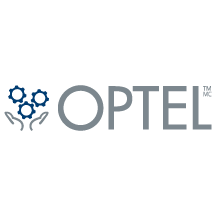 |
GeoTraceability Platform: OPTEL’s GeoTraceability improves supply chain visibility with raw material tracking and authentication. The platform includes a survey design tool, a mobile data collection app, geospatial technology, a farm business plan builder, and an SMS system to communicate with smallholder farmers.
|
 |
Gitlab Community Edition on Ubuntu 18: This virtual machine offered by SEAQ contains Gitlab Community Edition on Ubuntu 18. GitLab is a complete DevOps platform delivered as a single application. The Community Edition doesn’t contain proprietary code but will operate the same as the Enterprise Edition.
|
 |
GOFRUGAL OrderEasy: The GOFRUGAL OrderEasy e-commerce app enables retailers, restaurateurs, and distributors to transform their businesses into omnichannel ventures. Stores can easily import their inventory data, add product images, and go online within days.
|
 |
GOFRUGAL Prime – enterprise solutions: GOFRUGAL Prime helps enterprises drive the digital transformation journey with a comprehensive suite of cloud and mobility solutions. Prime integrates with SAP (SAPR3, SAP ByD, S/4HANA), Microsoft Dynamics (AX 2012, GP), Orion, and other legacy systems.
|
 |
GOFRUGAL ServQuick – ServeEasy On cloud: GOFRUGAL’s ServQuick, a cloud-based point-of-sale solution, helps restaurants streamline operations. Its powerful reporting and analytics suite allows managers to maintain inventory, identify cost-saving opportunities, rework menus to increase profitability, and operate with minimal staff.
|
 |
Guest Access Control (GAC): Guest Access Control lets you easily manage and review guest access. Automatically add guests via Microsoft Azure Active Directory once they’re approved and whitelist domains for Microsoft Teams federation and SharePoint Online. This app can be localized in Czech for implementation and support.
|
 |
Informatica Data Engineering Integration 10.4.1: Informatica Data Engineering Integration (DEI) enables you to quickly and holistically integrate, govern, and secure big data for your business. Take advantage of a fast, flexible way to build and manage data pipelines at scale.
|
 |
Informatica Enterprise Data Catalog 10.4.1: Informatica’s AI-powered data catalog uses a machine learning-based discovery engine. Business and IT users can easily discover data with powerful semantic search, end-to-end data lineage, automatic domain discovery, and more.
|
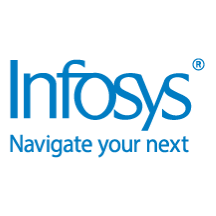 |
Infosys SAP S/4HANA – Smart Warehouse cycle count: This solution from Infosys speeds up warehouse inventory counts with drone-mounted cameras, machine learning algorithms, Microsoft Azure IoT Edge framework, and a persona-based user interface built on the SAP Cloud Platform.
|
 |
Inventurist AI Full: Inventurist AI continuously analyzes companies, increasing visibility into their value propositions, target customers, product features and pricing, partnerships, revenue models, competition, and more. Typical users of Inventurist AI are corporate strategists or private-equity and investment firms.
|
 |
Jedox Cloud Planning: Simplify your planning, budgeting, and forecasting with Jedox Cloud, which seamlessly integrates with Microsoft 365, Microsoft Power Platform, Microsoft Dynamics 365, and Microsoft Azure. Get started with prebuilt Jedox apps or build your own enterprise performance management solutions with intuitive tools.
|
 |
Johns_Hopkins_Population_Health_Analytics: Johns Hopkins’s health analytics system analyzes employee, patient, and plan members’ medical and pharmacy claims data to determine current and predicted areas of health care risk and to identify the clinical drivers of high cost and utilization.
|
 |
Knowage Community Edition (CentOS): Websoft9 offers this preconfigured, customizable, and secure image to deploy Knowage Community Edition on Microsoft Azure. Websoft9 images are open source, stable, easy to use, secure, and continually updated.
|
 |
Lecom Intelligent Automation Platform: Lecom Tecnologia’s Intelligent Automation Platform drives digital transformation via end-to-end automation of your business processes. Simplify the creation of digital processes with agility and intelligence. This app is available only in Portuguese.
|
 |
Marketo Engage: With the combined power of Marketo Engage and Microsoft Dynamics 365, marketing, sales, and service teams are empowered to engage intelligently at every stage of the buyer journey, powering end-to-end, account-based experiences that drive growth and deliver impact at every touchpoint.
|
 |
Matchpoint: Mindtree Limited’s MatchPoint tool on Microsoft Azure offers a cost-effective way to profile, cleanse, and match data for consumption by analytics and big data programs.
|
 |
MMsmartBusStop: MMsmartBusStop digitizes paper postings made by transportation companies and distributes timetable data and notification contents from the cloud. The platform includes advertisement distribution, operation status monitoring, and more. This app is available in Japanese.
|
 |
MrReceipt: Primesoft’s MrReceipt is a free application available worldwide that helps users store receipts and control their budget. Keep your receipts safe for whenever you need them with MrReceipt.
|
 |
NetApp Global File Cache Management Server: NetApp’s Global File Cache Management Server creates intelligent file caching for backup/restore and expansion options. Safeguard your data and gain real-time access to centralized data with global file locking.
|
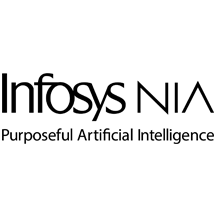 |
Nia AIOps: Nia AIOps employs powerful AI models for historic ticket analysis, enrichment, pattern detection, and anomaly detection that empower IT teams to take preventive actions and avoid disruption, leading to a more resilient organization.
|
 |
NuaraSAFE – Health & Safety Management Software: NuaraSAFE on Microsoft Azure is an integrated health and safety management system focused on incident and unsafe act reporting and management; audits; and monitoring, along with assessment, learning, and analysis.
|
 |
ORBAStore: ORBAStore on Microsoft Azure offers a fast way to get an e-commerce store running on Magento with everything you need to start selling online, enabling you to set up a store with CI/CD capabilities in hours instead of days.
|
 |
Osirium Privileged Endpoint Management: With Osirium Privileged Endpoint Management (PEM), IT teams can remove local administrator accounts and rights without increasing help desk requests. PEM runs in “learning” mode to identify which applications are run with elevated privileges.
|
 |
Pavilon.io: Pavilon is a cloud-based portal that enables your data teams to easily deploy interactive dashboards, visualizations, and productivity apps made with Python and Plotly’s Dash to your company and clients.
|
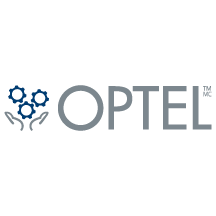 |
Production Efficiency Tool: Optel Group’s cloud-based Production Efficiency Tool lets you collect, store, and visualize data and trends across your company for smarter, faster business decisions. Integrate content from multiple data sources and improve overall equipment effectiveness.
|
 |
Q-Catalog: Q-Catalog provides a dynamically configurable set of web parts to provide a catalog-driven search/results summary view with a connected item detail view. Q-Catalog uses SharePoint list/library structures for master data and provides a customizable user interface.
|
 |
Return to Workplace Solution: As businesses reopen during the COVID-19 pandemic, they must protect the health of their employees, customers, and partners. WinWire Technologies’ Return to Workplace Solution helps monitor employees’ health via a self-screening solution built on the Microsoft Bot framework.
|
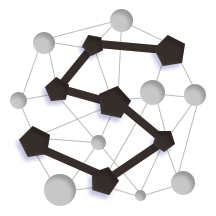 |
Smart Search: Smart Search is based on a knowledge map to establish semantic search and improve the accuracy of search results according to the corresponding content classification sorting. This app is available only in Traditional Chinese.
|
 |
SQLBackupAndFTP: SQLBackupAndFTP is a solution that backs up SQL Server, MySQL, and PostgreSQL databases. It performs scheduled backups, runs file/folder backups, zips and encrypts backups, stores backups on a network or FTP server or in the cloud, removes old backups, and sends email confirmations.
|
 |
Terraform on Ubuntu 18.04 LTS: This image built by Cloud Infrastructure Services provides Terraform on Ubuntu 18.04 LTS. Terraform is a tool for safely and efficiently building, changing, and versioning infrastructure. Terraform makes it easy to reuse configurations for similar infrastructure, helping you avoid mistakes and save time.
|
 |
Terraform on Windows Server 2016: This image built by Cloud Infrastructure Services provides Terraform on Windows Server 2016. Terraform is a tool for safely and efficiently building, changing, and versioning infrastructure. Terraform makes it easy to reuse configurations for similar infrastructure, helping you avoid mistakes and save time.
|
 |
Terraform on Windows Server 2019: This image built by Cloud Infrastructure Services provides Terraform on Windows Server 2019. Terraform is a tool for safely and efficiently building, changing, and versioning infrastructure. Terraform makes it easy to reuse configurations for similar infrastructure, helping you avoid mistakes and save time.
|
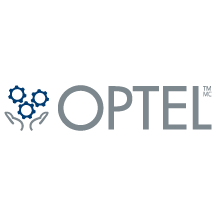 |
The Intelligent Supply Chain Platform: Optel Group’s Intelligent Supply Chain Platform leverages disruptive technologies such as AI, blockchain, and IoT to provide end-to-end traceability. Connect all stakeholders and create transparency and visibility across the supply chain ― from raw materials to the consumer.
|
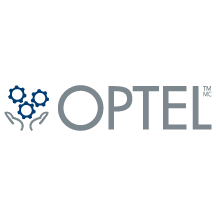 |
Track-and-Trace Platform: Optel Group’s digital traceability technologies allow you to view critical, granular data in a multidimensional context. Digital traceability enables authentication, safeguards against counterfeiting and gray-market diversion, and provides traceability and chain-of-custody reports.
|
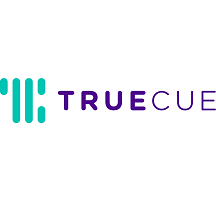 |
TrueCue Platform: Concentra’s SaaS data warehouse platform is designed for organizations that want fast, reliable results from their data analytics while minimizing technical complexity. It uses AI and automation to accelerate and simplify the journey to an enterprise-grade data warehouse.
|
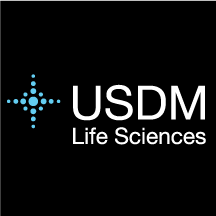 |
USDM Unify Public Cloud: USDM enables pharmaceutical, biotechnology, and medical device companies to transform their GxP workflows with Unify Public Cloud for Microsoft Azure. The solution addresses SaaS (business applications), PaaS (cloud services), and IaaS (global infrastructure).
|
 |
Virtual Queue Solution: WinWire’s VirtualQueue, based on Microsoft Power Apps and built on Microsoft Azure, blends physical and digital experiences. It helps businesses integrate digital signage, touchscreens, and other mobile applications to deliver services.
|
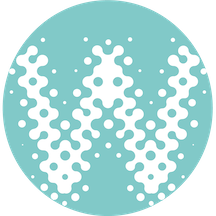 |
Whereoil: Whereoil connects to structured and unstructured data sources and offers a robust API for machine learning and integration of exploration and production (E&P) workflows. Deliver clearer insights and boost the value and productivity of your assets with Whereoil.
|
Consulting services
|
 |
2 hour – Cloud Adoption Introductory Workshop: By the end of this free introductory workshop from BSG, you will have a high-level understanding of the Microsoft Cloud Adoption Framework for Azure and what is required to evaluate investment and replatforming options.
|
 |
Actian Avalanche DW Architecture 3-Day Workshop: Actian, a subsidiary of HCL Technologies, will explore options for making Microsoft Azure architectural decisions using the Actian Avalanche Hybrid Cloud Data Warehouse. This offer is intended for chief information officers, chief data officers, and other strategic and technical leaders.
|
 |
AI on Azure Solution – 2 Week Data Assessment: In this assessment from Arvato Systems, you’ll receive an overview of your data, an AI use case portfolio, and the possibility to implement an AI prototype on Microsoft Azure.
|
 |
Azure Arc Datacenter Management Assessment: 5-day: DexMach will evaluate the maturity level of your datacenter environment, then create a gap report and a statement of work to integrate Microsoft Azure Arc hybrid management services. Connect your on-premises machines to Azure so you can manage them through a single Azure control plane.
|
 |
Azure IoT: 2 days Proof of Concept: Let CloudPro show you how to connect an IoT device to Microsoft Azure IoT Hub, flow the data through Azure Stream Analytics, store data in Azure SQL Server, and display it using a dashboard for analysis, reporting, and alerts.
|
 |
Azure Synapse – 20 Day Cloud Migration Assessment: In this assessment, Dimensional Strategies Inc. will perform an analysis of your data estate in order to provide a detailed plan for moving to Microsoft Azure Synapse. Dimensional Strategies Inc. will provide a detailed statement of work, a project plan, implementation costs, and Azure cost estimates.
|
 |
Azure Synapse – Benefits Assessment – 1 Day: Dimensional Strategies Inc. will identify areas of your analytics workflow that could take advantage of the elasticity and scale of Microsoft Azure Synapse. You’ll then receive a roadmap to a modern data estate on Microsoft Azure.
|
 |
Azure Synapse – Test a Data Workload – 10 Day POC: In this proof of concept, Dimensional Strategies Inc. will work with your team to identify one high-value business workload to migrate to Microsoft Azure Synapse so you can transform, model, curate, and visualize your data.
|
 |
Cloud Architecture Review: 4 week assessment: Are you optimizing your cloud spending? In this assessment, Leaven, the cloud transformation business unit of Computer Concepts Limited, will review your Microsoft Azure environment and expenditures, then identify steps for optimization.
|
 |
Cloud Native Jumpstart: 10-day Implementation: New Signature will work closely with your team to plan, assess, and implement a production workload to Microsoft Azure Kubernetes Service. This package will involve rearchitecting or rebuilding your application to become cloud-native.
|
 |
Cloud Readiness Assessment: 6 week impl.: Leaven, the cloud transformation business unit of Computer Concepts Limited, will review your cloud adoption strategy and analyze your workloads’ readiness for migration to Microsoft Azure, then present recommendations for how to proceed.
|
 |
Data Genius: 2-Day Workshop: In this expert-led workshop from Nordcloud, business stakeholders will learn about advanced analytics and the opportunities offered by data and artificial intelligence. Nordcloud will identify solution candidates based on the business challenges discovered.
|
 |
du Managed Migration to Azure: Migrate your workload to Microsoft Azure with du’s managed services offer, which comprises four stages: discovery, assessment, design, and managed migration. After the migration, du will perform thorough testing and provide ongoing optimization and management.
|
 |
Identity Protection MVP (3 weeks implementation): Scigility will demonstrate in a minimal viable product how you can implement identity protection solutions on Microsoft Azure. Using pseudonymization and encryption, Scigility will enforce GDPR compliance in an Azure Data Lake environment.
|
 |
Information Protection Service: 1 Day Assessment: A3Cloud Solutions will review your security objectives and show you how to configure policies in Microsoft Azure Information Protection that are based on data sensitivity. This will help your organization control and protect business email, confidential documents, and data.
|
 |
IoT – Remote Industrial Monitoring: 2-Hr Briefing: In this briefing, Microland will showcase its service capabilities, learn about your industrial IoT goals, and deliver a proposal for a remote monitoring solution based on Microsoft Azure IoT.
|
 |
Microsoft Azure AD: 5-Day Assessment: Advania’s assessment will help you ensure that your Microsoft Azure Active Directory environment is working correctly before and after an upgrade, migration, merger, or acquisition. It also will prepare your platform for onboarding additional Microsoft cloud services.
|
 |
Predictive Data Model MVP (3 weeks implementation): Scigility will deliver a minimal viable product (MVP) to demonstrate how you can implement predictive data model solutions on Microsoft Azure. This MVP will improve accuracy and further automate your forecasting and planning.
|
 |
Server Migration to Azure POC 1 week: Nexio’s proof of concept will demonstrate the process for migrating a typical Microsoft Azure-compatible virtual machine or physical server from your on-premises datacenter to Azure using only Azure-native components.
|
 |
Six steps to AKS 2-Hr Briefing: In this briefing from Forefront Consulting Group, you’ll learn about Microsoft Azure Kubernetes Service, the benefits of cloud computing and containers, and how Azure services facilitate modernization of application workloads.
|
 |
Six steps to AKS 2-Wk Assessment: Forefront Consulting Group will determine your business needs, execute an application assessment, and identify the applications feasible for containerization using Microsoft Azure Kubernetes Service.
|
 |
Six steps to AKS 3-Wk Proof Of Concept: Accelerate application production with Forefront Consulting Group’s container orchestration. In this offer, designed for medium-sized to large corporations with multiple monolithic legacy systems, Forefront will deliver a proof of concept based on Microsoft Azure Kubernetes Service.
|
 |
Six steps to AKS 5-Wk Implementation: In this engagement, Forefront Consulting Group will use Microsoft Azure Kubernetes Service to establish a full-scale container environment, then present a cloud architecture and design for the applications suitable for containerization.
|



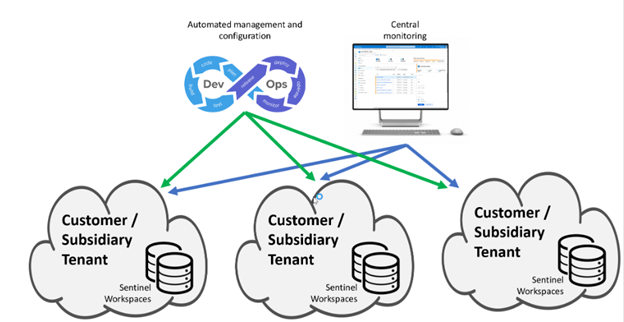


Recent Comments