by Scott Muniz | Sep 16, 2020 | Uncategorized
This article is contributed. See the original author and article here.
Join us at Microsoft Ignite 2020 before, during and after the event (which is September 22-24th).
Ignite is a unique opportunity to connect with Microsoft experts and your world-wide community like never before. Experience the all-new Microsoft Ignite on a global scale!
The event will kick off with a Satya Nadella Key Segment at 8:30AM PDT, followed by Leadership Key Segments. Then you will have access to Digital Breakout Sessions, Ask the Experts, Pre-recorded On- Demand Deep Dive sessions, the Connection Zone, Learning Zone and the Microsoft Ignite Live show. Not only did the IoT teams prepare some cool announcements but we also prepared new learning content and connecting opportunity.
Here are your next steps:
1. Register now, it’s free!
In order to access all the content you will need to register for the event. for this, just visit the event site at https://myignite.microsoft.com/.
2. Create your agenda
Once registered you will be able to see the whole event agenda and mark your calendar to not miss the live sessions during which you’ll get to ask your questions to our experts. You will notice that most of the sessions are replayed so that you can participate from anywhere in the world at your own time.
Below you will find the full list of IoT content at Microsoft Ignite 2020.
3. Start your IoT learning journey today
Don’t wait for the event to start. If you are new to Azure IoT, we recommend you check out the IoT Learning Collection.
If you are already familiar with Microsoft IoT technologies and services, you can extend your IoT skills going through some of our IoT Learning Path and modules on MS Learn. You will also want to check the latest updates on the IoT Show to learn about IoT Plug and Play, Azure Digital Twins, Vision AI in IoT Central, the new IoT Plug and Play certification, upcoming changes in Azure IoT TLS certificates, and more.
If you want to dig even deeper, here are some Deep Dives for you: Getting started with Azure RTOS, Embedded C SDK, Indoor Maps with Azure Maps, Windows 10 Enterprise for IoT, Developing for Azure Sphere,
4. Don’t be a stranger after the event: learning and connection continues!
The experience is not meant to stop at the end of the event. Our experts will stay on the IoT Tech Community forums and blog as well as on the IoT Show and Deep Dives series to discuss and collaborate with the community.
Do not forget to subscribe to our YouTube Channel dedicated to IoT developers to stay posted on latest IoT innovation and technologies, watch interesting and crazy IoT projects, follow along some coding sessions, all of that Engineers to Engineers.
IoT content at Ignite
Here is the full list of IoT content and sessions we prepared for you Ignite
Executive Key Segments featuring IoT
IoT will be featured in several Ignite Key Segments presented by Microsoft leadership and executives. Make sure you add these sessions to your schedule to catch Satya Nadella, Julia White, Erin Chapple and Scott Hanselman highlight key IoT partnership announcements, customer success stories and solution demonstrations.
Times shown are in Pacific Standard Time
|
Code
|
Session Title
|
Primary Speaker(s)
|
Date
|
Start
|
|
N/A
|
Satya Nadella Key Segment
|
Satya Nadella
|
9/22/2020
|
8:30AM
|
|
N/A
|
Satya Key Segment (Replay)
|
Satya Nadella
|
9/22/2020
|
4:30PM
|
|
N/A
|
Satya Key Segment (Replay)
|
Satya Nadella
|
9/23/2020
|
12:30AM
|
|
KEY02
|
Invent with Purpose on Azure with Julia White and Friends
|
Julia White, Erin Chapple, Rohan Kumar
|
9/22/2020
|
9:00AM
|
|
KEY02-R1
|
Invent with Purpose on Azure with Julia White and Friends
|
Julia White, Erin Chapple, Rohan Kumar
|
9/22/2020
|
5:00PM
|
|
KEY02-R2
|
Invent with Purpose on Azure with Julia White and Friends
|
Julia White, Erin Chapple, Rohan Kumar
|
9/23/2020
|
1:00AM
|
|
KEY07
|
Are we there yet? App Development in Azure with Scott Hanselman & Friends
|
Scott Hanselman, Abel Wang, Tara Walker
|
9/23/2020
|
8:30AM
|
|
KEY07-R1
|
Are we there yet? App Development in Azure with Scott Hanselman & Friends
|
Scott Hanselman, Abel Wang, Tara Walker
|
9/23/2020
|
4:30PM
|
|
KEY07-R2
|
Are we there yet? App Development in Azure with Scott Hanselman & Friends
|
Scott Hanselman, Abel Wang, Tara Walker
|
9/24/2020
|
12:30AM
|
Digital Breakout Session
Watch Microsoft CVP, Sam George, present the latest Azure IoT announcements, vision and roadmap in his Digital Breakout Session. Digital Breakout Sessions are 30 minutes with Live Q&A over chat.
Ask the Expert Sessions
These sessions are designed to enable you to continue the dialogue following the Digital Breakout Sessions and will be set up as live 30 minute Live Q&A with multiple experts participating. For IoT, we will host Ask the Expert Sessions covering on the topics of: Azure Digital Twins and IoT Plug and Play.
|
Code
|
Session Title
|
Session Experts
|
Date
|
Start
|
|
ATE-DB116
|
Ask the Expert: Azure IoT: From connected assets to connected environments with Digital Twins
|
Pamela Cortez, Olivier Bloch, Paul DeCarlo, Ines Khelifi, Christian Schormann, Dave Glover
|
9/23/2020
|
3:15PM
|
|
ATE-DB116-R1
|
Ask the Expert: Azure IoT: From connected assets to connected environments with Plug and Play
|
Pamela Cortez, Olivier Bloch, Koichi Hirao, Quinn Tran, Daisuke Nakahara, Stefan Wick, Ricardo Pablos, Peter Provost
|
9/24/2020
|
7:15AM
|
On-Demand Deep Dive Session (Pre-Recorded)
Watch Azure IoT experts Pamela Cortez and Cory Newton Smith deep dive (300 level) on how to build end to end IoT solutions on Azure – secured from edge to cloud. Pre-Recorded sessions are 30 minutes and on-demand – and will not include Live Q&A.
Microsoft Ignite Live Sessions
Watch Microsoft Mechanics presenter, Jeremy Chapman, highlight how Microsoft customer, RXR Realty, is leveraging Azure IoT and AI to reimagine smart office spaces – and how this technology is helping bring their employees back to the workplace. Ignite Live sessions are delivered in a 15 minute, interview-style format.

by Scott Muniz | Sep 16, 2020 | Uncategorized
This article is contributed. See the original author and article here.
Fatima Zohra Benhamida strongly believes that any big change starts with a small act.
While the Paris-based MVP readily admits her home nation of Algeria will require the biggest of changes before young girls and women are given equal opportunity in STEM, Fatima also understands how tech markedly improves education for the next generation. Thus, Fatima is enacting the change she wants to see back home.
“I learnt in public school in Algeria, and it has been a long and challenging path to reach my current level of knowledge,” Fatima admits. “I look back today and want to save the next generation from the same frustration. Plus, I have a burning passion for both technology and teaching which inspires me to use modern teaching methods and better engage my students.”
So, The Office Apps and Services MVP volunteers 10 hours every week to mentor and advise young girls in Algeria. Fatima hopes in doing so to inspire young women just like her to strive for more.
The push to give back to her community began after Fatima represented Algeria in Techwomen 2017.
The Silicon Valley event selects 100 global women for a five-week fellowship focused on professional mentorship, cultural exchange, and impact planning. The conference was revelatory for Fatima, who soon offered technical and educational support not only to students at her university but to women in her home country.


“The best way to inspire future generations is to spend some of our personal free time to mentor them and help them to thrive,” Fatima says. “I really do believe that our actions can start small and grow to something much bigger.”
Fatima – who describes herself as someone with a “big thirst for science and knowledge” – hopes supporting other women in tech will help overcome stereotypes and unconscious bias. While being a dark woman from an underrepresented country has not been advantageous, Fatima says, it has made her persevere.
“I never felt intimidated by the looks from others or their refusal to my ideas. I was always ready to take on a new challenge and prove my competencies, to repeat my words twice if the first time wasn’t enough to be heard, or to start the conversation instead of waiting to be invited. This is how I could evolve both personally and professionally: perseverance and self-confidence.”
Now, Fatima is using this perseverance and self-confidence to benefit those in North Africa. Today offers an incredible opportunity to design new solutions which solve societal challenges, Fatima says, and she hopes to guide the coming batch of tech leaders in caring for our shared future.
“It’s our mission as technical community leaders to design new solutions for new challenges and then make them accessible for everyone. We should include every single person: citizen, refugee, developed nation, undeveloped nation.”
“Being engaged in volunteering is the best way to use our skills for the sake of all humanity,” Fatima says. “We should all ask ourselves: what are my skills, how can I use them for a wider positive impact, and how can I share it with my local community or even worldwide?”
For more on Fatima, check out her website and YouTube channel.
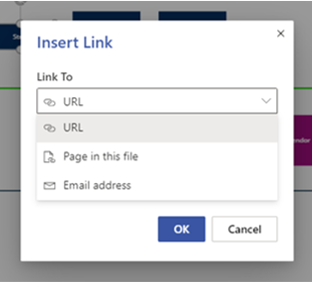
by Scott Muniz | Sep 16, 2020 | Uncategorized
This article is contributed. See the original author and article here.
Over the past few months, we’ve addressed several major asks from our Visio for the web users. We’re announcing some of these for this first time today, like hyperlinks and copy diagrams across files, and recapping others that were released earlier this year, like export as image and multipage operations. Each of these is available for licensed users, although certain limited capabilities are available for Visio Viewer and unlicensed users. Read on for a quick overview of each feature.
Hyperlinks
You can now add links to diagram shapes that redirect to a web page, another file stored online, or a sub process or page within same file. You can even insert an email address that prompts the shape to create a draft email when selected.
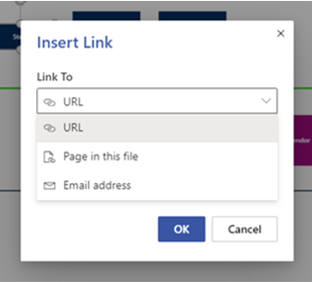
To insert links, choose the appropriate shape, select the link option from the Insert tab or from the right-click options, and pick the link type.
- URL: Link shapes to a webpage or any document that has been stored online, including Visio files.
- Page in this file: Link shapes to a diagram on another page within the same Visio file.
- Email address: Enable shapes to create a draft email with the recipient’s pre-filled address.
Unlicensed users can still access hyperlinks but cannot insert or edit them.
Refer to our support article to learn more about how to add links to your diagrams.
Copy diagrams across files
Reusing existing diagram parts just got a lot easier. You can now copy diagrams and diagram parts from one Visio file and paste them into another. Simply select the entire diagram or a single shape and use the Copy function  from the ribbon; right click and select Copy; or, press CTRL + C on your keyboard. Pasting the copied element works the same way: Paste
from the ribbon; right click and select Copy; or, press CTRL + C on your keyboard. Pasting the copied element works the same way: Paste  from the ribbon, right-click options, or CTRL + V on your keyboard.
from the ribbon, right-click options, or CTRL + V on your keyboard.
This functionality is available in both Visio for the web and Microsoft Teams. The copied diagrams or shapes will follow the destination theme, while any specific formatting you applied in the source file (other than the theme) will be respected and retained in the destination file.
The use cases for copy-paste in Visio for the web are endless. For example, you can copy a diagram part from one file and paste it into another to build out that part more completely. Conversely, you can merge multiple subprocesses from different files to create one final process.
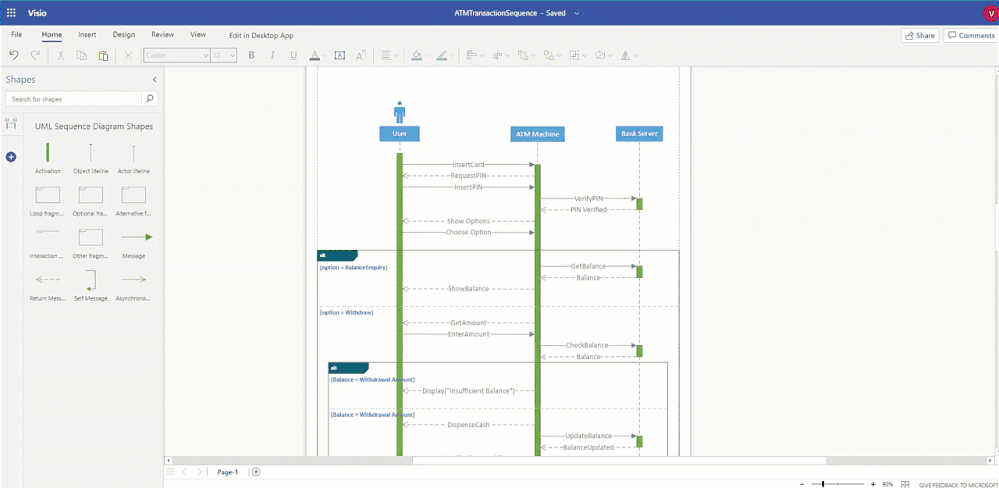
Export as image
With this feature, you can save your Visio for the web diagrams as an image file locally on your device to reuse it anywhere at any time.
To export a Visio diagram as an image, go to the File menu, select Save As, then Download as Image to see the “Download as Image” dialog box. From there, you can choose the pages to download from your Visio file from the “Diagram area” dropdown. You also have the option to pick the resolution of your image: High (300 ppi), Medium (144 ppi), or Low (72 ppi). The image file formats currently supported are JPEG, PNG, and PNG with a transparent background. The selected pages in your file will be downloaded as an individual image file (for a single page) or as a zip folder (for multiple pages).
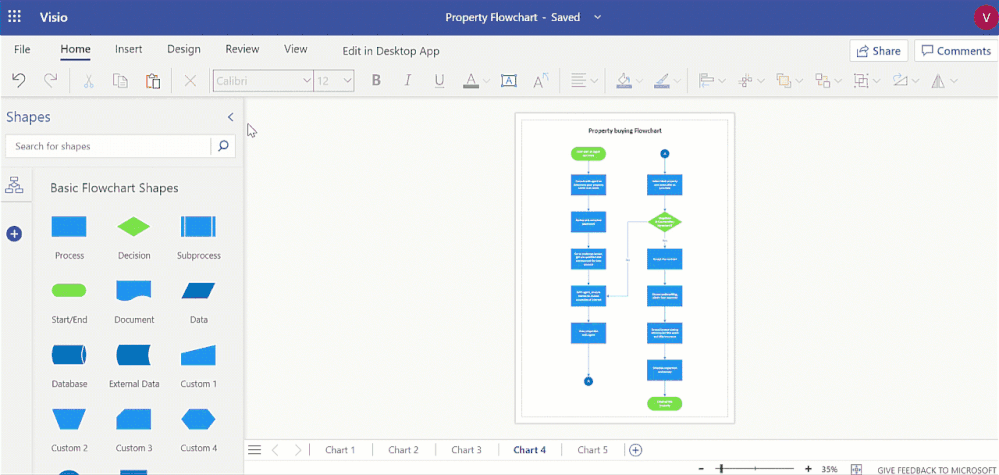
This functionality is also available in Visio Viewer—click on the ellipses menu (…) and select “Download as Image”—with limited customization options. The current active page will be downloaded as a PNG with medium resolution by default. The same is true for unlicensed users, who can export diagrams as an image with the aforementioned defaults.
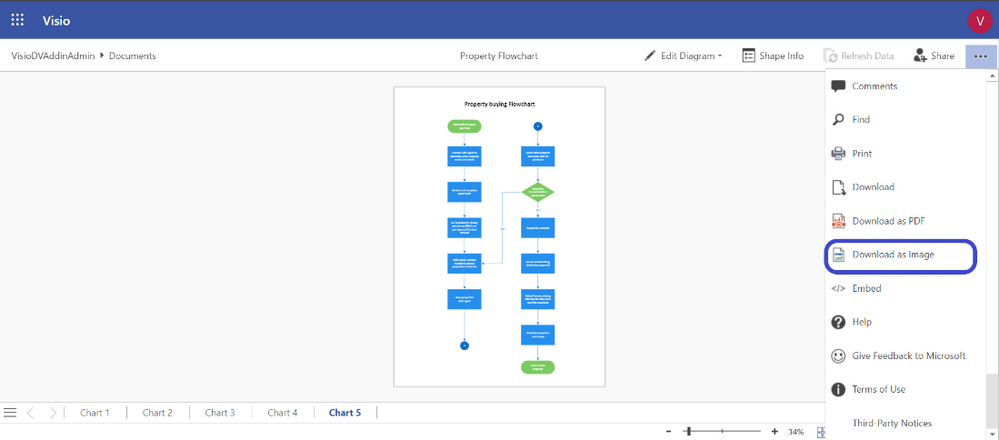
Refer to our support article to learn more about exporting diagrams as an image.
Multipage operations
We’ve made a host of enhancements that bring the familiarity of Office, especially elements like Excel tabs, into Visio for the web.
- Insert page: Right-click on an existing page in the page navigation bar to insert a blank page adjacent to it. The inserted page will have all the page-level properties of the source page.
- Duplicate page: Create an exact replica of your existing page by right-clicking that page in the navigation bar.
- Reorder pages: Drag pages across the navigation bar to rearrange them into a more appropriate order. This operation can also be performed using the Reorder option after right clicking a page in the navigation bar.
- Page navigation list: Get a one-shot view of the pages in your Visio file by clicking on the page navigation hamburger menu. Click on any page in this list to make it active.
- Scroll arrows: Scroll through the list of pages in the page navigation bar using the left and right arrows. This helps you view the pages in your diagram without making any page active.
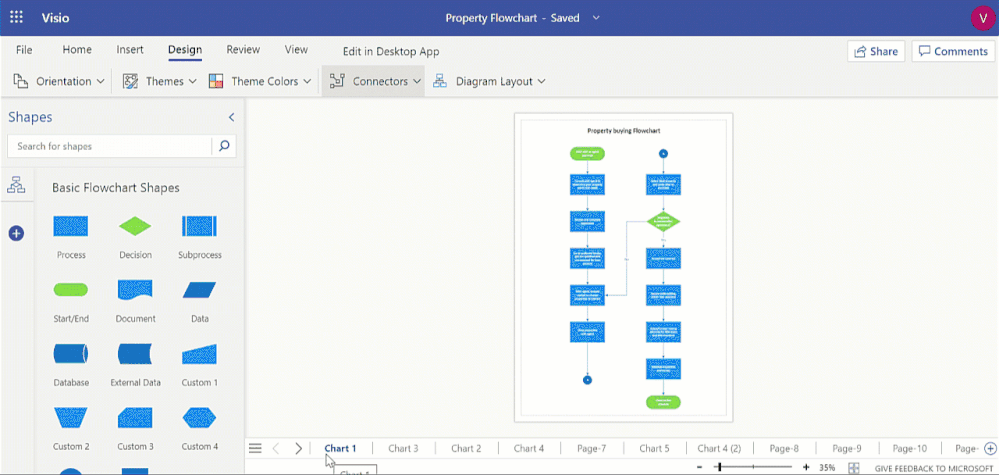
Of the above operations, Visio Viewer and unlicensed users can use page navigation list and scroll arrows to navigate through the list of pages in the file.
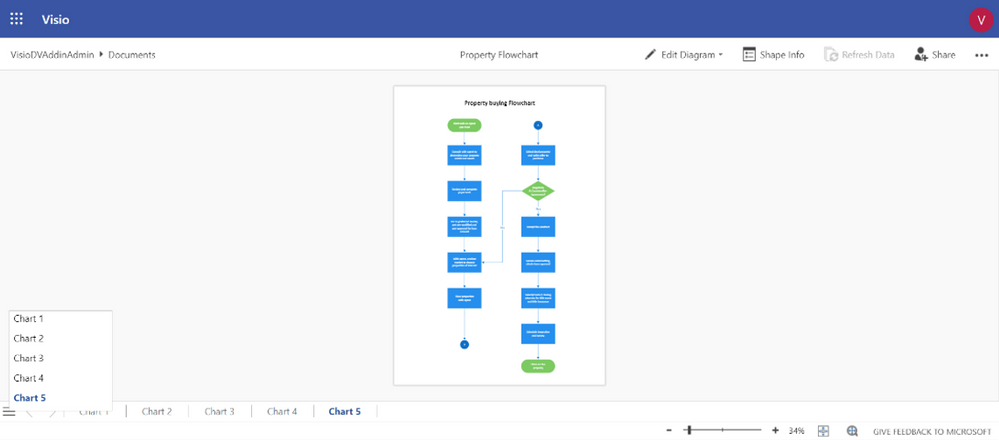
You can learn more about these multipage operations on our support page. Here are the specific links: Insert page and navigate through multiple pages, Duplicate page, and Reorder pages.
All these improvements happened because of people like you leaving feedback on our UserVoice site—so keep it up! And please continue visiting our Tech Community site for all the latest Visio news.
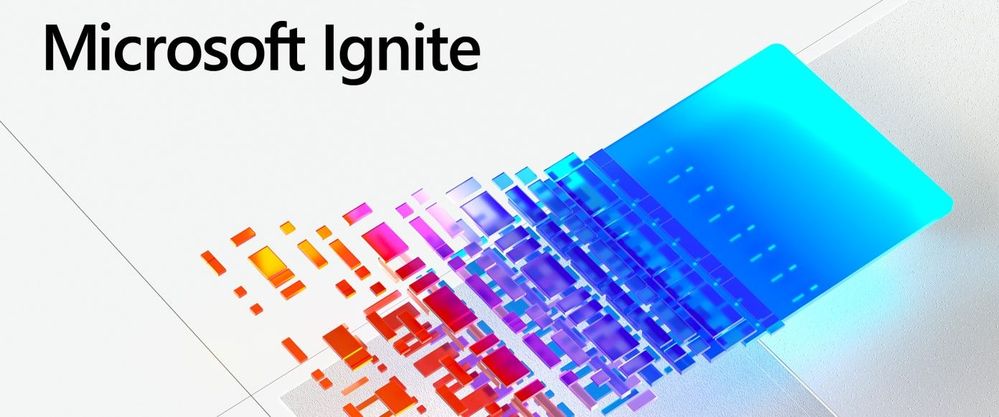
by Scott Muniz | Sep 16, 2020 | Azure, Technology, Uncategorized
This article is contributed. See the original author and article here.
 Microsoft Ignite banner
Microsoft Ignite banner
The Azure Marketplace team is excited for the upcoming Microsoft Ignite conference! The event is all digital and all free with tons of interesting sessions for customers and partners. We’ll be sharing insight into how IT organizations can use Azure Marketplace to remain agile while maintaining security, compliance, and budgets.
Join the live session or watch on-demand for announcements, engage the team at Ask The Experts, and schedule consultations to go deeper one-on-one.
Register for Microsoft Ignite:
https://myignite.microsoft.com/
Sessions and consultations
Find, try, and buy solutions with ease in Azure Marketplace
On-demand viewing anytime
Learn how to find an application in Azure Marketplace or in the Azure Portal. We will show you how to find, try, and buy solutions aligned to your needs and deploy applications in your environment. After that, we will walk through how you can manage applications purchased through Marketplace.
https://myignite.microsoft.com/sessions/6e0827f9-1e21-43cd-b2ea-472d007ee981
Simplify software procurement and management with Azure Marketplace
Tuesday, September 22 | 1:00 PM – 1:30 PM PDT
Want to accelerate your organization’s access to IT, developer, and business solutions while thrilling your procurement and legal teams? Confidently buy and deploy software solutions and discover services offerings from Microsoft and Microsoft partners in Azure Marketplace. Learn about new governance and management functionality built into the Azure Portal plus how buying through Microsoft simplifies contracting and billing.
https://myignite.microsoft.com/sessions/0e22c4ff-63c4-452d-b502-42083ac46c27
Simplify software procurement and management with Azure Marketplace
Tuesday, September 22 | 9:00 PM – 9:30 PM PDT
https://myignite.microsoft.com/sessions/868cbac4-b741-4270-b970-3f4a6afb45e1
Simplify software procurement and management with Azure Marketplace
Wednesday, September 23 | 5:00 AM – 5:30 AM PDT
https://myignite.microsoft.com/sessions/1e7a9a47-3c2a-445f-8a6a-29c6c86f4165
Ask the Expert: Simplify software procurement and management with Azure Marketplace
Wednesday, September 23 | 5:45 AM – 6:15 AM PDT
Join Microsoft experts to discuss how you can confidently buy and deploy software solutions and discover services offerings from Microsoft and Microsoft partners in Azure Marketplace.
https://myignite.microsoft.com/sessions/8c056d2e-559a-43fb-83e1-ed3dd444ff24
One-on-one consultation
Schedule a 45 minute engagement
Organizations of all sizes and industries find innovative IT and developer tools in Azure Marketplace and business and industry solutions in Microsoft AppSource. Join individual consultations with specialized tech and industry category managers to help you find software from Microsoft partners, or meet with architects and program managers to learn how you can commercialize your organization’s IP to sell through Microsoft.
https://myignite.microsoft.com/app-consult
by Scott Muniz | Sep 16, 2020 | Azure, Technology, Uncategorized
This article is contributed. See the original author and article here.
Initial Update: Wednesday, 16 September 2020 11:16 UTC
We are aware of issues within Log Analytics and are actively investigating. Some customers in Australia South East region may experience intermittent data access issues when accessing application data. Customers that have set up Log Search Alerts may experience those alerts misfiring or being delayed.
- Work Around: None
- Next Update: Before 09/16 13:30 UTC
We are working hard to resolve this issue and apologize for any inconvenience.
-Madhav
by Scott Muniz | Sep 16, 2020 | Azure, Technology, Uncategorized
This article is contributed. See the original author and article here.
Together with the Azure Stack Hub team, we are starting a journey to explore the ways our customers and partners use, deploy, manage, and build solutions on the Azure Stack Hub platform. Together with the Tiberiu Radu (Azure Stack Hub PM @rctibi), we created a new Azure Stack Hub Partner solution video series to show how our customers and partners use Azure Stack Hub in their Hybrid Cloud environment. In this series, as we will meet customers that are deploying Azure Stack Hub for their own internal departments, partners that run managed services on behalf of their customers, and a wide range of in-between as we look at how our various partners are using Azure Stack Hub to bring the power of the cloud on-premises.
Today, I want you to introduce you to Azure Stack Hub Partner Knowledge Park. The Azure Stack Hub Partner Solutions Series journey continues with a few partners that create a SaaS-like experience for their customers. The knowledgepark, akquinet, and BordonaroIT are working together across different levels of the solution (form the top application, all the way to the platform fabric) to provide SaaS services for over 200 Healthcare environments across the region. See how they are working together to achieve this.
Links mentioned through the video:
I hope this video was helpful and you enjoyed watching it. If you have any questions, feel free to leave a comment below. If you want to learn more about the Microsoft Azure Stack portfolio, check out my blog post.


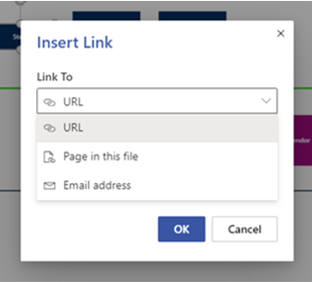


Recent Comments